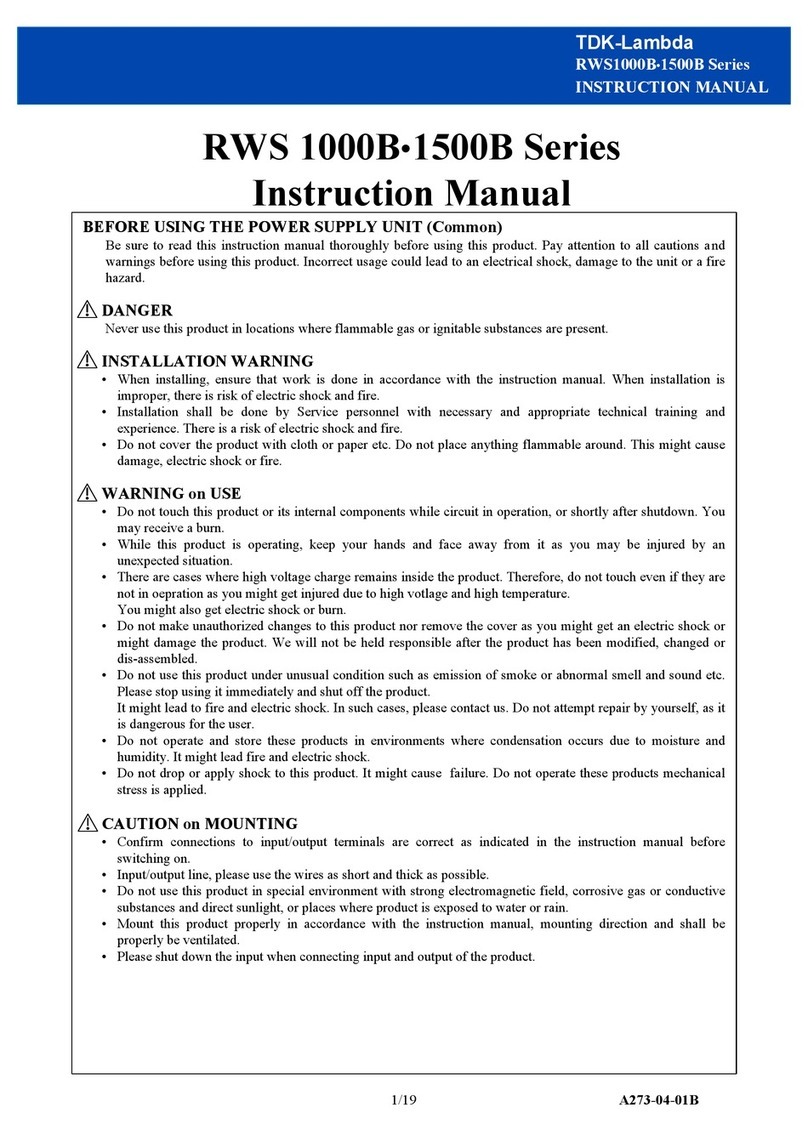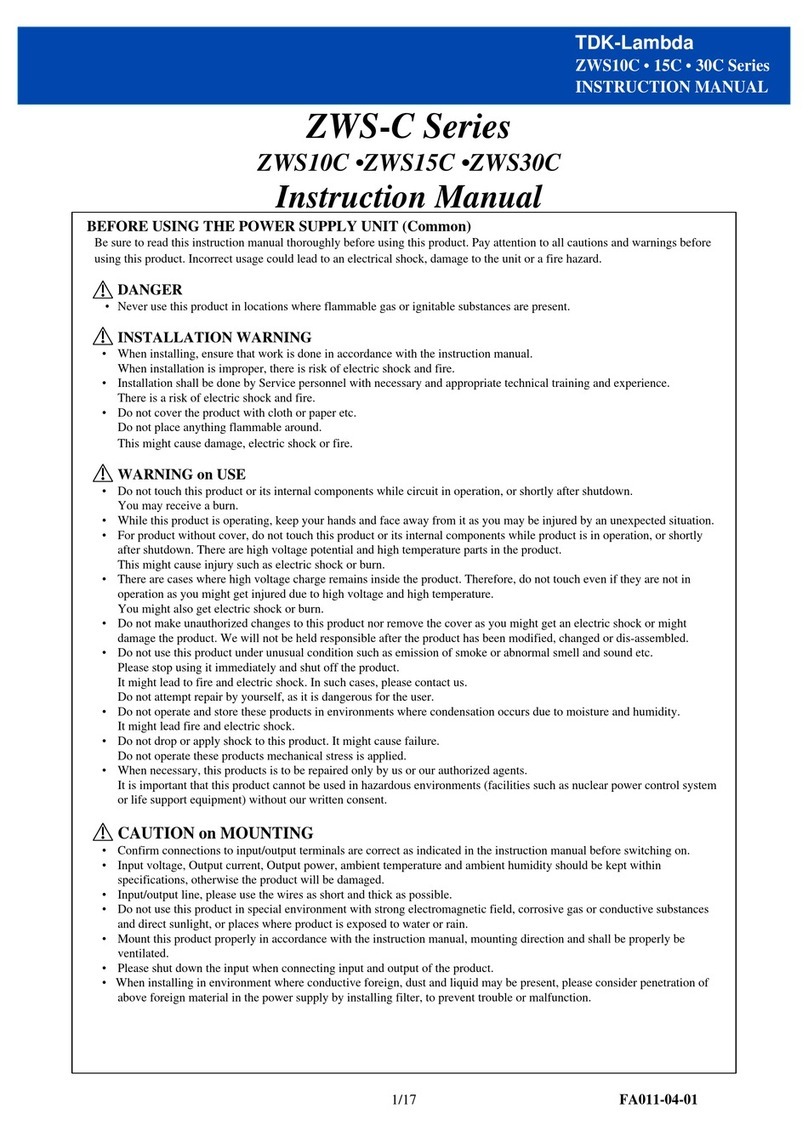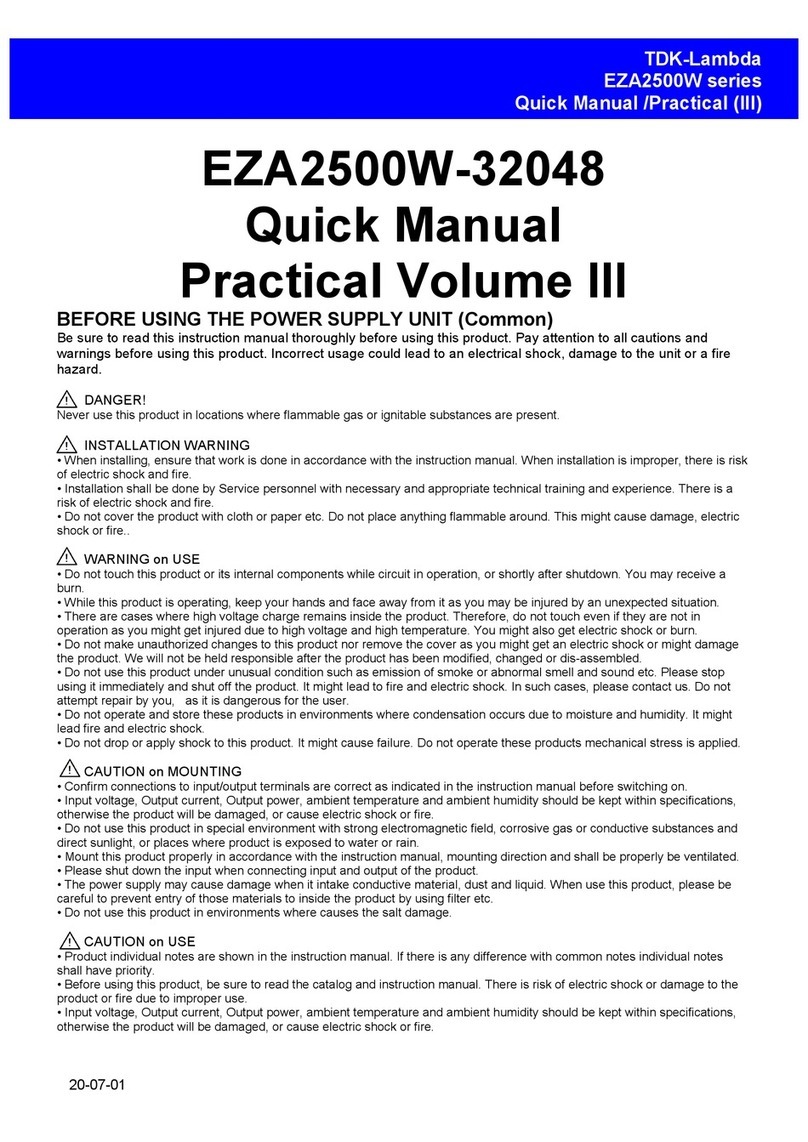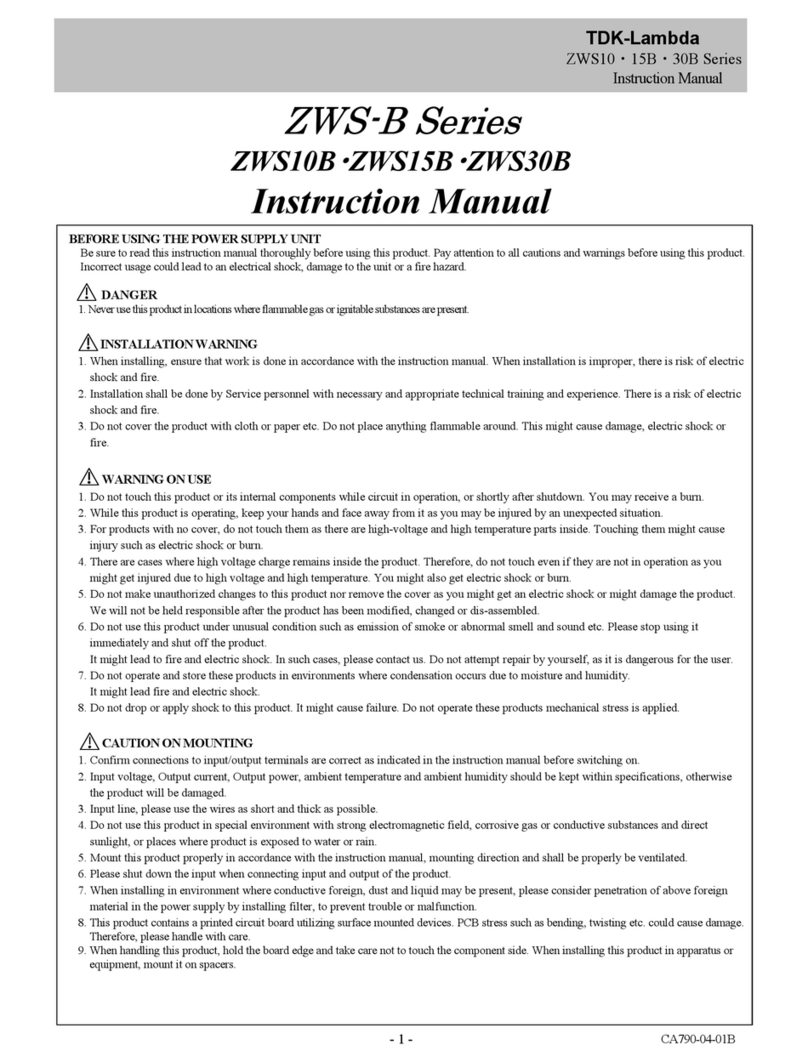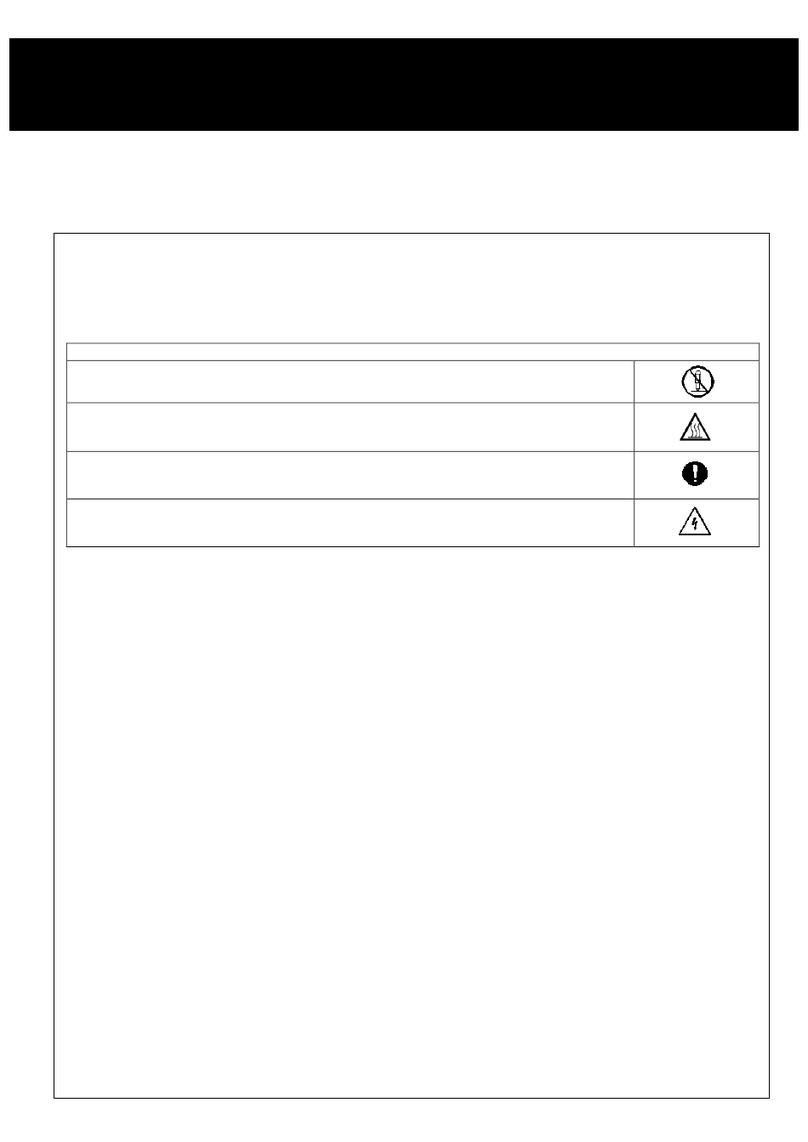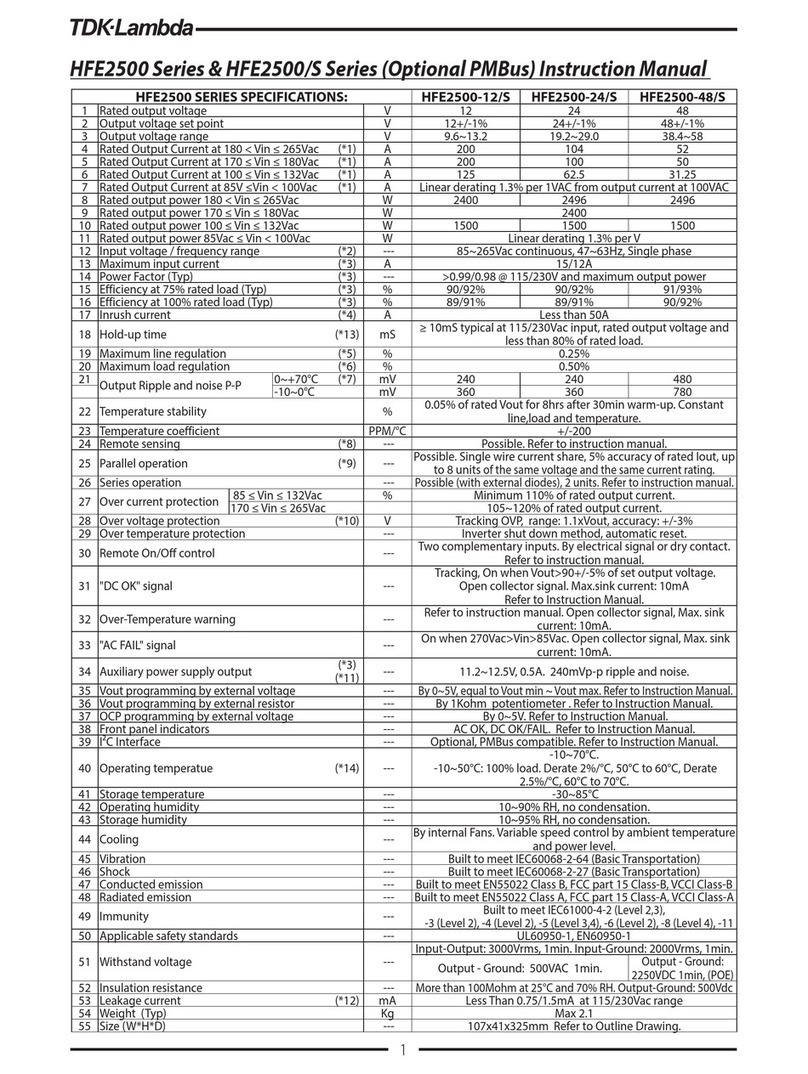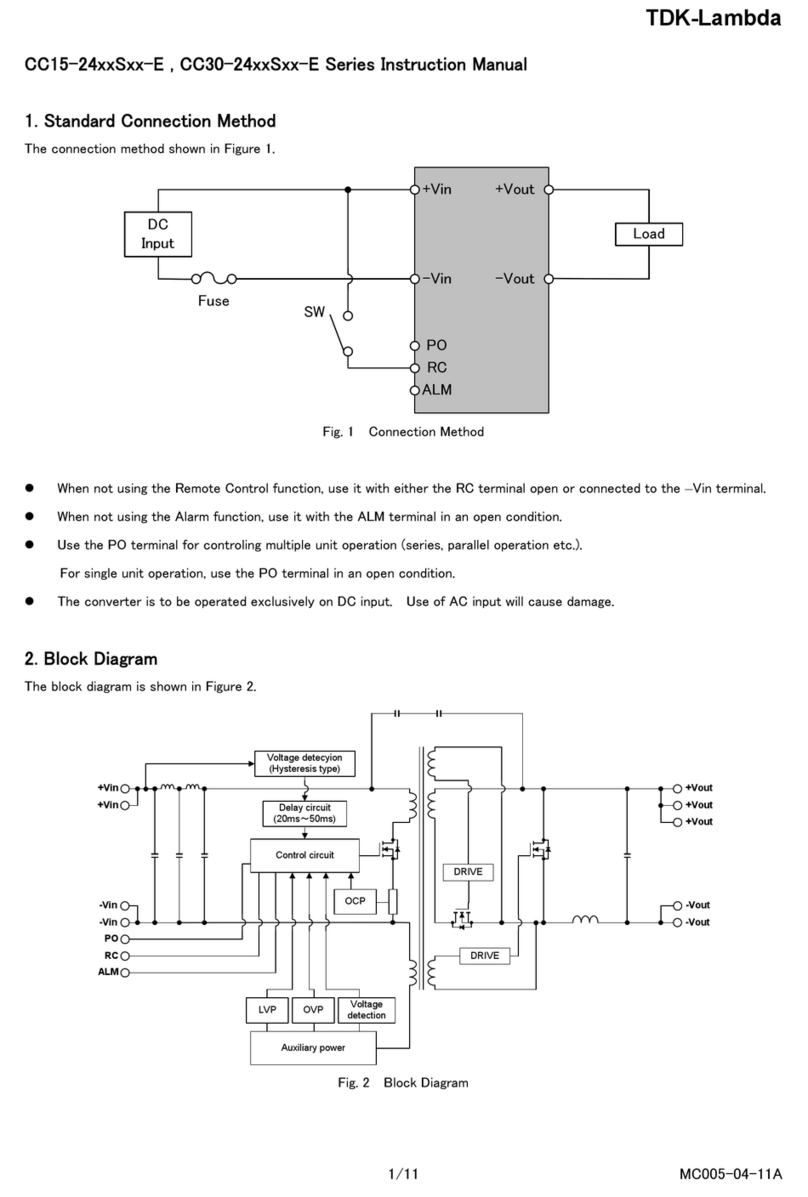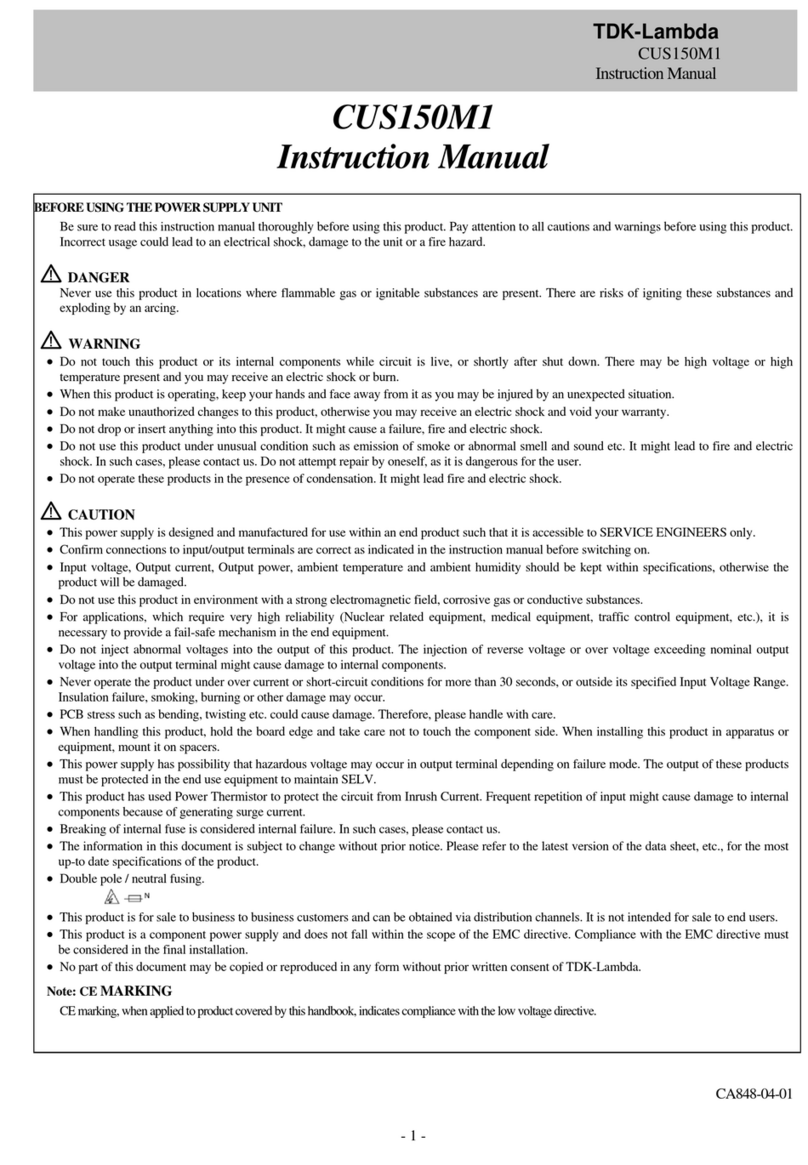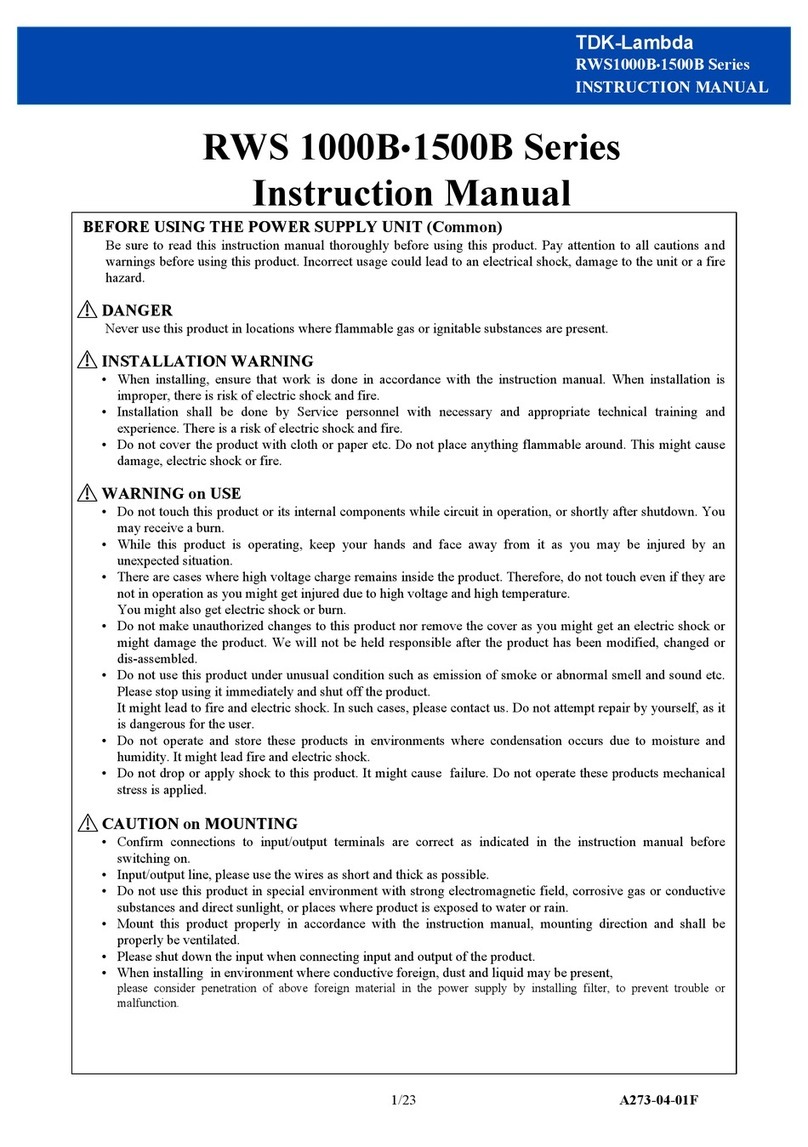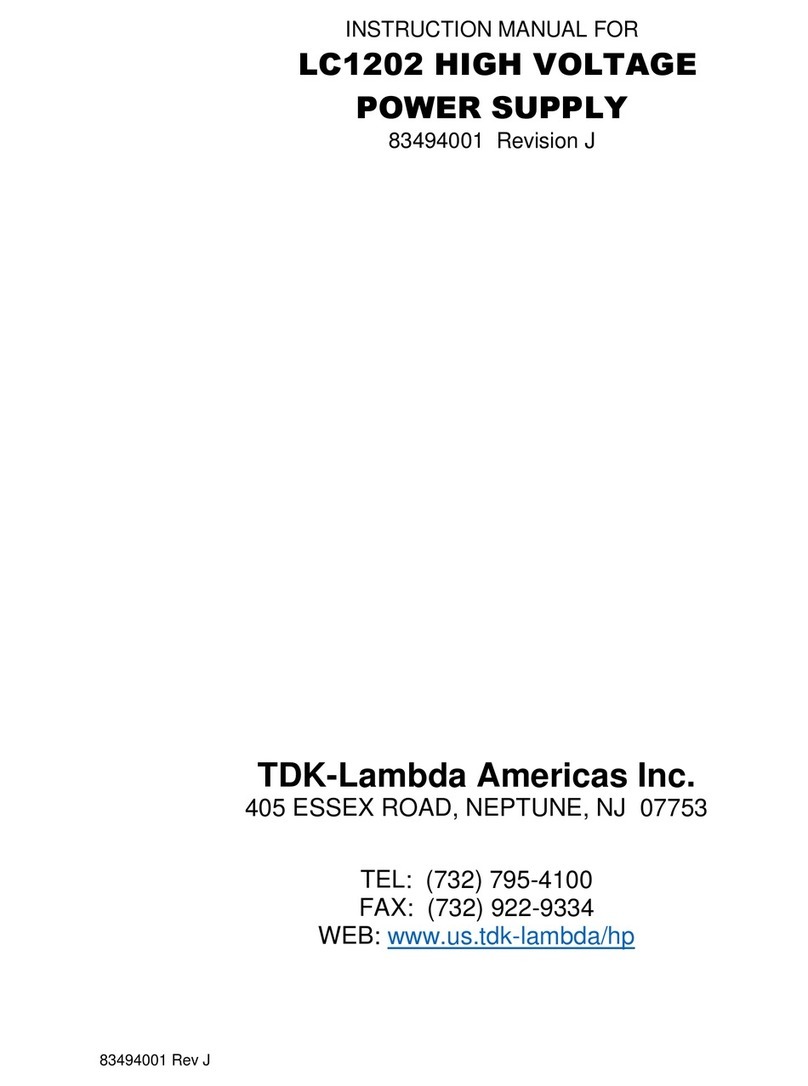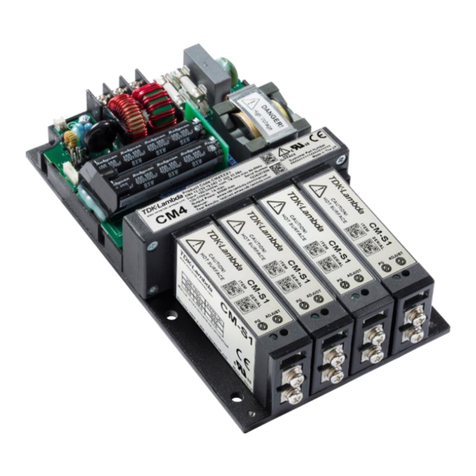IX
4.6.1 USB Getting Started ....................................................................................59
4.7
Rear Panel LAN .........................................................................................................60
4.7.1 Introduction ................................................................................................ 60
4.7.1.1 Feature Summary .........................................................................60
4.7.2 Specifications .............................................................................................. 61
4.7.2.1 LAN Specifications ........................................................................ 61
4.7.2.2 LAN Command Speed................................................................... 63
4.7.3 Select the Control Method.......................................................................... 64
4.7.3.1 Control Method Options .............................................................. 64
4.7.3.2 Select LAN Remote Mode.............................................................64
4.7.3.3 LAN Status LEDs............................................................................64
4.7.4 Connect to a Network .................................................................................65
4.7.4.1 LAN Cable ..................................................................................... 65
4.7.4.2 Types of Networks........................................................................65
4.7.4.3 Power-up the LAN Power Supply ................................................. 66
4.7.4.4 IP Addresses .................................................................................67
4.7.4.5 Hostname ..................................................................................... 67
4.7.4.6 Description and DNS Service Names ............................................ 68
4.7.5 LAN Setup....................................................................................................69
4.7.5.1 View the IP and MAC Addresses ..................................................69
4.7.5.2 Change the IP Address.................................................................. 70
4.7.5.3 LAN Reset .....................................................................................70
4.7.6 Web Pages................................................................................................... 71
4.7.6.1 Benefits of Web Pages..................................................................71
4.7.6.2 Opening the HOME Page.............................................................. 71
4.7.6.3 The Home Page ............................................................................72
4.7.6.4 Login Rules.................................................................................... 74
4.7.6.5 DC Power Page .............................................................................74
4.7.6.6 LAN Page.......................................................................................77
4.7.6.7 HELP Page..................................................................................... 82
4.7.7 Programming Using VISA Drivers ................................................................ 82
4.7.7.1 VISA Description ...........................................................................82
4.7.7.2 VXI-11 Compatibility..................................................................... 82
4.7.7.3 Opening a VISA Connection.......................................................... 82
4.7.7.4 Communicating Using VISA ..........................................................83
4.7.8 Programming Using Sockets........................................................................ 83
4.7.8.1 Socket Description........................................................................83
4.7.8.2 Communicating Using Sockets .....................................................83
4.7.8.3 Controller Access: Single and Multiple Clients............................. 83
4.7.8.4 Input Buffer Requirements...........................................................84
4.7.8.5 Message Terminators................................................................... 84
4.7.8.6 Using TCP Sockets......................................................................... 85
4.7.8.7 Using UDP Sockets........................................................................ 85
4.7.9 Connecting Over WAN ................................................................................85
4.7.9.1 View Web Pages Over WAN .........................................................85
4.7.9.2 Use Sockets Over WAN.................................................................85
4.8
Multi Power Supply Connection (Daisy-Chain) to RS232, RS485, USB, or LAN ........ 86
4.9
Multi Power Supply Connection (Daisy-Chain) - Multiple DC Programmable Power
Supply Series............................................................................................................. 88