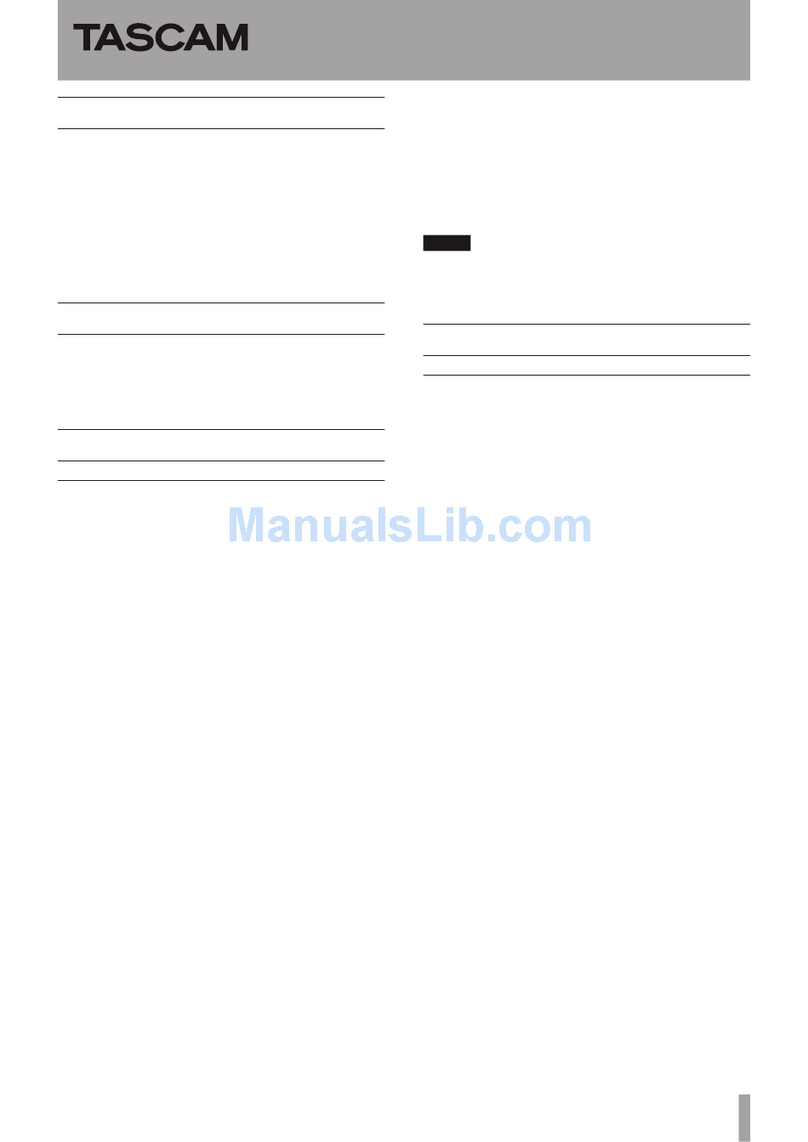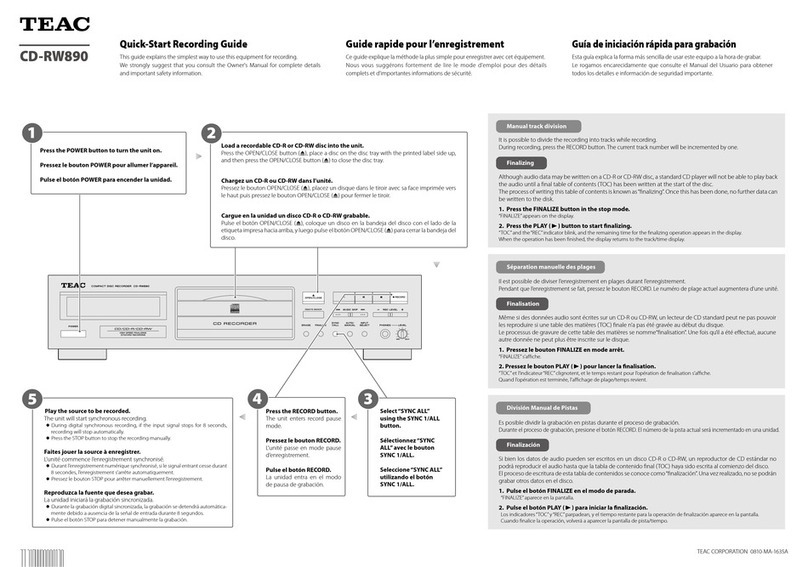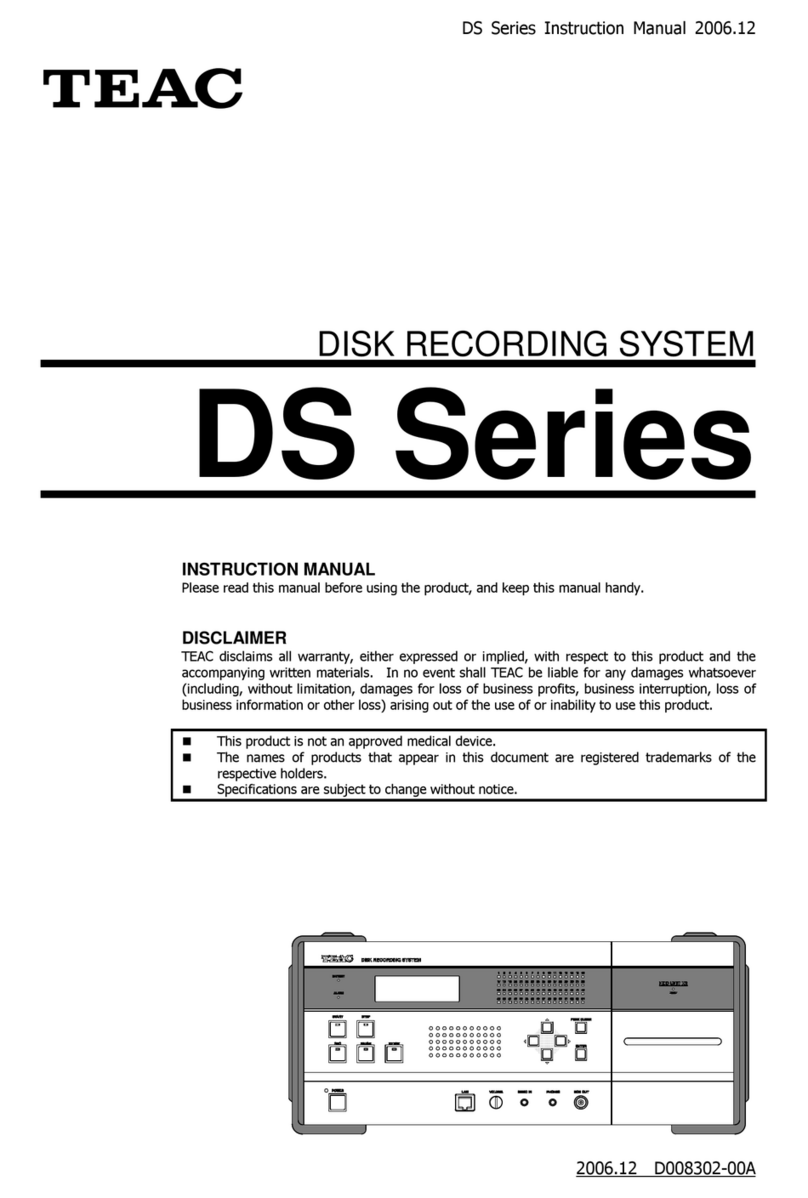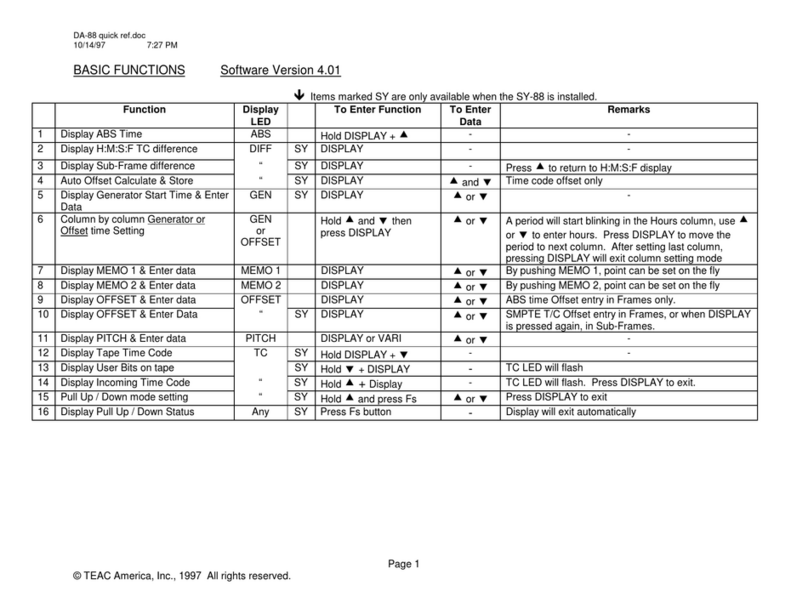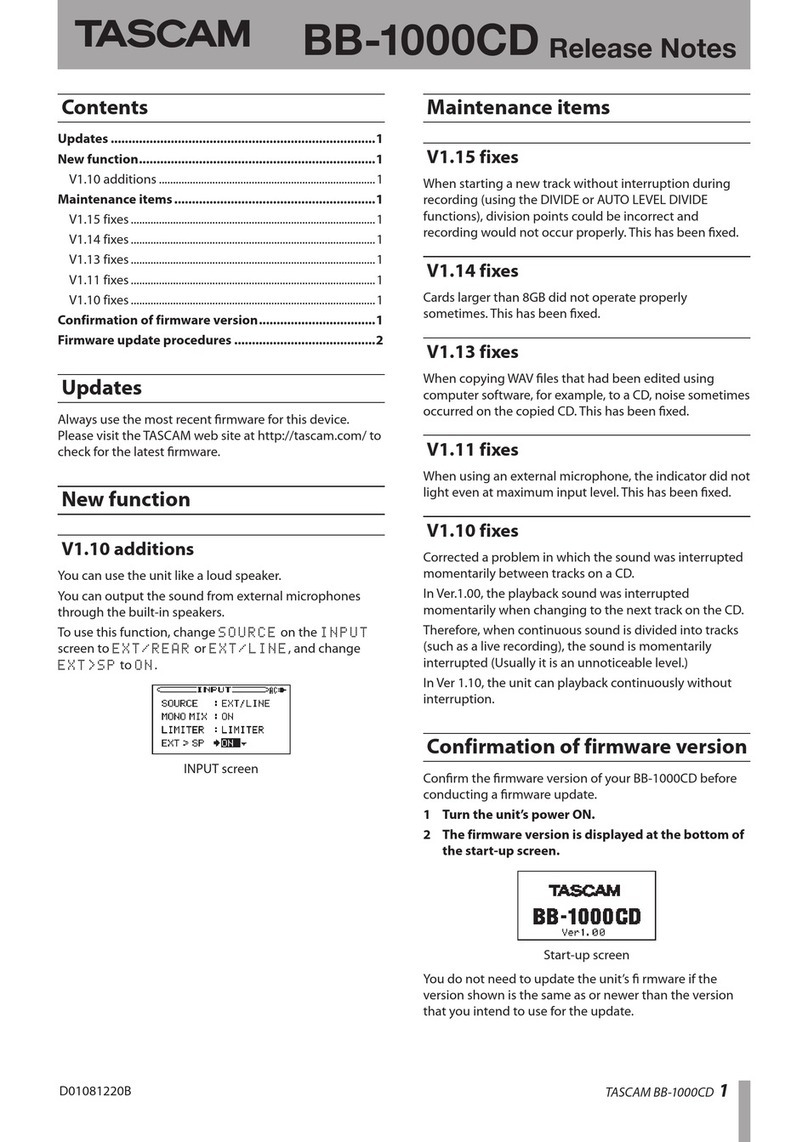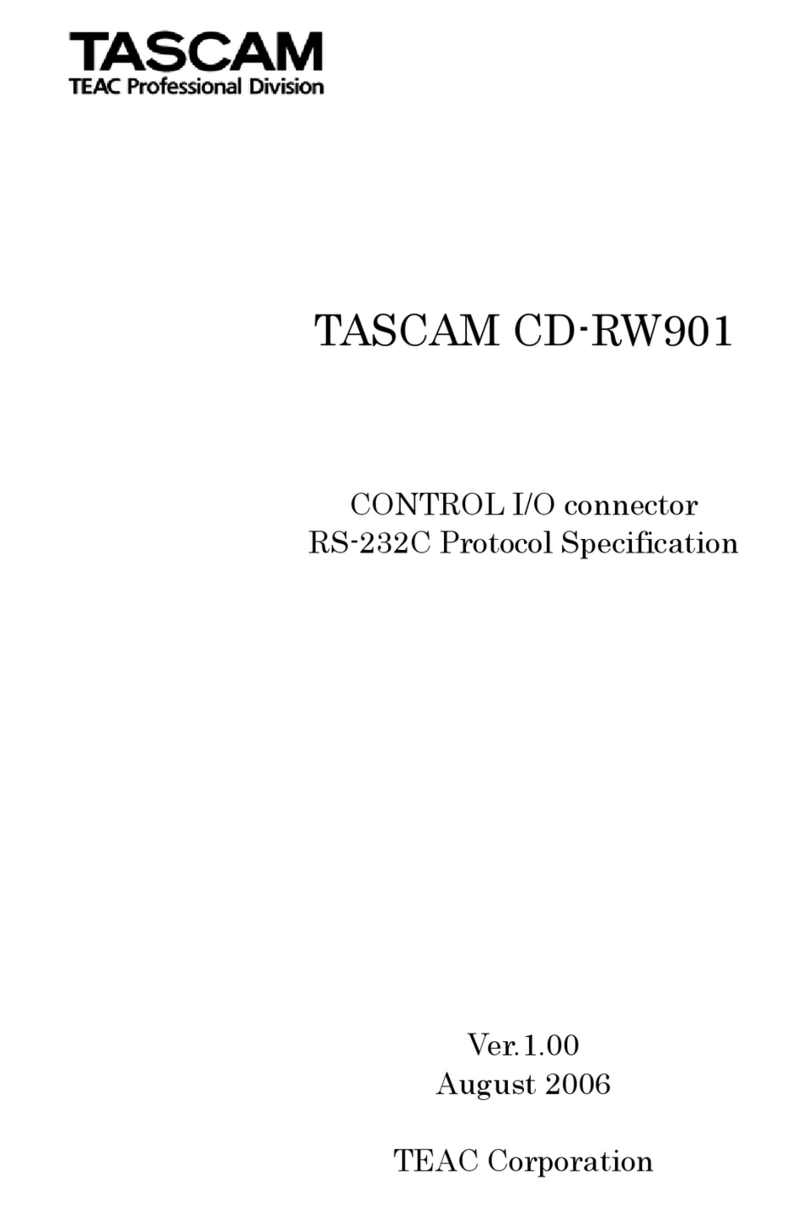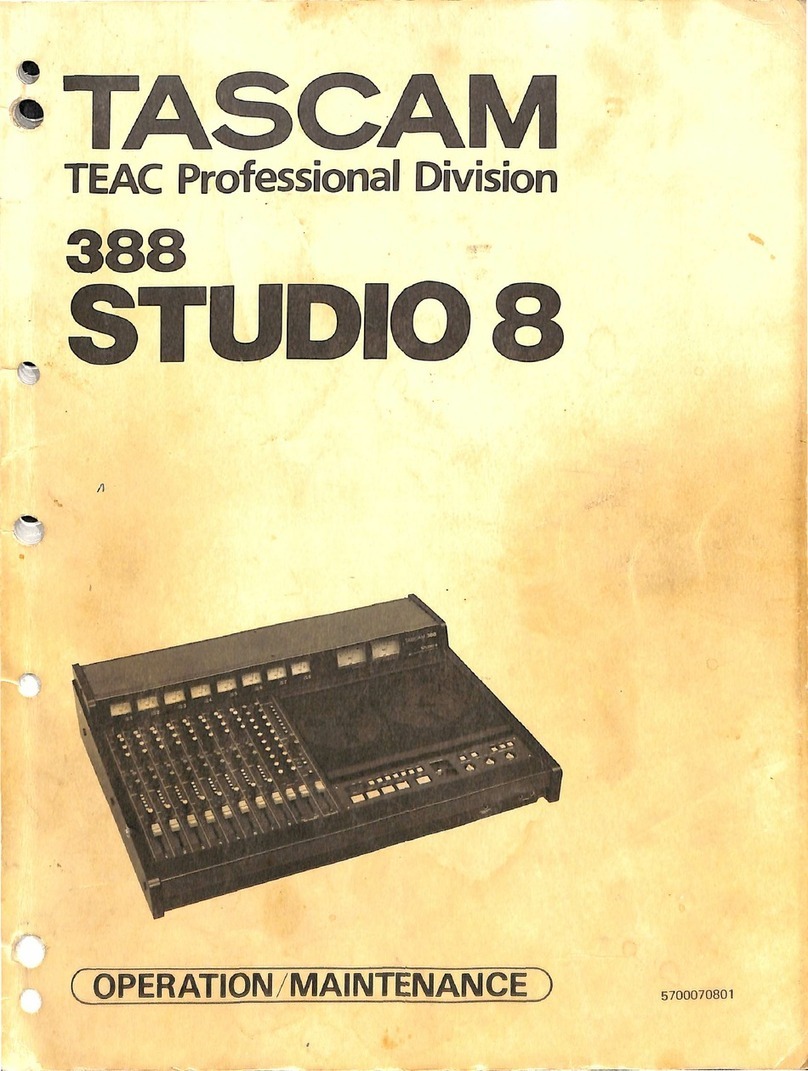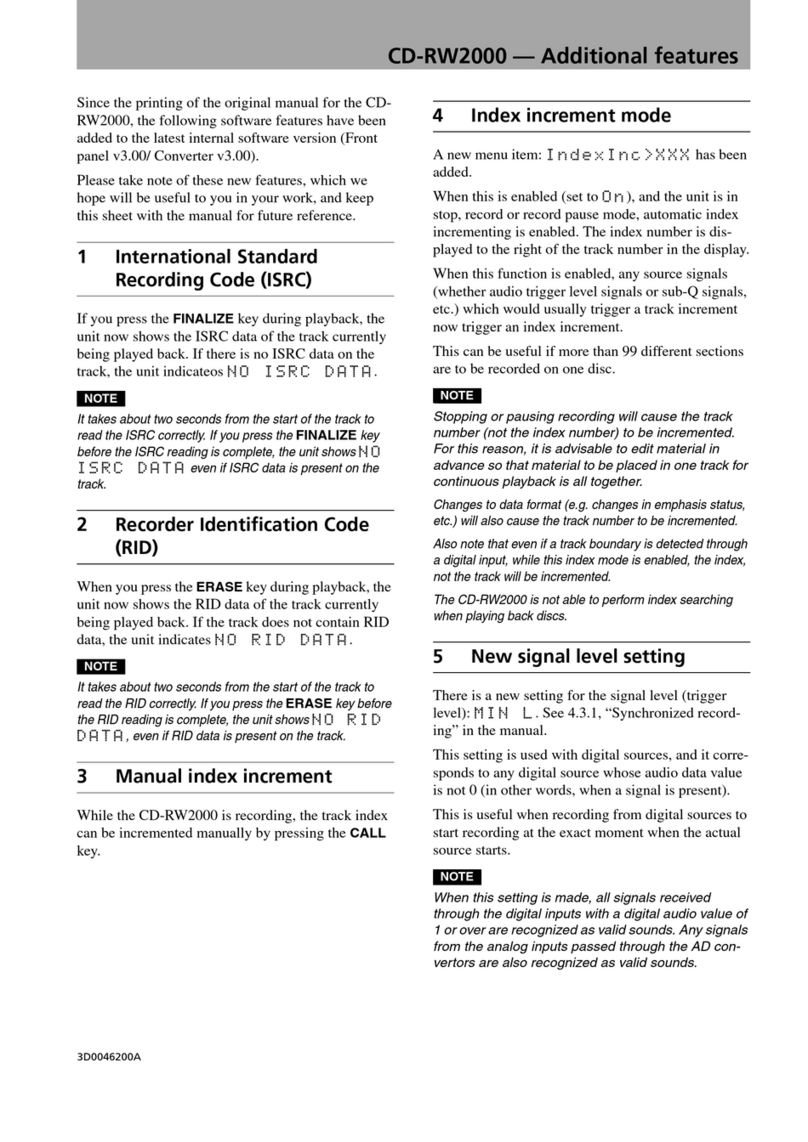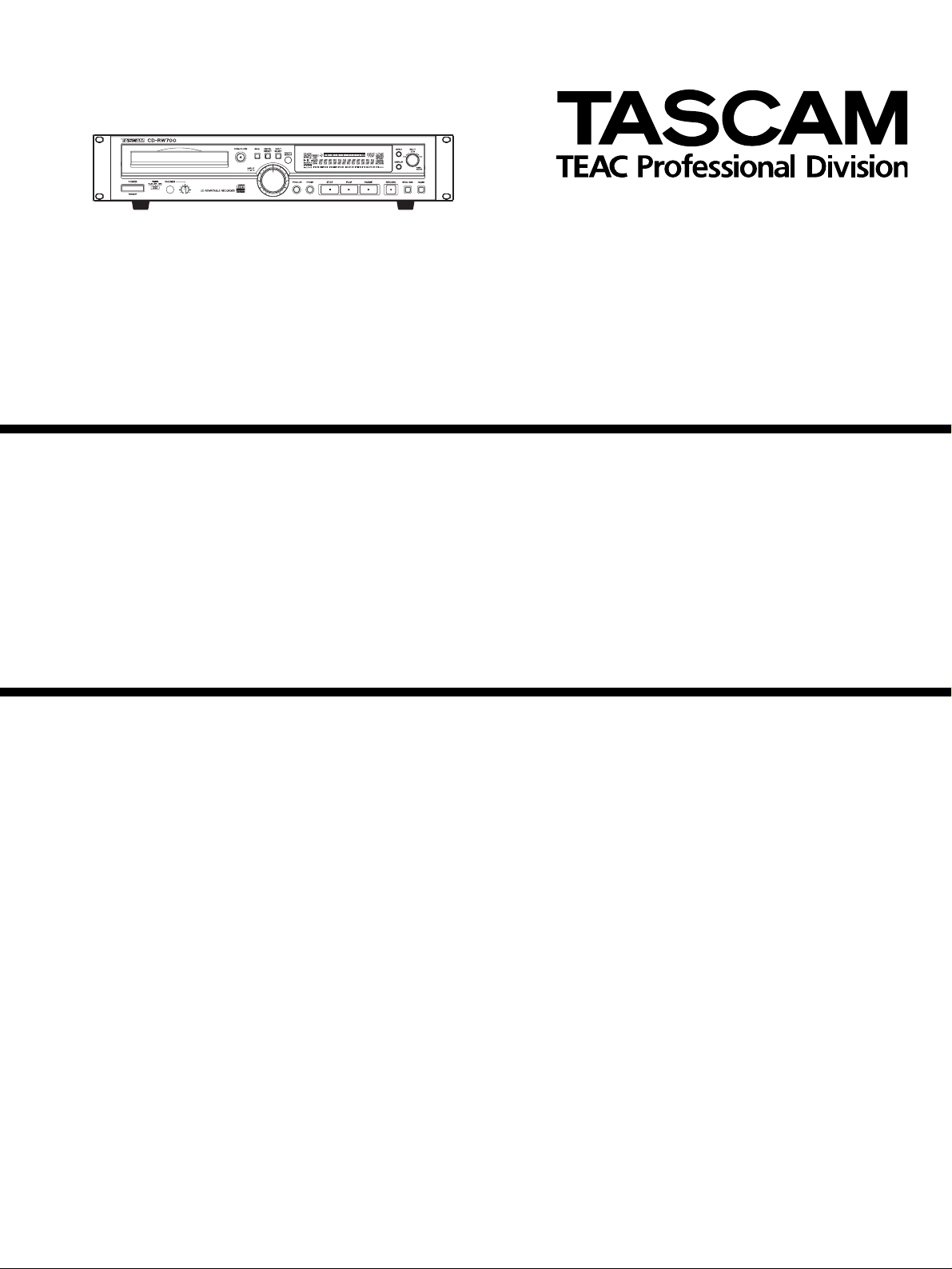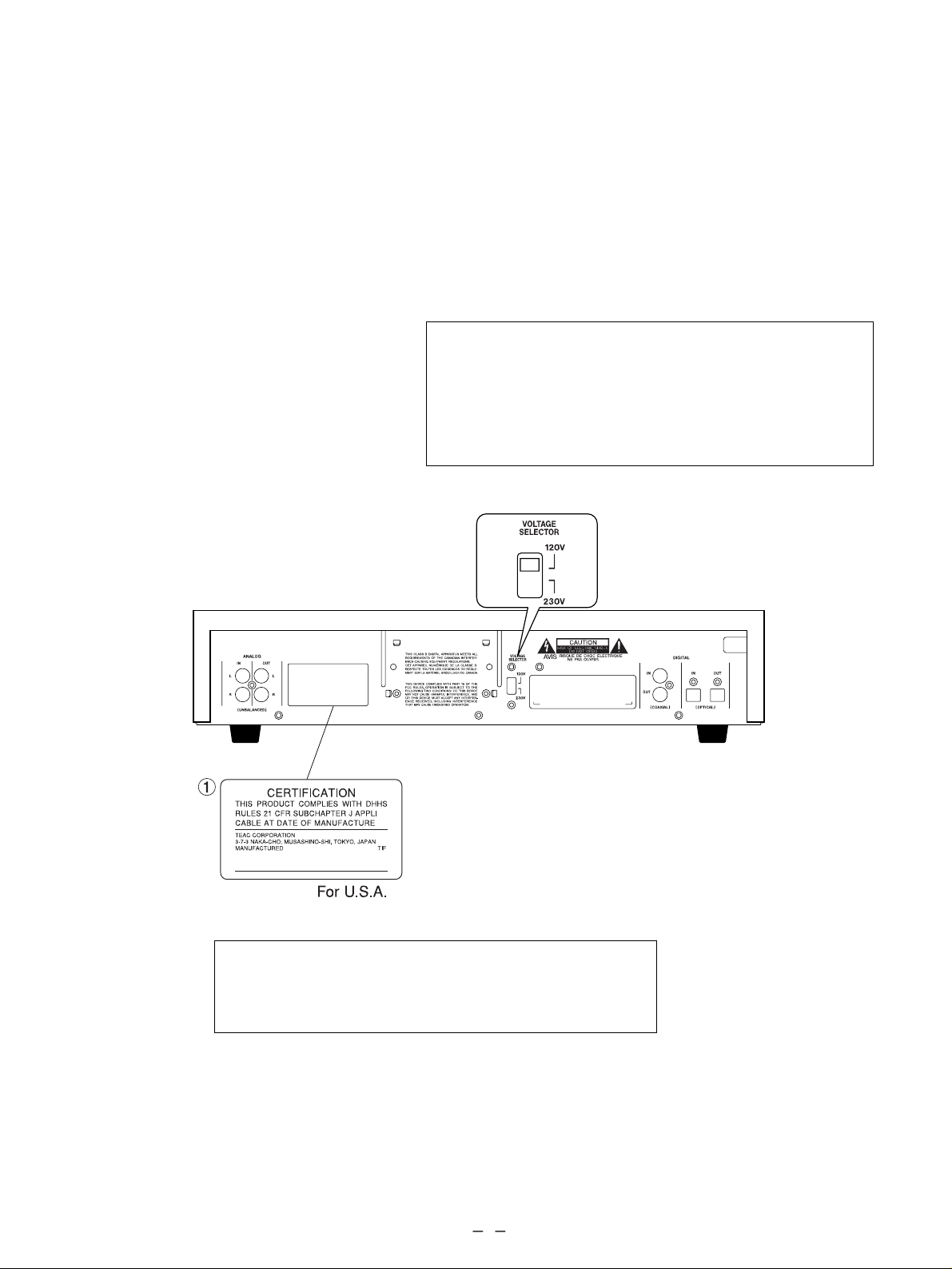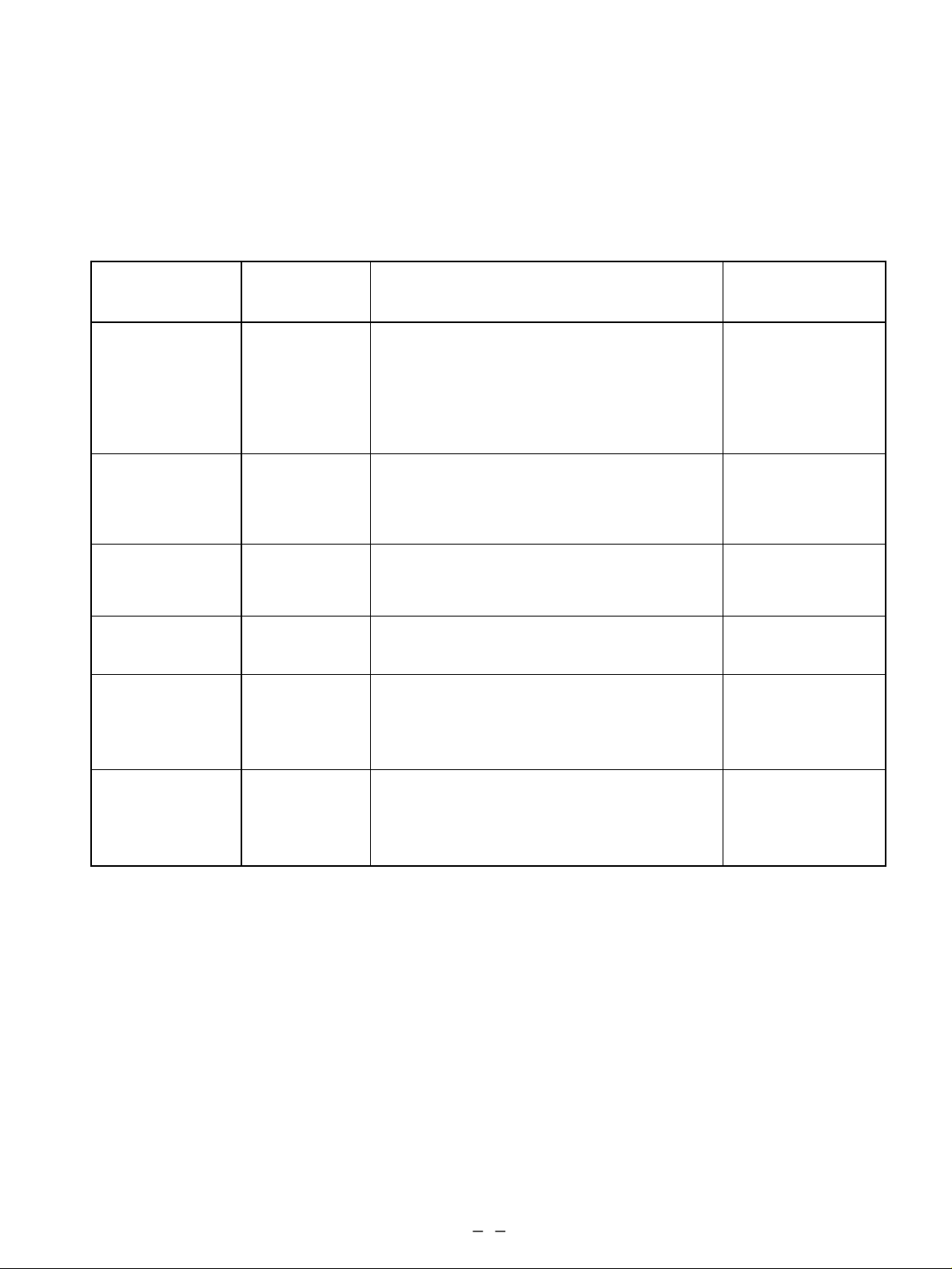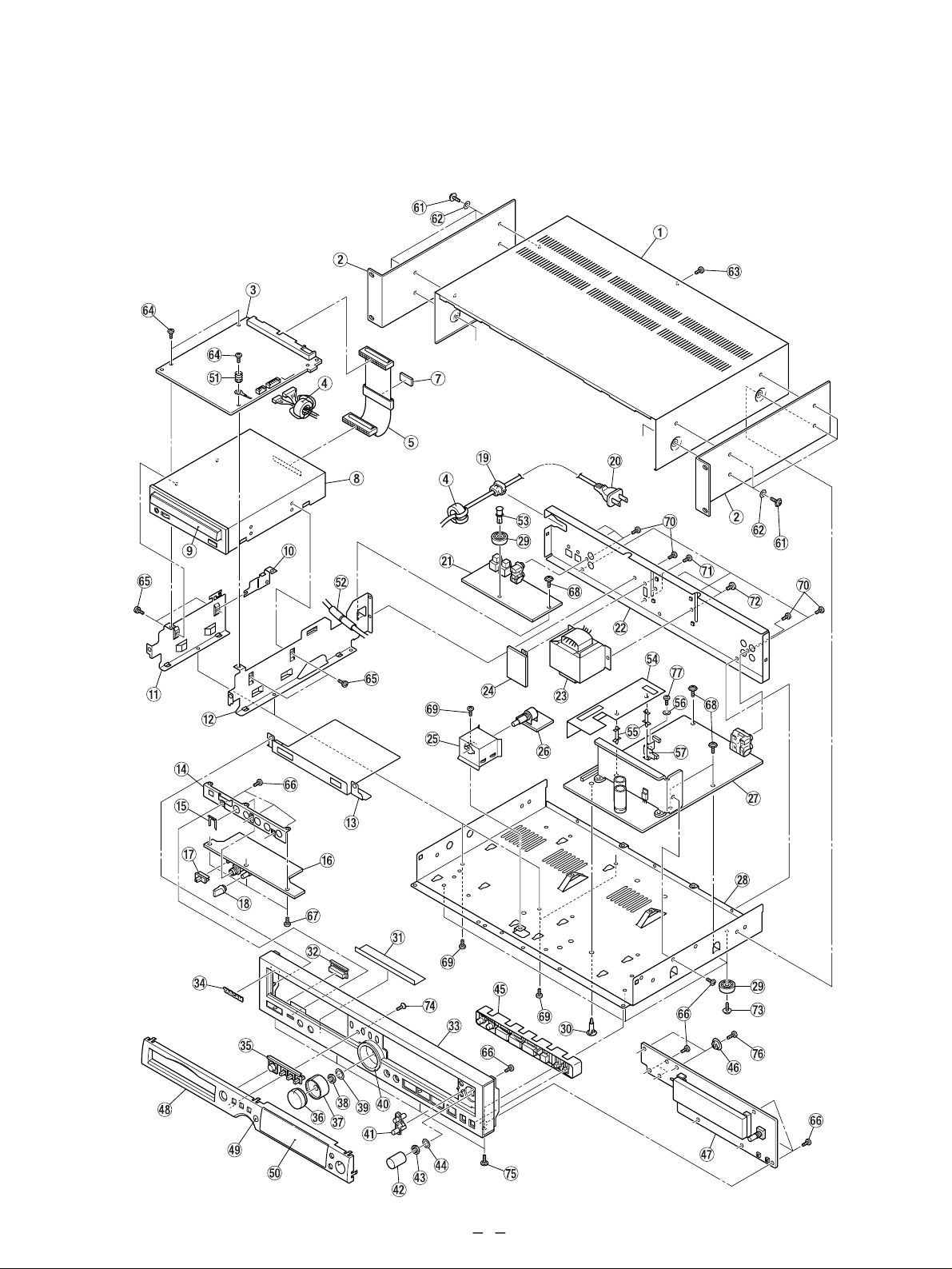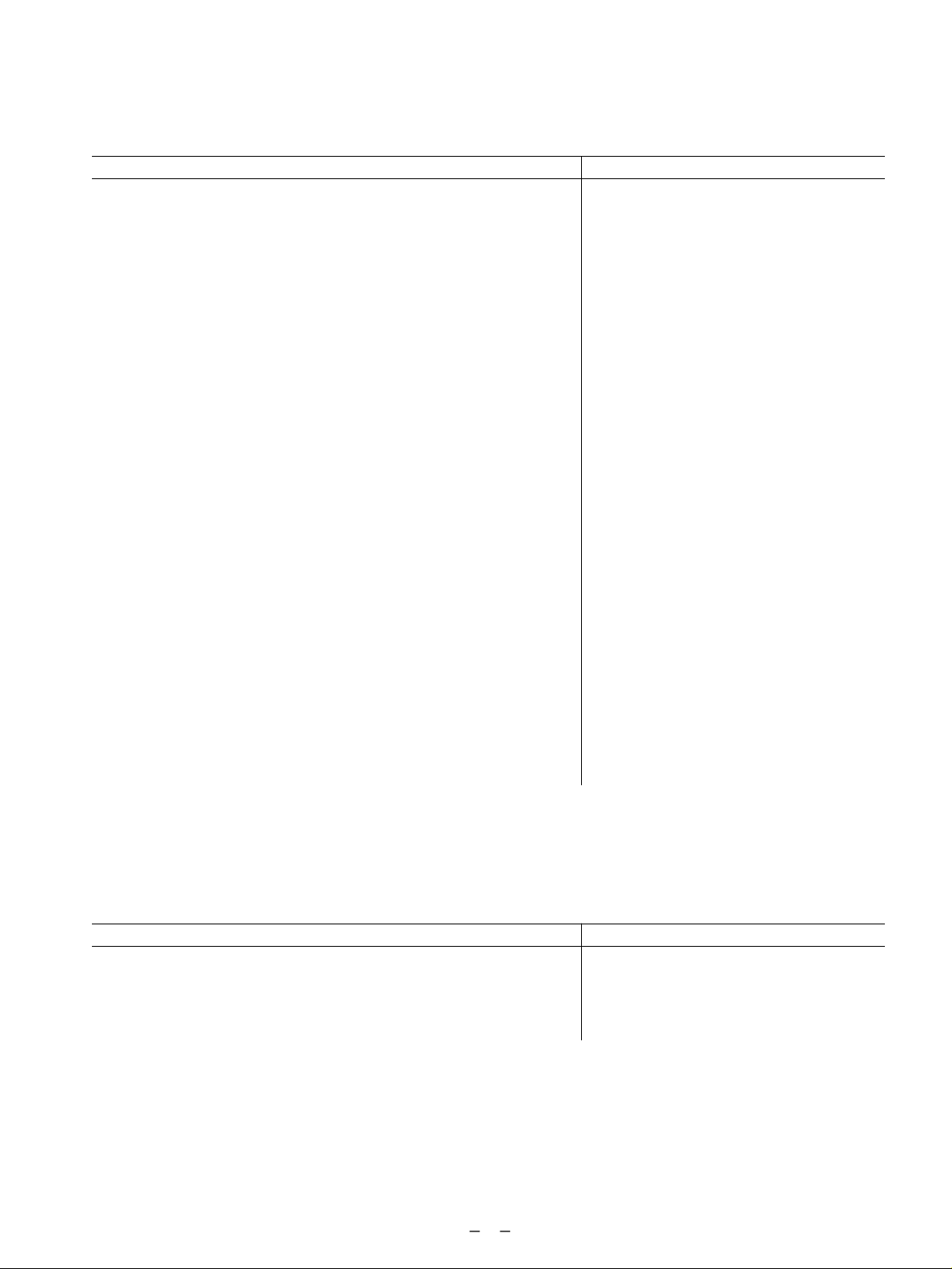4
3-1.テストモードに入る方法
スタンバイモードの状態で、STOPキー+PLAYキー+
PAUSEキーを5秒間押し続けると、表示部に 機種名と
シスコンのVersionNo.が表示されテストモードに入る。
STOPキーを押すと、テストモードは終了しスタンバイ
モードに戻る。
3-2.テストモードにおける動作
3-2-1.フロントキーチェック
PLAYキーを押し、フロントキーチェックモードに入る。
表示部にチェックするキーの名称が表示されるので、
そのキーを押す。
チェックOKなら次のキーの名称が表示され、NGなら
表示は変化しない。
一通りキーの確認が終了すると、Timerの表示が出
るので、指示通りTIMERスライドスイッチを動かして
確認する。
最後に、Dialの表示が出るので、MULTIJOGダイア
ルを回して確認する。表示の数字が、右回しで増加、
左回しで減少すること。
PLAYキーを押すと、フロントキーチェックモードを終
了しVersionNo.表示に戻る。
3-2-2.ディスプレイチェック
DISPLAYキーを押し、ディスプレイチェックモードに
入る。
DISPLAYキーを押すたびに、表示部がブロックごとに
点灯して行くことを確認する。
表示部が全点灯した状態からDISPLAYキーを押すと、
ディスプレイチェックモードを終了しVersionNo.表示
に戻る。
3-2-3.EEPROMデフォルト設定
EEPROMにデフォルト値を書き込み、自動的に書き込み
チェックを行う。
ERASEキーを押す。
このとき、正しく書き込めていれば、表示部に
EEPROM OK !!と表示され、不良の場合は
EEPROMNG!!と表示される。
再度 ERASEキーを押すと、VersionNo.表示に戻る。
3-2-4.記録積算時間表示
RECキーを押すと、ピックアップが記録パワーを出力
した時間を表示する。(単位:hour)
再度 RECキーを押すと、VersionNo.表示に戻る。
3-1. How to enter test mode
1. In Standby mode, press and hold the STOP + PLAY +
PAUSE keys simultaneously for 5 seconds. The display will
show the model name and the system controller’s version
number, and the test mode is initiated.
2. Press the STOP key to exit from the test mode and return to
the standby mode.
3-2. Operations in test mode
3-2-1. Front key check
1. Press the PLAY key to enter the front key check mode.
2. The display shows the name of each key to be checked; press
the corresponding key.
When the check result of the key is OK, the display shows
another key name. When the result is No Good, the display
continues to show the same key name.
3. When all of the keys have been checked, the display shows
“Timer”. Follow this instruction by checking the TIMER
slide switch operation.
4. The display finally shows “Dial”. Check the MULTI JOG
dial so that the displayed figure increases when the dial is
rotated clockwise and decreases when it is rotated
counterclockwise.
5. Press the PLAY key to exit from the front key check mode
and return to the Version number display mode.
3-2-2. Display check
1. Press the DISPLAY key to enter the display check mode.
2. Press DISPLAY key a few times and ensure that each press
lights the display blocks one after another.
3. When all the indicators are lit, press the DISPLAY key to
exit from the display check mode and return to the Version
number display mode.
3-2-3. EEPROM default setting
The following operation writes the default values in the
EEPROM and checks the write data automatically.
1. Press the ERASE key.
When the default data is written correctly, the display shows
“EEPROM OK !!”. If not, it shows “EEPROM NG!!”.
2. Press the ERASE key again to return to the Version number
display mode.
3-2-4. Total recording time display
1. When the REC key is pressed, the display shows the time in
which the pickup outputs the recording power (in the unit of
hour).
2. Press the REC key again to return to the Version number
display mode.
3. TEST MODE
テストモード