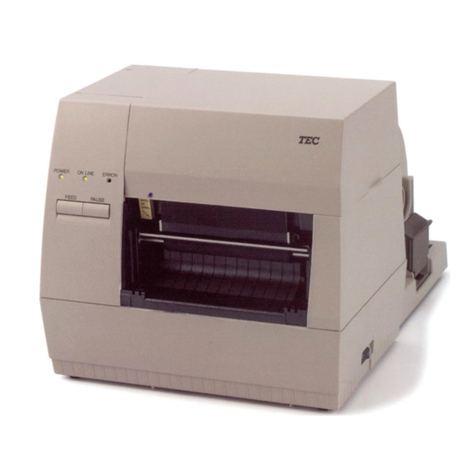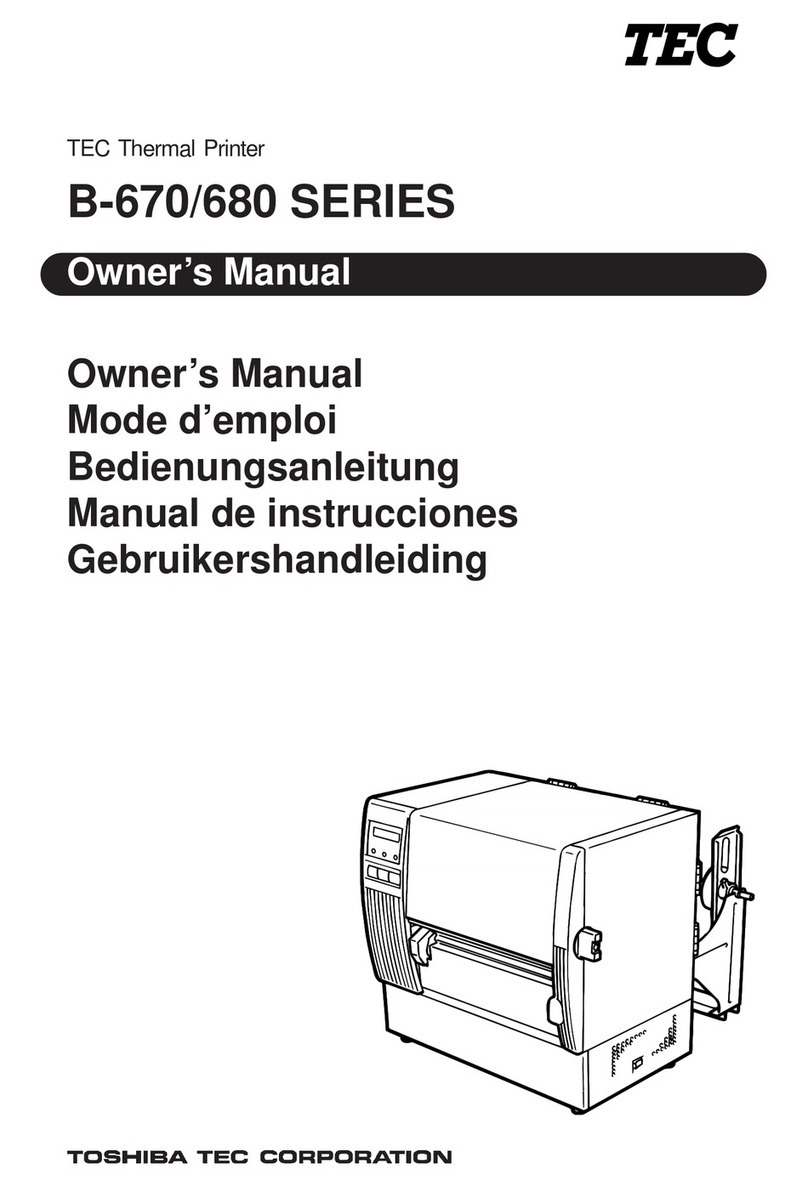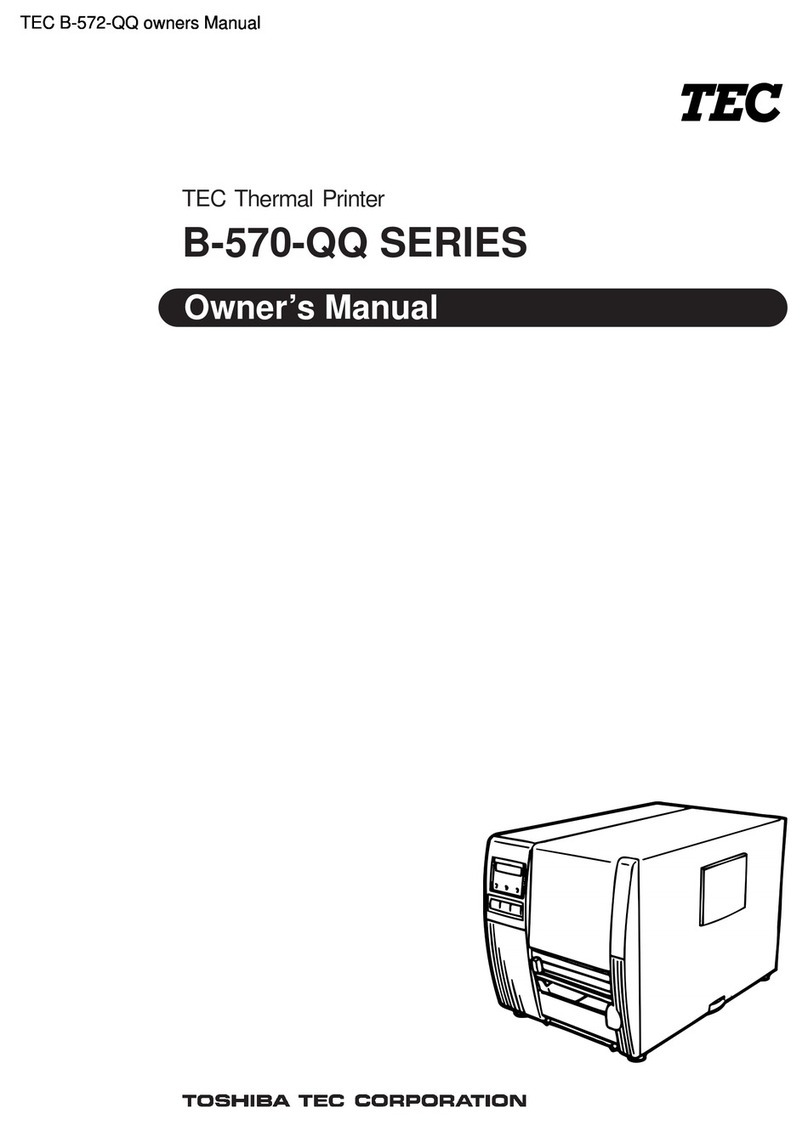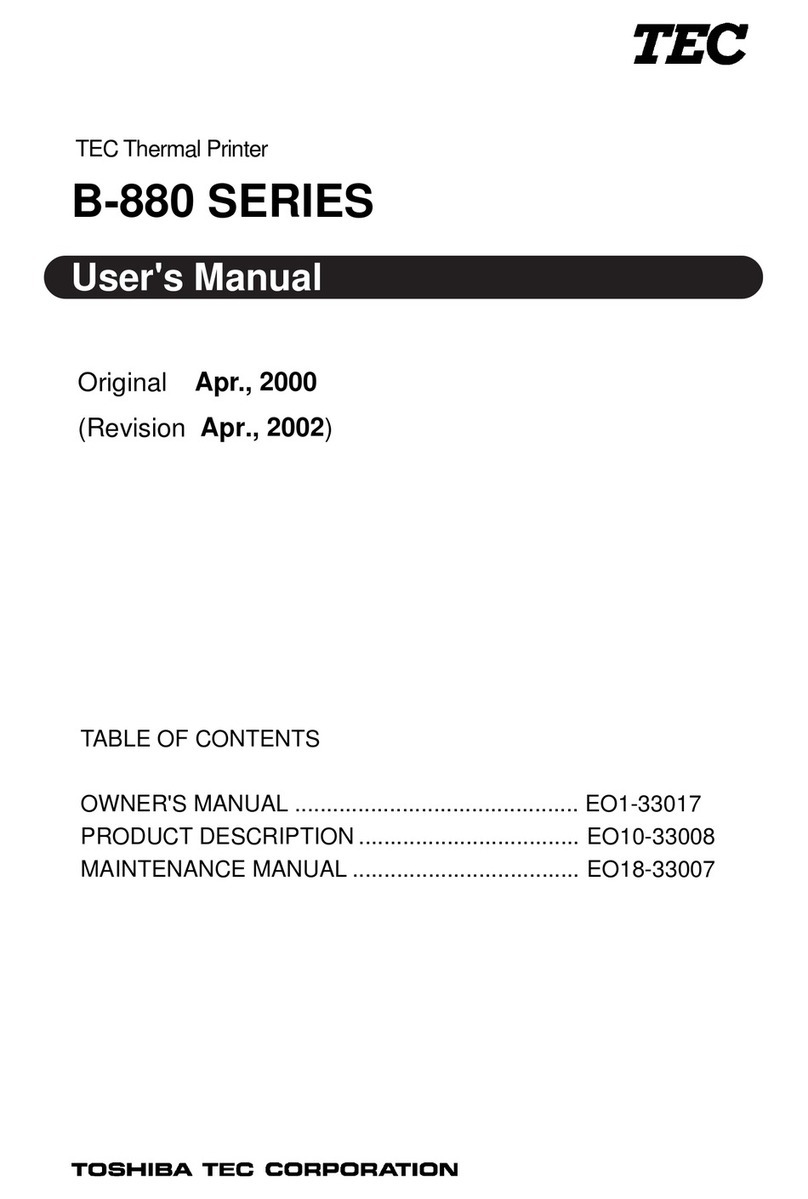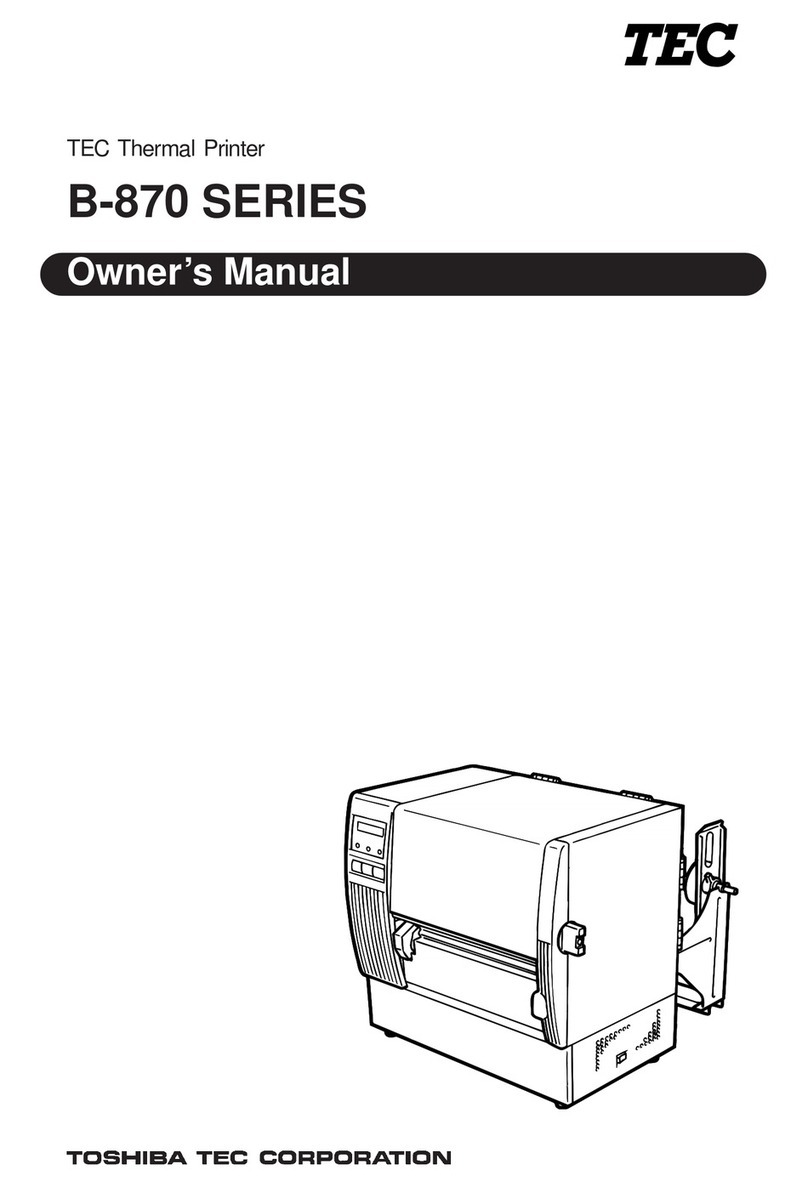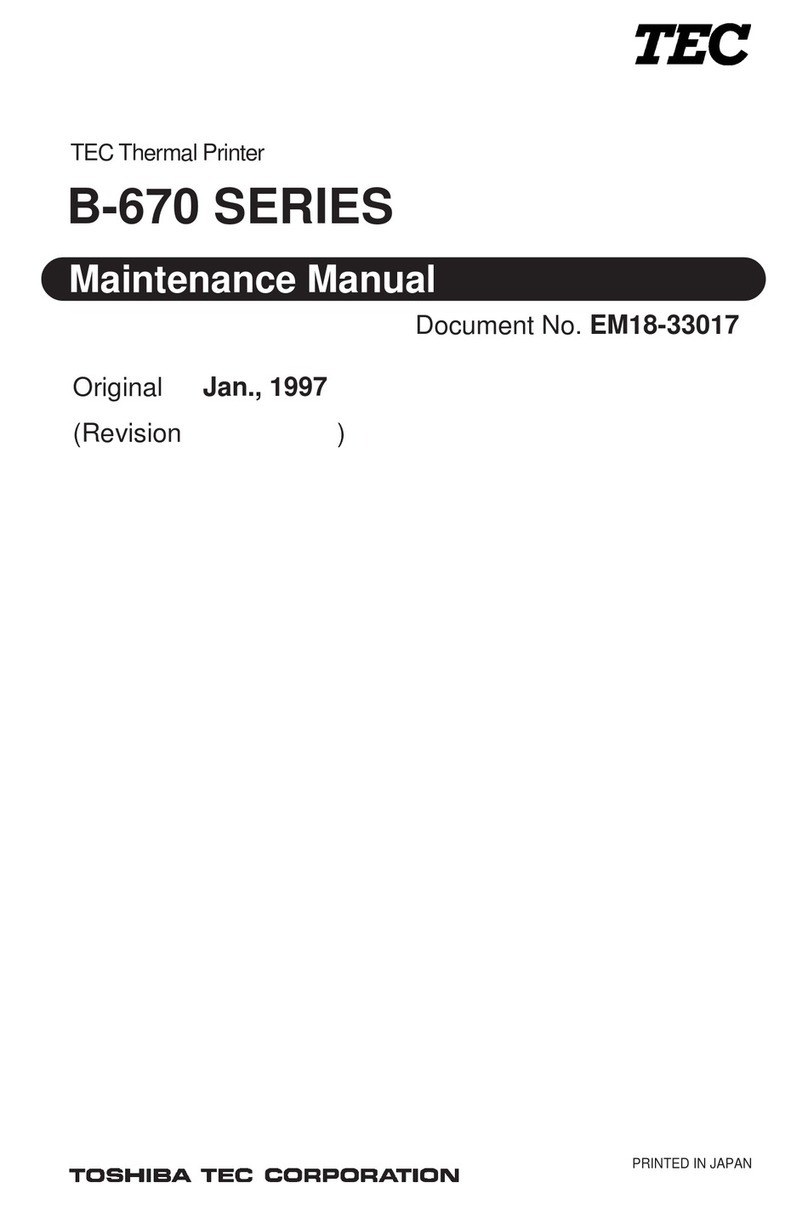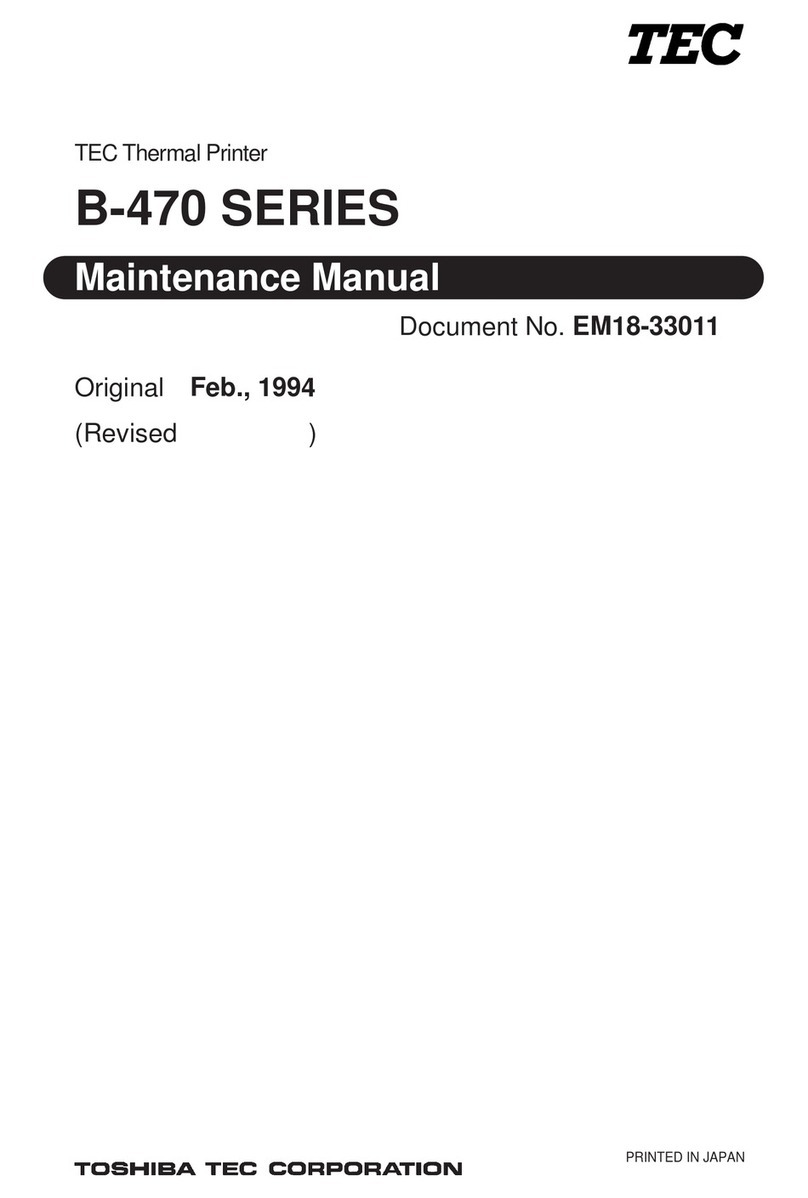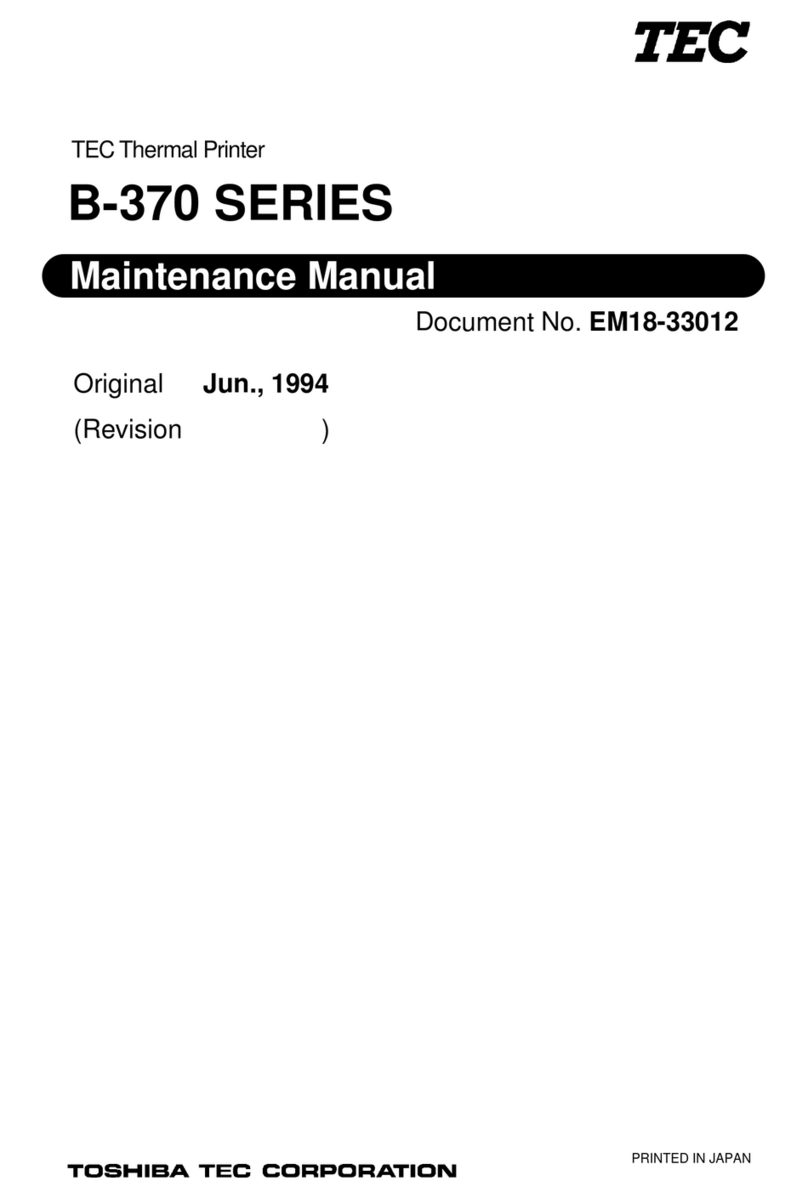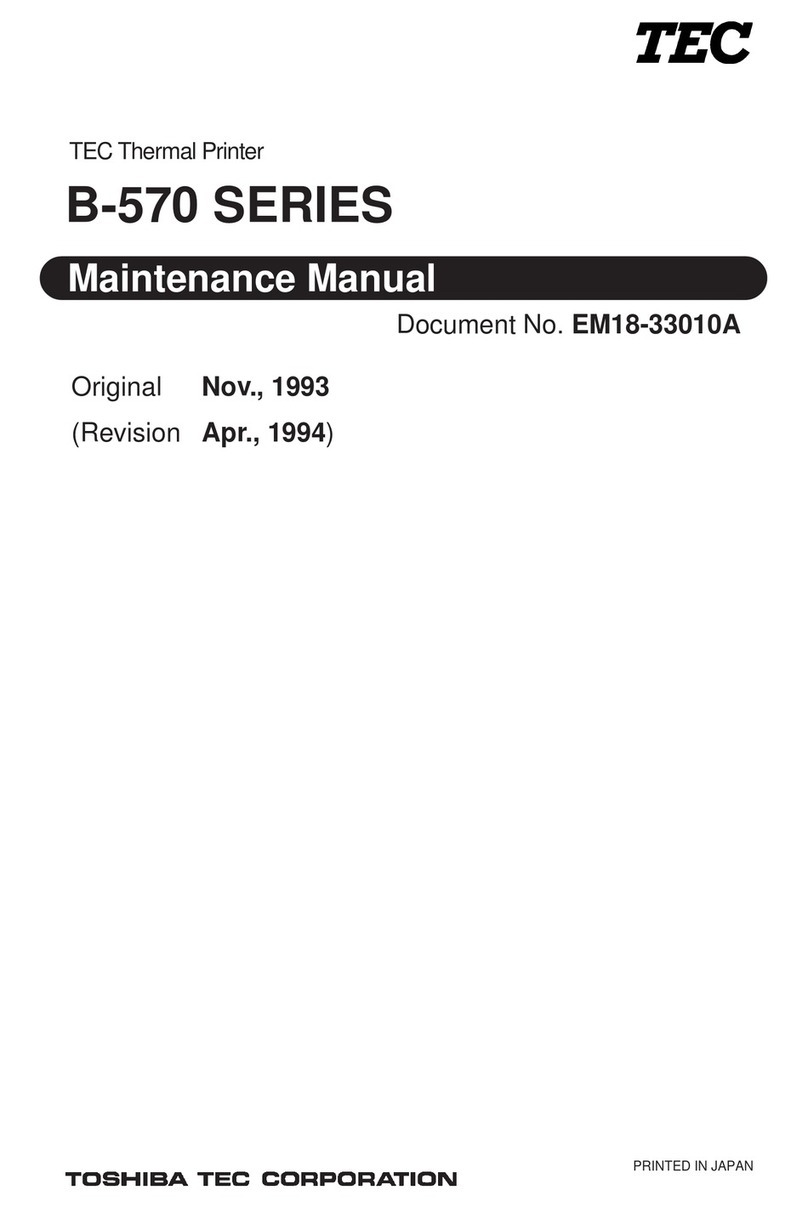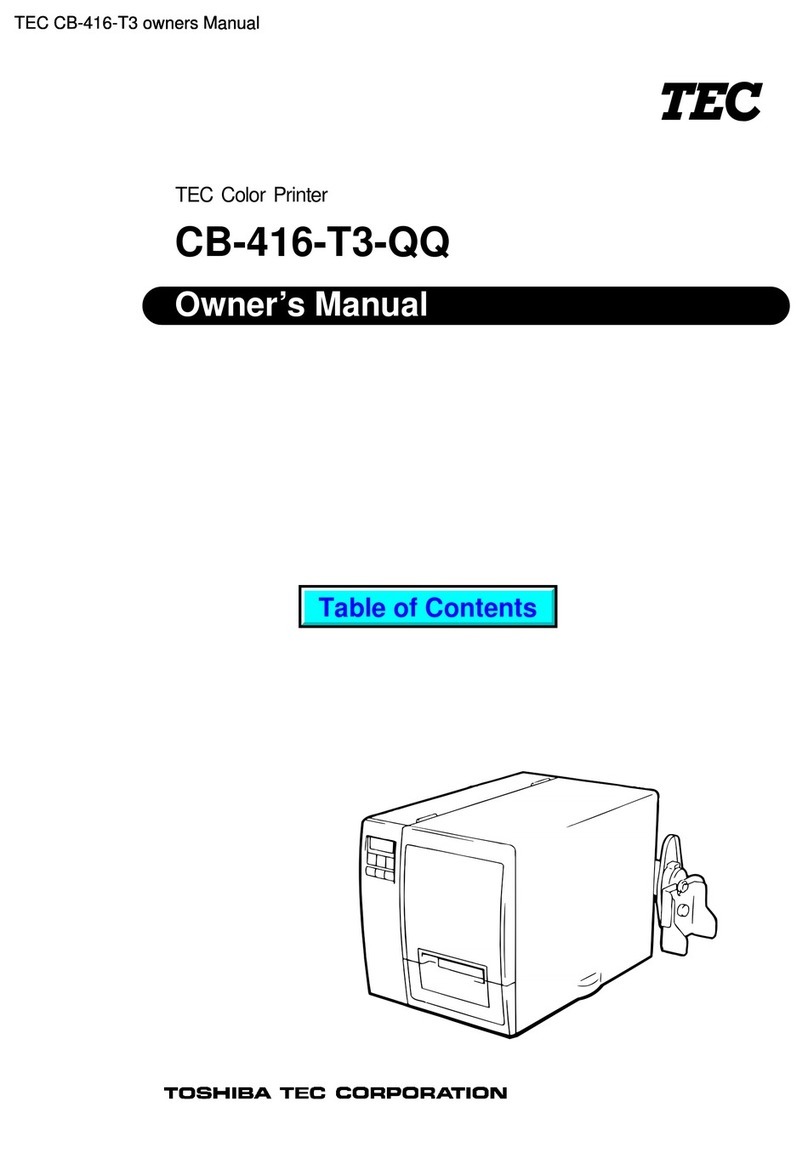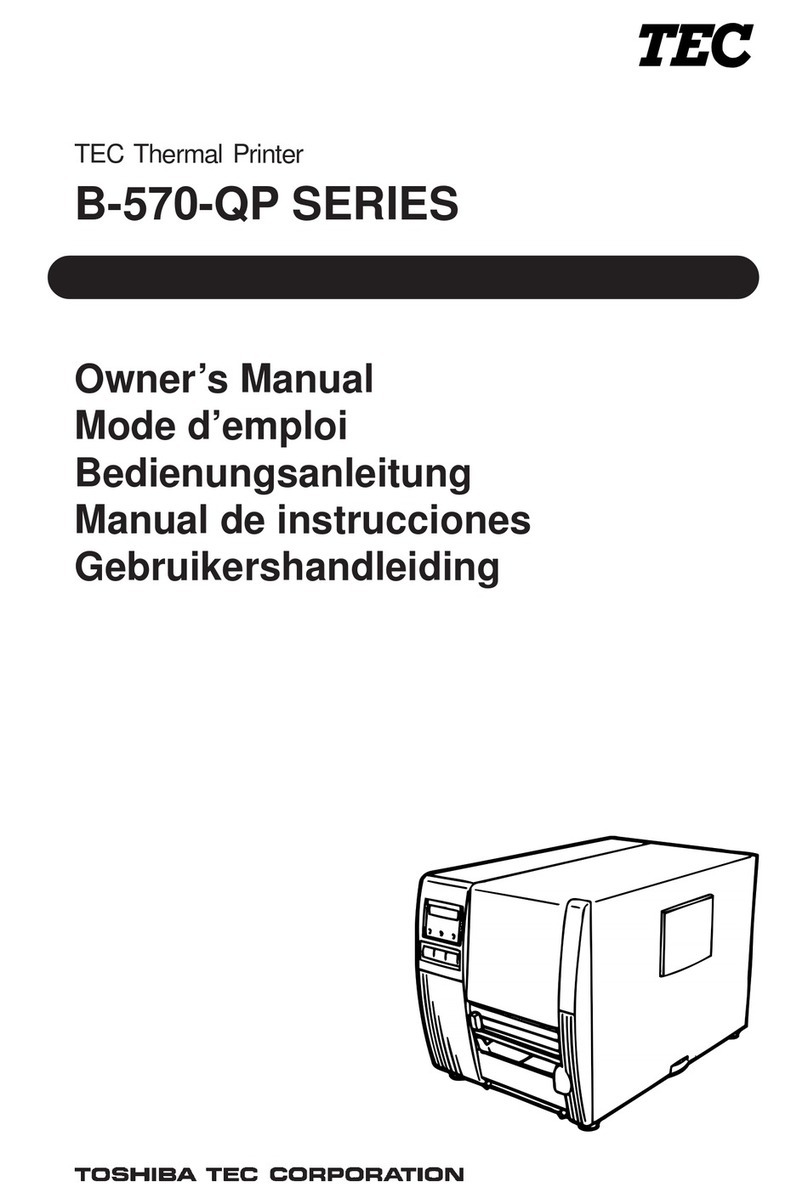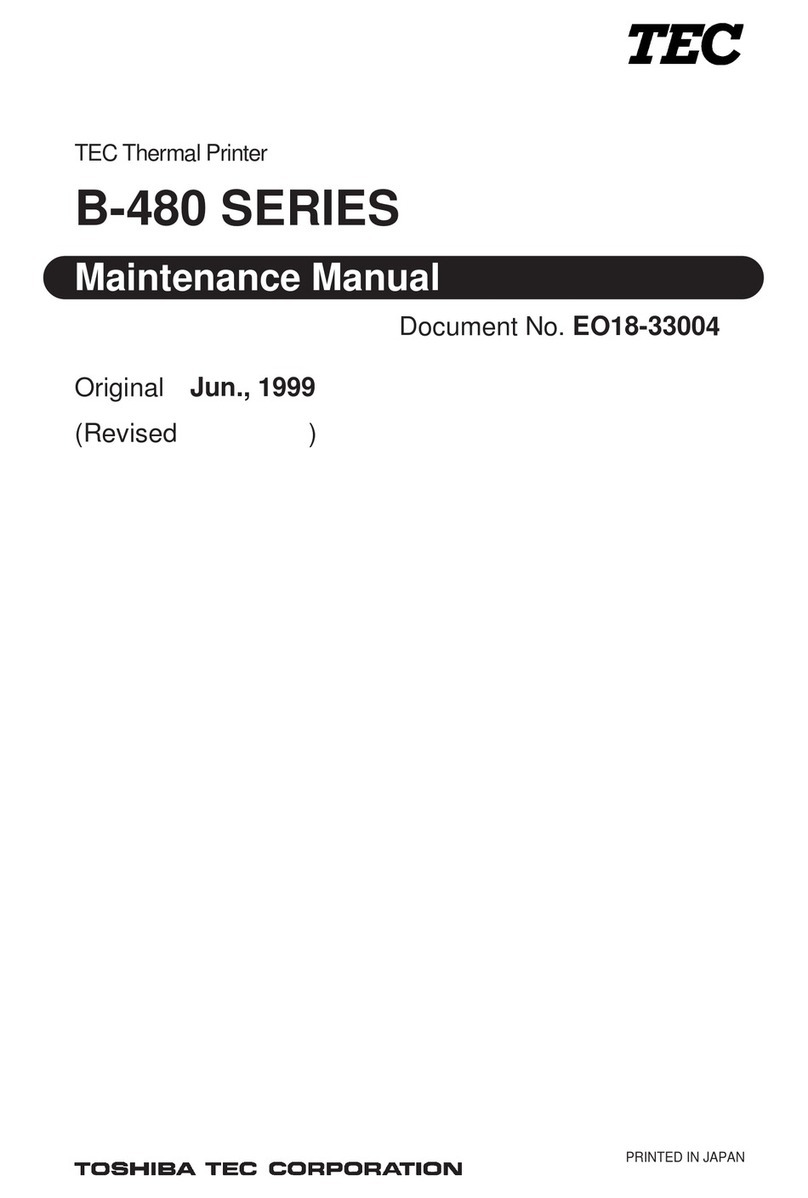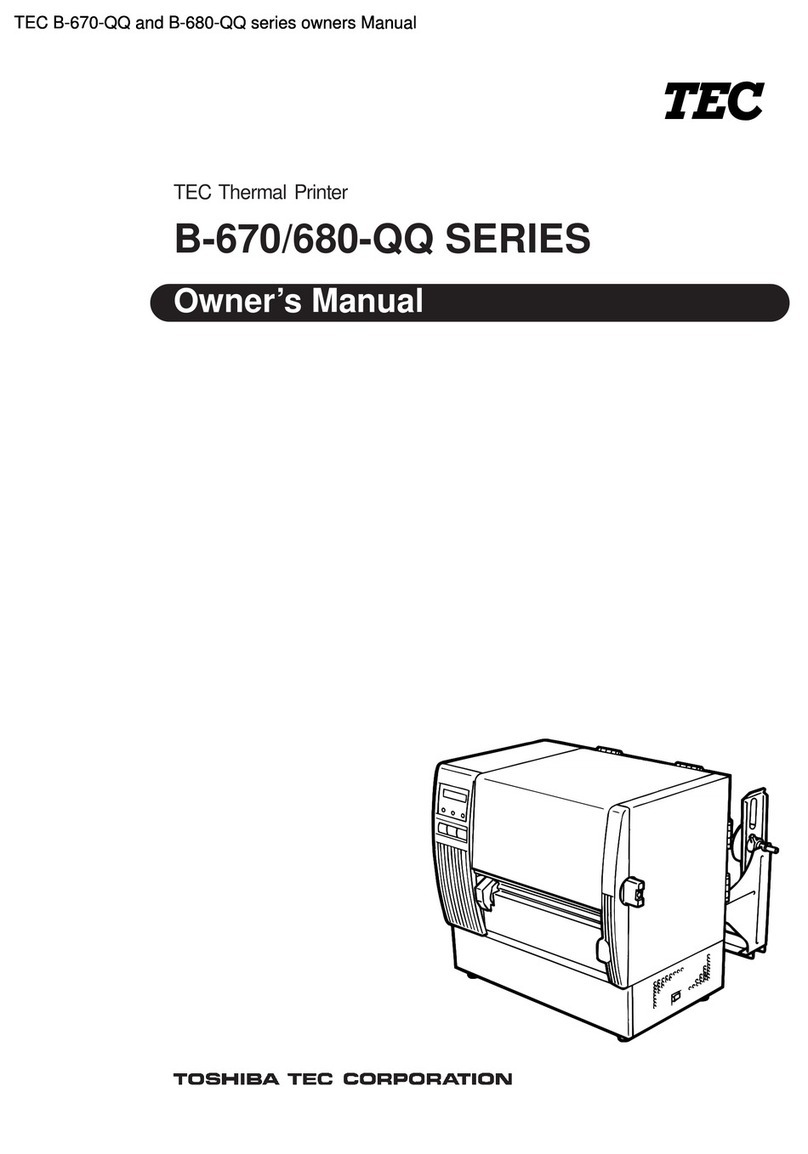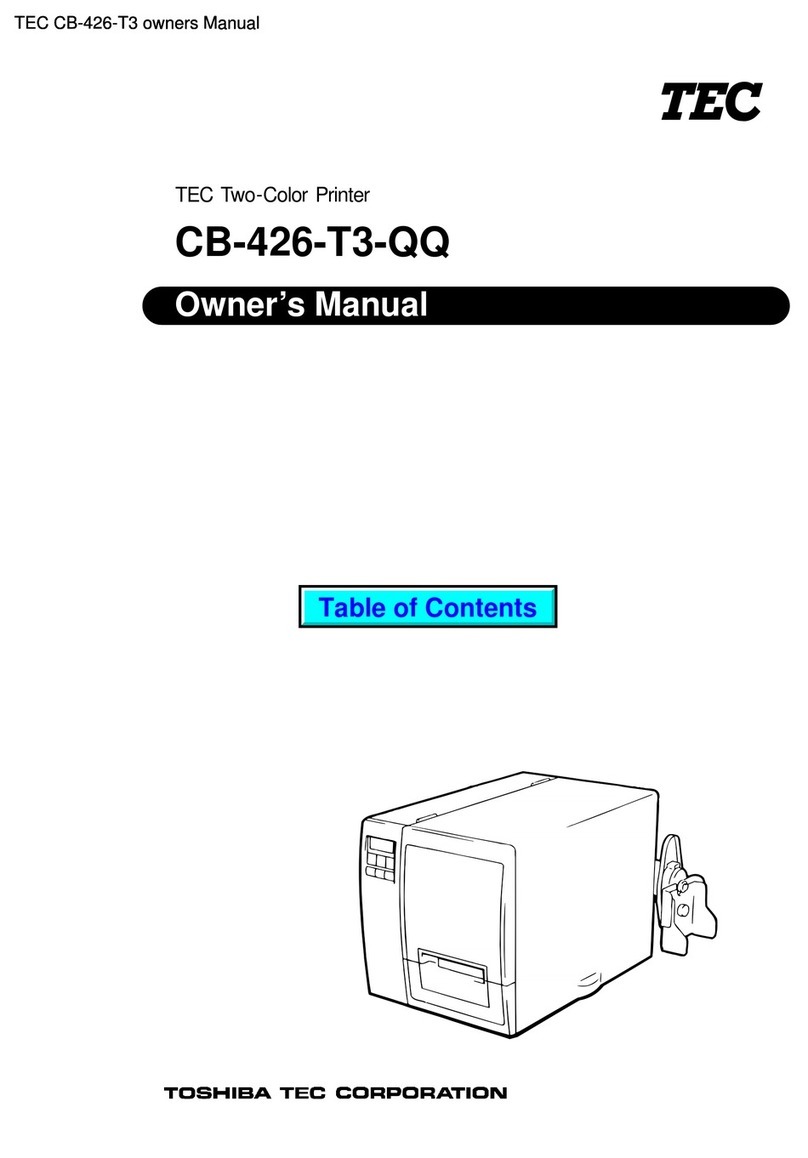EO18-33003A
TABLE OF CONTENTS
1. UNPACKING ...................................................................................................... 1- 1
1.1 PROCEDURE ............................................................................................. 1- 1
1.2 CHECKS ..................................................................................................... 1- 2
2. MAJOR UNIT REPLACEMENT.......................................................................... 2- 1
2.1 REPLACING THE CPU PC BOARD........................................................... 2- 1
2.2 REPLACING THE MOTOR......................................................................... 2- 3
2.2.1 Ribbon Motor.................................................................................... 2- 3
2.2.2 Stepping Motor................................................................................. 2- 5
2.3 REPLACING THE PS UNIT ........................................................................ 2- 6
2.4 REPLACING THE PRINT HEAD ............................................................... 2-10
2.5 REPLACING THE HEAD CONTROL PC BOARD
(FOR B-452-HS MODEL)........................................................................... 2-11
2.6 REPLACING THE MEDIA SENSOR.......................................................... 2-12
2.6.1 B-452-TS Model .............................................................................. 2-12
2.6.2 B-452-HS Model.............................................................................. 2-15
2.7 REPLACING THE 600 DPI EXPIO PC BOARD
(FOR B-452-HS MODEL)........................................................................... 2-18
3. INSTALLATION PROCEDURE FOR THE OPTIONAL EQUIPMENT................ 3- 1
3.1 CUTTER MODULE (B-7204-QM) ............................................................... 3- 1
3.1.1 Pacing List........................................................................................ 3- 1
3.1.2 Installation Procedure ...................................................................... 3- 1
3.2 CENTRONICS INTERFACE BOARD (B-7704-C-QM) ............................... 3- 7
3.2.1 Packing List...................................................................................... 3- 7
3.2.2 Installation Procedure ...................................................................... 3- 7
3.3 EXPANSION I/O INTERFACE BOARD (B-7704-IO-QM) ........................... 3- 9
3.3.1 Packing List...................................................................................... 3- 9
3.3.2 Installation Procedure ...................................................................... 3- 9
3.4 EXPANSION MEMORY BOARD (B-7804-E1M-QM)................................. 3-11
3.4.1 Packing List..................................................................................... 3-11
3.4.2 Installation Procedure ..................................................................... 3-11
3.5 LAN I/F BOARD (B-7704-LAN-QM) ........................................................... 3-12
3.5.1 Packing List..................................................................................... 3-12
3.5.2 Installation Procedure ..................................................................... 3-12
3.6 PROGRAMMABLE KEYBOARD (KB-80-QM) ........................................... 3-14
3.6.1 Installation Procedure ..................................................................... 3-14
3.7 STRIP MODULE (B-7904-H-QM) .............................................................. 3-15
3.7.1 Packing List..................................................................................... 3-15
3.7.2 Installation Procedure ..................................................................... 3-16
4. TROUBLESHOOTING........................................................................................ 4- 1
5. ONLINE OPERATION ........................................................................................ 5- 1
5.1 RESET OPERATION .................................................................................. 5- 1
5.1.1 When using the KB-80-QM Optional Keyboard ............................... 5- 1
5.1.2 When using the operation panel ...................................................... 5- 3
Page