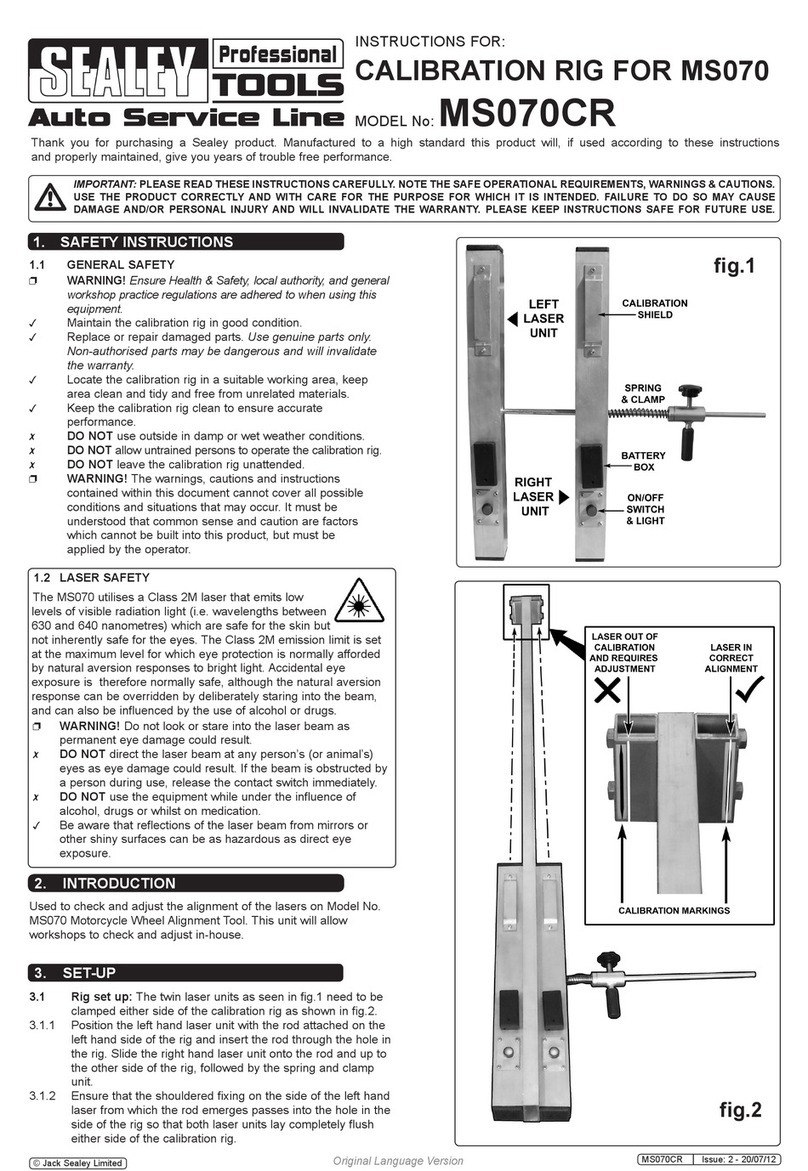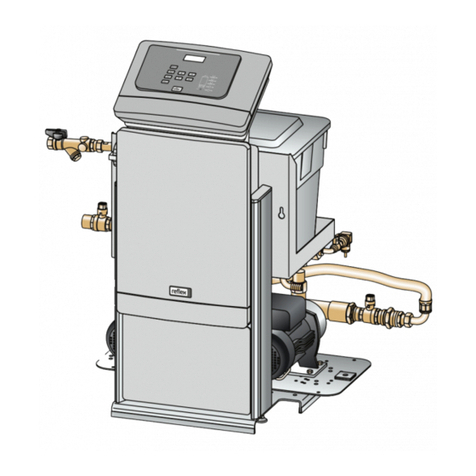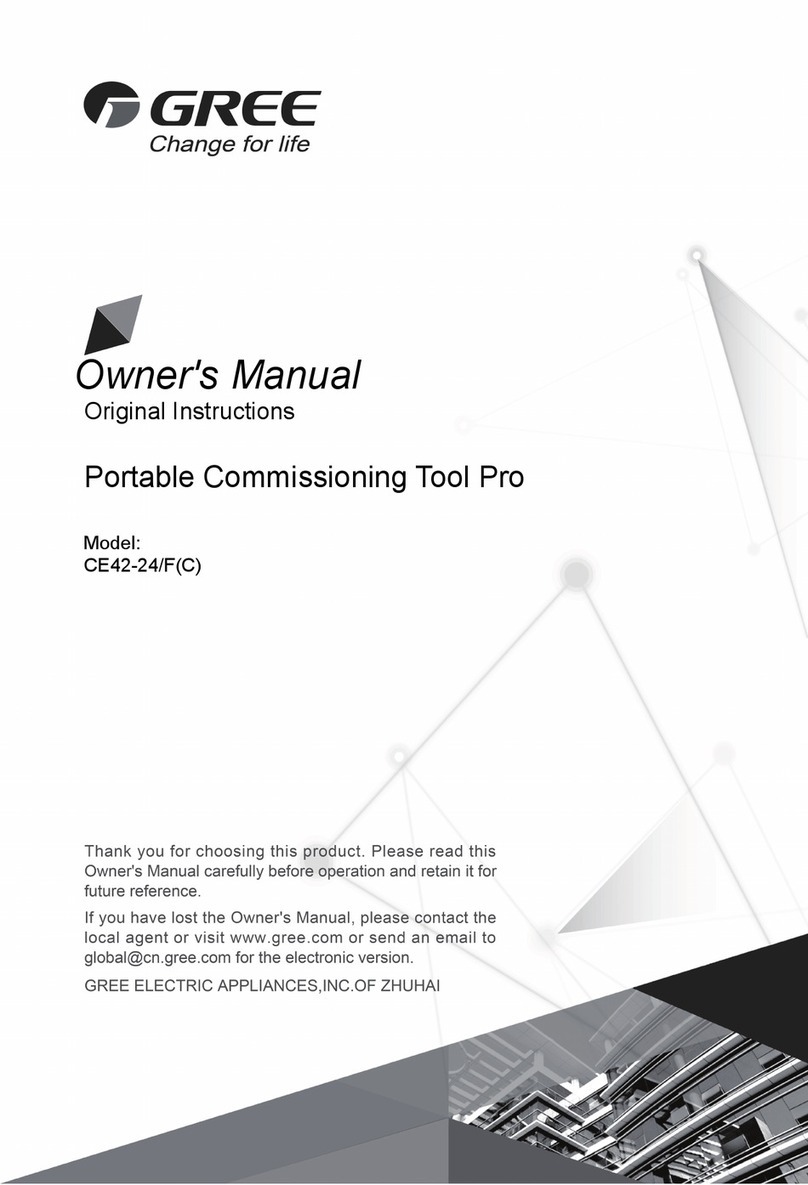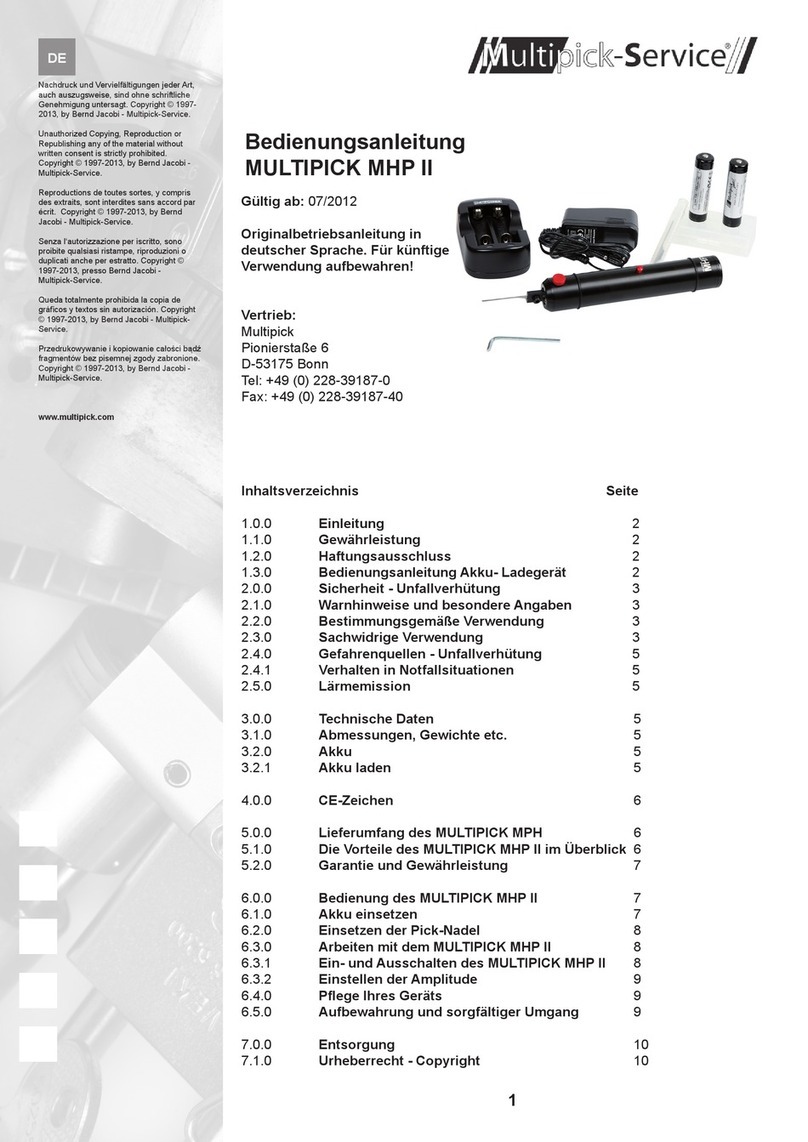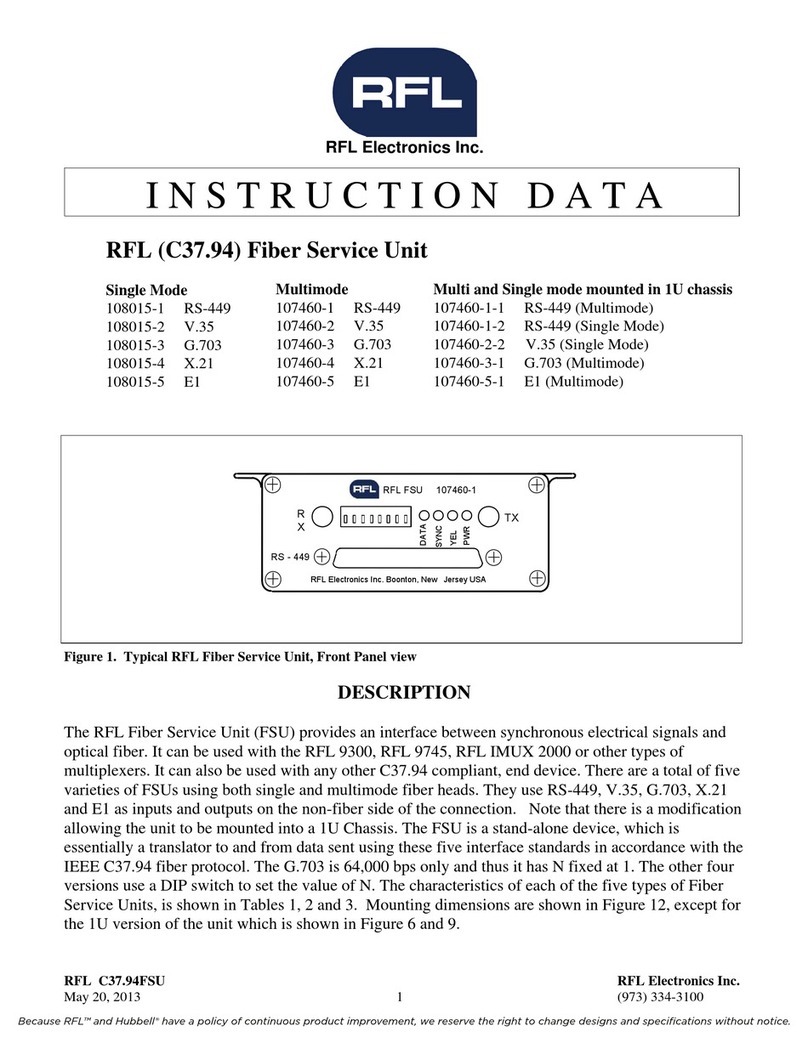TECALEMIT 3000XB Manual


Page
3
4 - 7
8 - 10
11 - 17
18 - 19
Subject
Description of Hoist
Installation Instructions
Operating Instructions
To Raise Hoist
To Lower Hoist
Routine Maintenance
Major Service
Fault Diagnosis Emergency Operation
Safety Devices
Extra Safety Devices
Illustrated Parts Lists
Contents

70 Adjustment
125 Min. Pad height
2000
2670
2270
Safety Precautions
• Do not raise or lower the hoist when people are under
near or on the top of the hoist or vehicle.
• Always watch the vehicle while raising or lowering.
• Always consider the vehicle stability before removing
or adding parts.
• Do not use the hoist motion for removing or adding
parts.
• Some vehicles are not suitable for lifting on a 2 post
hoist. e.g. Toyota Landcruiser 80 series.
• Always keep the lifting pads clean and in good
condition.
• Use only Tecalemit approved lifting accessories.
• Always turn the isolating switch to the horizontal “off”
position when stopping the hoist after raising.
Switching to the “off” position will immediately stop the
hoist if there is any malfunction and will isolate the
hoist and protect the operator should the electrics be
damaged in any way. It will also protect the hoist
electric’s from damage from high voltage spikes.
• In an emergency or when servicing, turn the isolating
switch to “O” and padlock it.
• In an emergency DO NOT manually raise or lower the
hoist.(Refer emergency operation)
• Do not directly spray or hose the hoist with water as it
will eventually cause corrosion and shorten the life of
the hoist. The hoist is not suitable for operations that
involve washing of the vehicle. (If washing down the
floor around the hoist, raise the arms 200 mm off the
floor so the hole in the column blind is covered by the
carriage to prevent any over-spray entering the oil
reservoir).
• This hoist is designed for raising vehicles. Do not use
it for any other purpose.
• Do not have vehicle engine running on hoist unless
absolutely necessary, to avoid injury from the hot
exhaust or rotating parts.
Description
The hoist is an electromechanical, screw type, 2 post
hoist.
The hoist is “baseless” to give a clear floor with no
obstructions under the vehicle when it is raised to the
working height and no raised base between the posts
to drive the vehicle over.
A substantial overhead frame is fitted to support the
tops of the posts so they do not rely totally on the
concrete floor for strength. This allows the hoist to be
safely installed on most concrete floors. The hoist is
driven by two electrical motors which turn the two lifting
screws. Two lifting nuts run on the lifting screws and
raise or lower the lifting carriages and lifting arms. The
lifting screws are automatically lubricated every lift.
The height of both sides of the hoist are automatically
kept level by a computer controller. The computer will
also stop the hoist and switch on a warning light if the
hoist is not working correctly.
TEC3000XB Statutory Design Approvals and
References
State Approval Reference No.
South Australia SD96200-2
Western Australia Refer to S.A.
New South Wales Not Required
ACT Refer to S.A.
Northern Territory Refer to S.A.
Queensland Q16370
Tasmania Refer to S.A.
Victoria Refer to S.A.
New Zealand Not Required
3290
2500
2290
635
1200
1100 MAX
450 MAX
110
70
20
Page 3
650 MIN

3290
Important - Shim 8 places
Step 9
Shim 8 places
under frame
Step 11
Measure and
shim under
frame
Installation Instructions
By following these instructions carefully, your new hoist
can be assembled quickly to give safe, smooth and
efficient operation and an extended, trouble-free life.
1. The hoist must be installed under cover on a flat
concrete floor of minimum tensile strength Grade 25
MPa and minimum thickness 100 mm with at least
one layer of F72 reinforcing mesh. The hoist must
not be installed in a location where it is exposed to
the weather or explosive or flammable materials. If
the floor is not satisfactory, a new concrete base
with a minimum area of 3.7m x 1.6m will need to be
laid and allowed to cure for one month before
installing the hoist.
2. Install a mains isolator switch on a wall or column
next to where the hoist power column will be
situated. The power supply must be 415 V, 50 Hz,
rated to carry 15A full load current and 33A inrush.
The wiring must be 4 core plus earth and a minimum
7-strand, 2.5mm2 cross sectional area copper. For
long runs larger wiring may be required. The hoist
power supply must be free of voltage fluctuations
and spikes and must be protected by fuses or circuit
breakers.
Note: This must be done by a qualified electrician.
3. Unpack the hoist and place the base frames on the
floor in the desired position. (refer Fig. 1)
Check there is easy access for vehicles and a clear
600 mm wide gap around the hoist and vehicle for
operator access.
Check there is 3.9 m clearance overhead for the
hoist overhead crossbeam. Check there is sufficient
clearance overhead to prevent a collision with the
vehicle. If there is not sufficient clearance, the
installer and owner of the hoist must provide a
means of preventing a collision from occurring.
Inspect the floor where the eight hold-down bolts will
go. The hold-down bolts must not be installed within
200 mm of any edge, crack or other fastener in the
floor.
Note: Use lifting equipment or extra people to
lift and move the heavy items.
4. Stand the two columns up on the base frames. Bolt
the columns down using four M16 x 50 mm long
and four M10 x 35 mm long high tensile bolts.
Leave the M16 bolts undone about 4 mm (two
turns). Fully tighten the M10 bolts with a ring or
socket spanner, then tighten the M16 bolts fully
with a torque wrench to 200NM. (147 ft lbs)
Note: The bolts must be high tensile, identified by
the marking ‘8.8’ on the head of the bolts.
5. Attach the uprights to the back of the columns
using the M12 nuts and spring washer supplied
and fully tighten. (The upright with the limit switch
fitted goes on the drive column.)
6. Feed the wiring on the slave column up through
the upright & out the top.
Note: Check that the ends of the cables are
correctly labeled “Motor” “Proximity” and “Top Limit
Switch”.
7. Attach the overhead cross beam and trip bar
assembly to both uprights using the M6 bolts and
Nyloc nuts supplied. (This sets the correct distance
between the top of the columns).
Note: The trip bar is offset towards the drive
column end of the cross beam, So that it will operate
the limit switch on the upright.
The columns may need to be moved closer together
to allow the cross beam to reach.
Fit the M6 x 65L bolt from the bottom & fit the nut
on top to give a neat appearance. (Refer Fig. 5)
8. Move the base frames to the specified distance
apart. (Refer Fig. 1) Sight along both sides of each
column to check it is pointing towards the other
column.
9. Add shims under the base frames to set the correct
lean outwards and sideways on both columns and to
set both bases at the same height. (Shims are to be
placed at the hold down bolt holes). (Refer Fig. 1)
Measure the lean on the drive column and the
slave column using a plumb line. Each column
should lean outwards between 5 and 11 mm from
top to bottom. Sideways lean should be a
maximum of 5 mm off vertical.
Recheck the distance between the columns and the
squareness of the columns.
Page 4

Slave proximity
Slave top
limit switch
Drive upright
limit switch
Slave motorPower supply
FIG.2
White
Brown
Blue
Black
Black
Brown
Blue
Brown
Blue
Black
Brown
Blue
Brown
Blue
Black
Green / Yellow - Slave Motor
Green / Yellow - Power Supply
Power Supply
Slave Motor
Drive Upright
Limit Switch
Slave Top
Limit Switch
Slave
Proximity
Switch
U W UV V W 9 10 11 12 13 14
L1 L2 L3 N 1 2 3 4 5 6 7 8
Earth
FIG.3
FIG.4 46 - 47 mm
10.Drill and fit eight hold-down bolts. The bolts must be
16 mm thread diameter and fitted in accordance with
the manufacturer’s instructions:
Approved expanding-type masonry anchors -
Ramset Trubolt T16125 and Hilti HSA stud anchor
M16 x 140/25.
Note: The bottom edge of the expansion sleeve on
the masonry anchor must be a minimum of 75 mm
deep in the concrete when tightened. If the base
has been shimmed up a large amount, longer
anchors will be required to ensure this depth is
reached. Tighten the anchor nut to 85NM (63 ft lbs)
If this torque cannot be reached, the connection is
not strong enough and must be redone.
Some authorities may not approve expanding type
masonry anchors. Approved adhesive masonry
anchors: Ramset Chemset capsule CHEM16 and
stud bolt M16190 and Hilti adhesive cartridge
HEAM16 x125 and anchor rod HASM16 X 190.
Tighten the anchor nut to 74 NM (55 ft lbs) after the
adhesive has cured. If this torque cannot be
reached, the connection is not strong enough and
must be redone.
Note: These fasteners require a minimum
concrete thickness and hole depth of 125 mm.
11.Add shims under the base frame, at the back of the
columns, as per Fig. 1, until there is only a small
gap. Measure the size of the gap with feeler
gauges. Loosen the 8 hold-down bolts. At the back
of the column, add extra shims to fill up the
measured gap and raise the height an extra 1.4 to
2.0mm. Eg for 0.6mm gap, add between 2.0 and
2.6mm of shims. Retighten and retorque all the
hold-down bolts.
12.Feed the wiring from the slave column through the
overhead crossbeam and uprights and into the
control box on the drive column as per Fig. 2.
Tighten the cable glands to seal the control box.
Connect the wiring to the numbered terminal strip in
the control box as per Fig. 3.
13.Apply a smear of grease in the lifting arm pivot holes
and the carriage pivot holes. Fit the lifting arms to
the carriages. Fit the pivot pins and retain with a
circlip top and bottom as per Fig. 4. Check the
circlips are fully in their grooves.
14.Fit the footguards to the lifting arms as per Fig.4
and tighten the bolts until the spring is compressed
to 46 to 47mm long.
15.Fit the tool trays to 2 of the lifting arms with the
M6 x 16mm long screws and the 19mm diameter
x 2mm thick flat washers. Tighten the screws up
snug tight only (do not over tighten as this will
distort the tray). Check all the arms slide in and
out freely.
16.Place a lifting pad in the hexagonal hole in each
lifting arm.
17.Fit the armlock devices to the carriages and arms
as per Fig. 4. Check that the circlips are fully in
their grooves and the Nyloc nut is tightened up
fully on the M8 x 55mm long cap screw. Lift up
on each black knob and check each arm moves
freely through the full arc. Release the knob and
check the arm is locked.
Page 5
(Neutral)

FIG.5
M6 x 65L Bolt
M6 Nyloc Nut
Cross Beam
25mm
Gap
M6 x 120L Bolt
Upright
V18944 Spring
Rubber
Washer
4 off
Limit Switch
18. Connect the power supply from the mains isolator
switch (adjacent to the hoist), to the control box on
the drive column. Use 4-core plus earth, 7 strand,
2
2.5mm copper cable. Fit the cable through the
cable gland as shown in Fig. 2 and tighten the gland
to seal the control box. Connect the wires as per
Fig. 3.
Note: This must be done by a qualified electrician.
19. Switch on the power to the hoist. Turn the isolating
switch to the vertical “on” position and wait until the
warning light comes on. Press the up button. The
hoist should go up. If it goes down, stop
immediately and turn off the mains isolator. Swap
two of the power supply wires at the terminal strip in
the control box. Switch the power back on. Check
the hoist goes up when the up button is pressed.
20. Drive the hoist fully up to check operation of the top
limit switches. Drive the hoist fully down to check
the operation of the bottom limit switches. Swing
the four lifting arms in and out with the lifting pads
screwed fully down. If the arms hit the floor in any
position, adjust the arms on the bottom limit
switches so the lifting arms clear.
Manually wind the hoist up by rotating the screw
pulley to check the carriage is still supported by the
lifting nut, not sitting on the bottom of the column.
Adjust the bottom limit switches so the lifting nuts
are still carrying the carriage when the hoist is
driven down fully.
21. Fit the covers over the bottom limit switches using
the M6 x 10 mm long socket head cap screws. Fit
the motor covers over the vee belts and secure with
the M4 x 10 mm long screws and large flat washers.
Fit the black plastic caps over the M12 nuts on the
back of each column.
22. Climb up a ladder and adjust the overhead collision
trip bar limit switch so that it just clicks on when the
trip bar is lifted then lowered slowly. For coarse
adjustment move the switch arm on its splined
shaft. For fine adjustment move the whole switch
up or down. Test the operation of the trip bar by
lifting up the trip bar at mid-span while driving the
hoist up. The hoist must stop! Release the trip bar.
The hoist must drive up.
23. Drive the hoist up 1 m clear of the floor. Fit a funnel
through the hole in the front blind in the drive
column. Pour in half a litre of the recommended
extreme pressure oil (supplied). Pour the other
half into the slave column.
Note: 1/2 litre of oil will half-fill the oil reservoir in
each column. Do not have the reservoirs more than
half full as the excess oil will be quickly lost.
24. Drive the hoist up and down four or five times to
lubricate the lifting screws.
25. Fit the heaviest available vehicle (maximum 3
tonnes) on the hoist and drive the hoist up and
down two or three times to test the operation of the
top and bottom limit switches and that it runs
smoothly and quietly. Stop at mid-height and check
it drives up again.
26. Demonstrate how the hoist operates to the owners
and operators. Give them this instruction manual
and ask them to read it and keep it for future
reference.
Page 6

Main Isolator
SO
Incoming Supply
415V 3 Phase 50Hz
K1M K2M
K3M K4M
F1 F2
Drive Motor
3 Phase 415V
2.2kW
Slave Motor
3 Phase 415V
2.2kW
F1
F2
Over Head
Limit Switch
Raise Lower
K2M K1M
K1M K2M
Raise
Contactor
Lower
Contactor
Drive Motor
Contactor
Slave Motor
Contactor
A1 A1
A2 A2
A1
A2
A1
A2
K3M K4M H1
Fault
Light
L1
PS4-111-DR1
12
Digital Input
Relay Output
.0 .1 .2 .3 .4 .5 .6 .7 24V 0V
CO .0 .1 C1 .2 .3 C2 .4 C3 .5
Black
Black
Blue
Blue
Black
Blue
Brown
Black
7
Top Limit Switch Drive
Top Limit Switch Slave
Bottom Limit Switch Drive
Bottom Limit Switch Slave
Raise K1M Aux
Lower K2M Aux
Proximity Switch Drive
Proximity Switch Slave
Metal Oxide
Varistor
V
Q1
FIG.7
Page 7
N E

FIG.8
DO NOT USE THIS
HOIST IF THERE
IS NO GAP
BETWEEN NUTS
DO NOT USE THIS
HOIST IF THERE
IS NO GAP
BETWEEN NUTS
Operating Instructions
To raise hoist
Note: read the safety precautions on page 3 before
using.
1. Check the hoist arms are clear of the vehicle access
area before driving on.
2. Park the vehicle centrally on the hoist.
3. Position the lifting pads under the vehicle at the pick-
up points approved by the vehicle manufacturer.
Adjust the lifting pad heights to ensure they all lift
evenly. Check the lifting arms and pads will clear
the vehicle body, exhaust pipes, etc.
4. Check all personnel are clear of the hoist and
vehicle, switch on isolator, wait until the light comes
on then press the raise button and raise the vehicle
approximately 500 mm, allowing the hoist to take
the full weight of the vehicle. Watch the vehicle
while raising.
5. Check that the lifting pads are correctly positioned at
the pick-up points on the vehicle and evenly loaded.
Lower the hoist and re-adjust if necessary. Check
the lifting arms are locked into position. Shake the
vehicle to check it is stable.
6. Raise the hoist to the desired height for working on
the vehicle. Watch the vehicle while raising to make
sure it will not collide with anything and stays level
and stable.
7. Before commencing work on the vehicle, check the
lifting pads are correctly positioned at the pick-up
points and the lifting arms are locked in position.
Lower the hoist and re-adjust if necessary. Turn the
isolating switch to the horizontal “off” position. This
will stop the hoist and make it safe if there is an
electrical fault and will protect the hoist electrics from
high voltage spikes.
To lower hoist
1. Check the floor area beneath the hoist and vehicle is
clear of people, parts, tools and equipment.
2. Lower the hoist fully. Watch the vehicle while
lowering to make sure it will not collide with anything
and stays level and stable.
3. Move the lifting arms clear of the vehicle before
driving the vehicle off the hoist.
Routine Maintenance
Warning: Always maintain the hoist to keep it safe
and reliable.
Daily
1. Lower the hoist to floor level. Check that a gap
exists between lift and safety nuts on both columns.
2. Clean the lifting pads to remove any oil or grease .
Inspect them for any deep cuts or other damage .
Replace if damaged.
Monthly
1. Raise the hoist 500mm. Put a dipstick through the
hole in the column blind down into the oil reservoir.
Remove the dipstick and check the oil level. The oil
reservoirs must be kept half-full (halfway to the
bottom of the hole in the blind). Do not overfill.
Recommended oils:
Ampol AP80W/90
Esso GX 80W/90
BP GRXP 15
Mobil Mobilube HD90
Caltex Thurban EP80W/90
Shell Spirax 80W/90
Castrol HYPOY C80W/90
Valvoline 18MD 80WD/90
Do not use any other oil or any oil additives.
2. Check the vee belt tension. Individual belt deflection
must be less than 10 mm when pressed firmly
in mid-span with your thumb.
Every 3 months
1. Measure the gap between the lift and safety nuts in
each column. If the gap has decreased from the
initial setting by 1.5 mm or more, then arrange for
the replacement of the lift nut.
2. Test the operation of the overhead trip bar by lifting
up the trip bar at mid-span while driving the hoist up.
It must stop.
3. Test the arm locks are moving freely and locking on
securely.
4. Grease the top bearings in the columns.
5. Check the brake shoes and the inside of the screw
pulleys are clean and free of grease or dirt.
6. Check the operation of the top and bottom limit
switches.
7. Lightly oil the arm pivot pins and lifting pad adjusting
screws and other bearing surfaces to allow free
movement.
8. Check the footguards are fitted and in good
condition.
9. Check that all visible bolts and nuts are tight
including the hold down bolts in the floor.
10.Check there is a 0.5 to 1.0mm gap between the
proximity switches and the screw pulleys (when the
hoist is not loaded).
Major Service
Note: Use lifting equipment or extra people to lift and
handle the heavy parts.
To Dismantle Column
1. (a) Raise the hoist approximately 1 metre.
(b) Switch off the power at the mains isolating
switch, adjacent to the hoist.
(c) At the top of the column, remove the drive cover
and vee belts.
(d) Remove the blind from the column.
Page 8

1. (e) Use a suction pump to remove the oil from the
reservoir.
(f) Remove the lifting arms from the carriage and
remove the bottom limit switch cover.
2. (a) Drive column dismantling:
Label all the cables that run up inside the upright
(motor, proximity, overhead limit switch, top limit
switch). Disconnect them from the terminals in the
control box and remove from the cable glands and
upright (electrician required).
(b) Slave column dismantling:
Disconnect the slave proximity cable from the
terminals in the drive column control box and
remove the cable from the cable gland and
overhead cross beam and uprights (electrician
required).
Disconnect the cables from the slave motor and
slave top limit switch.
3. (a) Rig up a safe method of supporting the
overhead cross beam so the upright may be
removed.
This can be done by hanging a rope from the roof to
the cross beam or by using a scaffold or an “A”
frame.
(b) unbolt the upright from the cross beam then
from the column.
(c) Remove the bolts securing the base plate of the
column to the base frame.
4. (a)Tilt the column forward and lower it gently to rest
on a suitable support approx. 250 mm high on the
floor.
(b) Place more suitable 250 mm high supports
beside the column then roll the column over onto its
back.
5. (a) At the base of the column, remove the Nyloc nut
and withdraw the collar from the screw. Remove
the key.
(b) Undo the two cap screws that hold the bottom
bearing housing and reservoir in place.
6. (a) At the top of the column, undo the proximity
switch and remove the cable from under the clip.
Push the proximity switch into the hole in the top
plate.
(b) Remove the four nuts securing the top plate to
the column (the large pulley may be left in place).
Withdraw the top plate and screw assembly a
distance of approximately 500 mm and place a
support under the screw inside the top of the
column.
7. (a) Slide the bottom bearing housing off the
bottom of the screw.
(b) Unscrew the lift screw out of the lift and safety
nuts in the carriage. Take care not to damage the
screw thread or sealing surfaces.
(c) Remove the two nuts and the nylon load ring
from the carriage
(d) Roll the carriage up and out of the top of the
column.
Inspection Procedure
Lift Screw
Thoroughly wash the screw to remove all dirty oil.
Inspect the outside diameter and top and bottom flanks
of the thread for any signs of scoring or uneven wear.
Note: The major diameter may have small intermittent
grooves in its outside diameter which are produced
during manufacture.
Inspect the bottom sealing surface for damage where
the oil seal runs. Polish out any small scratches with
400 grit emery paper. Inspect the bearing areas and
keyway for signs of wear.
Lift nut
Wash thoroughly to remove all oil. Inspect the flanks of
the thread for signs of scoring or uneven wear. If it is
scored, also check the lift screw and safety nut. Inspect
the thread minor diameter. When new, it is 2.0 mm
thick. If it is worn to less than 0.5 mm thick, the nut
must be replaced. Check that the trigger moves freely
and the spring loaded pin slides.
Safety nuts
Wash the safety nut to remove all oil. Inspect the flanks
of the thread for signs of scoring or wear. Check the
thread minor diameter. When new it is 1.5 mm thick. If
it is worn to less than 1.0 mm thick, the nut must be
replaced.
Carriage
Pull the top of the catch bar, at the back of the carriage,
10 mm away from its stop and release it - it must return
to its stop without sticking. Look through the hole in the
catch bar pivot pin (Item 49 in the parts list). The pin
should not be deformed at all - if it is deformed, it must
be replaced. Lubricate the pivot pin and spring guide.
Inspect the four plastic slide pads for wear. There
should be no more than 1 mm wear on the pads.
Check the M8 cap screws are tight. Remove and
inspect the bearings in the carriage rollers. The
bearings consist of a layer of bronze particles covered
by a layer of Teflon. If the bearing appears to be mostly
bronze coloured, it requires replacement; if it is mostly
grey/green coloured, it is still in good condition. Do not
polish off the grey/ green colour on the roller pin unless
the pin is scored. Polish only with 400 grit emery paper
and replace the mating bearing at the same time.
Lightly grease the roller pin, bearing, roller slides and
thrust washers when refitting. Make sure the circlips
are fully seated in their grooves.
Bottom bearing
Pull the reservoir tube off the bearing housing. Remove
the O-ring, bearing and oil seal. Wash all parts
thoroughly. Inspect the bearings for any signs of pitting
or wear on the balls and raceways. Fit a new seal and
O-ring. Repack the bearing with grease and refit.
Wrap in plastic to keep clean.
Page 9

Top bearing
Remove the cotter pin and remove the castle nut.
Remove the pulley and the top plate assembly from the
screw. Remove the bearing case from the top plate.
Remove the ball bearing, spacer and inner race of the
tapered roller bearing. Wash all parts thoroughly.
Inspect the bearing rollers and raceways for signs of
pitting or wear. Inspect the domed end of the bearing
case and inside the top plate for signs of wear.
Regrease the bearings and refit to the case. Grease the
outside of the bearing case and fit it into the top plate.
Brake
Remove the screw pulley from the top plate. Measure
the overall length of the brakeshoe. If it is less than
60mm long, it must be replaced. Inspect the inside of
the pulley where the brake rubs. If it is worn more than
1 mm or is badly scored, the pulley must be replaced.
Wash the inside of the pulley and the end of the
brakeshoe to remove all traces of oil or grease.
To Re-assemble Column
1. Thoroughly clean the inside of the column where
the rollers and sliders travel, then smear with
grease.
2. Refit the carriage and position it about 500 mm up
from the bottom.
3. Check the plastic key covers are still in the carriage.
4. Fit the lift nut on to the keys, with the trigger arm
through the hole in the back of the carriage.
5. Fit the load ring between the lift nut and the carriage
load bar.
6. Fit the safety nut on to the keys in the carriage, with
the brush towards the front. Leave about a 6 mm
gap between the lift and safety nuts.
7. Carefully fit the lift screw to the column and into the
lift nut. Support the top of the screw on a spacer
inside the column.
8. Wind the lift screw through the lift nut and safety
nut. Check the gap between the nuts is 6 mm.
9. Fit the reservoir tube over the bottom end of the lift
screw. (square end first)
10. Put some masking tape over the thread and keyway
on the 28 mm diameter section of the lift screw.
Liberally smear grease over the end of the screw
and masking tape. Carefully fit the bottom bearing
housing, seal first, over the end of the screw and
past the keyway. Make sure the seal is not
damaged by the keyway or the step in the shaft and
that the seal spring stays in place.
11. Push the lift screw down through the bottom of the
column. Put some loctite on the cap screws and
bolt the bottom bearing in place. Fit the reservoir
tube on to the bearing housing, making sure it will
clear the carriage when it is lowered.
12. Fit the key, bottom collar and Nyloc nut to the
bottom of the screw.
13. Fit the top plate and bearing assembly over the
top end of the lift screw. Fit the proximity switch
through the hole in the top plate. Remove the
spacer under the lift screw then fit the top plate to
the column. Fit and tighten the four M16 nuts.
14. Fit the key to the lift screw. Use a spanner on the
brake shoe to rotate it and compress the brake
spring. Fit the screw pulley over the end of the lift
screw and over the brake shoe taking care not to
put any side load on the brake shoe. Fit the castle
nut and do it up until the bottom collar is 0.5 to 1mm
away from the bottom of the column. Fit the cotter
pin.
15. Tighten the bottom collar Nyloc nut to 80 Nm
torque, push the carriage down hard towards the
bottom of the column and recheck the 0.5 to 1 mm
gap between the collar and the column.
16. Fit the proximity switch to the top plate and fit the
cable into the clip. Adjust the proximity switch so
It is 0.8 to 1 mm away from the screw pulley. Push
the carriage down hard towards the bottom of the
column and recheck the 0.8 to 1 mm gap between
the pulley and proximity switch. Note: It is vital that
the proximity switch is adjusted correctly otherwise
it may not operate correctly or may be damaged by
hitting the pulley.
17. Check the two vee belt pulleys are aligned, fit
and tighten the vee belts to give less than 10 mm
deflection when pressed firmly in mid-span with a
thumb.
18. Fit the lubricating brush to the front of the safety nut
and adjust it so the bristles are just touching the
bottom of the screw thread. Pour a trickle of
extreme pressure gear oil along the length of the
lift screw.
19. Refit the blind. Tighten the two top screws until the
blind springs are fully compressed, then undo them
one turn.
20. Measure the height of the carriages on both
columns and adjust them to the same height. Roll
the column over onto its front.
21. The rest of the assembly can be done by following
steps 4 to 7, 12 to 13, and 16 to 25 in the
installation instructions with the additional step of
measuring the gap between the lift and safety nuts
after installation is complete. If new nuts have been
fitted, stamp the new initial nut gap on the front of
the carriage.
Note: It is vital that all the tests in steps 17 to 25
are done to make sure the hoist is operating
correctly and is safe to use.
This hoist is fitted with a special safety interlock
which renders the hoist inoperable should the lift
nuts fail completely. The interlock is fitted to both
columns and will stall the hoist approximately
300mm off the ground. Operation of the interlock
can be checked using gauge G15-1-51 according
to its instructions.
Page 10

1. Hoist will not run. a. Warning light is not on. When
the isolator is turned off & on
again the light does not go on
at all.
b. Warning light is not on. When
the isolator is turned off & on
again the light goes on for 2
seconds then goes off.
c. Warning light is on
continuously (hoist is getting
too far out of level)
d. Warning light is flashing on &
off. (PLC is not counting pulses
from the proximity switches
frequently enough).
1. No power to hoist.
2. Loose or faulty connection in
supply wiring.
3. Blown globe in warning light.
4. The circuit breaker beside
the PLC has switched off.
5. The PLC has a fault.
1. The overhead tripbar has
been operated & has not reset
(the hoist will drive down but
not up.)
2. One of the thermal overloads
has switched off.
3. Either the up or down
contactor has a burnt out coil.
(K1M or K2M)
4. Loose or faulty connection in
the control wiring.
5. Up or down button is not
working (loose support pillar).
6. PLC has a faulty output relay.
1. one of the motor contactors
is stuck on (K3M or K4M)
2. One brake is not working
properly (one side of the hoist
is not stopping quickly enough
when lowering).
1. The vee belts are slipping.
2. the hoist is overloaded.
3. The hoist has jammed on an
obstruction or has overrun a
limit switch and hit an over
travel stop.
4. A motor pulley is loose on its
shaft. The key has fallen out.
a. Check the main isolator
switch next to the hoist is on.
b. Check for power at the
fuseboard.
c. Check the fuses are OK.
a. Check all connections are
tight. *
a. Replace globe then recheck
symptoms when hoist is turned
on again.
a. Find out what caused the
circuit breaker to switch off.
Reset circuit breaker.*
a. If either the power or the run
light on the left side of the PLC
is flashing, the PLC has an
internal fault. Contact the
nearest Tecalemit branch or
Klockner Moeller branch.
Replace the PLC.*
a. Adjust the overhead tripbar
(refer to the installation
instructions step 22).
a. Find out what caused the
thermal overload to switch off.
e.g. overload, phase
imbalance, setting too low.
Reset the thermal overload and
check it has reset.*
a. Replace the contactor.*
a. Check all the connections
are tight.*
a. Adjust and tighten the
support pillar.
a. Contact the nearest
Tecalemit or Klockner Moeller
branch. Replace the PLC.*
a. Replace the contactor.*
b. Reset the alarm.+
a. Clean the brake shoe and
the inside of the pulley with
solvent to remove all oil &
grease.
b. Replace the brakeshoe.
(refer to major service)
c. Reset the alarm.+
a. Tighten the belts. b. Reset
the alarm.+
a. Reduce the load to 3000 kg
Max. b. Reset the alarm.+
a. Manually wind the hoist off
the obstruction using a spanner
on the lift screw top castle nut.
b. Remove the obstruction or
repair the faulty limit switch.
c. Reset the alarm.+
a. Refit the key & pulley. Loctite
in place. Tighten the grubscrew.
b. Reset the alarm.+
ProblemProblem Symptom Possible Cause Remedy
Page 11

2. The hoist runs slow
and struggles to lift
vehicles (one side of the
hoist may be repeatedly
stopping to correct “out
of level” error).
a. The motors do not sound like
they are running slow or
working hard.
b. The motors sound like they
are working hard.
5. A lift nut is worn out and the
safety interlock has engaged
preventing the hoist from
raising.
6. A brake is worn out causing it
to lock on when lowering.
7. Loss of power in 1 or 2
phases.
8.A contactor is faulty and is not
switching on 3 phases.
9. A burnt out coil in a motor
contactor (K3M or K4M)
10.A motor is faulty
11. A proximity switch has too
much gap & is not detecting the
screw pulley.
12. A proximity switch has too
little gap and has been hit and
damaged by the screw pulley.
13.A loose or faulty connection
in the wiring from the proximity
switch to the PLC.
14.The PLC has a faulty output
relay (.0 or .1)
1. The Vee belts are loose.
1. Loss of power in one phase.
2. One contactor is faulty & only
supplying two phases.
3. A motor is faulty
4. A bottom collar is binding
against the bottom of the
column.
5. A brake is worn out causing it
to lock on when lowering.
A .Replace the lift nut. (Refer to
major service.)
b. Reset the alarm.+
a. Replace the brake shoe.
(Refer to major service).
b. Reset the alarm.+
a. Check fuses.
b. Reset the alarm.+
a. Manually operate each
contactor and check for
continuity on 3 phases.
Replace the faulty contactor.*
b. Reset the alarm.+
a. Replace the contactor.
b. Reset the alarm.+
a. Replace the motor b. Reset
the alarm.+
(as per 2.b, 3.a)
a. Adjust the gap between
proximity switch and pulley to
0.5 to 1.0mm.
b. Manually rotate the screw
pulley & check the light on the
proximity switch goes on & off.
c. Reset the alarm.+
a. Replace the proximity switch
and adjust the gap to 0.5
to1.0mm.
b. Manually rotate the screw
pulley and check the light on
the proximity switch goes on &
off. c. Reset the alarm.+
a. Manually rotate each screw
pulley and check the input light
on the PLC at .6 or .7 goes on
& off.
b. Tighten all connections
c. Reset the alarm.+
a. Contact the nearest
Tecalemit or Klockner Moeller
branch. Replace the PLC.
b. Reset the alarm.+
a. Adjust the belt tension.
Replace if out of adjustment.
a. Check the fuses.
a. Manually operate each
contactor and check for
continuity on 3 phases.
Replace the faulty contactor.*
a. Check continuity of motor
windings. Check current draw
on 3 phases. Replace the
motor if required.*
a. Check the clearance
between the collar and the
column base plate (refer major
service).
a. Replace the brake shoe.
(Refer to major service).
ProblemProblem Symptom Possible Cause Remedy
Page 12

3. The hoist stops when
lifting a heavy vehicle
and will not restart.
4. Mechanical noise from
carriage.
c. The motors sound like they
are working hard, and the lifting
nut is getting very hot when
lifting.
Refer to problem one
a. The carriage rattles during
travel under no load condition.
b. The carriage grates or runs
roughly under load.
a. A column resonates or hums,
intermittently.
1. Inadequate lubrication of the
lift screws.
2. Dirt or contamination on a
lifting screw.
3. The lifting screw is damaged
and binding inside the lifting
nut.
1. A failed bearing in a roller is
causing excessive clearance.
2. A worn out slide pad is
causing excessive clearance.
3. The lift screw is bent causing
the carriage to oscillate.
1. A failed bearing in a roller is
causing rough running.
2. A damaged lift screw is
binding on the lift nuts.
1. Inadequate lubrication of the
lift screw.
a. Check the oil level in
reservoirs. (refer routine
maintenance)
b. Clean the lubricating brush
on the safety nut & adjust it so
the bristles are just touching the
bottom of the screw thread.
c. Clean out the oil reservoir
and refill it with the correct oil.
(Refer routine maintenance)
a. Dismantle the column and
thoroughly clean the lift screw
and nuts (refer major service).
b. Check that the blinds and
rubber sealing strips are fitted
and in good condition.
c. Check that the hoist is not
installed outside, exposed to
the weather and is not being
used for an unsuitable
application e.g. washing or
painting vehicles.
a. Clean the screw and check
for rough or torn threads.
Replace the screw and nuts as
a complete set. Find the cause
of the tearing. (Refer major
service)
a. Check all of 4 rollers in the
carriage for excess play.
Dismantle the column and
replace if required. (Refer major
service)
a. Check the thickness of the
slide pads. They should be at
least 19mm thick. Replace if
required. (Refer major service)
a. This condition will not impair
the function of the hoist unless
the screw misalignment is such
that it fouls the load bar and
damages the thread.
a. Check all 4 rollers in the
carriage for excess play.
Dismantle the column and
replace if required. (Refer major
service)
a. Inspect the condition of the
screw and replace the screw
and nuts. (Refer major service)
a. Clean the lubricating brush
on the safety nut and adjust it
so the bristles are just touching
the bottom of the screw thread.
b. Clean out the oil reservoir
and refill it with the correct oil.
(Refer to routine maintenance)
ProblemProblem Symptom Possible Cause Remedy
5.Mechanical Noise from
Column
Page 13

6. Excessive deflection of
column under load.
b. A squealing noise from the
top of the column.
1. The brake inside the screw
pulley is squealing
2. The brake spring is rubbing
on the screw pulley.
1. The anchor bolts to the floor
are loose.
2. The bolts securing the
column to the base frame are
loose.
3. There is insufficient support
under the base frames.
4. The overhead frame is loose
1. Inadequate or wrong type of
oil used.
2. There is dirt or contamination
on the lifting screw.
3. The lifting screw is damaged
and is binding inside the lifting
nut.
a. Clean the brake shoe and
inside the screw pulley to
remove all dust.
b. remove the brake shoe and
lightly file the wearing surface
to remove any hard spots.
a. Remove the brake shoe and
bend the spring down slightly to
miss the pulley.
a. Tighten the anchor bolts.
(Refer installation)
a. Tighten the base plate bolts.
(Refer installation)
a. The base frames should be
fully supported, either by the
floor or by packing shims.
(Refer installation)
a. Tighten the nuts on the
uprights and crossbeam. (Refer
installation)
a. Clean out the oil reservoir
and refill it with the correct oil.
(Refer routine maintenance)
b. Clean the lubricating brush
on the safety nut and adjust it
so the bristles are just touching
the bottom of the screw thread.
a. Dismantle the column and
thoroughly clean the lift screw
and nuts. (Refer major service.)
b. Check that the blinds and
rubber sealing strips are fitted
and in good condition. c. Check
that the hoist is not installed
outside, exposed to the
weather and is not being used
for an unsuitable application
e.g. washing or painting
vehicles.
a. Clean the screw and check
for rough or torn threads.
Replace the screw and nuts as
a complete set. Find the cause
of the tearing. (Refer major
service)
ProblemProblem Symptom Possible Cause Remedy
7. Rapid wear on lift nut.
Page 14

8. Hoist does not stop. 1. The up or down button is
jammed on.
2. A contactor is stuck on. (K1M
or K2M)
3. The brake inside the screw
pulley is not working.
a. Remove the buttons and
check for oil, grease, dirt
deposits or metal splinters.
Clean thoroughly and refit.
a. Replace the contactor.
a. Clean the brake shoe and
the inside of the pulley with
solvent to remove all oil and
grease.
b. Replace the brake shoe.
(Refer major service)
ProblemProblem Symptom Possible Cause Remedy
Notes:
* Denotes that a qualified electrician is required to do the work.
+ To reset the alarm, both bottom limit switches must be operated together, then both must be released, then
both must be operated again.
Warning:
Access to the P.L.C program is restricted to authorized Klockner Moeller personnel only.
Alteration of the program may cause a dangerous situation.
Warranty on the hoist will be void and Tecalemit will not accept liability for any damages caused by a P.L.C
program that has been altered or if the label covering the P.L.C programming socket has been removed.
Page 15

Emergency operation]
Manual lowering of the hoist.
Warning: Do not manually lower the hoist unless it is
absolutely necessary as there is a risk that the vehicle
may fall off the hoist if both sides of the hoist are not
lowered evenly.
1. Switch off the isolating switch on the drive column.
2. Measure the height of the drive and slave carriages
and calculate the difference in heights.
3. Put a paint or scratch mark on each screw pulley so
you can count the number of rotations of the pulley.
4a.If two people are available, use 2 large spanners on
the castle nuts on the top of each screw pulley to
wind the hoist down (anticlockwise) making sure that
both pulleys are rotated the same number of turns.
Stop frequently and measure the height of the
carriages and check that the difference in height is
still the same.
Continue until the hoist is fully lowered.
4b.If only one person is available, use a large spanner
on the castle nut on the top of the drive column
screw pulley to wind it down 3 turns only.
(anticlockwise).
Next wind the slave column screw pulley down 6
turns. Next wind the drive column 6 turns. Continue
to wind each column down 6 turns alternately. Stop
frequently and check that the difference in height is
within 20mm of the original difference measurement
(the last carriage wound should be 18mm lower).
Continue until the hoist is fully lowered.
5. Remove the lifting arms from under the vehicle and
remove the vehicle from the hoist.
6. Find and repair the fault that caused the hoist to stop
operating.
Safety devices
This hoist is fitted with a number of safety devices to
protect the operators from injury. These devices must
be fitted and maintained to keep the hoist safe.
Arm locks
The lifting arms are fitted with locks which automatically
engage when the hoist is raised to prevent movement
of the lifting arms or the vehicle if the lifting pads are on
a slippery or sloping surface or the operator is pushing
sideways on the vehicle.
The locks automatically release when the hoist is fully
lowered. They can be manually released by pulling up
on the black knobs.
Safety nut and interlock
The lifting nut inside each column (that raises the lifting
arms) is closely followed by a backup safety nut. The
hoist is safe to use while a gap exists between the lift
nut and the safety nut. This gap is visible through the
hole in the column blind when the hoist is fully lowered.
The gap can be measured to determine the amount of
wear in the lift nut so that it can be replaced before it is
completely worn out. If the lift nut is allowed to
completely wear out, the gap between the nuts will
close up completely and the safety nut will carry the
load. This will allow the hoist to be lowered to the floor
safely but a back-up safety interlock device will prevent
the hoist from being raised again until the lift nut is
replaced.
Safety Interlock Mechanism
No gap
between
nuts
Lift Screw
Lift Nut
Gap
between
nuts
Safety nut
Overhead trip bar
A light weight safety trip bar and limit switch is attached
to the overhead cross beam to prevent high vehicles
from colliding with the cross beam and being damaged
or causing damage to the hoist. The trip bar stops the
hoist from raising further but allows it to lower normally.
Page 16

Footguards
Footguards are fitted to the outside of the lifting arms to
prevent people from having their toes trapped and
crushed when lowering the hoist. The footguards are
spring mounted so they deflect out of the way if they
are accidentally hit by the operator or vehicle.
Protective covers fitted over the bottom limit switches
also help protect feet as well as protecting the limit
switch from accidental damage or operation. The
footguards must always be fixed in place and kept in
good condition.
Drive covers
A cover is fitted over the vee belt drive on top of each
column to prevent people from accidentally trapping
and cutting off their fingers between the moving vee
belts and the pulleys. The covers must always be fixed
in place and people must not stand or ride on any part
of the hoist when it is being operated.
Brakes
The hoist is fitted with two brakes to stop both sides of
the hoist quickly and consistently so the vehicle is kept
level. The brake shoes rub on the inside of the screw
pulley and are kept permanently engaged under spring
pressure.
The brakes are partially self energizing when lowering
so they work harder when lowering. The brake shoes
are self adjusting for the life of the shoe and if the
shoes are allowed to wear past the allowable limit they
become more self energizing and will eventually
prevent the hoist from lowering. This prevents the hoist
from being used until the brake shoes are replaced.
Dead man controls
The raise and lower buttons are spring loaded so the
hoist is immediately stopped when the buttons are
released.
Height synchronization
The height of the lifting carriages are kept level by a
computer controller. A proximity switch is fitted under
the screw pulley on top of each column. These
switches go on and off as the holes in the pulleys go
past. The computer counts and compares the numbers
of pulses from each switch to check that both lifting
screws have rotated the same number of turns. If one
side gets ahead by more than 2 turns (12 mm) then it is
switched off momentarily until the other side catches up
then it is restarted.
Alarm system
The computer controller checks that the hoist is
operating correctly and it will stop the hoist if it is faulty.
A warning light between the raise and lower buttons
comes on to warn the operator. The hoist cannot be
operated until the fault is found and rectified and the
alarm is reset. The alarm is activated if the lifting
screws get up to 4 turns out of synchronization or if the
proximity switches are not detecting pulses when they
should be. Refer to the fault finding section to identify
and rectify the fault and reset the alarm.
Page 17

V18655
SMA1204.10
WWA1003.10
CMA006.40
NWA118.2
V18940
A920
V18939
GME008.10
6206ZCM
V17529
HR32206CN
NMA1116.1
SME706.50
V16963
V18956
H161
V18637
V18636
V18635
V18992
V18646
V18971
V18648
NMB110.1
NWA1106.1
28463.8
WWA1006
SWA106.8
NWA1106.6
V18958
V16777
V17526
V14549
1201
DIN1460.0280
V18624
SME708.25
NMA1108.6
V17524
V17525
V16786
V19280
V16745
V16765
V18679
V18656
SME1706.10
DIN 1400.0400
V16733
GPS05.24 ·
V16748 ·
V16718 ·
V16087 ·
V16706 ·
V16749
GPS12.65
V18653
Drive cover
Screw M4 x 10L cheese. hd.
Washer 3/16” flat
Cotter pin
Slotted nut 1 1/8 BSW
Screw pulley
Vee belt
Motor pulley
Grub screw M8 x 10
Bearing DGBB
Top seat ring
Thrust bearing
Nut M16
Cap screw M6 x 50
Spring
Top plate assembly
Hydraulic nipple
Blind mounting
Sealing strip
Aluminum blind
Column welded
Motor mounting
Plastic cap
Adjusting screw
Nut M10
Nut 3/8 BSW
3/8” spring washer
3/8” flat washer
Screw 3/8 BSW x 1”L
Nylon nut 3/8 BSW
Electric motor
Lift screw
Bearing case
Key
Seal
Circlip 28mm shaft
Slide pad
Capscrew M8 x 25
Nyloc nut M8
Thrust washer - nylon
Thrust washer - steel
Side roller assy.
Carriage assy.
Load ring
Lift nut & trigger assy.
Safety nut
Lubricator brush
Cap screw M6 x 10
Circlip 40mm shaft
Pivot pin
Spring pin
Trigger Complete
Pin assembly only
Spring Refer V16765
Lift nut Item No. 38
Catch bar
Spring pin
Reservoir
1
1a
1b
2
3
4
5
6
7
8
9
10
11
12
13
14
15
16
17
18
19
20
21
22
23
24
24a
24b
25
26
27
28
29
30
31
32
33
33a
33b
34
34a
35
36
37
38
39
40
41
42
43
44
45
46
47
48
49
50
V15187
V18999
V16787
SME706.25
V18652
1206
V18677
V18960
NWA1116.6
SME1708.55
NMA1108.6
V18617
V18622
V18620
V18619
V18618
V16812
V18616
DIN1400.0360
NMA1116.4
V19257
V19258
V19266
V20093
V18662
V18663
V19268
V19274
BME1106.60
V19264
V19269
V18961
V18965
BME1116.50
BME1110.35
V18942
V18943
V18944
BMA1106.120
BMA1106.65
NMA1106.6
V18969
V18948
V18949
NMA1112.1
28463.M12
V17236
SMA1404.25
V18958
V19259
V19260
V17251
V19274
V17659
V18937
V18934
1500.343E
PT018.20
V20099
V16736
SMA1106.16
Key
Electric control box
O-ring
Cap screw M6 x 25
Bottom bearing housing
Bearing DRSA
Self-tapping screw
Bottom collar
Nyloc nut 1” BSW thin
Cap screw M8 x 55L
Nyloc nut M8
All-thread rod
Rod end
Spring - floor
Half nut
Knob
Spring
Bearing block
Circlip 36mm shaft
Nut M16 thin
Outer arm left
Outer arm right (not shown)
Inner arm
Lifting pad
Pad holder
Wire circlip
Lift pad bush
Footguard spring
Bolt M6 x 60L
Arm footguard
Lift pad assembly
Cover
Base assembly
Bolt M16 x 50 Grade 8.8
Bolt M10 x 35 Grade 8.8
Cross beam
Trip bar
Spacer spring
Bolt M6 x 120
Bolt M6 x 65
Nyloc nut M6
Rubber washer
Upright assembly - slave
Upright assembly - drive
Nut M12
M12 Spring washer
Limit switch
Screw M4 x 25
Proximity switch
Left arm assembly
Right arm (not shown)
Door guard rubber
Spring
Key cover
Brake shoe
Brake spring
E circlip
Vinyl cap
Tool tray
Washer M6 x 19 x 2
Screw M6 x 16L
2
1
2
4
2
2
4
2
2
4
4
4
4
4
4
4
4
4
8
4
2
2
4
4
4
4
4
8
8
4
4
2
2
4
4
1
1
1
2
2
4
4
1
1
8
8
5
10
2
2
2
4
1
4
2
2
2
8
2
4
4
51
52
53
54
55
56
57
58
59
60
60a
61
61a
61b
62
62a
63
64
65
66
67
-
68
69
70
70a
71
72
73
74
75
76
78
79
80
81
82
83
84
85
86
87
88
89
90
91
92
93
94
95
-
96
97
98
99
100
101
102
103
104
105
2
2
2
4
2
2
4
2
2
2
2
2
8
4
4
2
2
2
4
2
2
2
2
2
2
8
8
8
12
4
2
2
2
2
4
8
8
16
16
16
16
8
2
2
2
2
2
12
8
4
2
2
4
4
2
2
2
Part No. Description Quantity Item No. Part No. Description Quantity Item No.
Page 18

Page 19
SLAVE COLUMN
DRIVE COLUMN
V19270
88
102
90
91
99
100
101
94
86
97
84
85
81
82
87
83
26
93
20
22 21
93
92
89
75
71
62
63
64
65
65
61b
62a
42
25
43
46 47
48
49
1 2 3 4 1b
1a
5
8
9
10
11
12
13
15
14
16
17
18
41
29
61
50
19
31
53
55
56
92
76
80
78
41585459
51
79
32
34
34a
34a
34b
33
74737295
67
68 105 103
104
60
66
61
61a
60a
36
96
37
38
44
41
40
46
45
47
98
20
70a
70
69
25
23
92
26
24b
28
27
7
6
57
39
35
31
30
41

IMPORTANT
TEC 3000XB 3 tonne screw hoist
A simple daily visual check will ensure this
hoist is operationally safe
The hoist is operationally safe while a gap exists
between the lift nut and the safety nut.
It the lift nut is allowed to wear to the extent that the two
nuts completely close up, then the safety nut becomes
the lifting nut.
This will allow the hoist to be lowered, but a back-up
safety interlock device will prevent further use of the
hoist until the lift nut is replaced.
Daily: Carry out a simple visual check to ensure the
nuts have not completely closed up.
Every 3 months: Measure the gap between the
nuts. If it has decreased by 1.5mm or more from the
initial setting, then arrange for replacement of the lift
nut.
Notes:
Tecalemit Australasia
Head Office Manufacturing:
Adelaide Phone: (08) 8243 5200, Fax: (08) 8445 9815
Australia Free Call 1800 685 577, Free Fax 1800 685 533 V18993 Issue 5
Table of contents
Other TECALEMIT Service Equipment manuals
Popular Service Equipment manuals by other brands
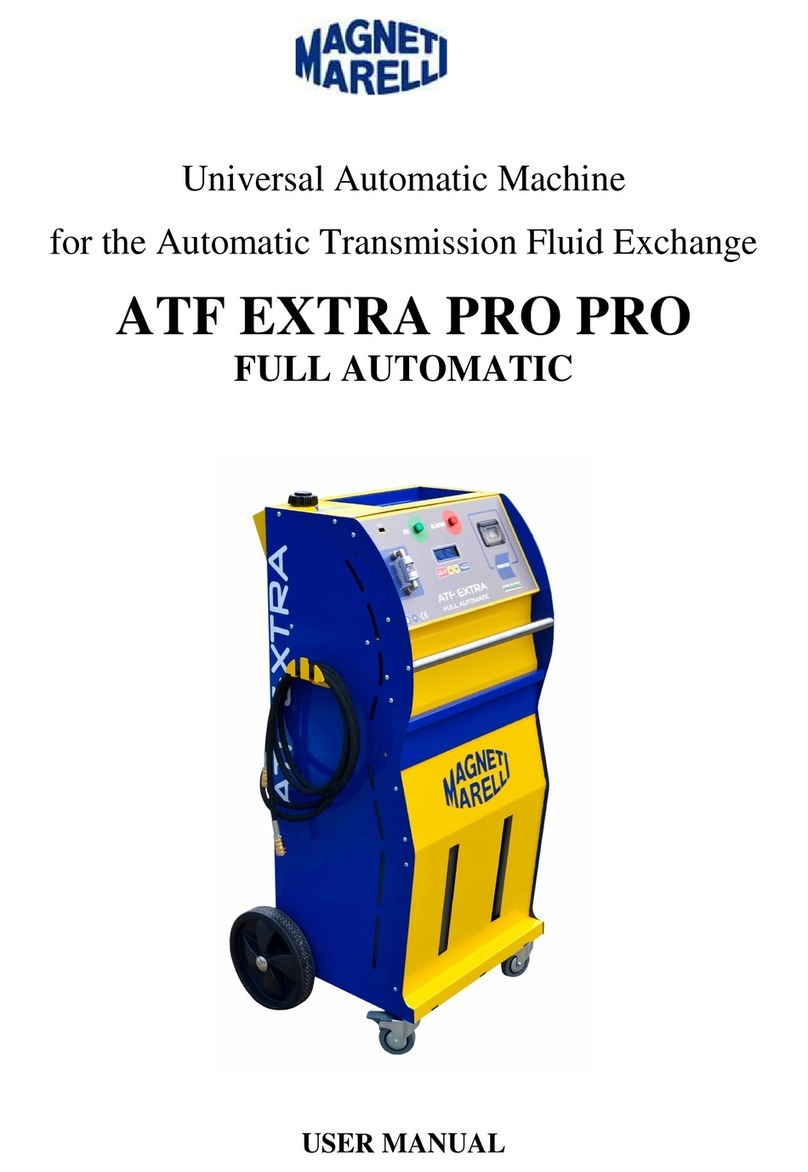
Magneti Marelli
Magneti Marelli ATF EXTRA PRO user manual

Hyundai
Hyundai Midtronics GRX-5100 instruction manual

Tronair
Tronair 01-1229-0011 Operation & service manual

ULTIMATE SPEED
ULTIMATE SPEED HG02236 Assembly and Safety Advice
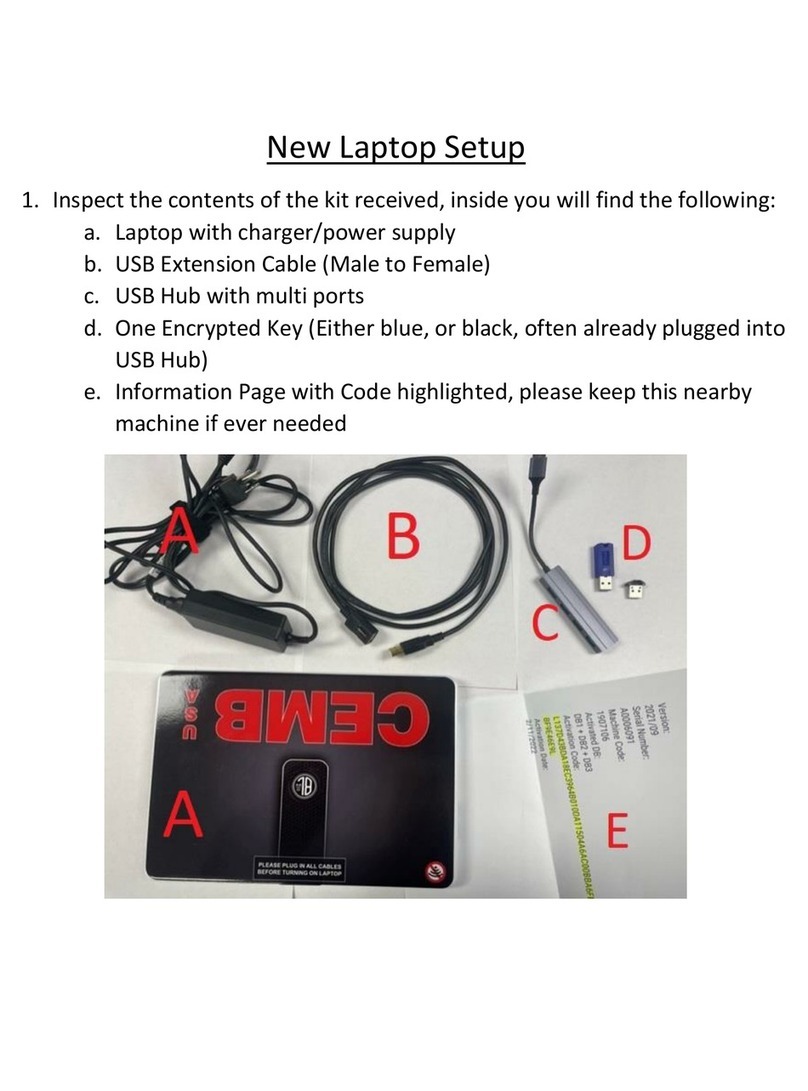
CEMB
CEMB DWA1000CWAS manual

Invacare
Invacare TDX SP Assembly, installation and operating instructions