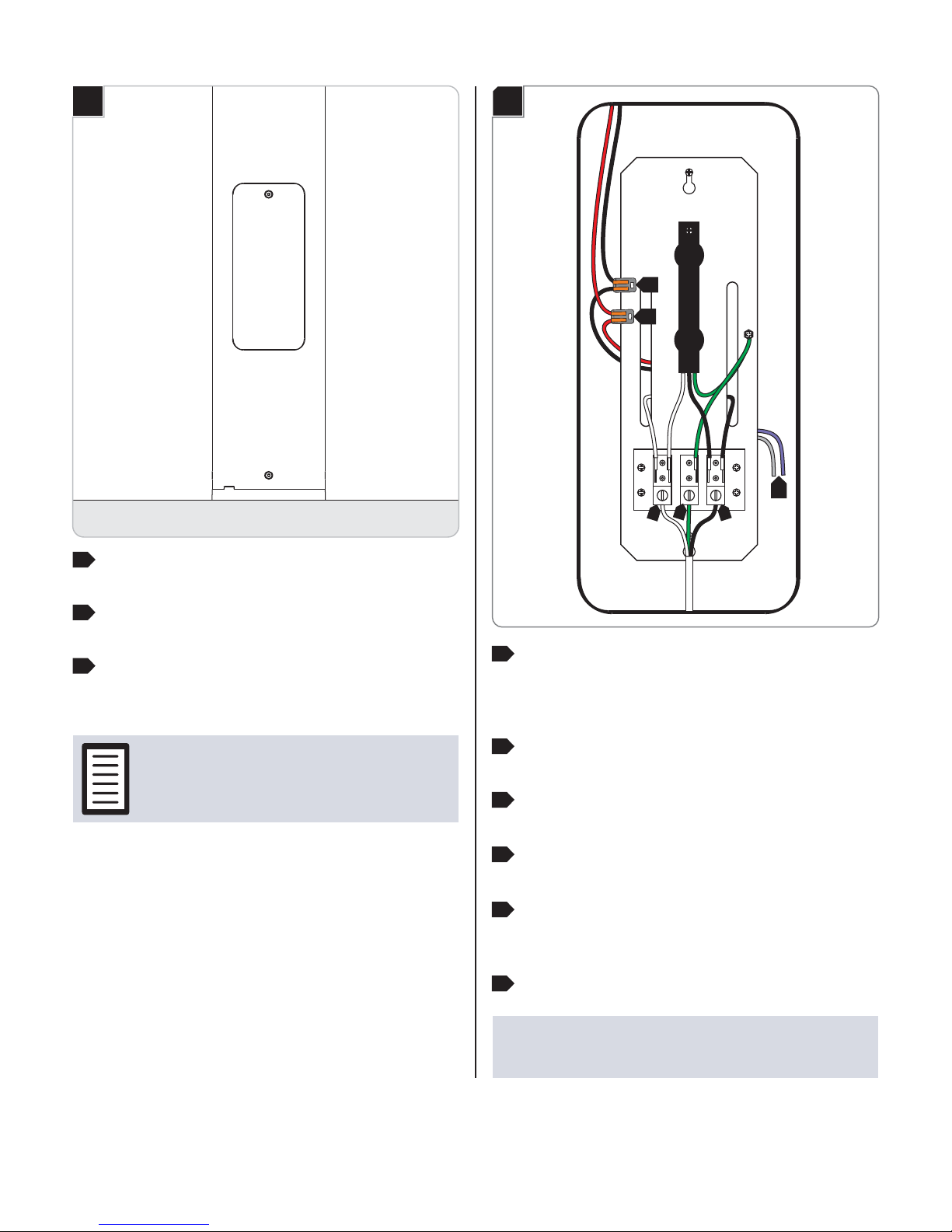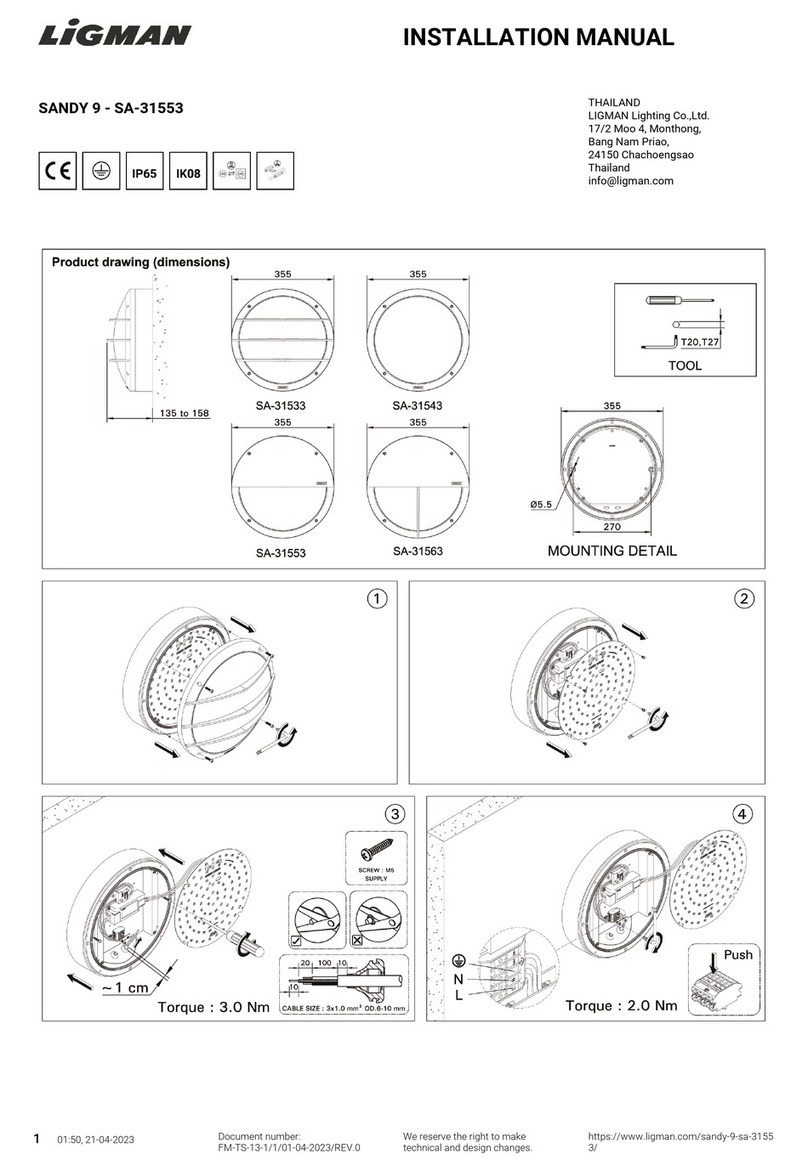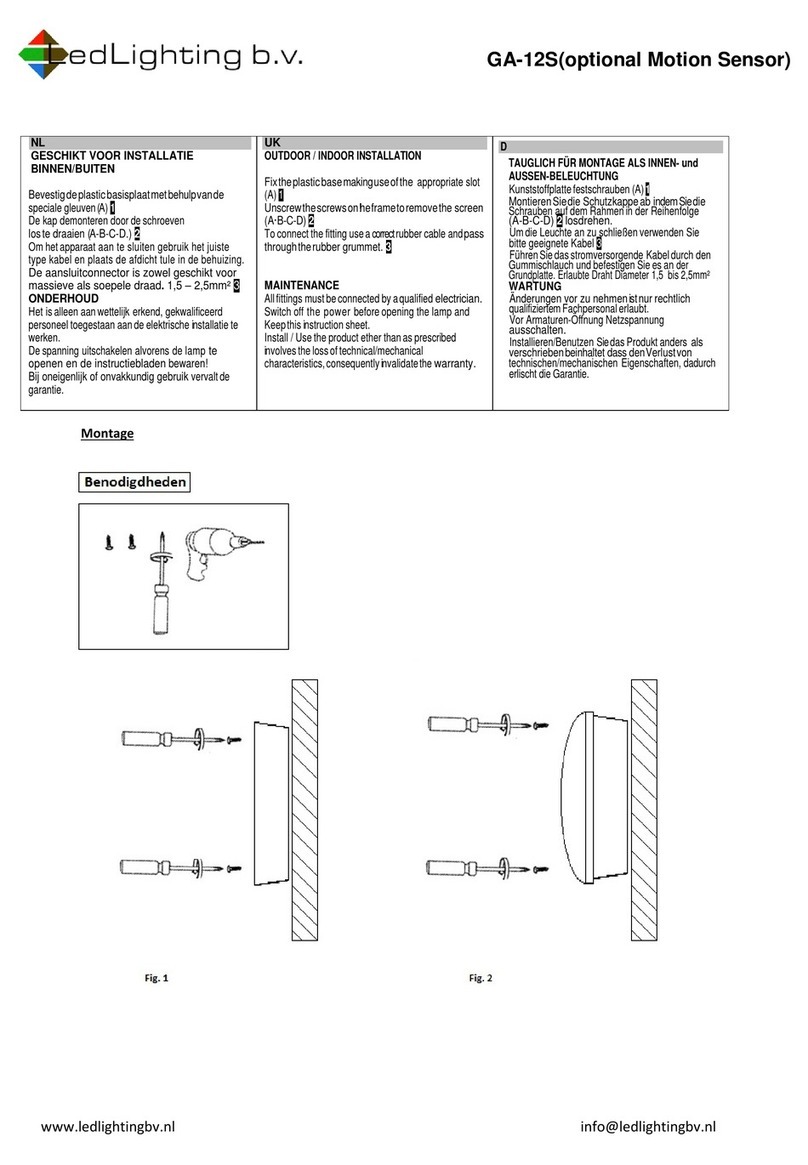TECHLIGHTING 700OCTUR User manual
Other TECHLIGHTING Outdoor Light manuals
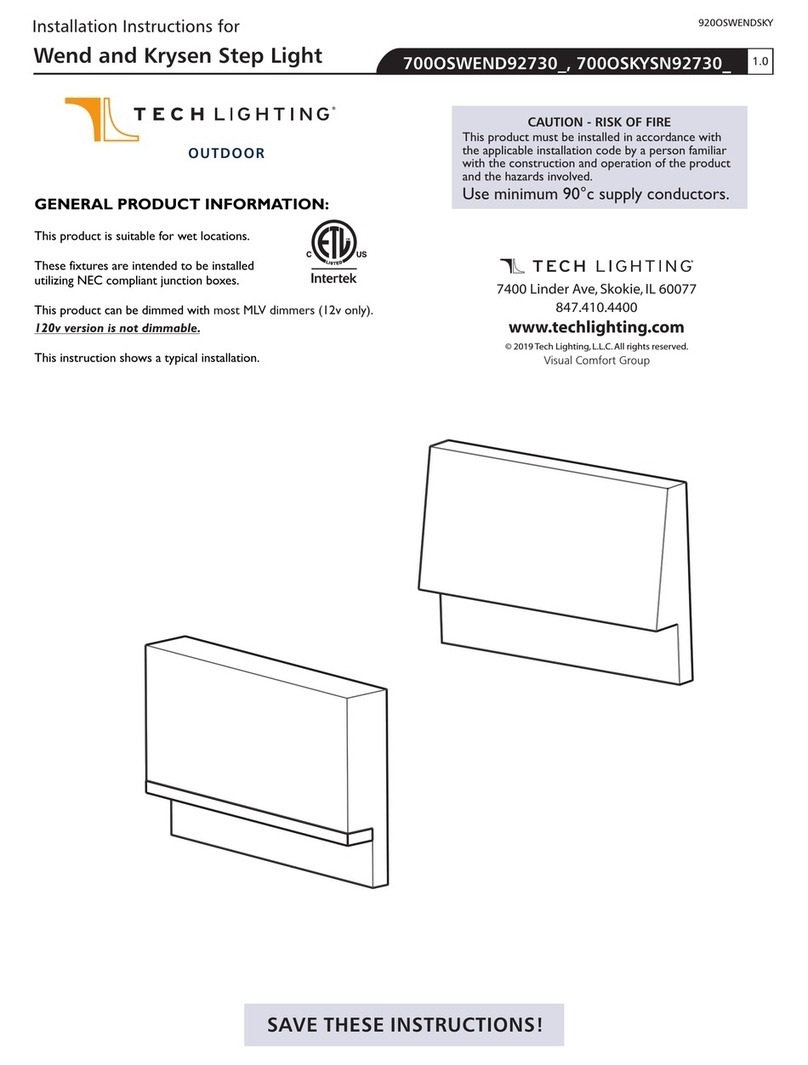
TECHLIGHTING
TECHLIGHTING Wend 700OSWEND92730 Series User manual
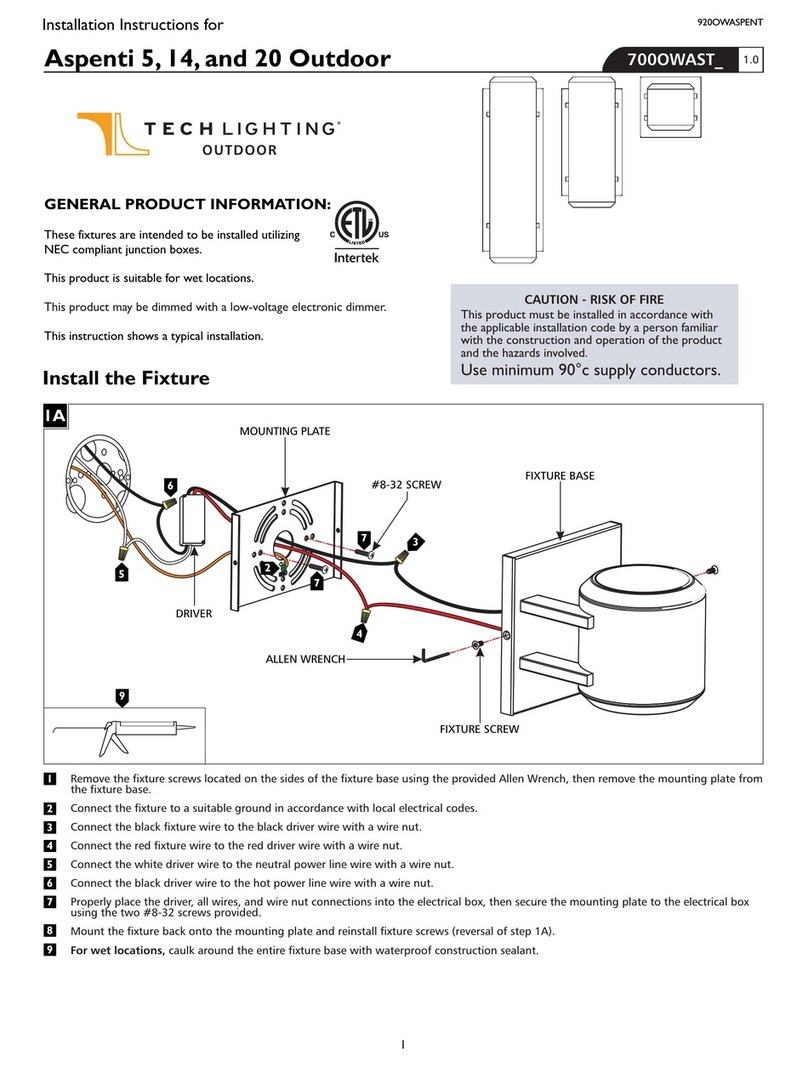
TECHLIGHTING
TECHLIGHTING 700OWAST Series User manual
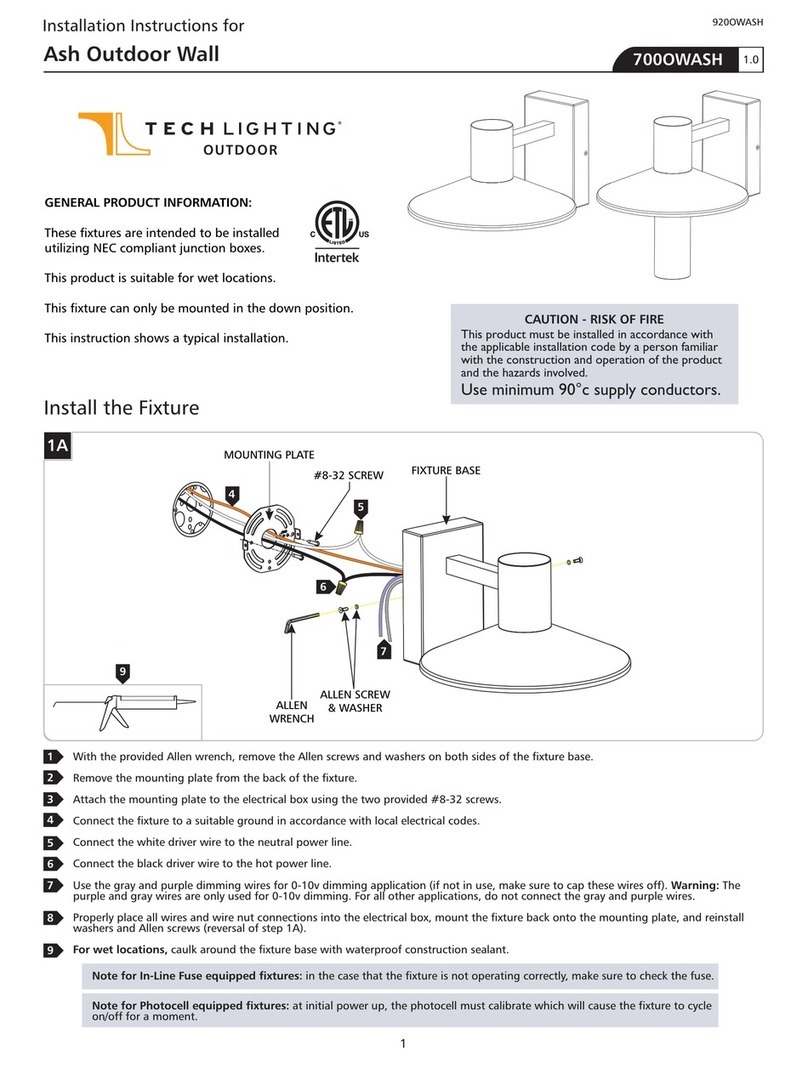
TECHLIGHTING
TECHLIGHTING 700OWASH User manual
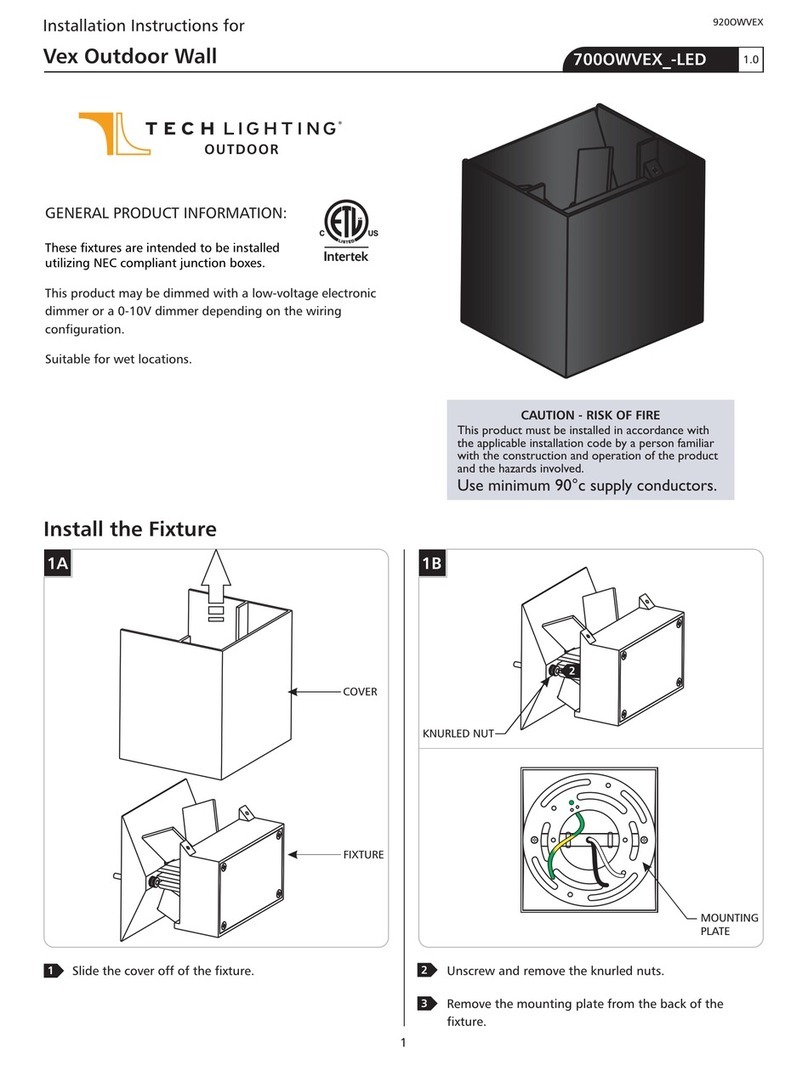
TECHLIGHTING
TECHLIGHTING Vex Outdoor Wall User manual

TECHLIGHTING
TECHLIGHTING Ikon 700OSIKN92730 User manual
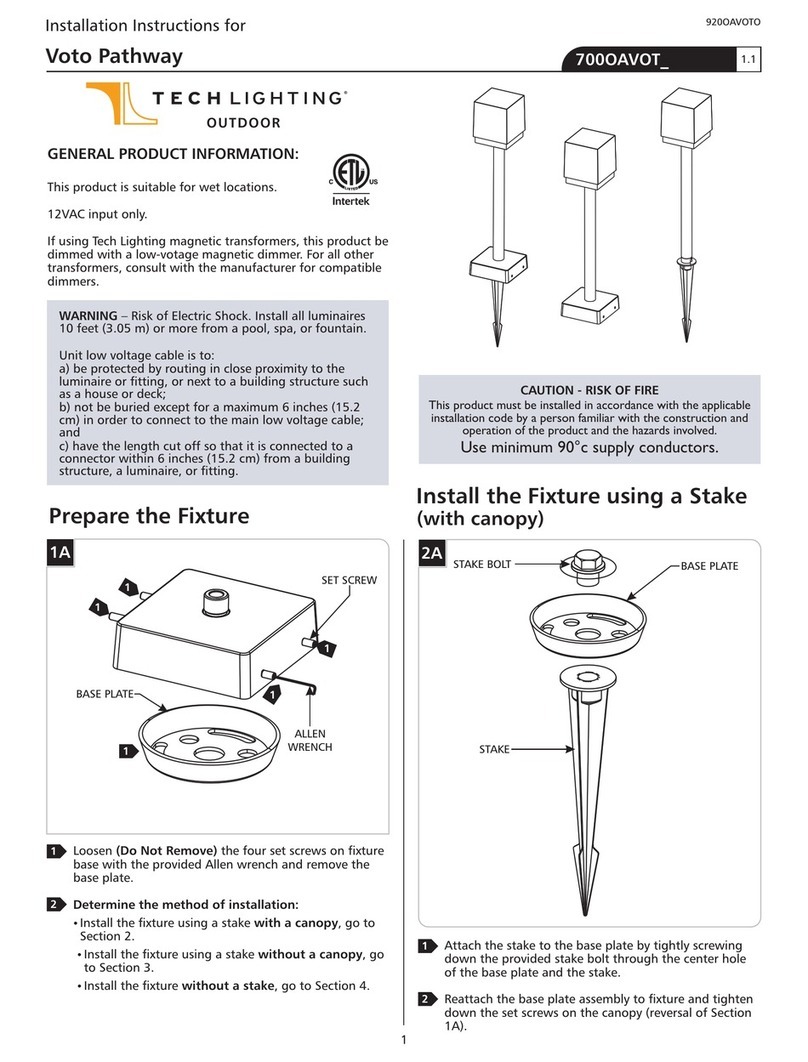
TECHLIGHTING
TECHLIGHTING Voto Pathway User manual
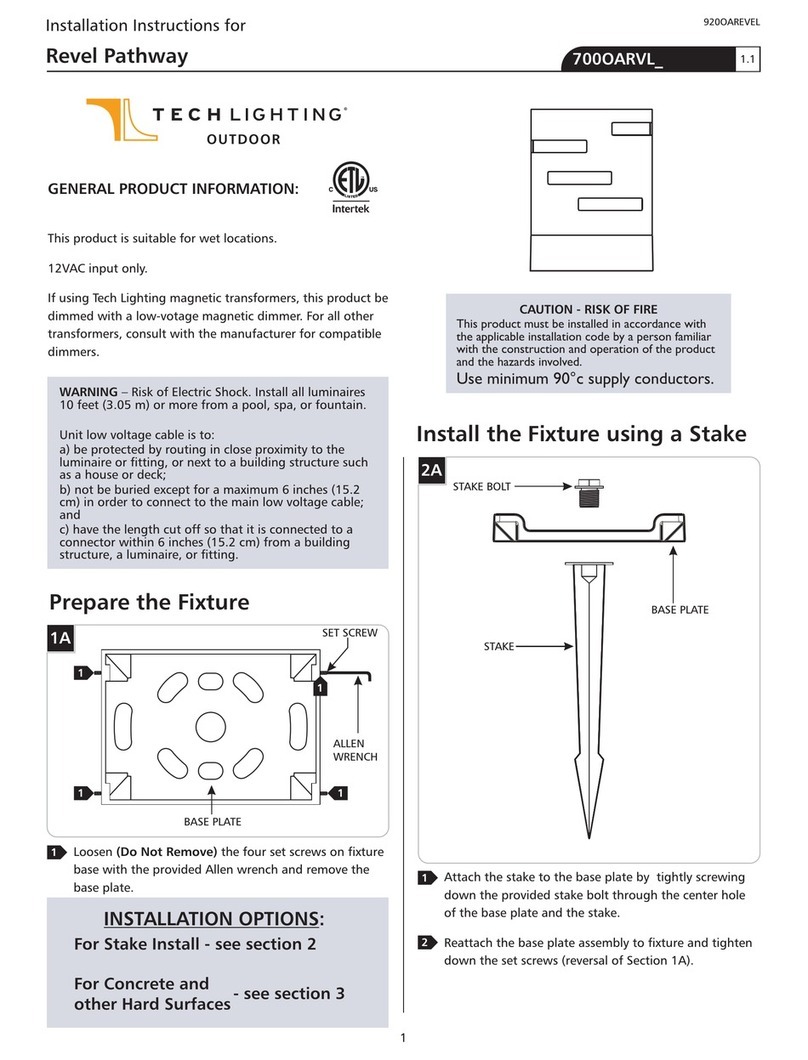
TECHLIGHTING
TECHLIGHTING Revel Pathway User manual
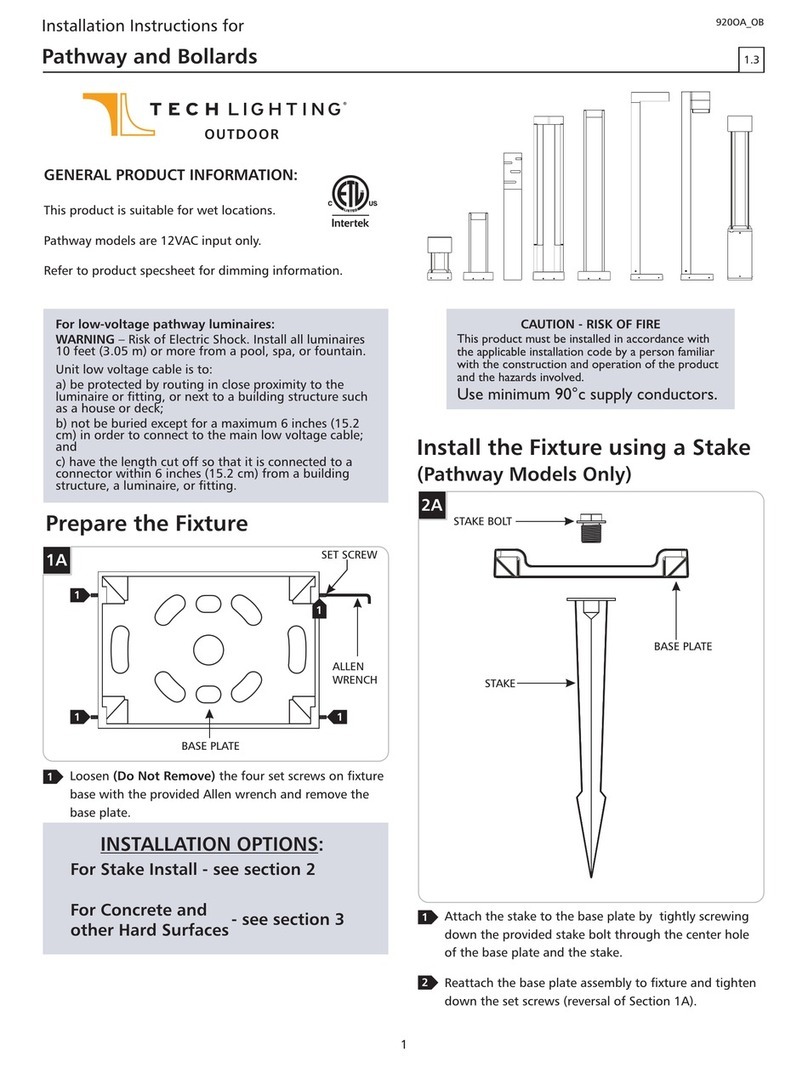
TECHLIGHTING
TECHLIGHTING TURBO Service manual
Popular Outdoor Light manuals by other brands
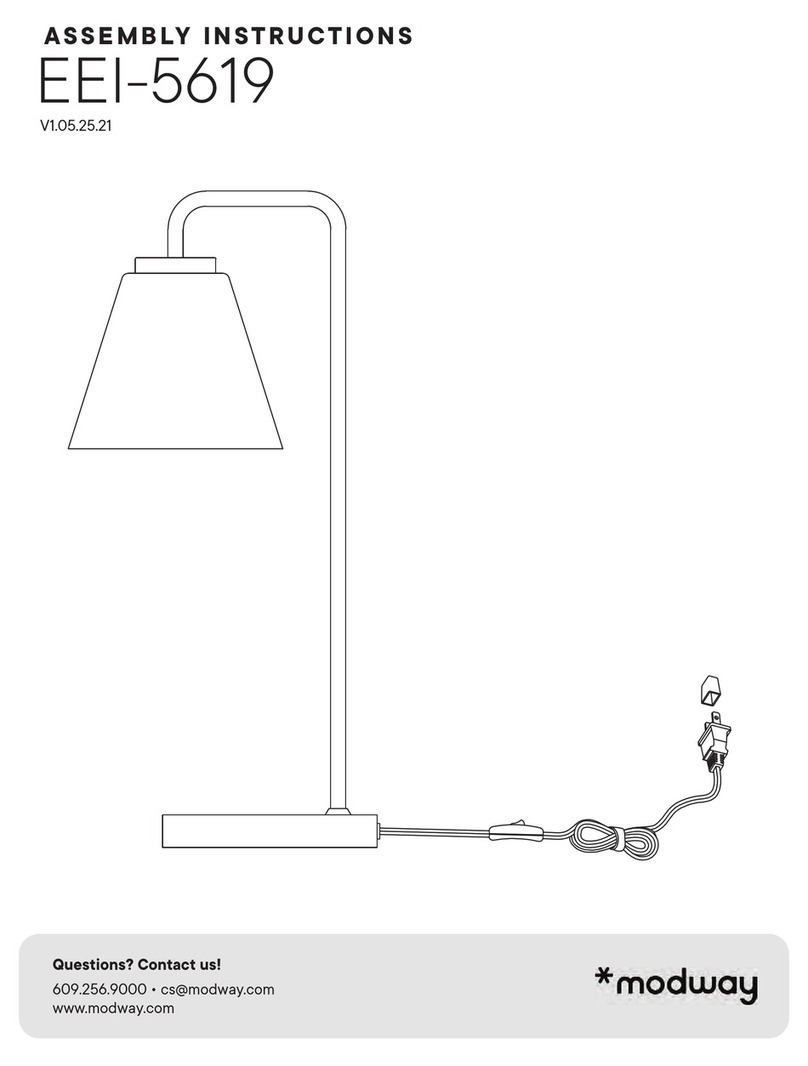
modway
modway Element EEI-5619 Assembly instructions
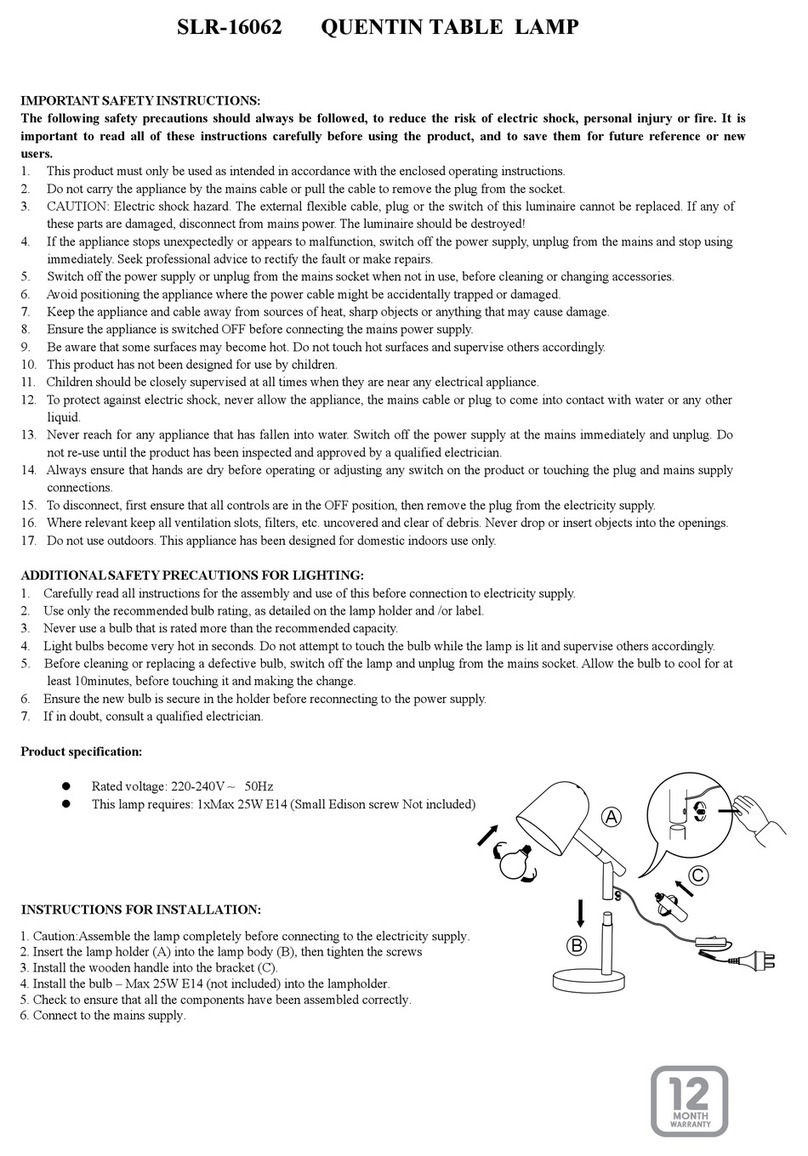
KMART
KMART SLR-16062 quick start guide

WE-EF
WE-EF MRY224 Installation and maintenance instructions
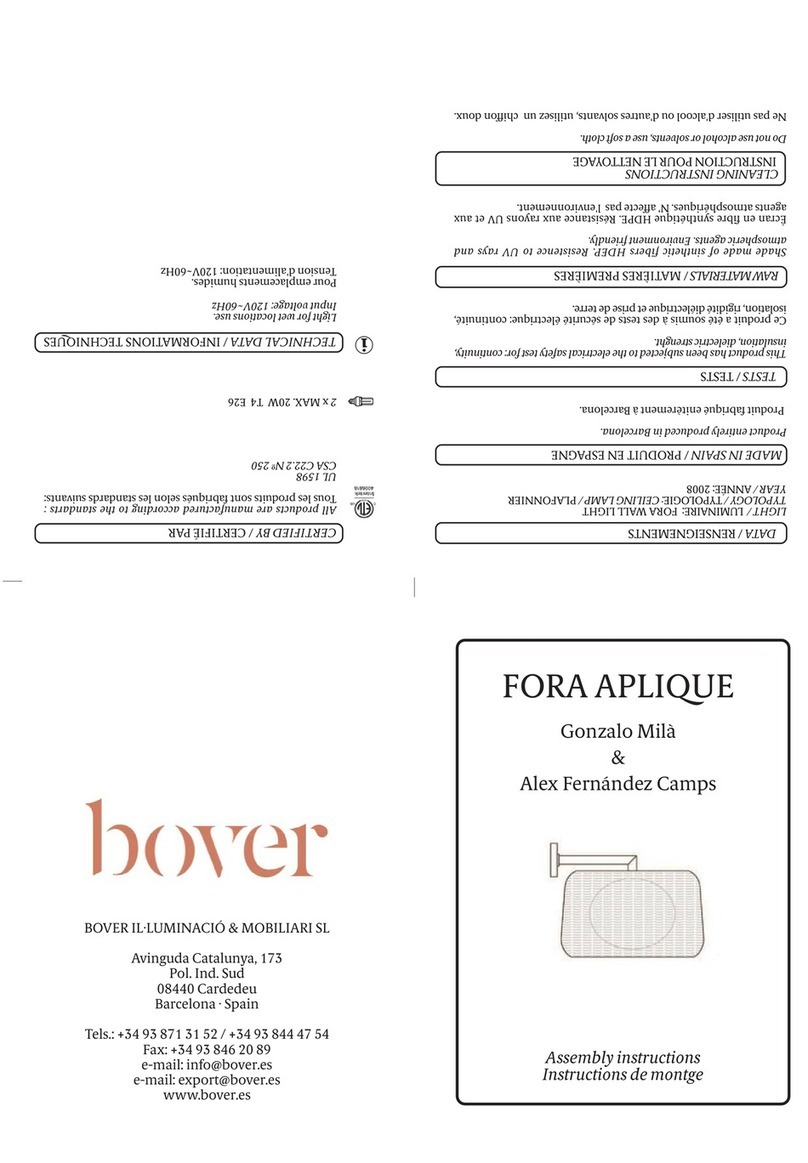
bover
bover FORA APLIQUE Assembly instructions

Urban Electric
Urban Electric BALFOUR Assembly and mounting instructions

Faro Barcelona
Faro Barcelona BOLETUS instructions

Home Decorators Collection
Home Decorators Collection 516-735 instruction manual
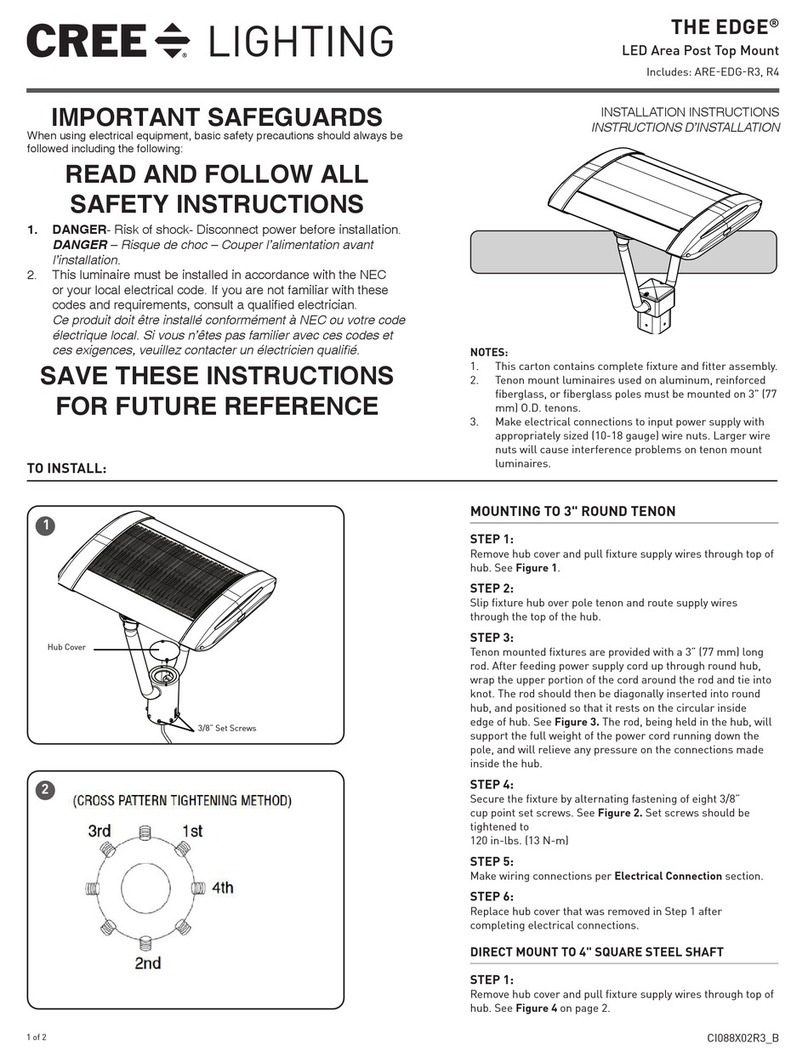
CREE LIGHTING
CREE LIGHTING EDGE ARE-EDG-R3 installation instructions
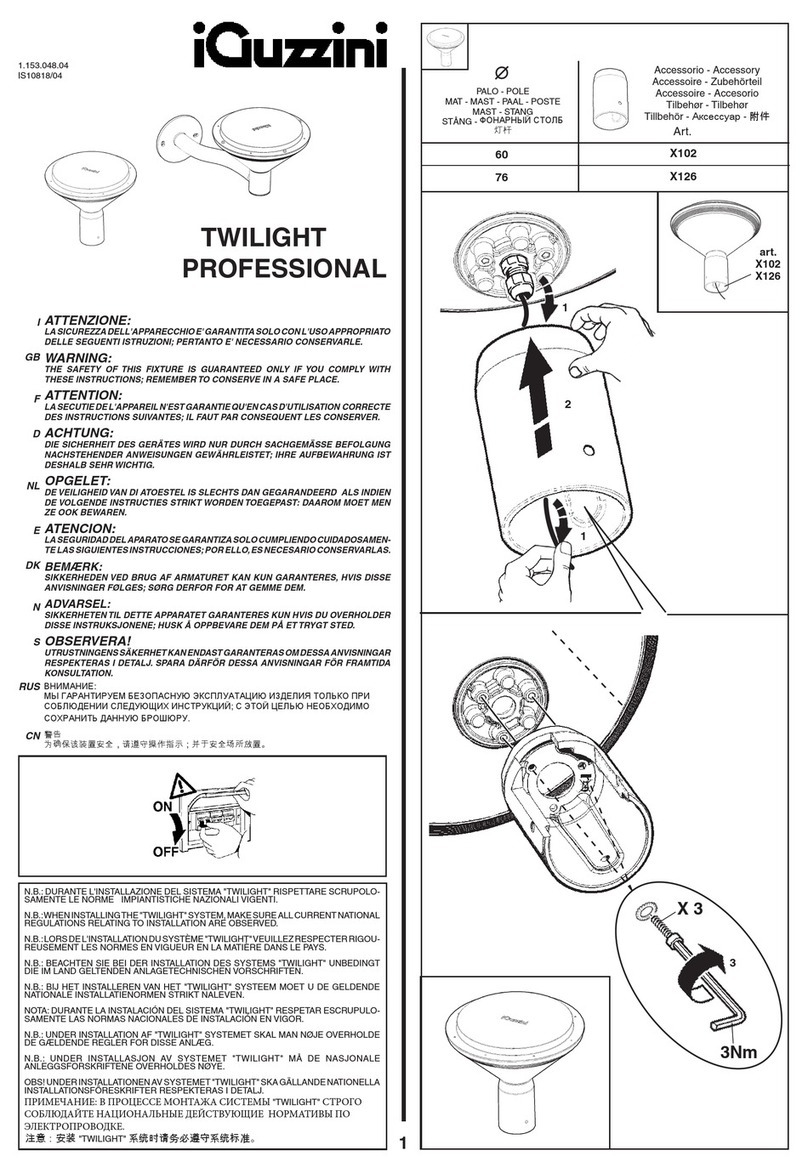
iGuzzini
iGuzzini TWILIGHT PROFESSIONAL manual
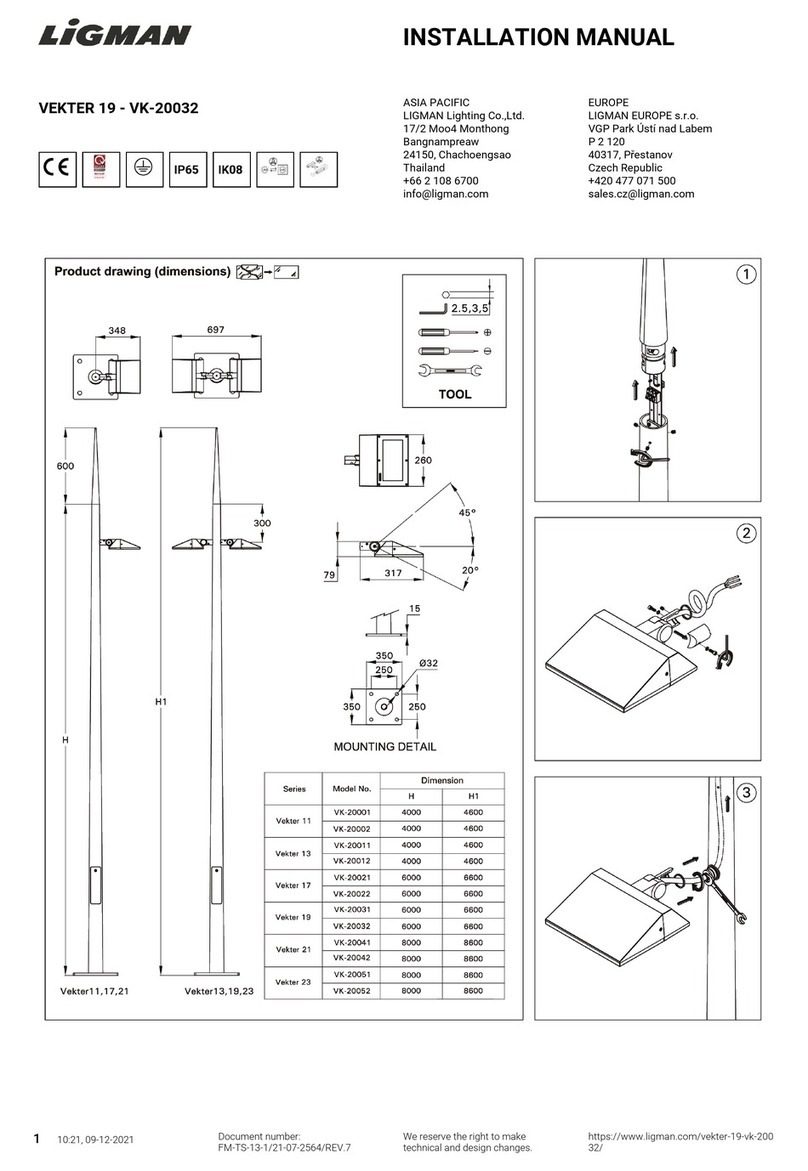
LIGMAN
LIGMAN VEKTER 19 installation manual

Nature Power
Nature Power BAYPORT 23106 user manual
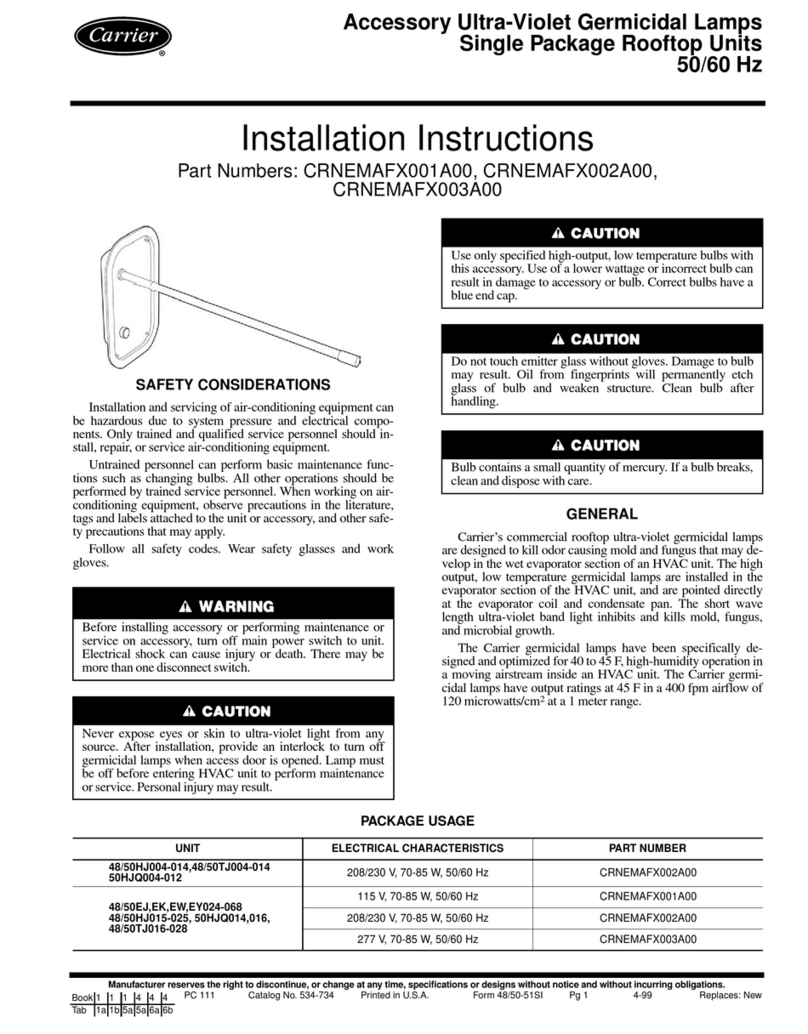
Carrier
Carrier CRNEMAFX001A00 installation instructions