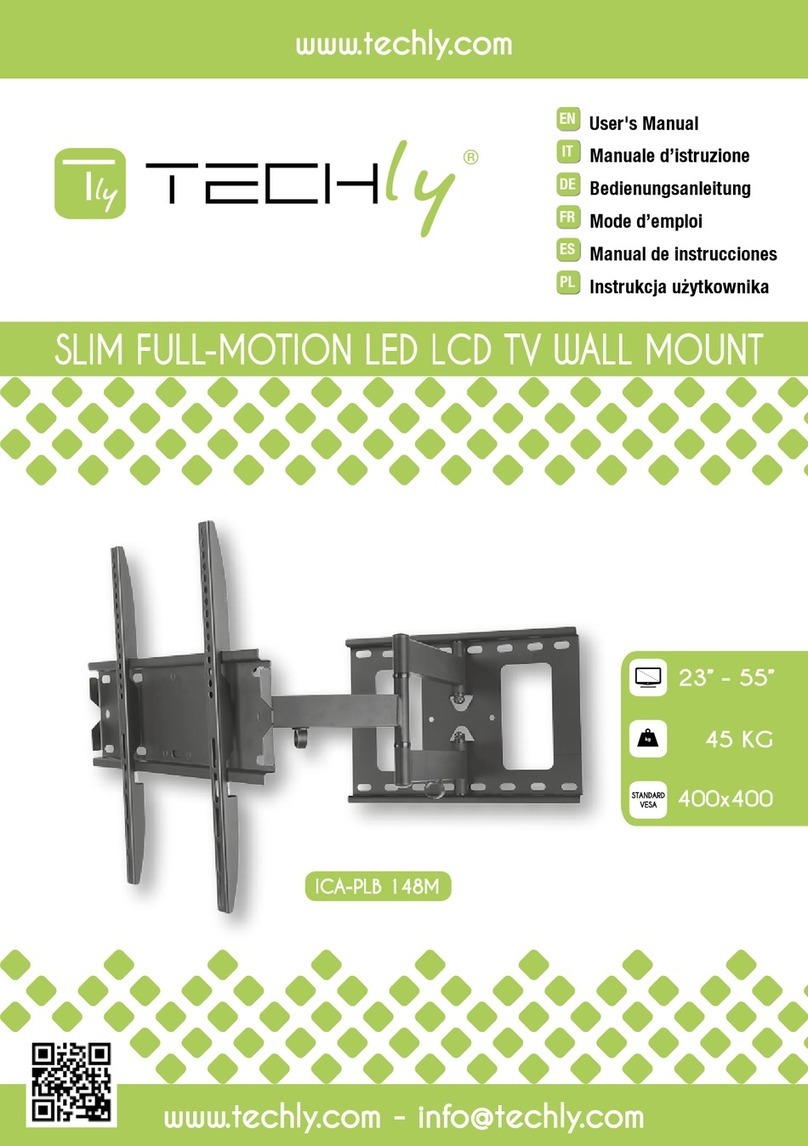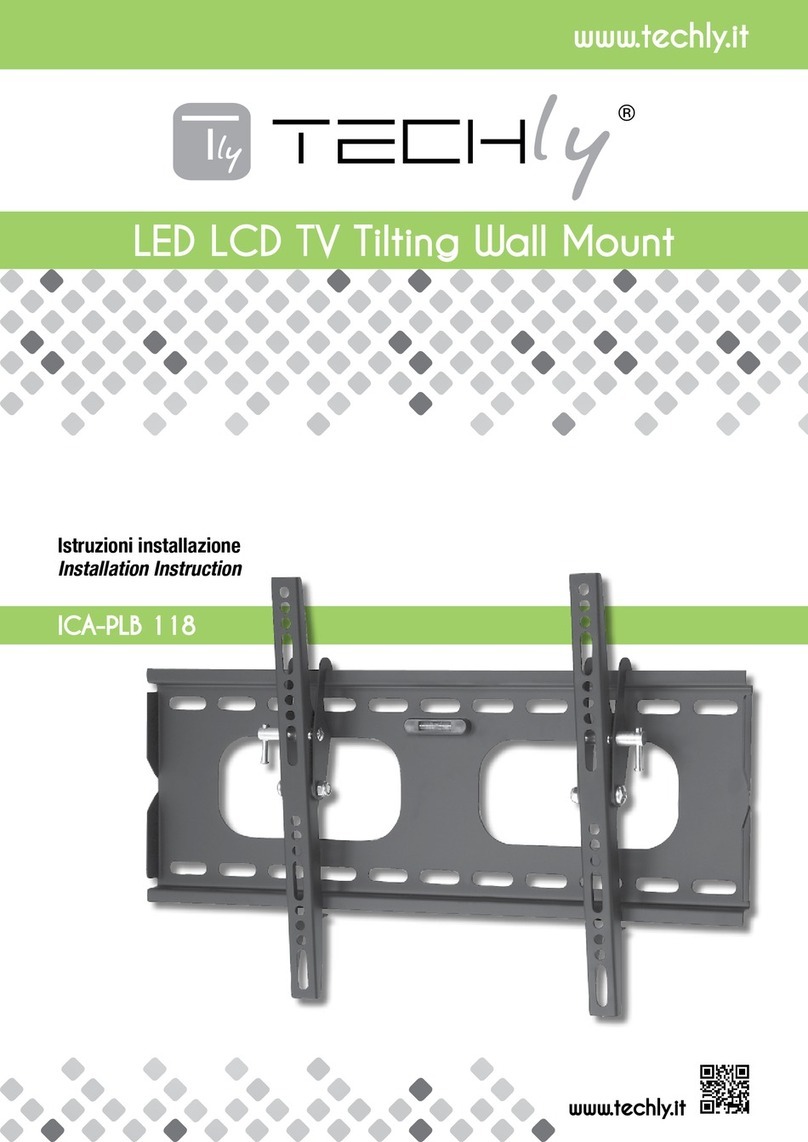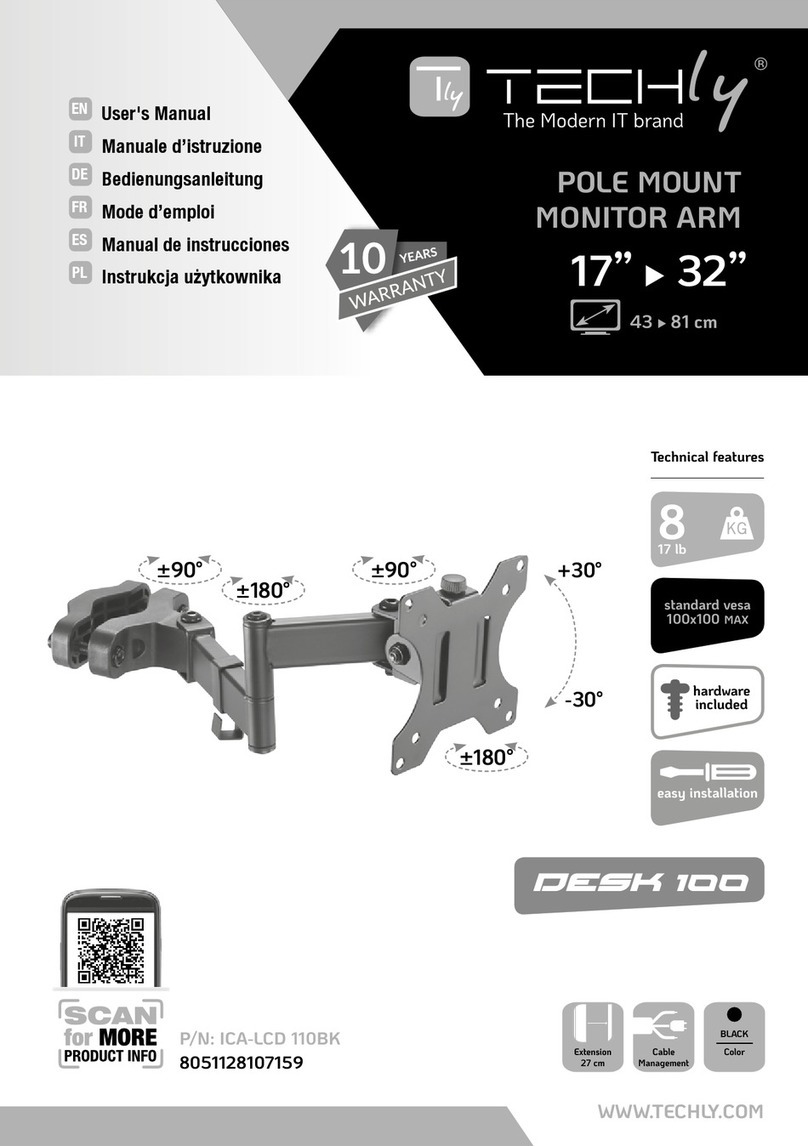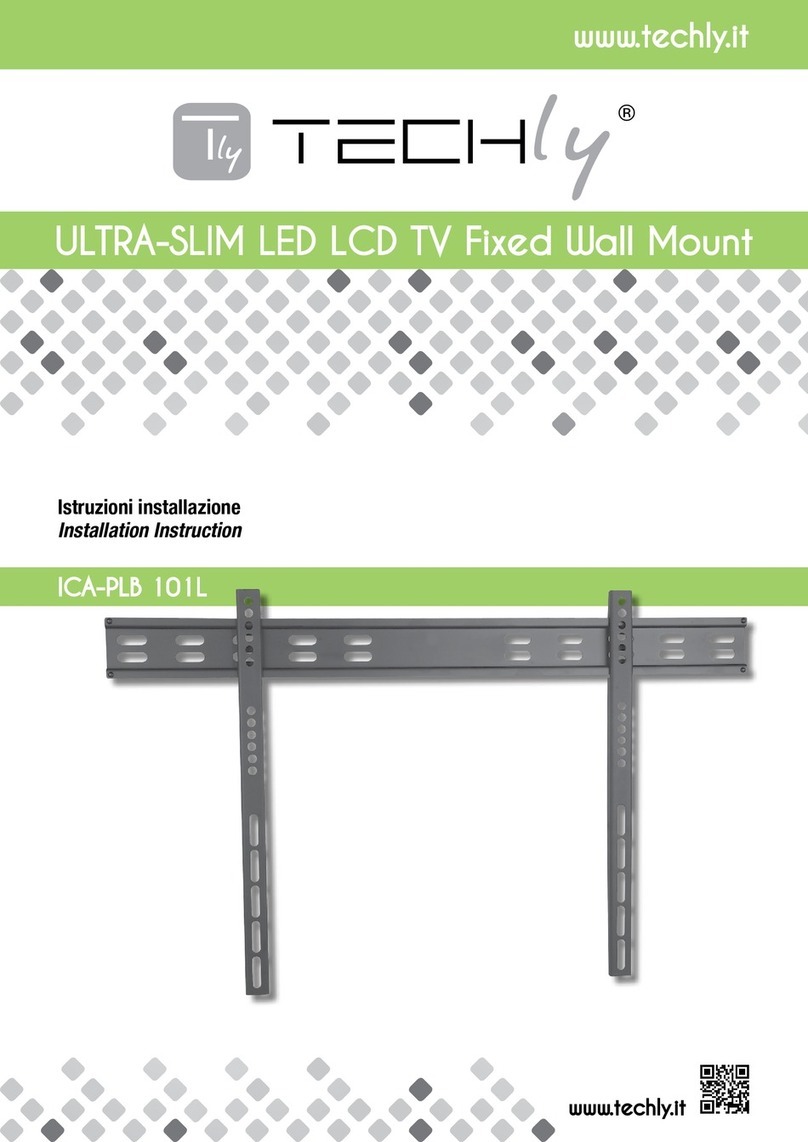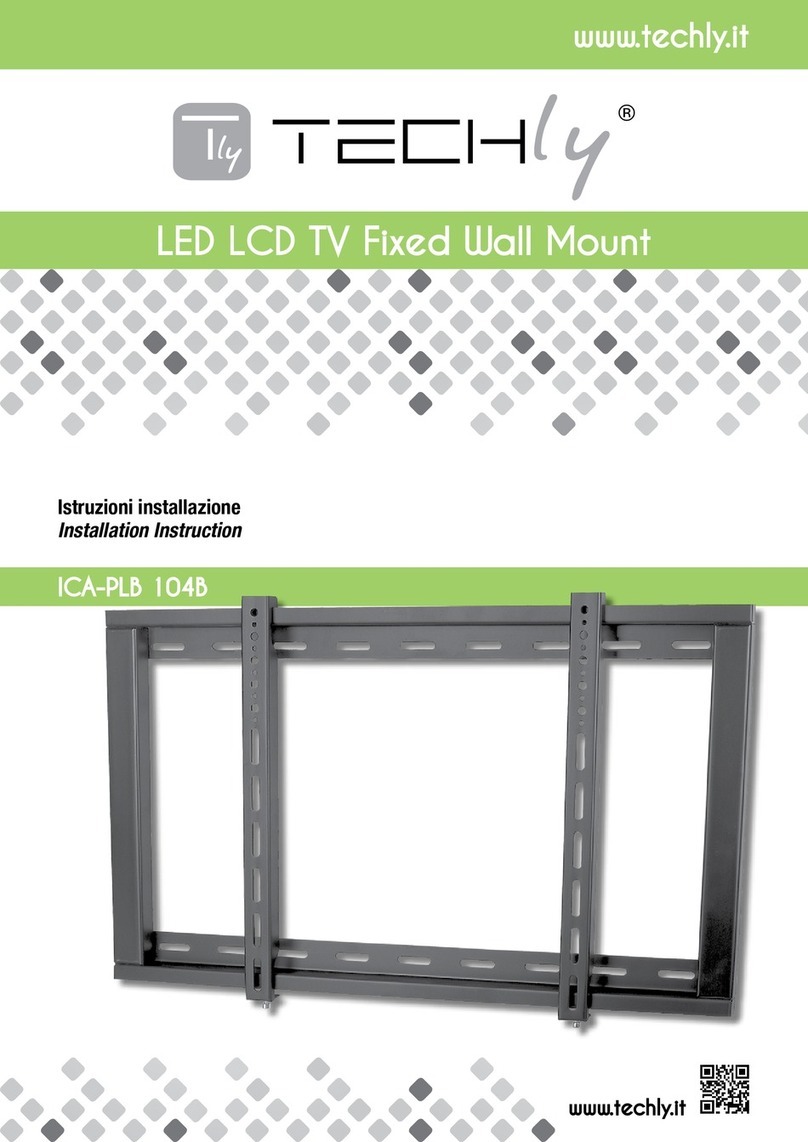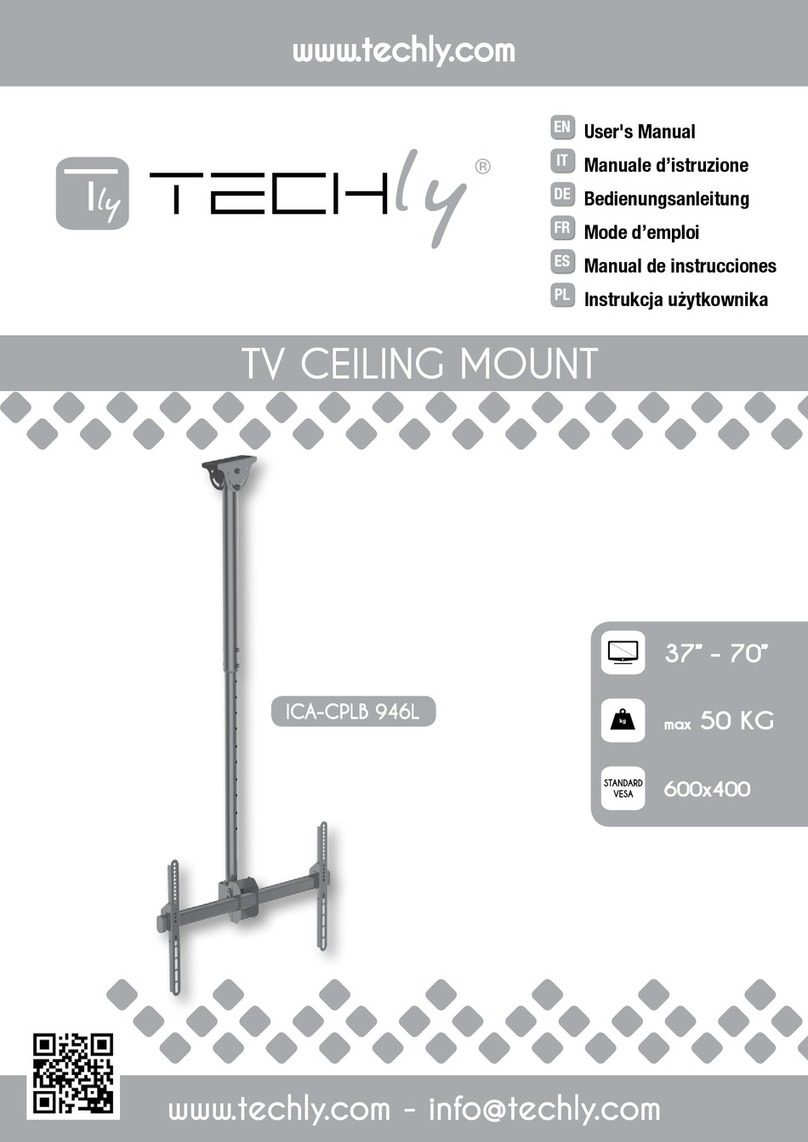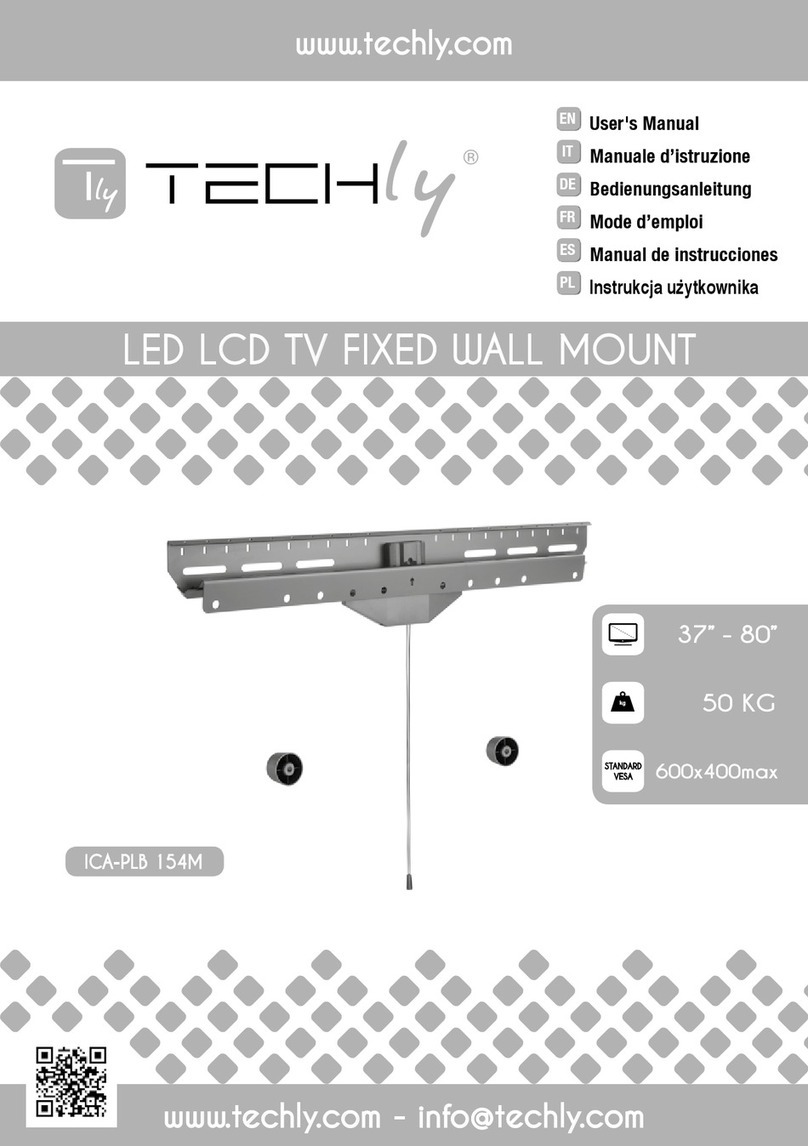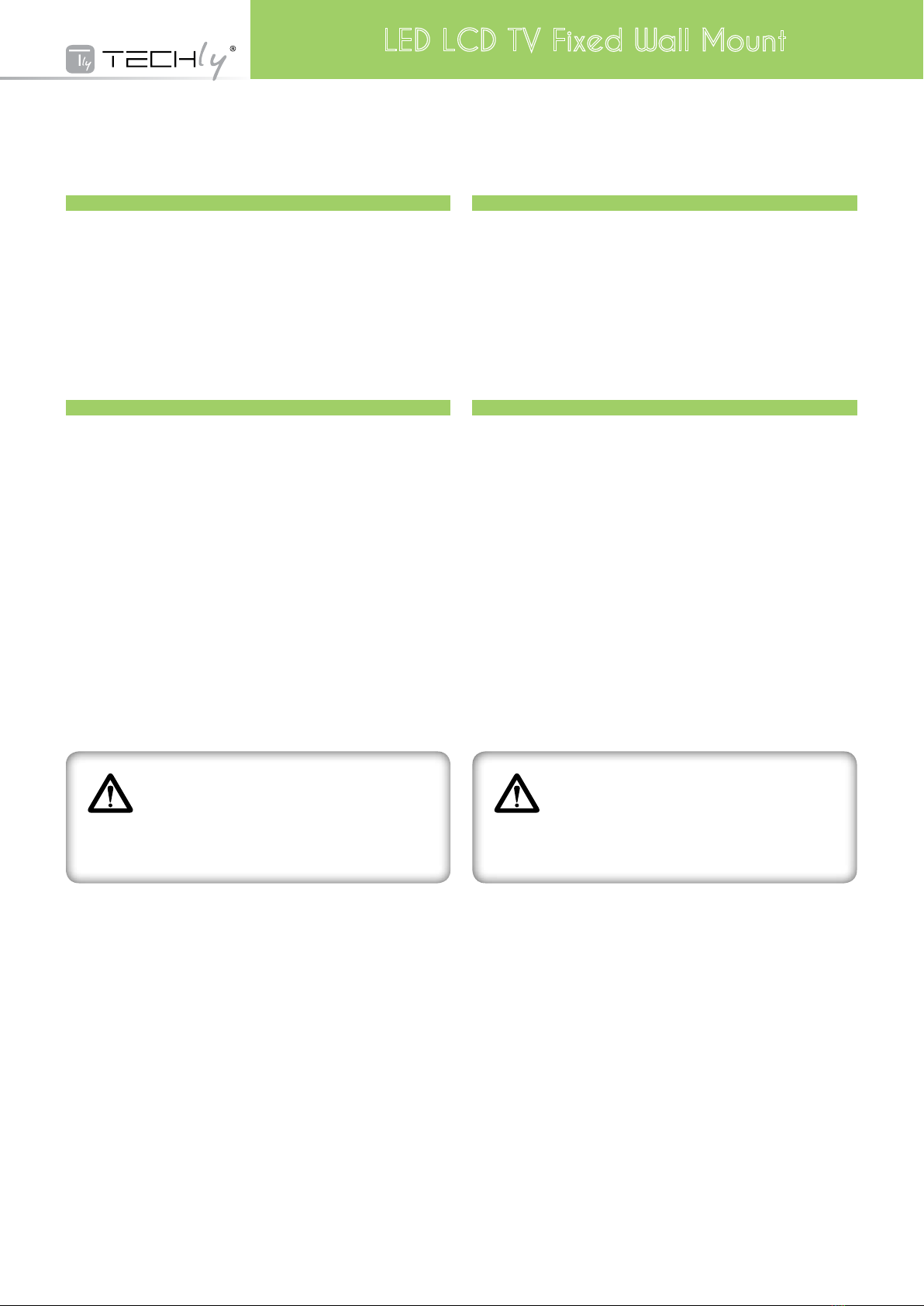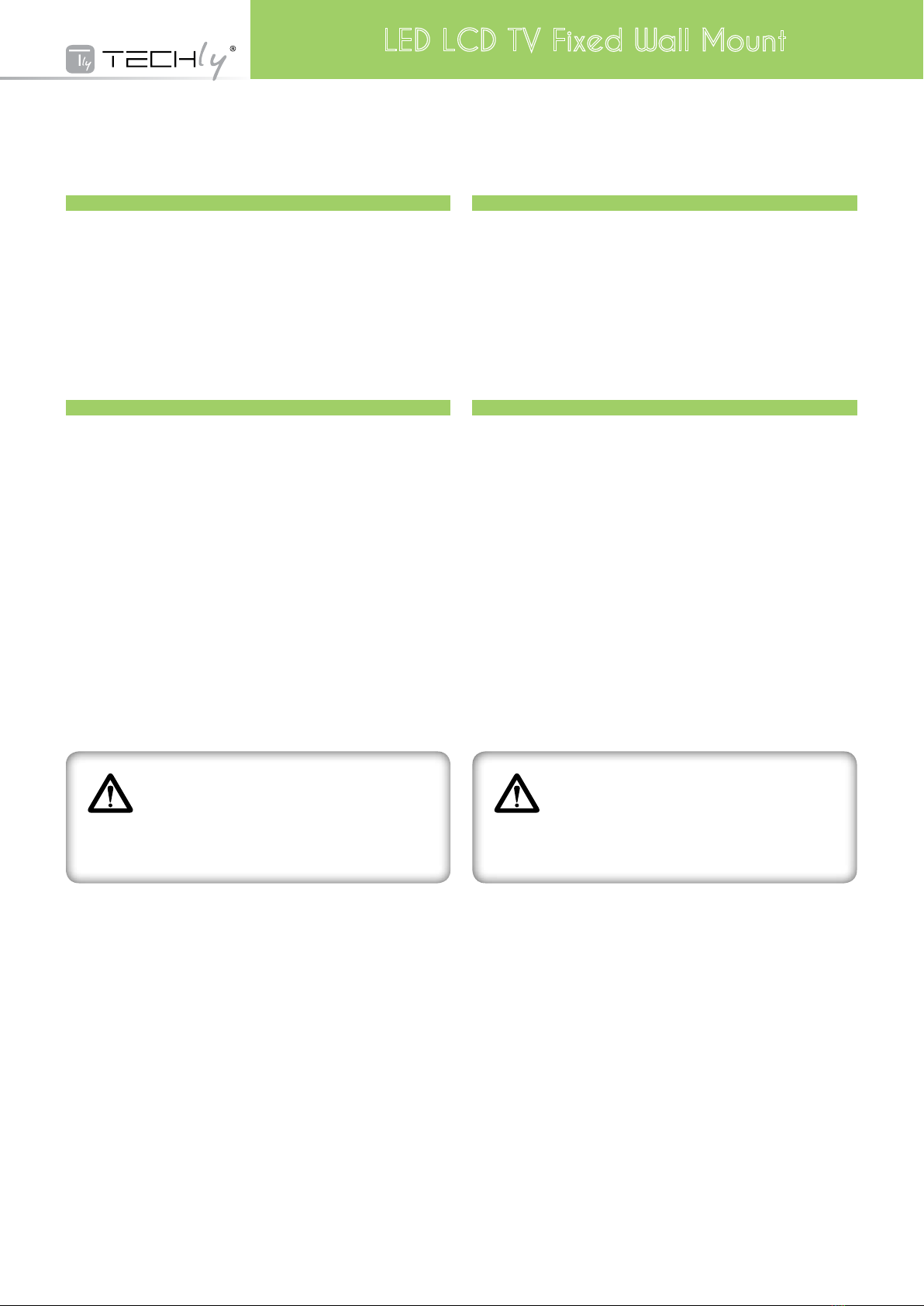
LED LCD TV Fixed Wall Mount
Gentile Cliente,
grazie per aver scelto un prodotto Techly.
Dear Customer,
thanks for choosing a Techly product. Enjoy the using.
Istruzioni disimballaggio
•Aprireilcartoneconcura,rimuovereilcontenutoedistenderlosu
uncartoneoaltromaterialeprotettivoperevitaredanni.
• Vericare che il contenuto della confezione corrisponda alla li-
stadellepartinellapaginasuccessivaperassicurarsichetuttii
componentisianopresentienonsianodanneggiati.Nonutilizzare
partidifettoseodanneggiate.
•Leggereattentamenteleistruzioniriportatenelpresentemanuale
primadiprocedereall’installazione.
•Teneresemprequestomanualeperfutureconsultazioni.
Importanti informazioni sulla sicurezza
Installareeutilizzarequestoprodottoconcura.
Leggerecortesemente le istruzioni prima di cominciare l’installa-
zioneeseguirescrupolosamentetutteleindicazionicontenutequi.
Utilizzareadeguatidispositividisicurezzadurantel’intallazione.
Contattaredelpersonalequalicatopereffettuarel’installazione:
•Senonavetecompresoleindicazionicontenuteinquestomanua-
leoavetedeidubbiinmeritoallasicurezzadell’installazione;
•Senonsietesicuricircalatipologiadelmurodoveeffettuarel’in-
stallazionedelsupporto;
Nonutilizzateilprodottoperunoscopooinunacongurazionenon
espressamentespecicatainquesteistruzioni.Sideclinaqualsiasi
responsabilitàperdanniderivantidaunerratoassemblaggio,errato
montaggioousononcorrettodelprodotto.
Alterminedelleoperazionidimontaggioassicurarsicheiltuttosia
statoeffettuatoaregolad'arte.
Unpacking Instructions
•Carefully open the carton, remove contents and lay out on
cardboardorotherprotectivesurfacetoavoiddamage.
•CheckpackagecontentsagainsttheSuppliedPartsListinthenext
pagetoassurethatallcomponentswerereceivedundamaged.
Donotusedamagedordefectiveparts.
•Carefullyreadallinstructionsbeforeattemptinginstallation.
•Pleasekeeptheinstructionmanualfornextconsultations.
Important Safety Information
Installandoperatethisdevicewithcare.
Pleasereadthisinstructionbeforebeginningtheinstallation, and
carefullyfollowallinstructionscontainedherein.
Usepropersafetyequipmentduringinstallation.
Pleasecallaqualiedinstallationcontractorforhelpifyou:
•Ifyoudon'tunderstandthesedirectionsorhaveanydoubtsabout
thesafetyoftheinstallation.
•If you are uncertain about the nature of your wall, consult a
qualiedinstallationcontractor.
Donotusethisproductforanypurposeorinanycongurationnot
explicitlyspeciedinthisinstruction.Weherebydisclaimsanyand
all liability for injury or damage arising from incorrect assembly,
incorrectmounting,orincorrectuseofthisproduct.
At the end of the xing care that the support is installed in the
correctway.
ATTENZIONE:QuestastaffaperlaTVdeveessere
ssataallapareteinmodosicuro.
Se il montaggio non è stato effettuato in modo
correttoestabile,ciòpotrebbecausarelacaduta
dellastaffa,determinandolesioniodanniacoseepersone.
CAUTION: This TV mount must be securely
attachedtotheverticalwall.
Ifthemountisnotproperly installeditmayfall,
resultinginpossibleinjuryand/ordamage.
ATTREZZATURA RICHIESTA:
-Puntadeltrapanoda4mm(5/32)
-CacciavitePhilips
-Puntadamuroda10mm(3/8")
-Livella
-Strumentoperindividuarel’intelaiaturadelmuro
-Chiaveingleseosetcompletodichiavi
Nota: i componenti e il materiale di ssaggio forniti in questa
confezione non sono indicati per le installazioni su muri con
intelaiaturainacciaioosumuriconmattonidicemento.
Se il materiale di ssaggio di cui avete bisogno non è incluso,
consultatela vostraferramentalocaleperindividuareilmateriale
dimontaggioindicatoperlavostraapplicazione.Ilproduttorenon
siassumealcunaresponsabilitàincasodiancoraggiononcorretto.
Assicurarsidell'integritàdelmuroprimadiprocedereall'installazione.
Rispettare tassativamente il peso massimo dell'apparecchiatura
supportataindicatonellaconfezione.
TOOLS REQUIRED:
-5/32"(4mm)DrillBit
-PhillipsScrewdriver
-3/8"(10mm)MasonryBit
-StudFinder
-WrenchorSocketSet
-Carpenter'sLevel
Note: The mounting components and hardware supplied in this
packagearenotdesignedforinstallationstowallswithsteelstuds
ortocinderblockwalls.
Ifthehardwareyouneedforyourinstallationisnotincluded,please
consultyourlocalhardwarestoreforpropermountinghardwarefor
theapplication.
Pleasepaycarefulattentiontowherethismountislocated,some
wallsarenotsuitableforinstallation.Respectthemaximumweight
limitationprintedonthebox.