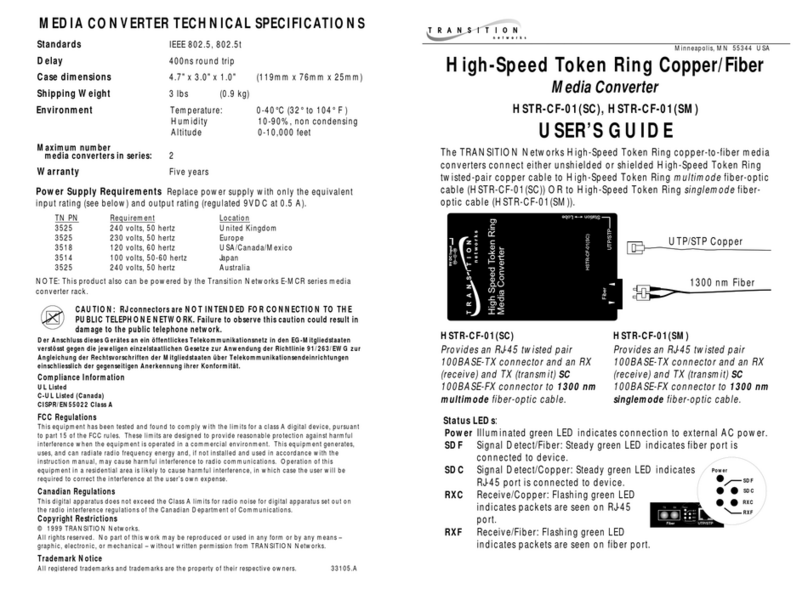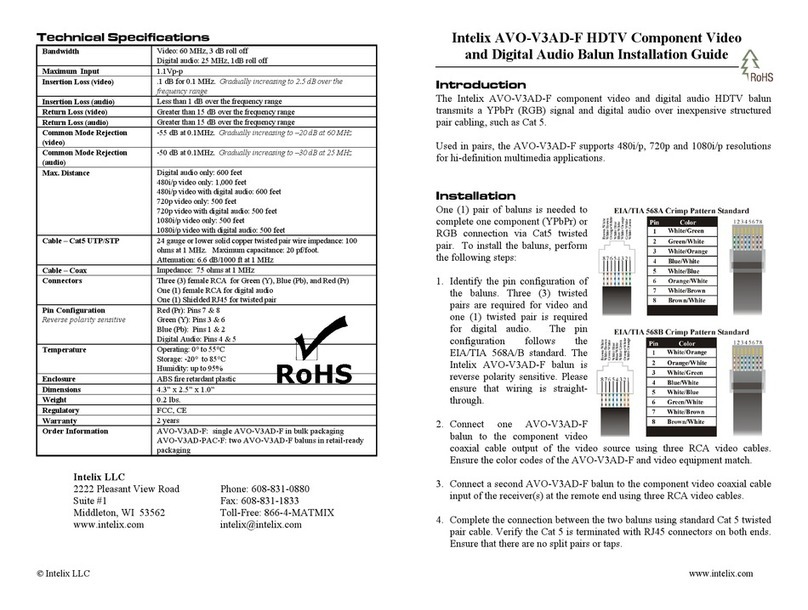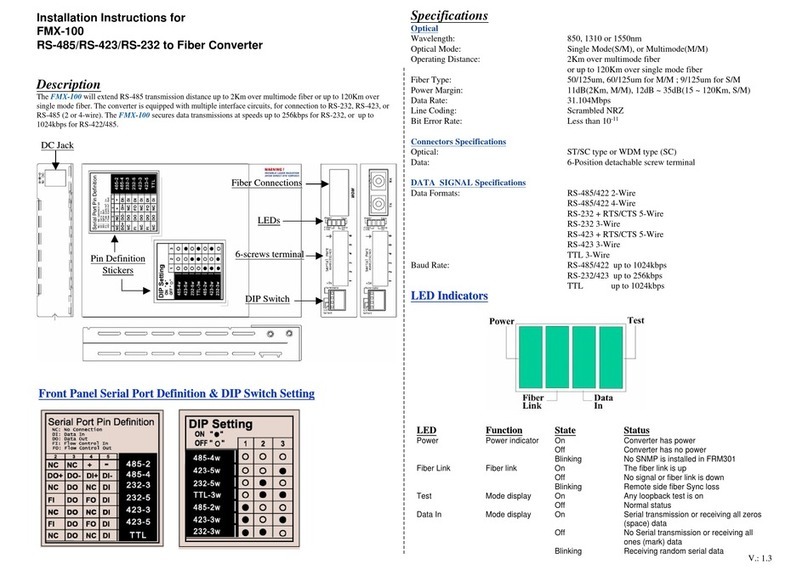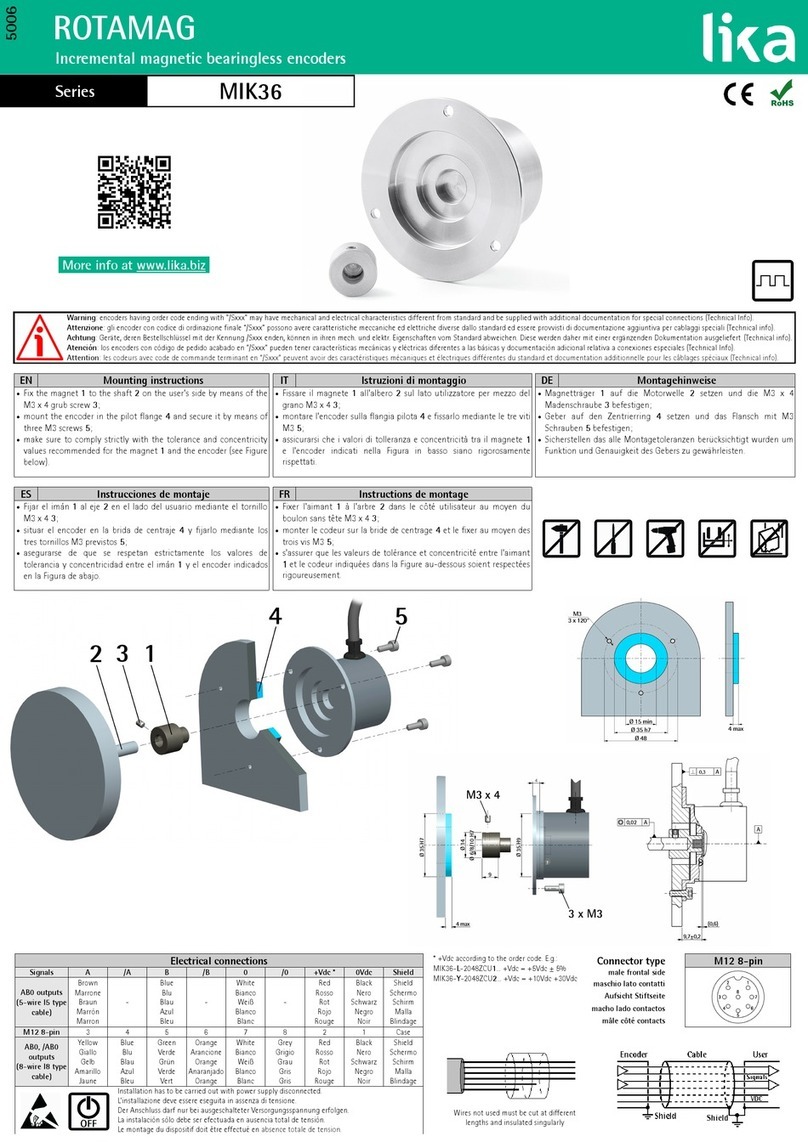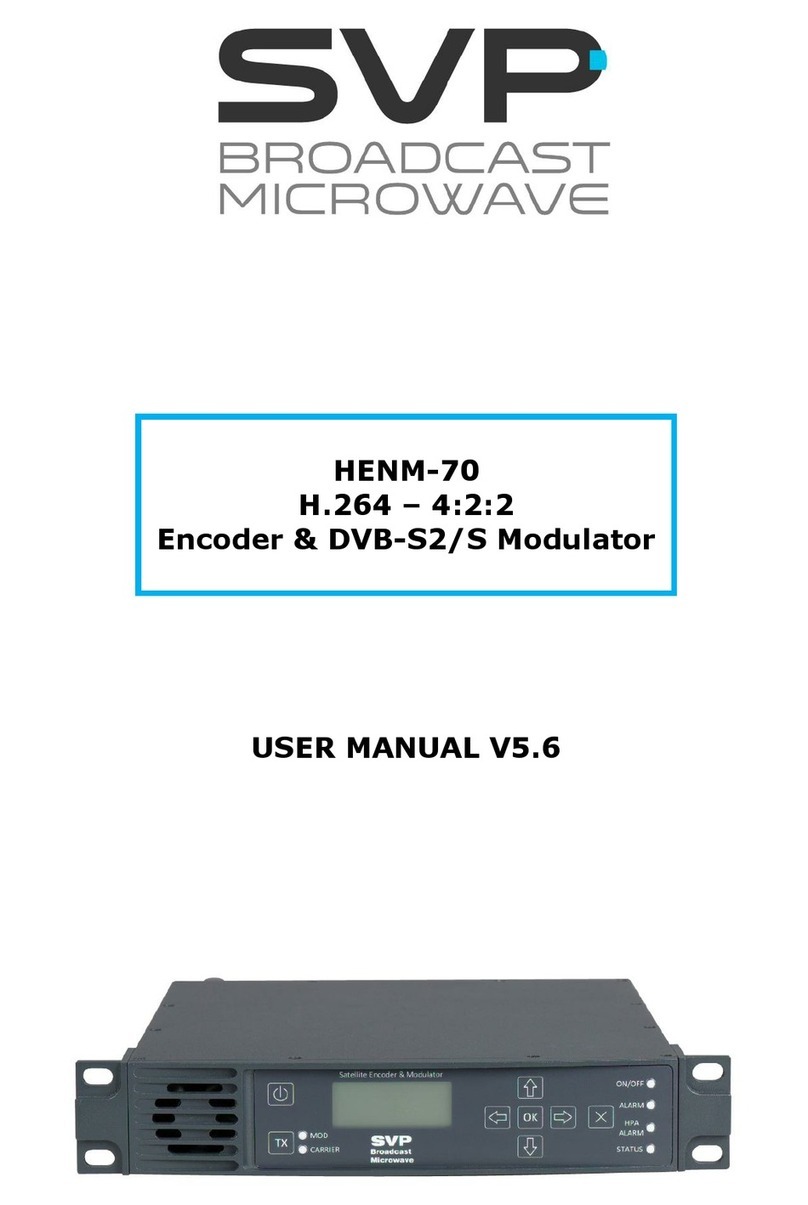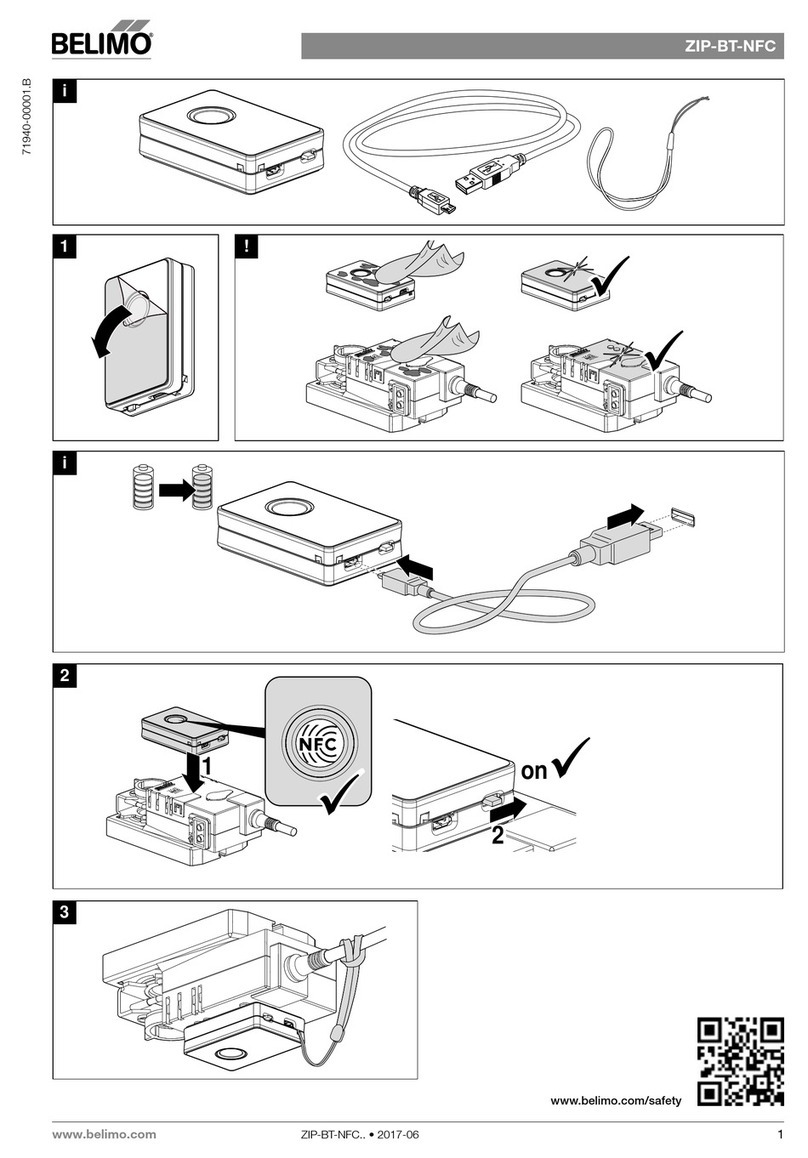Technica 1000BASE-T1 User manual

USER MANUAL
1000BASE-T1
MEDIACONVERTER
Manual-Version: 2.3
Hardware-Version: 0.7
July 2020

1000 BASE-T1 MediaConverter User Manual
2
CONTENT
1GENERAL INFORMATION .........................................................................................4
1.1 Functionality and Features of the 1000BASE-T1 Media Converter..................4
1.1.1 Features........................................................................................................4
1.1.2 General Information.....................................................................................5
1.1.3 LINKS ............................................................................................................5
1.1.4 General operating and safety strategy of Technica Engineering’s Products
5
1.1.5 General design rules for the power supply of Technica Engineering’s
products.....................................................................................................................6
1.2 Warranty and Safety Information.......................................................................6
1.3 RoHS Certificate of Compliance ........................................................................8
1.4 Scope of delivery................................................................................................. 9
2HARDWARE INTERFACES.......................................................................................10
2.1 Connectors........................................................................................................10
2.1.1 nano-MQS Connector.................................................................................10
2.1.2 RJ45 Ethernet connectors.........................................................................12
2.2 Other Interfaces ................................................................................................12
2.2.1 DIP-Switches ..............................................................................................12
2.2.2 Status LEDs ................................................................................................12
3CONFIGURATION OF THE DEVICE .........................................................................14
41000BASE-T1 MediaConverter mode A0 and A2 ..................................................15
5COMPATIBILITY with other 1000BASE-T1 PHYs ..................................................16
5.1 HW variant 0.6 with Marvell A0 PHY................................................................16
5.2 HW variant 0.7 with Marvell A2 PHY................................................................16
5.2.1 And Marvell Script 1.10..............................................................................16
5.2.2 And Marvell Script 1.20..............................................................................17
61000BASE-T1 Filter .................................................................................................18
7ADDITIONAL INFORMATION ..................................................................................19
8LIST OF FIGURES.....................................................................................................20
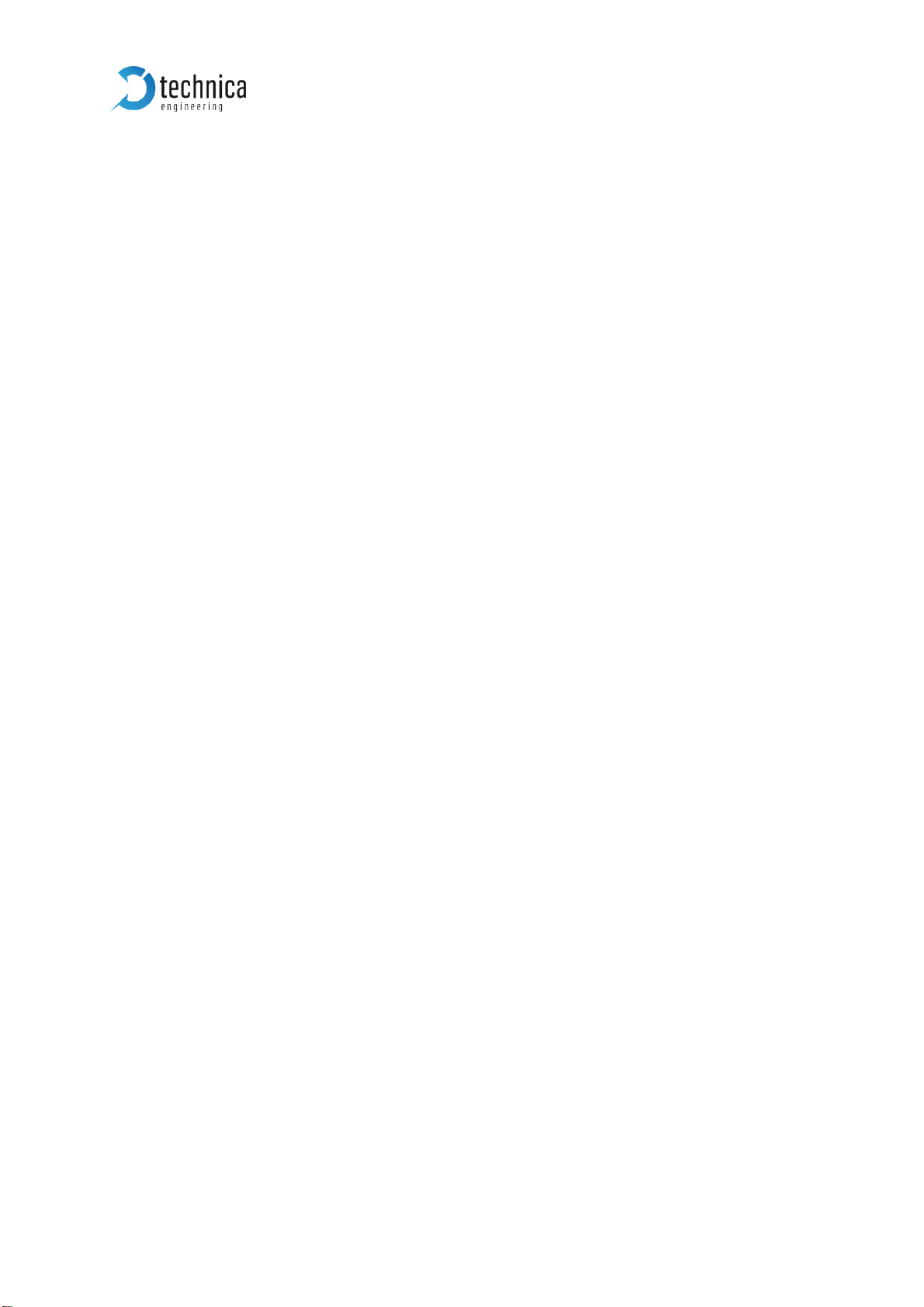
1000 BASE-T1 MediaConverter User Manual
3
9CHANGELOG ...........................................................................................................21
10 CONTACT..............................................................................................................22
11 DECLARATION OF CONFORMITY........................................................................23

1000 BASE-T1 MediaConverter User Manual
4
1GENERAL INFORMATION
1.1 Functionality and Features of the 1000BASE-T1 Media
Converter
Figure 1-1: 1000BASE-T1 MediaConverter
The Technica Engineering 1000Base-T1 MediaConverter converts the Standard
1000Base-T1 to the widely known 1000Base-T and vice versa. Data Transfer is full
duplex in both directions.
Additional to this it has option to convert 100Base-TX to 100Base-T1 and vice versa.
The mode configuration can be done very easy by DIP Switch.
1.1.1 Features
1 Port Gigabit Ethernet 1000 BaseT/ Fast Ethernet 100BASE-TX
1 Port 100/1000Base-T1 full duplex on a single unshielded twisted pair.
Automotive Tyco Nano MQS Connectors for 100/1000Base-T1 and Power
Supply
Robust steel case
DIP Switches for easy configuration

1000 BASE-T1 MediaConverter User Manual
5
1.1.2 General Information
Voltage requirement:
6,5 to 16 Volt DC (nominal 12 Volt DC)
Power consumption:
2 Watt
Weight:
0,25 kg
Size:
92 x 63 x 25 mm
International Protection:
IP 2 0
Operating Temperature:
-40 to +80 °Celsius
1.1.3 LINKS
The User can download the latest firmware and documentation for the 1000BASE-T1
MediaConverter here:
https://technica-engineering.de/produkt/1000base-t1-mediaconverter/
1.1.4 General operating and safety strategy of Technica
Engineering’s Products
Technica Engineering’s products are designed for operation in automotive systems
and for supply voltages of nominal 12 V or 24 V. The applicable limit values adhere to
the standard norms for 12 V or 24 V automotive onboard power systems
correspondingly and can be found in the mentioned norms.
Should Technica Engineering’s products be operated in voltage ranges beyond those
specified in the norms, which represents a breach of the conditions of operation, then
this will void the product warranty and Technica Engineering will assume no liability
whatsoever of the results and/or consequences thereof.
This is especially valid whenever the voltage level reaches or exceeds the limits of the
low-voltage directive. In this case, damage to the devices cannot be excluded. Due to
the manufacturing characteristics of the devices, there is no imminent fire hazard from
the device itself, if the devices are being operated in an environment according to the
conditions of use. A secondary fire hazard cannot be excluded, should those
conditions not be met. A protection against overvoltage cannot be provided in such a
breach of the conditions of use.

1000 BASE-T1 MediaConverter User Manual
6
1.1.5 General design rules for the power supply of Technica
Engineering’s products
The power supply circuit of Technica Engineering’s products are equipped with self-
protection components. This automatic function protects the devices against
excessive temperature and too high supply-voltage by switching the device off. This
automatic switch-off function is independent of any software function.
The root-cause of excessive temperature in the power supply circuit can eventually be
due to a too high environment temperature or due to an internal failure of the device.
In both cases, the automatic switch-off function will switch-off the power supply from
the device to avoid further damage.
The protection against too high supply-voltage protects the device even in case of an
internal failure of the Technica Engineering device.
1.2 Warranty and Safety Information
Before operating the device, read this manual thoroughly and retain
it for your reference.
The latest documentation for the 1000BASE-T1 Media Converter can
be downloaded here:
https://technica-engineering.de/produkt/1000base-t1-
mediaconverter/
Use the device only as described in this manual.
Use only in dry conditions.
Do not insert any foreign object in the slots/openings of the housing.
Do not apply power to a damaged device.
The device may only be used by specialists.
Do not open the device. Otherwise warranty will be lost.

1000 BASE-T1 MediaConverter User Manual
7
This product is intended for use in automotive-test environments.
An automotive-test environment includes test setups or test
benches in the office, laboratory and workshop areas. In the test
setups the same environmental conditions apply as in vehicle
electrical systems. Technica Engineering products are not intended
to be used as standard IT equipment. The test systems and
products from Technica Engineering are designed as customer and
application-specific test modules that are only used by specialists
for development and test facilities.
When integrating the modules in a vehicle or test set-up, the user
must ensure appropriate ventilation or air convection.
Technica Engineering products must not be considered as a safety
element out of context when using safety-critical systems and must
be included in the safety assessment when used. The development
class in a safety system must be taken into account with standard
QM referred to ISO26262.
Caution: The device can get hot.
Do not cover the device due to fire danger.
Do not place the device near to highly flammable materials due to fire
danger.
Do not use the device above the specified operating temperature.
The operating temperature is the ambient temperature of the
installation space.
This symbol is only valid in the European Union. If you wish to discard
this product, please contact your local authorities or dealer and ask
for the correct method of disposal. Technica Engineering GmbH is
registered as manufacturer of the brand "Technica Engineering" and
the device type "Small devices of Information- and
Telecommunications- technology for exclusive use in non-private
Households”. WEEE reg. No. DE 20776859
Please refer to CHAPTER 11 for the EU Declaration of Conformity in
accordance with Directive 2014/30/EU.

1000 BASE-T1 MediaConverter User Manual
8
1.3 RoHS Certificate of Compliance
Figure 1-2 Copy of RoHS Certificate of Conformity

1000 BASE-T1 MediaConverter User Manual
9
1.4 Scope of delivery
The delivery includes:
•1x 1000BASE-T1 MediaConverter
•1x 1m Ethernet Cable
•1x Cableset:
o1m twisted pair red/black cable, 0.35mm2(power cable)
o1m 100BASE-T1 twisted pair green/white cable, 0.35mm2(data cable)
oBanana Connectors 4mm for power cable
onanoMQS connector
ocrimp contacts

1000 BASE-T1 MediaConverter User Manual
10
2HARDWARE INTERFACES
2.1 Connectors
On the label on top of the device you can see an overview about all HW-Interfaces of
the 1000BASE-T1 MediaConverter.
Figure 2-1: Label of 1000BASE-T1 MediaConverter with pinning information
2.1.1 nano-MQS Connector
The pinning of the ECU connectors is listed on the label on top of the device as well.
(See FIGURE 2-1).
The Connector color is black.
The power supply for the device is supplied by pin 20 (Ground) and Pin 18 (12Volt).
100/1000Base T1 is connected to pin 3(positive) and pin 5 (negative)
Warning: If you apply a voltage higher than 18 Volt, the device will be damaged!
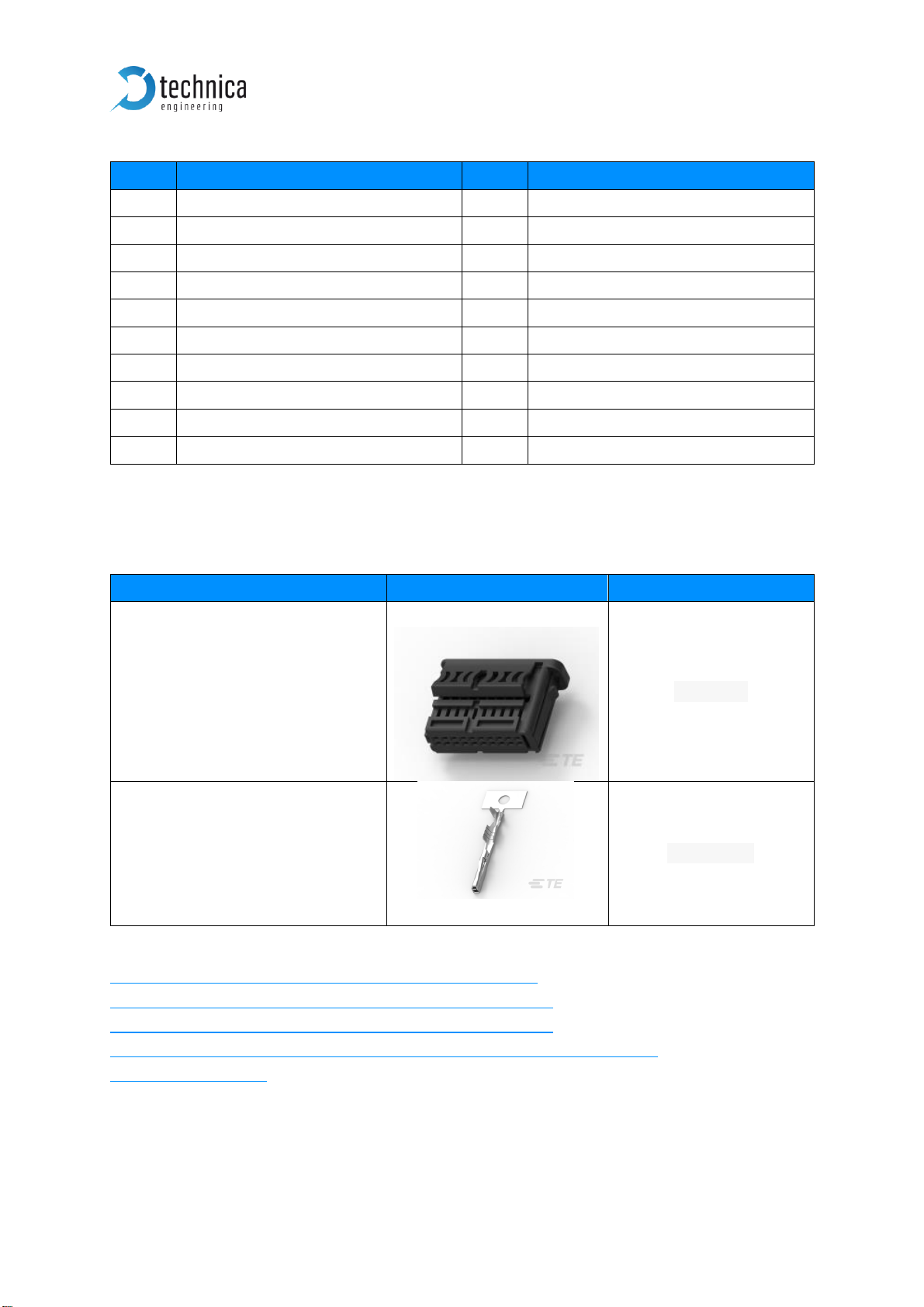
1000 BASE-T1 MediaConverter User Manual
11
Pin
Function
Pin
Function
1
n.c.
11
n.c.
2
n.c.
12
n.c.
3
100/1000 BaseT1 Positive
13
n.c.
4
n.c.
14
n.c.
5
100/1000 BaseT1 Negative
15
n.c.
6
n.c.
16
n.c.
7
n.c.
17
n.c.
8
n.c.
18
Battery +12 Volt Input
9
n.c.
19
n.c.
10
n.c
20
Battery Ground Input
Table 2—1: Pinning of black Nano MQS connector
The Tyco Electronics (TE) nano Micro Quad Lock System (nano-MQS) is used.
Name
Picture
Part Number
20POS NANOMQS REC HSG
CODE A
2141404-1
NANOMQS RECEPTACLE
TERMINAL
2-1703930-1
Table 2—2: Parts of nano-MQS connector
http://www.te.com/usa-en/product-2141404-1.html
http://www.te.com/usa-en/product-2-1703930-1.html
http://www.te.com/usa-en/product-4-1579014-0.html
http://de.farnell.com/te-connectivity/2-1703930-1/contact-socket-
crimp/dp/2528666
Note: You can use the official Tyco tool for these crimp contacts:
TE CONNECTIVITY CS11K NANO-MQS, 0.13-0.35 SQ.M
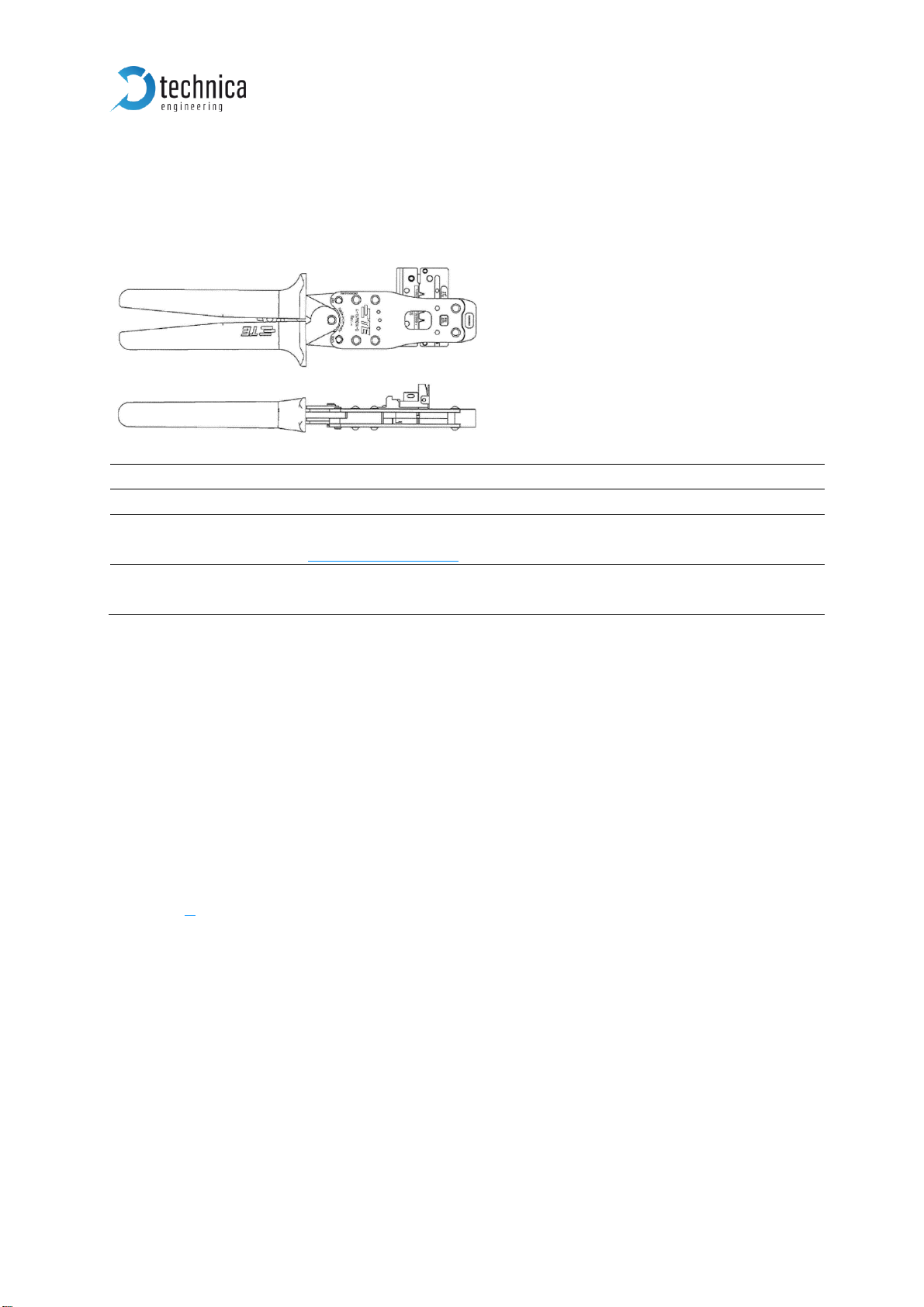
1000 BASE-T1 MediaConverter User Manual
12
TE Internal Number: 4-1579014-0
Official Crimp Tool:
Name
TE CONNECTIVITY CS11K NANO-MQS, 0.13-0.35 SQ.M
TE Internal Number
4 -1579014 –0
Distributor
Börsig GmbH
www.boersig.com
Address
Siegmund-Loewe-Str. 5
74172 Neckarsulm
2.1.2 RJ45 Ethernet connectors
There is one RJ45 Standard Ethernet connector for Ethernet (BASE-T).
2.2 Other Interfaces
2.2.1 DIP-Switches
The 1000BASE-T1 MediaConverter has two DIP-Switches for configuration (see
CHAPTER 3).
2.2.2 Status LEDs
The 1000BASE-T1 MediaConverter has two status LEDs at the frontside of the case
for the 1000BASE-T1 Port.
Upper LED:
Green Color. It is lit if there is a linkup on the BASE-T1 port.

1000 BASE-T1 MediaConverter User Manual
13
Lower LED:
Yellow Color. It is toggling if there is communication on the BASE-T1 port

1000 BASE-T1 MediaConverter User Manual
14
3CONFIGURATION OF THE DEVICE
The 1000BASE-T1 Media converter is configured by 2 DIP Switches on the front of the
device.
DIP-Switch
Status
Description
1
ON (up)
OFF (down)
100/1000 BASE-T1 Port is set to Master
100/1000 BASE-T1 Port is set to Slave
2
ON (up)
OFF (down)
The device is set to 1 Gbit Mode.
The device is set to 100 Mbit Mode.
Table 3-1: Configuration of DIP-Switches
Note: In a 100/1000 BaseT1 System, one device must be set to Master, the other link
partner must be set to Slave Mode.
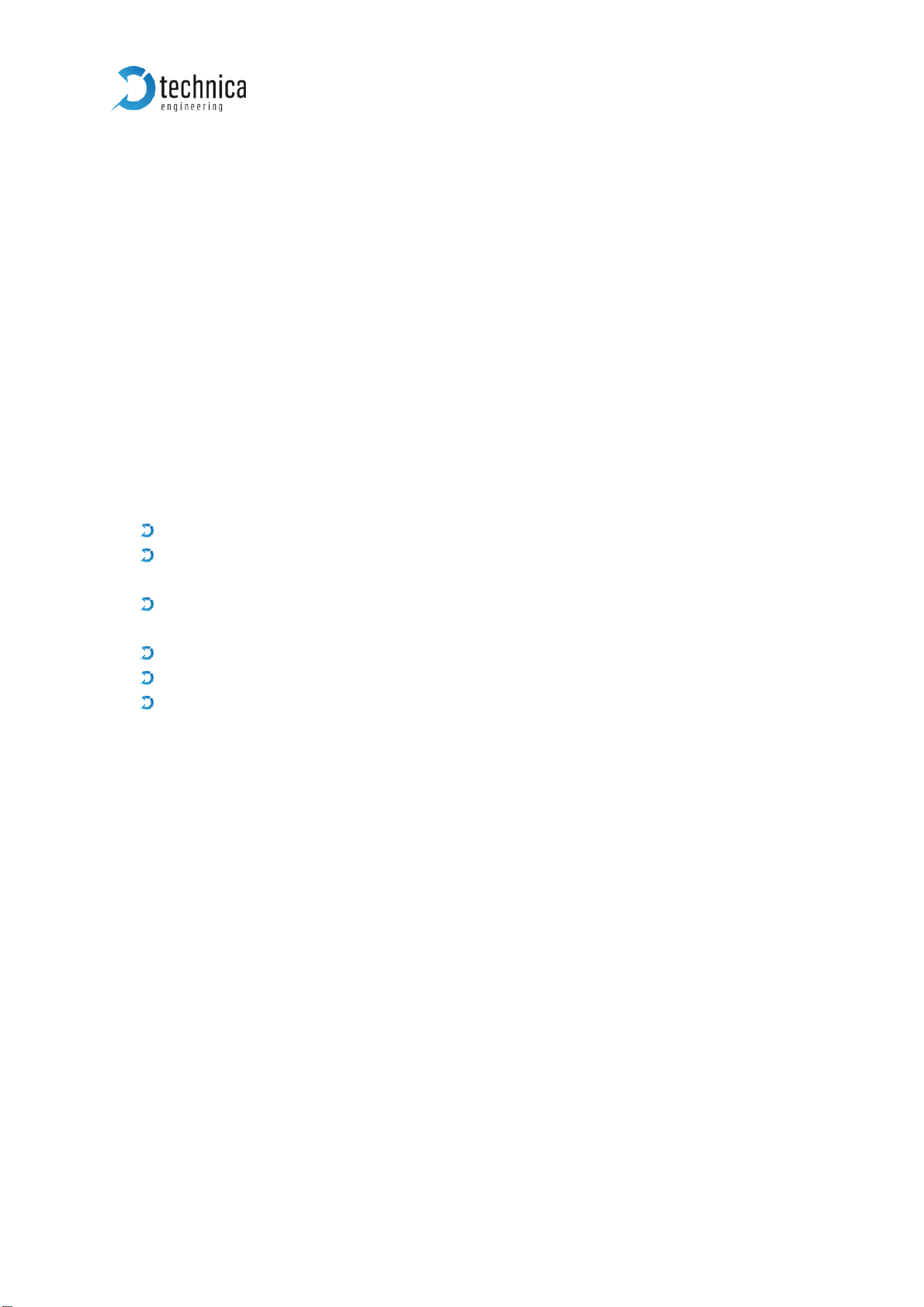
1000 BASE-T1 MediaConverter User Manual
15
41000BASE-T1 MediaConverter mode A0 and A2
Nowadays, when we speak about 1000BASE-T1 MediaConverter, we have to mention
that there are two devices but with a small difference.
On one hand 1000BASE-T1 Media Converter HW 0.6 (TE- 1401). It works with a PHY
A0 from Marvell (88Q2112) which is only compatible with PHY Z0, Z1 and A0 versions.
However, when connecting to 1000BASE-T1 Transceivers of different vendors, no
linkup is possible.
On the other hand, is 1000BASE-T1 Media Converter HW 0.7 (TE-1401-1). It is a “new”
version of the TE-1401(TE-1401-1) and A2 PHY from Marvell, which has the following
behavior:
The device will always be initialized in “IEEE Compliant” mode after power up
If no link can be established within 40 ms, it will automatically change to “A0
Mode” (“Legacy Mode”)
If within 40 ms no link can be established, it will switch back to “IEEE Compliant”
mode
This will repeat endlessly, until Link up can be established
There is no need from the customer to make any configuration
This will ensure, that the devices can work with new and existing 1000BASE-T1
devices
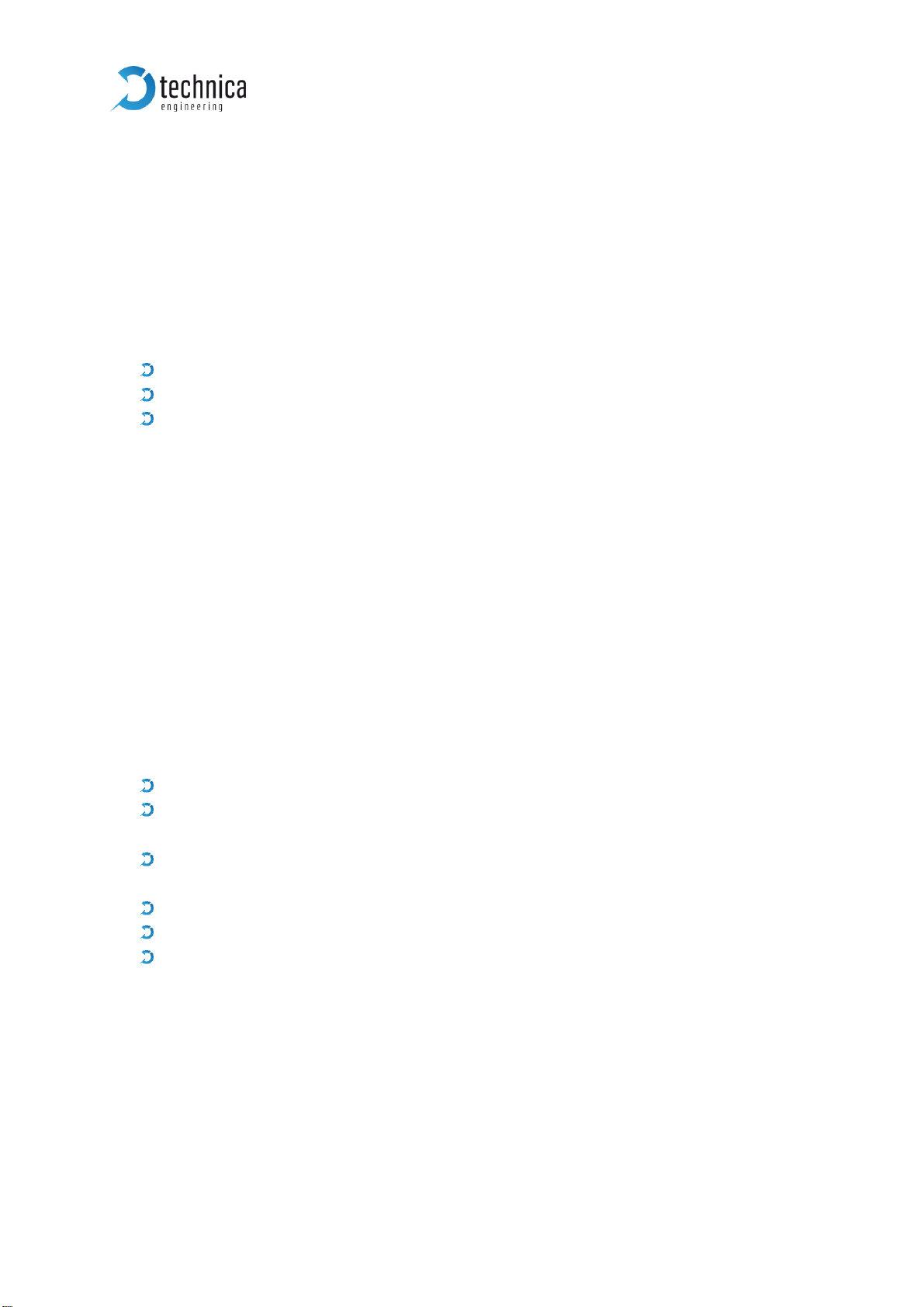
1000 BASE-T1 MediaConverter User Manual
16
5COMPATIBILITY with other 1000BASE-T1 PHYs
5.1 HW variant 0.6 with Marvell A0 PHY
It works with all PHYs from Marvell which are older than A0. It is compatible with
following PHYs:
Marvell PHY Z0
Marvell PHY Z1
Marvell PHY A0
Note: With 1000BASE-T1 transceivers from other vendors no link up will be possible.
Because this PHY is not IEEE compliant
5.2 HW variant 0.7 with Marvell A2 PHY
5.2.1 And Marvell Script 1.10
The HW-Variant of our 1000BASE-T1 MediaConverter with A2 PHY and with serial
numbers 19 at the beginning has the Marvell Script 1.10 integrated for the PHY. This
script has following behavior. It is kind of autonegotiation between IEEE Mode and
Legacy Mode:
The device will always be initialized in “IEEE Compliant” mode after power up
If no link can be established within 40 ms, it will automatically change to “A0
Mode” (“Legacy Mode”)
If within 40 ms no link can be established, it will switch back to IEEE Compliant
mode
This will be repeated endlessly, until Link up can be established
There is no need from the customer to make any configuration
This will ensure, that the devices can work with new and existing 1000BASE-T1
devices
Note: This behavior can cause a hangup. A power reset can solve the problem. An
update to Script 1.20 for our device is possible.
Note: For communication with other Marvell PHYs also those PHYs need Script 1.10
or higher.
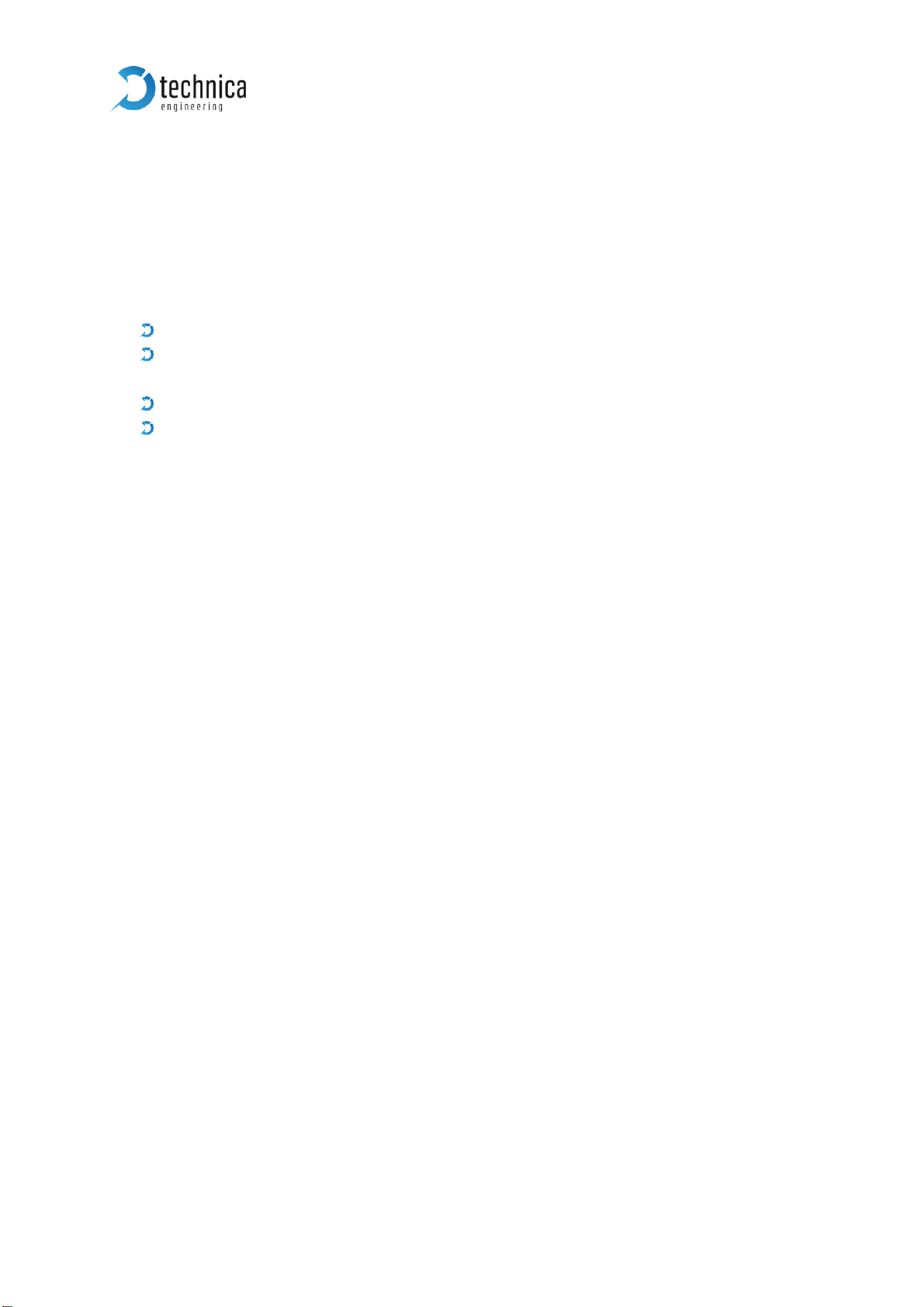
1000 BASE-T1 MediaConverter User Manual
17
5.2.2 And Marvell Script 1.20
The HW-Variant of our 1000BASE-T1 MediaConverter with A2 PHY and with serial
numbers 20 at the beginning has the Marvell Script 1.20 integrated for the PHY. This
script has following behavior:
The device will always be initialized in “IEEE Compliant” mode after power up
After startup the script asks once the counterpart (by a request) if the
counterpart PHY is set to Legacy Mode.
There is no need from the customer to make any configuration
This will ensure, that the devices can work with new and existing 1000BASE-T1
devices
Note: The response from a Marvell PHY to the request of legacy mode is working only
if the script is at least 1.10 or higher. Older Scripts has no response implemented and
the linkup will fail.

1000 BASE-T1 MediaConverter User Manual
18
61000BASE-T1 Filter
The following 1000BASE-T1 Filter is used in the 1000BASE-T1 MediaConverter:
The Pulse AE5002 is used.
Figure 6-1: Used Filter in 1000BASE-T1 MediaConverter

1000 BASE-T1 MediaConverter User Manual
19
7ADDITIONAL INFORMATION
The delay time is constant 2.0.us. of each byte.
The 1000BASE-T1 MediaConverter_ is optimized for automotive use. The
maximum cable length for 100/1000BASE-T1 segments is limited to 15 meters.

1000 BASE-T1 MediaConverter User Manual
20
8LIST OF FIGURES
Figure 1-1: 1000BASE-T1 MediaConverter......................................................................4
Figure 1-2 Copy of RoHS Certificate of Conformity........................................................8
Figure 2-1: Label of 1000BASE-T1 MediaConverter with pinning information............10
Figure 6-1: Used Filter in 1000BASE-T1 MediaConverter .............................................18
Other manuals for 1000BASE-T1
1
Table of contents
Other Technica Media Converter manuals
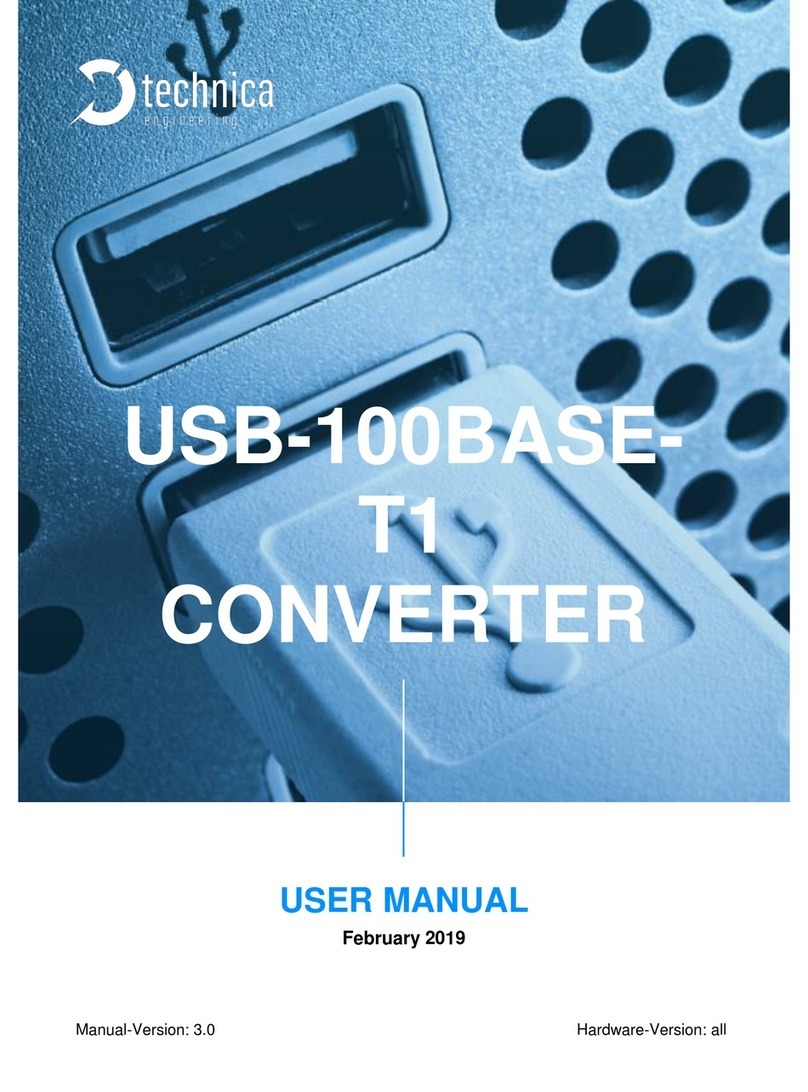
Technica
Technica 100BASE-T1 SPY Mini User manual
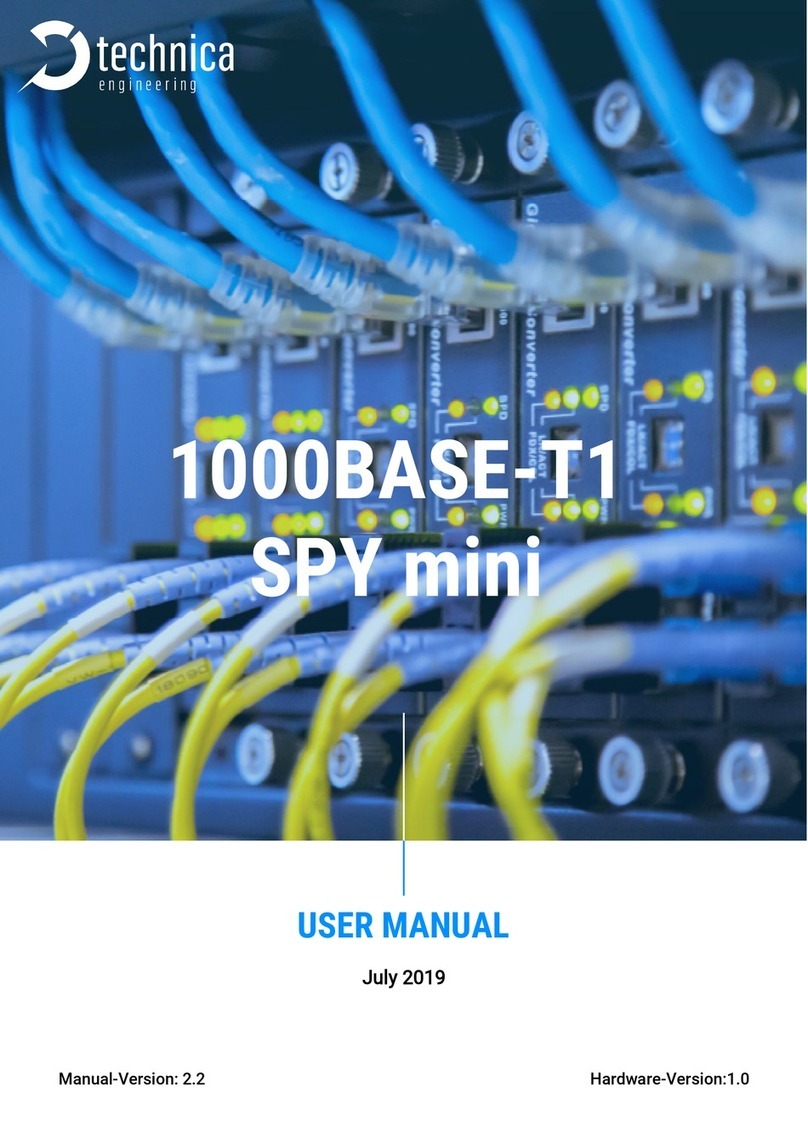
Technica
Technica 100BASE-T1 SPY Mini User manual

Technica
Technica 100BASE-T1 SPY Mini User manual
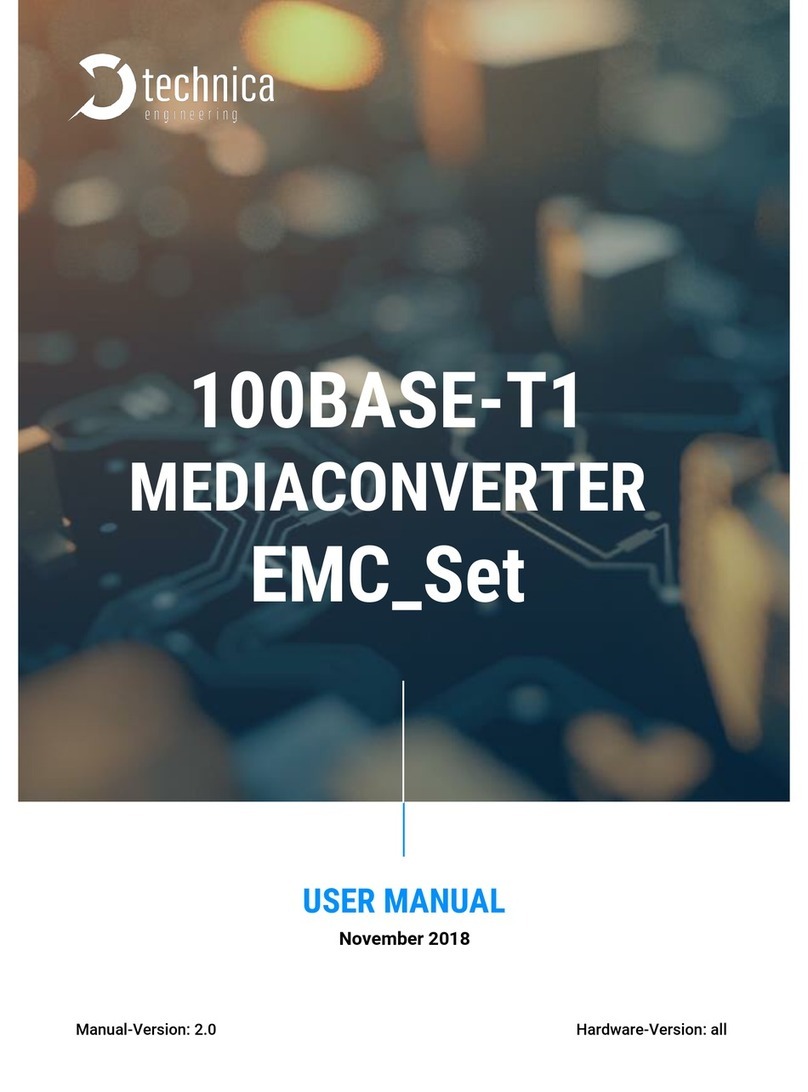
Technica
Technica 100BASE-T1 SPY Mini User manual

Technica
Technica USB 100BASE-T1 MediaConverter User manual
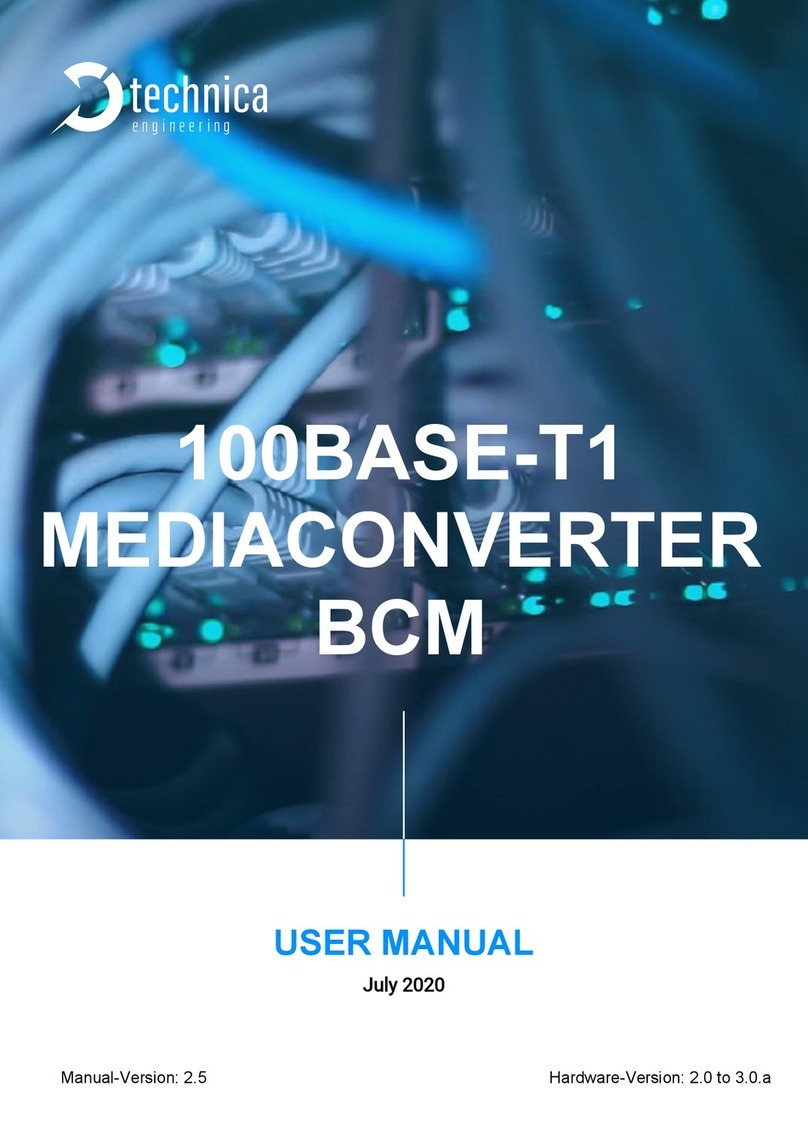
Technica
Technica 100BASE-T1 MediaConverter BCM User manual
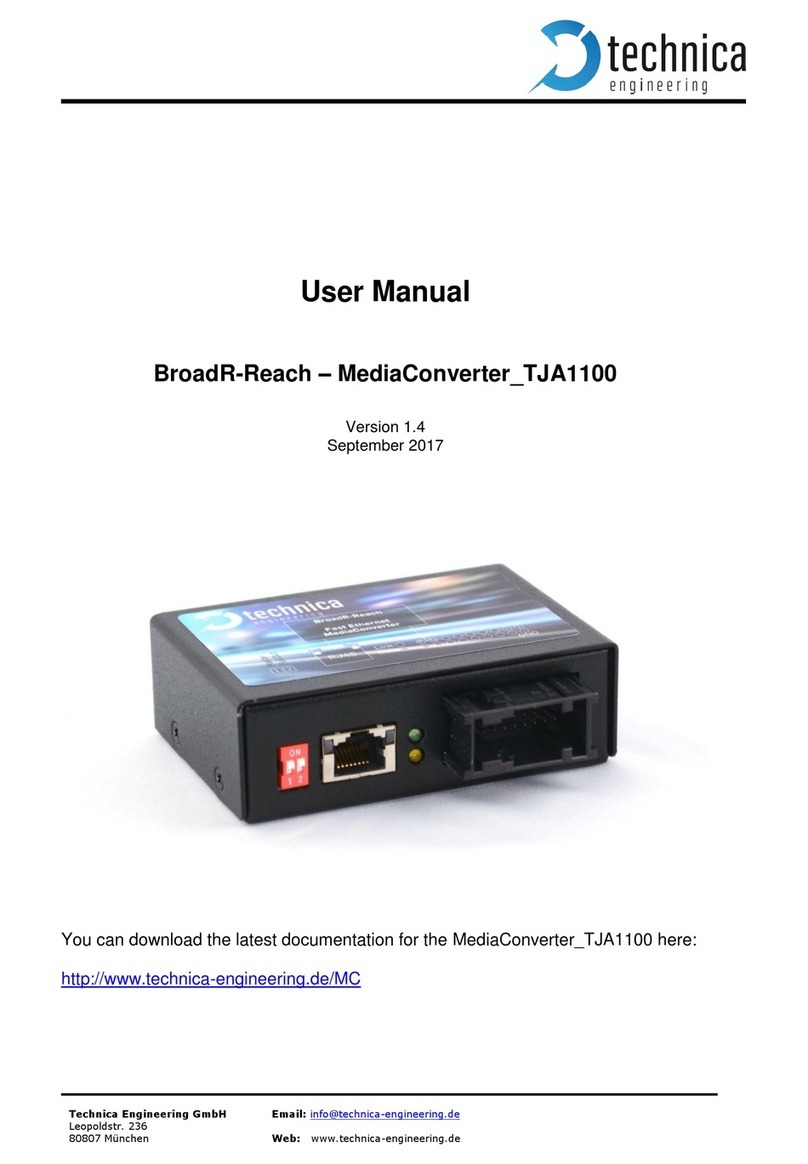
Technica
Technica TJA1100 User manual

Technica
Technica 100BASE-T1 MediaConverter NXP User manual