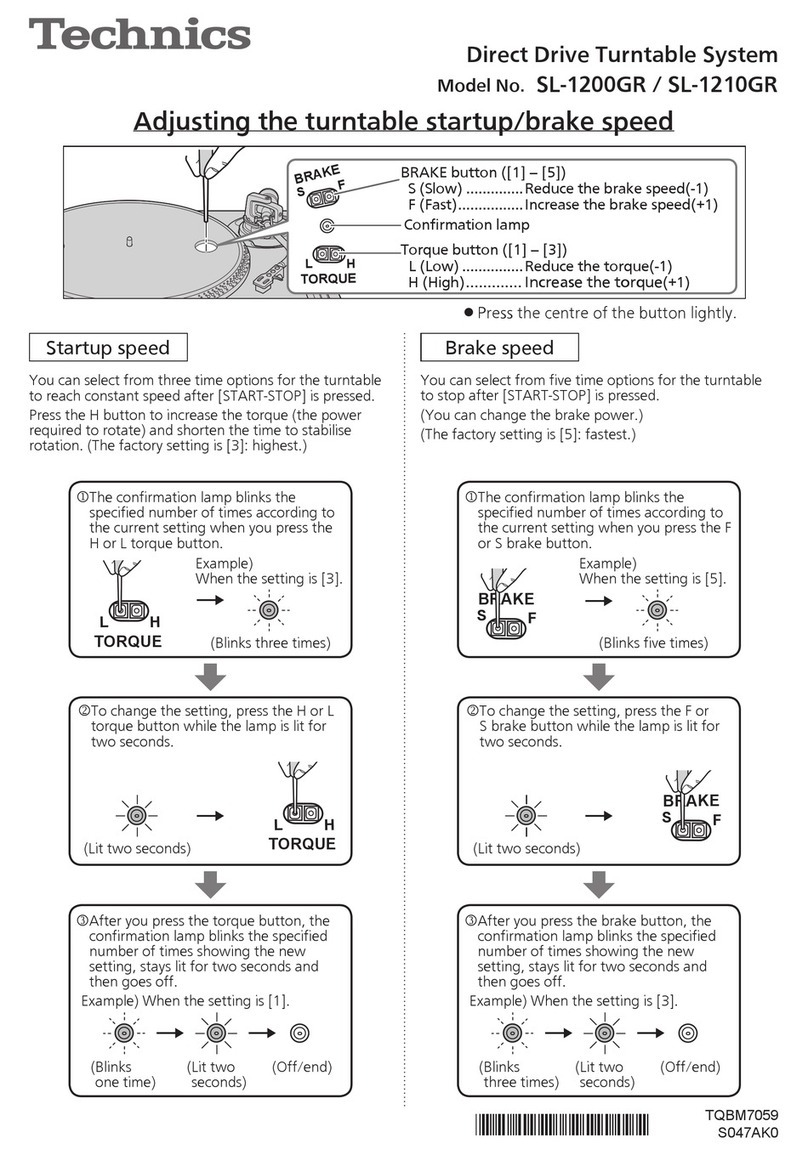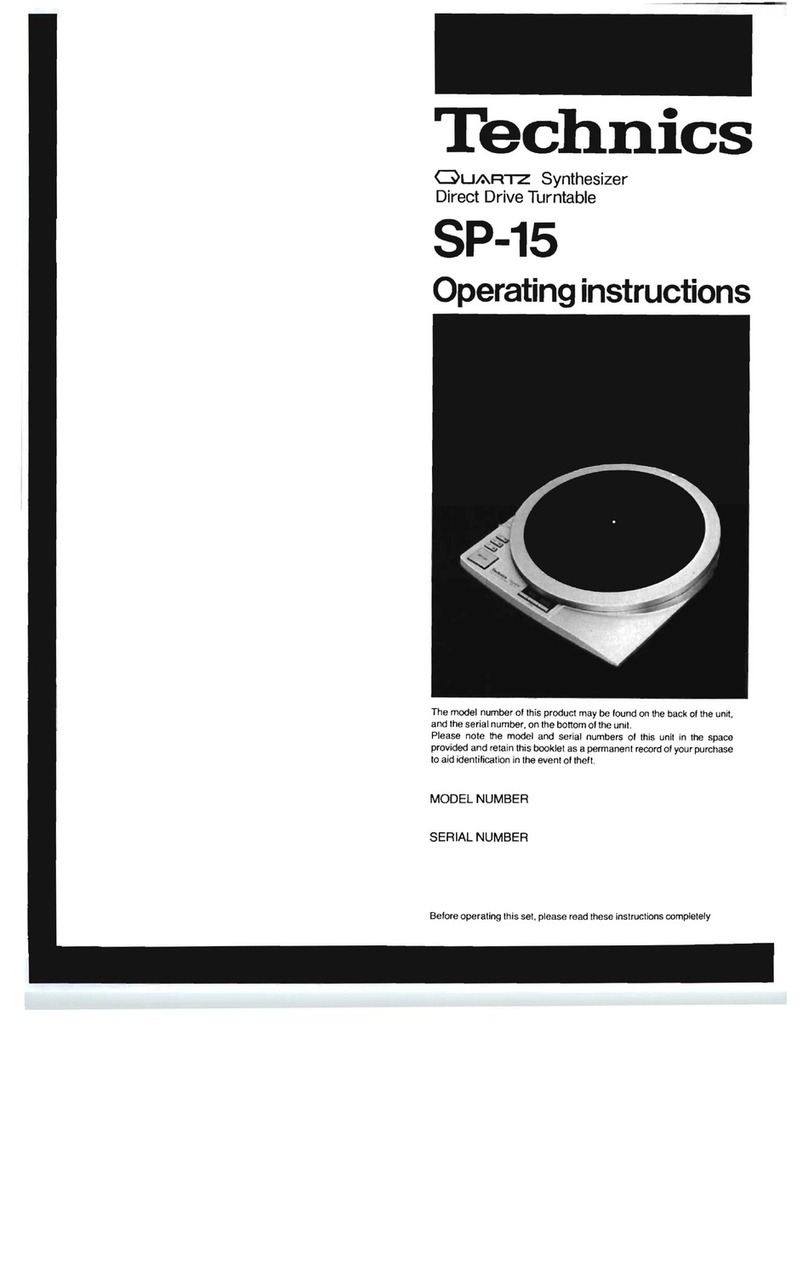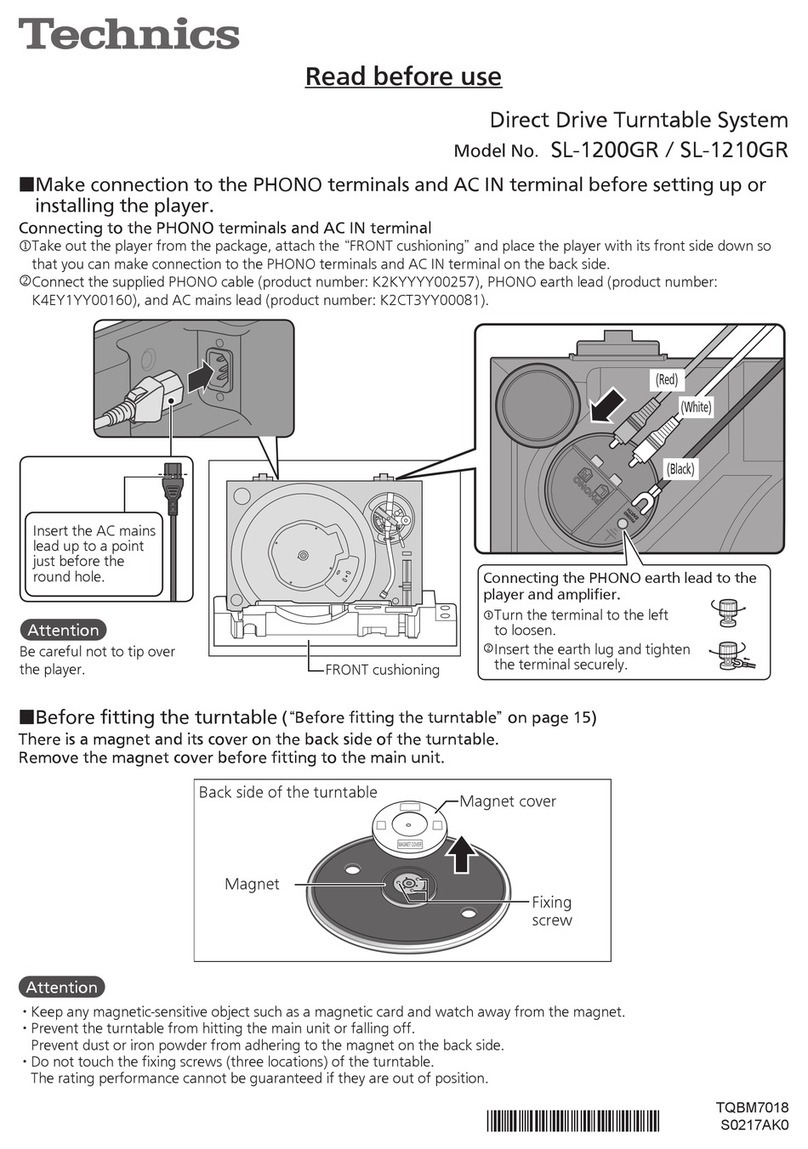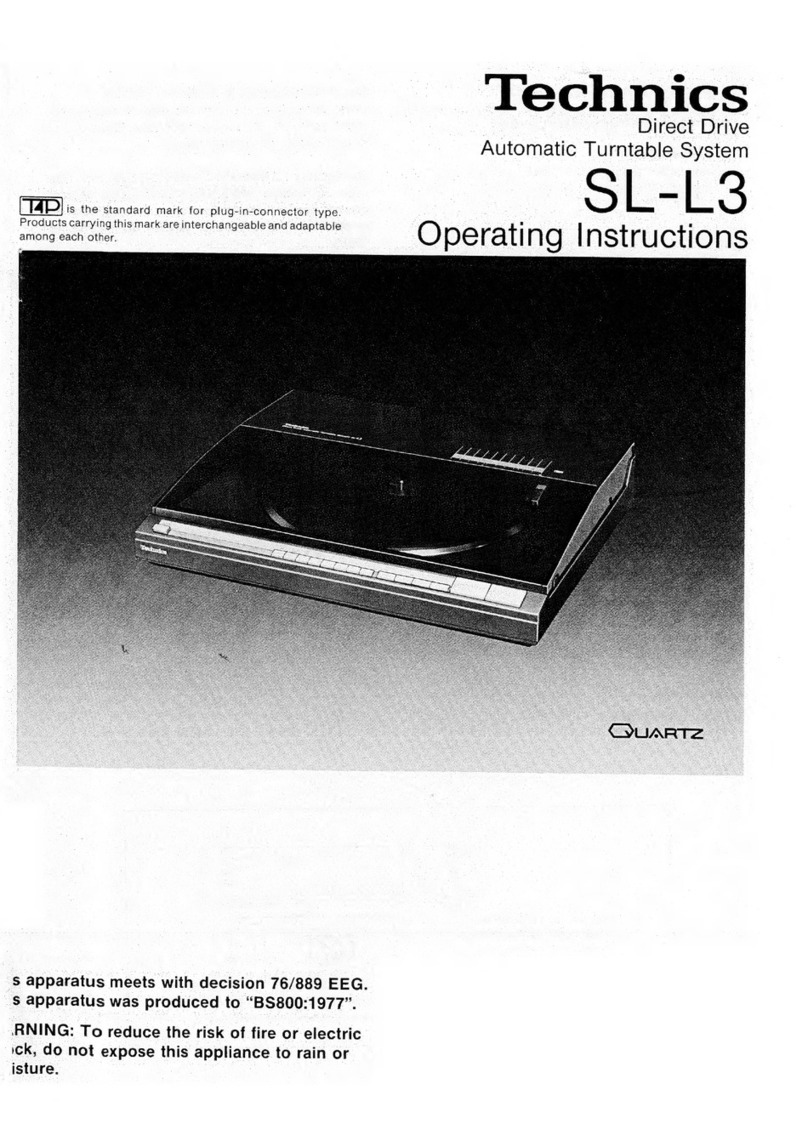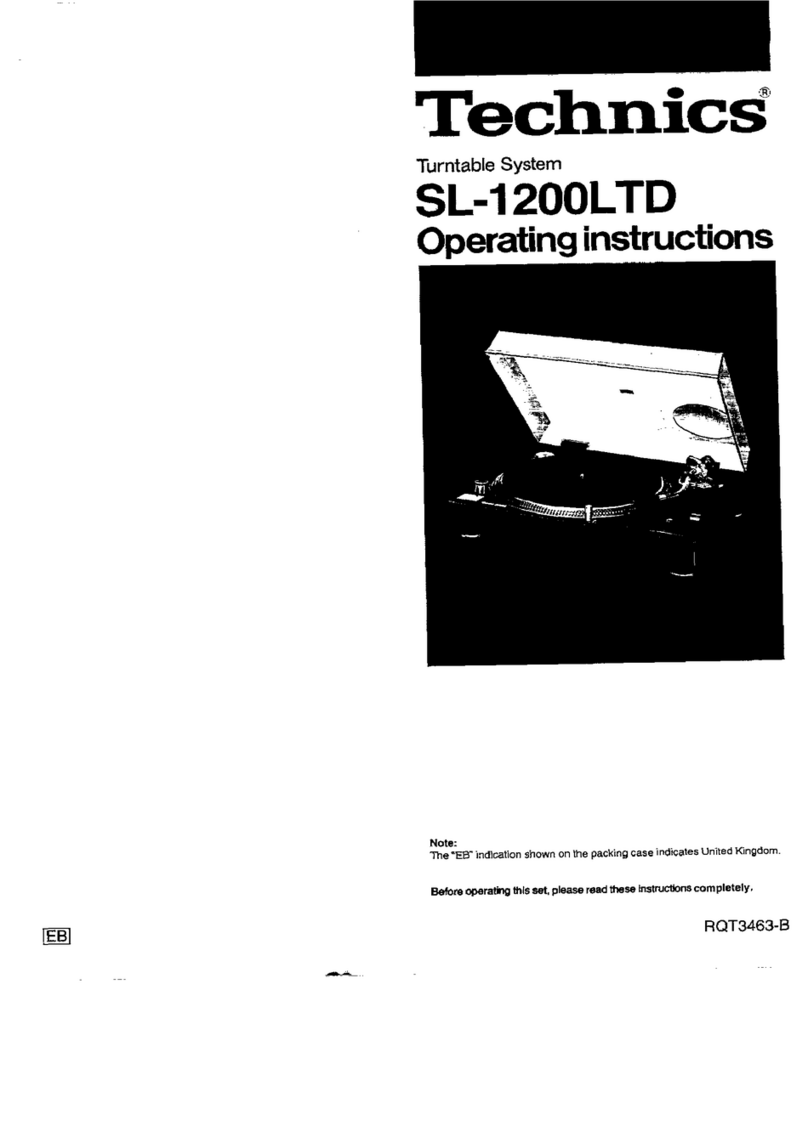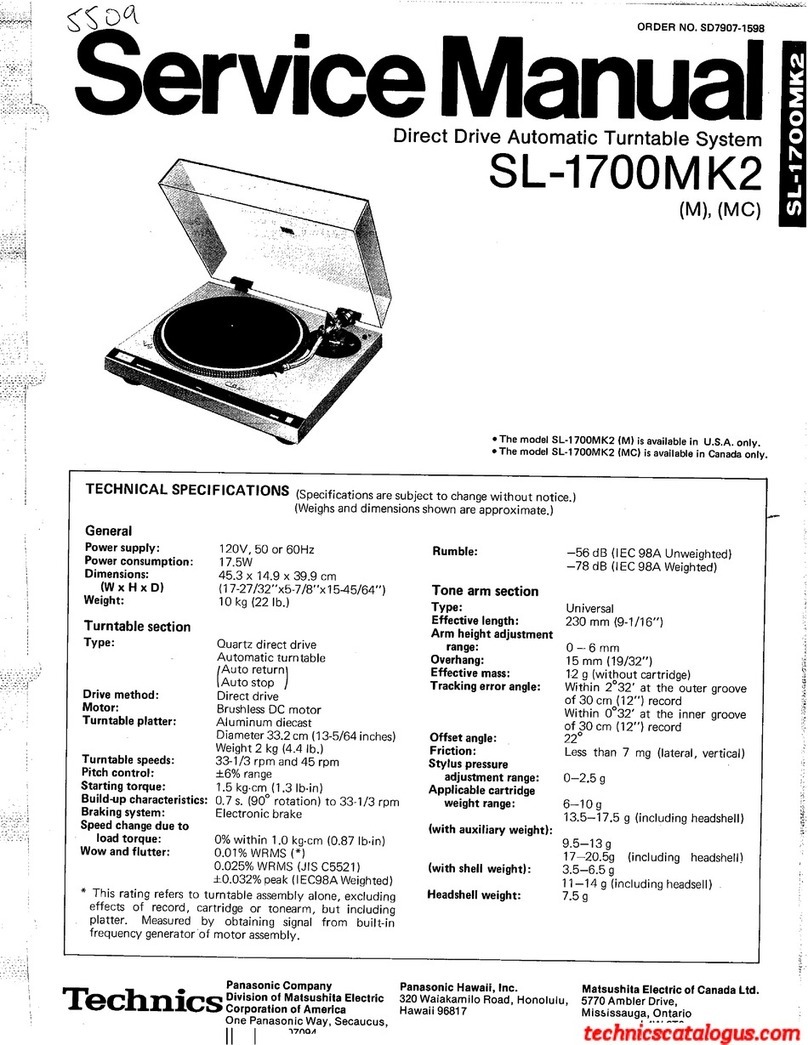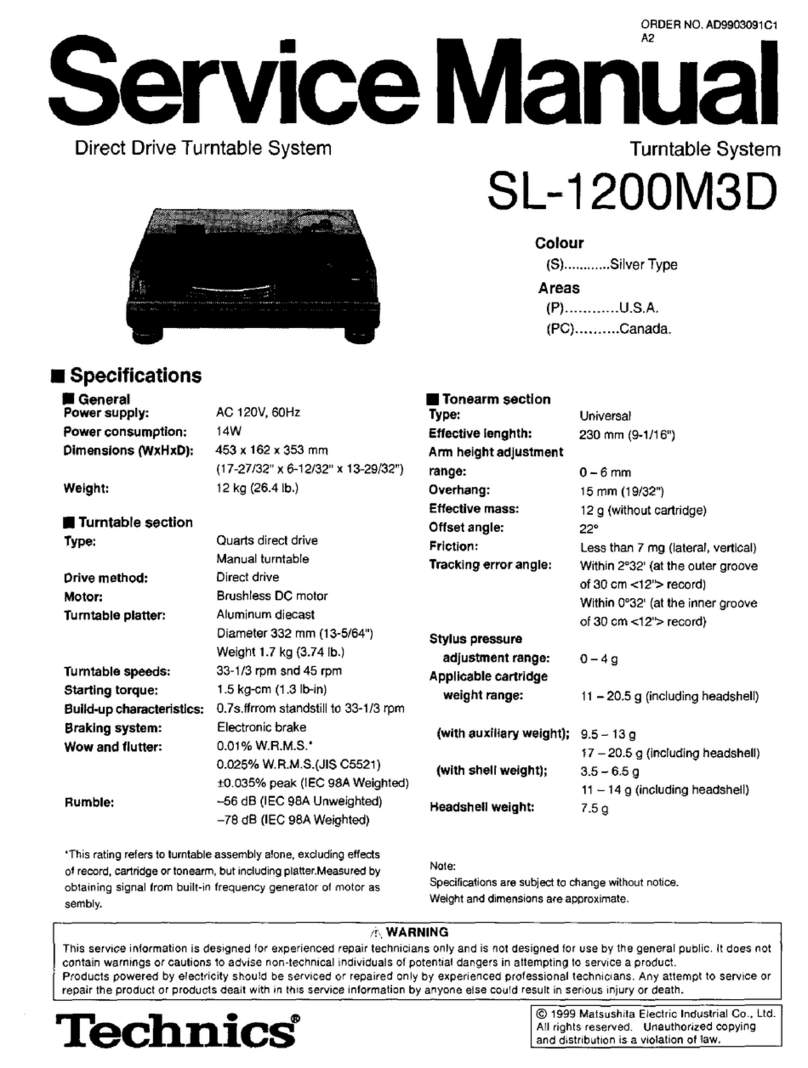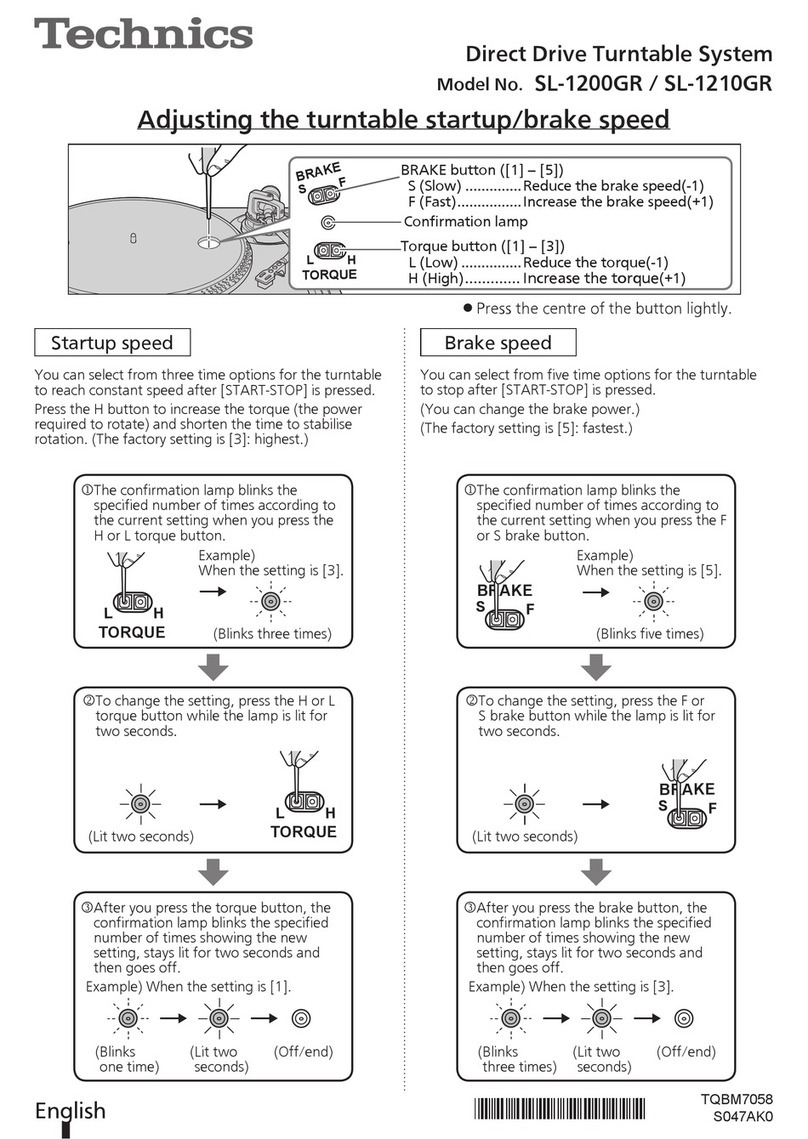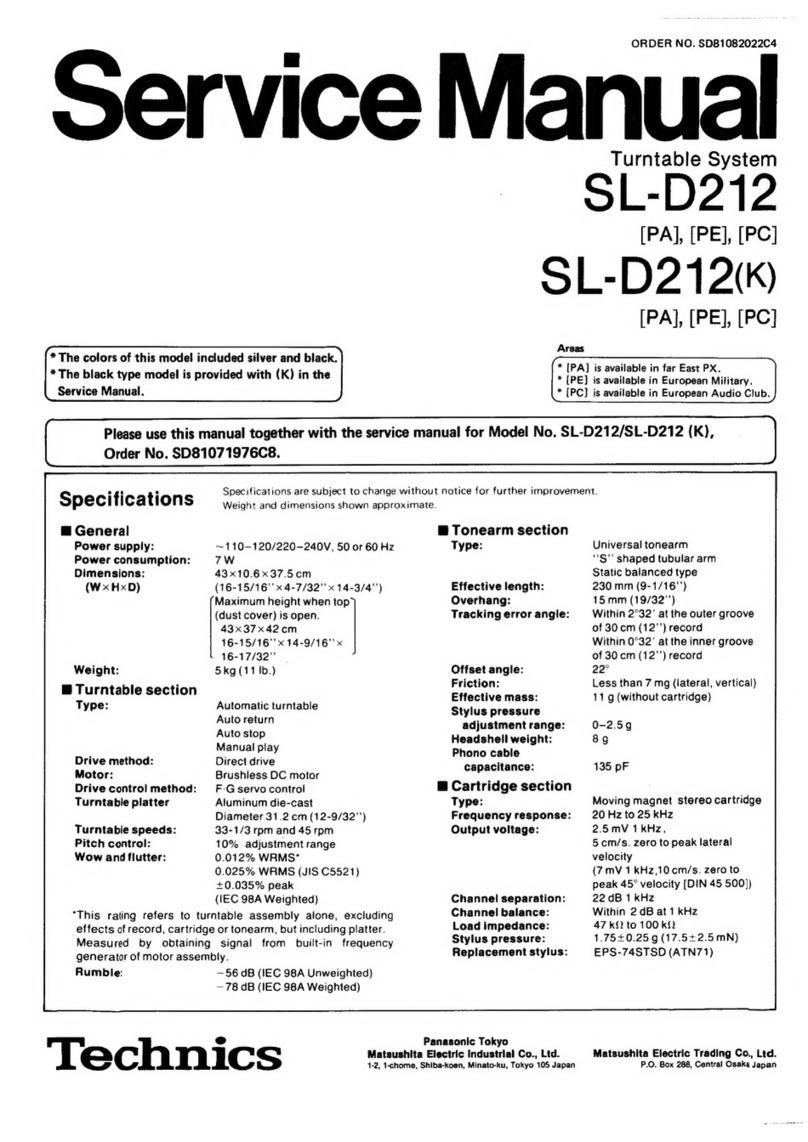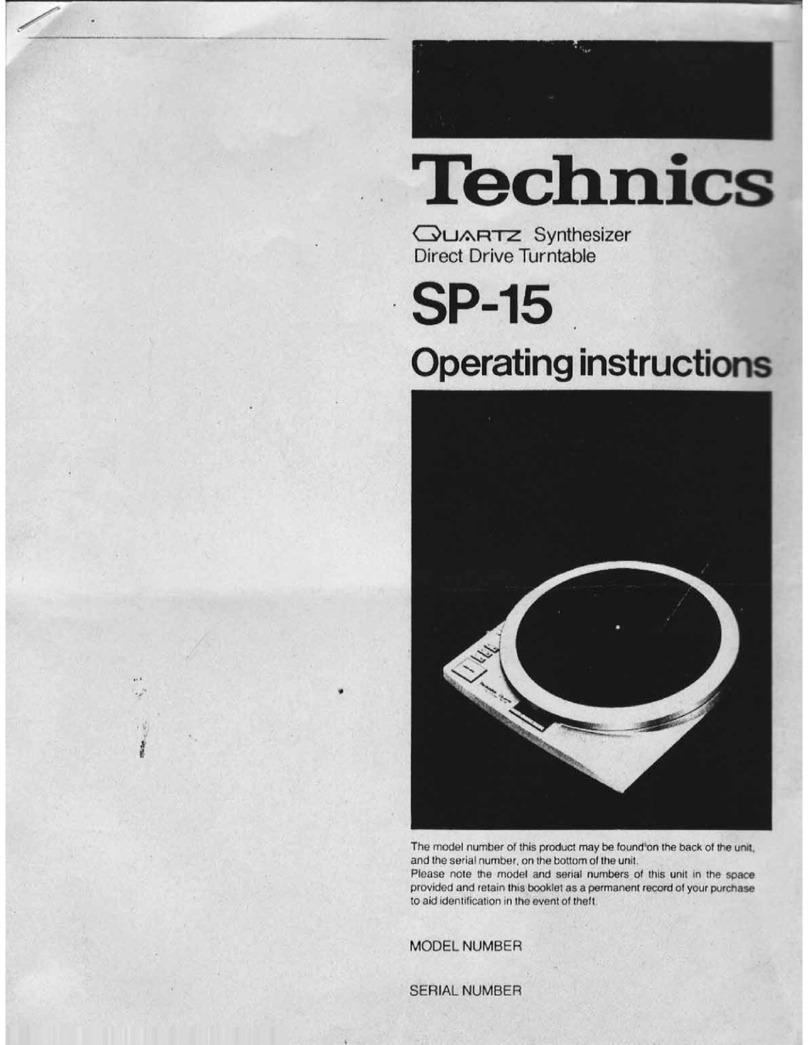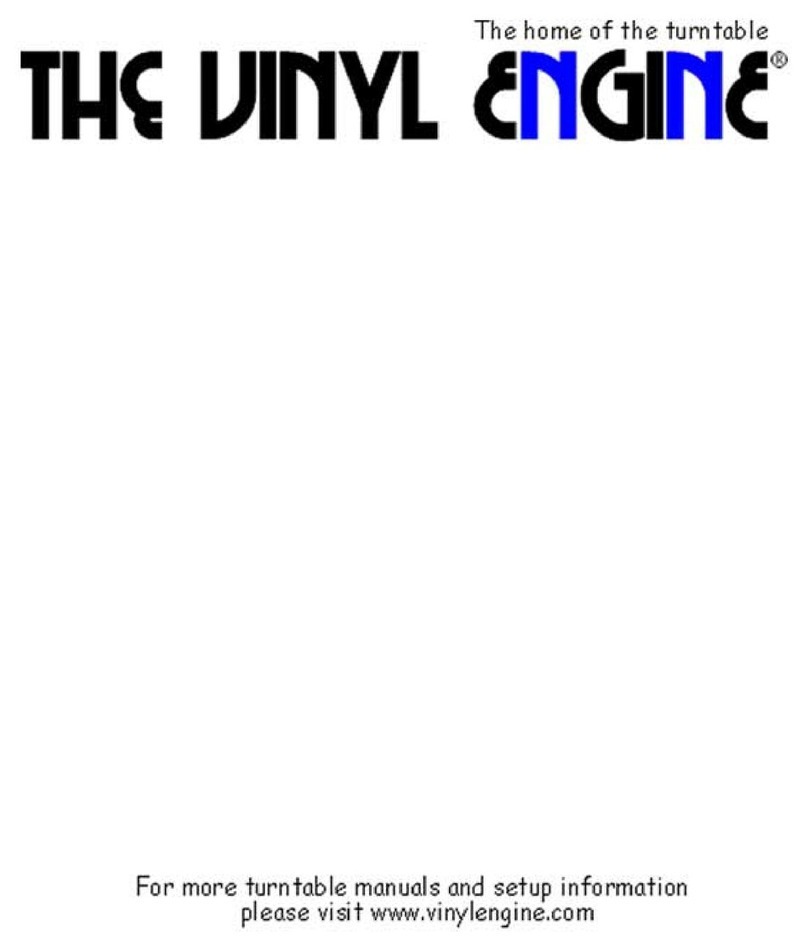‘I’cchnics, ‘Ilie !icicncc of Sottttcf, welcotnes the
chaflcnge of new audio tcchnologics arid brit\gs you
a niirltitudc of worlcbrenownccf, high quality mrdio
components.
l.ike our stereo high speed editing CEESt?ttCdecks
with dbx’, Computer Ilrivc New Class A reccivcrs,
qmrtz drive linear trnckirlg ttmtablcs, ;111drcvob
tionary honeycomb disc spcakcrs. All are backed by
our time-ho0oretl corntnittnent to irnagimtion,
valtle, and quality.
‘I’echnics captures the powor of new ideas arid turns
them into realities .I.. with digital Cotnpact I)isc
players that bring the search for perfect sout~~ to
fruition. Anti A/V receivers that cai itttegrate both
rulio and video technologies to forever alter the
home cntcrtainincnt systctn.
The ‘I’cctitiics list of advaticccl audio componct~ts
continues. I:ronf digital ICM processors, quartz
tuners, atid preatnps to the world’s first touch-
scrisitivc graphic oqitalizcr, ‘I’cctinics is it shining
cxainple of audio technology at its best ..‘.ready to
take you to mw tiirncrtsions in sound.
‘tlbx is n rcyistcrcti trademark of tlbx, Inc
lkforc wing this wit, be sure to read the npttlicat~lc items of
ofmating instructions and these safety suggestions carefully.
Afterwards keel, them handy for future rcfcrcrtcc. l’akc sfm5rtl
citrc to follow tl~cwart~ings irldicatod 011the tmit itself as well as
itt the operating irtstructiotls.
1. Avoltf f&ices where ihoro is water or huntttliiy.
Do not cm this unit near a bathtub, washbasin, swimrtiitq
pool, or the like. Ifaint) basotncnts slioirltl also be avoidctl.
2. l)ot~‘i
allow water or my forcigtt object to
got
inside
this irnli.
Don’t place st~iall tiiotal objects or al~ytttiny cotH:iiiiitq
liquid on or ncnr the unit.
3. Avoltl plnccn~etti of the uiiit whore It will be cxl~osctf to the
cliroci rays of the sun, or where vet~illailoti is itmlectunio.
I)on’t place this unit in a bookcase or bctwccrt cabinets, or
wlicrc curtains or furniture tnay obstruct tttc vcntilatiori
l1otcs.
il. I%KX this milt away frotri ImM-oiniiiiny npplhcor;.
Never place this unit mar a radiator. ticat register, stove, or
atty other heat-cmittiiig ccttiifmier~t (incluthig aiq,lificrs).
5. I’fecct~lot~i
Place the unit on Astable, vibratiofbfree, level shelf or stand.
0. Us0 of s cart or sintitl
When tlocitfirty 011A cart or stnntf, be sure to follow the
rccortmciirlatioiis for this unit iii tticopcratitig iiistructioiis.
‘1. Wall or coiling itisinllatiot~
If tlic unit is to l~eino~itttctl oil n wall or coiling. bc sure to do
so only as rccori~tticiicJctl in tlic ofmatitig instriictioits.
0. Check ilic voltage miitq of this unit hforc co~~t~!cift~f~ iho
imii to a povfer sitppfy.
lh sure to coriticct tlic unit only to the type of power supply
itidicatcd iii the opcratiriy irlstructions, or its indicated 011
the unit itself.
0. l:arc of iltc power cortf mui pltrg
‘t’akc care that tttc cord is not bent sharply (especially near
its conticctioii to the unit or near the plug), that riotliiiiy is
placed on it, ntitl that it is not pinched orcrushctl. Never take
Itold of the pluck or cord if your hand is wet, miff alw8ys be
stm to grasp the plug hotly v~lictt cotitioctitty or
tlisconttcctiiig it.
IQ. If iho unit vfill tioi I,0 ttsctl for n long period of time:
lie sure to tliscoriricct the power cord.
11. Novor nitcttipi repairs yourself
(a) if the power cord or ftfitg is tlmiagod.
(b) If it forcigrt object or liquid falls into ttic unit.
(c) If ttic unit is cxf)obed to rain.
(tl) II the iitiit tlocs iiot ftitiction ciormally. or if uporation
SllOWS
ilrl 11111131181clwge.
(c) If the
unit has bcctl dropped and ttic cabir~ct or chassis
arc dntnngctl . , .otc.
tlr~ftlug the power cord ar~l coristrlt with
it
qualified
tcctitiicinti (or ttiodcalor froiti whom the tmit was pircliascd
or the iicnrost service ccfitor).
12. ilotmfrs
ITxcept for atljustttici~ts cxpiainctl in the oltcratiiig
instructions, do not attctiipt atiy repairs yourself. Ilc stir0 to
rcqucst service from n qtmlifictl tcctulici;ln (or your dcalcr
CAl.J’I-ION: ‘1‘0 IHilXJCII Tt iti ItlSt< OF tll.lfC~l’llf<:
St IOCK, 00 NO-t‘ IlliMOVtl SCIII.WS. NO
IJSI(I~-Slif~VICfiAI)I.tt I’Af~‘I’S INSII)tI.
IIfil:f.ft SIII1VI(:ING ‘I.0 OtJAt.II~llll) Stffl
VlCti l’ItftSONNf11..
‘i’tic ligt~tnitig flash with arrowhead sytnbol,
within ai ottttilatcral triangle, is ititciidctl to
alert ttic user to the prescricc of utiit~sutntcd
“datigcrotis voltage” within the product’s
criclosurc that may bc of sufficient rnagtiittrdc
to constitute a risk of clcctric shock to f)crsot%.
The cxclatiintioti point witliiu nit ctt~~ilritcral
triatiyle is iiitondcd to alert the user to tlm
prcsencc of iinportmit oftcratitty and min-
tctiaficc (servicing) ittstructioris iii tlic literaturc-
accotttpaiiyitig ttic af~pliancc.