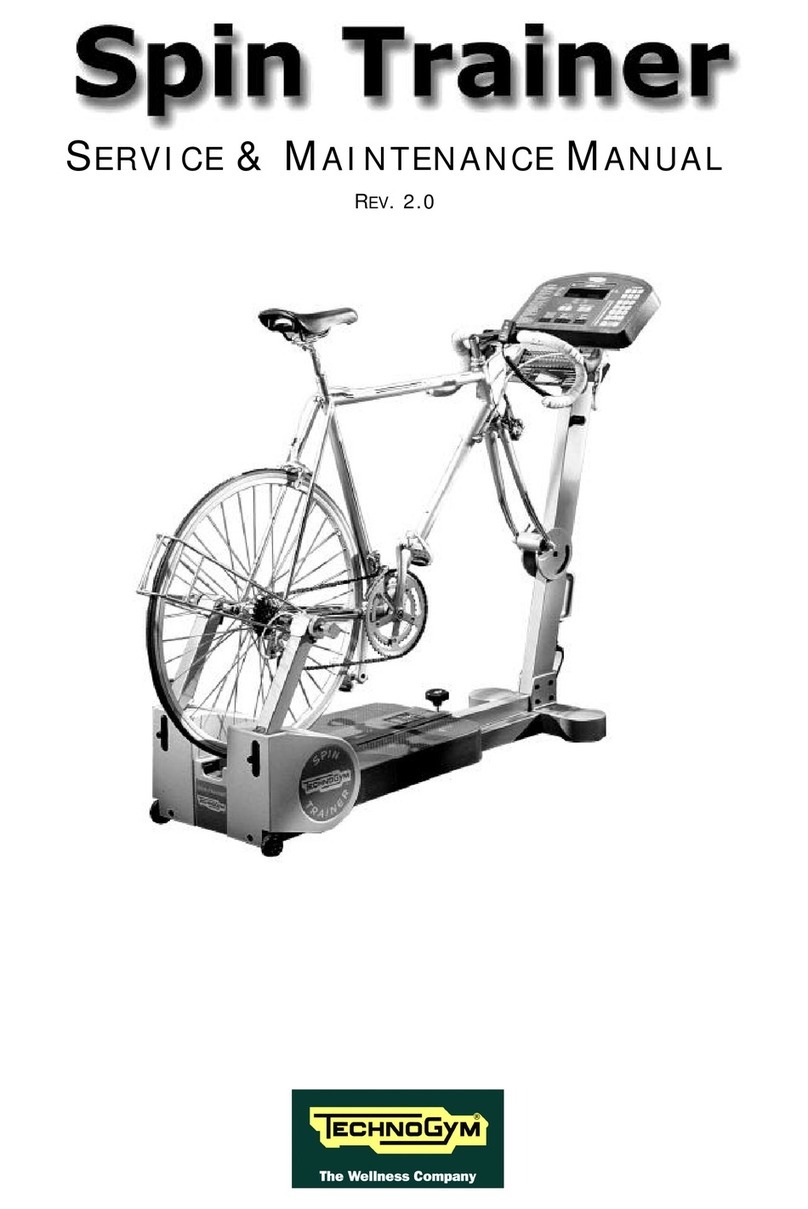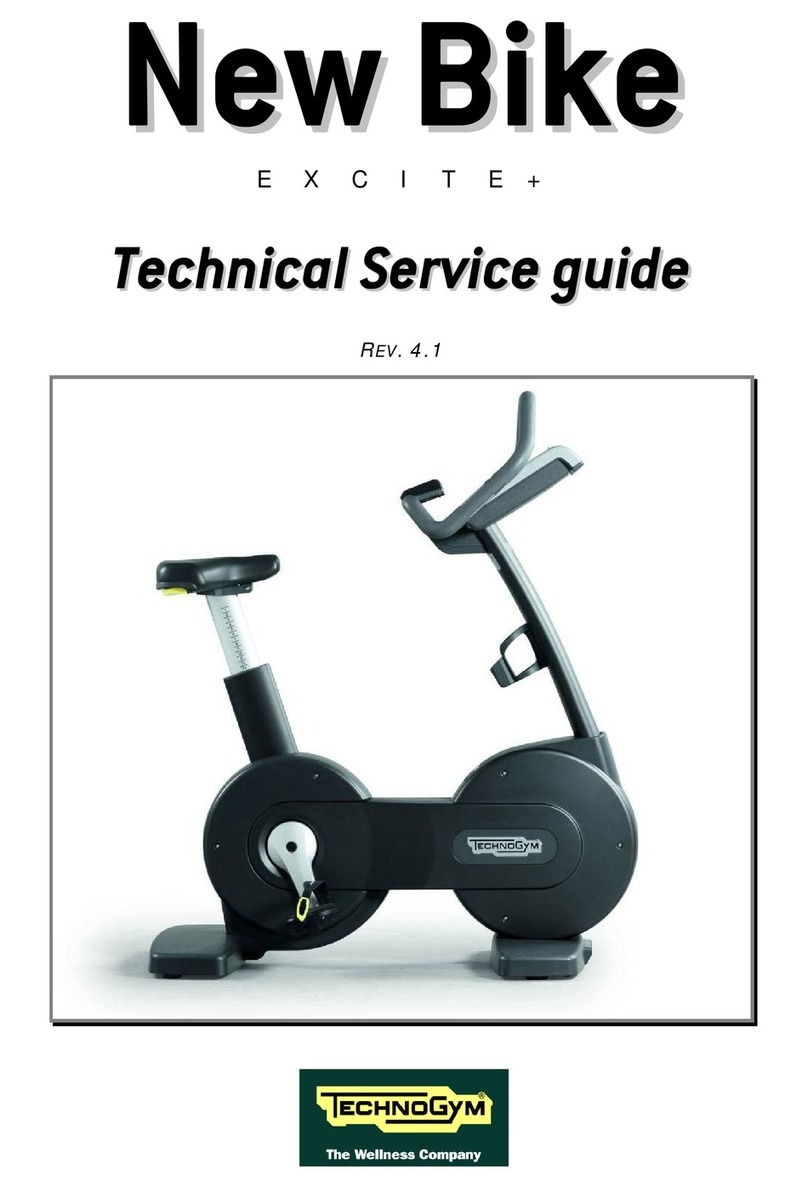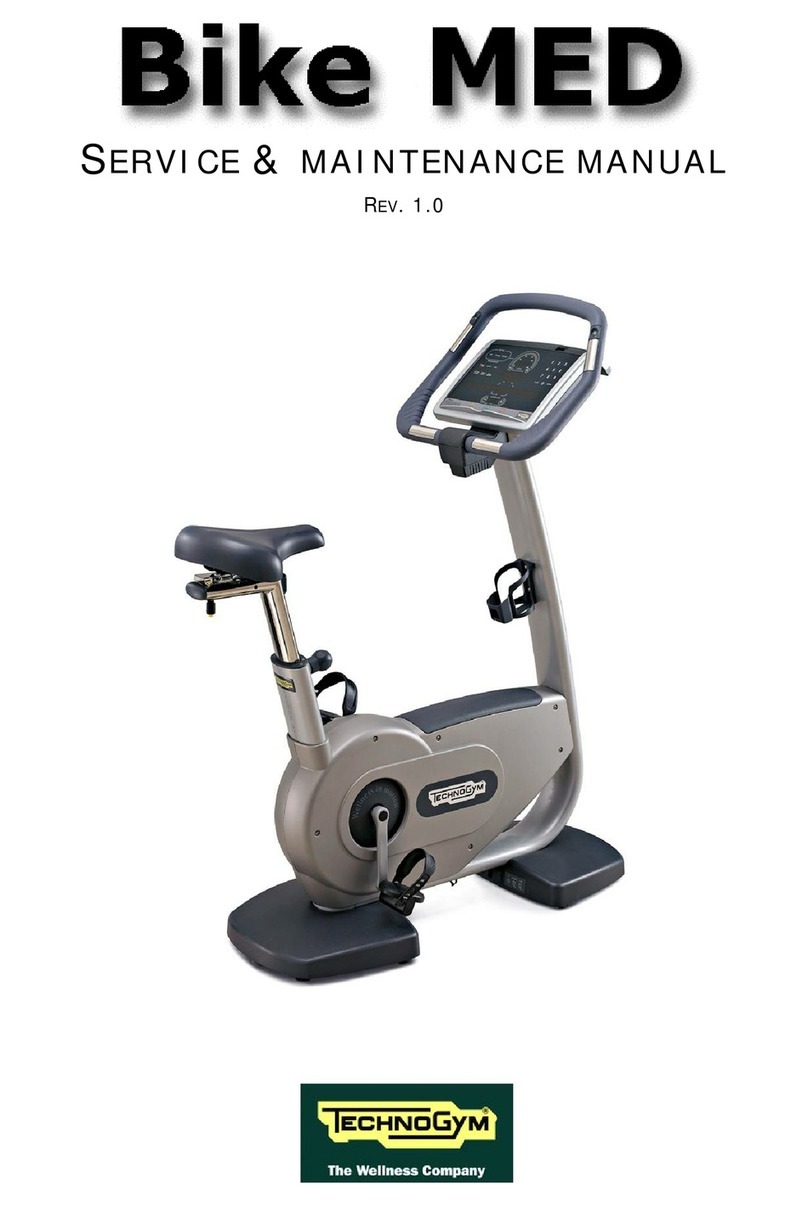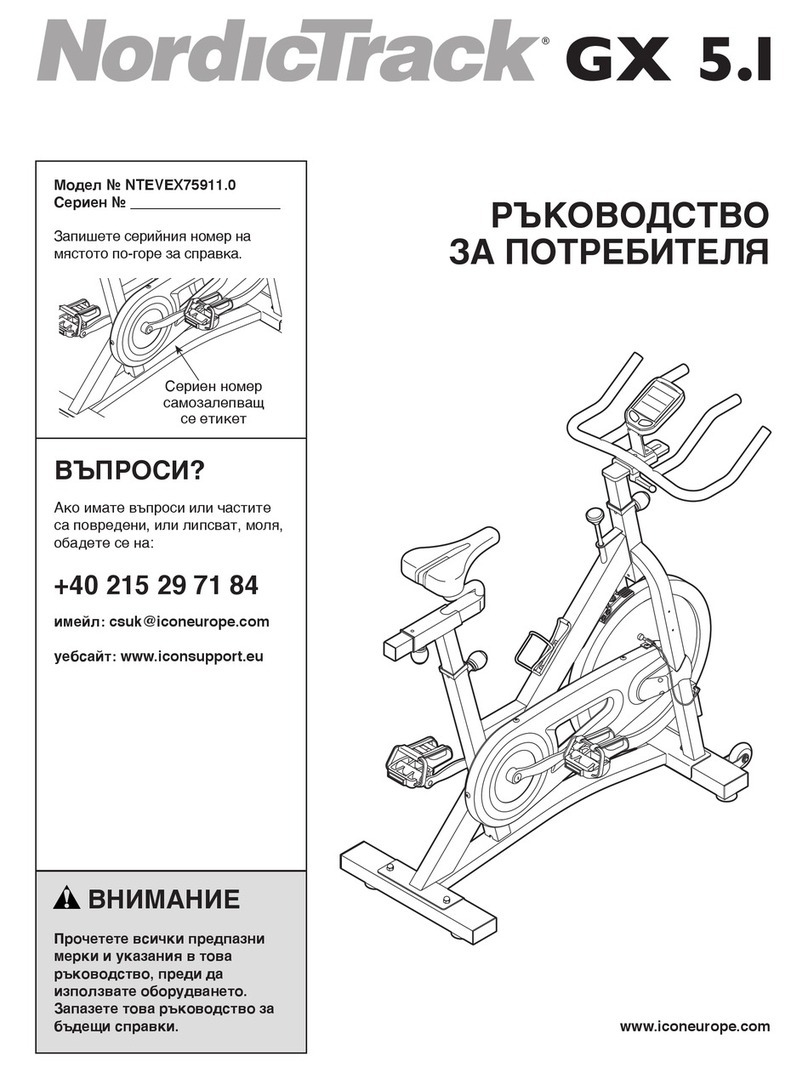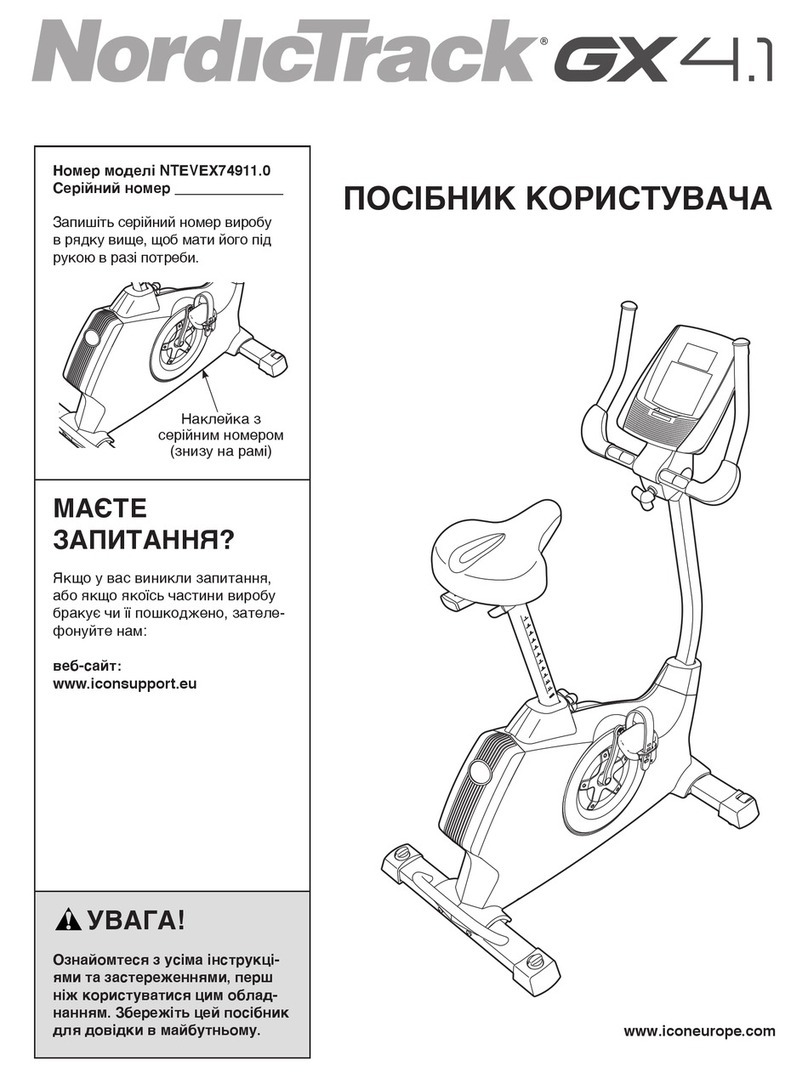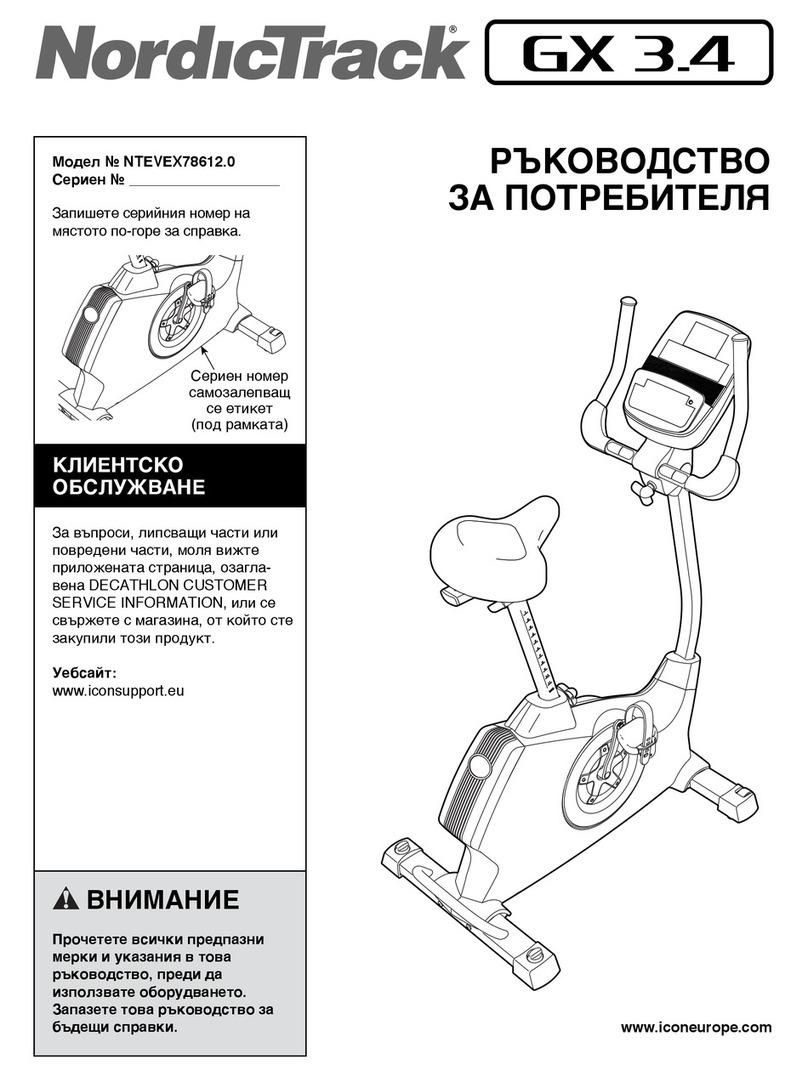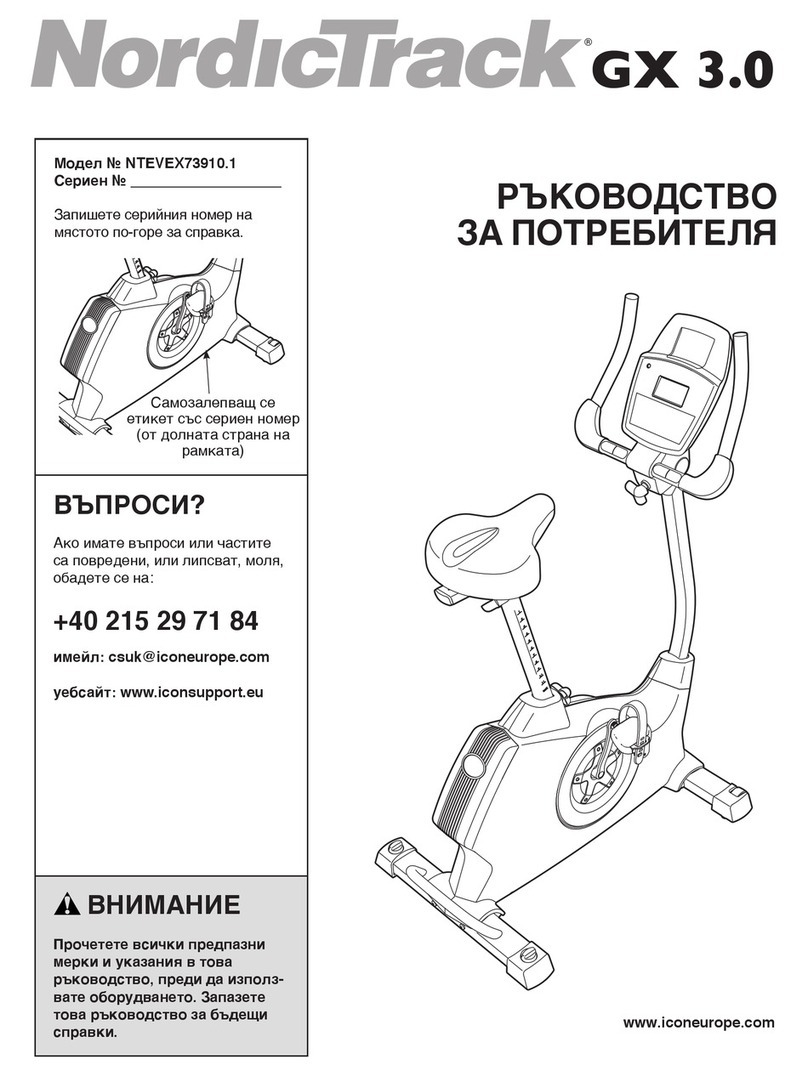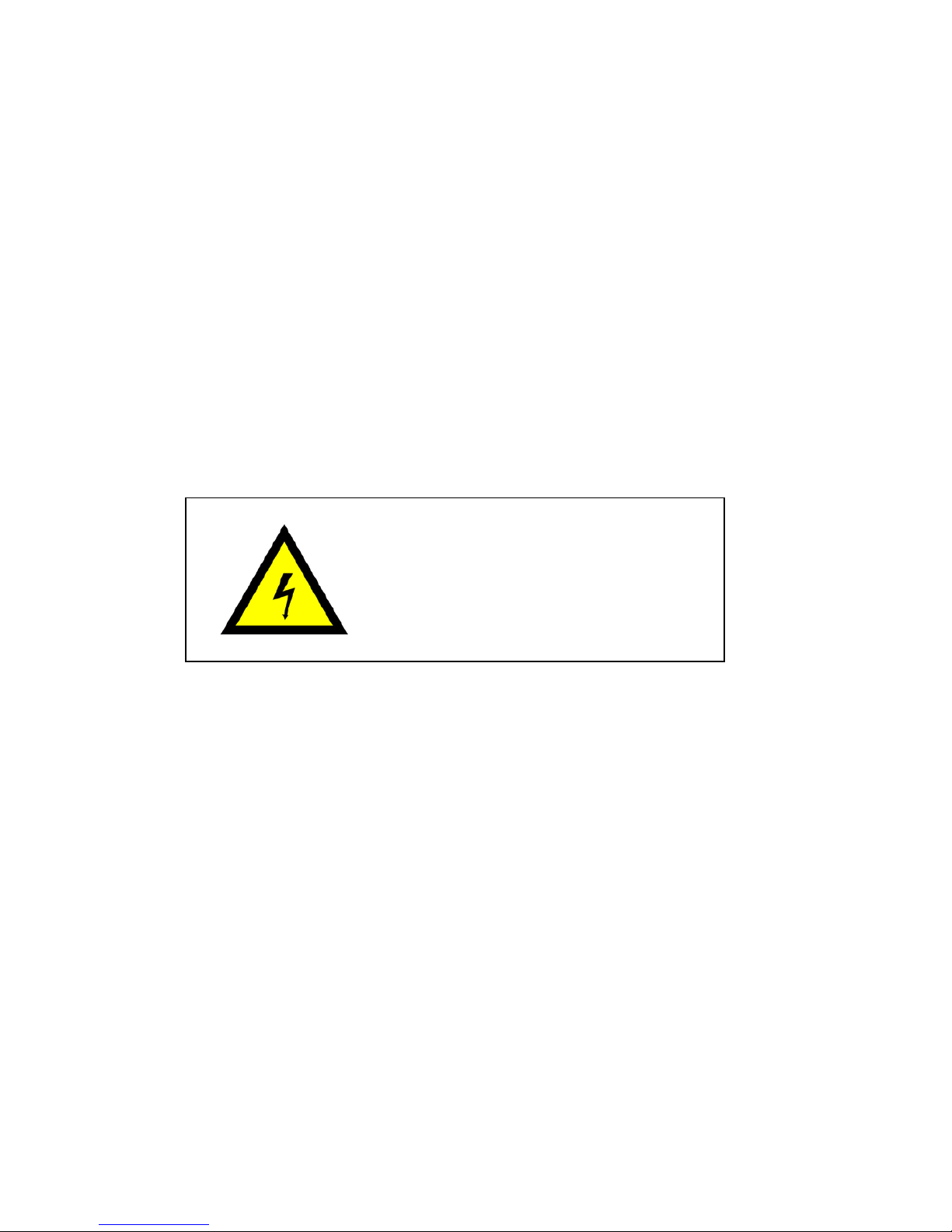Forma Line BIKE FORMA (DDC5): Technical Assistance manual - rev. 1.1
Page ii
6.1.2.1. Man. Keyboard Test..................................................................................................................................................... 6.4
6.2. THE DISPLAY REMAINS OFF................................................................................................................................. 6.5
6.3. THE DISPLAY SHOWS THE MESSAGE “THE EQUIPMENT IS BLOCKED (COM)”............................................ 6.7
6.4. THE BRAKE BOARD HAS DETECTED AN ERROR................................................................................................... 6.8
6.5. THERE IS NO RESISTANCE................................................................................................................................. 6.11
6.6. THE RESISTANCE IS NOT CORRECT .................................................................................................................... 6.14
6.7. THE SPEED SIGNAL IS NOT CORRECT ................................................................................................................. 6.16
6.8. THERE IS NO HEART FREQUENCY SIGNAL.......................................................................................................... 6.18
6.8.1. HR Receiver (Heart Rate Band) ..................................................................................................... 6.18
6.9. TELEMETRIC SIGNAL OF HEART RATE IS NOT CORRECT ..................................................................................... 6.20
6.9.1. Heart Rate Band ............................................................................................................................. 6.20
7. DISMANTLING THE PARTS ............................................................................................................................... 7.1
7.1. IMPORTANT NOTE ON DISMANTLING...................................................................................................... 7.1
7.2. DISMANTLING THE CONTROL PANEL ................................................................................................................... 7.2
7.3. DISMANTLING THE ARM AND C-SAFE BOARD ..................................................................................................... 7.4
7.4. DISMANTLING THE CARDIO RECEIVER................................................................................................................ 7.6
7.4.1. HR Receiver (Band).......................................................................................................................... 7.6
7.5. DISMANTLING THE HANDLEBARS........................................................................................................................ 7.8
7.6. DISASSEMBLING THE PEDAL AND THE PEDAL LEVER WITH GUARD ...................................................................... 7.9
7.7. DISMANTLING THE GUARD................................................................................................................................ 7.10
7.8. DISMANTLING THE PULLEY UNIT WITH PEDAL CRANK ....................................................................................... 7.13
7.9. DISMANTLING THE SEAT ................................................................................................................................... 7.15
7.9.1. Dismantling the seat support .......................................................................................................... 7.15
7.9.2. Dismantling the internal bushing .................................................................................................. 7.16
7.9.3. Dismantling the seat group............................................................................................................. 7.17
7.9.3.1. Dismantling the seat upholstery................................................................................................................................. 7.17
7.9.3.2. Dismantling the handle pin ........................................................................................................................................ 7.18
7.9.3.3. Dismantling the spring and the handle....................................................................................................................... 7.19
7.9.3.4. Dismantling the handle support plate......................................................................................................................... 7.23
7.9.3.5. Dismantling the handle pin ........................................................................................................................................ 7.24
7.10.DISMANTLING THE BELT AND BELT-TENSIONER ............................................................................................... 7.26
7.11.DISMANTLING THE BRAKE AND THE FLYWHEEL UNIT....................................................................................... 7.28
7.12.DISMANTLING THE SPEED SENSOR .................................................................................................................... 7.30
7.13.DISMANTLING THE BRAKE BOARD ................................................................................................................... 7.31
7.14.DISMANTLING THE PLATFORMS ........................................................................................................................ 7.32
7.15.DISMANTLING THE INPUT MODULE .................................................................................................................. 7.33
8. ADJUSTMENTS...................................................................................................................................................... 8.1
8.1. BELT TENSION .................................................................................................................................................... 8.1
8.2. ALIGNING THE BELT............................................................................................................................................ 8.2
8.3. ADJUSTMENT OF THE PLAY ON THE SEAT COLUMN ............................................................................................. 8.3
8.4. ADJUSTING THE POSITION OF THE SPEED SENSOR................................................................................................ 8.4
8.5. ADJUSTING THE POSITION OF THE BRAKE UNIT.................................................................................................... 8.5
8.6. THE EQUIPMENT IS NOT LEVEL............................................................................................................................ 8.6
9. EQUIPMENT CONFIGURATION........................................................................................................................ 9.1
9.1.CONFIGURATION OF THE USER MENU .................................................................................................................. 9.1
9.1.1. Language .......................................................................................................................................... 9.3
9.1.2. Units of measurement ....................................................................................................................... 9.3
9.1.3. Maximum exercise time .................................................................................................................... 9.3
9.1.4. Pause time......................................................................................................................................... 9.3
9.1.5. Cooldown time.................................................................................................................................. 9.4
9.1.6. Enabling the TGS.............................................................................................................................. 9.4
9.1.7. Activating the Keyboard ................................................................................................................... 9.5
9.1.8. Modifiability of target heart rate...................................................................................................... 9.5
9.1.9. Enabling custom messages ............................................................................................................... 9.5
9.1.10. Setting the parameters to default values........................................................................................... 9.6
9.1.11. Formatting the P&P key ................................................................................................................... 9.6
9.1.12. SN ..................................................................................................................................................... 9.6