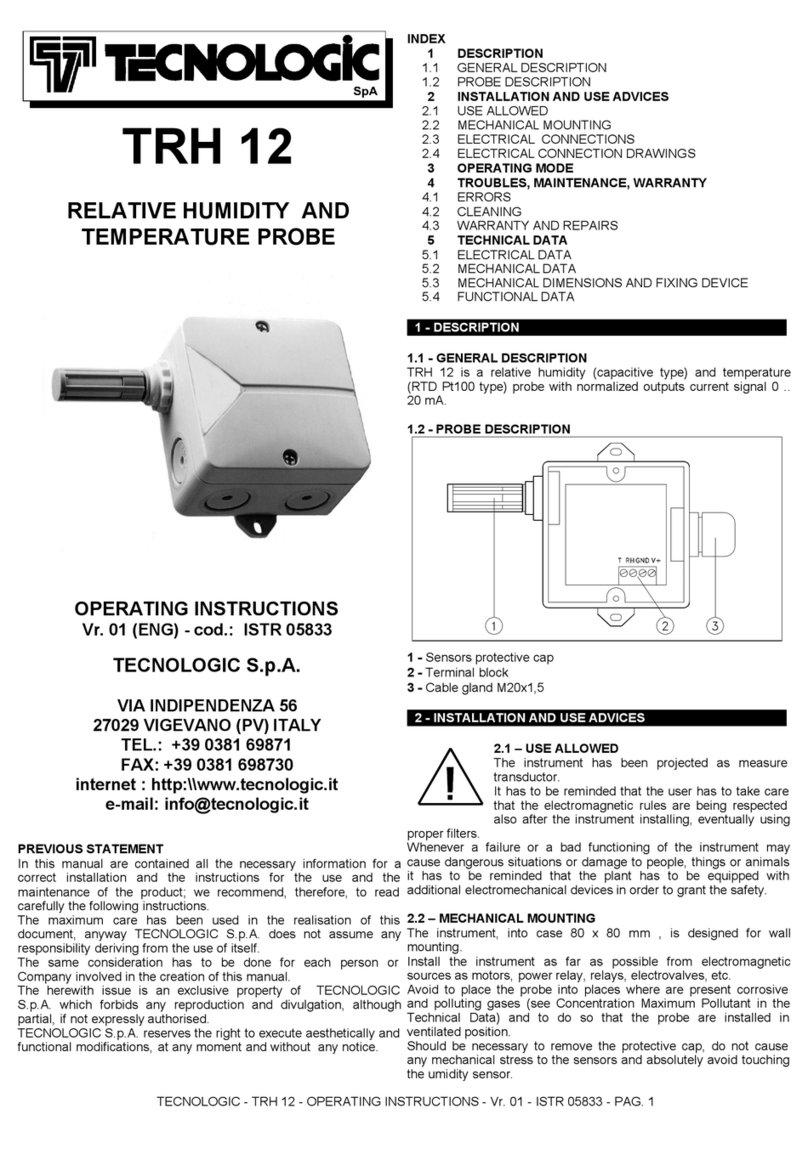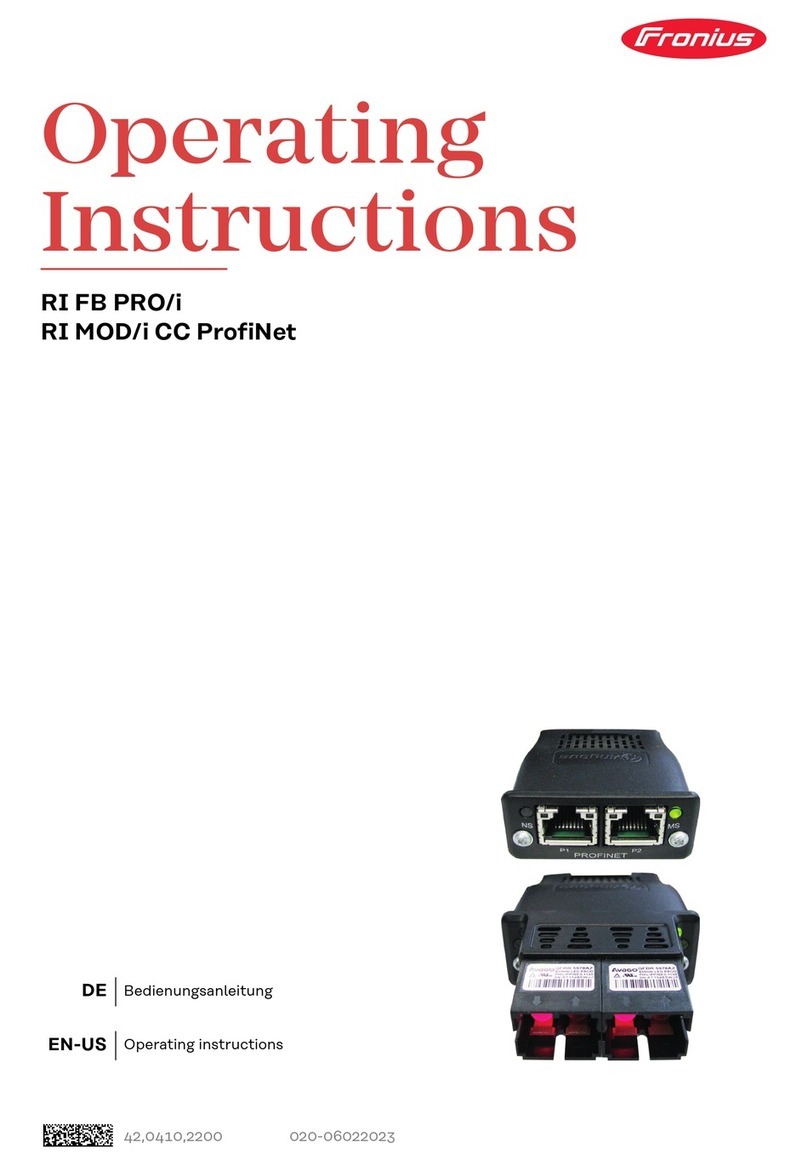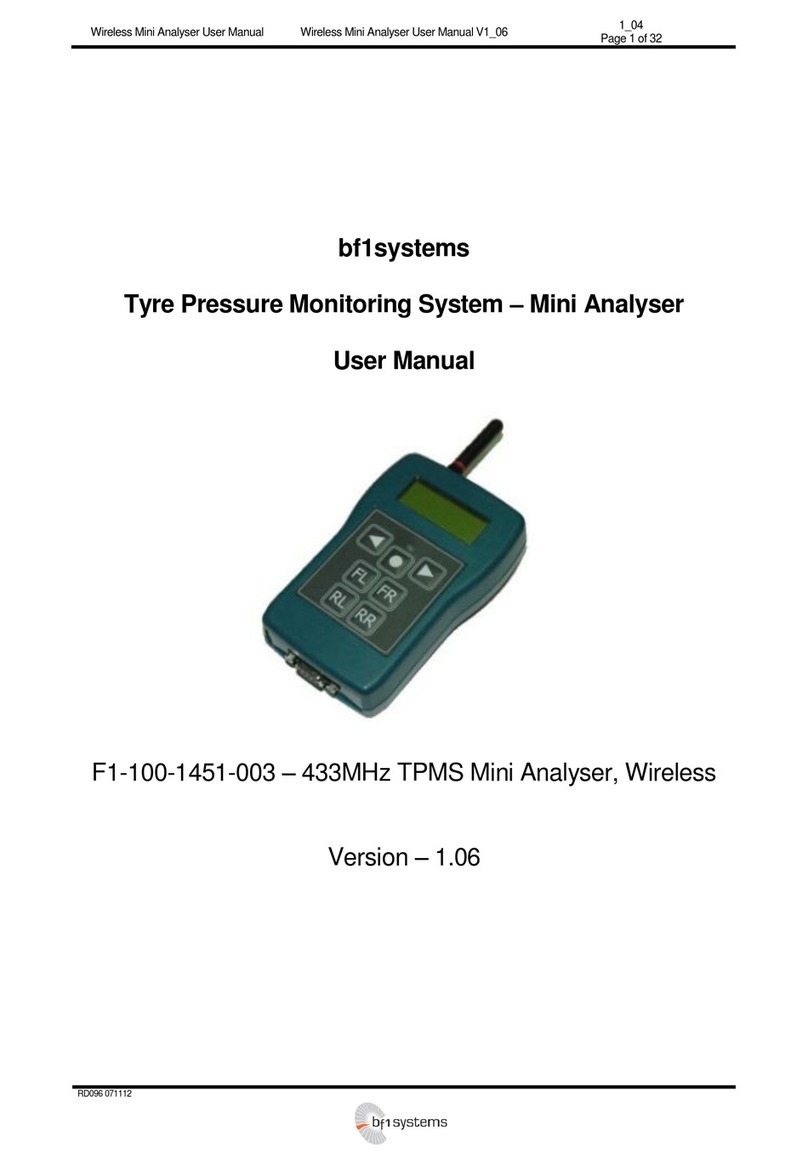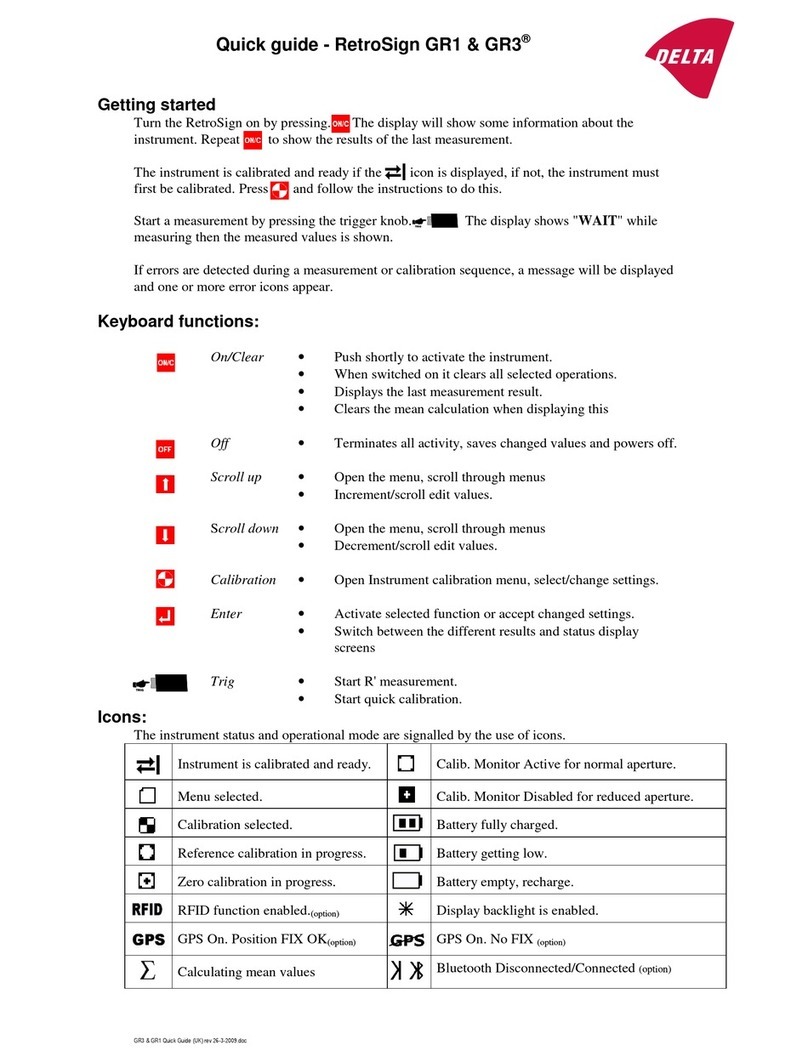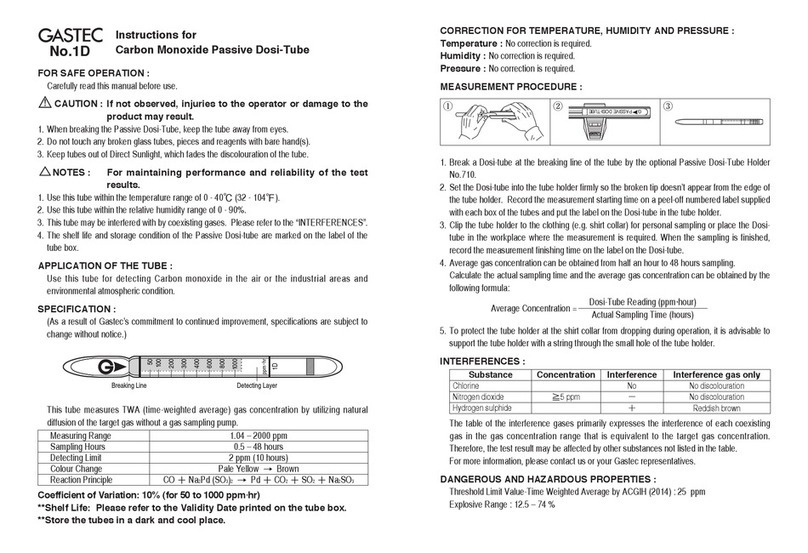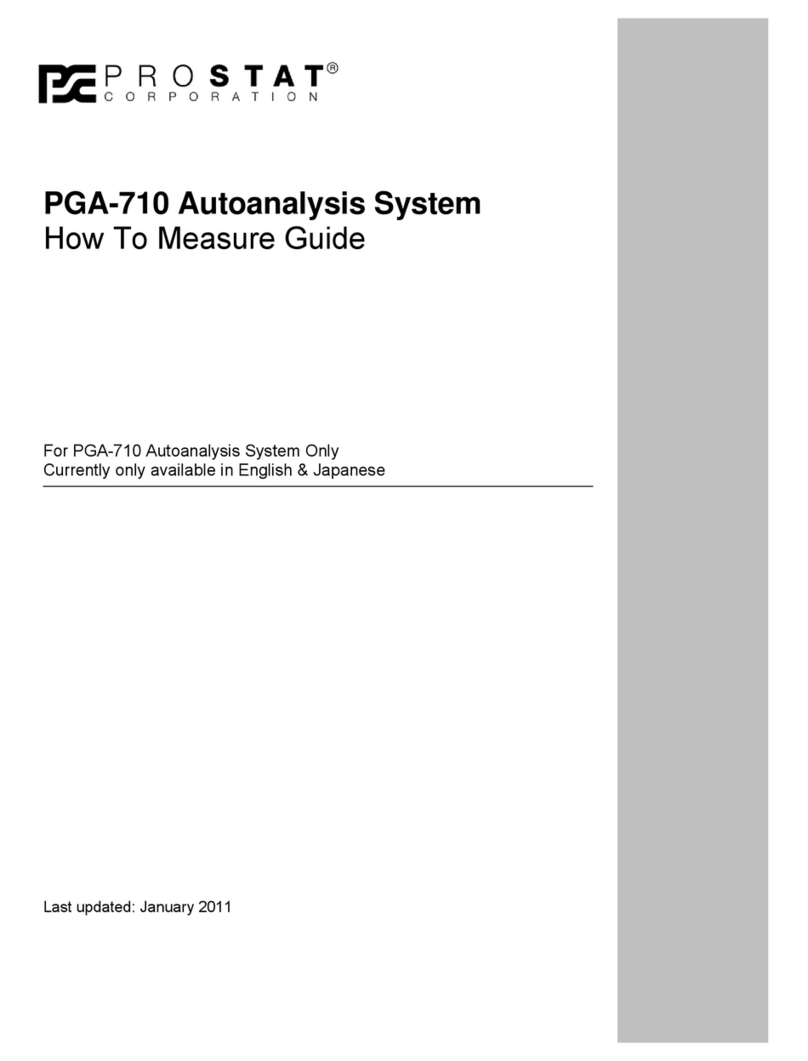Tecnologic TLV 38 User manual

TLV 38
MICROPROCESSOR-BASED
DIGITAL ELECTRONIC
INDICATOR
OPERATING INSTRUCTIONS
Vr. 01 (ENG) - cod.: ISTR 06612
TECNOLOGIC S.p.A.
VIA INDIPENDENZA 56
27029 VIGEVANO (PV) ITALY
TEL.: +39 0381 69871
FAX: +39 0381 698730
internet : http:\\www.tecnologic.it
e-mail: [email protected]
FOREWORD
This manual contains the information necessary for the product to
be installed correctly and also instructions for its maintenance and
use; we therefore recommend that the utmost attention is paid to
the following instructions.
Though this manual has been issued with the greatest care,
TECNOLOGIC S.p.A. will not take any responsibility deriving from
its use.
The same applies to each person or Company involved in the
issuing of this manual.
This document is the exclusive property of TECNOLOGIC S.p.A.
which forbids any reproduction and divulgation , even in part, of the
document, unless expressly authorized.
TECNOLOGIC S.p.A. reserves the right to make any formal or
functional changes at any moment and without any notice.
INDEX
INSTRUMENT ORDERING COD
E
7.6
MEASUREMENT RANGE TABLE7.5
FUNCTIONAL DAT
A
7.4
MECHANICAL DIMENSIONS, PANEL CUT-OUT AND
MOUNTING
7.3
MECHANICAL DATA7.2
ELECTRICAL DAT
A
7.1
TECHNICAL DAT
A
7
GUARANTEE AND REPAIRS6.3
CLEANING6.2
ERROR SIGNALLING6.1
PROBLEMS , MAINTENANCE AND GUARANTEE6
PROGRAMMABLE PARAMETERS TABLE5
PARAMETERS CONFIGURATION BY KEY014.5
FUNCTION OF KEY “U”4.4
A
LARMS OUTPUTS FUNCTION
S
4.3
PEAK VALUES MEMORIZATION AND HOLD FUNCTION4.2
MEASURING AND VISUALIZATIO
N
4.1
FUNCTIONS4
ELECTRICAL WIRING DIAGRAM3.4
ELECTRICAL CONNECTION
S
3.3
MECHANICAL MOUNTING3.2
PERMITTED US
E
3.1
INFORMATION ON INSTALLATION AND USE3
FAST PROGRAMMING OF ALARM THRESHOLDS2.3
PARAMETER PROGRAMMING LEVELS2.2
PARAMETER PROGRAMMING2.1
PROGRAMMING2
FRONT PANEL DESCRIPTION1.2
GENERAL DESCRIPTION1.1
INSTRUMENT DESCRIPTION1
1 - INSTRUMENT DESCRIPTION
1.1 - GENERAL DESCRIPTION
TLV 38 is a digital microprocessor-based indicator.
Depending on the model required the input accept:
C: Thermocouples temperature probes (J,K,S and TECNOLOGIC
IRS Infrared sensors), mV signals (0..50/60 mV, 12..60 mV),
Thermoresistances PT100.
E: Thermocouples temperature probes (J,K,S and TECNOLOGIC
IRS Infrared sensors), mV signals (0..50/60 mV, 12..60 mV),
Thermistors PTC and NTC.
I: normalized analogue signals 0/4..20 mA
V: normalized analogue signals 0..1 V, 0/1..5 V, 0/2..10 V
The instrument can have up to 2 outputs: relay type or can drive
solid state relays type (SSR).
The process value is visualized on 4 red displays, while the output
status is indicated by 2 LED displays.
Other important available functions are:
maximum end minimum peak memory, Hold function, zero
calibration (resetting) function and/or auto-ranging for normalized
signals, parameters protection on different levels.
1.2 - FRONT PANEL DESCRIPTION
OUT1
TLV 38
1
7
2
3
4
5
6
OUT2
1 - Key P : This is used to access the programming parameters
and to confirm selection.
2 - Key DOWN : This is used to decrease the values to be set and
to select the parameters. If the key is held down, the user returns to
the previous programming level until he exits the programming
mode. Outside the programming mode it permits visualisation of
the minimum peak measure.
TECNOLOGIC spa - TLV 38 - OPERATING INSTRUCTIONS - Vr. 01 - ISTR 06612 - PAG. 1

3 - Key UP : This is used to increase the values to be set and to
select the parameters. If the key is held down, the user returns to
the previous programming level until he exits the programming
mode. Outside the programming mode it permits visualisation of
the maximum peak measure.
4 - Key U : This is a key with a function programmable by par.
“USrb” (see par. 4.4). It permits to modify the visibility of the
parameters in “ConF” menu (see par. 2.3).
5 - Led OUT1 : indicates the state of output OUT1
6 - Led OUT2 : indicates the state of output OUT2
7 - Led SET :It indicates access to the programming mode and
parameter programming level.
2 - PROGRAMMING
2.1 - PARAMETERS PROGRAMMING
By pushing key "P" and holding it down for approx. 2 sec. it is
possible to enter into the main selection menu.
Using the "UP" or DOWN” keys, it is then possible to roll over the
selections:
to exit from the selection and come back to normal
functioning
"rEt"
to enter into the configuration parameters menu
"ConF"
to enter into the operating parameters menu
"OPEr"
Once the desired item has been selected, push key “P” to confirm.
Selecting "OPEr" and "ConF" gives the possibility of accessing
other menus containing additional parameters and more precisely :
"OPEr" – Operating parameters Menu: it’s accessible without
password, and can contain all the desired parameters (see par.
2.2).
"ConF" – Configuration parameters Menu: this contains all the
operating parameters and the functioning configuration parameters.
2 sec.
H o ld fo r
To enter the menu "ConF", select the option “ConF” and press the
key “P”, the display will now show “0”.
At this request, enter, using keys “UP” and “DOWN”, the number
reported on the last page of this manual and push key “P”.
If an incorrect password is entered, the instrument returns to the
previous state.
If the password is correct, the display will visualise the code
identifying the first group of parameters (“
]
InP“) and with keys “UP”
and “DOWN” it will be possible to select the desired group of
parameters (see parameters table).
Once the desired group of parameters has been selected, the code
identifying the first parameter of the selected group will be
visualised by pushing the “P” key.
Again using the “UP” and “DOWN” keys, it is possible to select the
desired parameter and, if the key “P” is pressed, the display will
alternatively show the parameter’s code and its programming value,
which can be modified by using the “UP” or “DOWN” keys.
Once the desired value has been programmed, push key “P” once
more: the new value will be memorised and the display will show
only the code of the selected parameter.
By using the “UP” or “DOWN” keys, it is then possible to select a
new parameter (if present) and modify it as described above.
To select another group of parameters, keep the “UP” or “DOWN”
key pressed for approx. 2 sec., afterwards the display will return to
visualise the code of the group of parameters.
Release the key and by using the “UP” and “DOWN” keys, it will be
possible to select a new group.
To exit the programming mode, no key should be pressed for
approx. 20 seconds, or keep the “UP” or “DOWN” pressed until exit
from the programming mode is obtained.
Longer
Hold
2 sec.
Hold for
2 sec.
Hold for
ATTENTION: The instrument is programmed in factory with all the
parameters, to exception of the Alarm thresholds AL1, AL2 (if
available) programmable in the menù "ConF" to the purpose to
prevent wrong accidental programming from non experienced
consumers.
2.2 - PARAMETERS PROGRAMMING LEVELS
The menu “ConF” (protected by password) contains all the
parameters, however it is possible to program all desired
parameters in the menu “OPEr” (without protection by password)
by following this procedure:
Enter the menu “ConF” and select the parameter to be made
programmable or not programmable in the menu “OPEr”.
Once the parameter has been selected, if the LED SET is switched
off, this means that the parameter is programmable only in the
menu “ConF”, if instead the LED SET is on, this means that the
parameter is also programmable in the menu “OPEr”.
To modify the visibility of the parameter, push key “U” : the LED
SET will change its state indicating the parameter accessibility level
(on = menu ”OPEr” and “ConF”; off = menu “ConF” only).
To enter the menu “OPEr”, select the option “OPEr” and press the
key “P”.
The display will now show the code identifying the first group of
parameters present and by pressing the “UP” and “DOWN” keys it
will be possible to select the group of parameters to be modified.
The programming and exit modes for the “OPEr” menu are the
same as those described for menu “ConF”.
2.3 - FAST PROGRAMMING OF THE ALARM THRESHOLDS
If the alarm outputs are used this procedure permits rapid
programming of the the alarm thresholds.
This procedure is possible only if the relative parameters of alarm
threshold are present in "OPEr" menu.
The possible modification of these value, with the procedure
described, is instead subordinate to what is programmed in par.
“Edit” (contained in the group “
]
PAn “).
This parameter can be programmed as :
= AE : The alarm thresholds can be modified
= AnE : The alarm thresholds can be visualized on the dispay but
cannot be modified
Once you have configure the alarm thresholds as “OPEr”
parameters to visualize or visualize and program the value push
key “P” then release it during the normal state of the instrument.
The display will visualise “AL 1” alternatively to the programmed
value.
To modify the value, press “UP” key to increase it or the “DOWN”
key to decrease it (this is possible only if “Edit”=AE).
These keys change the value one digit at a time but if they are
pressed for more than one second, the value increases or
decreases rapidly and, after two seconds in the same condition, the
changing speed increases in order to allow the desired value to be
reached rapidly.
Once the desired value has been reached, by pushing key P it is
possible to exit by the fast programming mode or it is possible to
visualise the other alarm thresholds.
To exit the fast alarm thresholds programming it is necessary to
push key P, after the visualisation of the last threshold, or
TECNOLOGIC spa - TLV 38 - OPERATING INSTRUCTIONS - Vr. 01 - ISTR 06612 - PAG. 2

alternatively, if no key is pressed for approx. 15 seconds, the
display will return to normal functioning automatically.
3 - INFORMATION ON INSTALLATION AND US
E
3.1 - PERMITTED USE
The instrument has been projected and
manufactured as a measuring and control device to
be used according to EN61010-1 for the altitudes
operation until 2000 ms.The use of the instrument
for applications not expressly permitted by the
above mentioned rule must adopt all the necessary protective
measures. The instrument CANNOT be used in dangerous
environments (flammable or explosive) without adequate
protection. The installer must ensure that EMC rules are respected,
also after the instrument installation, if necessary using proper
filters. Whenever a failure or a malfunction of the device may cause
dangerous situations for persons, thing or animals, please
remember that the plant has to be equipped with additional devices
which will guarantee safety.
3.2 - MECHANICAL MOUNTING
The instrument, in case 33 x 75 mm, is designed for flush-in panel
mounting. Make a hole 29 x 71 mm and insert the instrument, fixing
it with the provided special bracket. We recommend that the gasket
is mounted in order to obtain the front protection degree as
declared. Avoid placing the instrument in environments with very
high humidity levels or dirt that may create condensation or
introduction of conductive substances into the instrument. Ensure
adequate ventilation to the instrument and avoid installation in
containers that house devices which may overheat or which may
cause the instrument to function at a higher temperature than the
one permitted and declared. Connect the instrument as far away as
possible from sources of electromagnetic disturbances such as
motors, power relays, relays, solenoid valves, etc.
3.3 - ELECTRICAL CONNECTION
Carry out the electrical wiring by connecting only one wire to each
terminal, according to the following diagram, checking that the
power supply is the same as that indicated on the instrument and
that the load current absorption is no higher than the maximum
electricity current permitted. As the instrument is built-in equipment
with permanent connection inside housing, it is not equipped with
either switches or internal devices to protect against overload of
current: the installation will include an overload protection and a
two-phase circuit-breaker, placed as near as possible to the
instrument, and located in a position that can easily be reached by
the user and marked as instrument disconnecting device which
interrupts the power supply to the equipment. It is also
recommended that the supply of all the electrical circuits connected
to the instrument must be protect properly, using devices (ex.
fuses) proportionate to the circulating currents. It is strongly
recommended that cables with proper insulation, according to the
working voltages and temperatures, be used. Furthermore, the
input cable of the probe has to be kept separate from line voltage
wiring. If the input cable of the probe is screened, it has to be
connected to the ground with only one side. Whether the
instrument is 12 V version it’s recommended to use an external
transformer TCTR, or with equivalent features, and to use only one
transformer for each instrument because there is no insulation
between supply and input. We recommend that a check should be
made that the parameters are those desired and that the
application functions correctly before connecting the outputs to the
actuators so as to avoid malfunctioning that may cause
irregularities in the plant that could cause damage to people, things
or animals.
Tecnologic S.p.A. and its legal representatives do not assume
any responsibility for any damage to people, things or animals
deriving from violation, wrong or improper use or in any case
not in compliance with the instrument’s features.
3.4 - ELECTRICAL WIRING DIAGRAM
-
+
+
-
TLV38
INPUT
SUPPLY
0...1 V
ACTIVE
0/4..20 mA
0..50/60 m V
0/1..5 V
0/2..10 V
ACTIVE
PASSIVE
(2 wires)
4..20 mA
4..20 mA
OUT 12 VDC
Max 20 mA
gen.
ext.
RELAY
123
C
SSR
SS R : 8 mA / 8 VDC
RELAYS: 8A-AC1 (3A-AC3) 250 VAC
7
OUT 1
NC
4
NO
5 6 98 10
PTC
NTC
I
+
Pt100
11
+
12
TC
+
-
+
-
+
NONCC
+
-
OUT 2
4 - FUNCTIONS
4.1 - MEASURING AND VISUALIZATION
All the parameters referring measurements are contained in the
group “
]
InP”.
Depending on the model required the input accept:
C: Thermocouples temperature probes (J,K,S and TECNOLOGIC
IRS Infrared sensors), mV signals (0..50/60 mV, 12..60 mV),
Thermoresistances PT100.
E: Thermocouples temperature probes (J,K,S and TECNOLOGIC
IRS Infrared sensors), mV signals (0..50/60 mV, 12..60 mV),
Thermistors PTC and NTC.
I: normalized analogue signals 0/4..20 mA
V: normalized analogue signals 0..1 V, 0/1..5 V, 0/2..10 V
Depending on the model, using par. “SEnS”, it’s possible to select
the type of input probe, which can be :
- for thermocouples J (J), K (CrAL), S (S) or for infrared sensors
serie TECNOLOGIC IRTC1 with linearization J (Ir.J) or K (Ir.CA)
- for thermoresistances Pt100 IEC (Pt1) or thermistors PTC
KTY81-121 (Ptc) or NTC 103AT-2 (ntc)
- for normalised signals in current 0..20 mA (0.20) or 4..20 mA
(4.20)
- for normalised signals in tension 0..1 V (0.1), 0..5 V (0.5), 1..5 V
(1.5), 0..10 V (0.10) or 2..10 V (2.10).
- for normalised signals in tension 0..50 mV (0.50), 0..60 mV (0.60),
12..60 mV (12.60).
We recommend to switch on and off the instrument when these
parameters are modified, in order to obtain a correct measuring.
For the instruments with input for temperature probes (tc, rtd) it’s
possible to select, through par. “Unit”, the unit of measurement
(°C, °F) and, through par. “dP” (Pt100, PTC and NTC only) the
desired resolution (0=1°; 1=0,1°).
Instead, with regards to the instruments with normalised analogue
input signals, it is first necessary to program the desired resolution
on par. “dP” (0=1; 1=0,1; 2=0,01; 3=0,001) and then, on par.
"SSC", the value that the instrument must visualise at the
beginning of the scale (0/4 mA, 0/12 mV, 0/1 V o 0/2 V) and, on
par. "FSC", the value that the instrument must visualise at the end
of the scale (20 mA, 50 mV, 60 mV, 5 V or 10 V).
Only for the instruments with normalized signals input, the
parameters "SSC" and "FSC" determines the measurement range
and the parameter “0.Pot” determines the zero value (inside the
range “SSC” ... “FSC”).
Always for the instruments with normalized signals input it is
possible to effect the input setting through auto-ranging (see
functioning of key “U”) in this case the values of the parameters
"SSC", "FSC" and "0.Pot" are automatically calculated by the
instrument.
TECNOLOGIC spa - TLV 38 - OPERATING INSTRUCTIONS - Vr. 01 - ISTR 06612 - PAG. 3

The instrument allows for measuring calibration, which may be
used to recalibrate the instrument according to application needs,
by using par. “OFSt” and “rot”.
Programming par. “rot”=1,000, in par. “OFSt” it is possible to set a
positive or negative offset that is simply added to the value read by
the probe before visualisation, which remains constant for all the
measurements.
If instead, it is desired that the offset set should not be constant for
all the measurements, it is possible to operate the calibration on
any two points.
In this case, in order to decide which values to program on par.
“OFSt” and “rot”, the following formulae must be applied :
“rot” = (D2-D1) / (M2-M1) “OFSt” = D2 - (“rot” x M2)
where:
M1 =measured value 1
D1 = visualisation value when the instrument measures M1
M2 =measured value 2
D2 = visualisation value when the instrument measures M2
It then follows that the instrument will visualise :
DV = MV x “rot” + “OFSt”
where: DV = visualised value MV= measured value
Example 1: It is desired that the instrument visualises the value
effectively measured at 20° but that, at 200°, it visualises a value
lower than 10° (190°).
Therefore : M1=20 ; D1=20 ; M2=200 ; D2=190
“rot” = (190 - 20) / (200 - 20) = 0,944
“OFSt” = 190 - (0,944 x 200) = 1,2
Example 2: It is desired that the instrument visualises 10° whilst the
value actually measured is 0°, but, at 500° it visualises a 50° higher
value (550°).
Therefore : M1=0 ; D1=10 ; M2=500 ; D2=550
“rot” = (550 - 10) / (500 - 0) = 1,08
“OFSt” = 550 - (1,08 x 500) = 10
By using par. “FiL” it is possible to program time constant of the
software filter for the input value measured, in order to reduce
noise sensitivity (increasing the time of reading).
Using par. “diSP”, located in the group “
]
PAn”, it is possible to set
normal visualization of the display which can be the measure (dEF)
or the alarm threshold AL1, AL2 (AL1, AL2).
4.2 - PEAK VALUES MEMORIZATION AND HOLD FUNCTION
The instrument memorizes the highest and lowest peak
measurement values.
To visualize such values simply press the UP key to visualize the
highest peak or the DOWN key for the lowest peak during normal
operation of the instrument.
When the instrument is switched off, such values are always re-set.
However, it is also possible to re-set these values if the instrument
is switched on by using the U key that has been suitably
programmed (see par. U key with function "USrb" = r.Pic).
Again, using the U key it is possible to visualize the difference
between the two peaks on the display (see par. U key with function
"USrb" = d.Pic).
Besides the function of the peak values, the instrument also has a
HOLD function through which it is possible to lock the visualization
of the display on the measured value.
This function can be operated using the U key (see par. U key with
function "USrb" = Hold ).
When the HOLD function is actived, the instrument works on the
alarms in operation depending on the memorized measurement.
4.3 - ALARMS OUTPUTS FUNCTIONS (AL1, AL2)
The alarms (AL1, AL2) are depending on the process value and
before to set his functioning it’s necessary to establish to which
output the alarm has to correspond to.
First of all it’s necessary to configure, in the parameters group
“
]
Out”, the parameters relative to the outputs required as alarm
(“O1F” , “O2F”) programming the parameter relative to the desired
output as follows :
= ALno if the alarm output has to be ON when the alarm is active,
while it’s OFF when the alarm is not active
= ALnc if the alarm output has to be ON when the alarm is not
active, while it’s OFF when the alarm is active
= ALni if the alarm output has to be ON when the alarm is not
active, while it is OFF when the alarm is active but with reverse led
indication (led ON= alarm OFF).
Note: In all the examples that follow is made reference to the alarm
AL1. Naturally the operation of the other alarms results analogous.
Have now access at the group “
]
AL1”, and program on par.
“OAL1” , to which output the alarm signal has to be sent.
The alarm functioning is instead defined by parameters :
"AL1t " - ALARM TYPE
"Ab1" - ALARM CONFIGURATION
“AL1” - ALARM THRESHOLD
“AL1L” - LOW ALARM THRESHOLD (for band alarm) OR
MINIMUM SET OF AL1 ALARM THRESHOLD (for low or high
alarm)
“AL1H” - HIGH ALARM THRESHOLD (for band alarm) OR
MAXIMUM SET OF AL1 ALARM THRESHOLD (for low or high
alarm)
“HAL1” - ALARM HYSTERESIS
“AL1d” - ALARM ACTIVATION DELAY (in sec.)
"AL1i" - ALARM BEHAVIOUR IN THE EVENT OF
MEASUREMENT ERROR
"AL1t" – ALARM TYPE :the alarm output can behave in 3
different ways.
LoAb = LOW ALARM: The alarm is activated when the process
value goes below the alarm threshold set on parameter "AL1” and
will be deactivated when it goes above the value [AL1+HAL1]. With
this mode is possible to program the minimum and the maximum
set of “AL1” by “AL1L” and “AL1H” parameters.
LoAb
off
ON
AL1
AL1
PV
HAL1
tim e
off off
ON
OUT
HiAb = HIGH ALARM: The alarm is activated when the process
value goes higher than the alarm threshold set on parameter "AL1"
and will be deactivated when it goes below the value [AL1 - HAL1].
With this mode is possible to program the minimum and the
maximum set of “AL1” by “AL1L” and “AL1H” parameters.
HiAb
off
ON
AL1
PV
tim e
HAL1
off off
ON
OUT
AL1
LHAb = BAND ALARM: The alarm is activated when the process
value goes under the alarm threshold set on parameter "AL1L" or
goes higher than the alarm threshold set on parameter "AL1H" and
will be deactivated when it goes below the value [AL1H - HAL1] or
when it goes above the value [AL1L + HAL1].
LH Ab
ON
off
AL1H
AL1L
PV
tim e
HAL1
HAL1
off off
ON
OUT
AL1
TECNOLOGIC spa - TLV 38 - OPERATING INSTRUCTIONS - Vr. 01 - ISTR 06612 - PAG. 4

"Ab1" - ALARM CONFIGURATION:This parameter can assume a
value between 0 and 15.
The number to be set, which will correspond to the function desired,
is obtained by adding the values reported in the following
descriptions :
ALARM BEHAVIOUR AT SWITCH ON: the alarm output may
behave in two different ways, depending on the value added to par.
“Ab1”.
+0 = NORMAL BEHAVIOUR: The alarm is always activated when
there are alarm conditions.
+1 = ALARM NOT ACTIVATED AT SWITCH ON: If, when switched
on, the instrument is in alarm condition, the alarm is not activated. It
will be activated only when the process value is in non-alarm
conditions and then back in alarm conditions.
PV
+1
+0
tim e
AL1
ON
ON
ON
off off
offoff
Ab1
exemple with absolute low alarm
ALARM DELAY: the alarm output may behave in two different
ways depending on the value added to par. “Ab1”.
+0 = ALARM NOT DELAYED: The alarm is immediately activated
when the alarm condition occurs.
+2 = ALARM DELAYED: When the alarm condition occurs, delay
counting begins, as programmed on par. “AL1d” (expressed in
sec.) and the alarm will be activated only after the elapsing of that
time.
ALARM LATCH: : the alarm output may behave in two different
ways depending on the value added to par. “Ab1”.
+ 0 = ALARM NOT LATCHED: The alarm remains active in alarm
conditions only.
+ 4 = ALARM LATCHED: The alarm is active in alarm conditions
and remains active even when these conditions no longer exist,
until the correctly programmed key “U”, (“USrb”=Aac) has been
pushed.
AL1
PV
ON
ON tim e
+0
Ab1
+4
off
off
off
exemple with absolute high alarm
ALARM AKNOWLEDGEMENT: : the alarm output may behave in
two different ways depending on the value added to par. “Ab1”.
+ 0 = ALARM NOT AKNOWLEDGED: The alarm always remains
active in alarm conditions.
+ 8 = ALARM AKNOWLEDGED: The alarm is active in alarm
conditions and can be deactivated by key “U” if properly
programmed (“USrb”=ASi), and also if alarm conditions still exist.
"AL1i" - ALARM ACTIVATION IN CASE OF MEASUREMENT
ERROR:This allows one to establish how the alarm have behave
in the event of a measurement error (yES=alarm active; no=alarm
deactivated).
4.4 - FUNCTIONING OF KEY “U”
The function of key “U” can be set through par. “USrb” contained
in the group ““
]
PAn”.
The parameter can be programmed as :
= noF : no function
= Aac : Pushing the key for 1 sec. at least, it is possible to
acknowledge the alarm. (see par. 4.3)
= ASi : Pushing the key for 1 sec. at least, it is possible to
acknowledge an active alarm (see par. 4.3)
=HoLd: Pushing the key the measurement taken at that moment is
blocked (N.B.: not the reading on the display, therefore the
indication may stabilise itself with a delay that is proportional to the
measuring filter). With the hold function turned on, the instrument
carries out control according to the memorised measurement.
Releasing the key, the instrument starts normal measurement
acquisition once more.
= d.Pic: Pressing the key, the maximum variation of the
measurement recorded since the instrument was switched on is
visualized on the display (highest peak - lowest peak).
= 0.Pot: For the instruments with normalized signals input, it is
possible to set the “zero” value with this function. Pressing the key
for at least 1 sec., the display will show the writing "0.Pot" for
approx. 1 sec, and then "0", assuming the value measured in that
instant as 0 .
= r.Pic: Pressing the key, the highest and lowest peak values are
re-set.
= r.P0P: For the instruments with normalized signals input, it is
possible to set the “zero” value and contemporarily re-set the
highest and lowest peak values with this function . Pressing the key
for at least 1 sec., the display will show the writing "r.P0P" for
approx. 1 sec., and then "0", assuming the value measured in that
instant as 0 and re-setting the memorized peak values.
= t.Pot: For the instruments with normalized signals input, with this
function it is possible to set the points of measurement by means of
auto-ranging procedure through which the parameters “SSC",
"FSC" and "0.Pot." are automatically re-calculated.
Pressing the key for at least 1 sec., the display will show "P1"
alternatively to the value of the first point of setting. Now, give to the
input the first point value of setting and program the value desired
for that point using the UP and DOWN keys. Once the value has
been set, press the P key : the instrument will memorize the value
and the display will show "P2" alternatively to the value of the
second point of setting. Give to the input the second point value of
setting and program the value desired for that point using the UP
and DOWN keys. Pressing the P key, the second value is also
acquired and the instrument will automatically exit from the
self-learning mode, re-calculating the measuring range.
4.5 - PARAMETERS CONFIGURATION BY “KEY01”
The instrument is equipped with a connector that allows the transfer
from and toward the instrument of the functioning parameters
through the device TECNOLOGIC KEY01 with 5 poles connector.
This device it’s mainly useable for the serial programming of the
instruments which need to have the same parameters configuration
or to keep a copy of the programming of an instrument and allow its
rapid retransmission.
To use the device KEY01 it’s necessary that the device or
instrument are being supplied.
To transfer the configuration of an instrument into the device
(UPLOAD) it is necessary to proceed in the following way:
1) position both dip switch of KEY 01 in the OFF mode.
2) connect the device to the instrument TLV plugging the special
connector.
3) verify that the instrument or the device are supplied
4) observe the indication led on the device KEY 01: if it results
green this means that a configuration is already loaded on the
device while if it results green blinking or red blinking this means
that it has not been loaded any valid configuration on the device .
5) press the button placed on the device.
6) observe the indication led : after having pressed the button, the
led becomes red and therefore, at the end of the data transfer, it
becomes green.
7) now it is possible to disconnect the device.
To transfer the configuration loaded on the device onto an
instrument of the same family (DOWNLOAD), it is necessary to
proceed in the following way:
1) position both dip switch of KEY 01 in the ON mode.
2) connect the device to an instrument TLV having the same
features of the one from which has been downloaded the desired
configuration, plugging the special connector.
TECNOLOGIC spa - TLV 38 - OPERATING INSTRUCTIONS - Vr. 01 - ISTR 06612 - PAG. 5
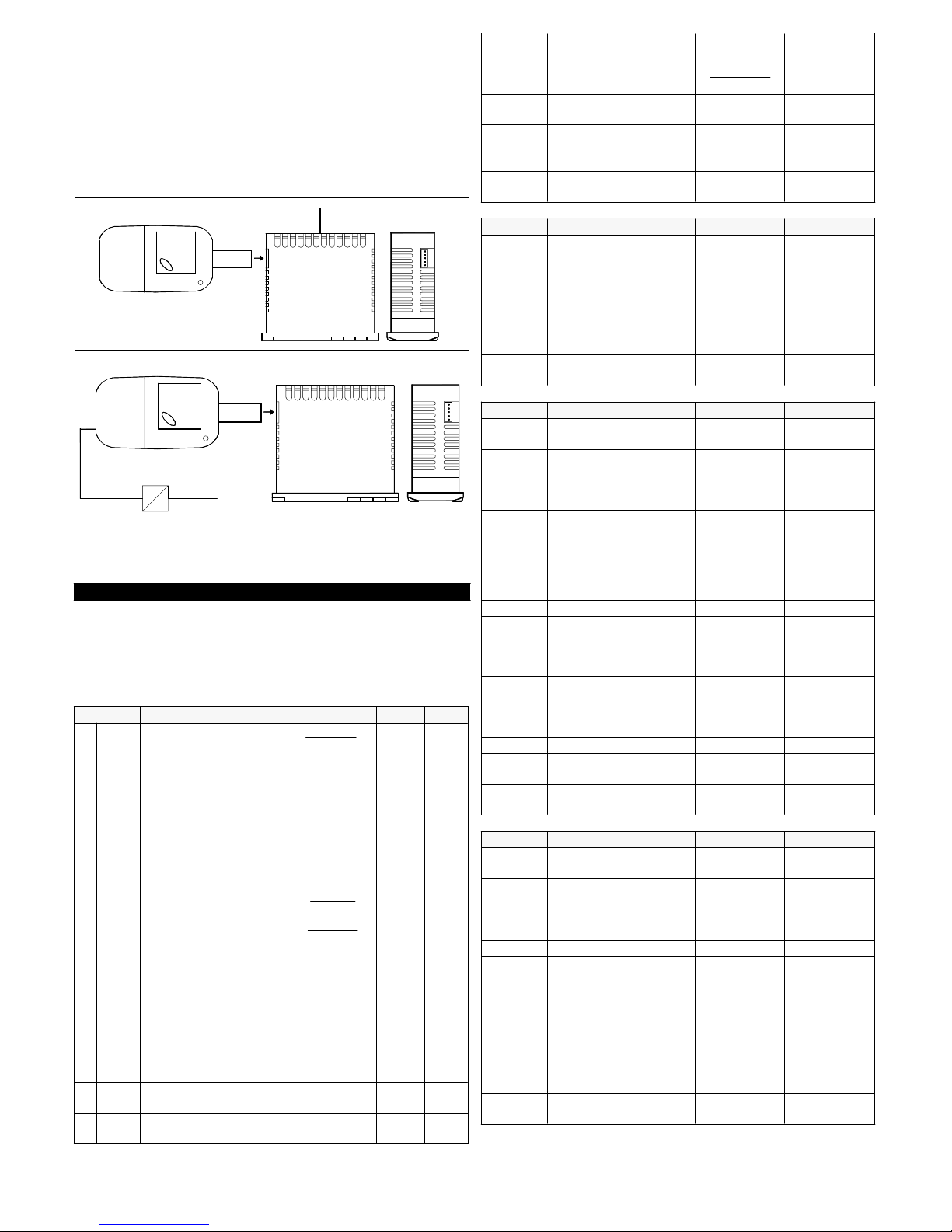
3) verify that the instrument or the device are supplied
4) observe the indication led on the device KEY 01: it has to result
green, because if the led results green blinking or red blinking, this
means that on the device it has not been downloaded any valid
configuration and therefore it’s useless to continue.
5) if the les results green, press the button placed on the device.
6) observe the indication led : after having pressed the button, the
led becomes red and therefore, at the end of the data transfer, it
becomes green.
7) now it is possible to disconnect the device.
Instrument supplied and device not supplied
SUPPLY
Instrument supplied from the device
SUPPLY ADAPTER
12 VDC AC SUPPLY
For additional info, please have a look at the KEY01 instruction
manual.
5 - PROGRAMMABLE PARAMETERS
Here following are described all the parameters available on the
instrument. Some of them could be not present or because they are
depending on the type of instrument or because they are
automatically disabled as unnecessary.
Group “
]
InP” (parameters relative to the measure input)
0SSC ÷ FSCZero value with V / I
signals
0.Pot
4
100SSC ÷ 9999High scale limit input
with V / I signals
FSC
3
0-1999 ÷ FSCLow scale limit input
with V / I signals
SSC
2
J
Ptc
4.20
0.10
input C :
J / CrAL / S /
Ir.J / Ir.CA /
Pt1 / 0.50 /
0.60 / 12.60
input E :
J / CrAL / S /
Ir.J / Ir.CA /
Ptc / ntc /
0.50 / 0.60 /
12.60
input I :
0.20 / 4.20
input V :
0.1 /
0.5 / 1.5 /
0.10 / 2.10
Probe type:
J= thermocoupled J
CrAL= termocoupled K
S= thermocoupled S
Ir.J=Infrared Sen. IRS J
Ir.CA= Infrared Sen.
IRS K
Pt1= thermores. Pt100
0.50= 0..50 mV
0.60= 0..60 mV
12.60= 12..60 mV
Ptc= thermistor PTC
KTY81-121
ntc= thermistor NTC
103-AT2
0.20= 0..20 mA
4.20= 4..20 mA
0.1= 0..1 V
0.5=0..5 V
1.5= 1..5 V
0.10= 0..10 V
2.10= 2..10 V
SEnS
1
NoteDef.RangeDescriptionPar.
1.0000.000 ÷ 2.000Rotation of the
measuring straight line
rot
9
0-1999 ÷ 9999Measuring Offset
OFSt
8
1.00FF÷ 20.0
sec.
Input digital filter
FiL
7
°C°C / °FTemperature unit of
measurement
Unit
6
0Pt1 / Ptc / ntc:
0 / 1
norm sig.:
0 ÷ 3
Number of decimal
figures
dP
5
Group“
]
Out” (parameters relative to the outputs)
ALnoALno / ALnc
A
Lni / OFF
Functioning of output 2:
see “O1F”
O2F
11
ALnoALno / ALnc
ALni / OFF
Functioning of output 1:
ALno= Alarm Out nor-
mally opened
ALnc= Alarm Out nor-
mally closed
ALni= Alarm Out nor-
mally closed with rever-
se led func.
O1F
10
NoteDef.RangeDescriptionPar.
Group “
]
AL1” (parameters relative to alarm AL1)
nono / yESAlarm AL1 activation in
case of measuring error
AL1i
20
OFFOFF ÷ 9999
sec.
Activation delay of
alarm AL1
AL1d
19
1OFF ÷ 9999Alarm AL1 hysteresis
HAL1
18
9999AL1L ÷ 9999High threshold band
alarm AL1 or Maximum
set alarm AL1 for high
or low alarm
A
L1H
17
-1999-1999 ÷ AL1HLow threshold band
alarm AL1 or Minimum
set alarm AL1 for high
or low alarm
A
L1L
16
0AL1L÷ AL1HAlarm AL1 threshold
A
L1
15
00 ÷ 15Alarm AL1 functioning:
+1 = not activated at
power on
+2 = delayed
+4 = latch
+8 = aknowledged
A
b1
14
LoAbLoAb / HiAb
LHAb
Alarm AL1 type:
LoAb= Low
HiAb= High
LHAb= Band
A
L1t
13
Out1Out1 / Out2 /
OFF
Output where alarm
A
L1 is addressed
OAL1
12
NoteDef.RangeDescriptionPar.
Gruppo “
]
AL2” (parametri relativi all’allarme AL2)
OFFOFF ÷ 9999
sec.
Activation delay of
alarm AL2
A
L2d
28
1OFF ÷ 9999Alarm AL2 hysteresis
HAL2
27
9999AL2L ÷ 9999High threshold band
alarm AL2 or Maximum
set alarm AL2 for high
or low alarm
A
L2H
26
-1999-1999 ÷ AL2HLow threshold band
alarm AL2 or Minimum
set alarm AL2 for high
or low alarm
A
L2L
25
0AL2L÷ AL2HAlarm AL2 threshold
A
L2
24
00 ÷ 15Alarm AL2 functioning:
see “AL1”
A
b2
23
LoAbLoAb / HiAb
LHAb
Alarm AL2 type:
see “AL1”
AL2t
22
Out2Out1 / Out2 /
OFF
Output where alarm
A
L2 is addressed
OAL2
21
NoteDef.RangeDescriptionPar.
TECNOLOGIC spa - TLV 38 - OPERATING INSTRUCTIONS - Vr. 01 - ISTR 06612 - PAG. 6

nono / yESAlarm AL2 activation in
case of measuring error
AL2i
29
Group “PAn” (parameters relative to the user interface)
AEAE / AnESet Fast program.:
AE= alarm thresholds
can be modified
AnE= alarm thresholds
cannot be modified
Edit
32
dEFdEF / AL1 /
AL2
Variable visualized on
the display:
dEF= Process Value
AL1 = AL1 threshold
A
L2 = AL2 threshold
diSP
31
noFnoF / Aac
ASi / HoLd
d.Pic / 0.Pot /
r.Pic / r.P0P /
t.Pot
Functioning of key “U” :
noF = No Function
Aac= Reset Alarms
latch
ASi= Aknowledged
Alarms
HoLd = Hold measur.
d.Pic = display differen-
ce high peak -low peak
0.Pot = set “zero” value
r.Pic = Reset high and
low peaks
r.P0P = set “zero” va-
lue and Reset high and
low peaks
t.Pot = set measure by
auto-ranging
USrb
30
NoteDef.RangeDescriptionPar.
6 - PROBLEMS, MAINTENANCE AND GUARANTE
E
6.1 - ERROR SIGNALLING
Push key “P”Possible anomaly of
the EEPROM memory
ErEP
The measured variable
is over the probe’s
limits (over-range)
oooo
The measured variable
is under the probe’s
limits (under-range)
uuuu
Verify the correct
connection between probe
and instrument and then
verify the correct
functioning of the probe
Probe interrupted
- - - -
ActionReasonErro
r
In error conditions, the instrument provides to activates the desired
alarms, if the relative parameters “ALni” have been programmed =
yES.
6.2 - CLEANING
We recommend cleaning of the instrument with a slightly wet cloth
using water and not abrasive cleaners or solvents which may
damage the instrument.
6.3 - GUARANTEE AND REPAIRS
The instrument is under warranty against manufacturing flaws or
faulty material, that are found within 12 months from delivery date.
The guarantee is limited to repairs or to the replacement of the
instrument. The eventual opening of the housing, the violation of
the instrument or the improper use and installation of the product
will bring about the immediate withdrawal of the warranty’s effects.
In the event of a faulty instrument, either within the period of
warranty, or further to its expiry, please contact our sales
department to obtain authorisation for sending the instrument to
our company. The faulty product must be shipped to TECNOLOGIC
with a detailed description of the faults found, without any fees or
charge for Tecnologic, except in the event of alternative
agreements.
7 - TECHNICAL DAT
A
7.1 - ELECTRICAL DATA
Power supply: 12 VAC/VDC, 24 VAC/VDC, 100.. 240 VAC +/- 10%
Frequency AC: 50/60 Hz
Power consumption: 4 VA approx.
Input/s: 1 input for temperature probes: tc J,K,S ; infrared sensors
TECNOLOGIC IRS J e K; RTD Pt 100 IEC; PTC KTY 81-121 (990
Ω@ 25 °C); NTC 103AT-2 (10KΩ@ 25 °C) or mV signals 0...50
mV, 0...60 mV, 12 ...60 mV or normalized signals 0/4...20 mA, 0..1
V, 0/1...5 V , 0/2...10 V.
Normalized signals input impedance:0/4..20 mA: 51 Ω; mV and
V: 1 MΩ
Output/s: Up to 2 outputs. Relay SPDT (8 A-AC1, 3 A-AC3 / 250
VAC) ; or in tension to drive SSR (8mA/ 8VDC).
Auxiliary supply output: 12 VDC / 20 mA Max.
Electrical life for relay outputs: 100000 operat.
Installation category: II
Measurement category: I
Protection class against electric shock: Class II for Front panel
Insulation: Reinforced insulation between the low voltage part
(power supply 115 / 230 V and relay outputs) and front panel;
Reinforced insulation between the low voltage section (Supply 115 /
230 V and relay outputs) and the extra low voltage section (input,
SSR outputs); Reinforced between power supply and relay; No
insulation between supply 12 V and input. No insulation between
input and SSR outputs.
7.2 - MECHANICAL DATA
Housing: Self-extinguishing plastic, UL 94 V0
Dimensions: 33 x 75 mm, depth 64 mm
Weight: 110 g approx.
Mounting: Flush in panel in 29 x 71 mm hole
Connections: 2,5 mm
2
screw terminals block
Degree of front panel protection : IP 65 mounted in panel with
gasket
Pollution situation: 2
Operating temperature: 0 ... 50 °C
Operating humidity: 30 ... 95 RH% without condensation
Storage temperature: -10 ... +60 °C
7.3 - MECHANICAL DIMENSIONS, PANEL CUT-OUT AND
MOUNTING [mm]
TLV 38
75
33
5
64
28
OUT2OUT1
TYPE 1
PANEL + GASKET
PANEL + GASKET
TYPE 2
BRACKET
TYPE 1
BRACKETS
TYPE 2
86
74
43
31
34
MAX 12 mm
MAX 29 mm
TECNOLOGIC spa - TLV 38 - OPERATING INSTRUCTIONS - Vr. 01 - ISTR 06612 - PAG. 7

RECOMMENDED
PANEL CUTOUT
29
71
min. 15 mm
min. 12 mm
7.4 - FUNCTIONAL FEATURES
Measurement range: according to the used probe (see range table)
Display resolution: according to the probe used 1/0,1/0,01/0,001
Overall accuracy: +/- 0,5 % fs (tc S: +/- 1 % fs)
Sampling rate: 130 ms.
Display: 4 Digit Red h 12 mm
Compliance: ECC directive EMC 89/336 (EN 61326), ECC directive
LV 73/23 and 93/68 (EN 61010-1)
Approvals: C-UL (file n. E206847)
7.5 - MEASURING RANGE TABLE
2 ... 10 V
“SEnS” = 2.10
0 ... 10 V
“SEnS” = 0.10
1 ... 5 V
“SEnS” = 1.5
0 ... 5 V
“SEnS” = 0.5
0 ... 1 V
“SEnS” = 0.1
12 ... 60 mV
“SEnS” = 12.60
0 ... 60 mV
“SEnS” = 0.60
0 ... 50 mV
“SEnS” = 0.50
4..20 mA
“SEnS” = 4.20
-199.9 ... 999.9
-19.99 ... 99.99
-1.999 ... 9.999
-1999 ... 9999
0..20 mA
“SEnS” = 0.20
-50.0 ... 110.0 °C
-58.0 ... 230.0 °F
-50 ... 110 °C
-58 ... 230 °F
NTC (103-AT2)
“SEnS” = ntc
-55.0 ... 150.0 °C
-67.0 ...302.0 °F
-55 ... 150 °C
-67 ... 302 °F
PTC (KTY81-121)
“SEnS” = Ptc
-199.9 ... 850.0 °C
-199.9 ... 999.9 °F
-200 ... 850 °C
-328 ... 1562 °F
Pt100 (IEC)
“SEnS” = Pt1
- - - -0 ... 1760 °C
32 ... 3200 °F
tc S
“SEnS” = S
- - - -0 ... 1370 °C
32 ... 2498 °F
tc K
“SEnS” = CrAl
- - - -0 ... 1000 °C
32 ... 1832 °F
tc J
“SEnS” = J
“dP”= 1, 2, 3“dP” = 0INPUT
7.6 - INSTRUMENT ORDERING CODE
TLV38 a b c d ee f
a : POWER SUPPLY
F =12 VAC/VDC
L = 24 VAC/VDC
H = 100... 240 VAC
b : INPUT
C= thermocouples (J, K, S, I.R), mV, thermoresistances (Pt100)
E= thermocouples (J, K, S, I.R.), mV, thermistors (PTC, NTC)
I= normalized signals 0/4..20 mA
V = normalized signals 0..1 V, 0/1..5 V, 0/2..10 V.
c : OUTPUT OUT1
-= None
R= Relay
O = VDC for SSR
d : OUTPUT OUT2
-= None
R = Relay
O = VDC for SSR
ee: SPECIAL CODES
f: SPECIAL VERSIONS
TLV 38 PASSWORD = 381
TECNOLOGIC spa - TLV 38 - OPERATING INSTRUCTIONS - Vr. 01 - ISTR 06612 - PAG. 8
Table of contents
Other Tecnologic Measuring Instrument manuals