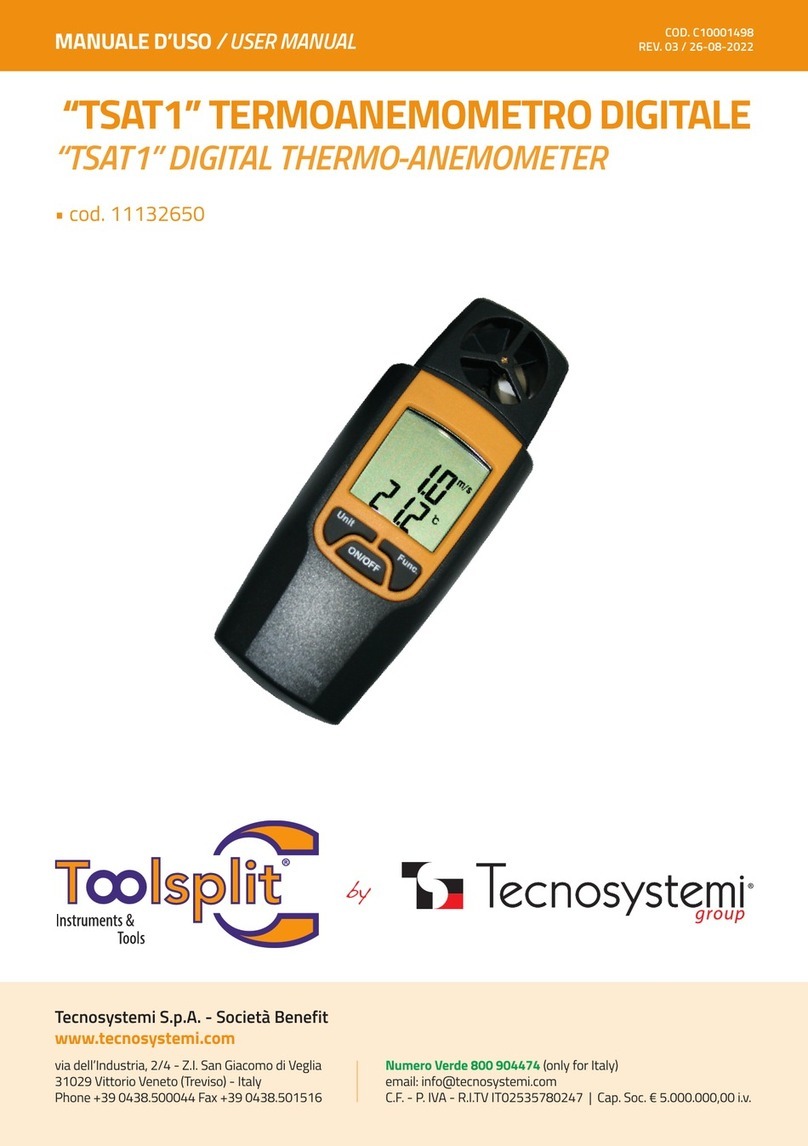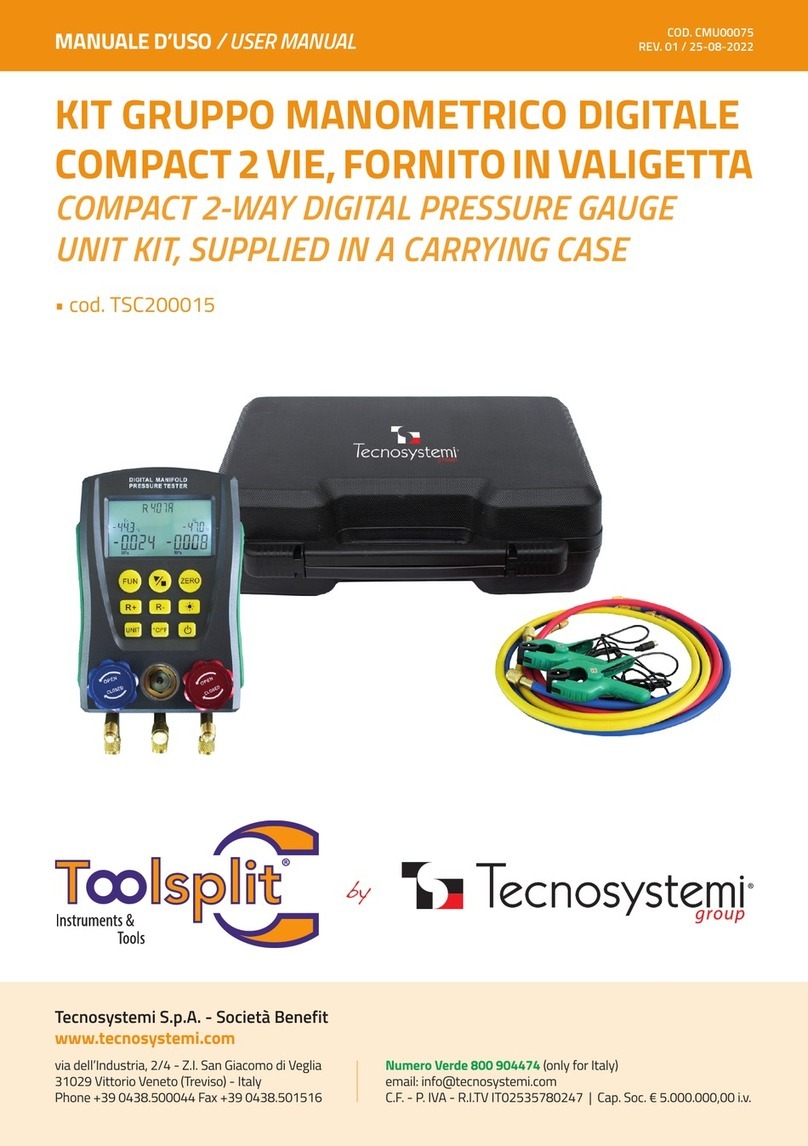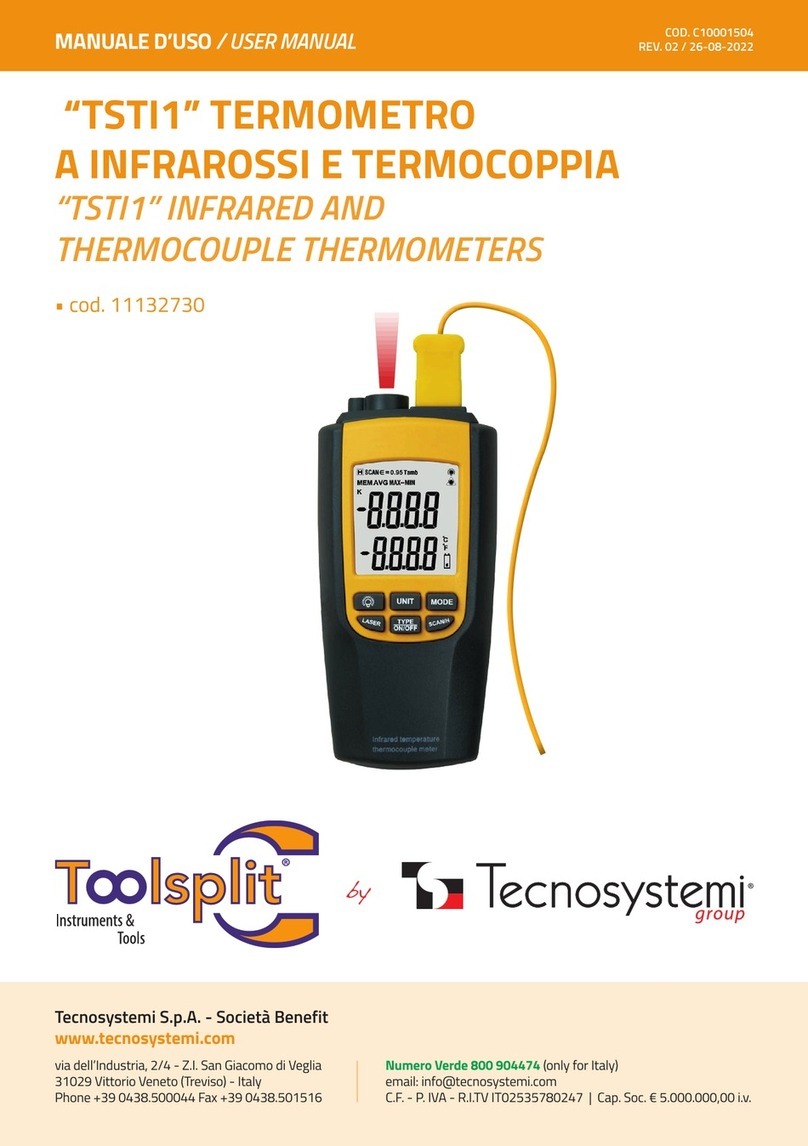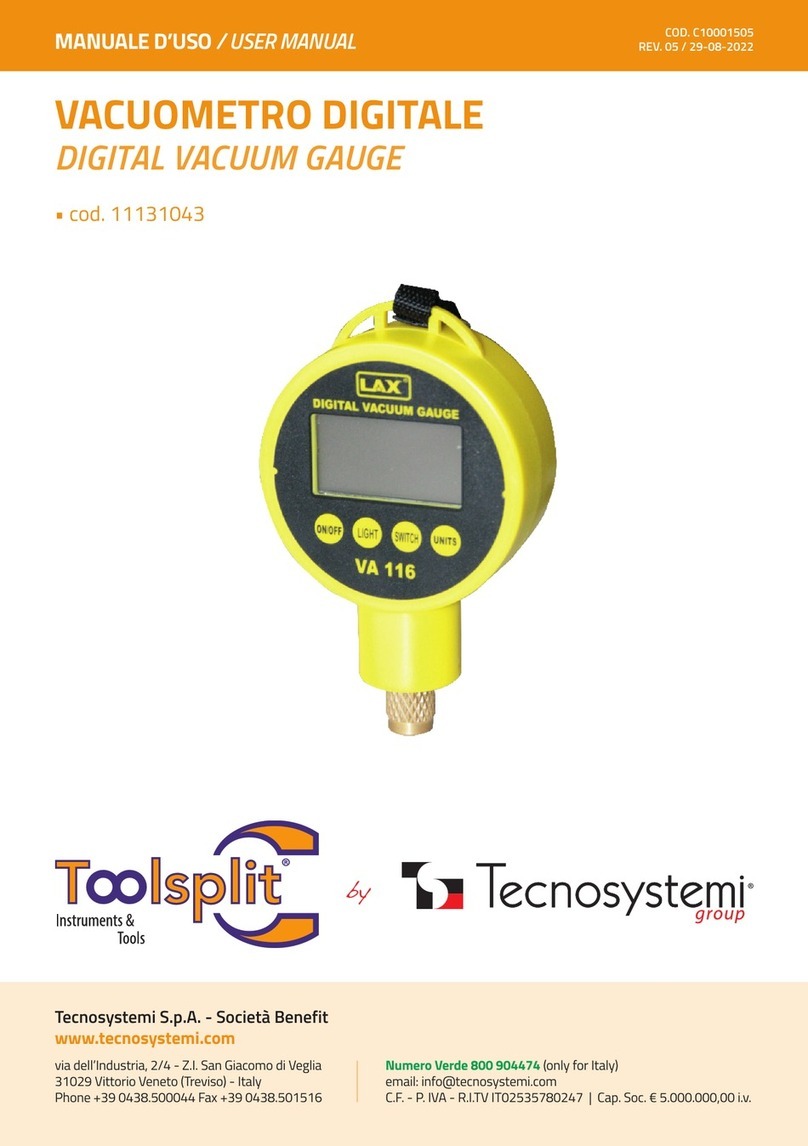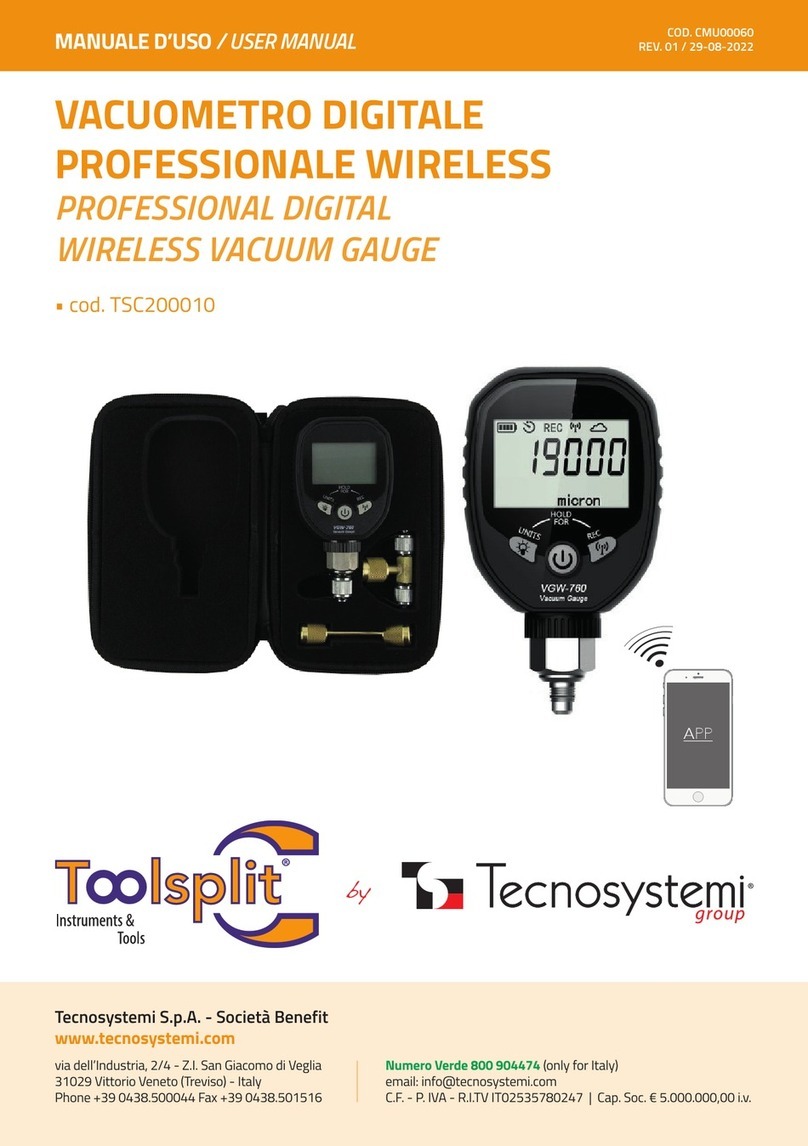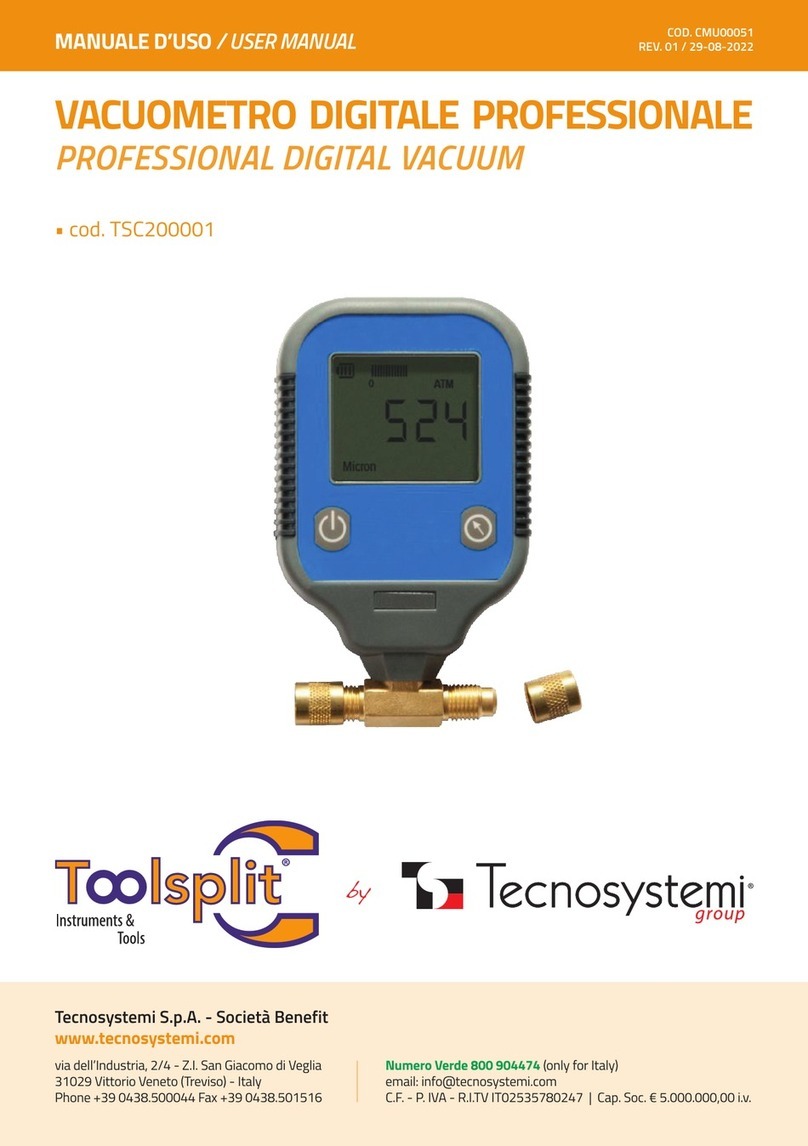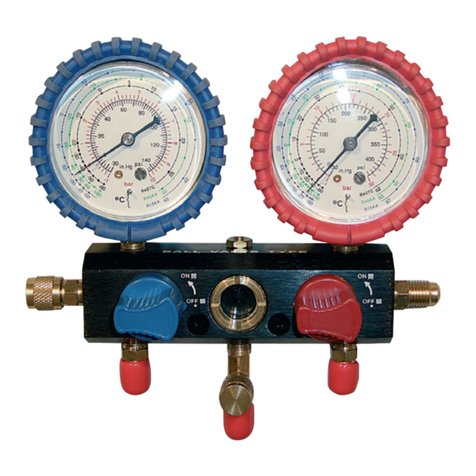2
INTRODUZIONE
Grazie per aver acquistato la serie di misuratori di intensità della luce da noi. Due sono le tipologie
di prodotto: Tipo A (Base), Tipo B (Il sensore di luce può essere ruotato di 270°per rendere
la misurazione più facile e veloce). Si prega di prendersi alcuni minuti per consultare questo
manuale utente prima di iniziare a utilizzare lo strumento per accertarsi di aver familiarizzato
con lo strumento e aver compreso come utilizzarlo al meglio nella maniera più precisa e
sicura possibile. Questo strumento è uno strumento di misurazione dell’illuminamento. Viene
normalmente utilizzato per misurare gli illuminamenti, ad esempio nei luoghi di lavoro.
1. Display: Display LCD a 6 cifre
2. Parametri: Lux(lm/m2) foot candle (lm/ft2)
3. Risoluzione: 1 Lux (0…30000 Lux) ; 0.1 ftc (0…2788.0 ftc)
4. Intervallo: 0…30000 Lux 0…2788,0 ftc
5. Accuratezza: ± (4% +50 cifre) come riferimento
6. Frequenza di campionamento: 2 volte /sec
7. Spegnimento automatico: circa 20 minuti
8. Indicatore di batteria scarica
9. Ambiente operativo: 0°C ~ 50°C (32°F~122°F), 0 ~ 80%RH
10. Ambiente di conservazione: -20°C ~ 60°C(-4°F~140°F),0 ~ 80%RH
11. Dimensione e Peso: 121(L) x 60(W) x 30(H)mm, circa 180g
12. Accessori: DC1.5V (AAA) x 3pezzi - Stringa x 1pezzo - Scatola in plastica x 1pezzo -
Manuale utente x 1pezzo
MISURE PRECAUZIONALI DI SICUREZZA
Per ottenere il miglior servizio da questo misuratore, si prega di leggere attentamente questo
manuale utente e osservare rigorosamente le dettagliate precauzioni di sicurezza.
DURANTE L’USO
1. Se il simbolo OL appare sul display LCD, signica che le letture si trovano al di fuori dalla
gamma di misurazione. Per favore mantenersi entro la gamma di misurazione consentita.
2. Non conservare mai il prodotto insieme a solventi, acidi o altre sostanze aggressive.
3. Quando la tensione della batteria è sotto il corretto fabbisogno di funzionamento, il simbolo
verrà visualizzato sul display LCD e la batteria dovrà essere sostituita con una nuova.
CONSERVAZIONE DEL PRODOTTO
• Non misurare in posti ad alte temperature, con umidità elevata.
• Tenere pulito il sensore di luce.
• Per garantire letture corrette: Tenere lo strumento in posizione orizzontale in modo che il
sensore di luce sia rivolto verso l’alto.
• Quando non si utilizza lo strumento per un lungo periodo di tempo, rimuovere la batteria ed
evitare di conservarla ad alta temperatura e umidità elevata
CARATTERISTICHE