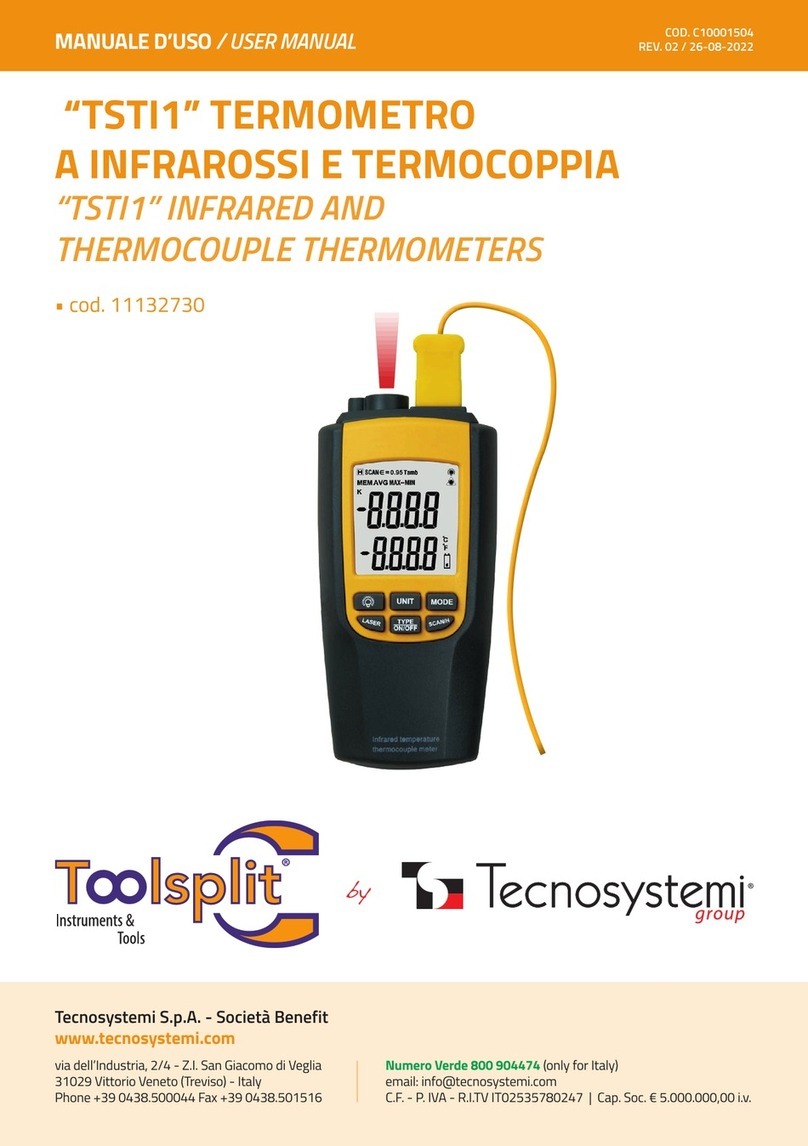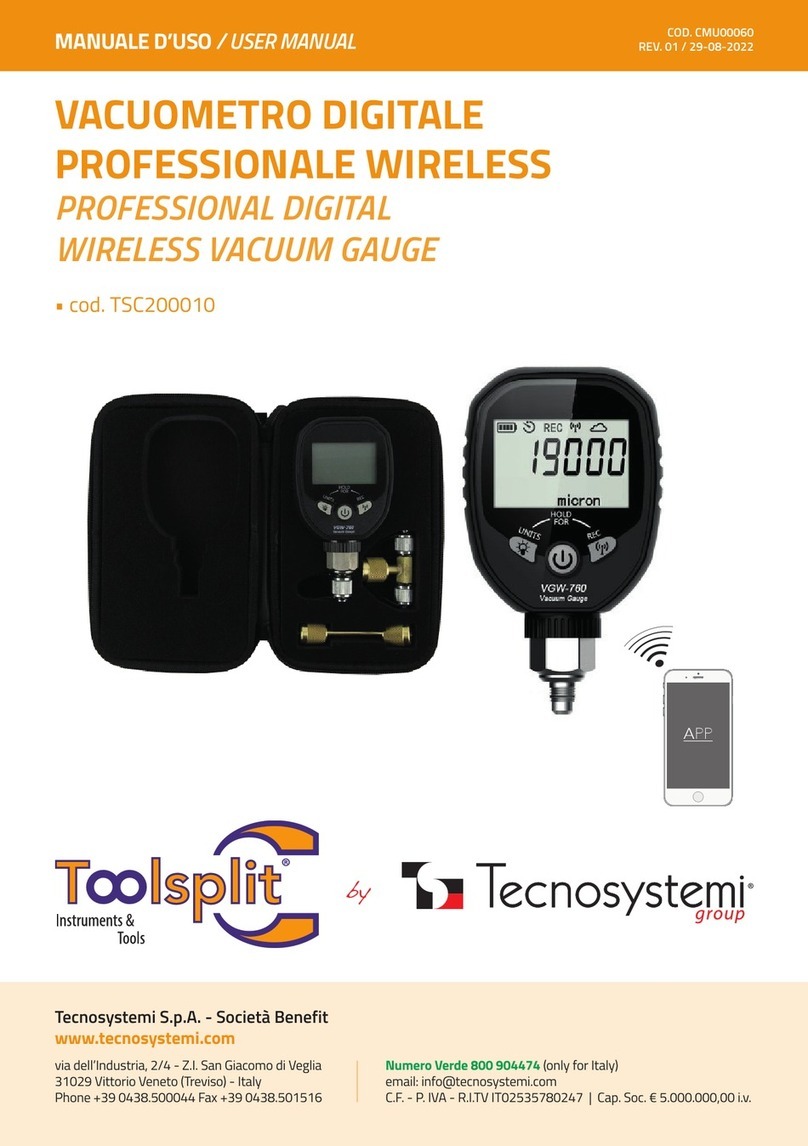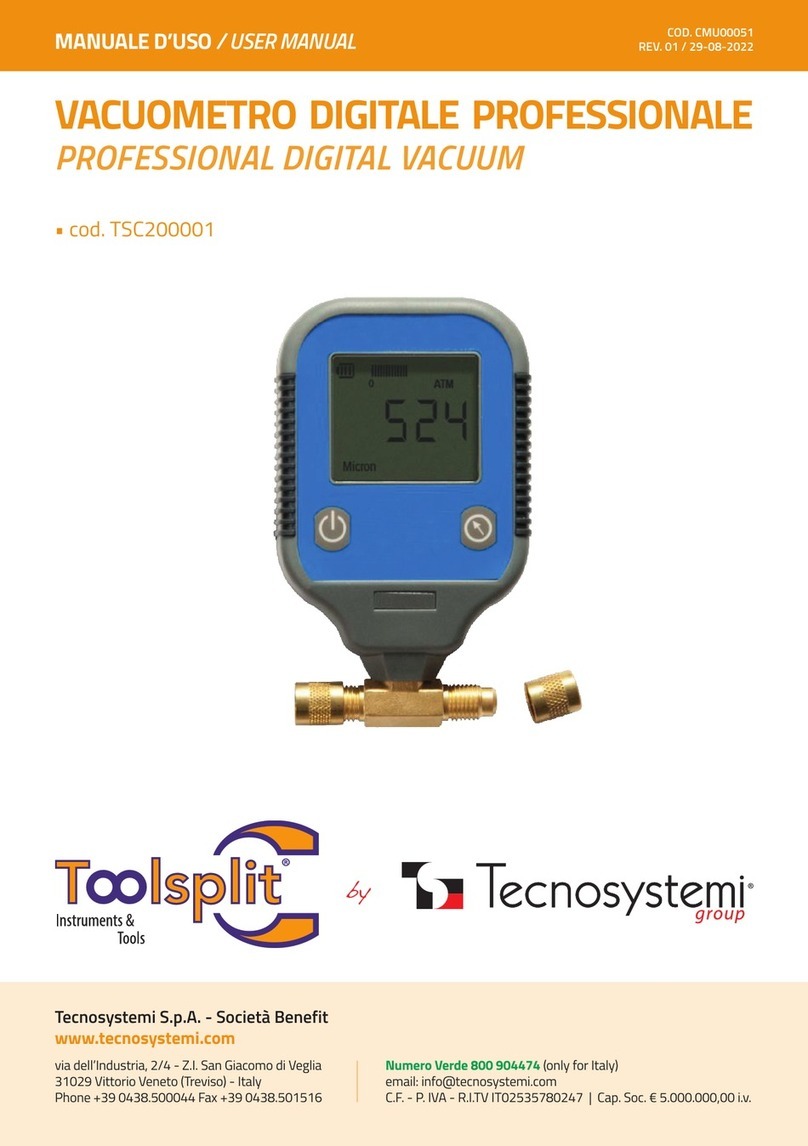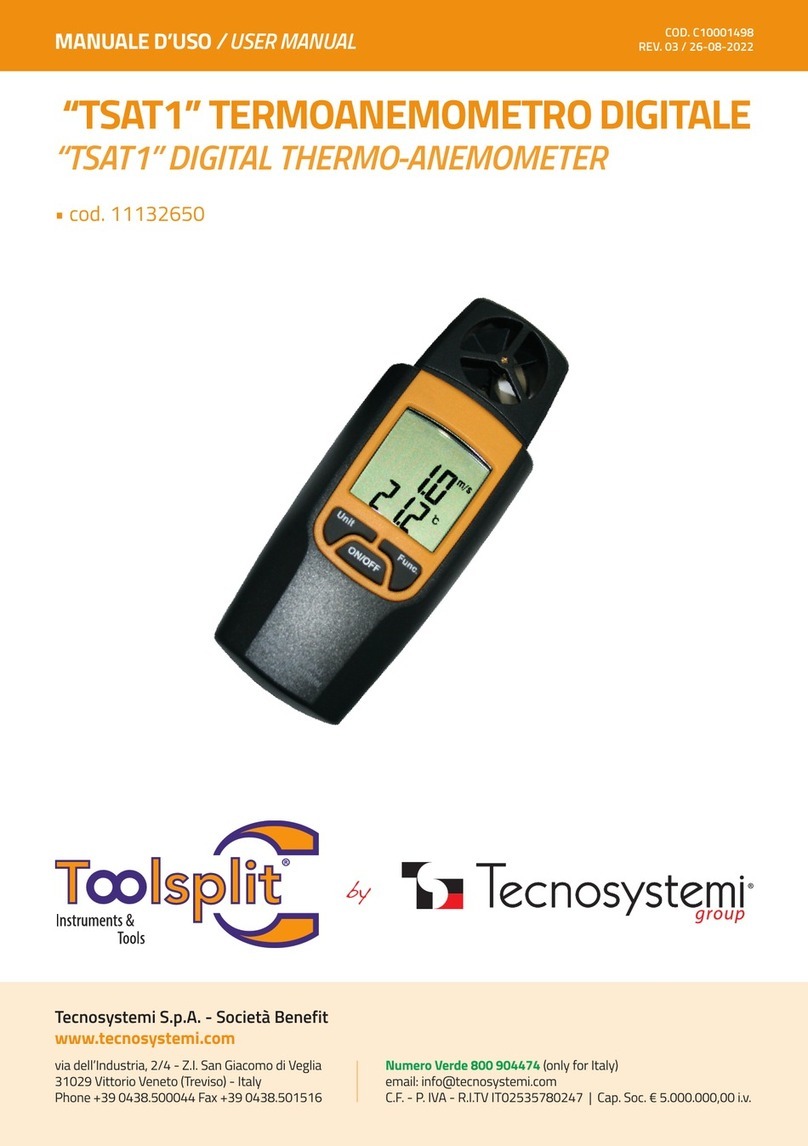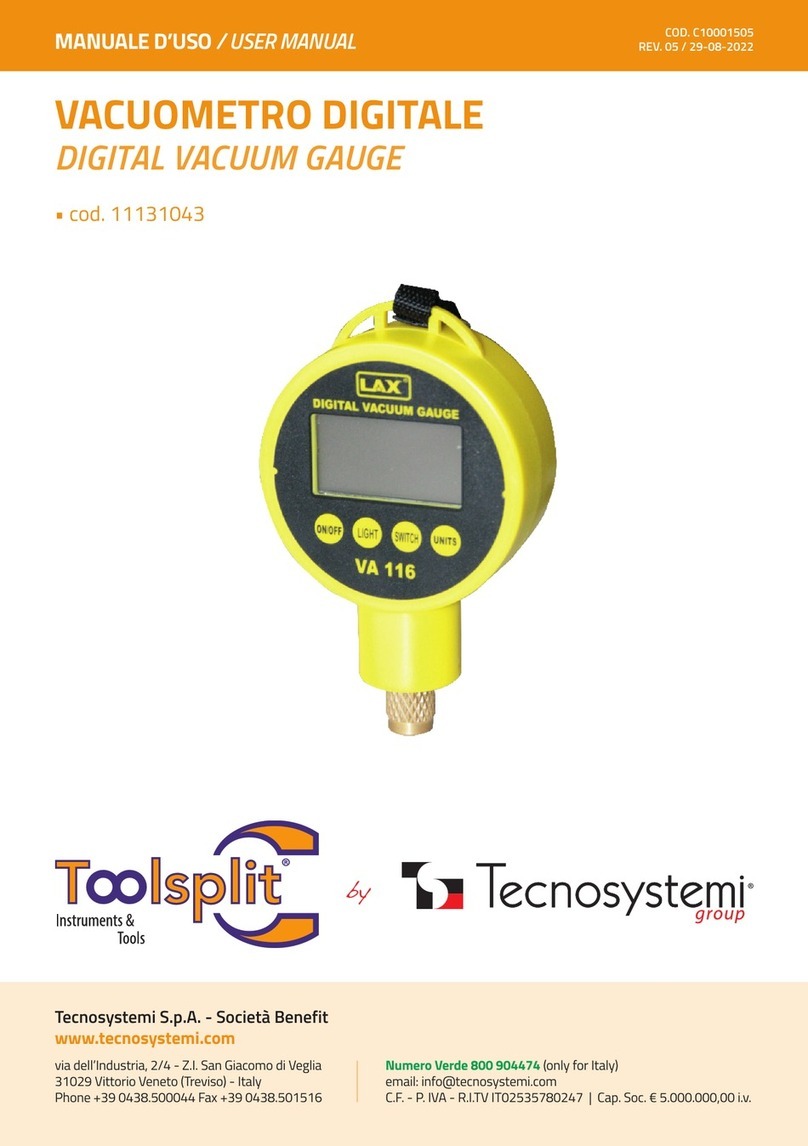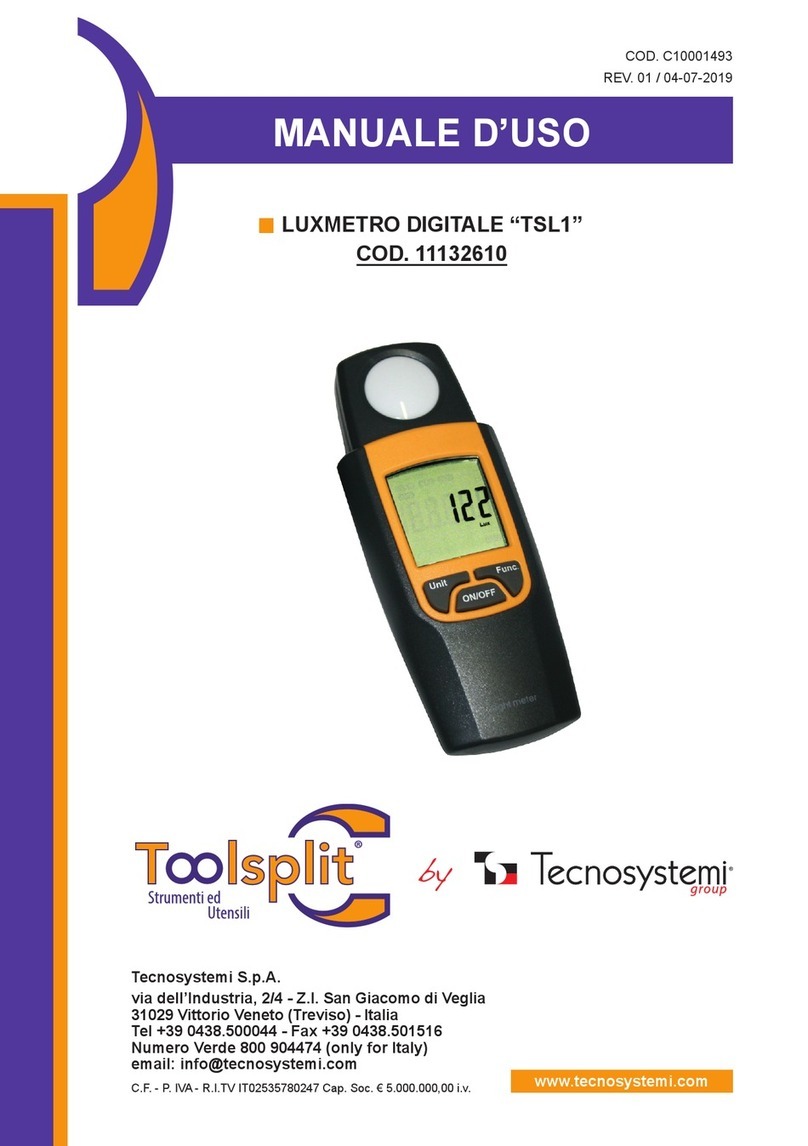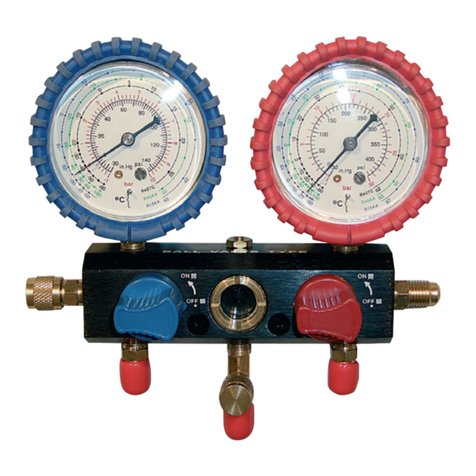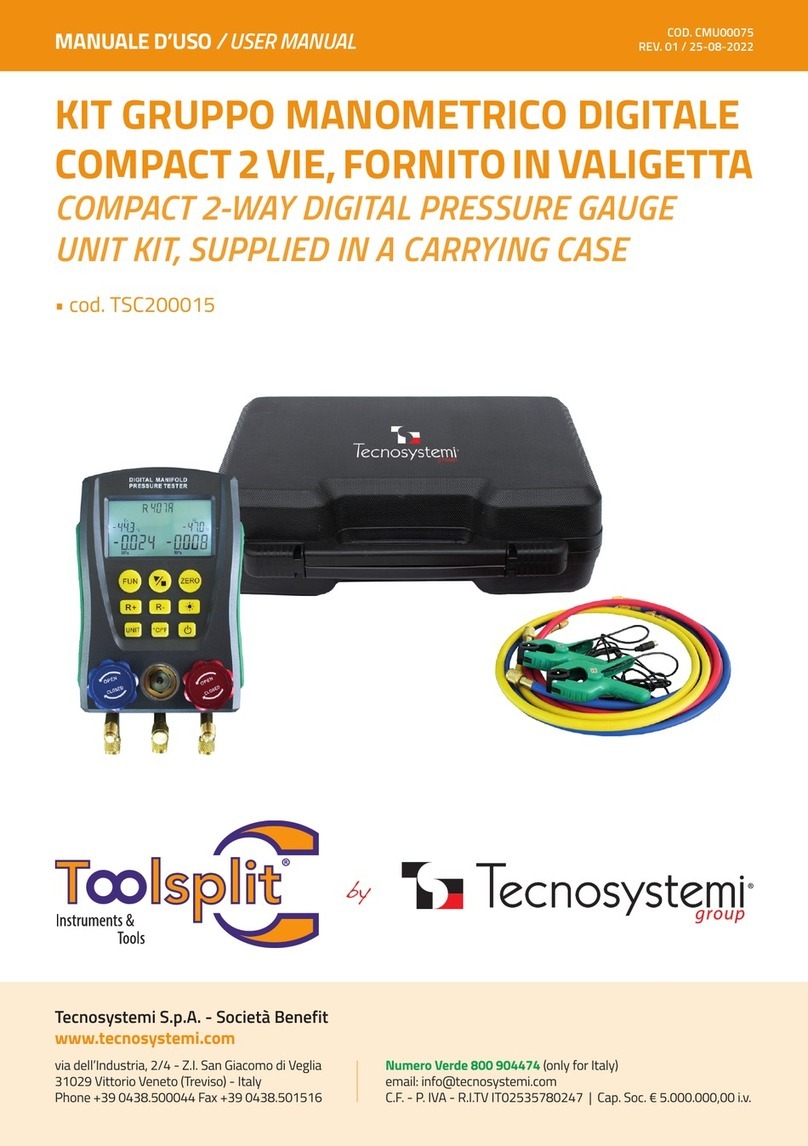9. PROCEDURE FOR MANAGING MASTER CHRONO-THERMOSTAT
ERRORS
When one of the LEM RF room probes detects a problem on its zone, the master chrono-
thermostat will display error E8 (generic). You must access the master chrono-thermostat to
check which zone has triggered the alarm and check what kind of alarm it is.
Procedure from the MASTER chrono-thermostat.
With the chrono-thermostat switched on and unlocked, proceed as follows:
a) Press the SET button for 3 seconds to access the Master chrono-thermostat sub-menu;
b) Press the SET button 9 times until “ZONE” ashes at the bottom in the centre.
c) Press the send button, checking that 01 is displayed in the centre;
d) Press the + or - buttons to select the desired zone: press the send button to conrm.
The MASTER chrono-thermostat will now display the parameters for the selected zone and
allow you to change the settings in the same way as a normal Discovery 2X zone chrono-
thermostat (refer to the master chrono-thermostat instructions in the system manual).
The number of the selected zone will ash in the centre at the bottom (e.g. ZONE “3”). If
no changes are made or no buttons pressed on the master chrono-thermostat within 60
seconds, it will exit the control for the selected zone and return to the Master zone (ZONE 1).
Once the checks or parameter changes have been completed, the following operations can
be performed;
• Display another system zone with the same procedure outlined in point 5.
• Return to control of ZONE 1 MASTER: exit due to time-out.
When the batteries run out, the LEM RF room probe switches off: the warning message will
appear on the following devices:
• a) Master chrono-thermostat with Error E8 (generic). Skip to point “PROCEDURE FOR
MANAGING MASTER CHRONO-THERMOSTAT ERRORS” to manage the settings and
errors from the system master chrono-thermostat.
• b) On the Polaris 3X control panel by the ashing of the thermostat affected (e.g. T3 for
zone 3);
• c) On the Proair Multizone App if the system is congured on the App, with error E0 -
“Communication error”
Replace the old batteries with two new ones: when the batteries are inserted, the LEM RF
room probe will start working again correctly without having to congure it further. (See point 4).
8. REPLACING THE BATTERIES ON THE LEM RF ROOM PROBE
NOTES
Tecnosystemi S.p.A.
Via dell’Industria, 2/4 - Z.I. San Giacomo di Veglia
31029 Vittorio Veneto (Treviso) - Italy
Tel +39 0438.500044 - Fax +39 0438.501516
Tax Code - VAT no. - R.I.TV IT02535780247 Share Capital € 5,000,000.00 fully paid
www.tecnosystemi.com
800 904474
ONLY FOR ITALY
5. ZONE CHECK
6. LEM RF ROOM PROBE STATUS
7. RESETTING THE LEM RF ROOM PROBE
Press the button on the back once. The LED will ash for the same number of times as the
zone assigned at one-second intervals: the LEM is thus forced to communicate with the
Polaris 3X control panel as well.
The LED ashes every 60 seconds to indicate that is working properly.
Press the button for 10 seconds until the blue LED starts ashing rapidly. The probe is
waiting to receive the control panel ID signal (see point 4).
10. WARRANTY
11. DISPOSAL
The warranty lasts 2 years from the date of delivery.
The supplier company guarantees the quality of the materials used and the correct construction of
the components. The warranty covers defects in materials and manufacturing defects and refers
to the supply of spare parts of any components featuring defects, without any compensation,
interest or claim for damages.
The warranty does not cover the replacement of components damaged due to:
• incorrect transportation;
• installation not compliant with that specied in this installation, use and maintenance manual;
• non-observance of product technical specications;
• Anything else that is not linked to original faults of the material or production provided that the
customer complaint is covered by the guarantee and a claim is made within the time limit and
in the way requested by the supplier, the same supplier will commit, at their own discretion,
to replace or repair any product or part of product showing signs of faults or defects.
At the end of its useful life, the product must not be disposed of with household
waste. It can be deposited at a dedicated recycling centre run by local councils, or
at retailers who provide such a service. To highlight the requirement to dispose of
household electrical items separately, there is a crossed-out waste paper basket
symbol on the product.