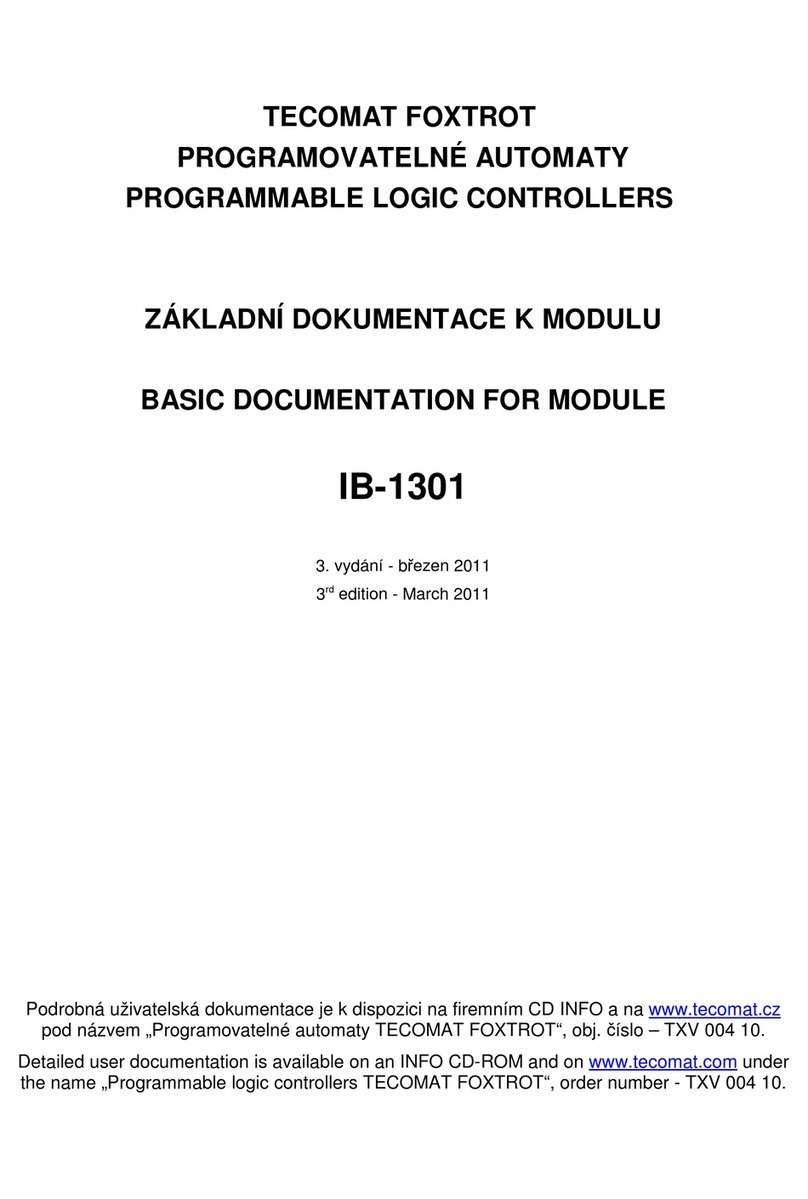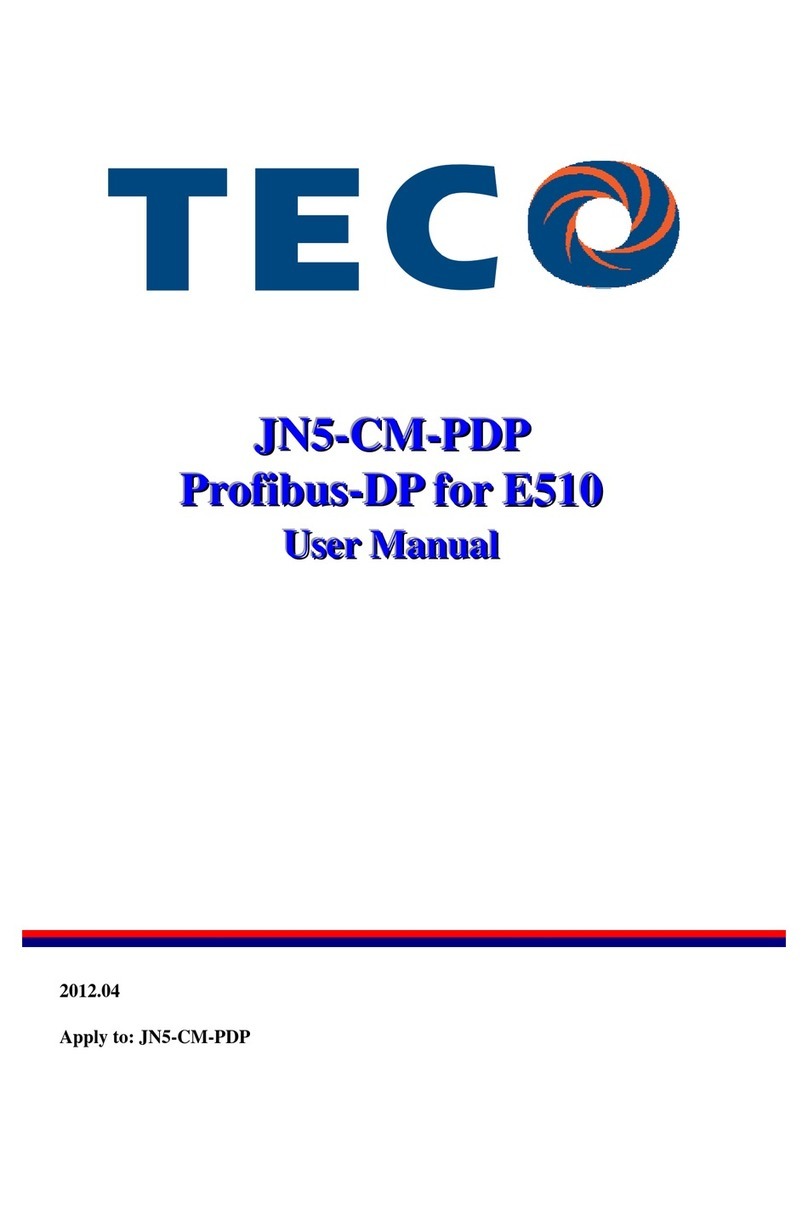4KA72X72501 V01
JN5-PS-DC24V
Power expansion Card Installation Manual
Installation
Users should remove the digital operator and front cover/ terminal cover before
installing Power expansion card. Please refer to chapter 3 in the process of installing to
avoid damaging AC motor drive and the followings are installation steps.
1
11
1
Switch off the power of main circuit terminal. After all indicator lights are off,
remove the digital keypad and its connecting cable.
2
22
2
Open the front cover and terminal cover in the front of AC
motor drive. Check if the “CHARGE” indicator light is off.
Connect the CN2 of Power expansion Card
(JN5-PS-DC24V) to the CN3 (36 pin) on the control
board whose spacer support is inserted to the
mounting hole. Press it in until it clicks.
JN5-PS-DC24V Power expansion Card
Terminal Description
Relay Output Terminals(TB1) Description
24V 24VDC±5%, 0.5A
0V 24VDC reference terminal
Function Description
Function
1.
Continuous power supply when the main power supply is abnormal,
ensuring continuous communication when the main power supply is cut
off.
2. The inverter can set and copy the parameters when the main power
supply is cut off.
Notes: Please refer to the newest version of Instruction Manual to get more
information.
CN2
CN2 terminal DC24V input terminal
(Connecting to CN3)
CN3