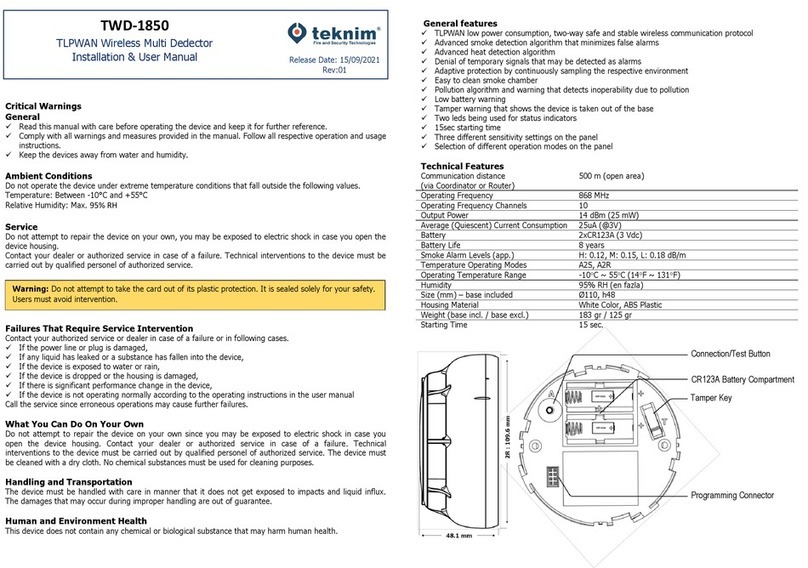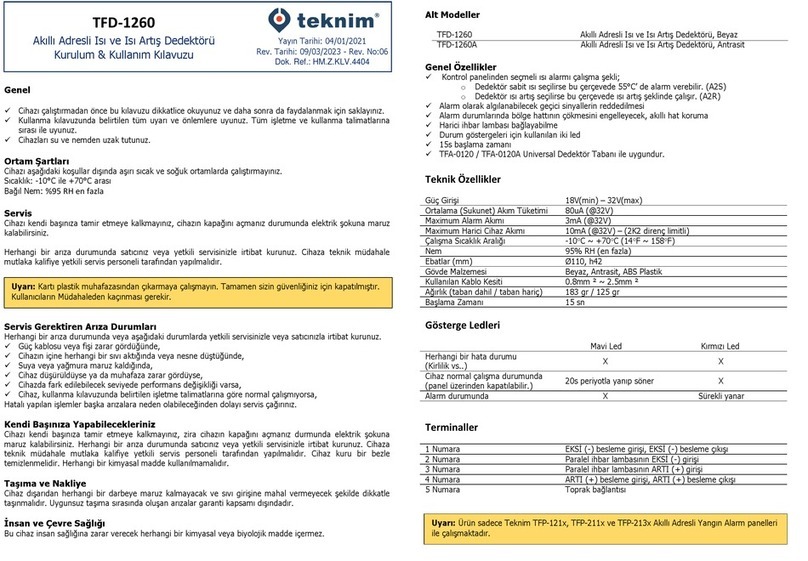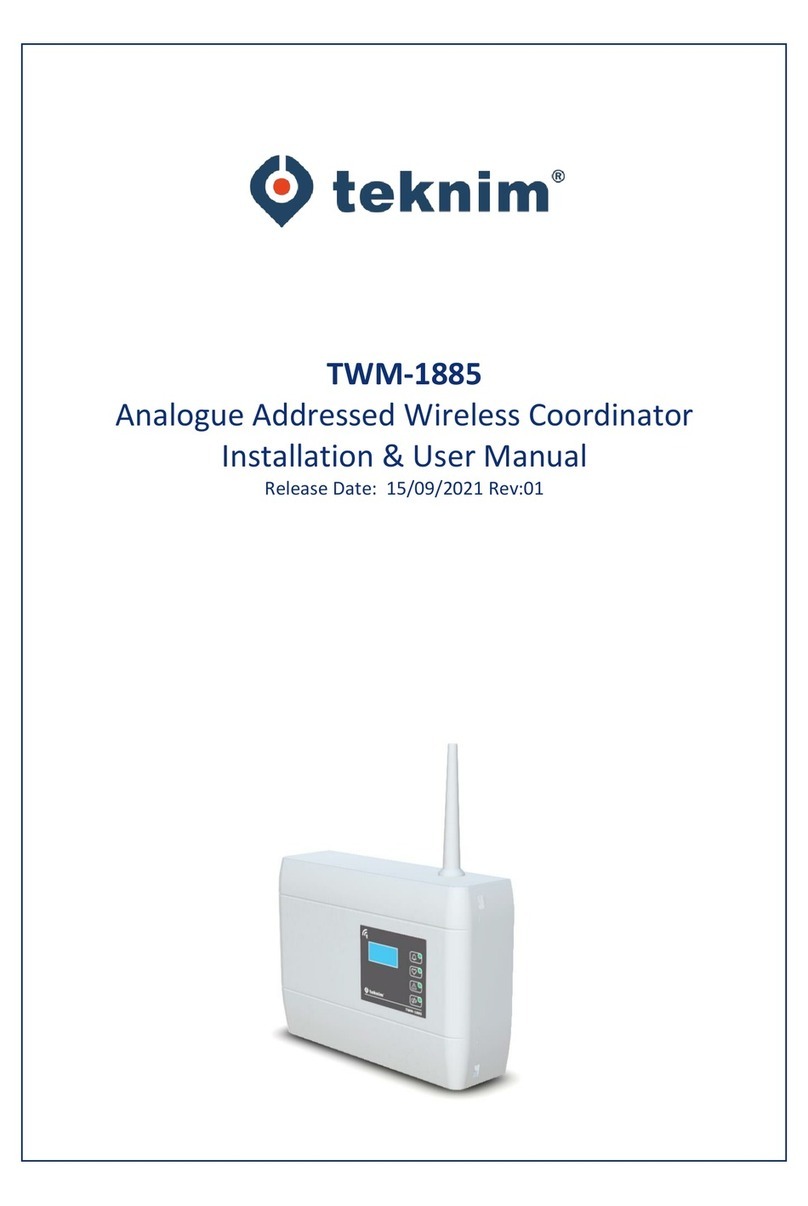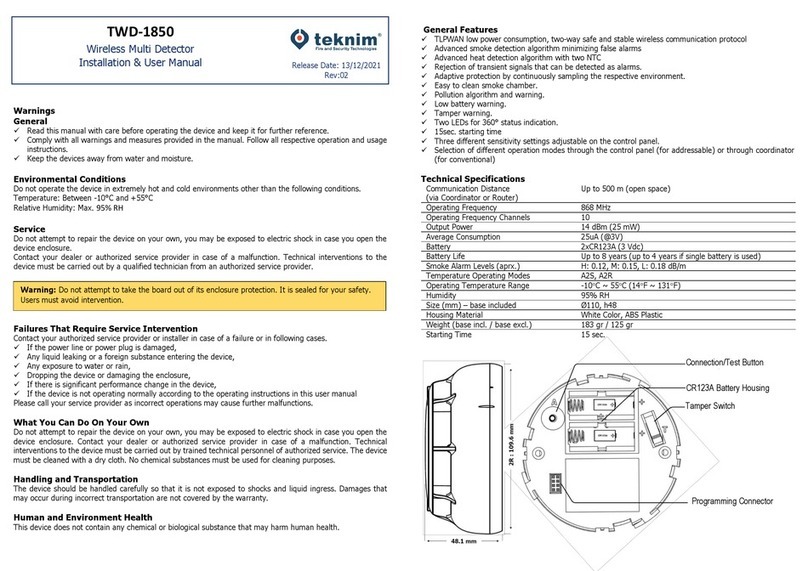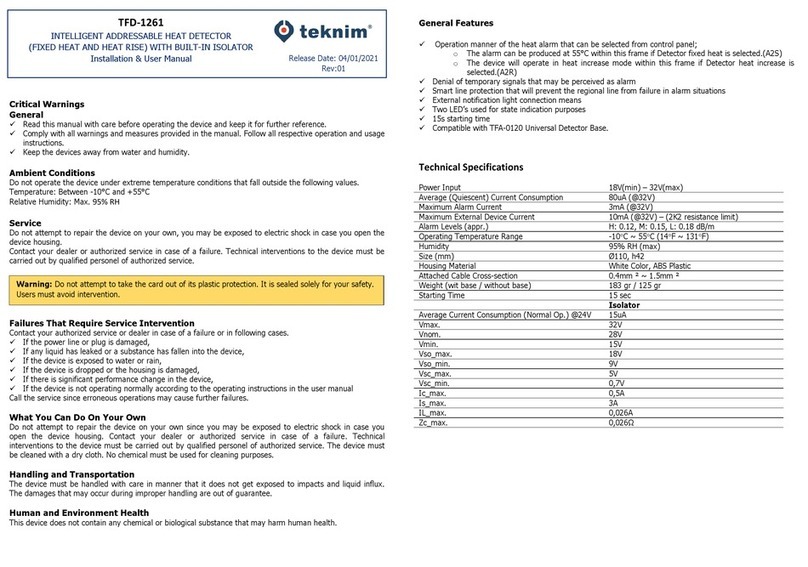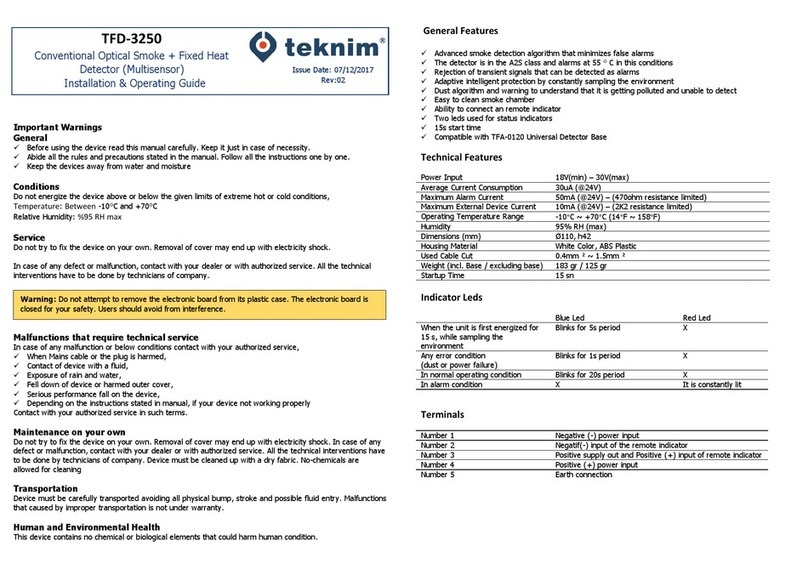DETECTION AREA
ATP545N
11014m ( 25C) Top View
Side View
ATP545P
9010m ( 25C) Top View
Side View
ATP545LR
7520m ( 25C) Top View
Side View
Do not mount the detector next to the devices which
cause to instantaneous temperature alternation.
Mount the detector recommended height and to the
strong surface.
Please note that PIR detector is more sensitive to
horizontal movements.
Do not touch the sensor, for cleaning use alcohol cotton
MALFUNCTIONS THAT REQUIRE TECHNICAL
SERVICE
In case of any malfunction or below conditions contact with
your authorized service,
When Mains cable or the plug is harmed,
Contact of device with a fluid,
Exposure of rain and water,
Fell down of device or harmed outer cover,
Serious performance fall on the device,
Depending on the instructions stated in manual, if your
device not working properly, further usage or possible
wrong usage may cause other malfunctions . Contact with
your authorized service in such terms.
SPARE PART
If the repair will be done by spare parts, to avoid fire,
electricity shock or any other hazardous conditions, Make
sure your service is using original parts or parts compatible
with your equipment.
SAFETY CHECK
To make sure if your device working properly and in safe
conditions or not, demand service from your dealer to check
device functionality.
TRANSPORTATION
Device must be carefully transported avoiding all physical
bump, stroke and possible fluid entry. Malfunctions that
caused by improper transportation is not under warranty.
HUMAN AND NATURE CONDITION
This device contains no chemical or biological elements that
could harm human condition.
MAINTENANCE ON YOUR OWN
Do not try to fix the device on your own, removal of cover
may end up with electricity shock.
In case of any defect or malfunction, contact with your dealer
or with authorized service. All the technical interventions has
to be done by technicians of service company. Device must
be cleaned up with a dry fabric. No-chemicals are allowed for
cleaning.
MANUFACTURER
WARNINGS
Do not expose the detector to direct or reflected light.
Be sure that view angle is not prevented by any obstacle.
Bilgi Elektronik A.Ş.
Address :
Dudullu Organize Sanayi Bölgesi 1. Cadde İsmet Tarman İş
Merkezi No:1 Kat:2 No:32 Ümraniye/İstanbul
Tel: +90 216 455 88 46 Fax: +90 216 455 99 06
www.bilgielektronik.com.tr
Sales: sales@bilgielektronik.com.tr
Technical Support: support@bilgielektronik.com.tr