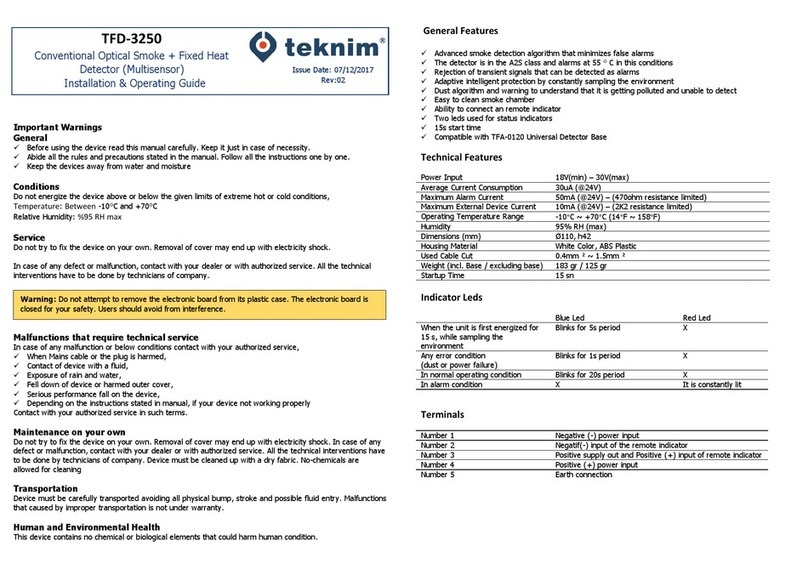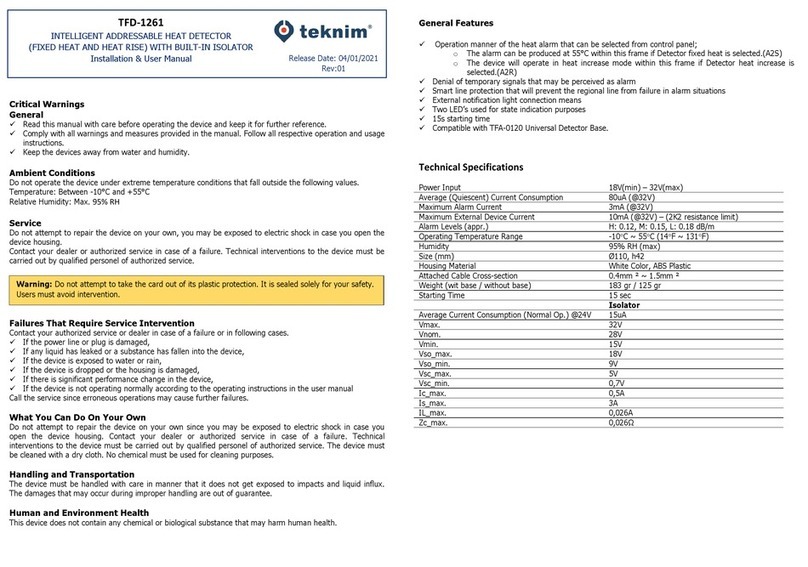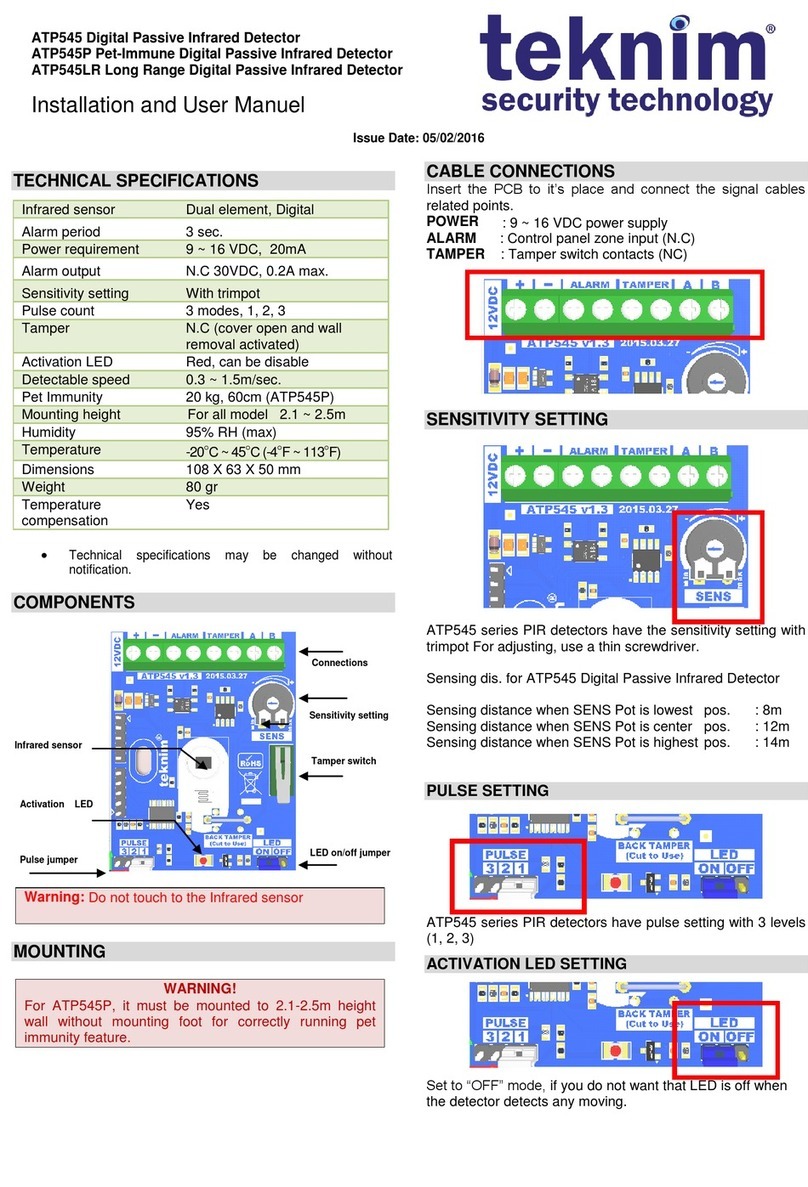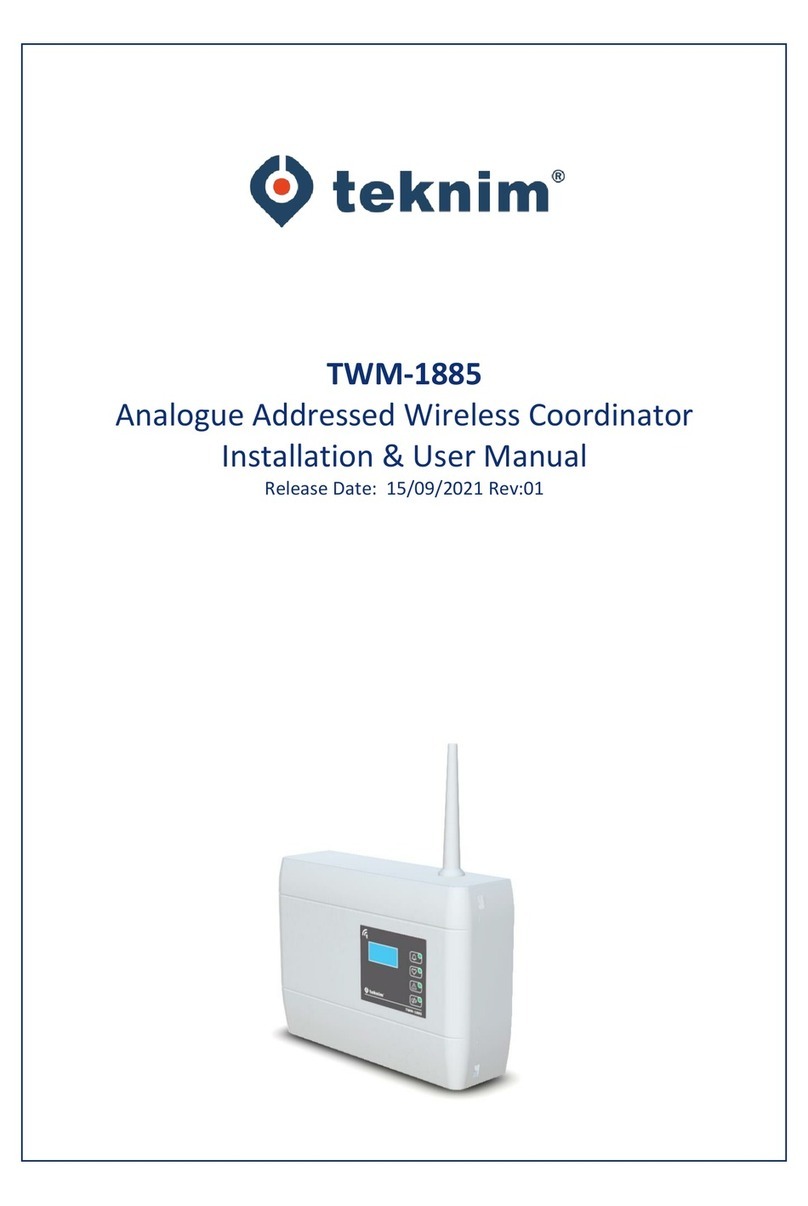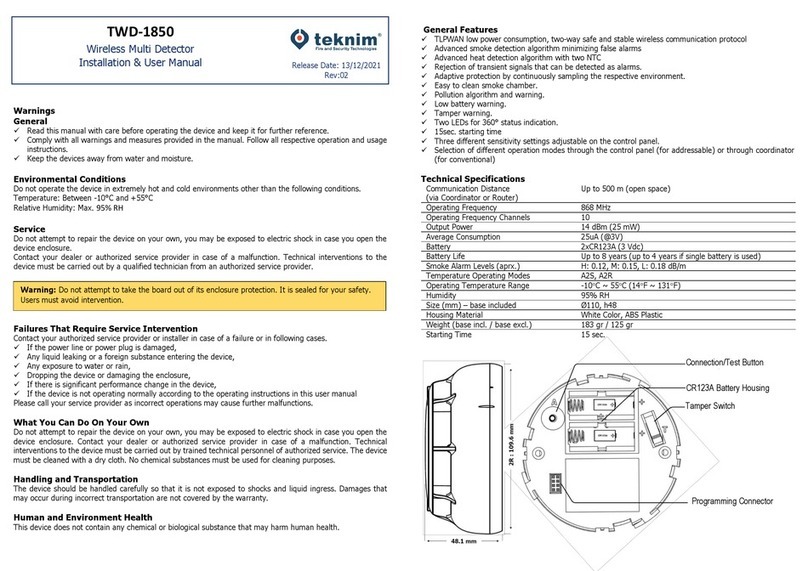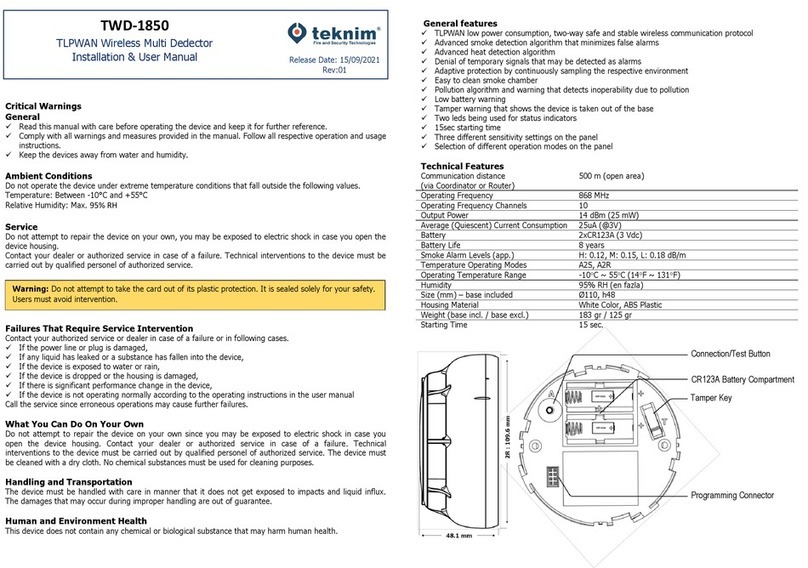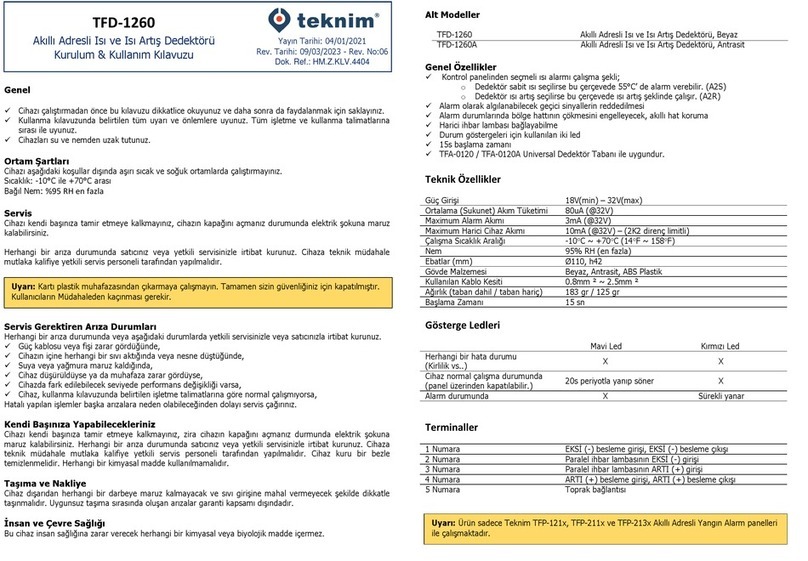TD-1/11-097
TVSD143
Tilt-Shock-Vibration Detector
Installation and User Manual
Issue Date: 25/06/2013
IMPORTANT WARNINGS
GENERAL
Before using the device read this manual carefully. Keep it
just in case of necessity.
Abide all the rules and precautions stated in the manual.
Follow all the instructions one by one.
Keep the devices away from water and moisture.
CONDITIONS
Do not energize the device above or below the given limits of
extreme hot or cold conditions.
Temperature: Between -10C and +55C
Relative Humidity: %95 at +40C
Air flow limit: Below 600 meters/min
SERVICE
Do not try to fix the device on your own, Removal of cover may
end up with electricity shock.
In case of any defect or malfunction, contact with your dealer
or with authorized service. All the technical interventions has
to be done by technicians of service company..
MALFUNCTIONS THAT REQUIRE TECHNICAL SERVICE
In case of any malfunction or below conditions contact with
your authorized service,
When Mains cable or the plug is harmed,
Contact of device with a fluid,
Exposure of rain and water,
Fell down of device or harmed outer cover,
Serious performance fall on the device,
Depending on the instructions stated in manual, if your
device not working properly, further usage or possible
wrong usage may cause other malfunctions. Contact with
your authorized service in such terms.
SPARE PART
If the repair will be done by spare parts, to avoid fire,
electricity shock or any other hazardous conditions, Make
sure your service is using original parts or parts compatible
with your equipment.
SAFETY CHECK
To make sure if your device working properly and in safe
conditions or not, demand service from your dealer to check
device functionality.
TRANSPORTATION
Device must be carefully transported avoiding all physical
bump, stroke and possible fluid entry. Malfunctions that
caused by improper transportation is not under warranty.
HUMAN AND NATURE CONDITION
This device contains no chemical or biological elements that
could harm human condition.
PROPERTIES
Tilt, Vibration and shock detector changes the output
according to sensitivity set by user or installer in case of any
shock, vibration or any change in slope compared to first
location of device.
Tilt, Vibration, Shock detector (TVSD) includes a digital
accelerometer so that it can easily detect position
change.
Adjustable values and by its small size, detector can be
adapted to any location and several places.
With the solid-state relay contacts included in the circuit,
device is compatible with the EN50130-4 security
system standards.
EMI and RFI protection exists in the circuit
Can be connected as a zone for intruder alarm panels.
* Device properties can be changed by company without any
notification
WARNINGS FOR THE INSTALLER
During intruder system assembly, you have to follow the
following steps and comply with these rules. Please read
carefully.
Do not energize the intruder panel until all the cabling and
connections are done carefully.
Cut off the electricity before any technical intervention to
system.
Read this manual carefully before energizing the devices
and keep them for later use.
Follow all the warnings and instructions stated in the
intruder alarm panel. Follow all the operating and installing
instructions.
Protect detector from water and moisture.