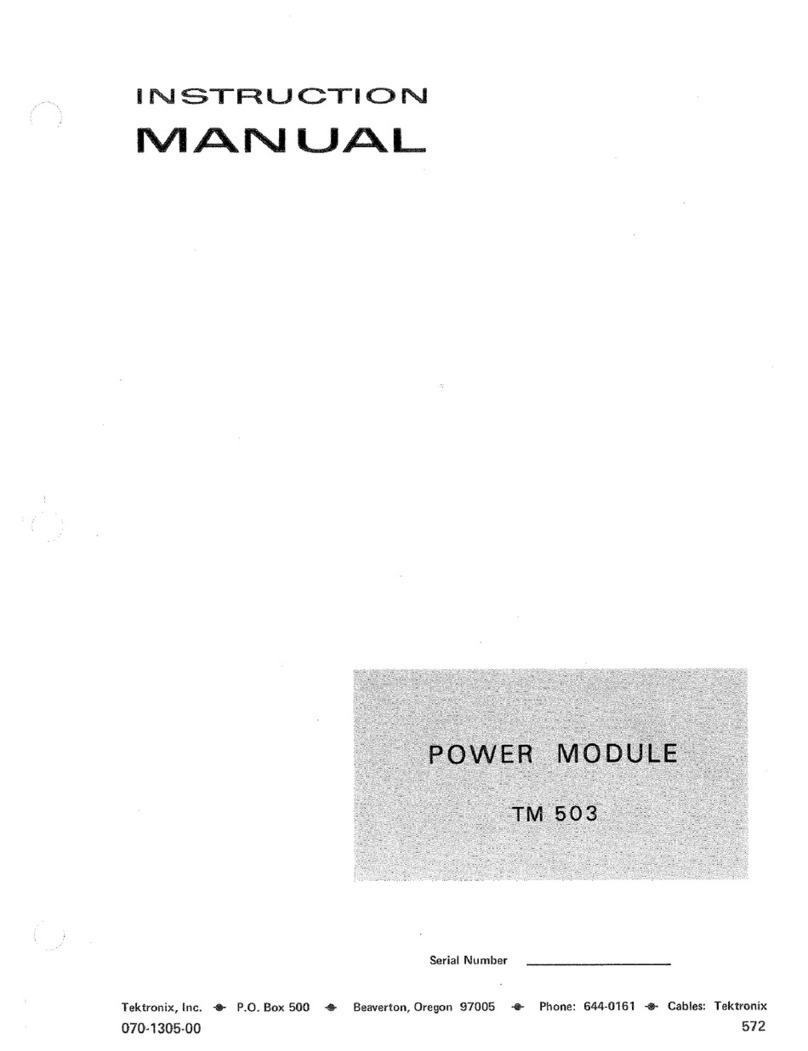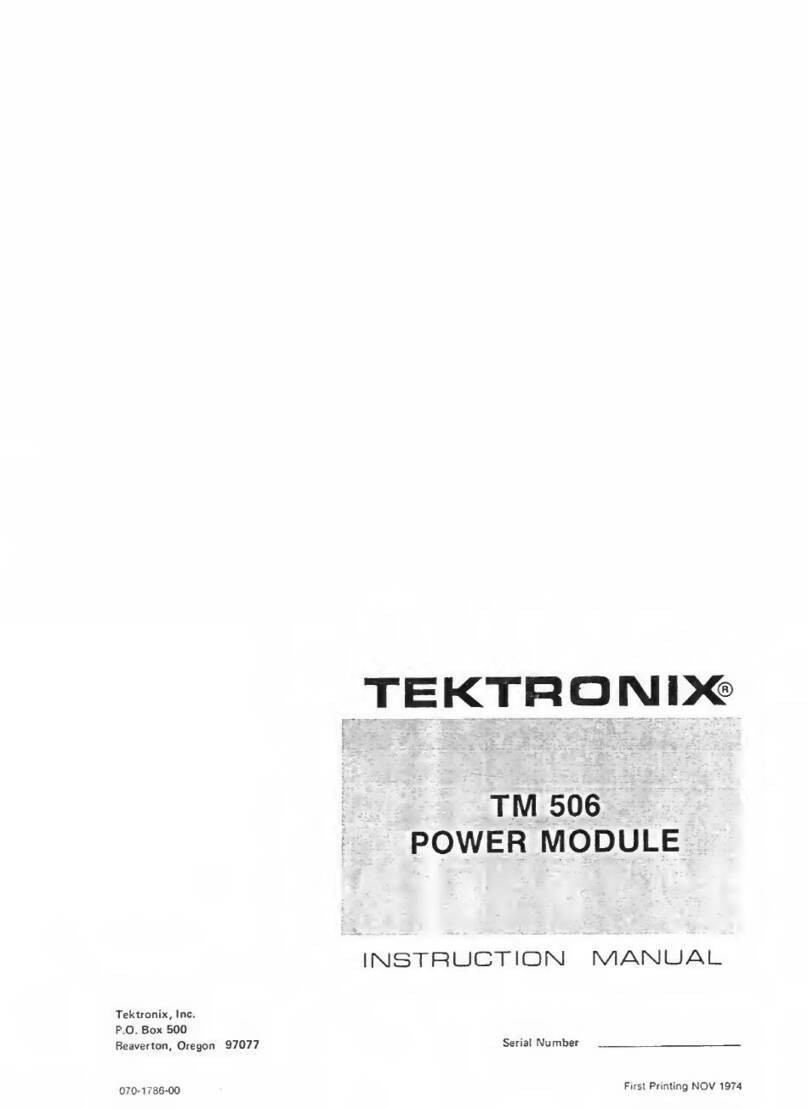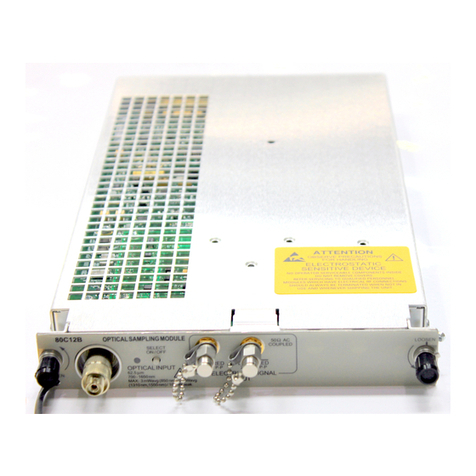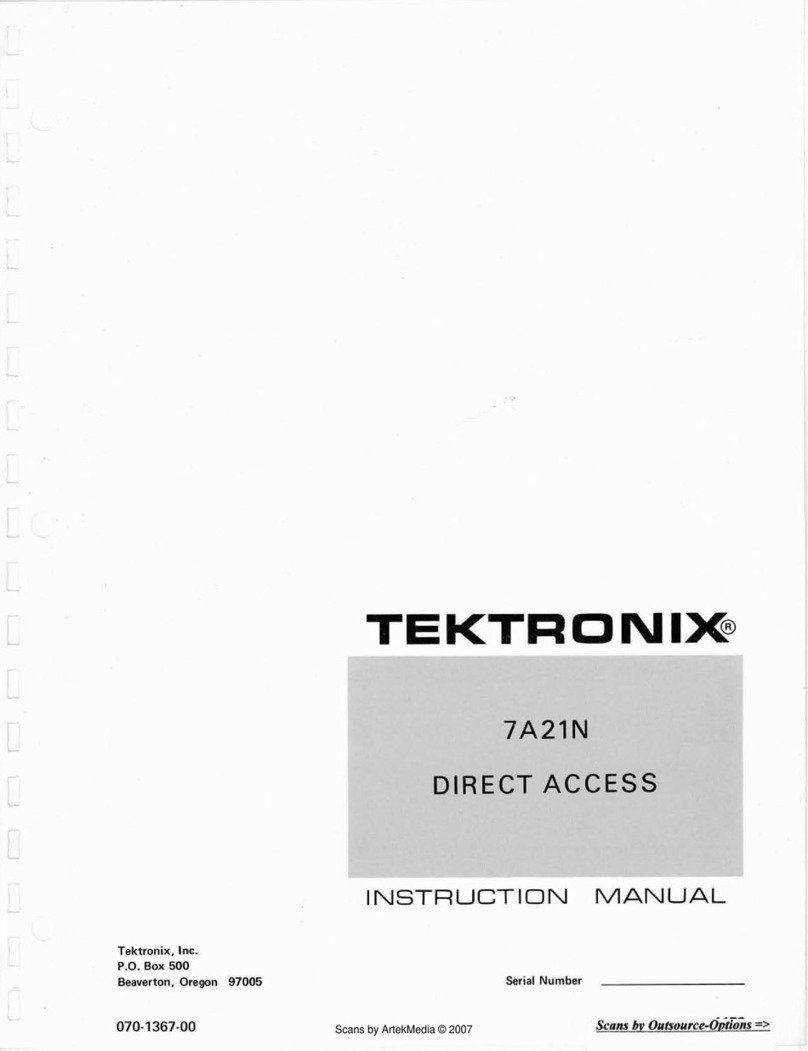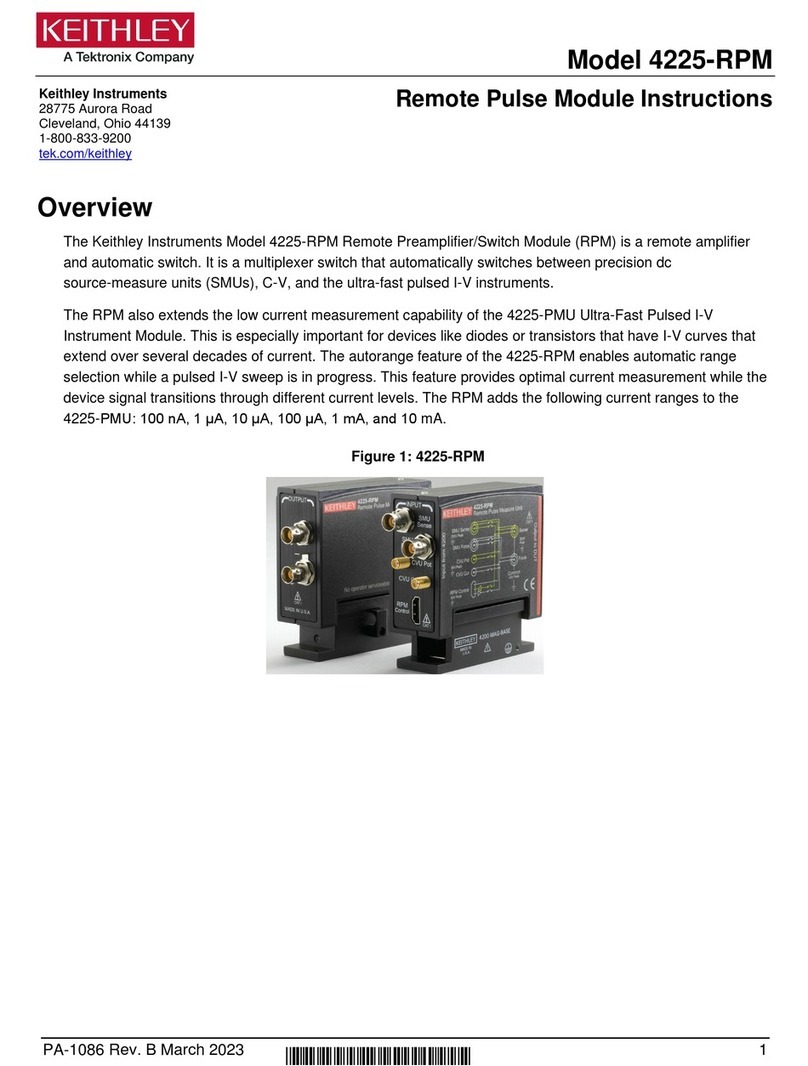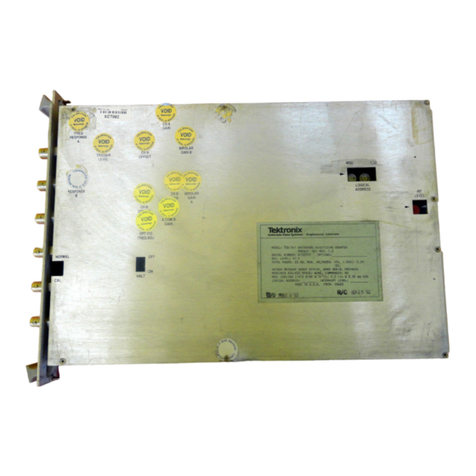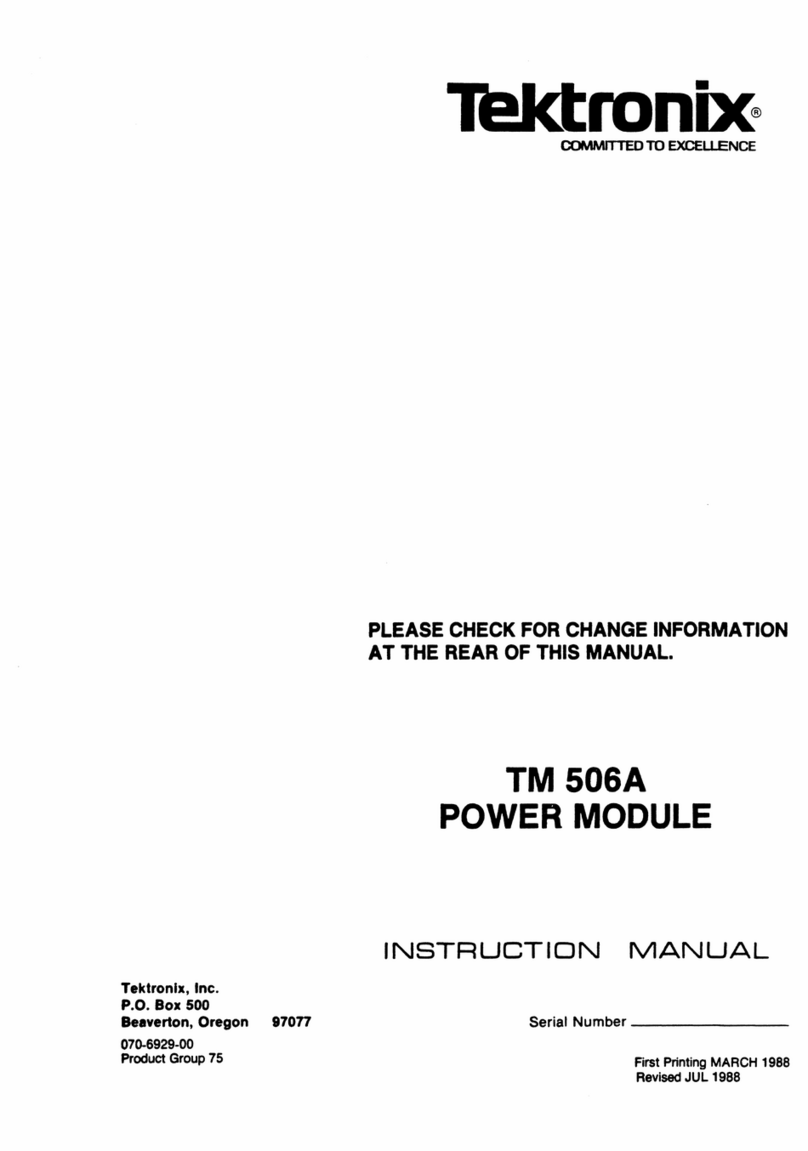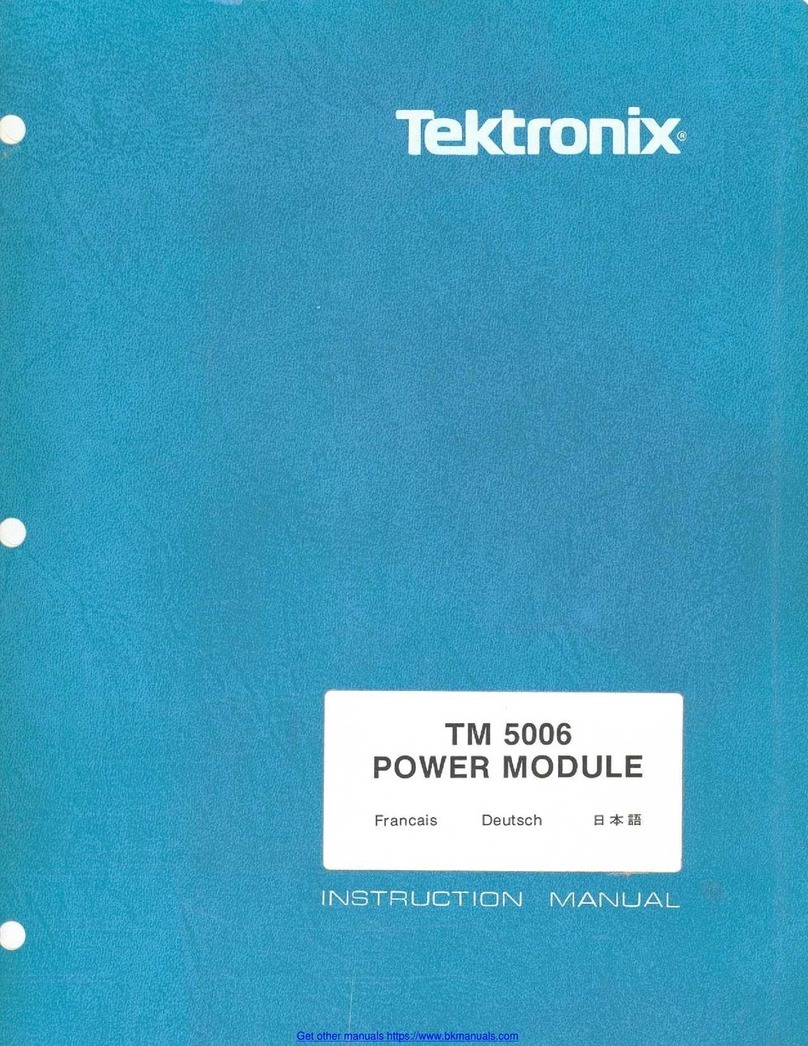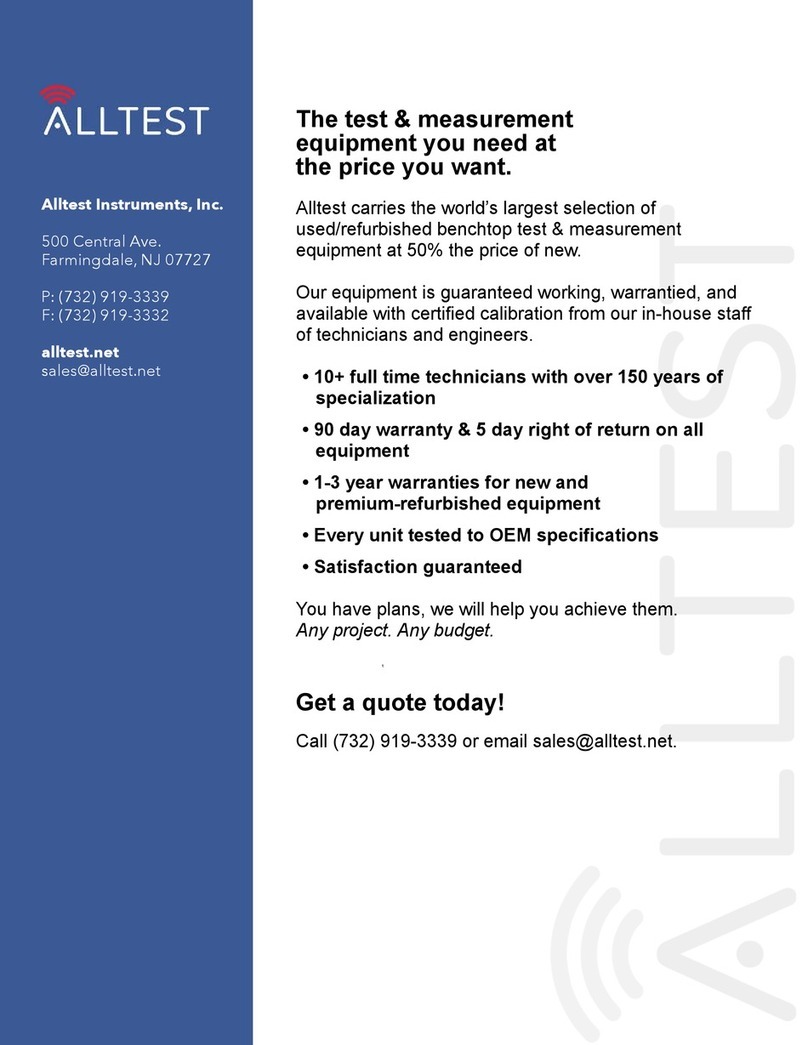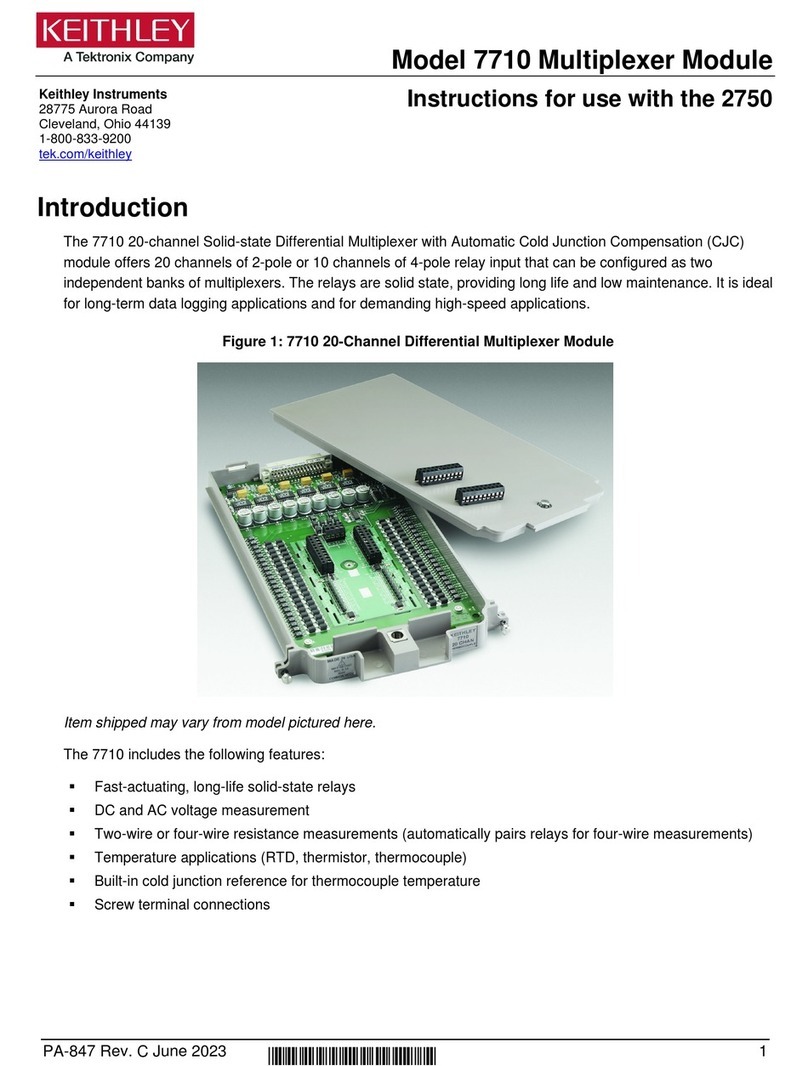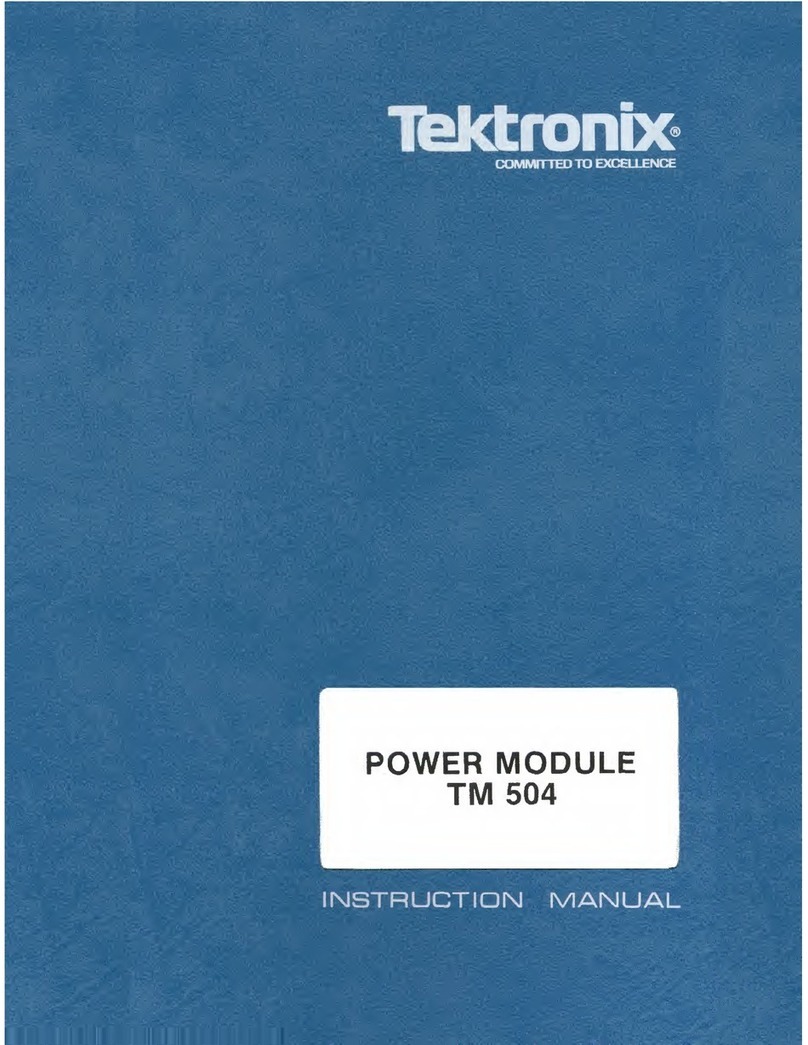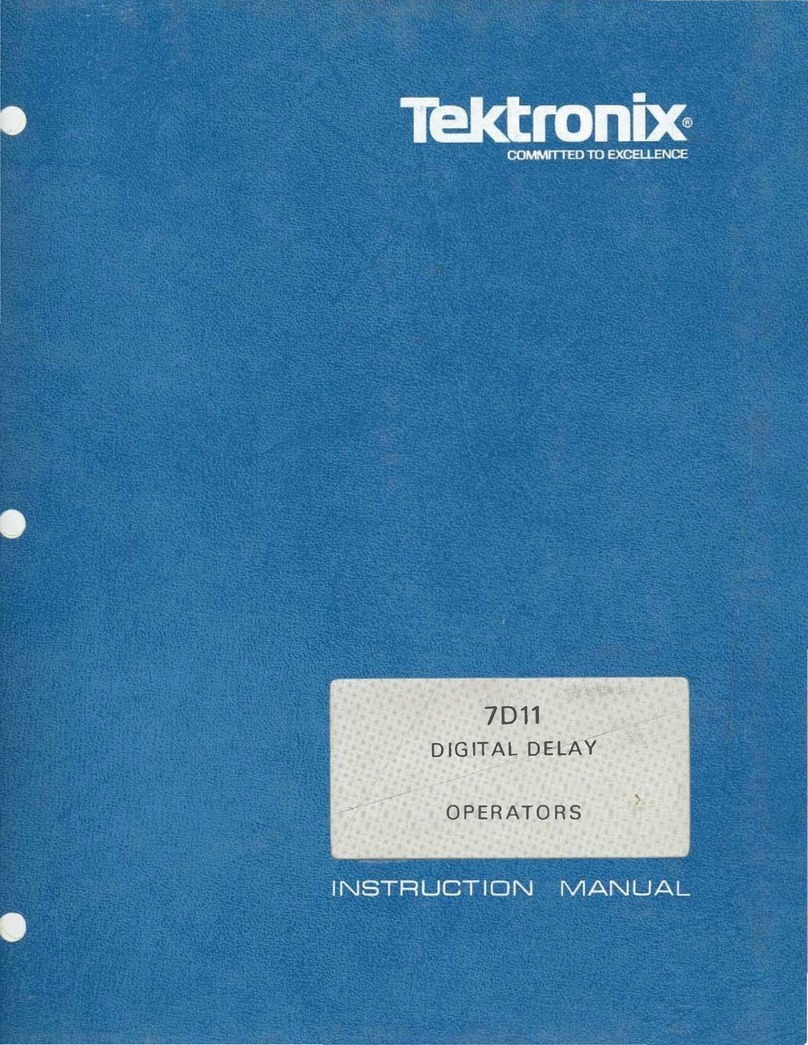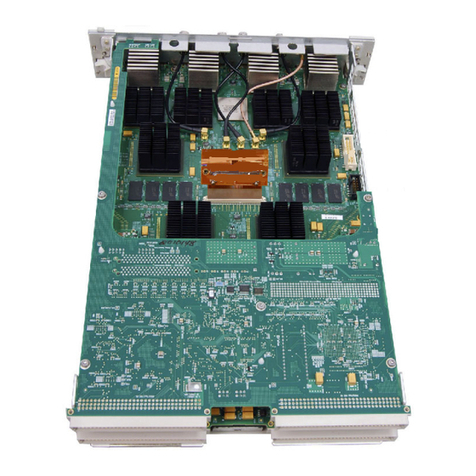Section 2—TM 501
OPERATING INSTRUCTIONS
GENERAL
liMtallation
For full installation instructions refer to the procedure
at the end of this section.
Power Source
The TM S01 is designed to operate from apower source
with its neutral at or near earth (ground) potential with a
separate safety-earth conductor. It is not Intended for
operation from two phases of amulti-phase system.
Power Usage
The TM 501 may require up to 30 watts at the upper
limits of high line voltage ranges. Actual power consump-
tion depends on the particular plug-in and operating mode
selected.
Loading Considerations. The power capability of the
TM 501 can best be used by carefully planningthe plug-in
configuration, the external loads, and the resulting power
distributions. Optimum conditions may be obtained by:
1. Dissipating as much power as possible In the
external loads.
2. Operating the system in an ambient temperature
near 25® C.
The plug-in is provided access to apair of heat-sinked,
series-pass transistors, one NPN and the other PNP.
These transistors enable the plug-in to operate in power
ranges not possible If the power were to be dissipated in
the plug-in.
Operating Temperatures
The TM 501 can be operated in an ambient air
temperature of 0®C to 50“C.
Since the TM SOJ can be stored in temperatures
between -40®C and +75®C, allow the instrument's
chassis to return to within the operating limits before
applying power.
Module Installation
Turn fhe PowerModule off before inserting the plug-
in; otherwise damage may occur to the plug-in
circuitry.
1. Check the location of the white plastic barrier keys
on the TM 501 interconnecting jack to ensure that their
locations match the slots in the edge of the plug-in
module's circuit board.
2. Align the plug-in module chassis with the upper and
lower guides of the selected compartment. Push the
module in and press firmly to seat the circuit board in the
interconnecting jack. (Remove the plug-in module by
pulling on the white release latch in the lower left corner of
each module.)
Turn-on Procedure
After completing the Installation procedure, found at
the end of this section, and installing the plug-in, pull the
POWER switch on the right side of the TM 501. Some
plug-ins have Independent power switches, usually
labeled OUTPUT, controlling application of mainframe
power to the plug-in. Press this button to activate the plug-
in.
BUILDING ASYSTEM
Family Compatibility
Mechanically, the plug-in modules are very similar to
other Tektronix product families. However, they are not
electrically compatible. Therefore, the TM 501 interface
has barriers on the mating connectors between pins 6and
7to ensure that incompatible modules cannot be inserted.
See Fig. 2-1. Acompatible module will have amatching
slot between pins 6and 7of its main circuit board edge
connector. This slot and barrier combination is the
primary keying assignment.
TM 500-compatibie plug-in modules are also Identified
by the white color of the release latch.
@JUL 1980 2-1