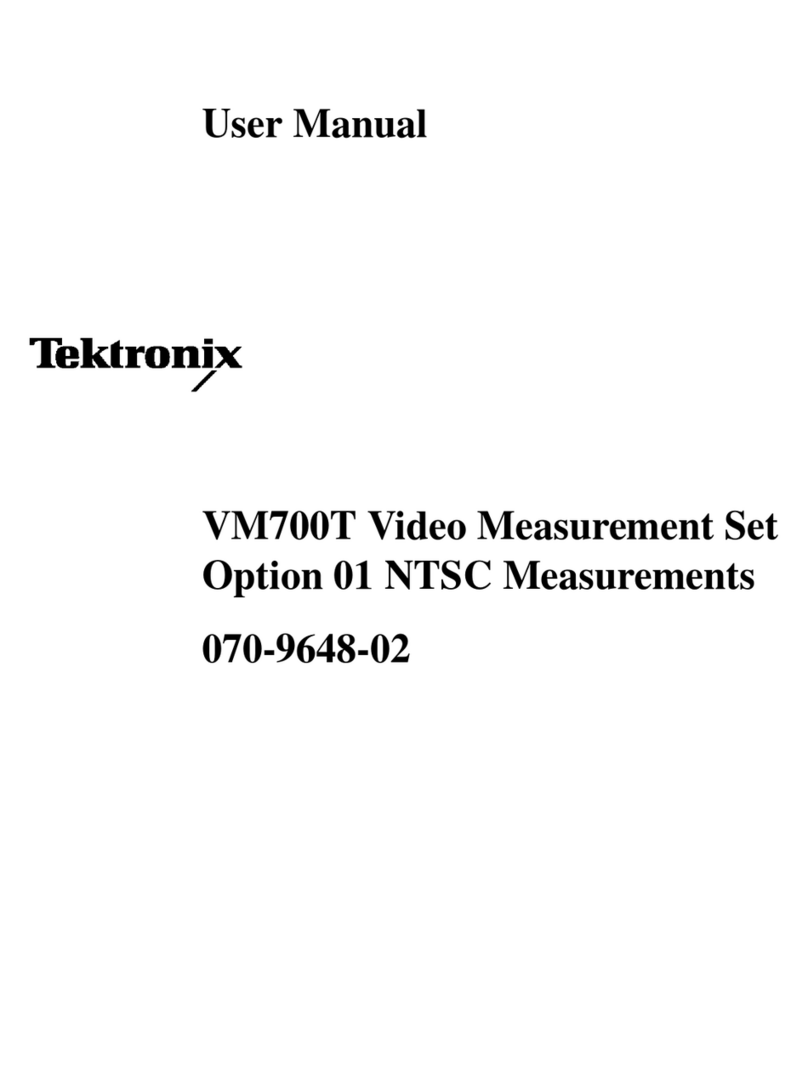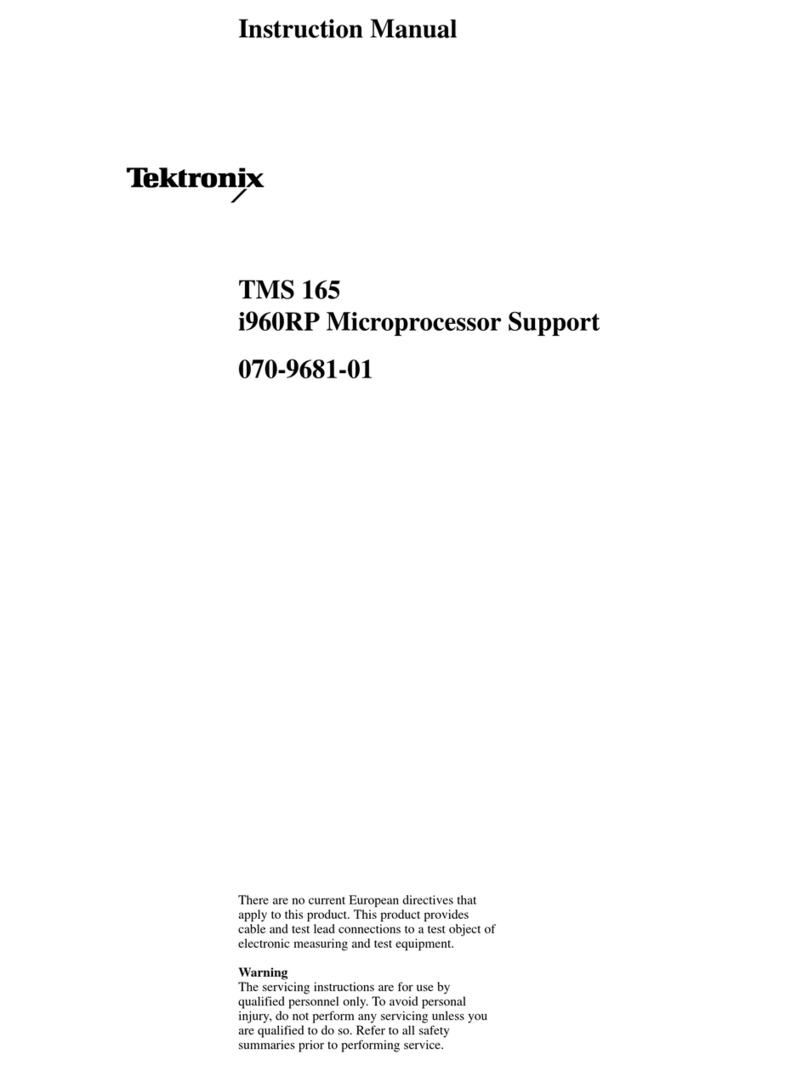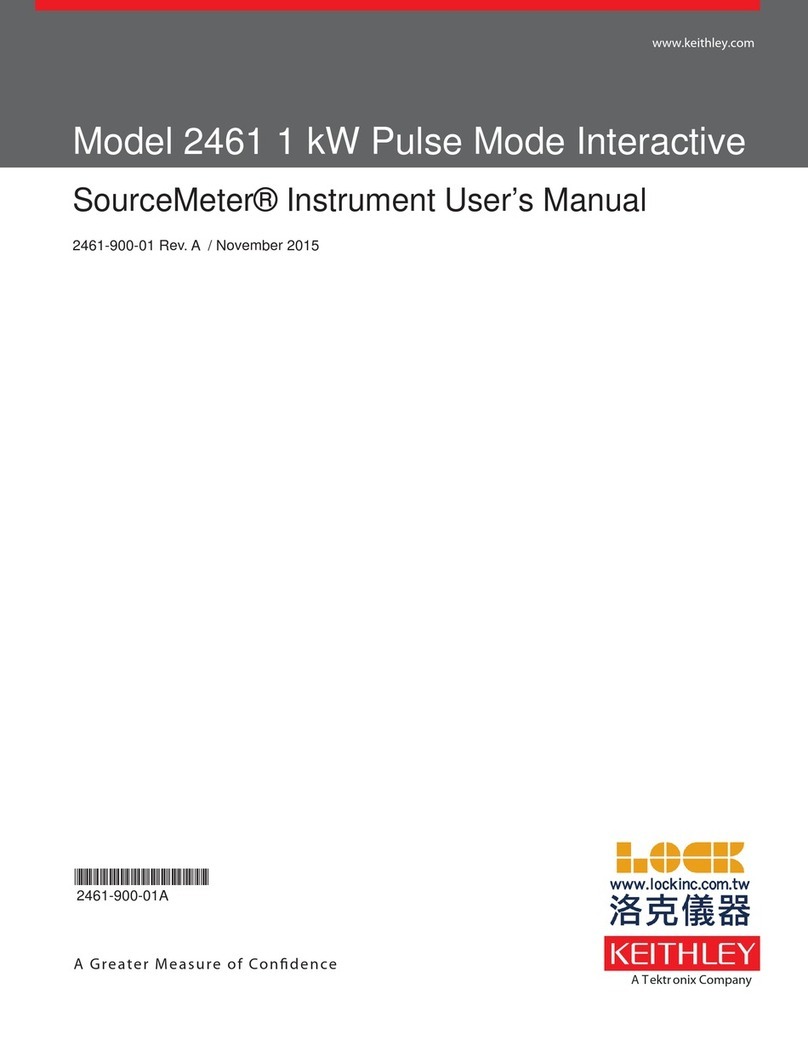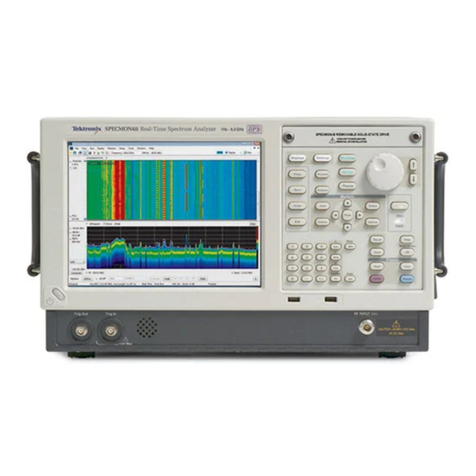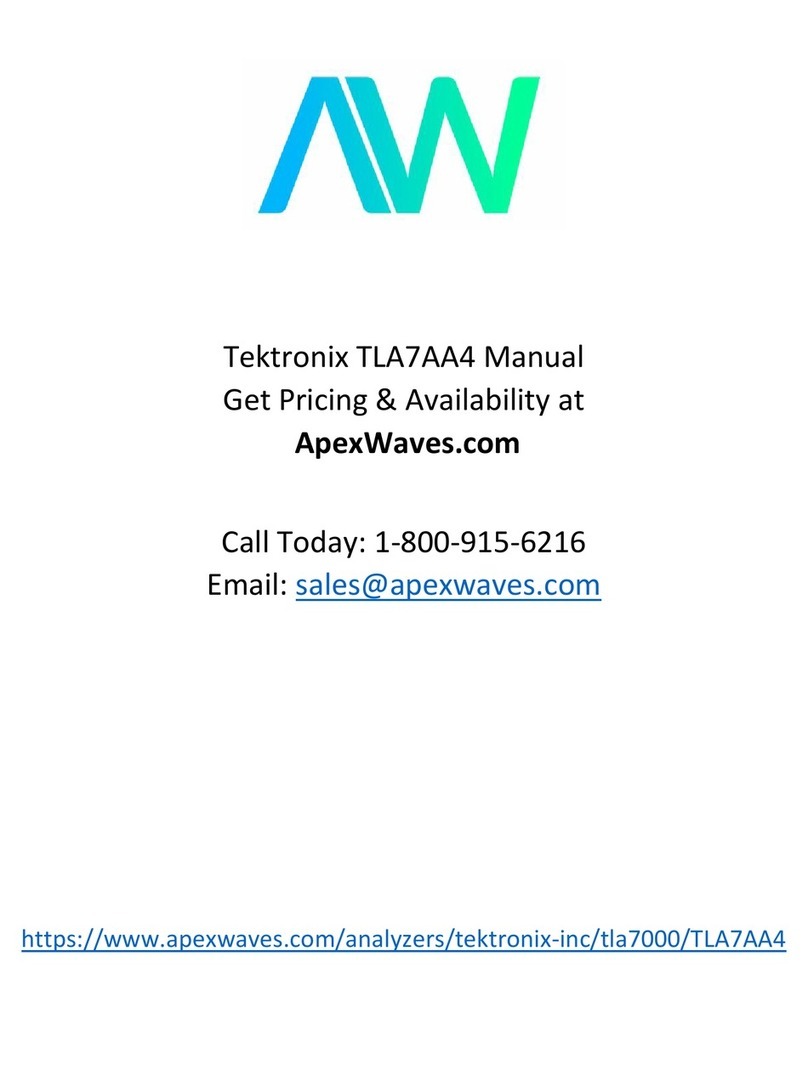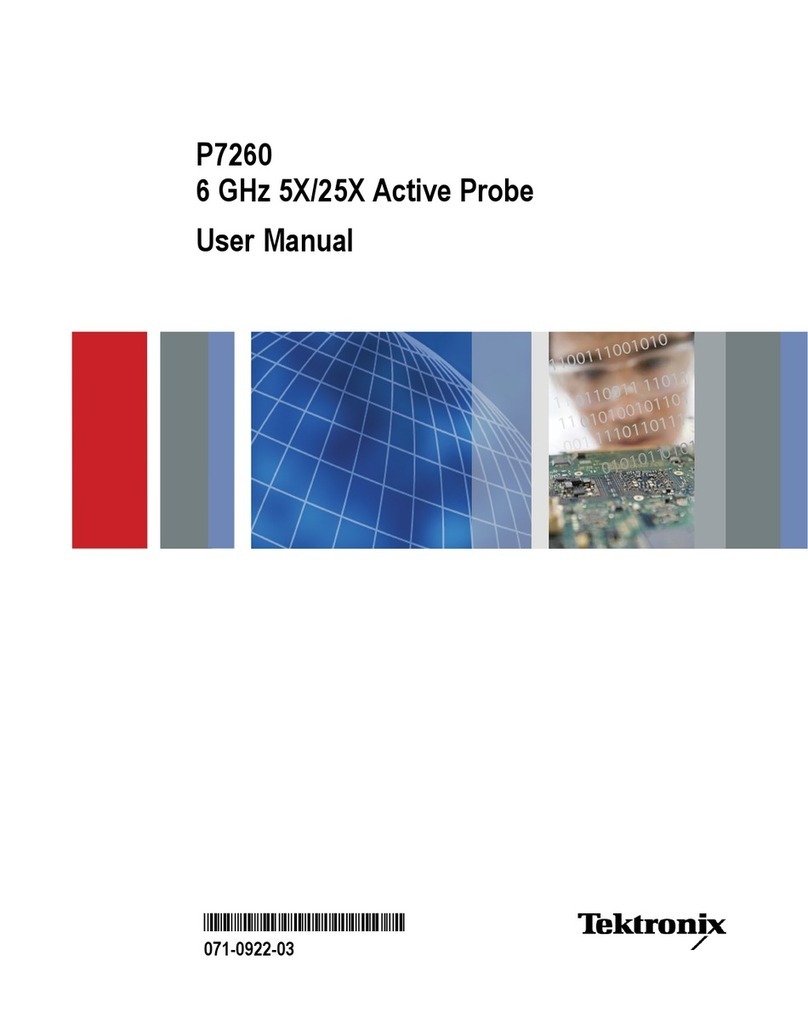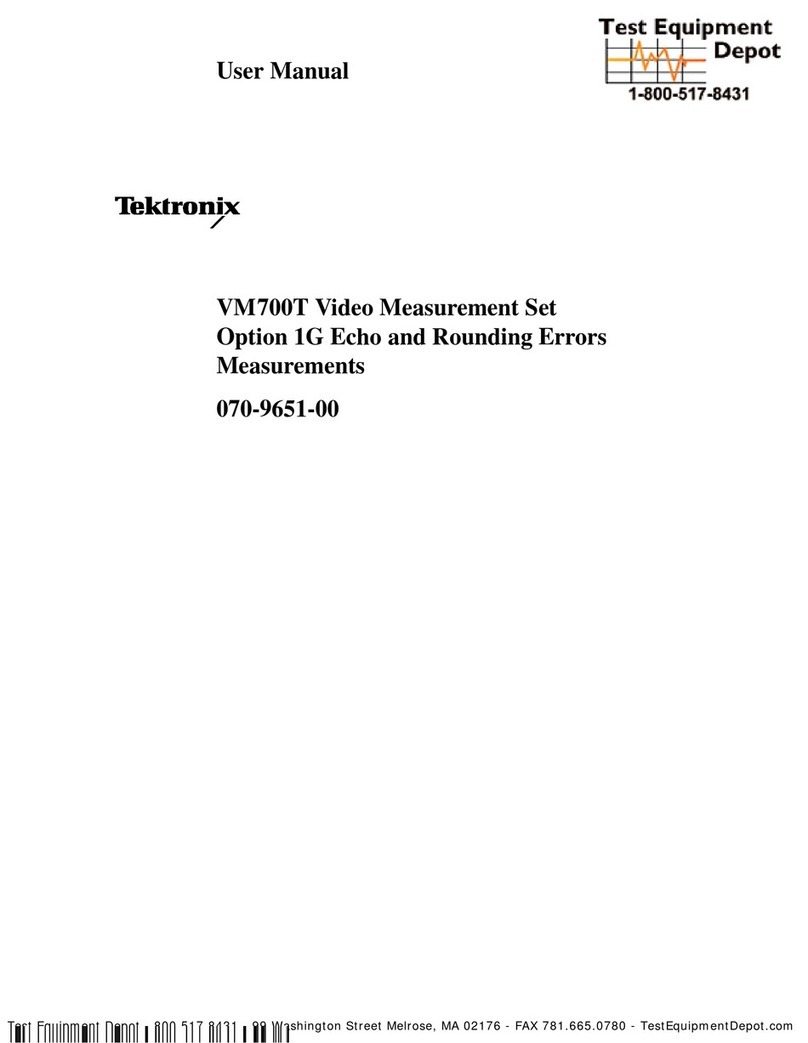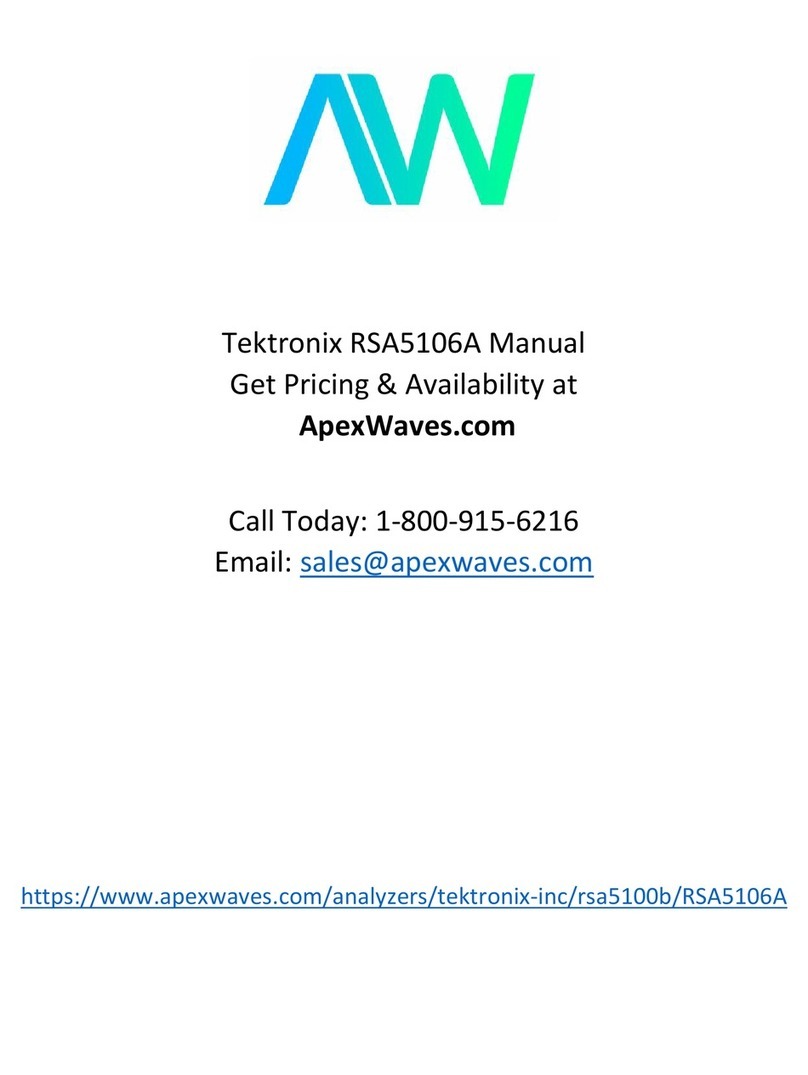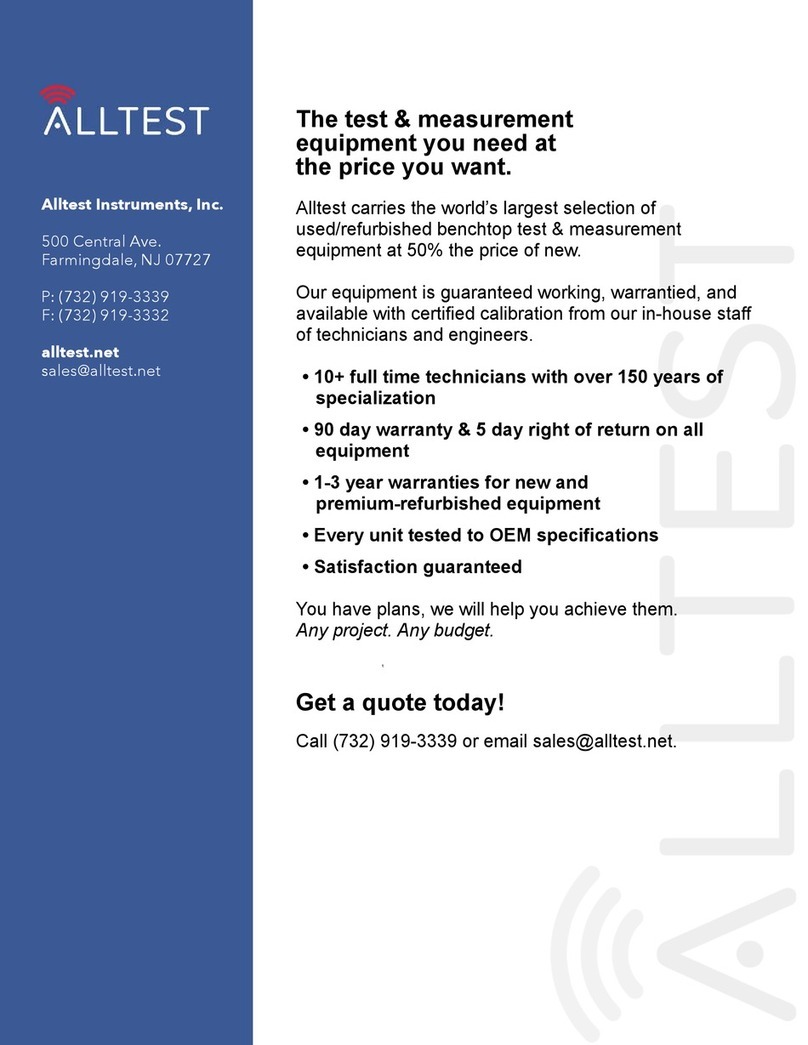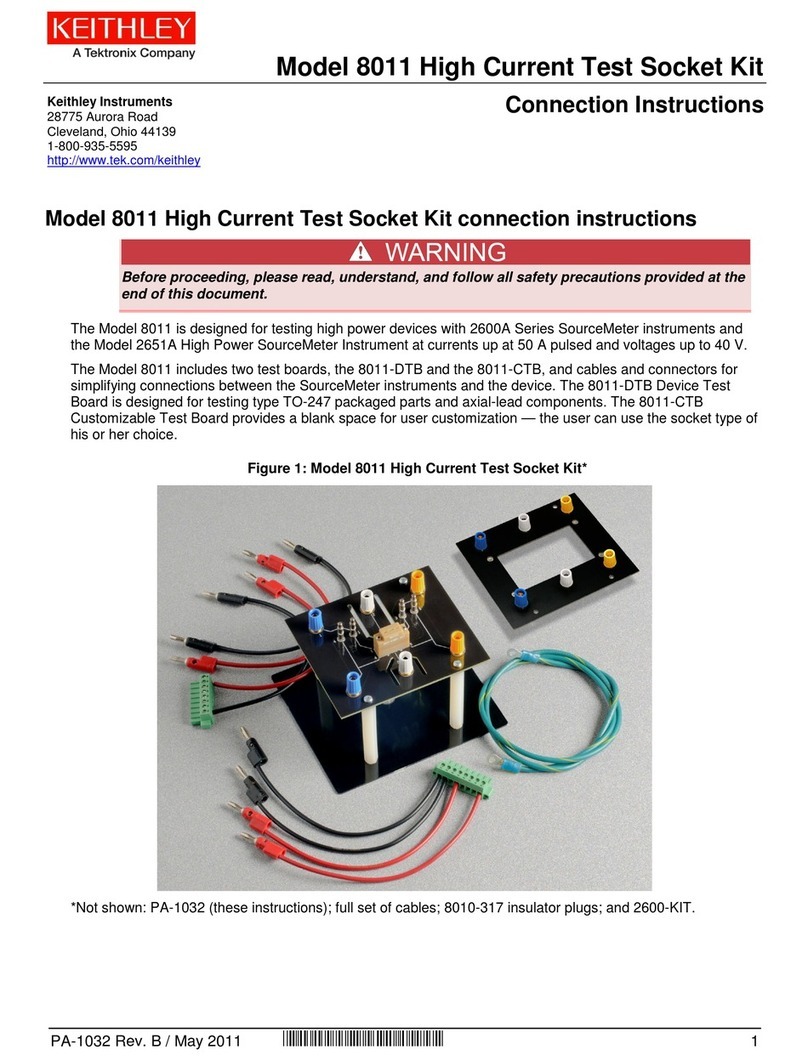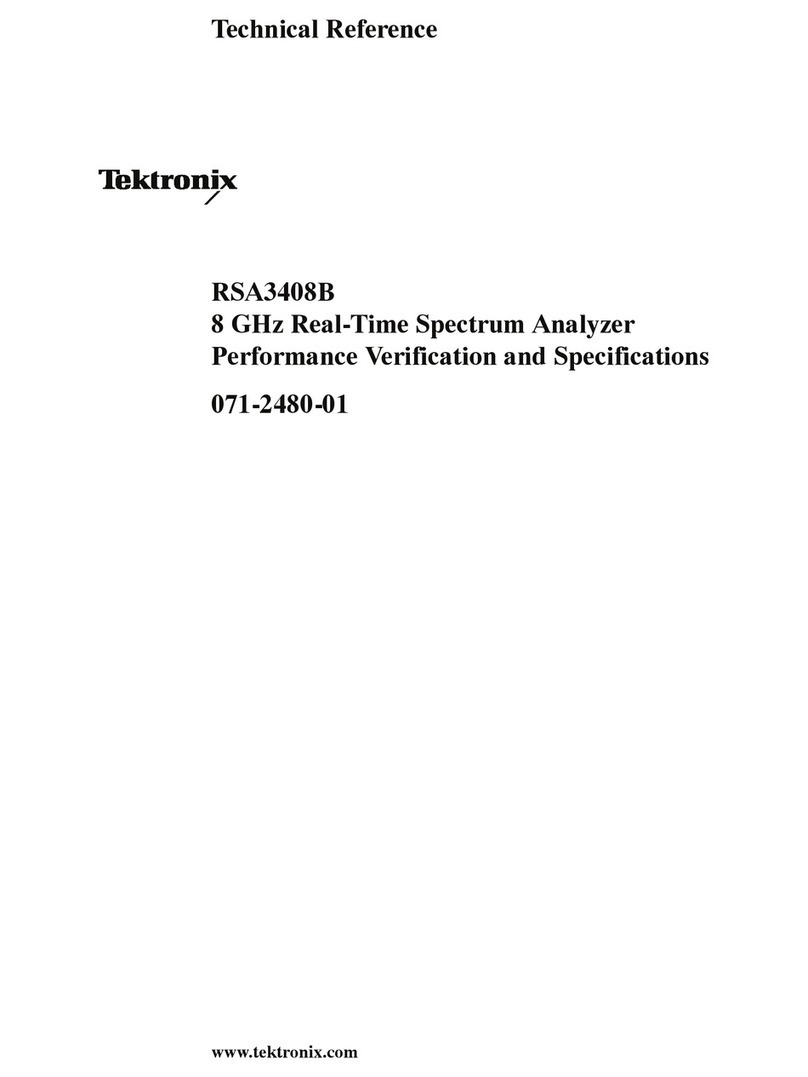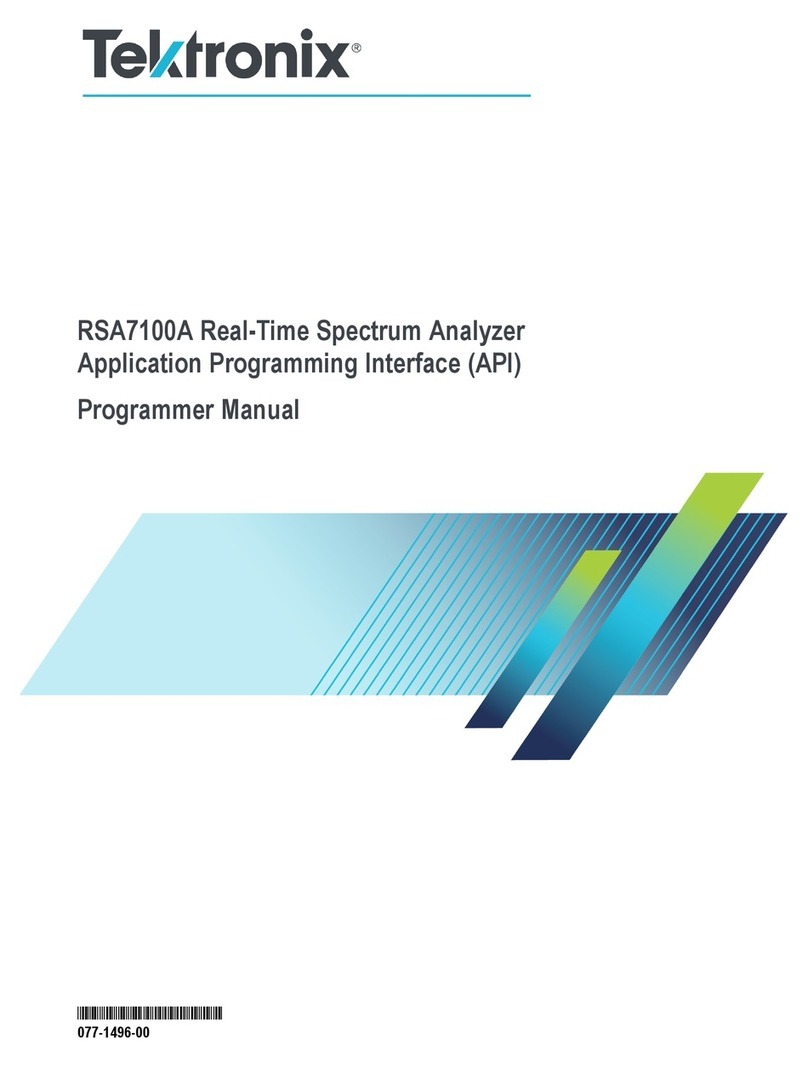Models 2450-EC, 2460-EC, and 2461-EC Potentiostats And Galvanostats
Run the Potential Pulse and Square Wave test application......................................................4-3
Review the Menu controls.........................................................................................................4-4
Configure the Pulse Settings.....................................................................................................4-4
Adjust the End Conditions.........................................................................................................4-8
Save or load the test parameter data........................................................................................4-9
Run the test and view the graph.............................................................................................. 4-11
Save the test data to the flash drive........................................................................................4-12
View the results saved to the flash drive.................................................................................4-12
View the Reading Table or measurement Statistics................................................................4-12
View the Event Log.................................................................................................................4-13
End the test application...........................................................................................................4-13
Current Pulse and Square Wave..............................................................................5-1
Current Pulse and Square Wave......................................................................................... 5-1
Test application parameters......................................................................................................5-2
Run the Current Pulse and Square Wave test application........................................................5-3
Review the Menu controls.........................................................................................................5-4
Configure the Pulse Settings.....................................................................................................5-4
Adjust the End Conditions.........................................................................................................5-7
Save or load the test parameter data........................................................................................5-9
Run the test and view the graph.............................................................................................. 5-10
Save the test data to the flash drive........................................................................................5-11
View the results saved to the flash drive.................................................................................5-12
View the Reading Table or measurement Statistics................................................................5-12
View the Event Log.................................................................................................................5-13
End the test application...........................................................................................................5-13
Chronoamperometry ................................................................................................6-1
Chronoamperometry............................................................................................................ 6-1
Test application parameters......................................................................................................6-2
Run the Chronoamperometry test application...........................................................................6-2
Review the Menu controls.........................................................................................................6-4
Configure the Step and Measure Settings ................................................................................6-4
Save or load the test parameter data........................................................................................6-7
Run the test and view the graph................................................................................................ 6-9
Save the test data to the flash drive........................................................................................6-10
View the results saved to the flash drive.................................................................................6-10
View the Reading Table or measurement Statistics................................................................6-10
View the Event Log.................................................................................................................6-11
End the test application...........................................................................................................6-11
Chronopotentiometry...............................................................................................7-1
Chronopotentiometry............................................................................................................ 7-1
Test application parameters......................................................................................................7-2
Run the Chronopotentiometry test application ..........................................................................7-2
Review the Menu controls.........................................................................................................7-4
Configure the Step and Measure Settings ................................................................................7-4
Save or load the test parameter data........................................................................................7-7
Run the test and view the graph................................................................................................ 7-9
Save the test data to the flash drive........................................................................................7-10
View the results saved to the flash drive.................................................................................7-10
View the Reading Table or measurement Statistics................................................................7-10
View the Event Log.................................................................................................................7-11
End the test application...........................................................................................................7-11