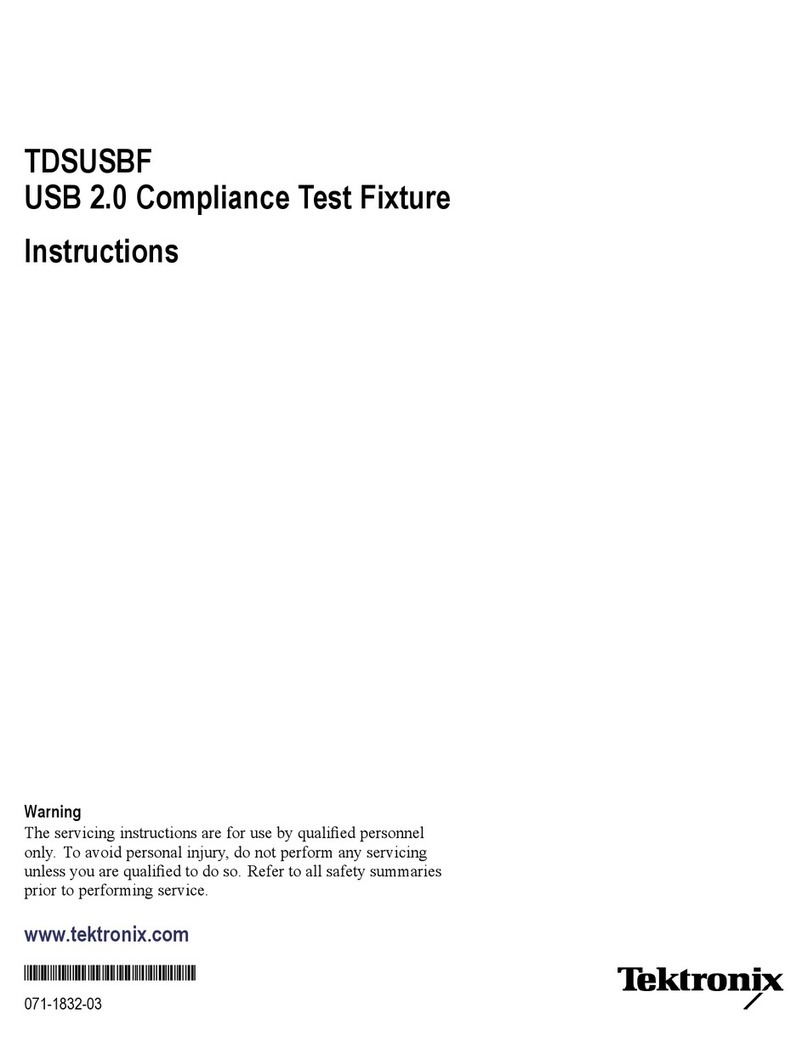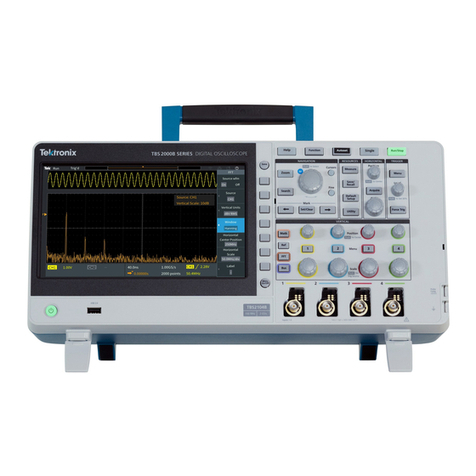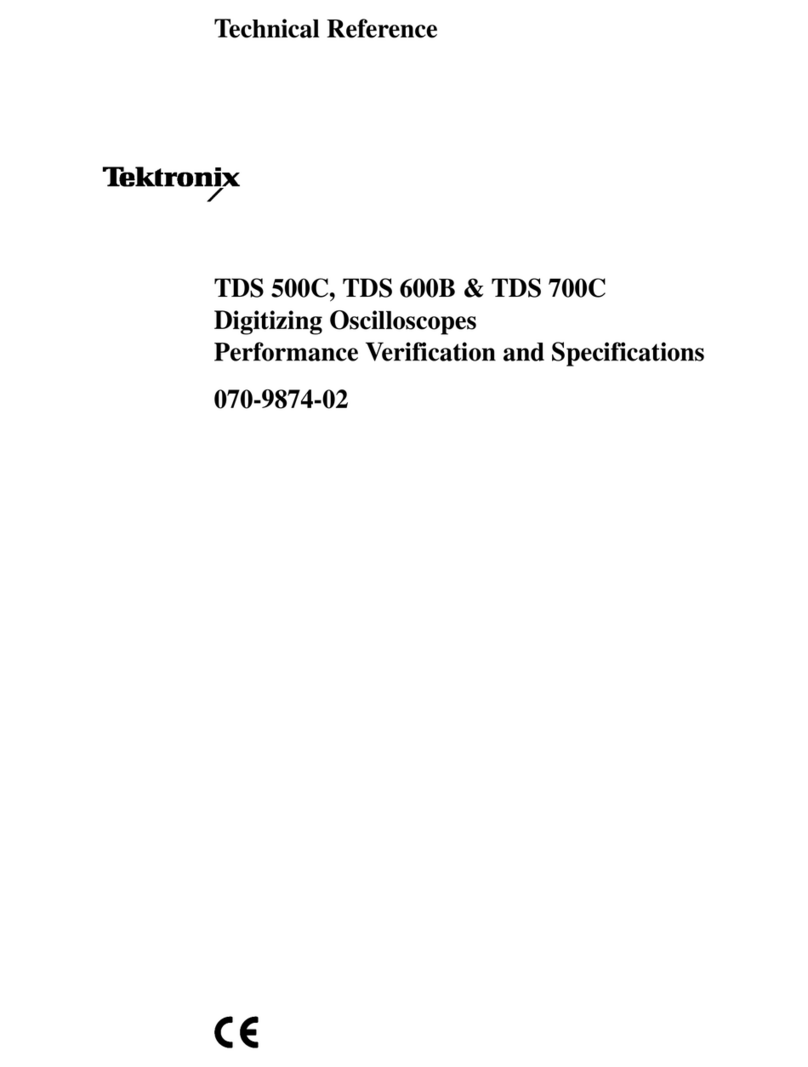Tektronix 515 User manual
Other Tektronix Test Equipment manuals
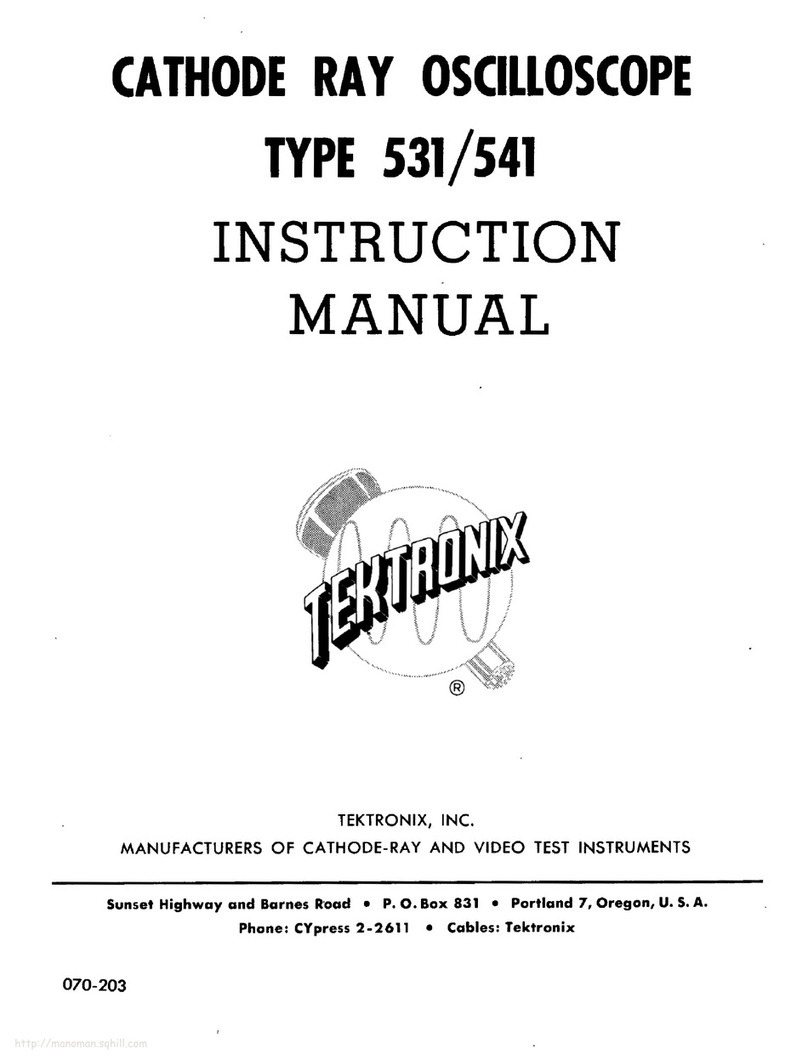
Tektronix
Tektronix 531 User manual

Tektronix
Tektronix SD-24 User manual
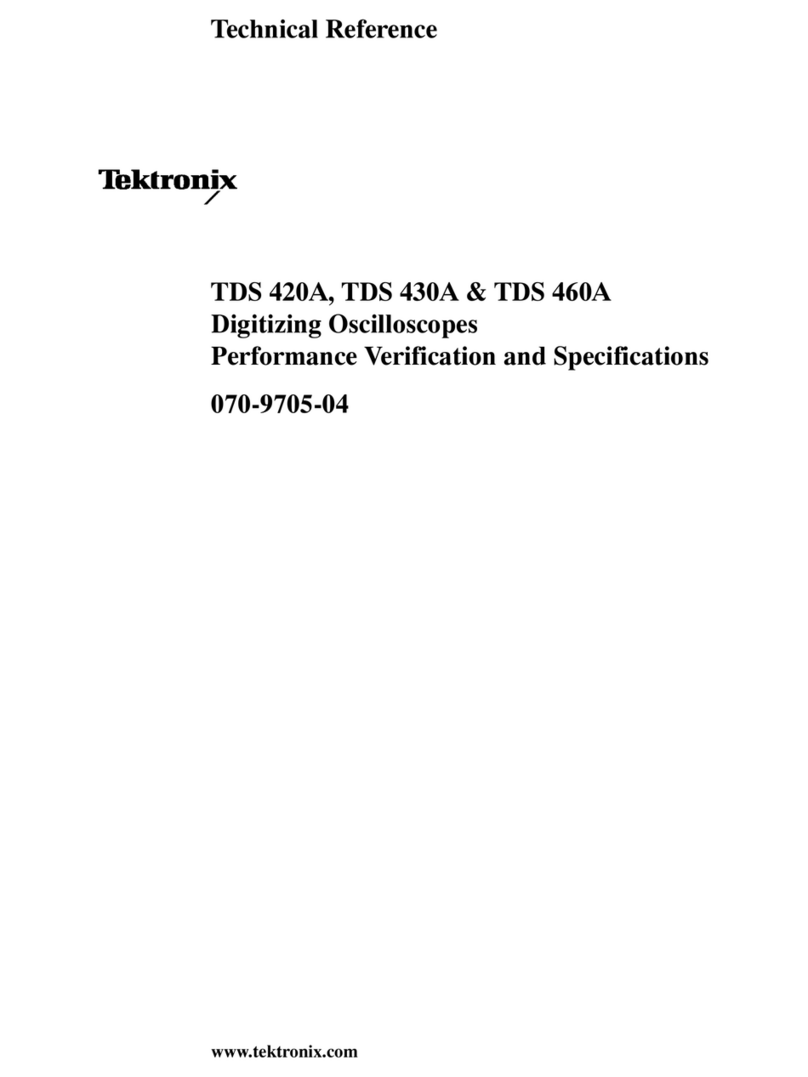
Tektronix
Tektronix TDS 430A Use and care manual
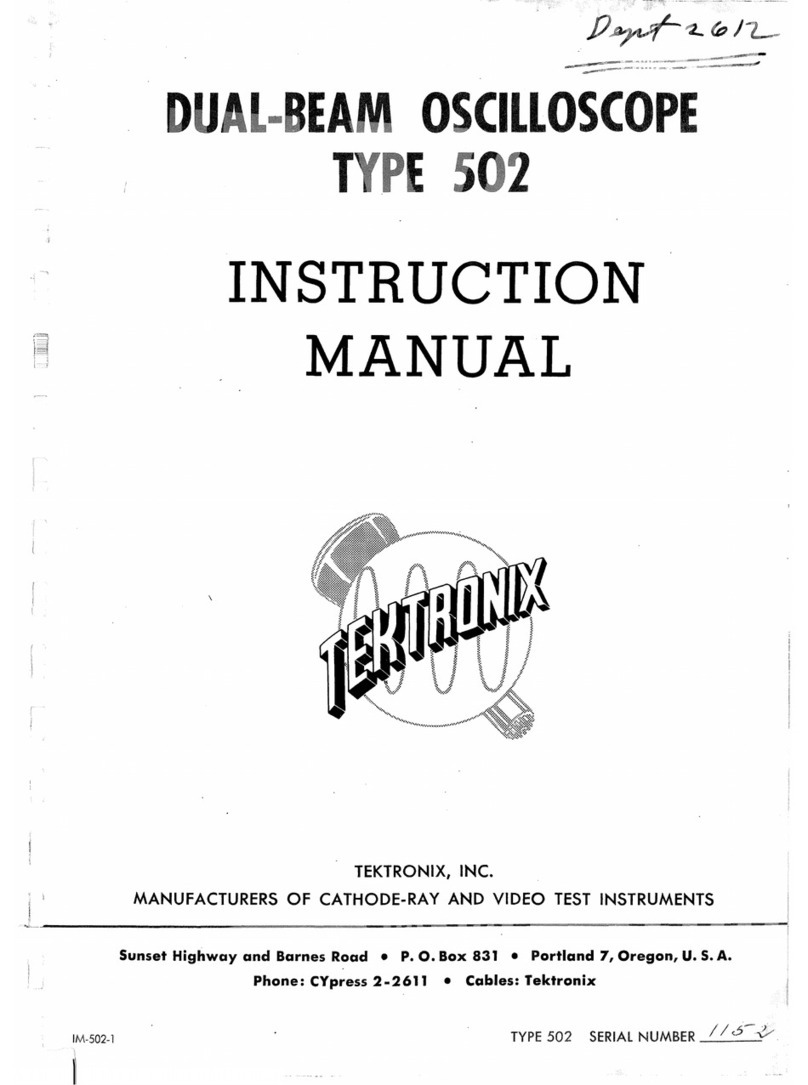
Tektronix
Tektronix 502 series User manual
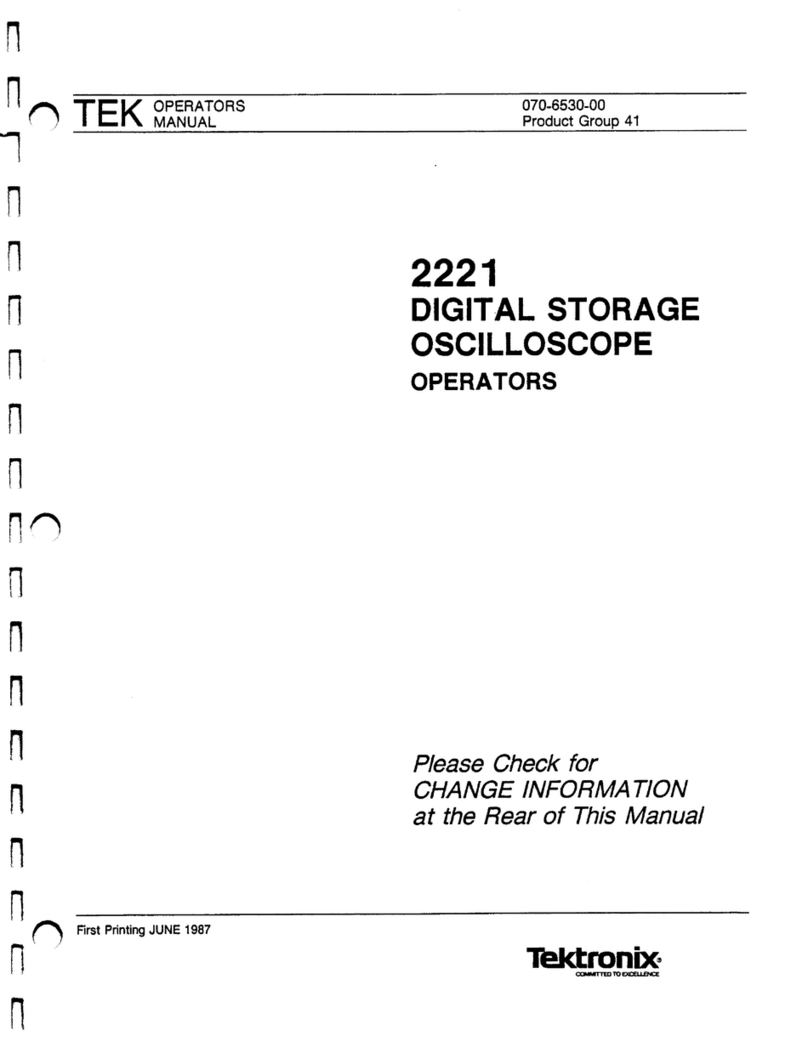
Tektronix
Tektronix 2221 User manual

Tektronix
Tektronix 2245A User manual
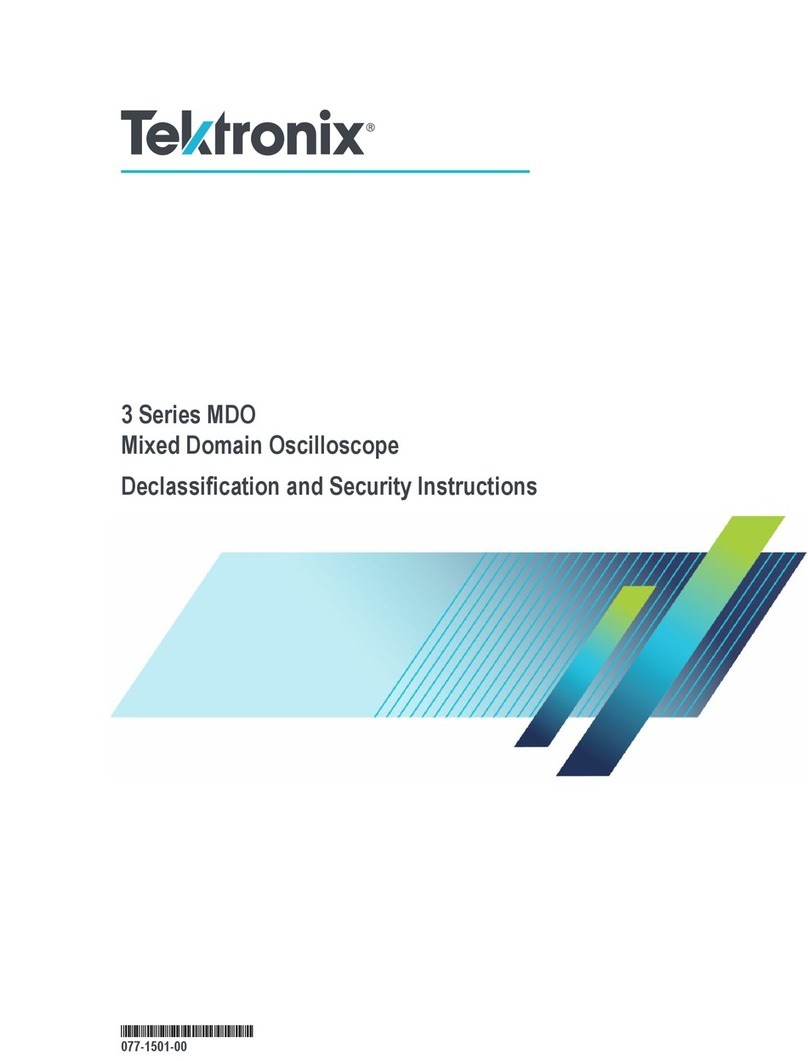
Tektronix
Tektronix MDO32 Installation and maintenance instructions
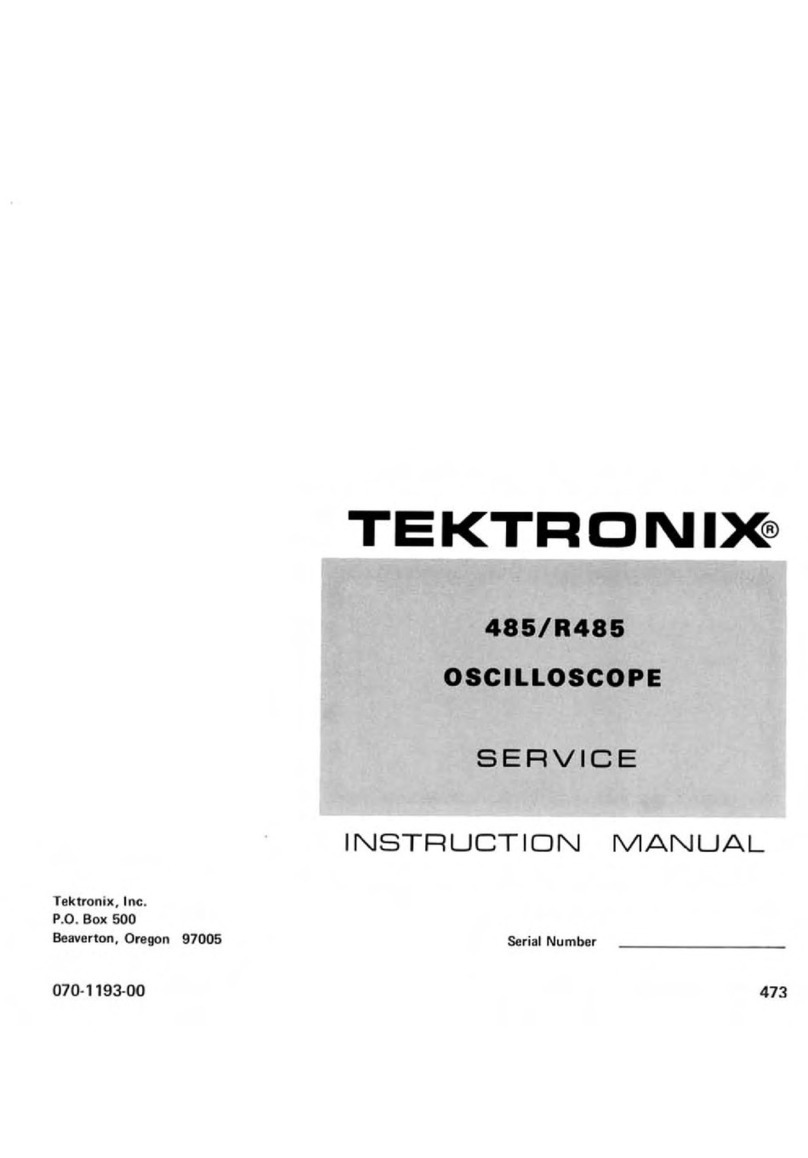
Tektronix
Tektronix 485 User manual

Tektronix
Tektronix 314 User manual
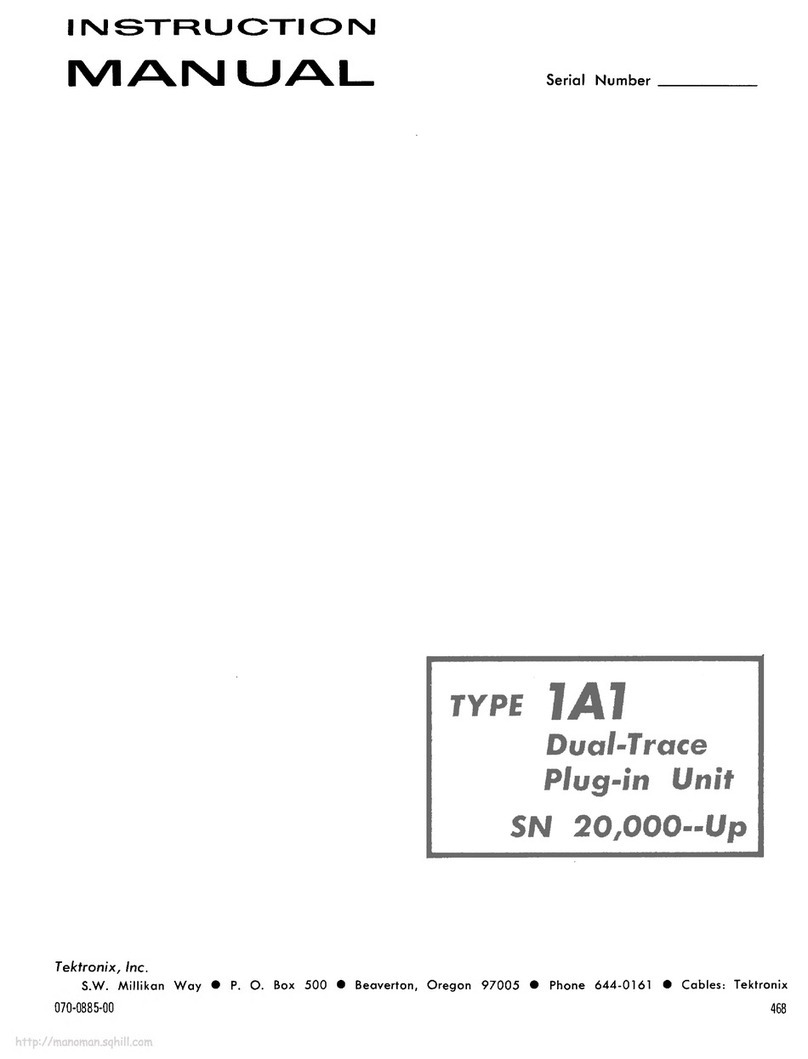
Tektronix
Tektronix 1A1 User manual
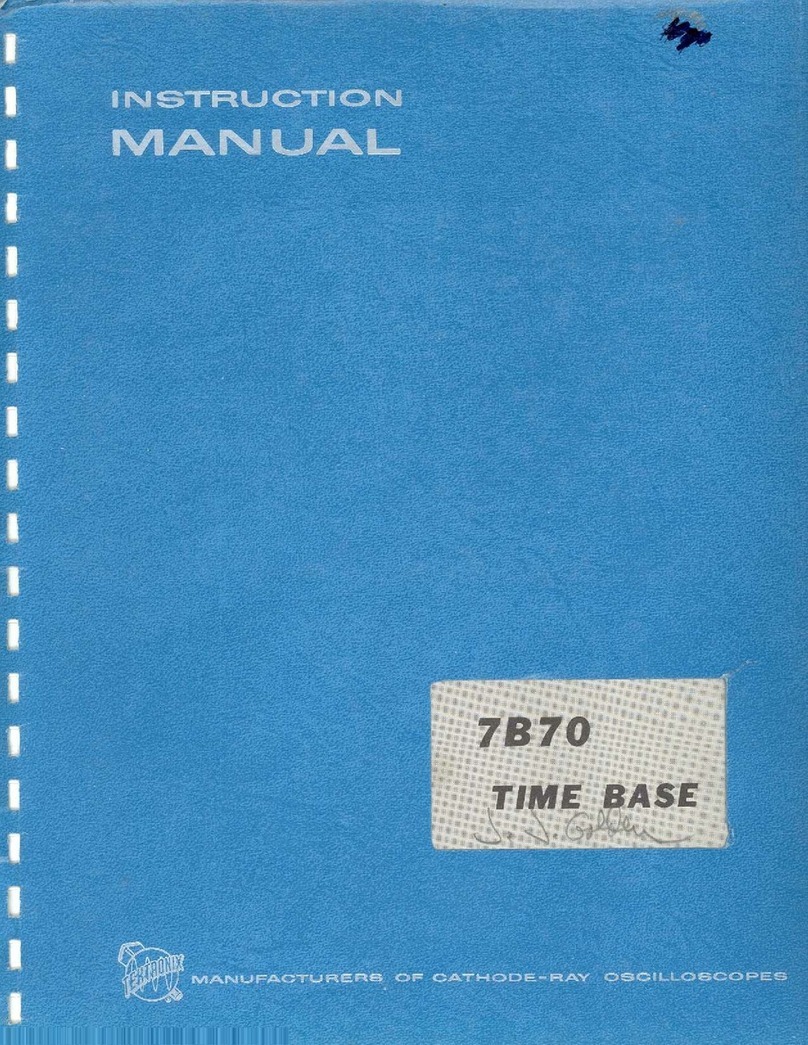
Tektronix
Tektronix 7B70 User manual
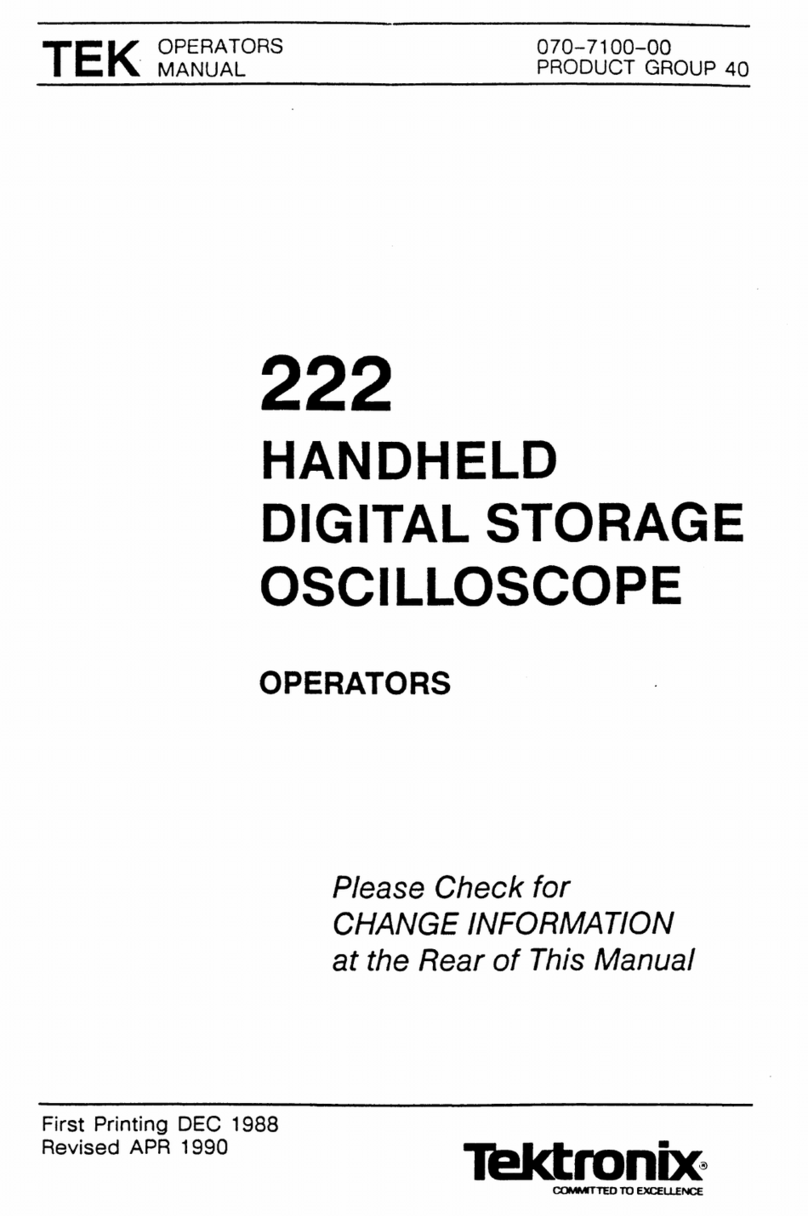
Tektronix
Tektronix 222 User manual
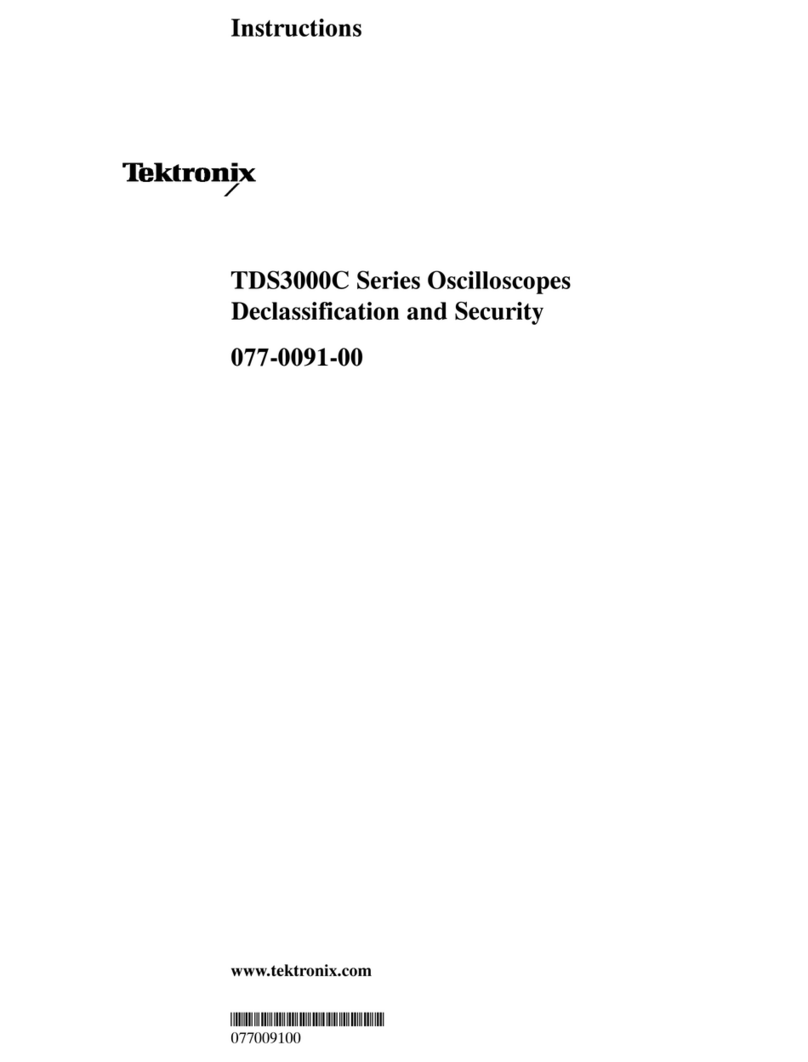
Tektronix
Tektronix TDS3000C Series Installation and maintenance instructions

Tektronix
Tektronix TBS1000 Series User guide

Tektronix
Tektronix MSO2024B User manual

Tektronix
Tektronix 511 User manual
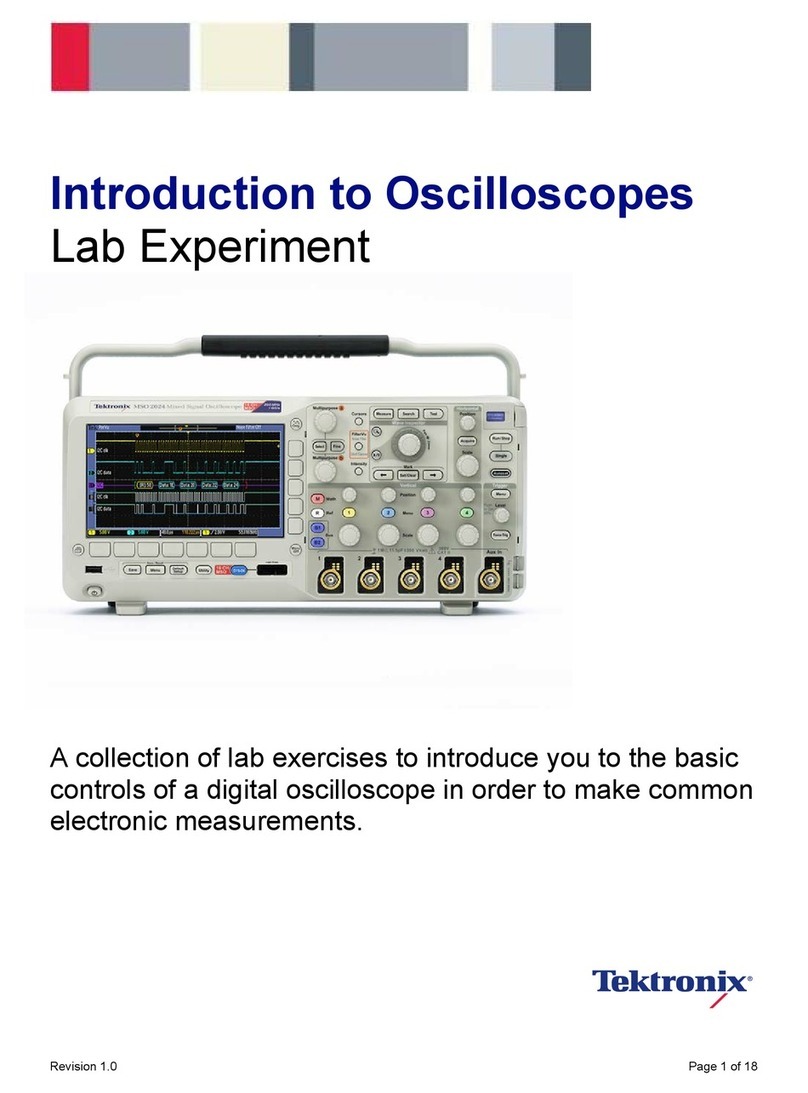
Tektronix
Tektronix MSO2000 Series User manual
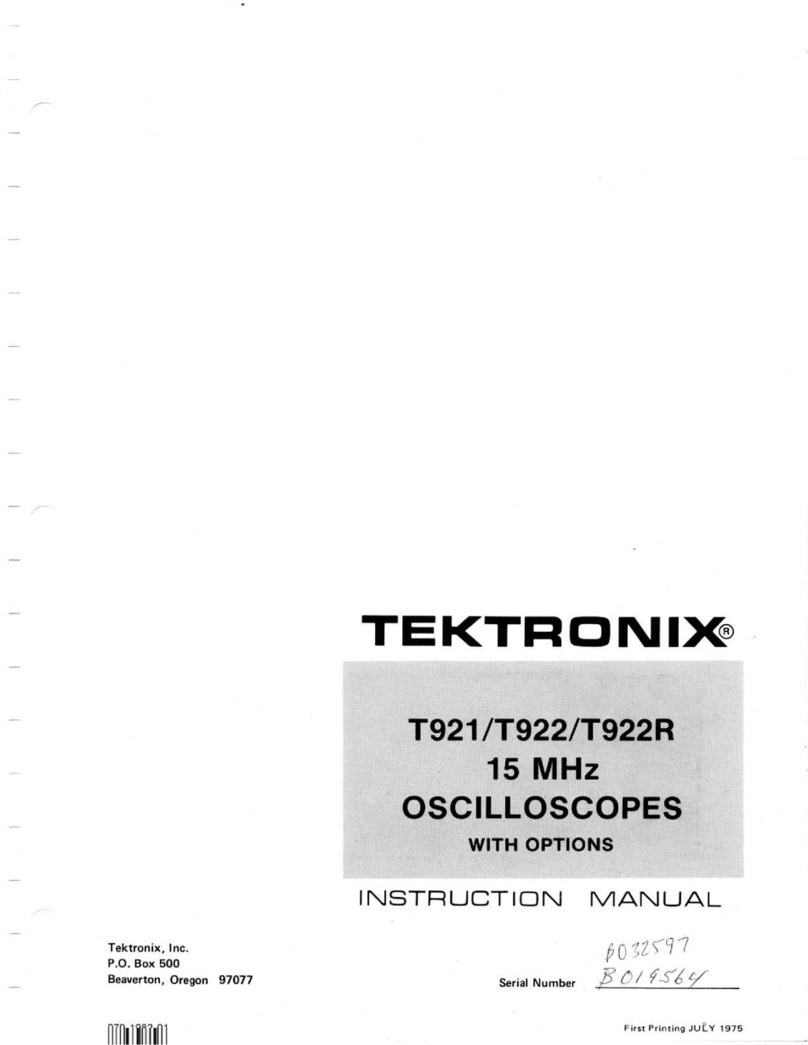
Tektronix
Tektronix T921 User manual
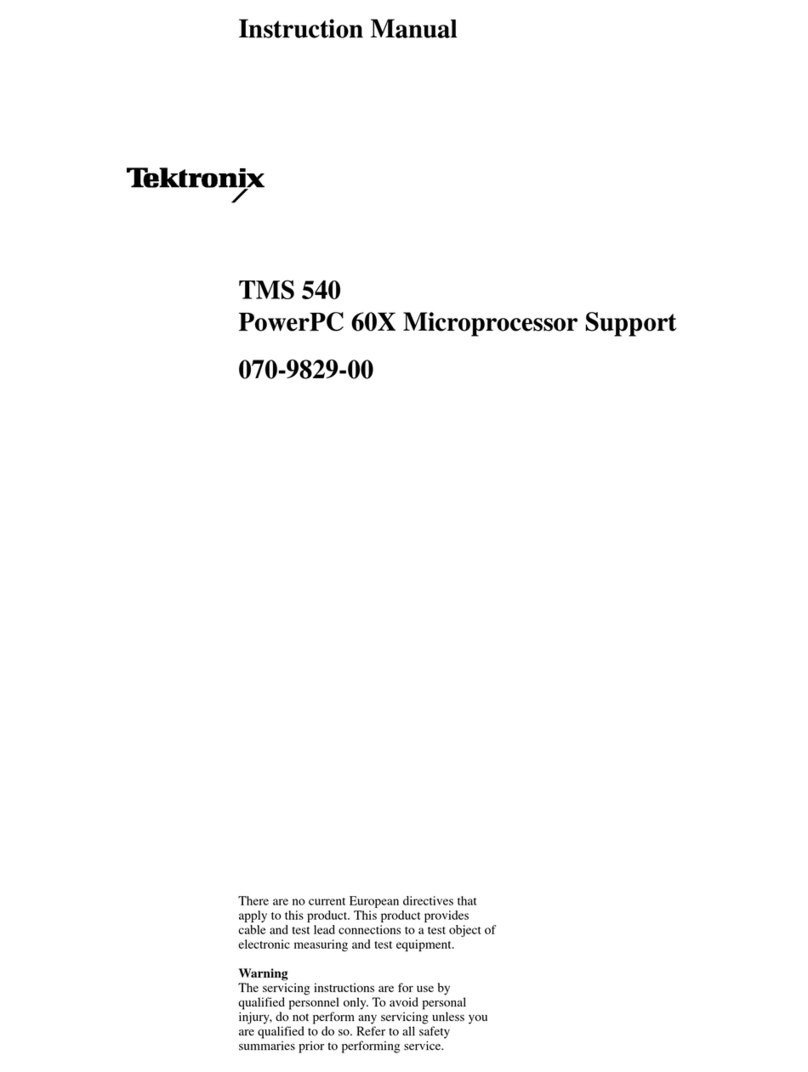
Tektronix
Tektronix TMS 540 User manual
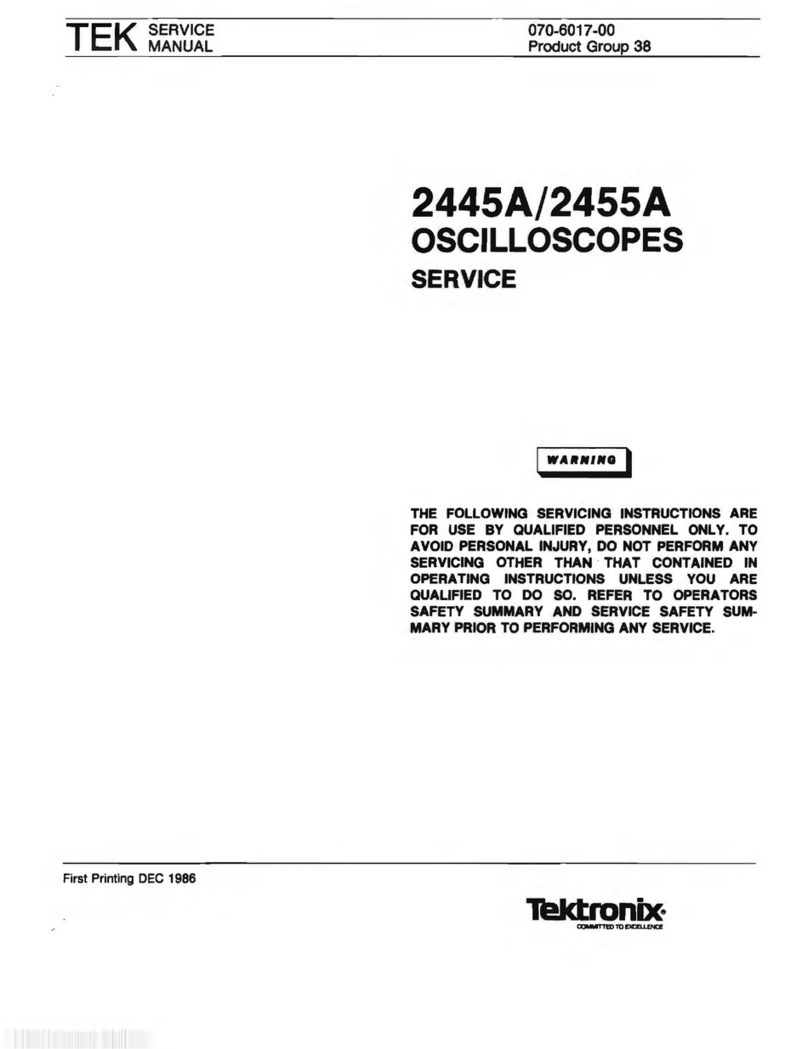
Tektronix
Tektronix 2445A User manual