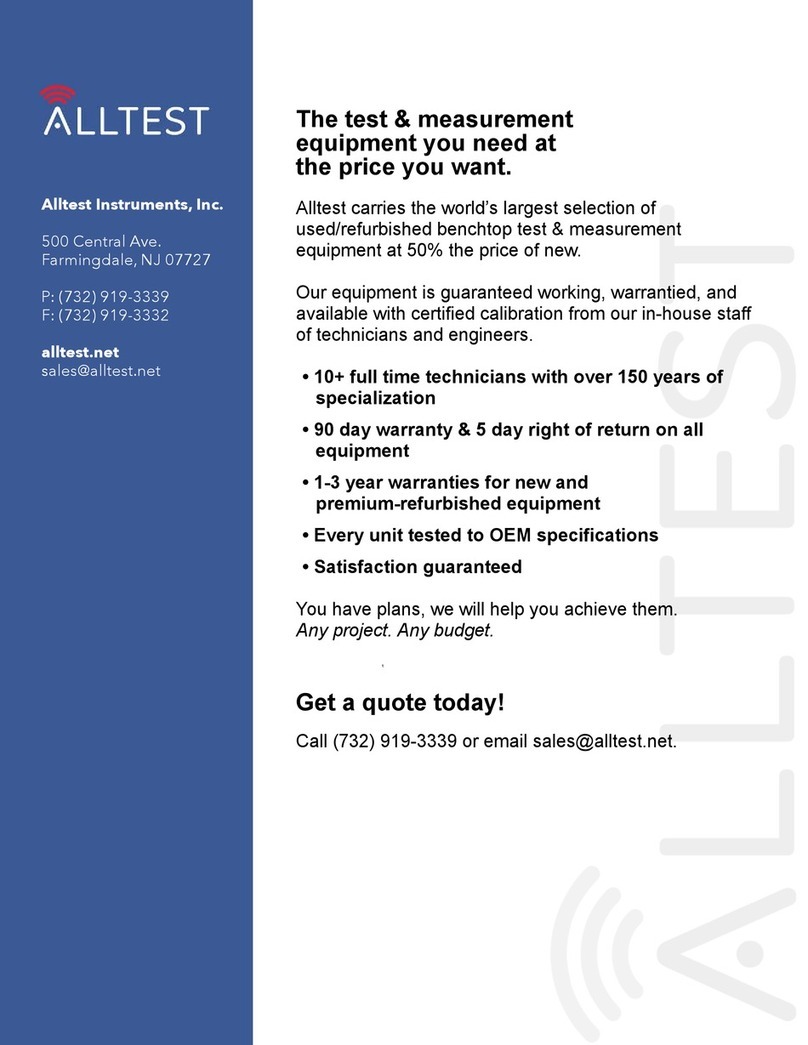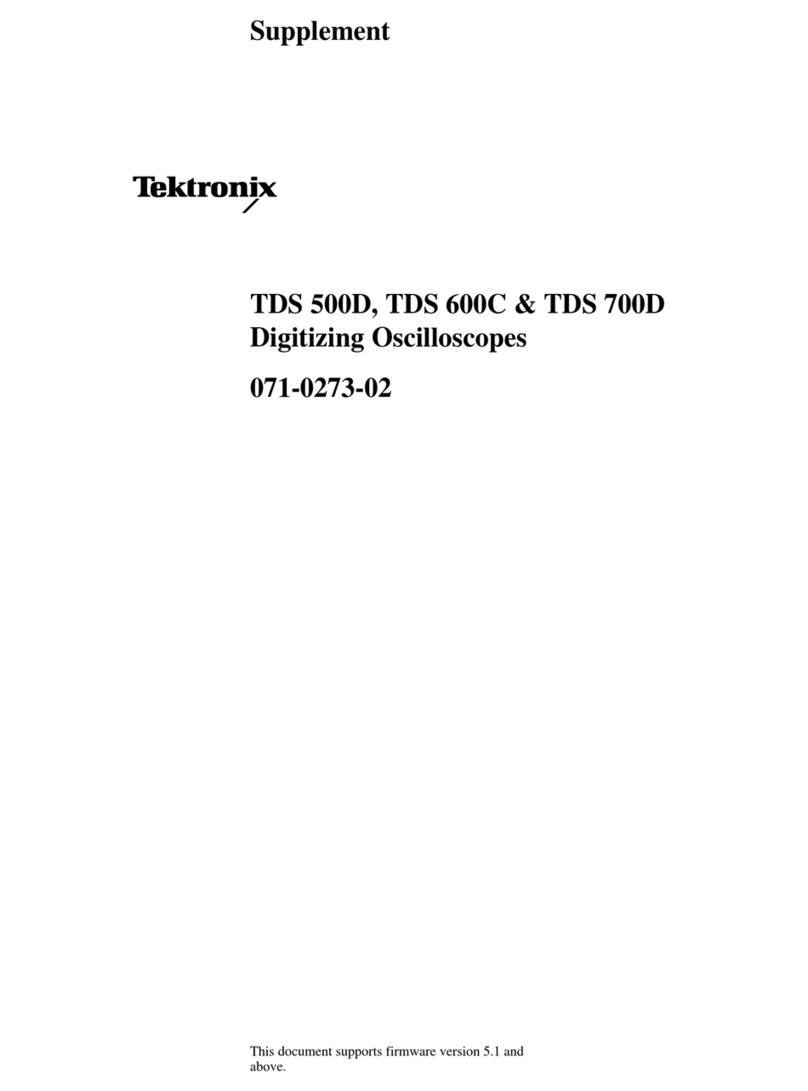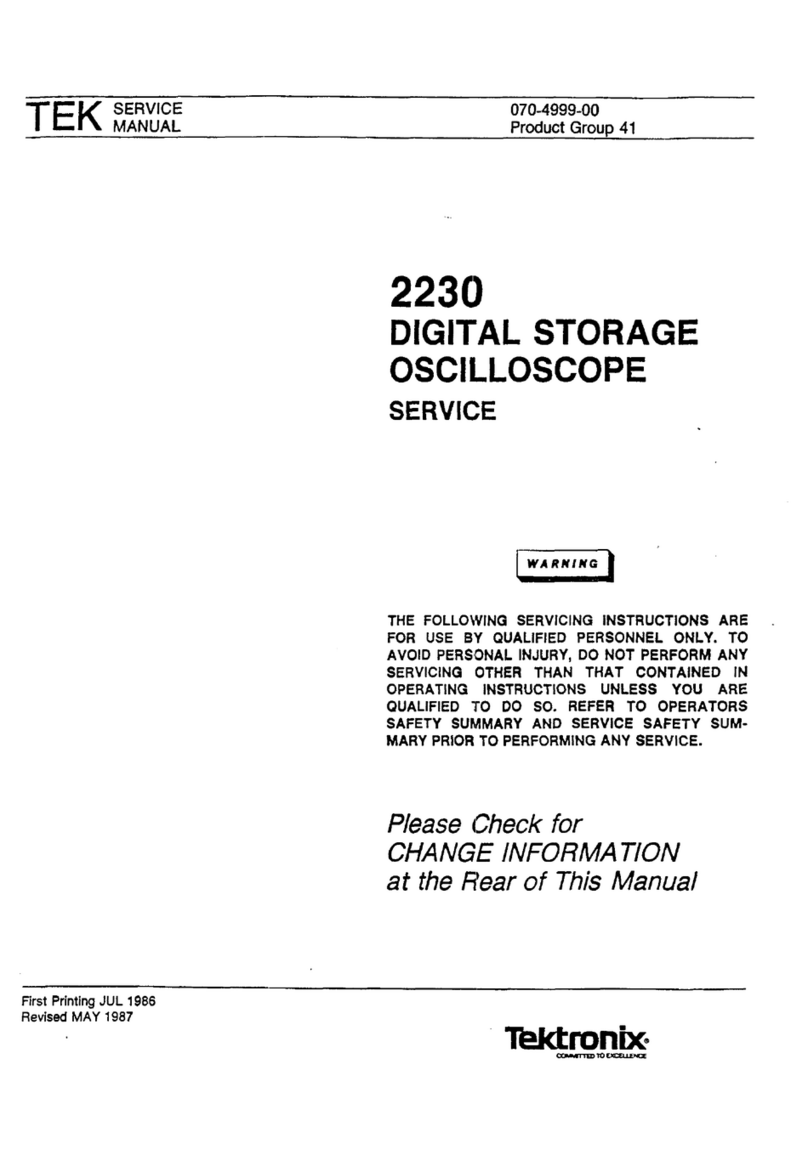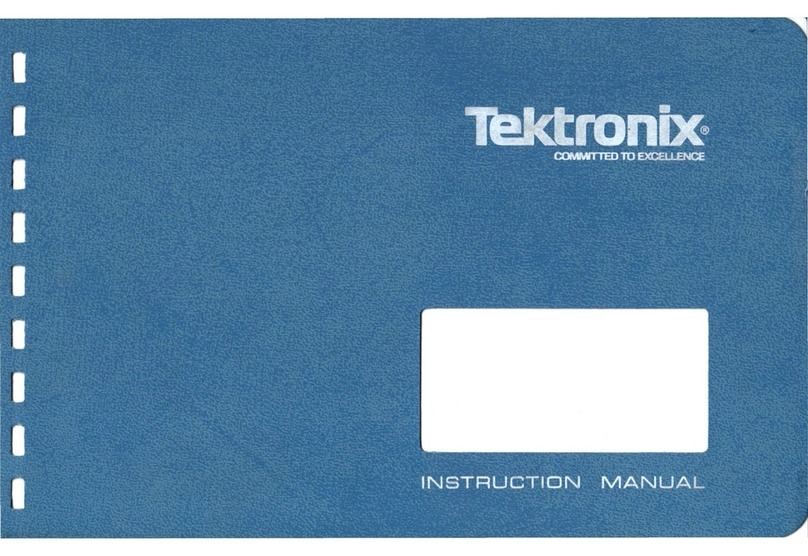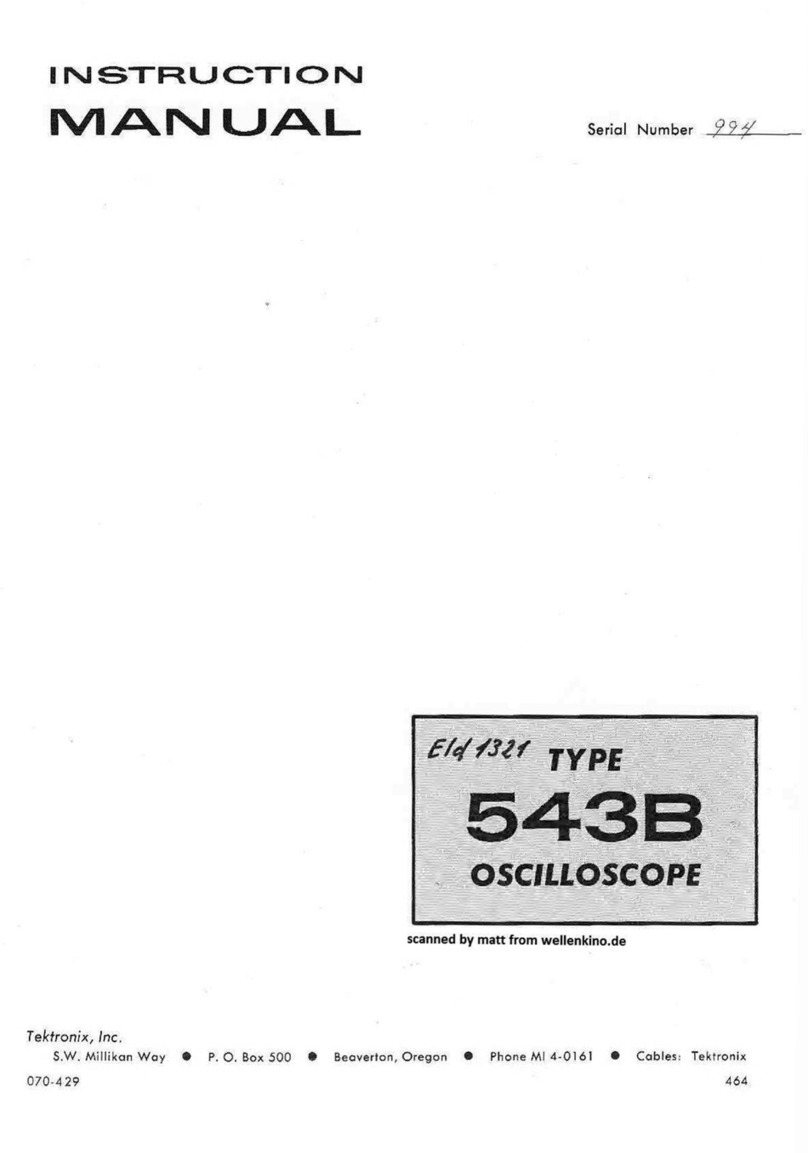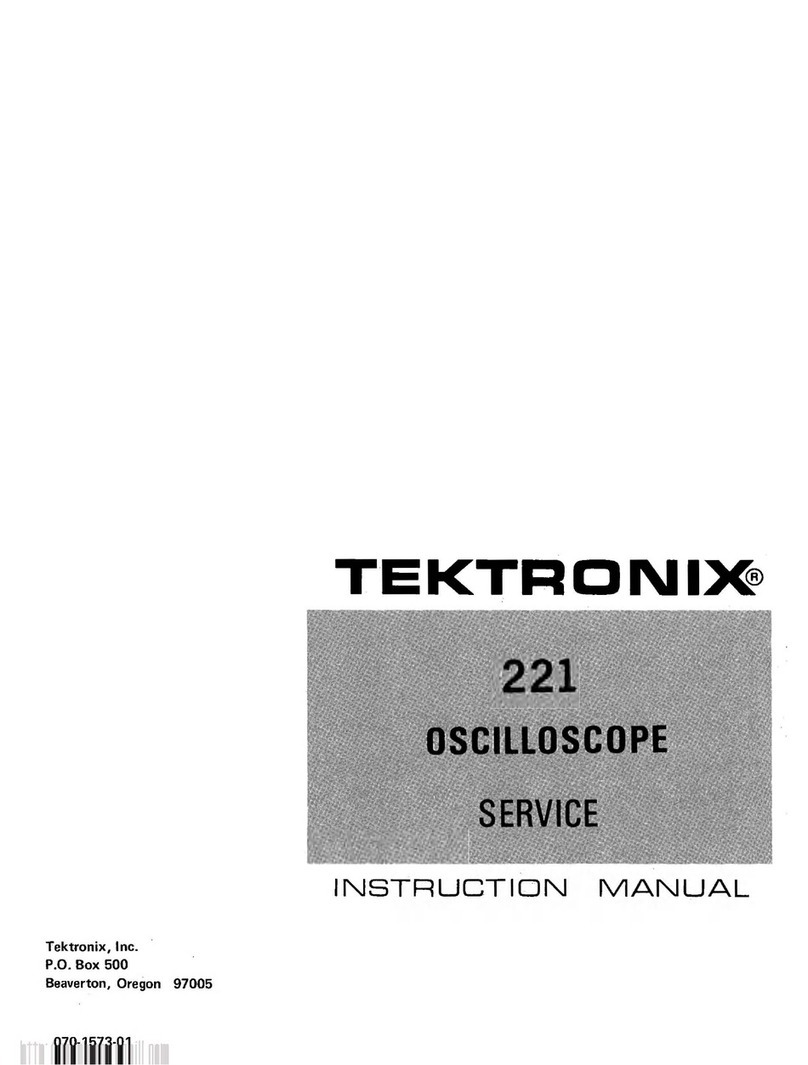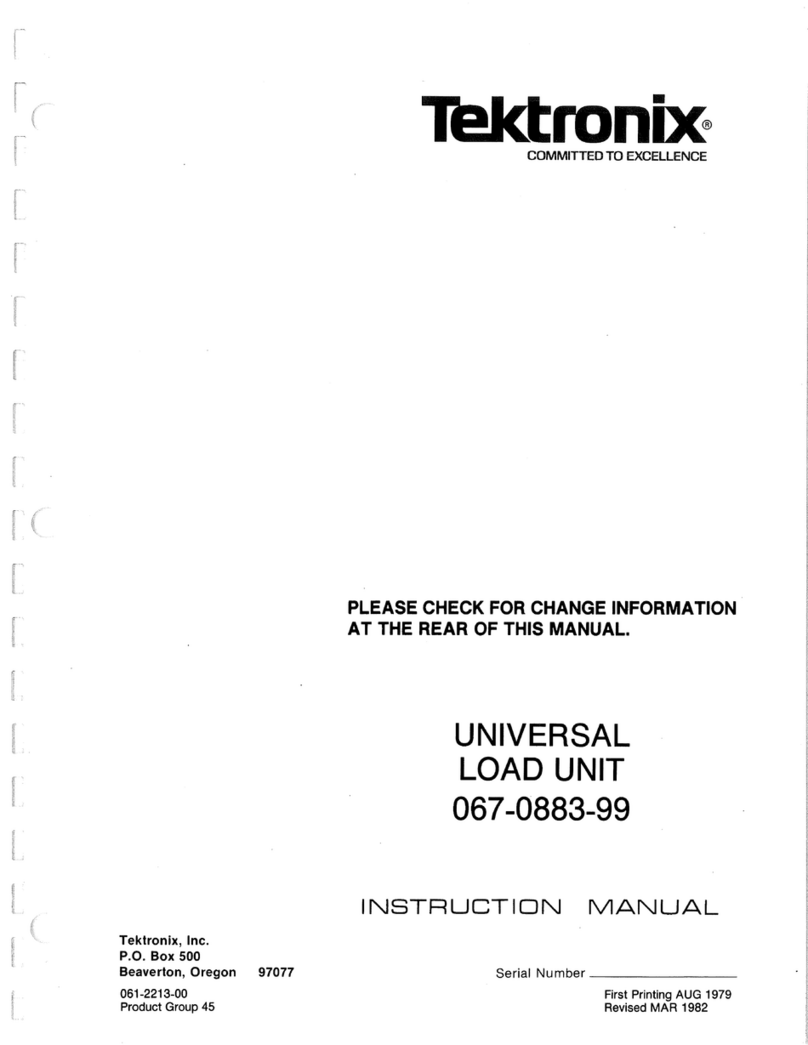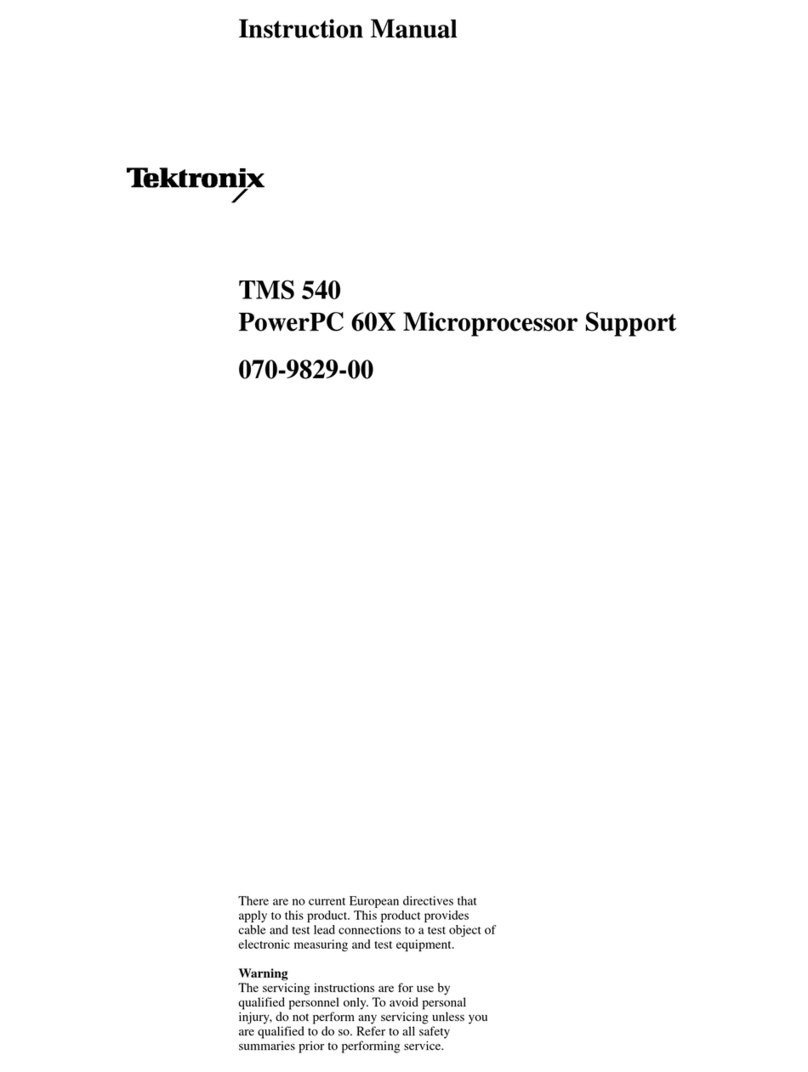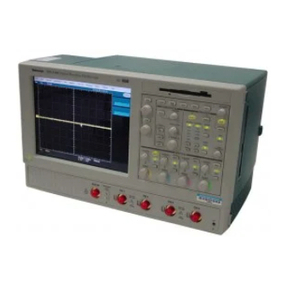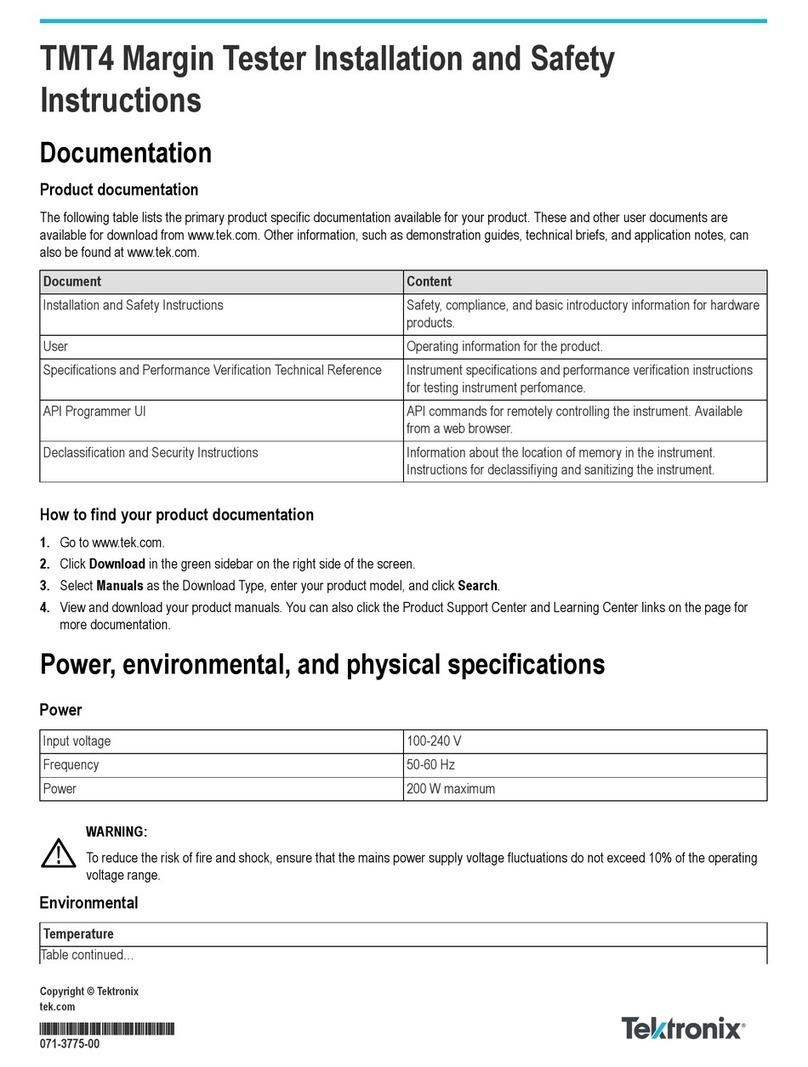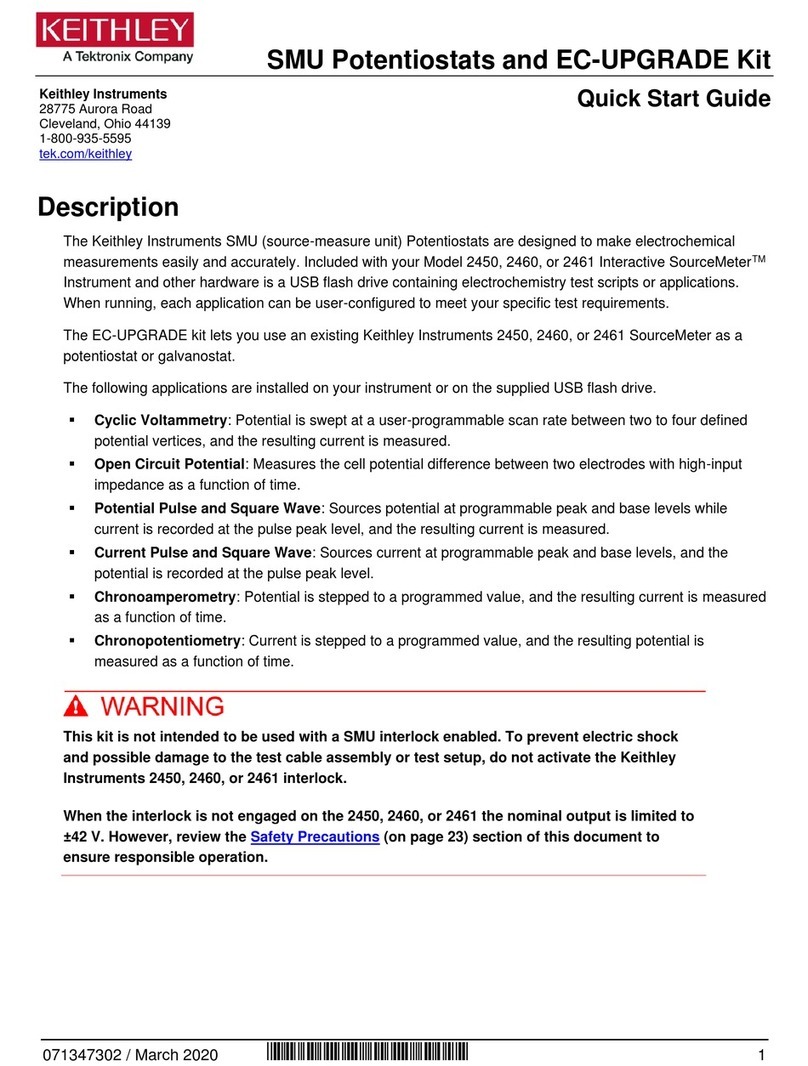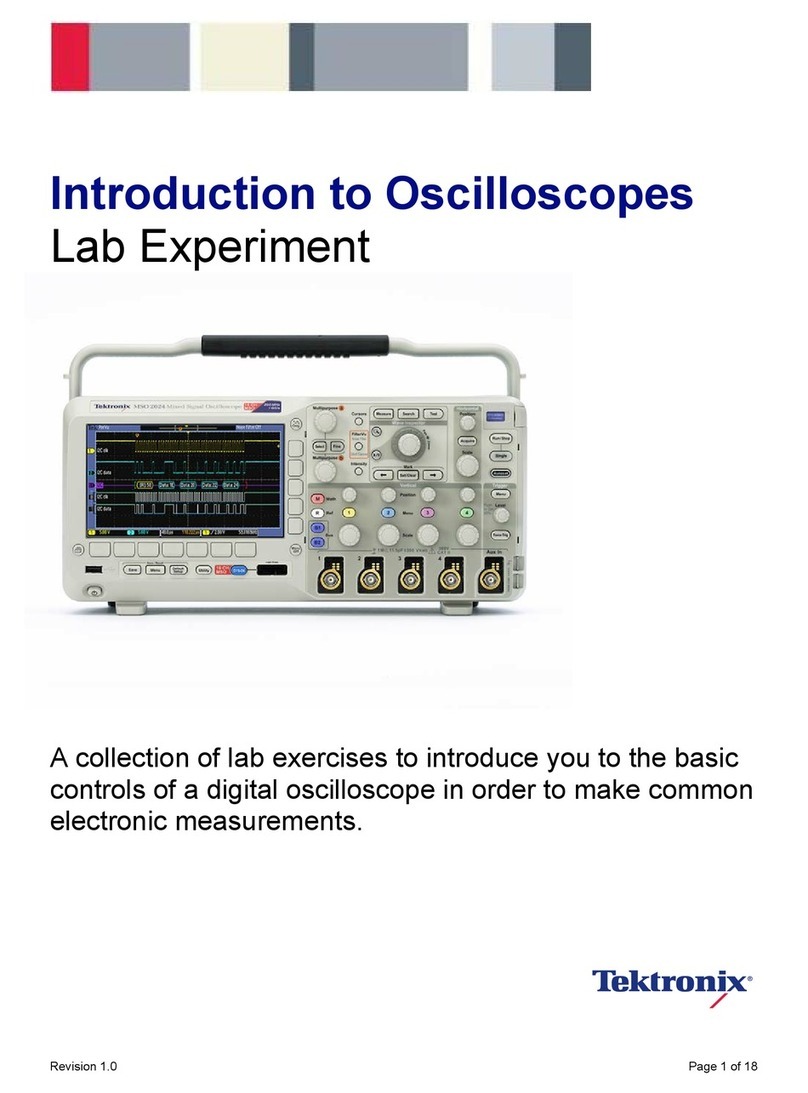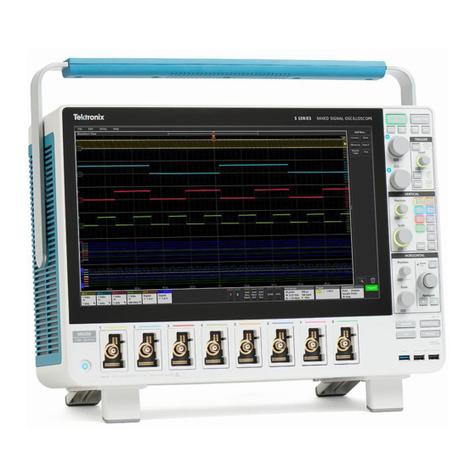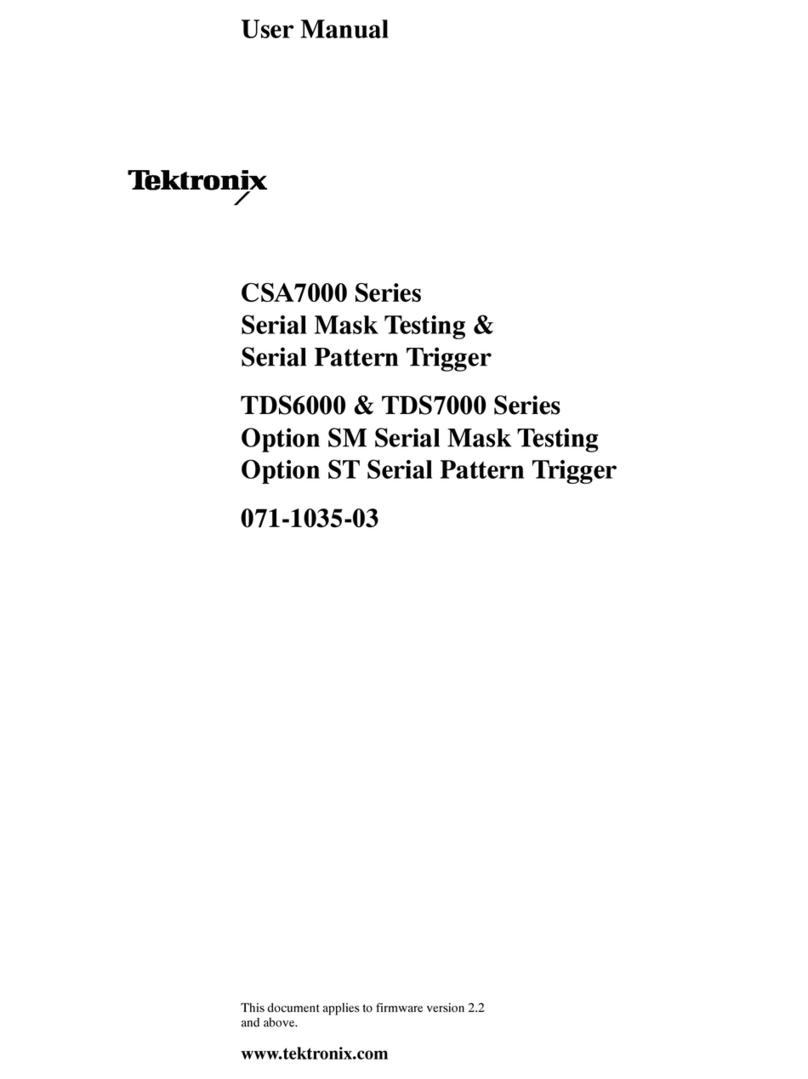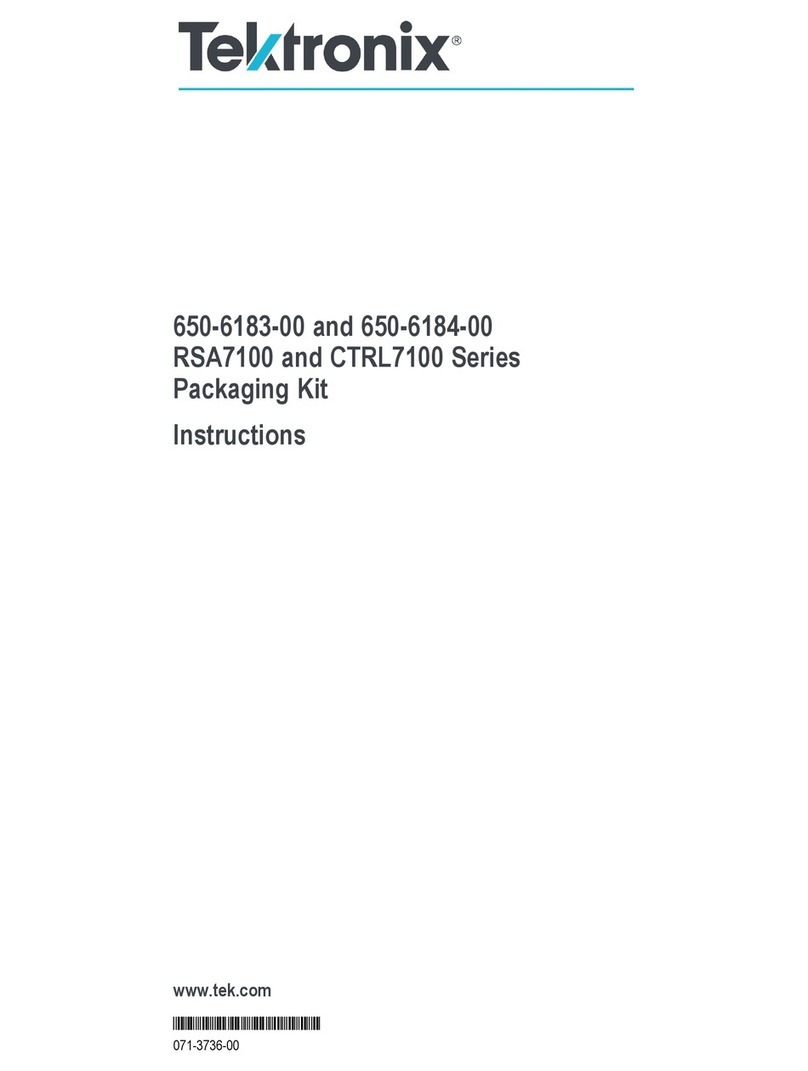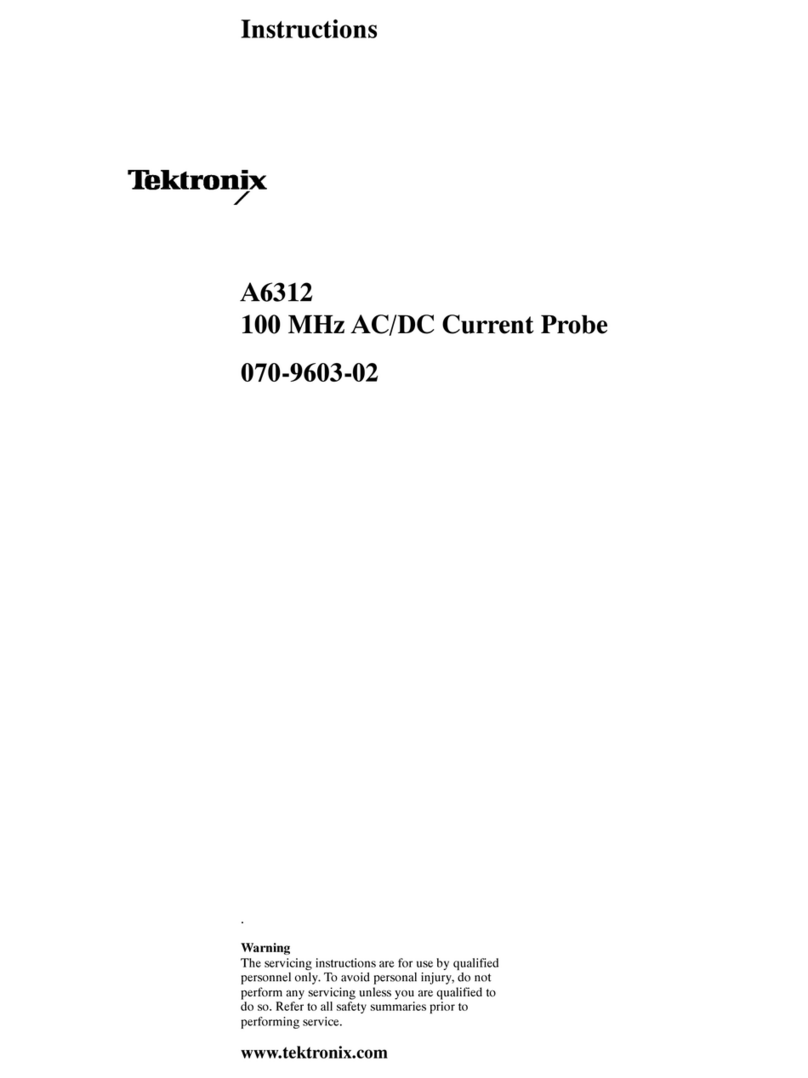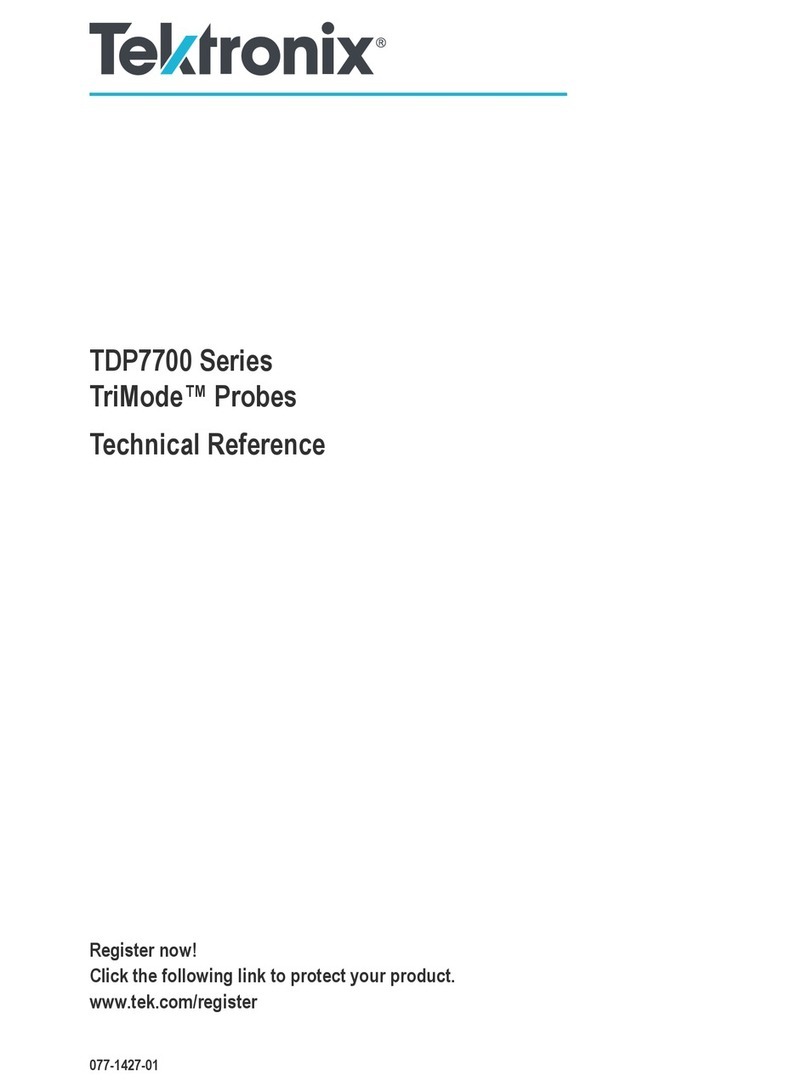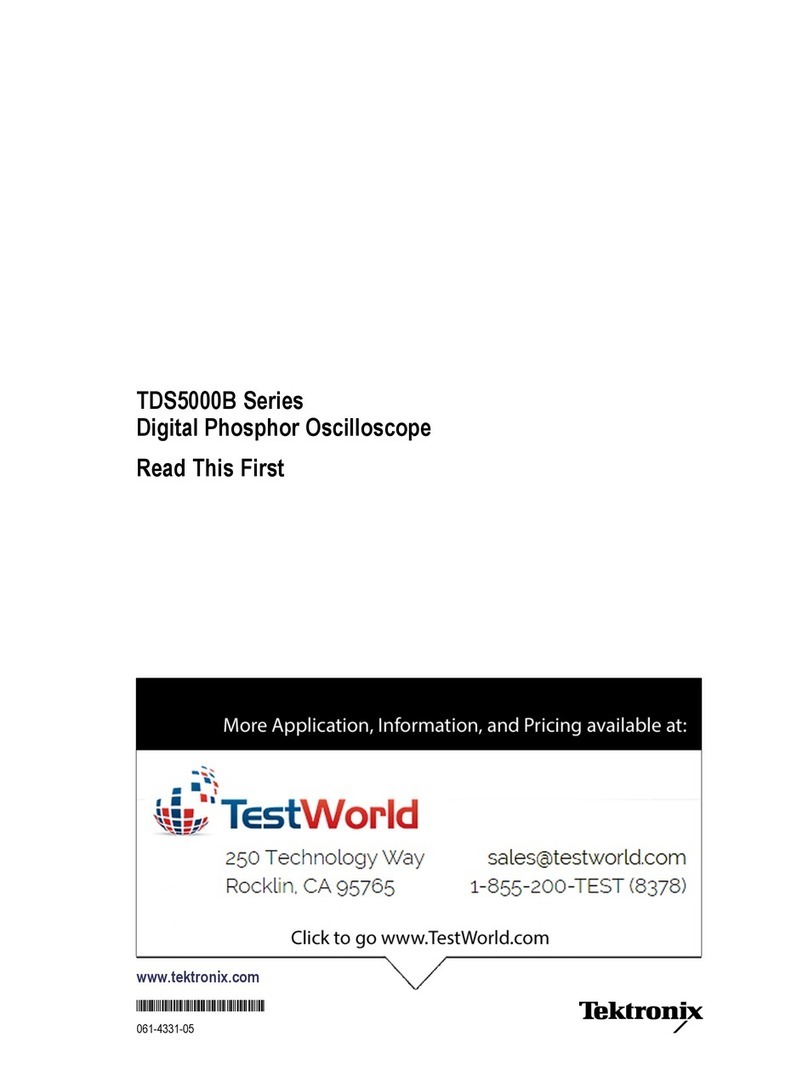2440 Service
OPERATORS SAFETY SUMMARY
Thegenera! safety information in this part of the summary is for both operating and
Specific warnings and cautions will be found throughout the manuai where they apply and
summary.
servicing personnel,
do not appear in this
Terms in This Manuai
CAUTION statements identify conditions or practices that
could result in damage to the equipment or other property.
WARNING statements identify conditions or practices that
could result in personal injury or loss of life.
Terms as Marked on Equipment
CAUTION indicates apersonal injury hazard not immedi-
ately accessible as one reads the markings, or ahazard to
property, including the equipment itself.
DANGER indicates apersonal injury hazard immediately
accessible as one reads the marking.
Grounding the Product
This product is grounded through the grounding conductor
of the power cord. To avoid electrical shock, plug the
power cord into aproperly wired receptacle before making
any connections to the product^ input or output terminals.
Aprotective ground connection by way of the grounding
conductor in the power cord is essential for safe operation.
Danger Arising from Loss of Ground
Upon loss of the protective-ground connection, all accessi-
ble conductive parts (including knobs and controls that
may appear to be insulated) can render an electric shock.
Symbols in This Manual
This symbol indicates where applicable cau-
tionary or other information is to be found. For
maximum input voltage see Table 1-1.
Use the Proper Power Cord
Use only the power cord and connector specified for the
instrument.
Symbols as Marked on Equipment
ff DANGER —High voltage.
Protective gound (earth) terminal.
Use the Proper Fuse .
To avoid fire hazard, use only the fuse specified in the
instrument parts list. Areplacement fuse must meet the
type, voltage rating, and current rating specifications for
the fuse that it replaces.
A\ ATTENTION —Refer to manual.
Power Source
This product is intended to operate from apower source
that will not apply more than 250 volts rms between the
supply conductors or between either supply conductor and
ground. Aprotective ground connection by way of the
grounding conductor in the power cord is essential for safe
operation.
Do Not Operate in Explosive Atmospheres
To avoid explosion, do not operate this instrument in an
atmosphere of explosive gasses.
Do Not Remove Covers or Panels
To avoid personal injury, the instrument covers or panels
should only be removed by qualified service personnel. Do
not operate the instrument without covers and panels
properly installed.
(I J
vi