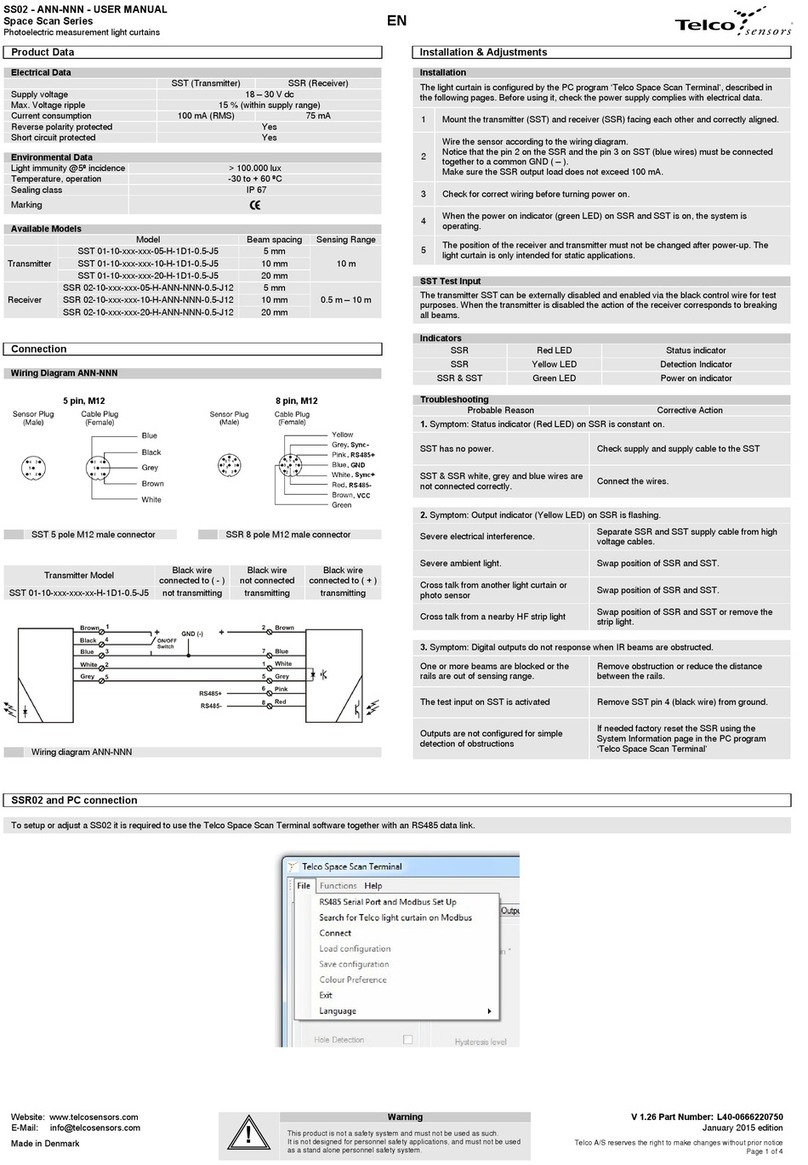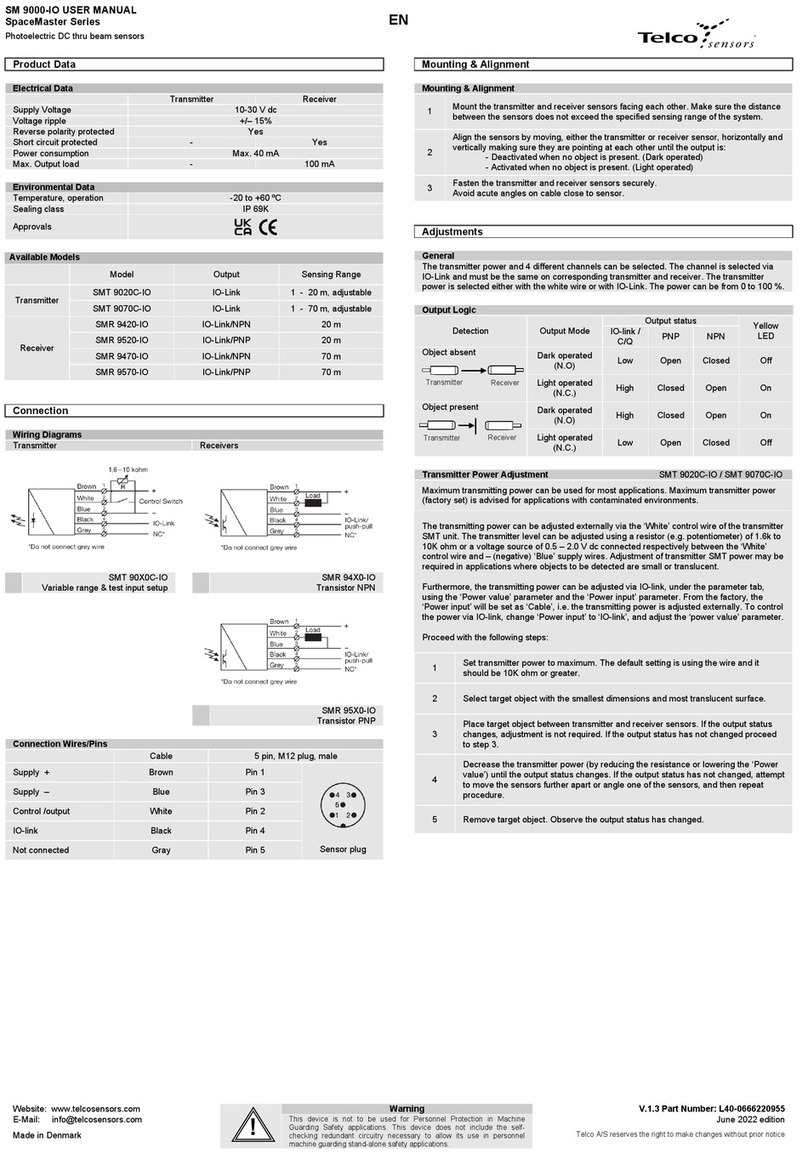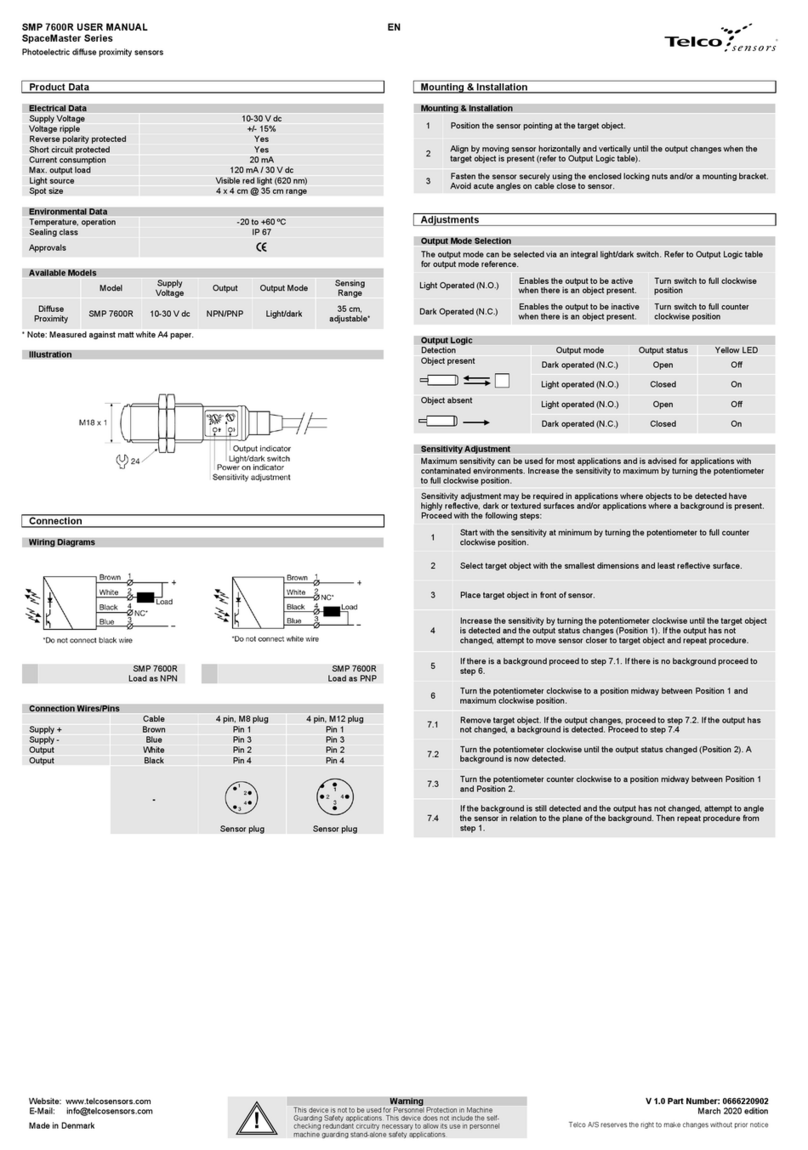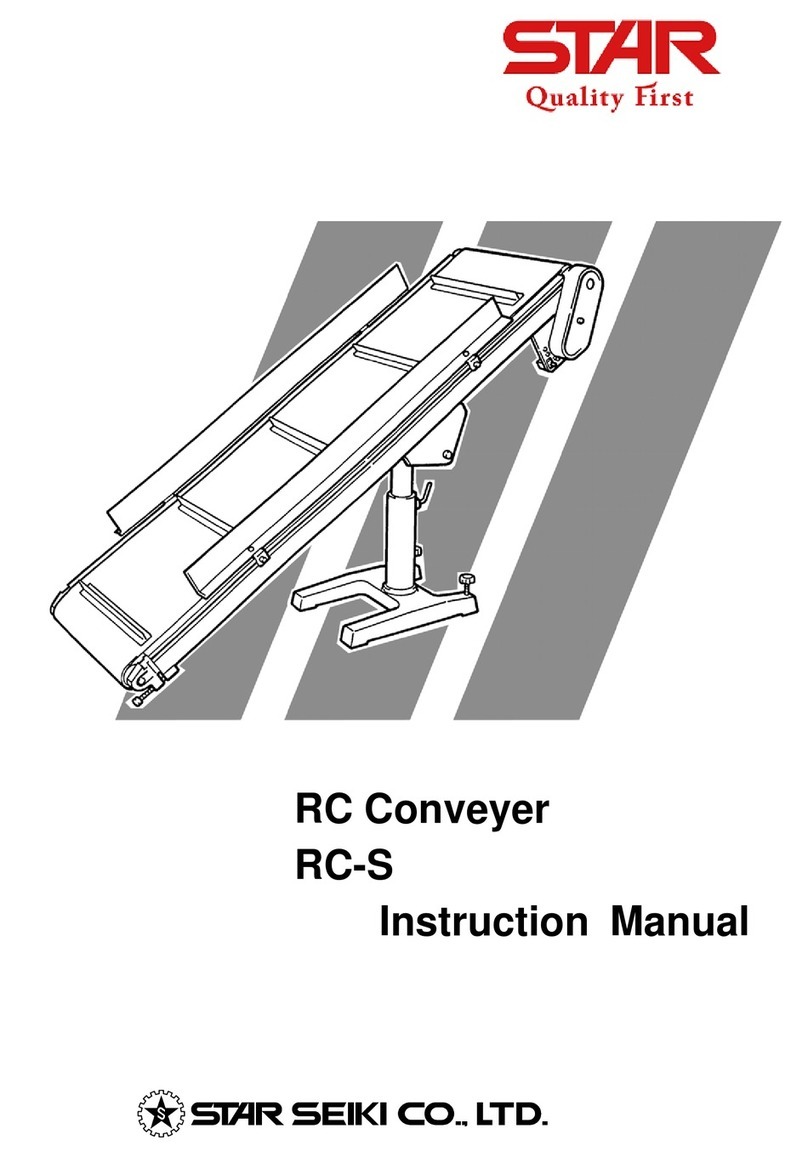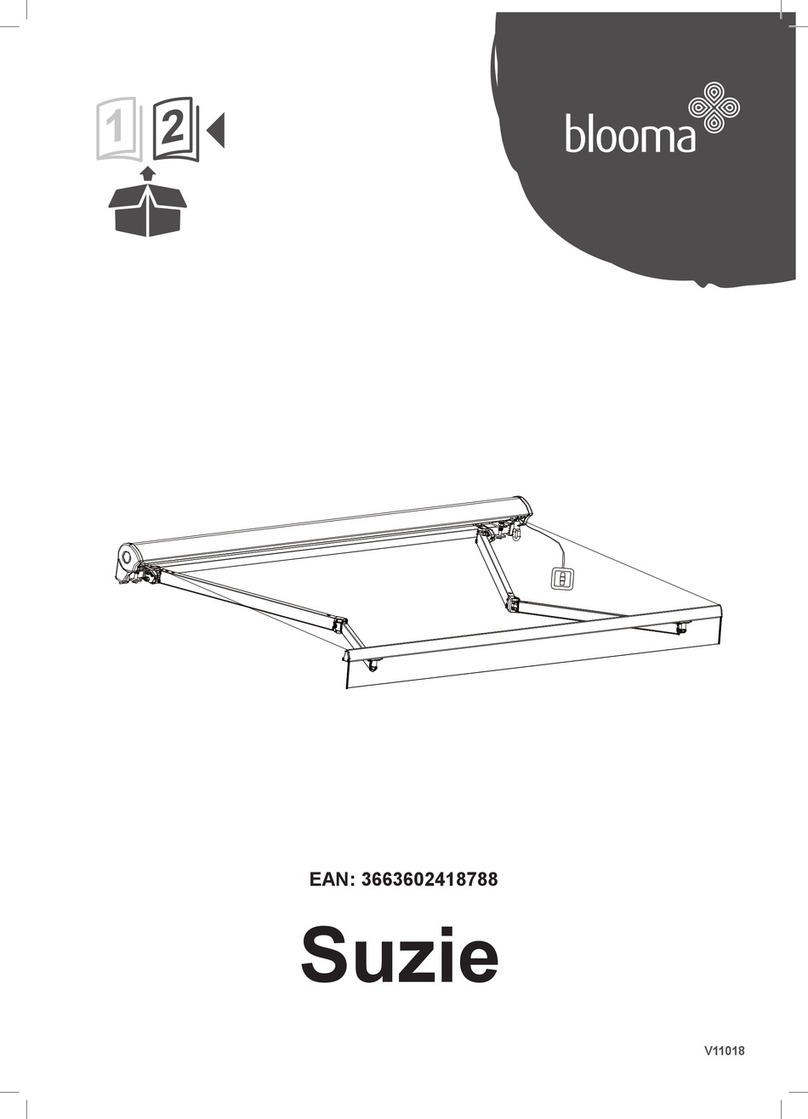SG 15 – USER MANUAL
Space Guard Series
Photoelectric light curtains for automatic doors
Website: www.telcosensors.com
1.12 Partnumber 0666220730
May 2013 edition
Made in Denmark Telco A/S reserves the right to make changes without prior notice
tel
EN
Important Information
General
THIS LIGHT CURTAIN SG15 SHOULD ONLY BE INSTALLED BY AUTHORIZED AND FULLY
TRAINED PERSONNEL!
THE LIGHT CURTAIN IS ONLY A SAFETY PROTECTION DEVICE IF ALL INSTRUCTIONS
IN THIS MANUAL, ARE CAREFULLY FOLLOWED AND FULLY COMPLIED WITH. IN
ADDITION, THE INSTALLER IS REQUIRED TO COMPLY WITH ALL LOCAL LAWS AND
STANDARDS.
ANY ALTERATIONS TO THE DEVICE BY THE BUYER, INSTALLER OR USER MAY
RESULT IN UNSAFE OPERATING CONDITIONS.
Compliance to Directives and Standards
This device complies with the European directive 2006/42/EC for machinery and with the
European directive 2004/108/EC for electromagnetic compatibility, when used in accordance
with the instructions in this manual.
The compliance to the directive of machinery is declared according to EN 12978, with
normative reference to:
EN 13849-1, category 2, PL d
IEC 61496-2, type 2 ESPE
EC type examination:
TUV NORD CERT GmbH, Langemarckstr. 20, 45141 Essen (NB 0044)
EC-type certificate No. 44 205 13 413372-001
Product Data
Technical Data
SGT (Transmitter)
SGR (Receiver)
Supply voltage
12-30
Vdc
Max.
Voltage ripple
15% (within supply range)
Reverse polarity protected
Yes
Max. current consumption
70
mA
(RMS)
30
mA
Max. output load
-
100 mA
Max. output ON resistance
-
20Ω~ 2V@100mA
Max.
leakage current
-
80uA
Short circuit protected
-
Yes
Inductive load protection
-
Yes
Output type
-
Opto coupled solid state relay
Sensing range 1 m
-
12 m
Response time (max.)
50 ms
Environmental Data
Light immunity @ 5º incidence > 100.000 lux
Temperature, operation -20 to + 65 ºC
Temperature, storage -40 to + 80 ºC
Sealing class IP67
Marking
Out
ut Mode
Models
Out
ut Mode
SGR 15-xxx-0xx-x1-E-x9-xx
NC
Connection
Wiring Diagrams
Transmitter SGT 15
Receiver SGR 15
with solid state
relay used as NPN output
Receiver SGR 15
with solid state relay
used as PNP output
Receiver SGR 15 with solid state relay output.
Installation & Adjustments
General Instructions and Precautions
This light curtain can be used in industrial, commercial and garage doors and gates, as
described in EN 12453, when it is used as device type E according to clause 5.5.1. The light
curtain is intended to be mounted in the door plane, or close to the door plane of vertically
sliding doors. If the light curtain is placed in the door plane, it is important that the lowest part
of the door leaf will efficiently obstruct the light beams over a height of 55 mm.
Even though the light curtain has a high degree of immunity to ambient light sources, it is
recommended to avoid direct exposure to sunlight, and interference from flashlights or other
infrared light sources, such as other photo sensors.
If the front cover of the light curtain becomes contaminated, they have to be cleaned with a
slightly damp cloth. Do not use organic solvents or detergents. If the light curtain is very
contaminated, the output may go into safe state and de-energize even after the cleaning, due
to safety reasons. The light curtain will automatically make the necessary internal adjustments,
and within less than a few minutes, the light curtain will be fully adjusted and resume normal
operation. Immediate adjustment can be forced by switching the light curtain off and then on
again.
Ensure that the light curtain is mounted, so that it is mechanically stable during operation.
The light curtain must not be placed on moving doors.
Severe rain and snow may be detected due to the high sensitivity of the light curtain.
Indicators
Installation and Adjustment
No initial set up or adjustments are required, due to the automatic signal-tracking (AST)
feature, which automatically adjust each individual channel on the system.
1
Use the brackets supplied with the light curtain (at least 2 pcs, with max distance of
135 cm) to mount the transmitter (SGT) and receiver (SGR) facing each other and
correctly aligned.
2
Correct alignment is achieved when the front cover of the light curtains are parallel
and when a virtual line connecting top of the transmitter and receiver are
perpendicular to both transmitter and receiver front cover. (Within 2 deg.)
3 The light curtain has to stand on the pin in the bottom, in order to ensure that the
protective field is correctly positioned and in compliance with EN 12445
4 Wire the sensor according to the wiring diagram.
Make sure the load does not exceed 100 mA.
5 Check for correct wiring.
6 Turn power on.
7 The status indicator (red LED) on the SGR will flash quickly when the AST is active.
8 When the power on indicators (green LEDs) is on, the system is operating.
9 Notice that the rails must not be moved after the power to the SGR is turned on.
SGT/R Test Input
The function of the light curtain has to be tested before any door closing cycle (EN 12978
2009, 4.4.3), by activating the test input of the transmitter and the receiver. The SGR and the
SGT test input wires must be connected together. The test is enabled and disabled via the
black (SGT) and white (SGR) control wire. (See “Wiring Diagrams” and table below).
Activation of the test input will initiate an extensive internal safety test in both the transmitter
and the receiver. A faulty receiver or a faulty transmitter will turn on red led and go into safe
mode; the transmitter will stop transmitting and the receiver will de-energise the output until
test is repeated again with success.
An external controller ensures that the receiver de-energizes the output when the test inputs
are activated and that the receiver energizes the output when the test inputs are de-activated
again.
The test input on SGT/R has to be activated a certain minimum time Trin order to ensure that
the test request is registered and a test sequence is initiated.
On activation of the SGT/R test input, the output of the receiver will switch within a certain
maximum time TON .
When the test input of SGT/R is deactivated the output will be switched back within a certain
maximum time TOFF.
By only activating the test input on the SGT, a switch in output of the SGR should be observed.
If only the SGR test input is activated, no change in its output should be observed.
There must be at least 500ms from the start of one test pulse to the start of the next test pulse.
Note: Refer to “SGT/R Test Input Response Time “.
Red LED: Status
indicato
SGT SG
Yellow LED: Out
ut indicato
Green LED: Power on indicato