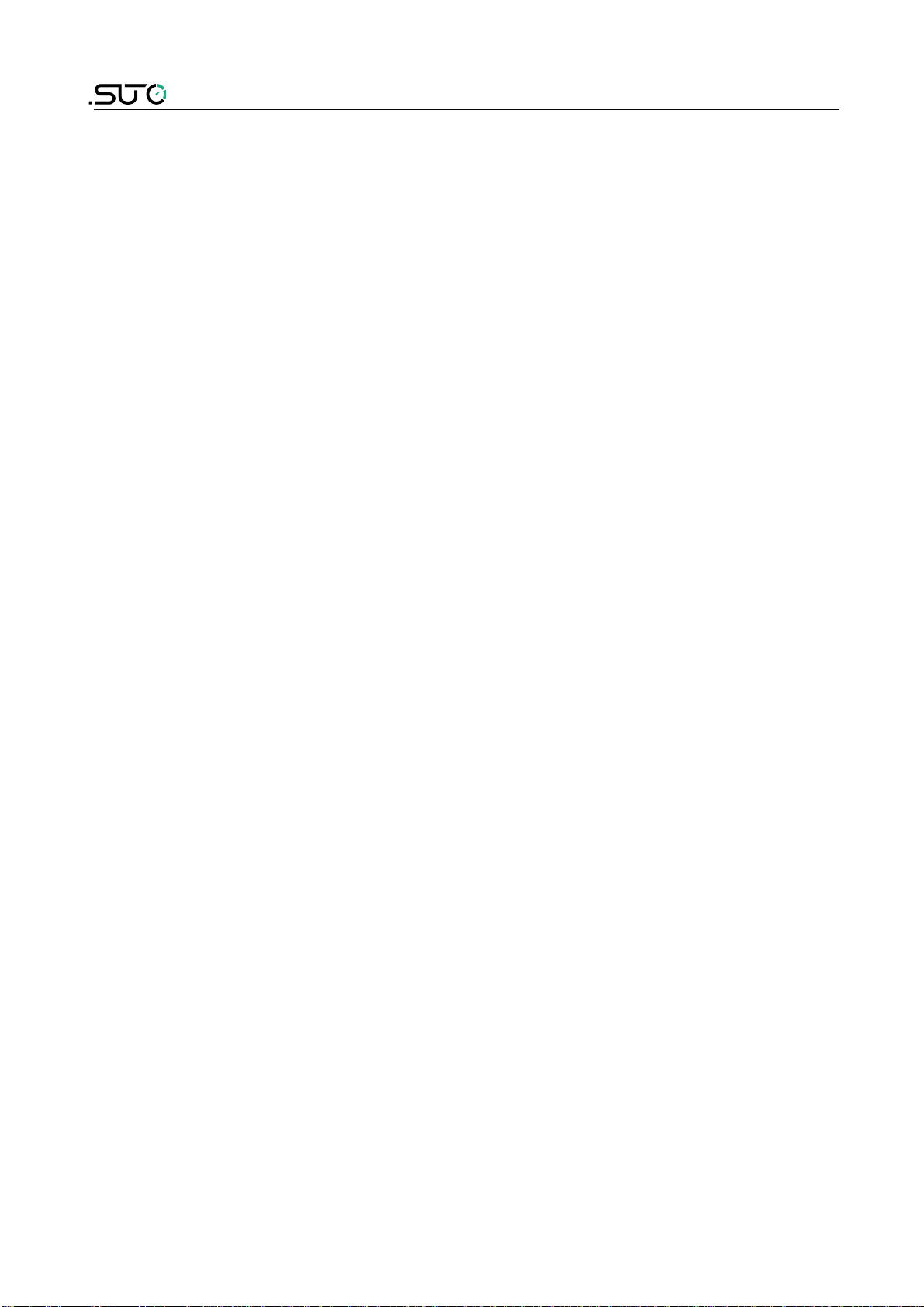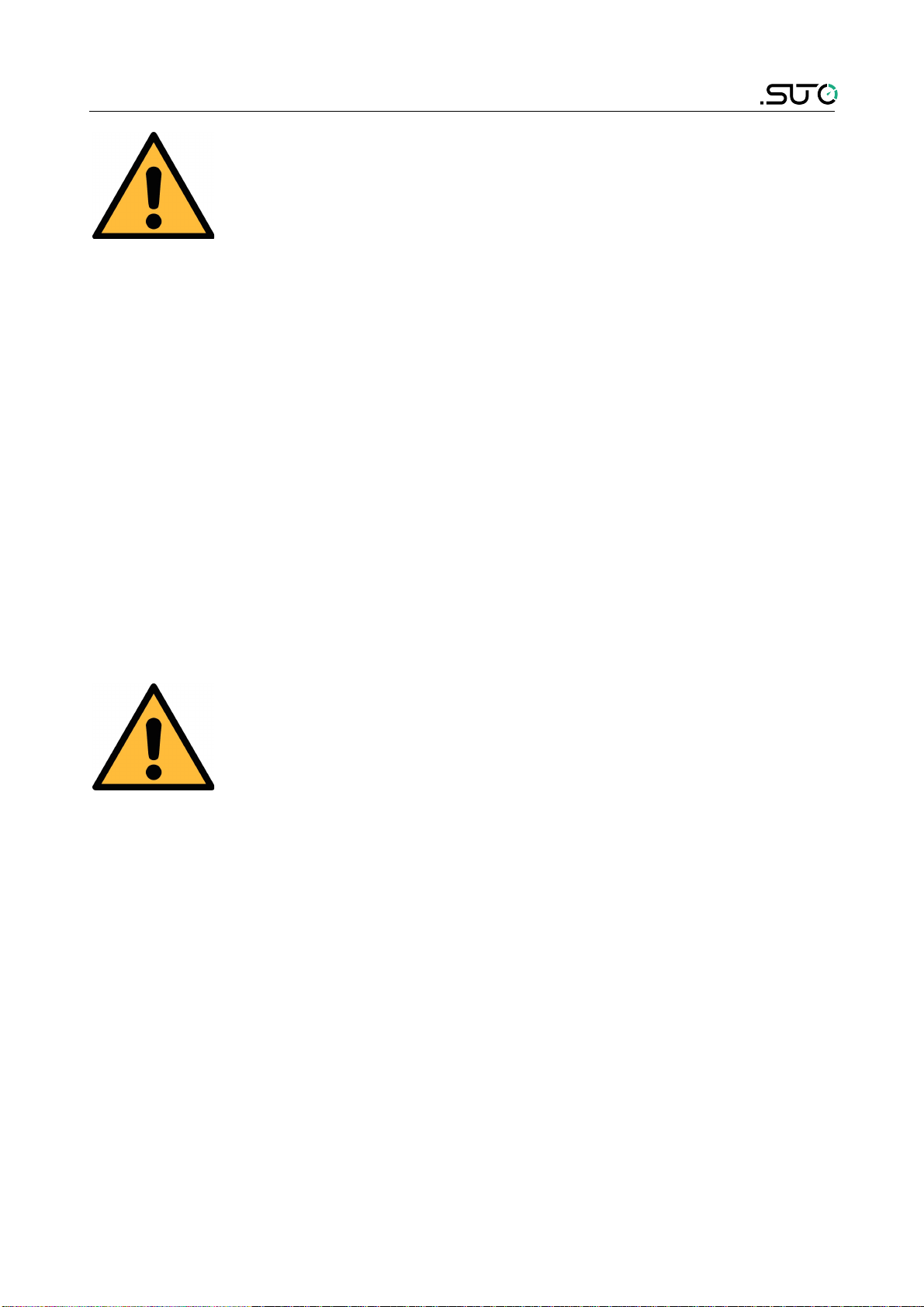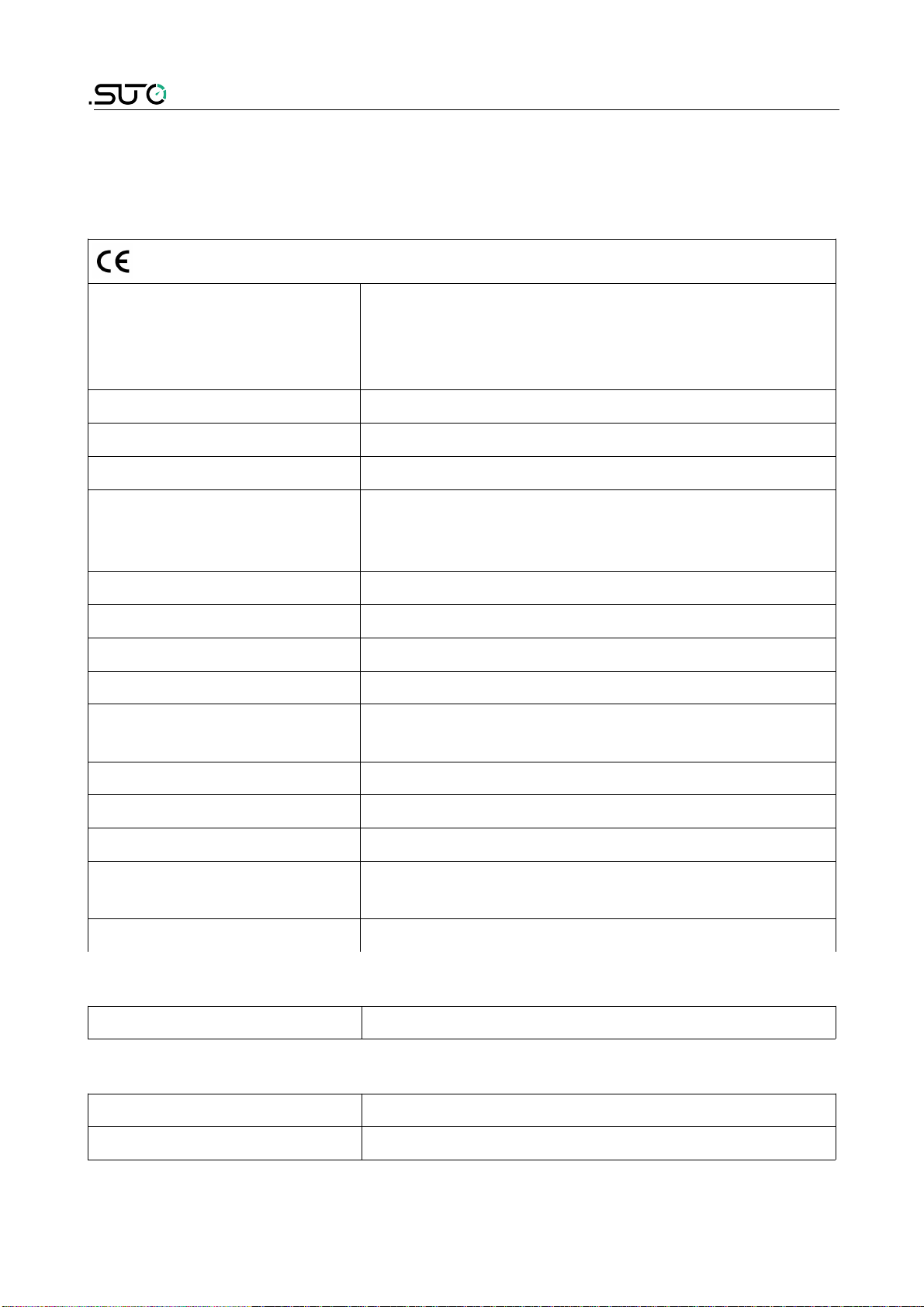Safety instructions
Table of contents
1 Safety instructions......................................................................4
2 Registered trademarks.................................................................6
3 Application.................................................................................6
4 Features....................................................................................7
5 Technical data.............................................................................8
5.1 General................................................................................8
5.2 Electrical data.......................................................................8
5.3 Output-signals......................................................................8
6 Dimensional drawing..................................................................10
7 Determination of the installation point.........................................11
8 Installation ..............................................................................11
8.1 Installation requirements......................................................11
8.2 Installation procedure .........................................................12
8.3 Electrical connection ...........................................................13
9 Signal outputs..........................................................................15
9.1 Analog output ....................................................................15
9.2 Relay output ......................................................................15
10 Sensor display ........................................................................15
10.1 Starting process................................................................16
10.2 Error messages.................................................................16
10.3 Configuration using the display............................................17
11 Optional extra accessories........................................................18
11.1 Measuring chambers .........................................................18
11.2 Service kit........................................................................18
12 Calibration..............................................................................19
13 Maintenance...........................................................................19
14 Disposal or waste....................................................................19
15 Warranty................................................................................20
S201 3