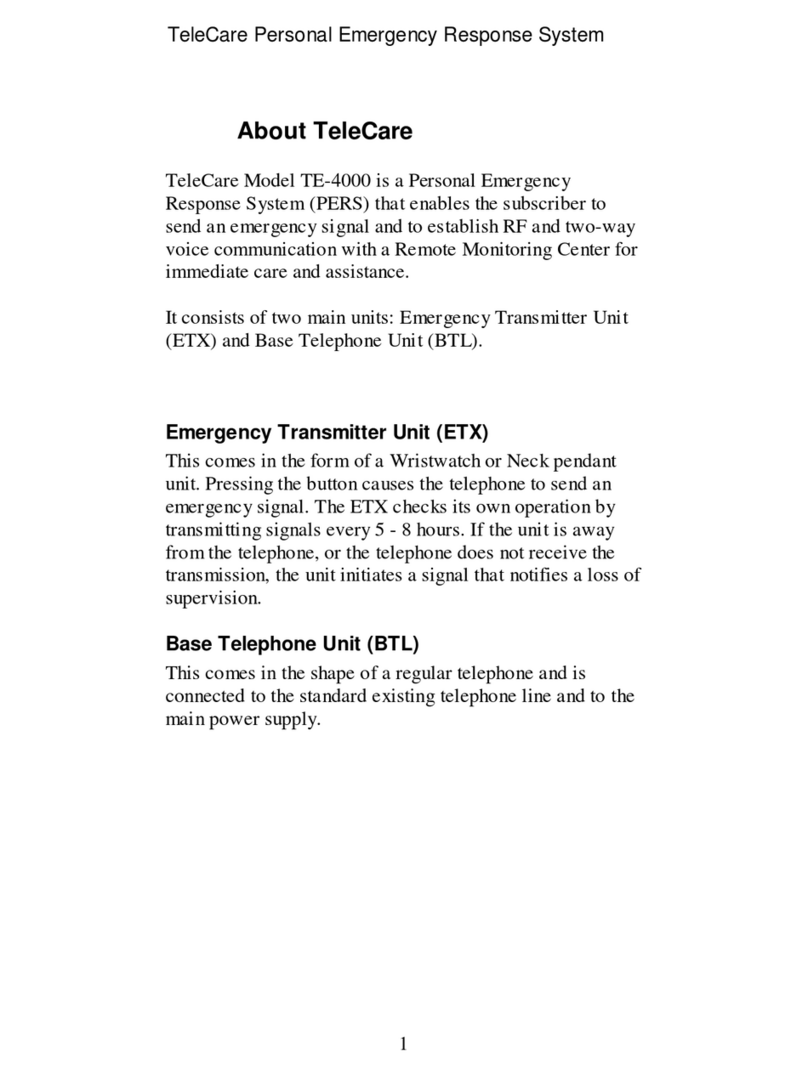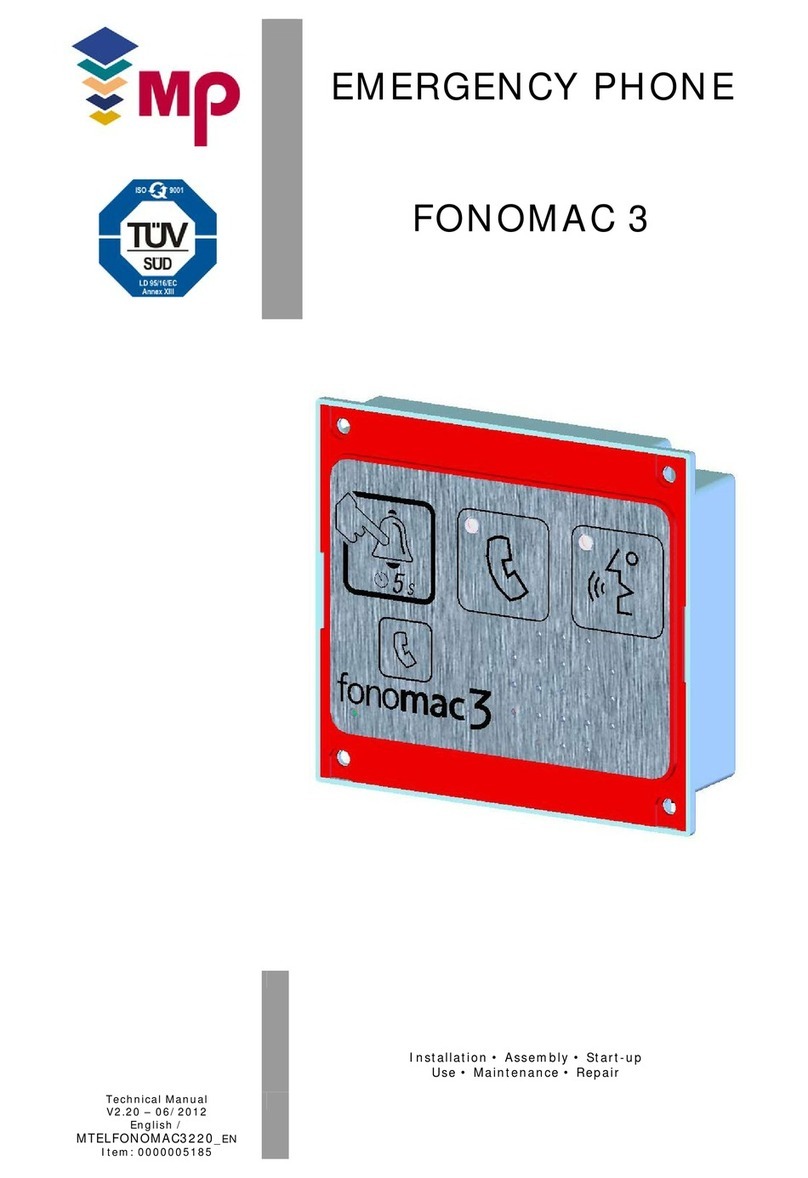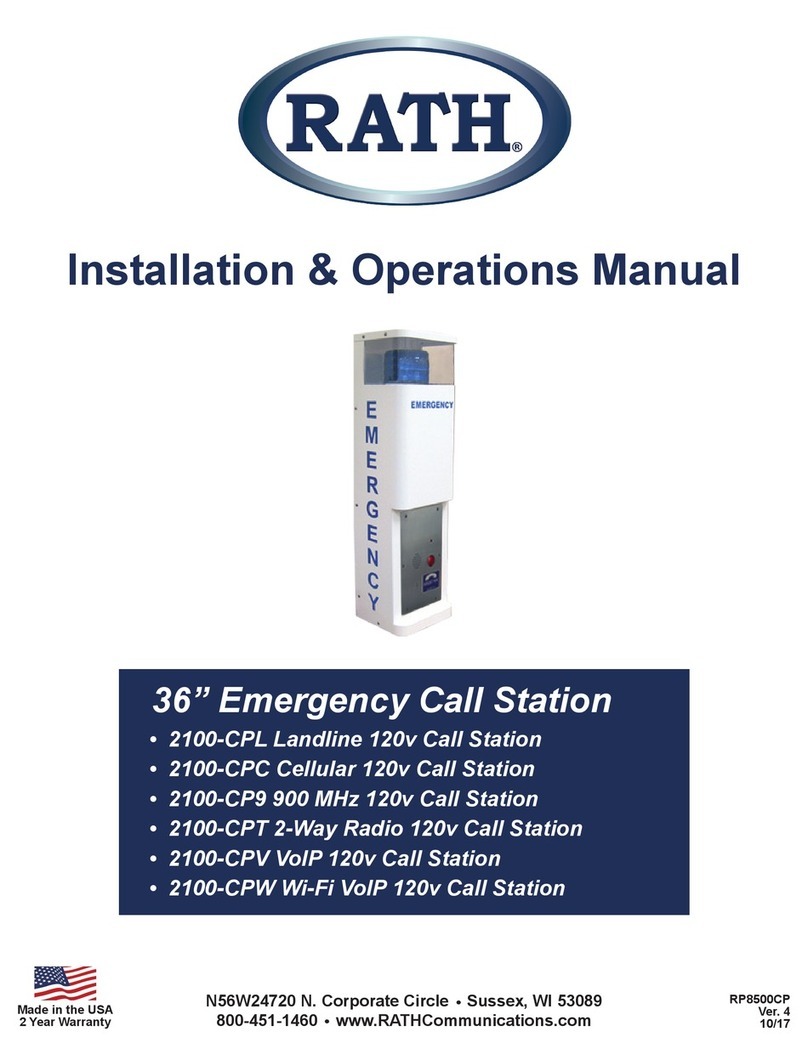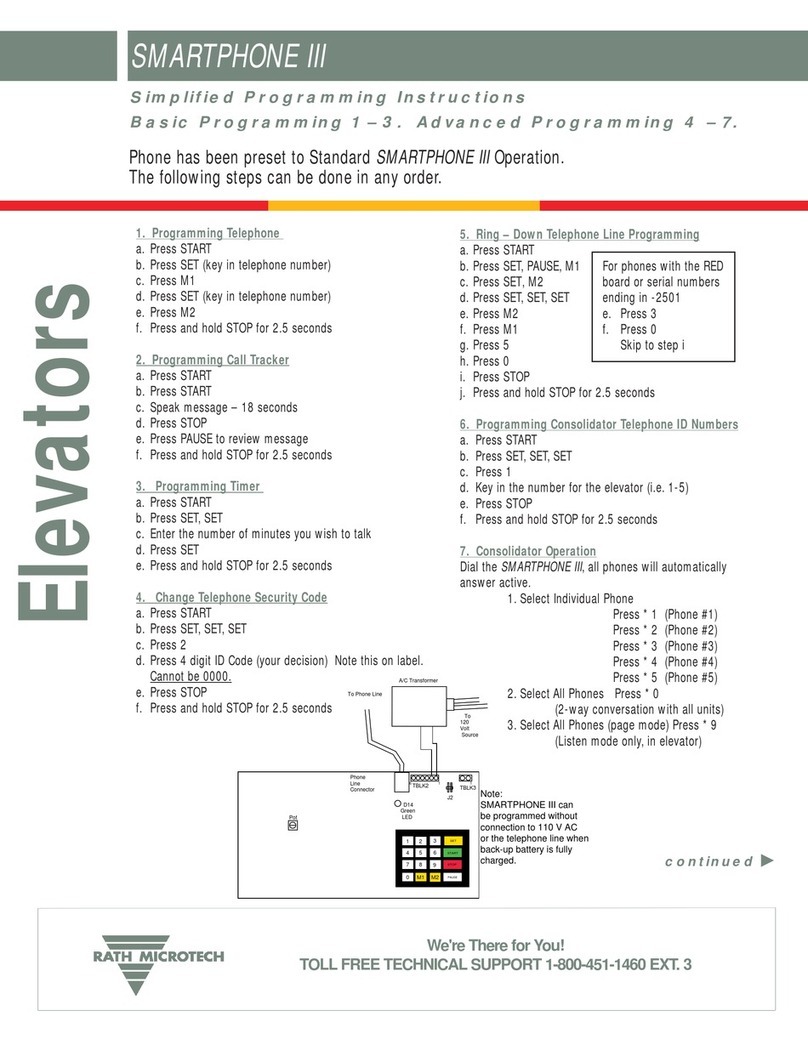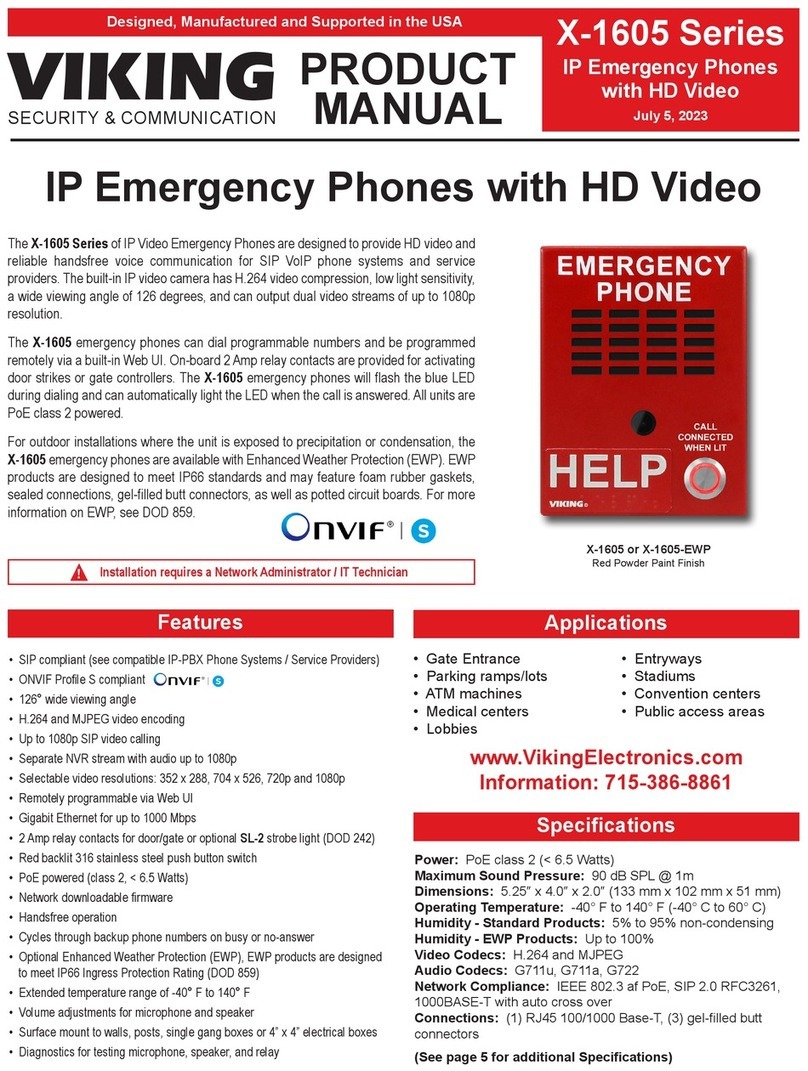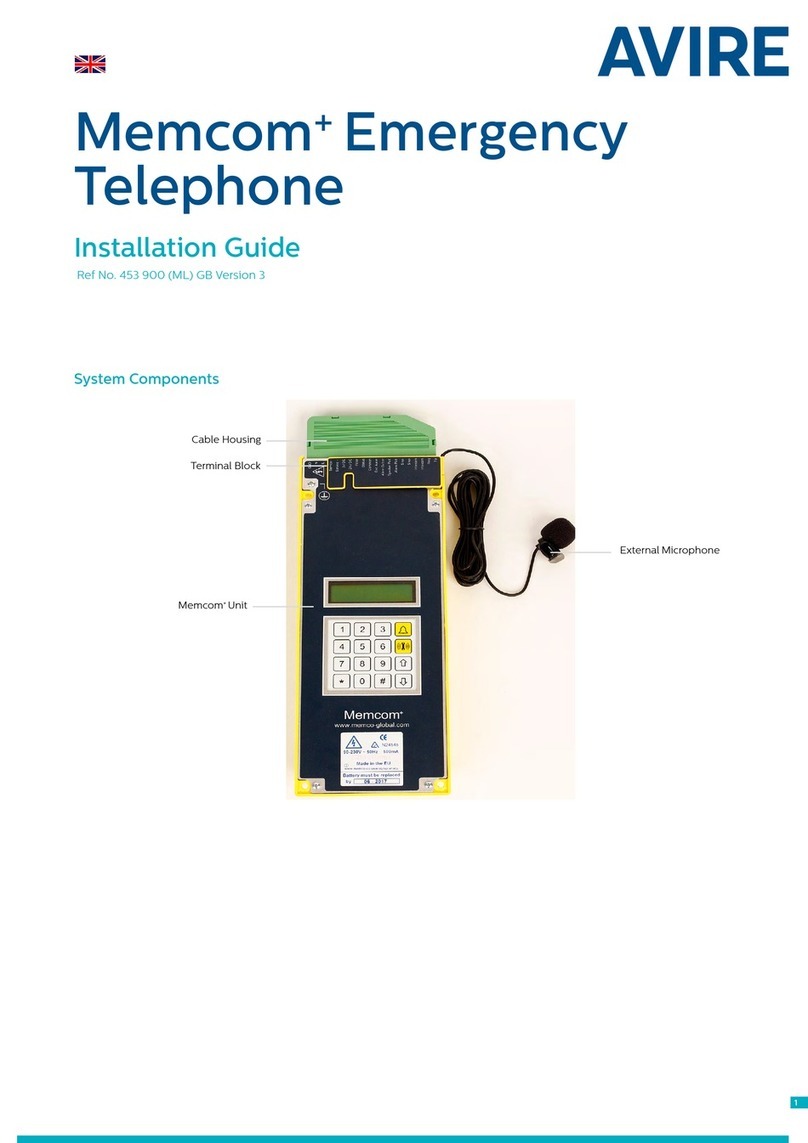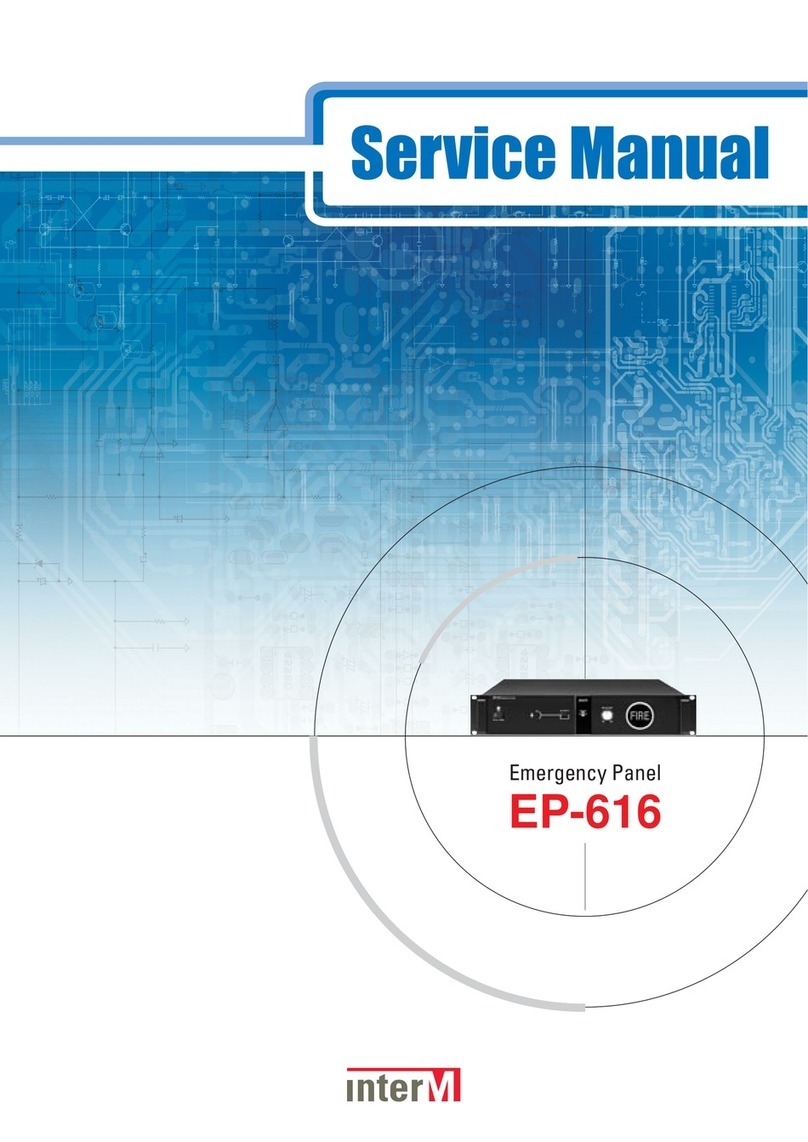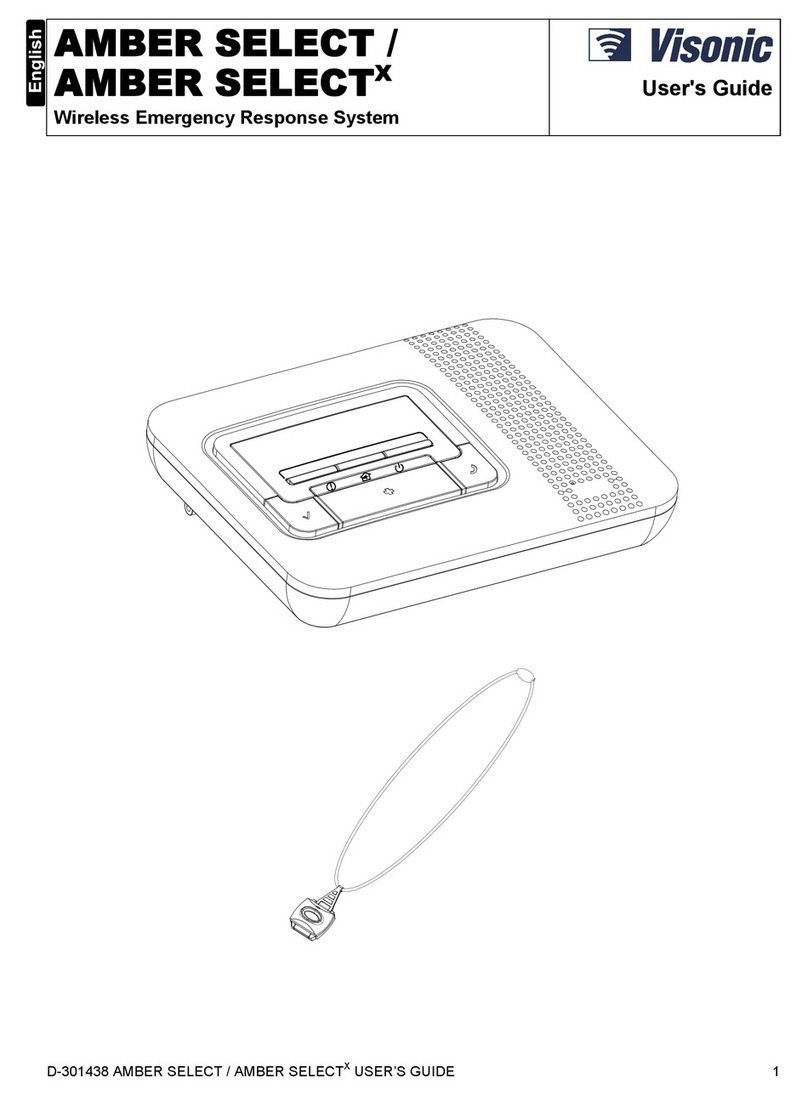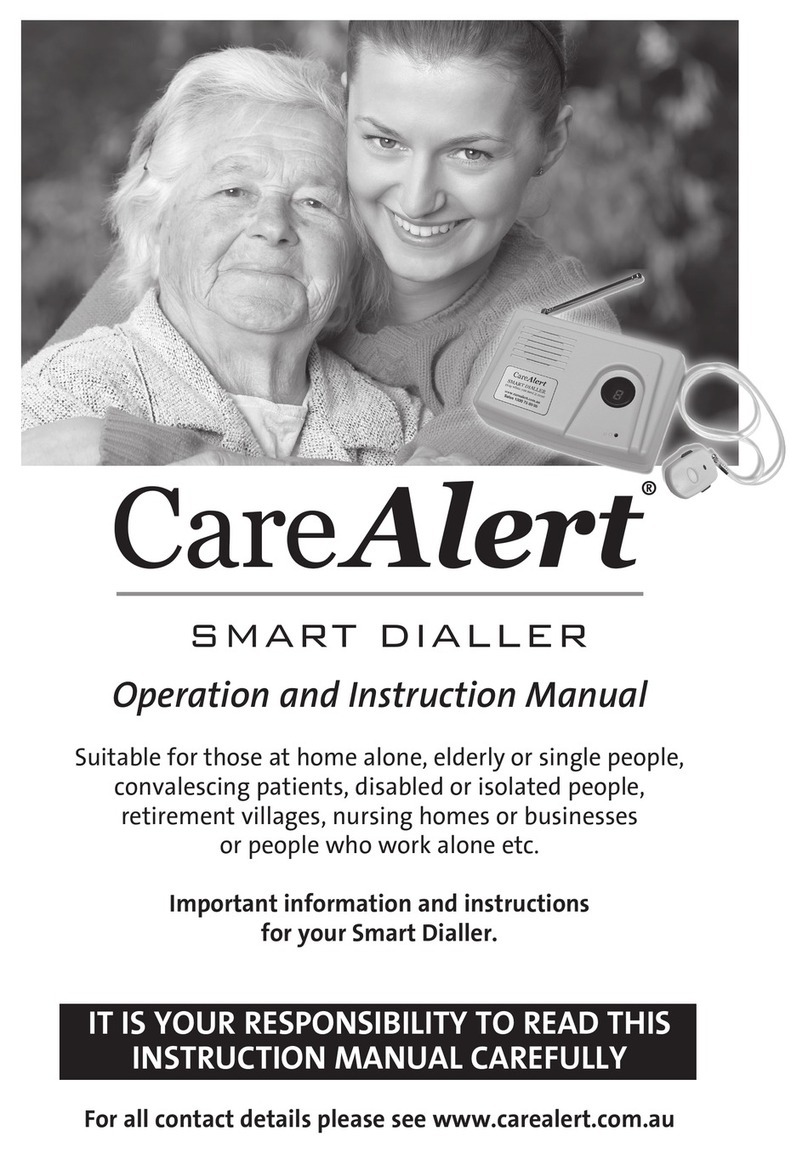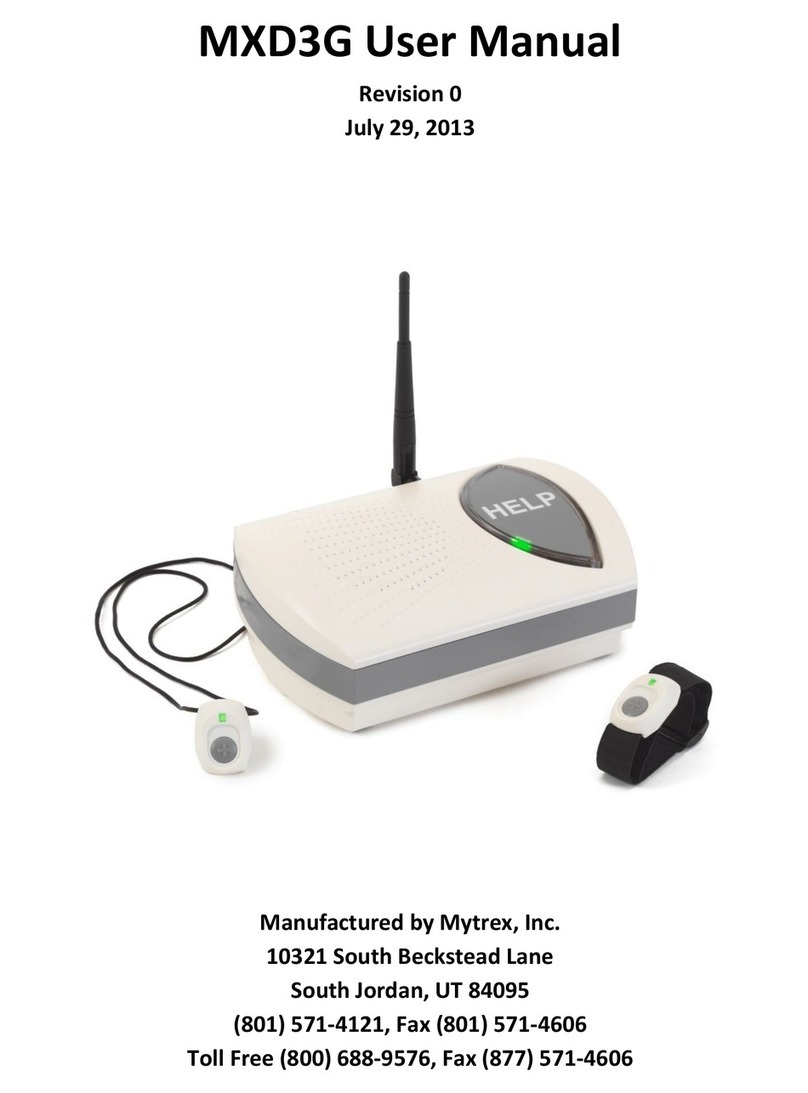TeleCare PERS User manual

Telecare
Personal
Emergency
Response
System
User Guide
V1.02

Description
The Telecare Personal Emergency Response System (PERS) is an Assisted Technology
monitoring system designed to assist people with varying disabilities and needs, allowing
them to live what could be considered closer to a ‘normal life’. This is effected by
monitoring various day to day activities and reporting to a Care Provider should the
activities move outside predetermined levels.
The system operates on wireless technology and is based around the installation of a
Central Control Panel (CP) with which various types of detection transmitters communicate.
Activation of the transmitters will cause the CP to; give audio announcements locally, dial
out to pre-programmed telephone numbers and give the same announcements or connect
to a Central Monitoring Service (CMS) and report appropriate conditions.

CENTRAL CONTROL PANEL
Fig.1
Functions
Item
Function
Display
Gives visual status of the panel and any activations.
Status LED (Amber)
Normally OFF. Flashes when the system has been set to AWAY
mode, OFF when the system is set to HOME mode.
Power LED (Green)
Normally ON. Indicates presence of Mains Power connected to the
CP.
Trouble LED (Red)
Normally OFF. Flashes when there is a problem with the CP or any
associated devices.
Call Button
When pressed, a non-emergency message is reported to the Care
Provider and a two-way voice communication is opened between
the unit and the Care Provider.
Emergency Button
When pressed, an emergency alarm is reported to the Care
Provider and a two-way voice communication is opened between
the unit and the Care Provider.
Check Button
Acknowledge programmed reminders e.g. confirming you have
taken medication.
•Change the status of the unit to HOME or AWAY. To do this,
press this button continuously for 5 seconds.
•Announce Time –press this button for 1 second.
Direct Link Buttons
When pressed, a non-emergency call is placed to the pre-
programmed telephone numbers and a two-way voice
communication is opened between the unit and the call recipient.
Speaker
To allow the user to hear announcements from the CP and the
voice of the Care Provider.
Microphone
To allow the Care Provider to hear the user or ambient sounds form
the premises where the CP is installed.

SYSTEM OPERATION –DIRECTLY FROM THE CP
CALLING FOR EMERGENCY ASSISTANCE
If a Service User needs emergency assistance they can press the large, EMERGENCY button
on the CP. The display shows EMERGENCY BUTTON WAS PRESSED and the CP announces,
“EMERGENCY BUTTON WAS PRESSED.”
The CP calls the Care Provider and sends an emergency alarm. The Care Provider has to
acknowledge the call (detailed in the Remote Control section) or the CP will attempt to dial
the next pre-programmed telephone number. When the Care Provider answers they will
hear a combination of announcements e.g. “Jeffrey House, Flat 7”, followed by the reason
for the transmission e.g. “Emergency Button Was Pressed!” The Care Provider needs to
acknowledge the call after which they will be able to hear and speak to the Service User
through the CP. The Care Provider will be able to adjust the volume of the CP Speaker and
also the sensitivity of the CP microphone as and if necessary via their telephone keyboard.
If the Care Provider answers but does not acknowledge the call, or if the call is not
answered, the CP will end the call and dial the next pre-programmed number.
CALLING FOR NON-EMERGENCY ASSISTANCE –CALL BUTTON
If a Service User needs non-emergency assistance, they press the CALL BUTTON on the CP.
The display shows SPEED DIAL and announces, “DIALLING!” The CP then calls the pre-
programmed Care Provider phone number. When the Care Provider answers the call, a
two-way voice communication link is opened and the Service User will be able to speak to
the Care Provider as described in ‘CALLING FOR EMERGENCY ASSISTANCE’.
CALLING FOR NON-EMERGENCY ASSISTANCE –DIRECT LINK BUTTONS
If a Service User needs non-emergency assistance, they can also press one of the DIRECT
LINK BUTTONS on the CP. The display shows SPEED DIAL and announces, “DIALLING!” The
CP then calls the pre-programmed telephone number. When the Care Provider answers the
call, a two-way voice communication link is opened and the Service User will be able to
speak to the Care Provider as described in ‘CALLING FOR EMERGENCY ASSISTANCE’.
Note: Any non-emergency call may be cancelled at any time by the Service User pressing the
CHECK BUTTON or the Nominated Person ending the call normally.

OPERATION VIA SYSTEM DEVICES
PENDANT OPERATION
The pendant transmitter can be worn around the neck or on the wrist using the lanyard or
wrist strap provided. The transmitter is waterproof and may be worn all the time including
when in the shower or bath.
If a Service User needs emergency assistance they press the button on the pendant
transmitter. The display shows PENDANT WAS PRESSED and the CP announces, “PENDANT
WAS PRESSED.”
The CP calls the Care Provider and sends an emergency alarm. The Care Provider has to
acknowledge the call (detailed in the Remote Control section) or the CP will attempt to dial
the next pre-programmed telephone number. When the Care Provider answers they will
hear a combination of announcements e.g. “Jeffrey House, Flat 7”, followed by the reason
for the transmission e.g. “Pendant Was Pressed,”or “Alert! Alert!” The Care Provider needs
to acknowledge the call after which they will be able to hear and speak to the Service User
through the CP. The Care Provider will be able to adjust the volume of the CP Speaker and
also the sensitivity of the CP microphone as and if necessary via their telephone keyboard.
If the Care Provider answers but does not acknowledge the call, or if the call is not
answered, the CP will end the call and dial the next pre-programmed number.
PENDANT WITH MAN-DOWN DETECTION
The pendant transmitter can be worn around the neck with the lanyard provided or clipped to the
Service User’s belt or waistband. It can also be placed in the special holder provided. The pendant
is waterproof and can be worn in the shower or bath.
If a Service User needs emergency assistance they press the button on the pendant
transmitter. The display shows PENDANT WAS PRESSED and the CP announces, “PENDANT
WAS PRESSED.”
The CP calls the Care Provider and sends an emergency alarm. The Care Provider has to
acknowledge the call (detailed in the Remote Control section) or the CP will attempt to dial
the next pre-programmed telephone number. When the Care Provider answers they will
hear a combination of announcements e.g. “Jeffrey House, Flat 7”, followed by the reason
for the transmission e.g. “Pendant Was Pressed,”or “Alert! Alert!” The Care Provider needs
to acknowledge the call after which they will be able to hear and speak to the Service User
through the CP. The Care Provider will be able to adjust the volume of the CP Speaker and
also the sensitivity of the CP microphone as and if necessary via their telephone keyboard.
If the Care Provider answers but does not acknowledge the call, or if the call is not
answered, the CP will end the call and dial the next pre-programmed number.
The pendant is designed not to be able to stand unless placed in its special holder! If the
Service User falls or the pendant tilts from vertical by more than 60˚ in any direction, the

display of the CP shows USER HAS FALLEN and the CP announces, “USER HAS FALLEN!”If
the device has not been restored to vertical, after 30 seconds the message will be repeated
up to a maximum of three times. If the device is not restored to vertical after the third
announcement and subsequent 30 second delay, the CP calls the Care Provider and sends
an emergency alarm. The Care Provider has to acknowledge the call (detailed in the
Remote Control section) or the CP will attempt to dial the next pre-programmed telephone
number. When the Care Provider answers they will hear a combination of announcements
e.g. “Jeffrey House, Flat 7”, followed by the reason for the transmission e.g. “User Has
Fallen!” The Care Provider needs to acknowledge the call after which they will be able to
hear and speak to the Service User through the CP. The Care Provider will be able to adjust
the volume of the CP Speaker and also the sensitivity of the CP microphone as and if
necessary via their telephone keyboard. If the Care Provider answers but does not
acknowledge the call, or if the call is not answered, the CP will end the call and dial the next
pre-programmed number.
When the pendant is restored to vertical, the CP displays USER IS OK and also announces,
“User is OK!”
CARBON MONOXIDE DETECTOR
The carbon monoxide detector, like most installed devices is wireless in operation. If the
preset level of Carbon Monoxide Gas (CO) is detected, the detector will give an audible and
visual alarm. The CP will display C.O. DETECTOR or display the detector location as
appropriate; it will then initiate an emergency call to the Care Provider. When the Care
Provider answers they will hear a combination of announcements e.g. “Jeffrey House, Flat
7”, followed by the reason for the transmission e.g. “CO Detector Active!” The Care
Provider needs to acknowledge the call after which they will be able to hear and speak to
the Service User through the CP. The Care Provider will be able to adjust the volume of the
CP Speaker and also the sensitivity of the CP microphone as and if necessary via their
telephone keyboard. If the Care Provider answers but does not acknowledge the call, or if
the call is not answered, the CP will end the call and dial the next pre-programmed number.
GAS DETECTOR
The carbon monoxide detector, like most installed devices is wireless in operation. If the
preset level of Natural Gas (Methane CH4) is detected, the detector will give an audible and
visual alarm. The CP will display GAS DETECTOR or display the detector location as
appropriate; it will then initiate an emergency call to the Care Provider. When the Care
Provider answers they will hear a combination of announcements e.g. “Jeffrey House, Flat
7”, followed by the reason for the transmission e.g. “Gas Detector Active!” The Care
Provider needs to acknowledge the call after which they will be able to hear and speak to
the Service User through the CP. The Care Provider will be able to adjust the volume of the
CP Speaker and also the sensitivity of the CP microphone as and if necessary via their
telephone keyboard. If the Care Provider answers but does not acknowledge the call, or if
the call is not answered, the CP will end the call and dial the next pre-programmed number.

SMOKE DETECTOR
The smoke detector, like most installed devices is wireless in operation. If the preset level
of smoke is detected, the detector will give an audible and visual alarm. The CP will display
SMOKE ALARM or display the detector location as appropriate; it will then initiate an
emergency call to the Care Provider. When the Care Provider answers they will hear a
combination of announcements e.g. “Jeffrey House, Flat 7”, followed by the reason for the
transmission e.g. “Smoke Alarm!” The Care Provider needs to acknowledge the call after
which they will be able to hear and speak to the Service User through the CP. The Care
Provider will be able to adjust the volume of the CP Speaker and also the sensitivity of the
CP microphone as and if necessary via their telephone keyboard. If the Care Provider
answers but does not acknowledge the call, or if the call is not answered, the CP will end the
call and dial the next pre-programmed number.
FLOOD DETECTOR
The flood detector, like most installed devices is wireless in operation. If the preset level of
Carbon Monoxide Gas (CO) is detected, the detector will give an audible and visual alarm.
The CP will display FLOOD DETECTOR or display the detector location as appropriate; it will
then initiate an emergency call to the Care Provider. When the Care Provider answers they
will hear a combination of announcements e.g. “Jeffrey House, Flat 7”, followed by the
reason for the transmission e.g. “Flood Detector Active!” The Care Provider needs to
acknowledge the call after which they will be able to hear and speak to the Service User
through the CP. The Care Provider will be able to adjust the volume of the CP Speaker and
also the sensitivity of the CP microphone as and if necessary via their telephone keyboard.
If the Care Provider answers but does not acknowledge the call, or if the call is not
answered, the CP will end the call and dial the next pre-programmed number.
PERIMETER DETECTOR
The perimeter detectors, like most installed devices are wireless in operation. If the
perimeter device is tripped outside designated times, the CP will display the location or type
of condition e.g. DOOR/ WINDOW OPEN or display the detector location as appropriate; it
will then initiate an emergency call to the Care Provider. When the Care Provider answers
they will hear a combination of announcements e.g. “Jeffrey House, Flat 7”, followed by the
reason for the transmission e.g. “Alert,”or “Door or window open! The Care Provider needs
to acknowledge the call after which they will be able to hear and speak to the Service User
through the CP. The Care Provider will be able to adjust the volume of the CP Speaker and
also the sensitivity of the CP microphone as and if necessary via their telephone keyboard.
If the Care Provider answers but does not acknowledge the call, or if the call is not
answered, the CP will end the call and dial the next pre-programmed number.
Note: In some instances, a separate timer is incorporated to control the activity period(s) of
the perimeter detectors.

FRONT DOOR MONITORING
If incorporated within a system, the front door or main entrance (and other perimeter
detection if applicable) to a premises may be armed using the CP.
TO ARM THE SYSTEM
Press and hold the CHECK BUTTON (√)for 5 (FIVE) seconds. The CP will start to count down
the exit time (usually 30 seconds) using a series of bleeps. If the main door of the premises
is opened, the bleeps will usually be double. Approximately halfway through the exit time
the frequency of the bleeps will double warning the user that the exit time is running out.
At the end of the exit time the CP will announce, “Away, Reminders Off!” The system is
now armed. All detection of all types as described in this manual will continue to operate as
normal.
TO DISARM THE SYSTEM
Enter the premises via the front door and the entry timer bleep will start to sound. You
now have a set amount of time to switch the system off (DISARM). Halfway through the
entry time the frequency of the entry bleep will double warning the user that the entry time
is running out.
Proceed to the CP and press and hold the CHECK BUTTON (√)for 5 (FIVE) seconds. The CP
will announce, “Home, Reminders On!” The system is now disarmed.
If the system is not switched off within the set time period (usually 60 seconds), the CP will
display the location or type of condition e.g. DOOR/ WINDOW OPEN or display the detector
location as appropriate; it will then initiate an emergency call to the Care Provider. When
the Care Provider answers they will hear a combination of announcements e.g. “Jeffrey
House, Flat 7”, followed by the reason for the transmission e.g. “Alert,” or “Door or window
open! The Care Provider needs to acknowledge the call after which they will be able to hear
and speak to the Service User through the CP. The Care Provider will be able to adjust the
volume of the CP Speaker and also the sensitivity of the CP microphone as and if necessary
via their telephone keyboard. If the Care Provider answers but does not acknowledge the
call, or if the call is not answered, the CP will end the call and dial the next pre-programmed
number.

ENURISIS (INCONTINENCE) DETECTOR
Enurisis detectors are connected to general purpose transmitters which will signal to the CP
when detection is active.
There are 2 main types of detectors used; one is a detection mat (Smart Sheet) which may
be placed under the bottom bed sheet, the other is a detection sensor to be appropriately
placed in the Service User’s underwear /nightwear. When the sensor mat is triggered, the
sensor interface will activate (and sound an alarm if programmed). The associated
transmitter will initiate an emergency call. The CP will display the location or type of
condition e.g. ENURISIS –BED 1 or display the detector location as appropriate; it will then
initiate an emergency call to the Care Provider. When the Care Provider answers they will
hear a combination of announcements e.g. “Jeffrey House, Flat 7”, followed by the reason
for the transmission e.g. “Alert,” or “ENURISIS –BED 1! The Care Provider needs to
acknowledge the call after which they will be able to hear and speak to the Service User
through the CP. The Care Provider will be able to adjust the volume of the CP Speaker and
also the sensitivity of the CP microphone as and if necessary via their telephone keyboard.
If the Care Provider answers but does not acknowledge the call, or if the call is not
answered, the CP will end the call and dial the next pre-programmed number.
Note: Whilst the sensor mat is wet, the sensor interface cannot be reset. The lead
connecting the sensor mat to the interface must be carefully unplugged and the RESET
BUTTON pressed. When the sensor mat has been dried, its cable may be plugged back
into the sensor interface. The interface is reset by pressing the RESET button on the top
edge of the interface.
In addition, portable, audible warning devices maybe used in conjunction with the Enurisis
Sensor which give an audible bleep to the Service User should incontinence occur. This is
used more for Service Users during the day or in addition to the Smart Sheet during the
night. The audible devices help the Service User to become aware of and when
incontinence occurs and sub-consciously, when incontinence is likely to occur.
Note: The portable devices do not transmit to the CP and no emergency call is generated as
a result of detection.

EPILEPSY DETECTOR
Epilepsy seizures vary in severity and intensity though all seizures should be taken as
serious. The epilepsy detectors are connected to general purpose transmitters which will
signal to the CP when detection is active.
When the sensor is triggered, the associated transmitter will initiate an emergency call. The CP will
display the location or type of condition e.g. EPILEPSY –BED 1 or display the detector location as
appropriate; it will then initiate an emergency call to the Care Provider. When the Care Provider
answers they will hear a combination of announcements e.g. “Jeffrey House, Flat 7”, followed by the
reason for the transmission e.g. “Alert,” or “EPILEPSY –BED 1! The Care Provider needs to
acknowledge the call after which they will be able to hear and speak to the Service User through the
CP. The Care Provider will be able to adjust the volume of the CP Speaker and also the sensitivity of
the CP microphone as and if necessary via their telephone keyboard. If the Care Provider answers
but does not acknowledge the call, or if the call is not answered, the CP will end the call and dial the
next pre-programmed number.
The epilepsy sensors are set up during installation to detect mild to violent seizures and
should not be adjusted by persons not familiar with the equipment.

OCCUPANCY DETECTOR
Occupancy Detectors are connected to general purpose transmitters which will signal to the
CP when detection is active. The detectors may be used in conjunction with separate timers
and movement detectors. The detectors are designed to monitor whether a Service User is
still in bed after a pre-determined time and during a specified time window. The time
window(s) will be set up by the installer at time of installation if required.
If manual operation of occupancy detection is required, proceed as follows:
BST/GMT Indicator
Off Indicator
On Indicator
a. Day Button
b. Hour Button
c. Minute Button
d. Time Set Button
e. Program Button
f. Mode Button
g. Countdown Button
The BST/GMT indicator, when showing indicates the clock is set to British Summer Time, to
set this to GMT, press the Time Set and Program Buttons Simultaneously. The hour will
increase and decrease accordingly.
When occupancy is being monitored, the OFF indicator must be showing.
When occupancy is not being monitored, the ON indicator must be showing.
ENABLING MONITORING MANUALLY
The bed MUST be occupied before enabling monitoring.
Once the service user is in bed and settled, press the MODE BUTTON repeatedly until the
OFF indicator is displayed. Monitoring is then activated and should the service user leave
the bed, the CP will trigger as detailed below.
DISABLING MONITORING MANUALLY
Monitoring must be disabled BEFORE the service user leaves the bed.
To disable the monitoring and before the service user has left the bed, press the MODE
BUTTON repeatedly until the ON indicator is displayed.

NOTE:
If enabling and disabling the monitoring is done incorrectly, the system will generate an
emergency call.
When the occupancy sensor is triggered, the associated transmitter will initiate an emergency call.
The CP will display the location or type of condition e.g. OCCUPANCY –BED 1 or display the detector
location as appropriate; it will then initiate an emergency call to the Care Provider. When the Care
Provider answers they will hear a combination of announcements e.g. “Jeffrey House, Flat 7”,
followed by the reason for the transmission e.g. “Alert,” or “OCCUPANCY –BED 1! The Care Provider
needs to acknowledge the call after which they will be able to hear and speak to the Service User
through the CP. The Care Provider will be able to adjust the volume of the CP Speaker and also the
sensitivity of the CP microphone as and if necessary via their telephone keyboard. If the Care
Provider answers but does not acknowledge the call, or if the call is not answered, the CP will end
the call and dial the next pre-programmed number.
INACTIVITY DETECTOR
Inactivity Detection can be monitored in two ways; premises wide, where inactivity is
monitored over the whole premises via a number of detectors, or by detectors in a specific
area of the premises.
Inactivity Detectors are connected to general purpose transmitters or to specific movement
detectors which will signal to the CP when detection is active. The detectors may be used in
conjunction with separate timers. The detectors are designed to monitor whether there is
activity in the designated areas(s) during certain times windows. If no activity is detected,
the CP will initiate an emergency call (for premises wide systems) or trigger a dedicated
sensor which will signal the CP to initiate an emergency call.
When an emergency call is initiated, the CP will display the location or type of condition e.g.
INACTIVITY –BED 1 or display the detector location as appropriate; it will then initiate an emergency
call to the Care Provider. When the Care Provider answers they will hear a combination of
announcements e.g. “Jeffrey House, Flat 7”, followed by the reason for the transmission e.g. “Alert,”
or “INACTIVITY –BED 1! The Care Provider needs to acknowledge the call after which they will be
able to hear and speak to the Service User through the CP. The Care Provider will be able to adjust
the volume of the CP Speaker and also the sensitivity of the CP microphone as and if necessary via
their telephone keyboard. If the Care Provider answers but does not acknowledge the call, or if the
call is not answered, the CP will end the call and dial the next pre-programmed number.

REMOTE CONTROL TELEPHONE FUNCTIONALITY
Whenever the CP initiates an emergency call, the Care Provider must not only answer the
call but acknowledge receipt of the call. Once the call has been acknowledged certain other
functions may be carried via the Care Provider’s handset.**
Key functions are as follows;
Key
Function/Procedure
1
Half Duplex –Speaker ON , Microphone OFF
2
Acknowledges incoming call
3
Half Duplex –Microphone ON , Speaker OFF
4
Increase Speaker Volume
5
Increase Microphone Sensitivity
6
Automatic Full Duplex –Both Microphone and Speaker ON
7
Decrease Speaker Volume
8
Decrease Microphone Sensitivity
9
99 Ends the Voice Session following an Emergency Call
0
Not Used
*/#
**# Toggles User Test Mode On & OFF
USER TEST PROCEDURES
It is possible for certain System Tests to be carried out by the User/ Care Provider though
this would normally be done by an engineer carrying out a maintenance visit.
During every 2-way voice communication either with a Central Monitoring Station or
Nominated User, the CP automatically prepares for USER TEST MODE. To enter this mode,
the Care Provider must key in **# on their handset. The CP resumes normal mode once the
call has ended.
When in User Test Mode, the CP announces a message upon receipt of a transmission from
any detector registered on the system, the message is in two parts:
Detector Name - The CP will announce the detector type and the
detector’s zone number.
Signal Strength - 3 Beeps = Strong Signal, 2 Beeps = Good Signal, 1 Beep
= Poor Signal and 0 Beeps indicates that the CP has been unable to measure the
signal strength for that transmission. Poor or No Signal incidents should be reported
to your system maintainers.

SETTING THE CLOCK
To enter the clock adjustment mode, press the CHECK button three consecutive times.
After each press, be sure to wait for the time announcement to complete before pressing
again. The top line, assigned to the Month, will begin to flash.
15/01/2004
08:25:53 PM
To set a new date or time value, use the Direct Link Buttons as follows:
Button 1 Scrolls Up
Button 2 Scrolls Down
Button 3 moves to the next field to be adjusted.
Press the Check Button when time and date setting is complete.
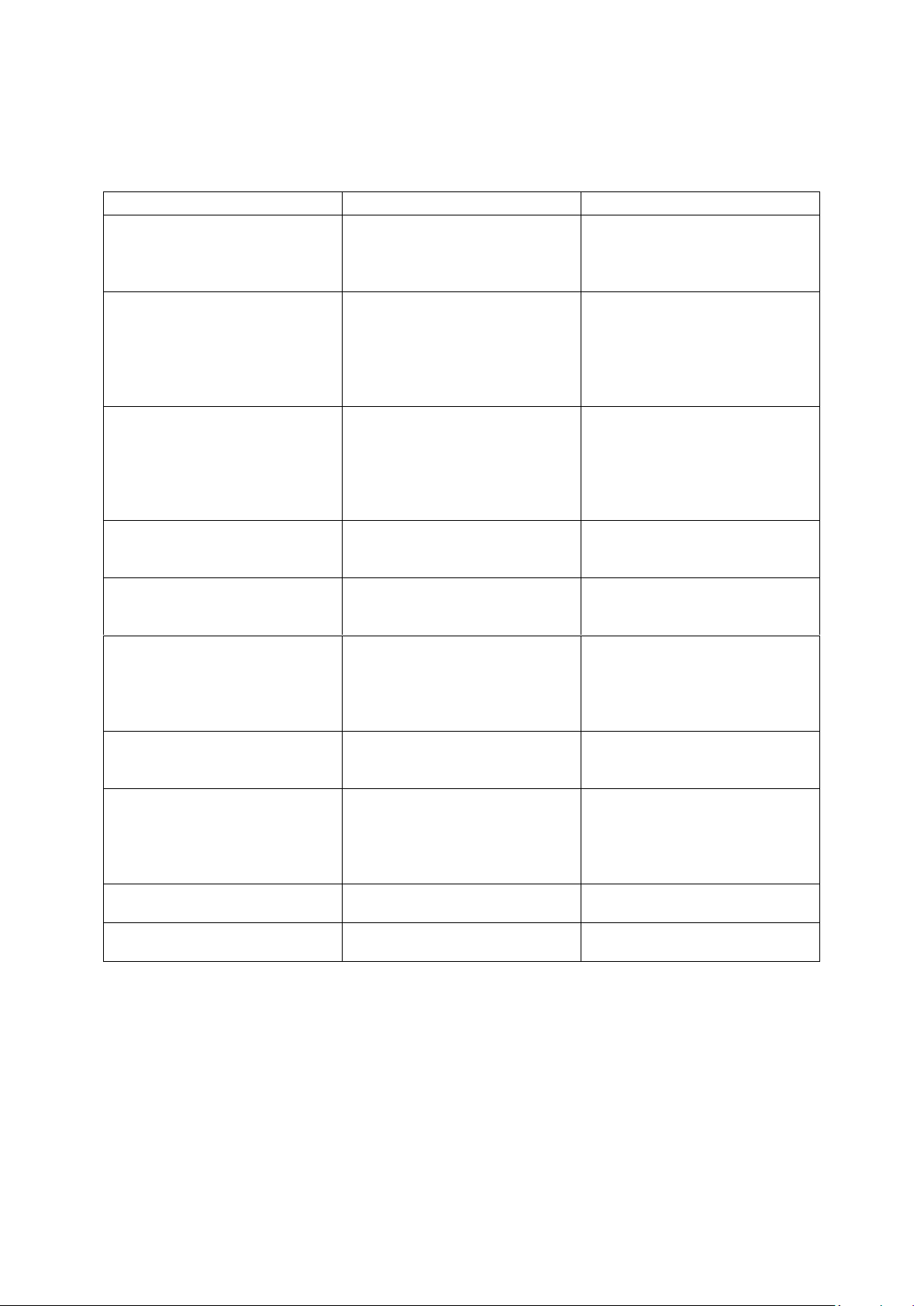
TROUBLESHOOTING
PROBLEM
DEFINITION
SOLUTION
The red light n the CP is flashing
and bleeps are heard.
If connected to a Monitoring
Centre, the CP will transmit details
of trouble conditions otherwise
they will only be displayed.
Press the Check Button to silence
the bleeps and respond to any
messages displayed.
The display shows AC POWER
FAILURE
No electrical power is being
supplied to the CP and it is running
on Backup batteries. If connected
to a Monitoring Centre, they will
be informed after a 2 minute
delay.
Check to see if there is a power
failure. If there has not been a
power failure, make sure the
power cord is connected securely
to the CP and the electrical outlet.
The display shows TELEPHONE
LINE TROUBLE.
The unit does not detect that a
working phone line is present.
Make sure the phone cord is
connected securely to the CP and
to the phone jack on the wall. If
the problem persists, report the
problem to your maintenance
company.
The CP beeps continuously.
The CP is malfunctioning.
Press the CHECK button to silence
the trouble beeps. Contact your
maintenance company
The display shows CP LOW
BATTERY.
The CP's batteries are low. The CP
if connected to a Monitoring
Centre, will inform them.
Batteries will be recharged when
AC power is restored.
The display shows the device name
and LOW BATTERY or BATTERY
TROUBLE.
A pendant transmitter's or a
smoke detector's battery is low.
The CP if connected to a
Monitoring Centre, will inform
them
Contact your maintenance
company.
You hear strange tones when using
the phone.
Your CP is trying to call your
Monitoring Centre or Care
Provider
Hang up so your system can report
a problem. When it finishes you
can use the phone.
You hear noise interference when
using your cordless phone.
The cordless phone might be
picking up noise interference from
the CP.
Connect the phone to a phone jack
away from the CP. If the cordless
phone's base is not connected to
the CP, move the phone's base
farther away from the CP.
The clock blinks continuously.
The CP has been reset.
Refer to the section "Clock
Adjustment"
The display freezes or no response
when pressing buttons.
The CP is jammed.
Refer to your maintenance
company
Table of contents
Other TeleCare Emergency Phone manuals