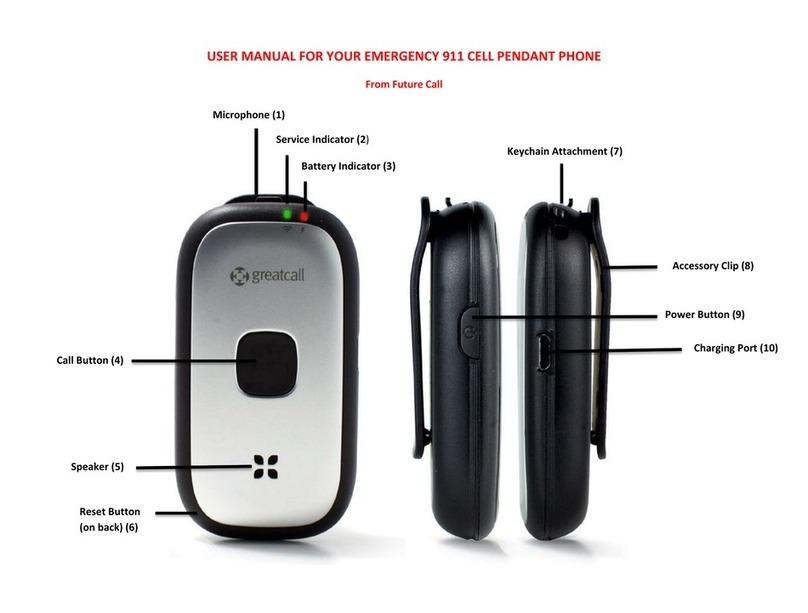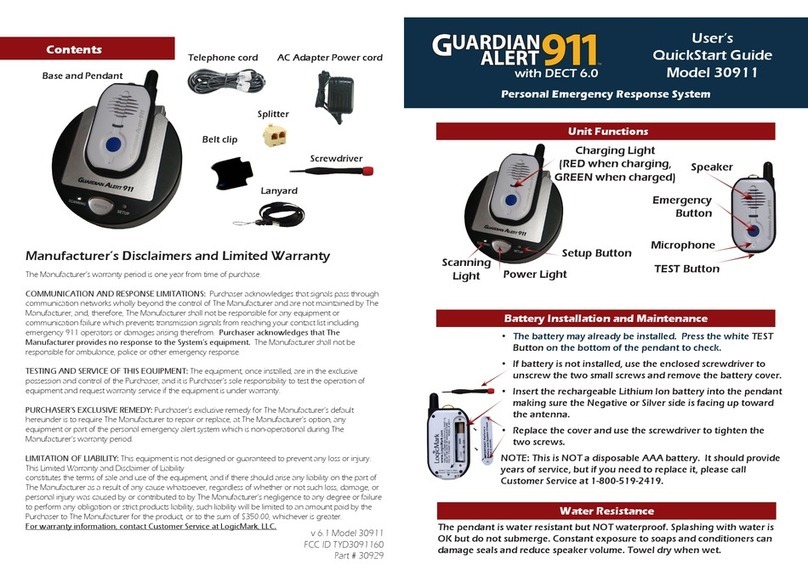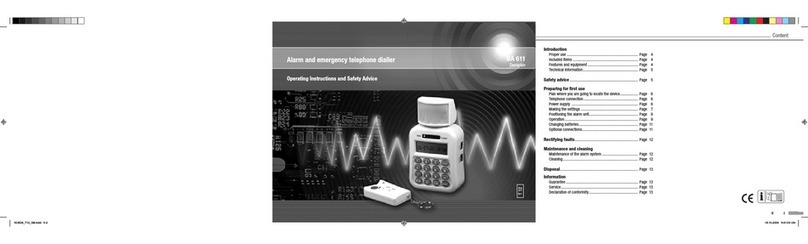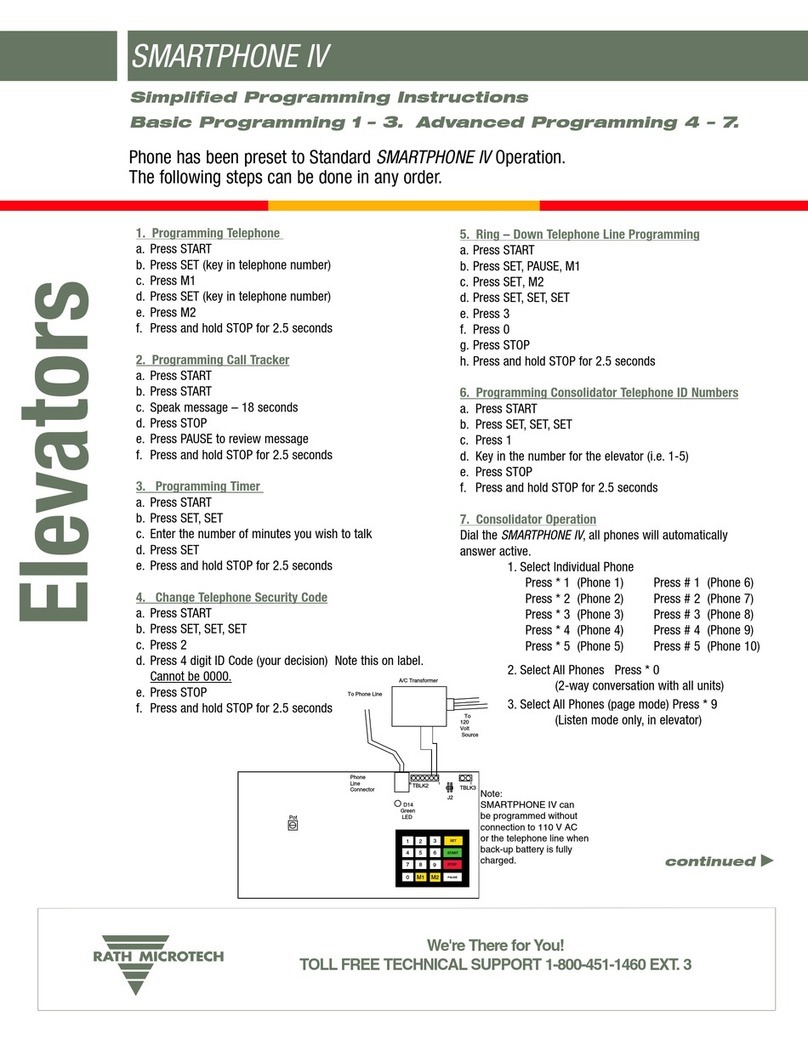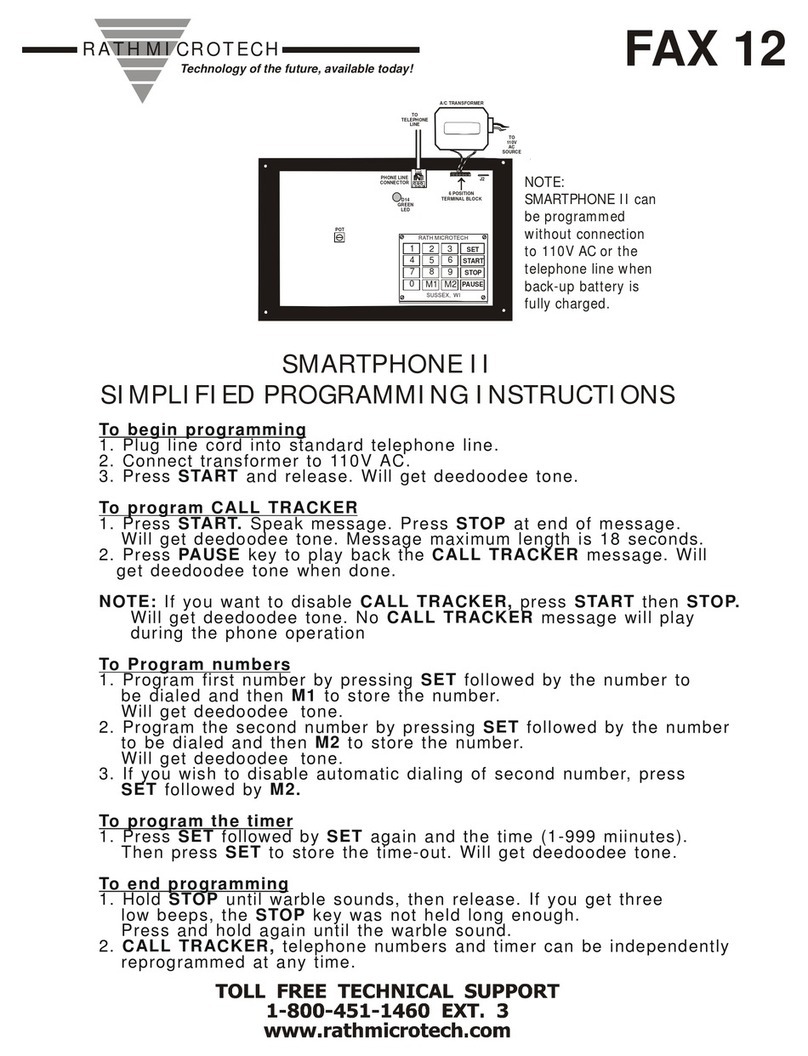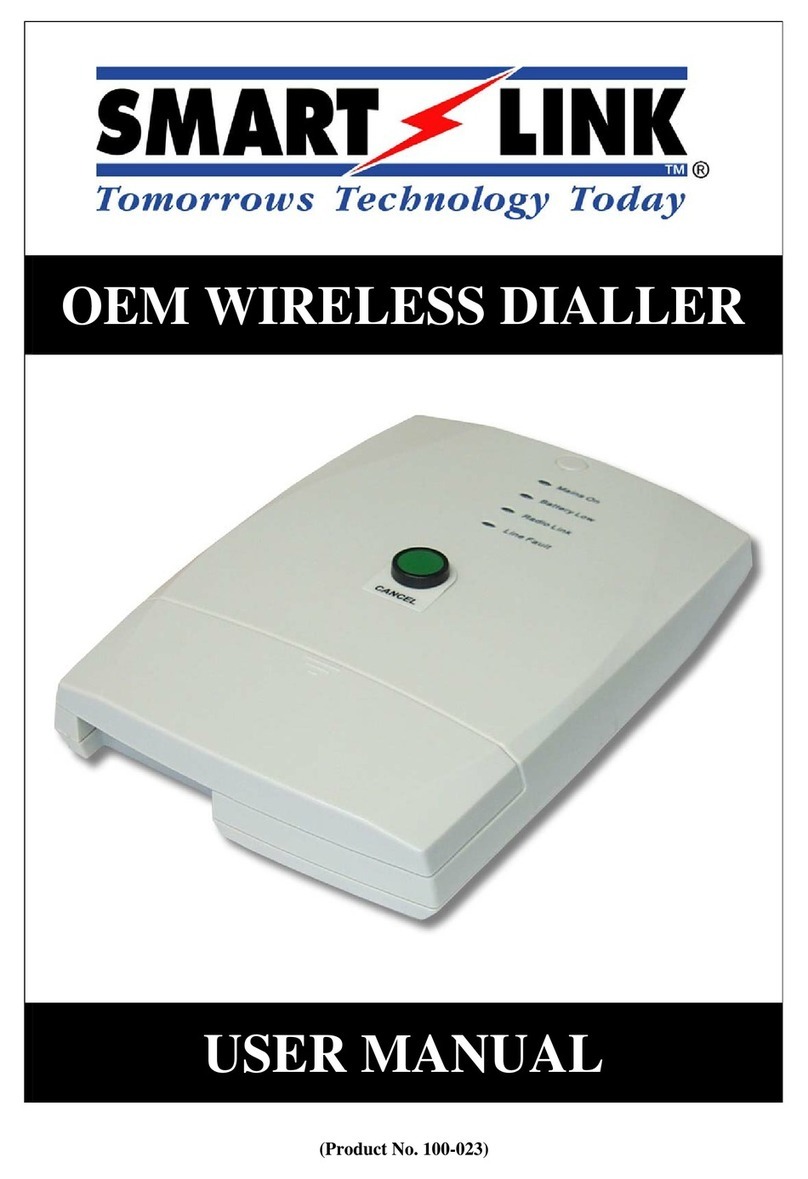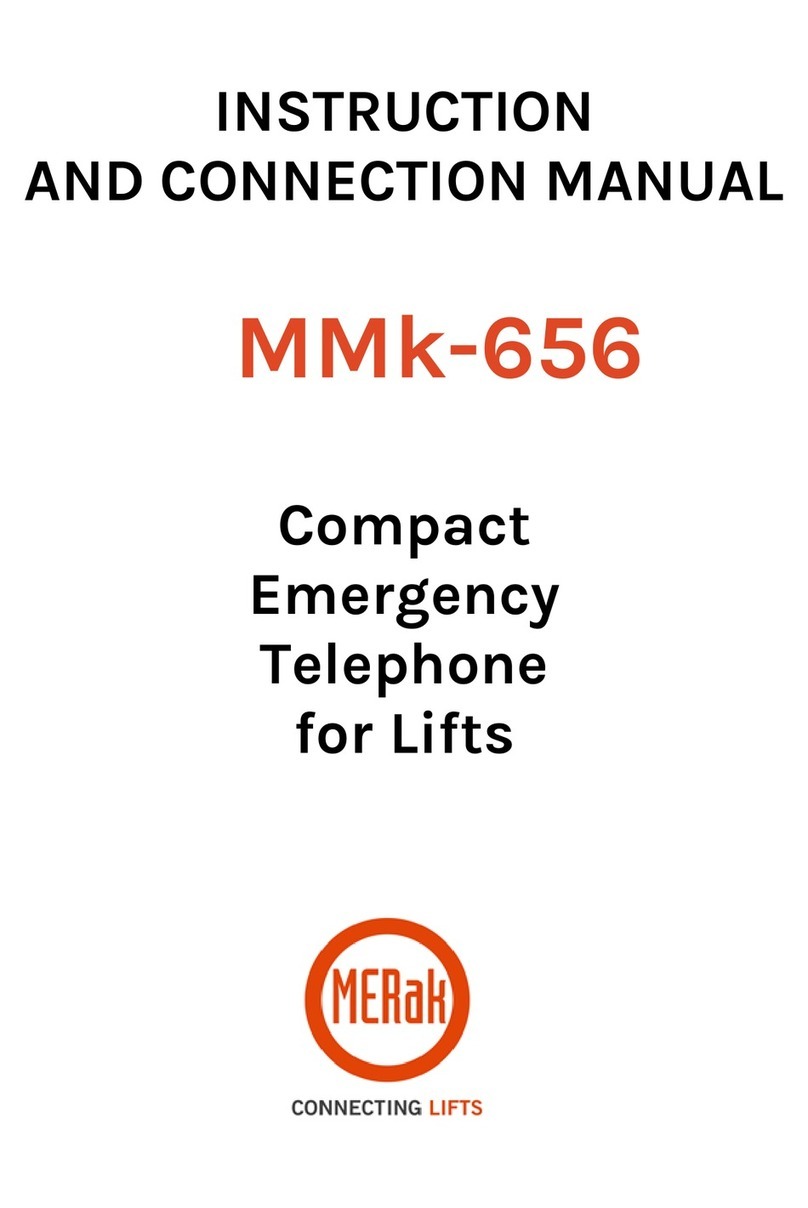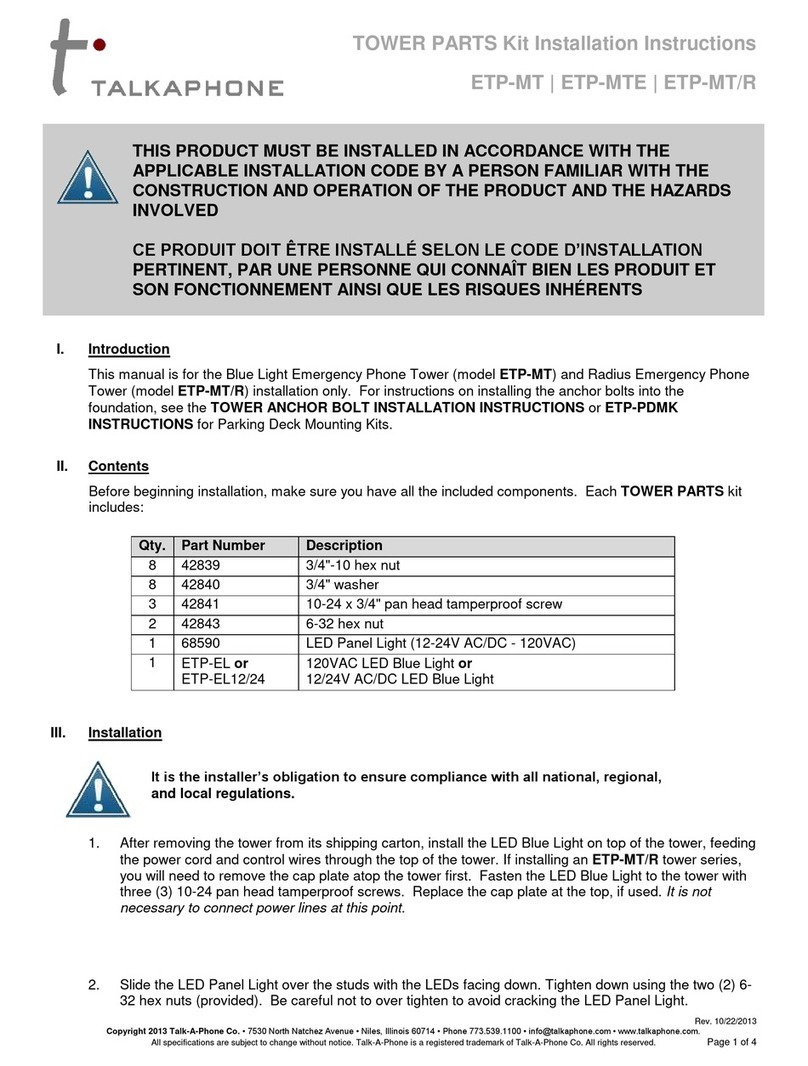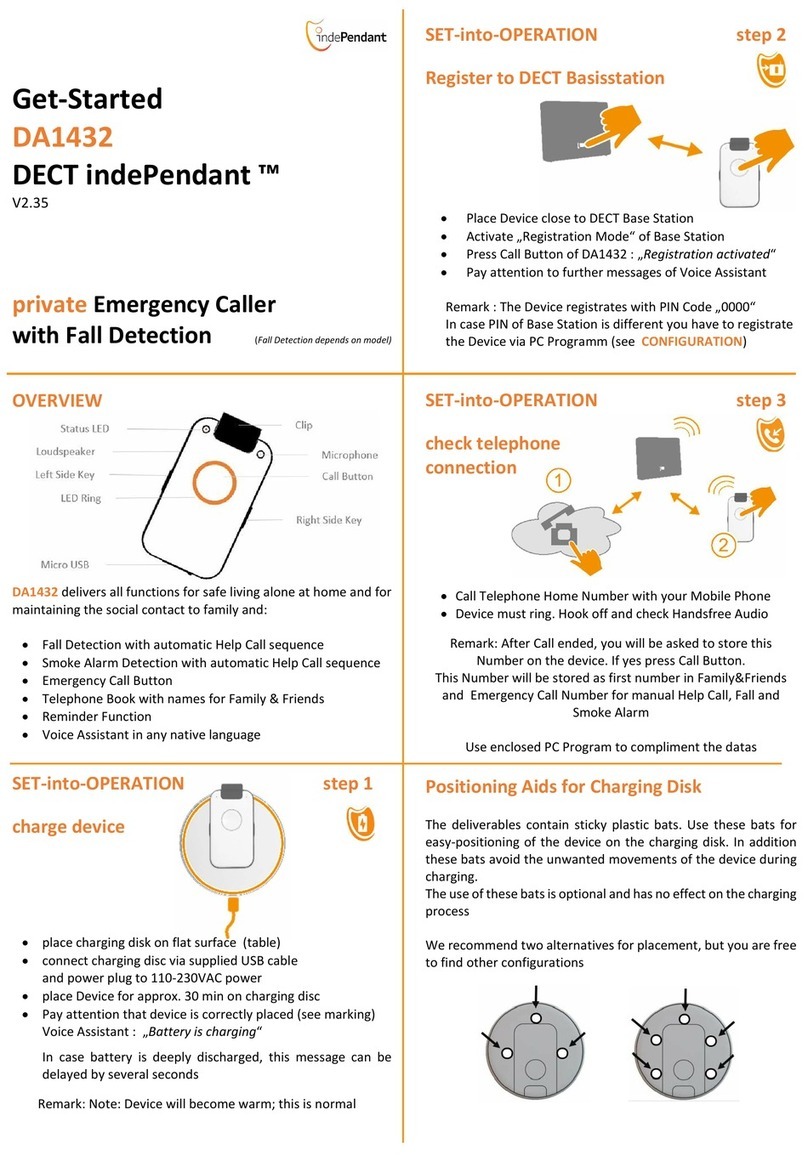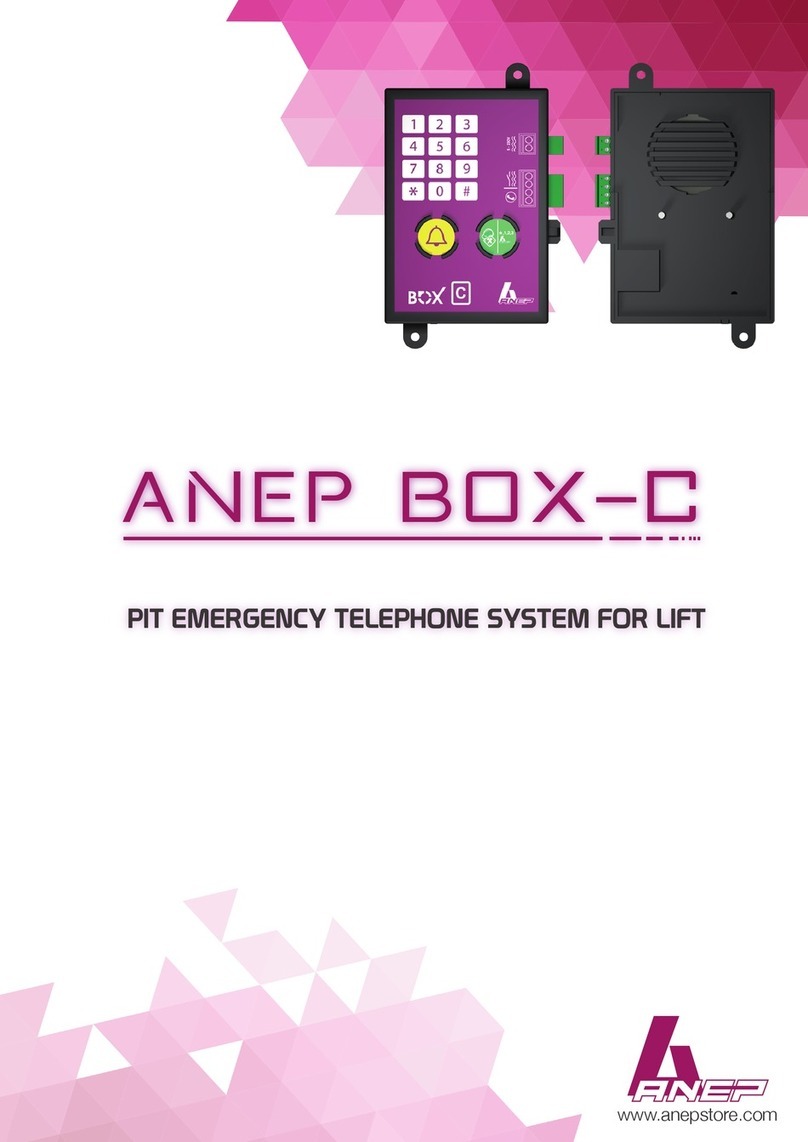Elevators
TABLE A
1# (ENTER PHONE NUMBER M1, ✱for pauses) # Deedoodee
1 ✱Phone number M1 is played back in beeps Deedoodee
2# (Enter phone number M2, for pauses) # Deedoodee
2 ✱Phone number M2 is played back in beeps Deedoodee
3# (Enter timeout minutes, last three digits) # Deedoodee
Factory set at 15 minutes
3 ✱Timeout minutes played back in beeps Deedoodee
4# Record Message # to stop Deedoodee
4 ✱Message is played back Deedoodee
9 ✱ #Will terminate call
Step 1 Remote Programming Sequence
REMOTE PROGRAMMING
1. SMARTPHONE III Standard Remote Programming
a. Call number of phone or phones.
b. After you get the simulated ring, press the # key. Will hear long deedoodeedoo tone
c. Key in the security code (4 digits). Will hear deedoodeedoo tone. Wrong security code will terminate the call.
dPress 9*0. Will hear tone. All phones will be ready to program. See Table A for programming menu.
e. Press 9*# to end programming
2. SMARTPHONE III Consolidator Mode Remote Programming
a. Call number of phone or phones.
b. After you get the simulated ring, press the # key. Will hear long deedoodeedoo tone.
c. Key in the security code (4 digits). Will hear deedoodeedoo tone. Wrong security code will terminate the call.
d. Changing a single phone or all in group:
A) Single Phone
1. After security code, press 9*1. Will hear deedoodee tone. This will make phone with ID 1
ready to program.
2. See Table A for programming menu.
3. Press 9*2. Will hear deedoodee tone. You are now ready to program phone with ID 2.
See Table A.
4. Continue this until you have programmed all in the group.
5. Press 9*# to end the programming.
B) Changing All Phones In A Group
1. After security code, press 9*0. This will make all phones ready to program.
2. See Table A for programming menu.
3. Press 9*# to end the programming.
We're There for You!
TOLL FREE TECHNICAL SUPPORT 1-800-451-1460 EXT. 3