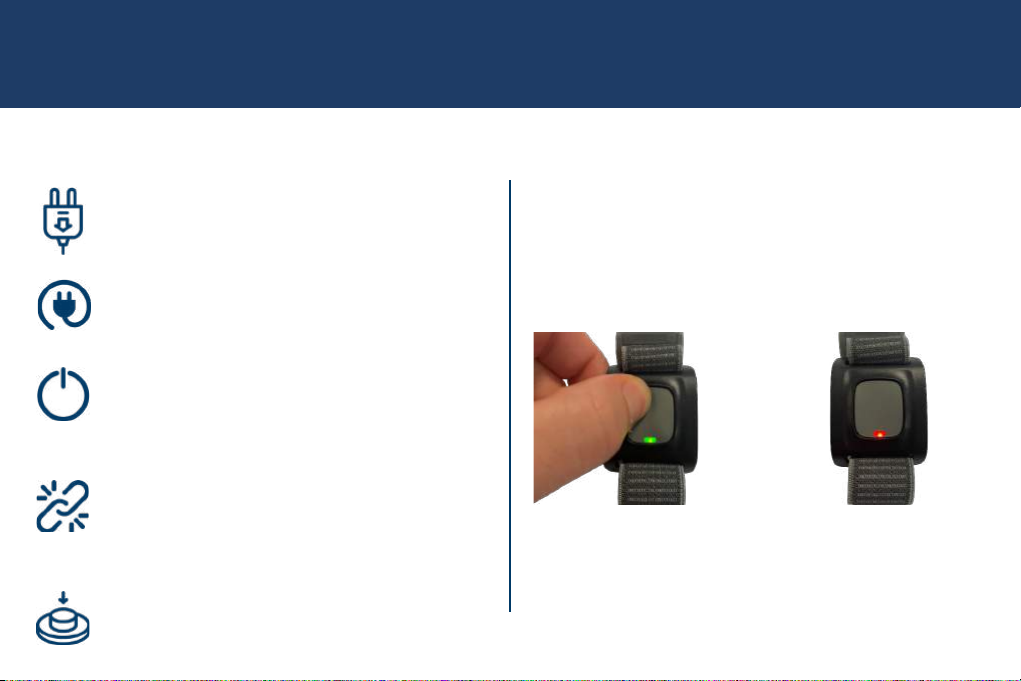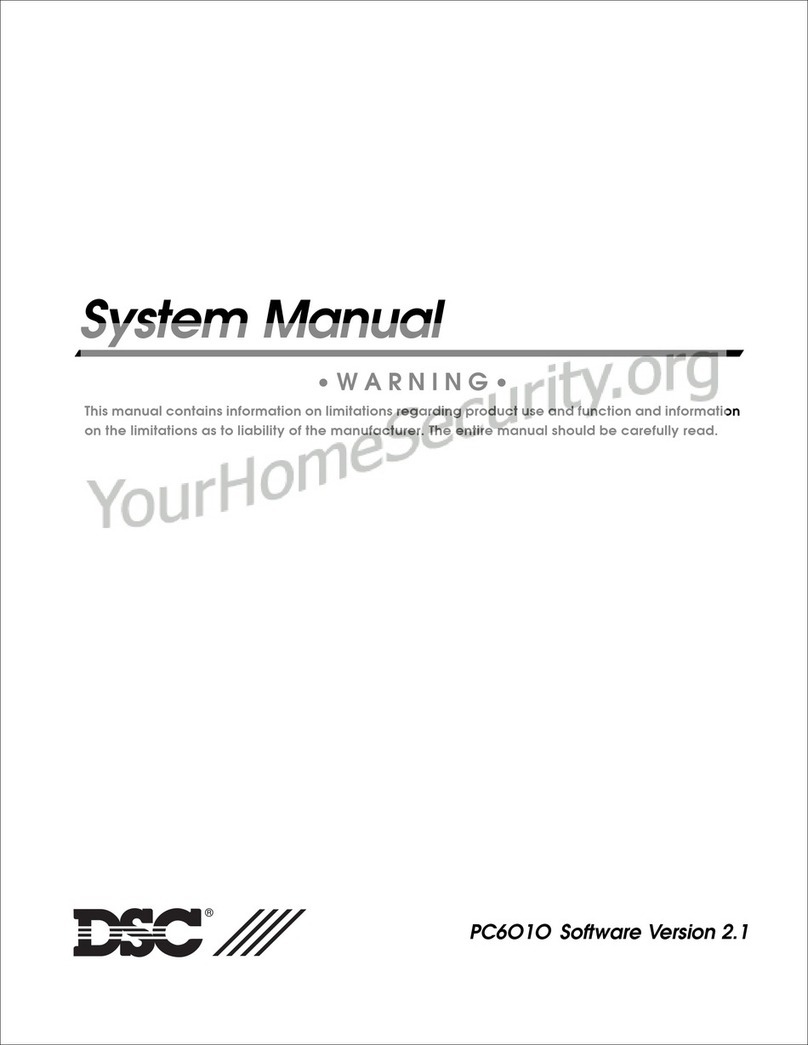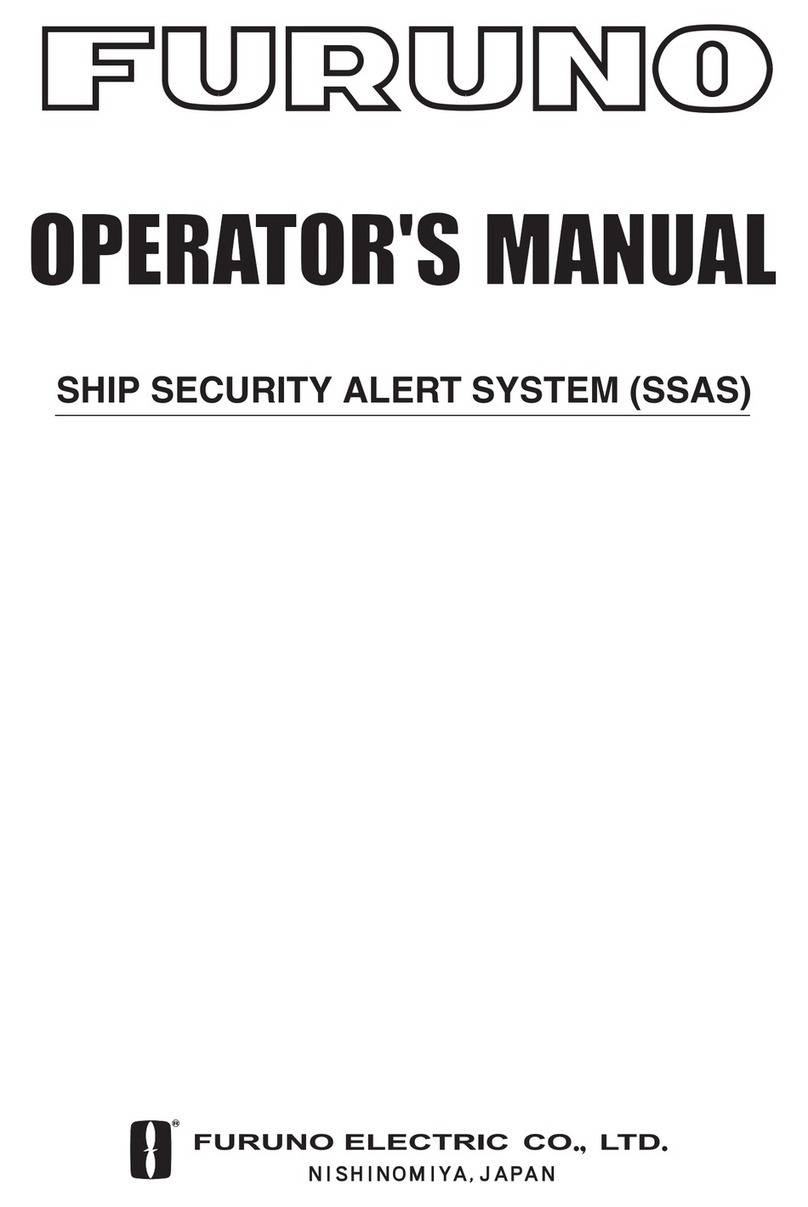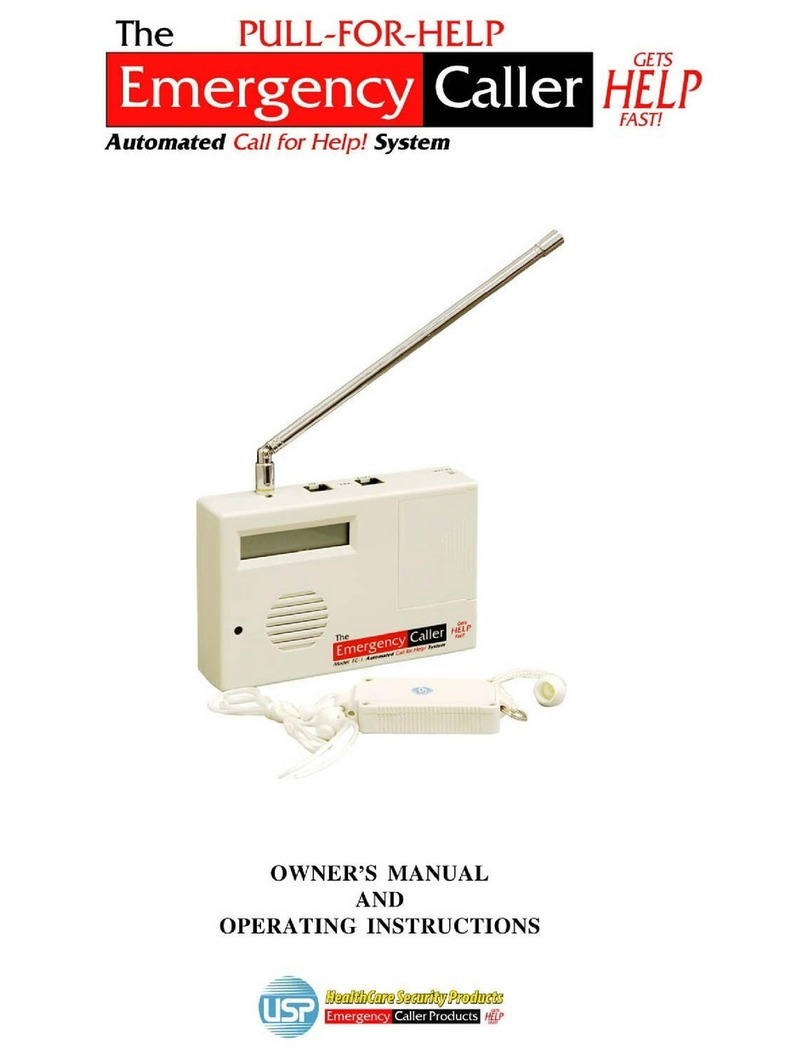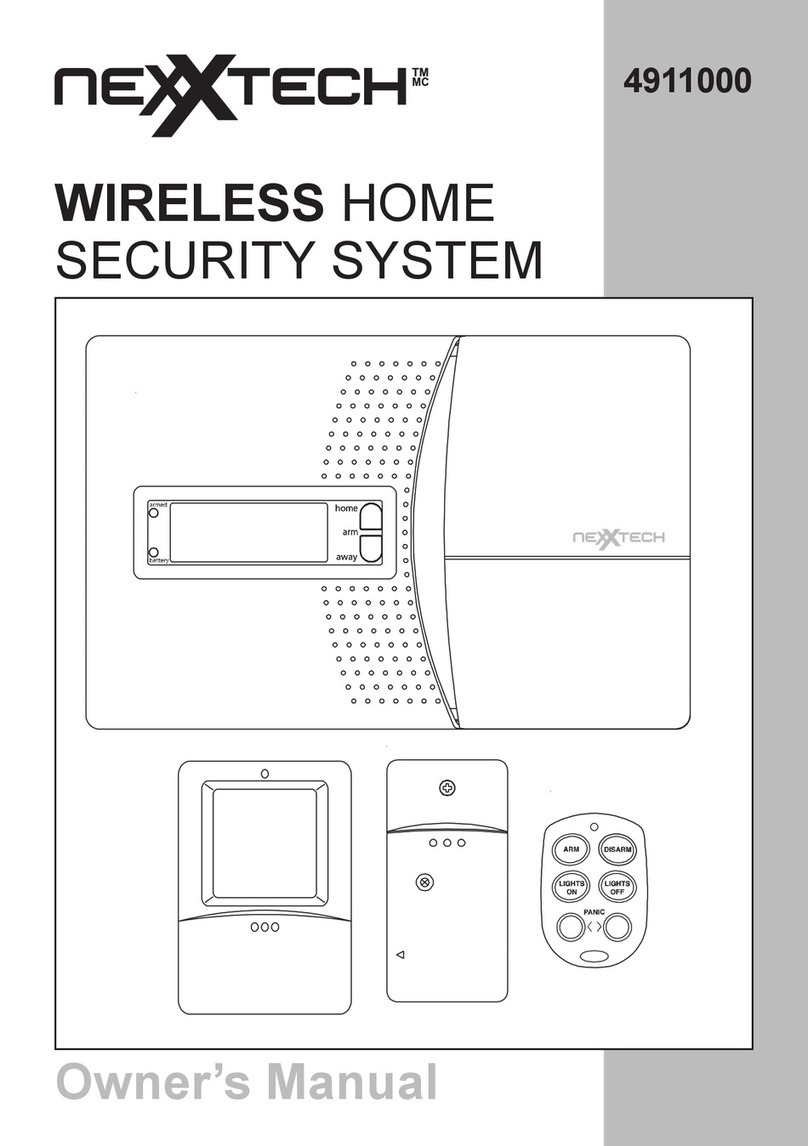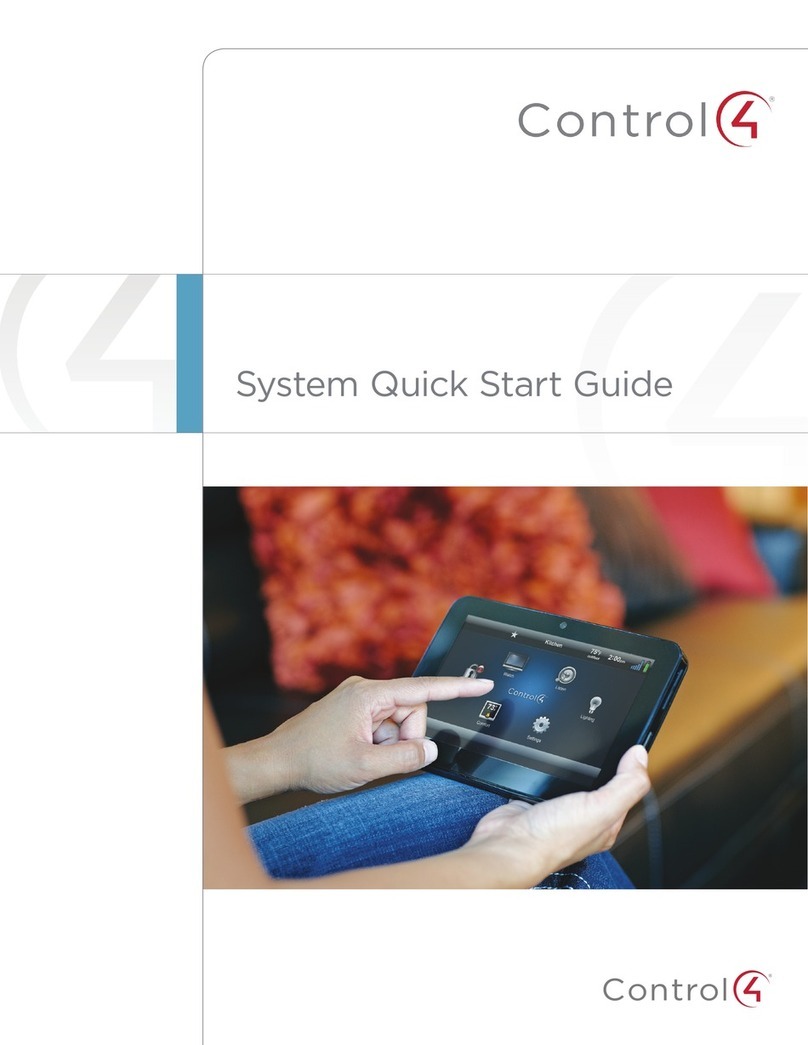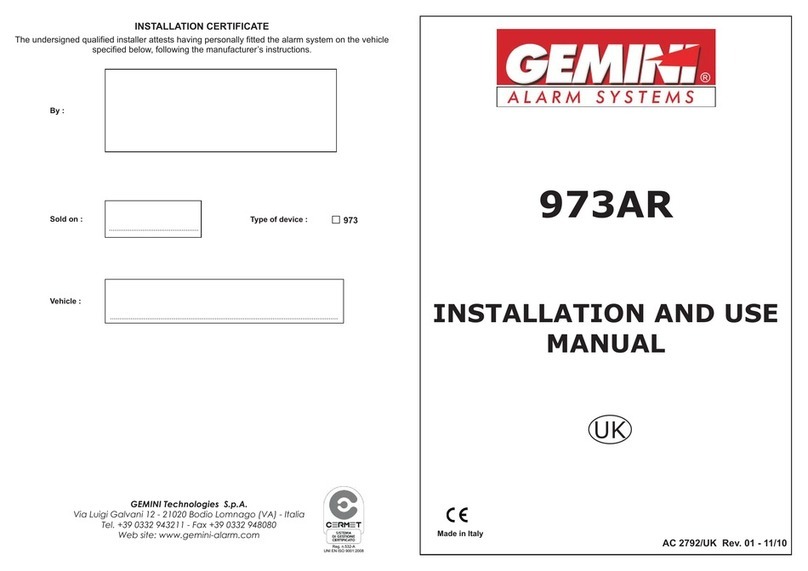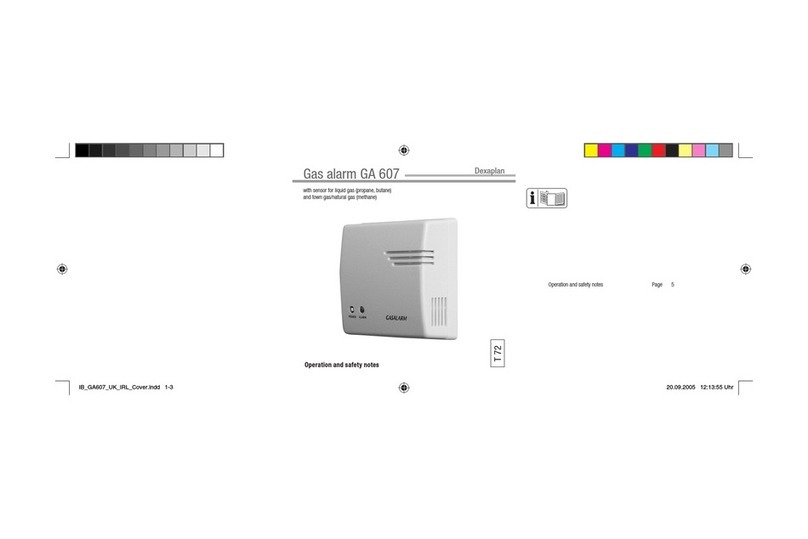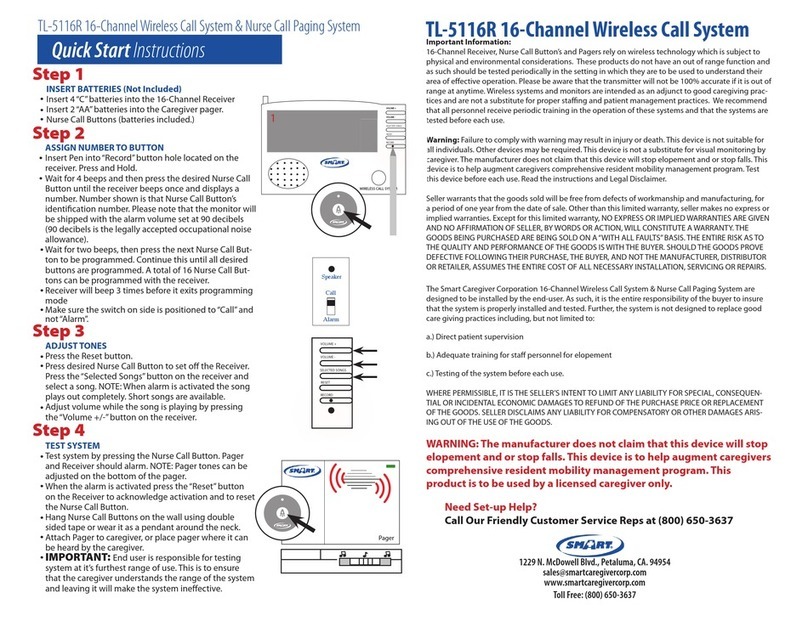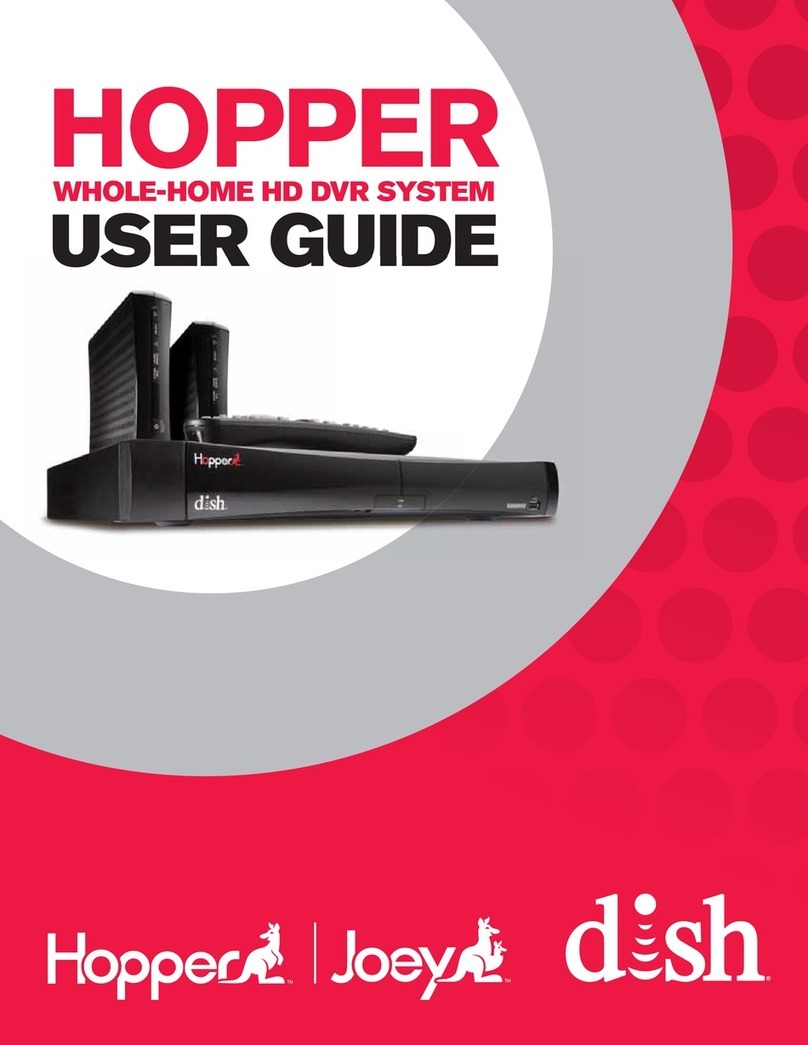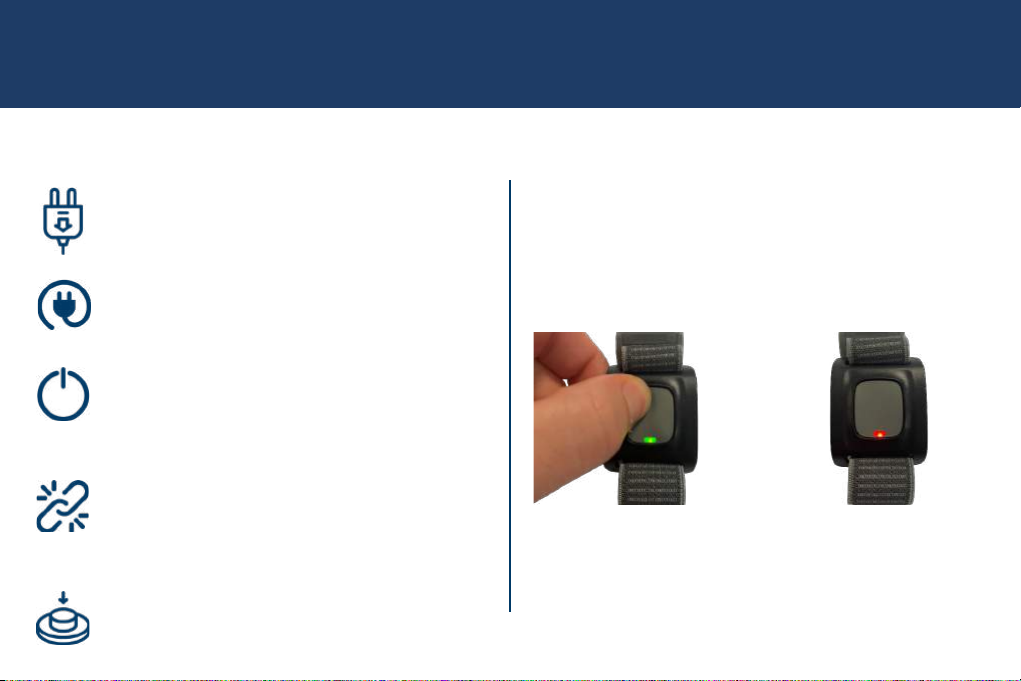
Getting connected
Disconnect the existing telephone wire
and connect to the splitter provided.
Connect the power supply to the wall
socket. Turn the power switch to the ON
position. Check that the indicator lamp
has a steady green light.
Connect the splitter which is already
installed into your Doro base unit directly
into the main telephone line.
Carry out a test call. See ‘Placing a test
call’ on this page.
1.
2.
3.
5.
4.If broadband is present, plug your ADSL
filter directly into the mains telephone
socket and then plug the splitter into the
phone port on the ADSL filter.
Placing a test call
1. Press the Enzo pendant until the LED light
flashes green, then let go.
2. It will then flash red 10 times as it connects you
to our monitoring centre.
(Please note, the pendant does not have a built-in microphone)
3. When the alarm is activated, you can speak to our
monitoring team using the microphone and
loudspeaker on the base unit.
Getting started