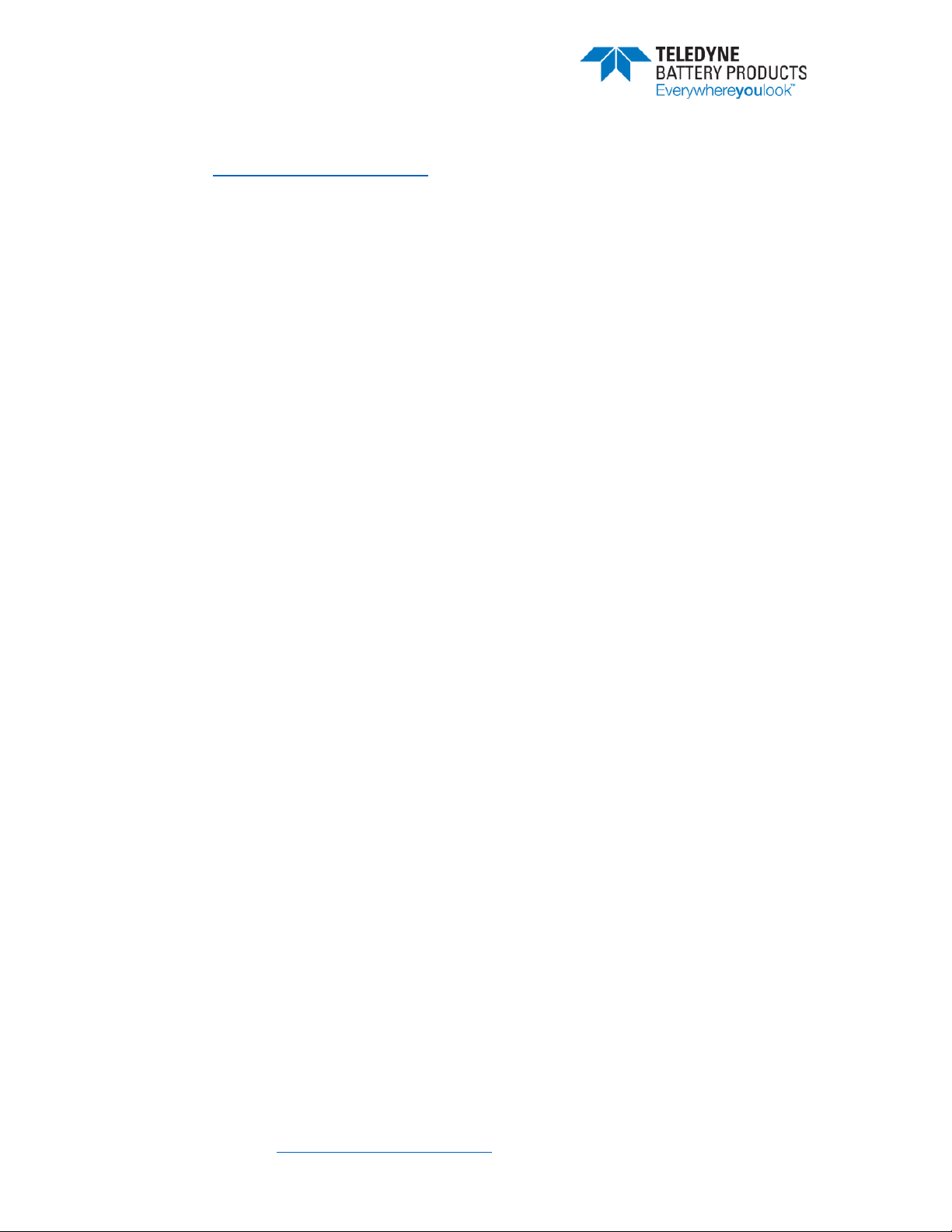Precautions and Warnings
Batteries
•Use caution when handling or charging batteries
•Use caution when charging at high current; monitor the battery regularly for overheating during
high current charging. Stop charging if the battery temperature exceeds 120F (50C).
Allow battery to cool to room temperature before restarting. Any battery that overheats has an
internal fault and should be rejected and recycled.
•Wear eye protection when handling, cleaning, working around, or charging batteries
•Verify that the battery rating corresponds to the charger output voltage setting, i.e. 12V to 12V,
24V to 24V
•Ensure the charger is “not charging” or off when making or breaking a battery connection.
•Never charge a battery that is, or appears to be: cracked, damaged, swollen, frozen, emitting a
strange odor, or leaking.
•Clean battery terminals. When cleaning, be careful to prevent corrosion from coming in contact
with eyes.
•Never short the terminals of a battery.
Location
•Use charger in a well-ventilated area: Lead-Acid batteries under charge may emit hydrogen gas.
•Remove battery from airplane before connecting charger.
•Place charger and battery on a smooth, even, uncluttered surface.
•Allow adequate airflow around the unit during charging to prevent overheating.
•Maintain minimum 3” (7cm) distance to wall
•Do not use the charger on a soft, carpeted, upholstered, or varnished surface
•Do not mount charger directly over, or directly under a charging battery.
•Use charger indoors only: the unit is closed to external airflow but not sealed, do not expose the
battery charger to water, snow, ice, moisture, fuel, oils, pressurized gasses, combustible or
inflammable substances.
•Only use in an area where all charger electrical cords will avoid hot surfaces, such as exhaust
pipes, and moving parts, such as fan wheels.
•Place the battery in a location where items will not be dropped on it.
•This charger can be used with Lead-Acid batteries only. Avoid charging batteries of differing
chemistries in the same work area in order to prevent accidental connection of charger to any
chemistry other than Lead-Acid.
Grounding and AC Power Cord
•Never use a cable that is worn, frayed or damaged.
•The battery charger must be grounded to reduce risk of electric shock. The charger must use an
electrical cord with a grounding plug. The outlet must be properly installed and grounded in
accordance with applicable codes and ordinances.
•Never connect the AC plug into an electrical outlet if you are wet or barefoot.
•DANGER –Never alter the AC cord or plug- if it will not fit in the outlet, have a proper outlet
installed by a qualified electrician.