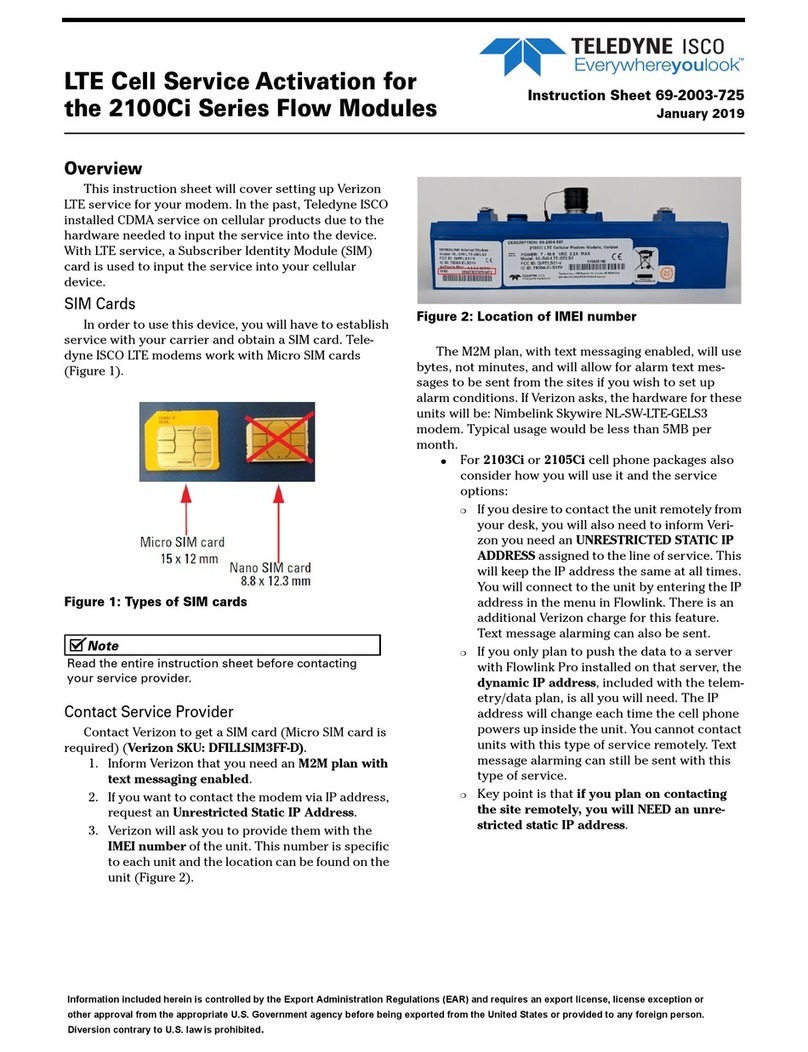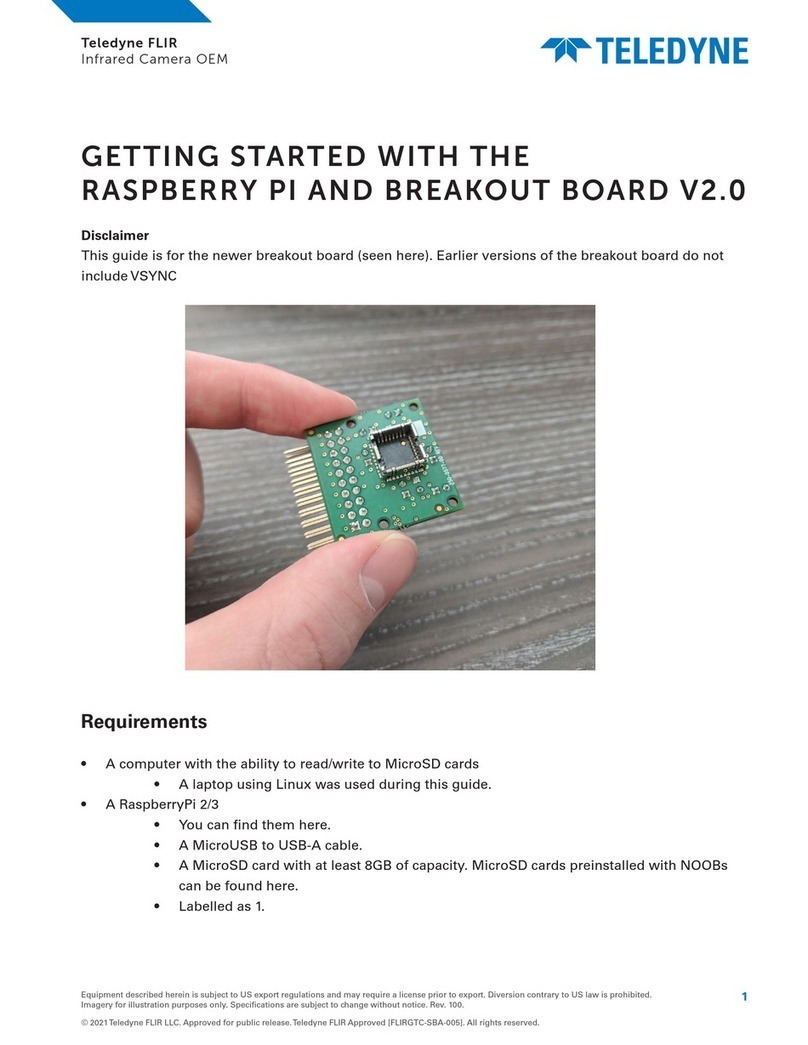7
2108 Analog Output Module
Table of Contents
Section 1 Introduction
1.1 Overview . . . . . . . . . . . . . . . . . . . . . . . . . . . . . . . . . . . . . . . . . . . . . . . . . . . . . . . . . . 1-1
1.2 Technical Specifications . . . . . . . . . . . . . . . . . . . . . . . . . . . . . . . . . . . . . . . . . . . . . . 1-3
Section 2 Installation and Operation
2.1 Unpacking Instructions . . . . . . . . . . . . . . . . . . . . . . . . . . . . . . . . . . . . . . . . . . . . . . 2-1
2.2 Mounting the 2108 . . . . . . . . . . . . . . . . . . . . . . . . . . . . . . . . . . . . . . . . . . . . . . . . . . 2-1
2.3 Connection to a 2100 Series Flow Module . . . . . . . . . . . . . . . . . . . . . . . . . . . . . . . . 2-2
2.4 Connecting to the 2108 Terminal Strip . . . . . . . . . . . . . . . . . . . . . . . . . . . . . . . . . . 2-2
2.5 System Power . . . . . . . . . . . . . . . . . . . . . . . . . . . . . . . . . . . . . . . . . . . . . . . . . . . . . . 2-2
2.6 Connection to a 2151P Module . . . . . . . . . . . . . . . . . . . . . . . . . . . . . . . . . . . . . . . . . 2-7
2.7 Connection to a Control System . . . . . . . . . . . . . . . . . . . . . . . . . . . . . . . . . . . . . . . . 2-7
2.8 Configuration in Flowlink. . . . . . . . . . . . . . . . . . . . . . . . . . . . . . . . . . . . . . . . . . . . . 2-8
2.8.1 Manual Control of Output Percentage . . . . . . . . . . . . . . . . . . . . . . . . . . . . 2-10
2.9 Cleaning. . . . . . . . . . . . . . . . . . . . . . . . . . . . . . . . . . . . . . . . . . . . . . . . . . . . . . . . . . 2-10
Section 3 Modbus Protocol
3.1 Introduction. . . . . . . . . . . . . . . . . . . . . . . . . . . . . . . . . . . . . . . . . . . . . . . . . . . . . . . . 3-1
3.2 Operation . . . . . . . . . . . . . . . . . . . . . . . . . . . . . . . . . . . . . . . . . . . . . . . . . . . . . . . . . . 3-1
3.2.1 Establishing Communication . . . . . . . . . . . . . . . . . . . . . . . . . . . . . . . . . . . . 3-2
3.2.2 Module Addressing . . . . . . . . . . . . . . . . . . . . . . . . . . . . . . . . . . . . . . . . . . . . 3-2
3.3 Configurations. . . . . . . . . . . . . . . . . . . . . . . . . . . . . . . . . . . . . . . . . . . . . . . . . . . . . . 3-2
3.4 Glossary of Terms . . . . . . . . . . . . . . . . . . . . . . . . . . . . . . . . . . . . . . . . . . . . . . . . . . . 3-4
3.5 Common Acronyms . . . . . . . . . . . . . . . . . . . . . . . . . . . . . . . . . . . . . . . . . . . . . . . . . . 3-4
3.6 Register Specifications . . . . . . . . . . . . . . . . . . . . . . . . . . . . . . . . . . . . . . . . . . . . . . . 3-5
Appendix A Replacement Parts
A.1 Replacement Parts . . . . . . . . . . . . . . . . . . . . . . . . . . . . . . . . . . . . . . . . . . . . . . . . . . A-1
List of Figures
1-1 2108 Analog Output Module - Front View . . . . . . . . . . . . . . . . . . . . . . . . . . . . . . . 1-1
1-2 2108 Analog Output Module - Back View . . . . . . . . . . . . . . . . . . . . . . . . . . . . . . . . 1-2
1-3 2108 Communication Connector Pins . . . . . . . . . . . . . . . . . . . . . . . . . . . . . . . . . . . 1-4
2-1 Back View of 2108 Module . . . . . . . . . . . . . . . . . . . . . . . . . . . . . . . . . . . . . . . . . . . . 2-1
2-2 2100 Series Connect Cable . . . . . . . . . . . . . . . . . . . . . . . . . . . . . . . . . . . . . . . . . . . 2-2
2-3 Identifying the 2150 voltage specification . . . . . . . . . . . . . . . . . . . . . . . . . . . . . . . 2-3
2-4 Identifying the voltage specification on the DB9 cable . . . . . . . . . . . . . . . . . . . . . 2-4
2-5 Terminal strip on the front of the 2108 . . . . . . . . . . . . . . . . . . . . . . . . . . . . . . . . . . 2-4
2-6 Terminal connections if flow module is powered separately . . . . . . . . . . . . . . . . . 2-5
2-7 Terminal Connections if Flow Module and 2108 Share Same Power Source . . . . 2-6
2-8 Network connector on the front of the 2108 . . . . . . . . . . . . . . . . . . . . . . . . . . . . . . 2-7
2-9 Channel 1 setup screen in flowlink . . . . . . . . . . . . . . . . . . . . . . . . . . . . . . . . . . . . . 2-8