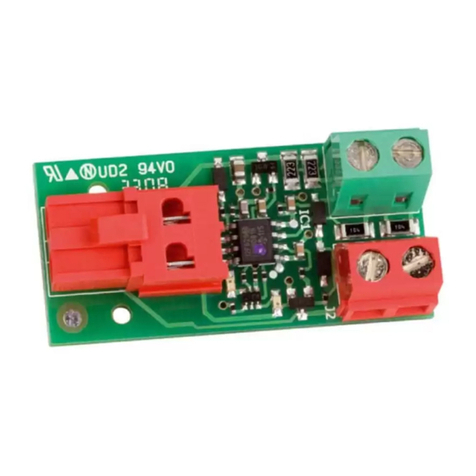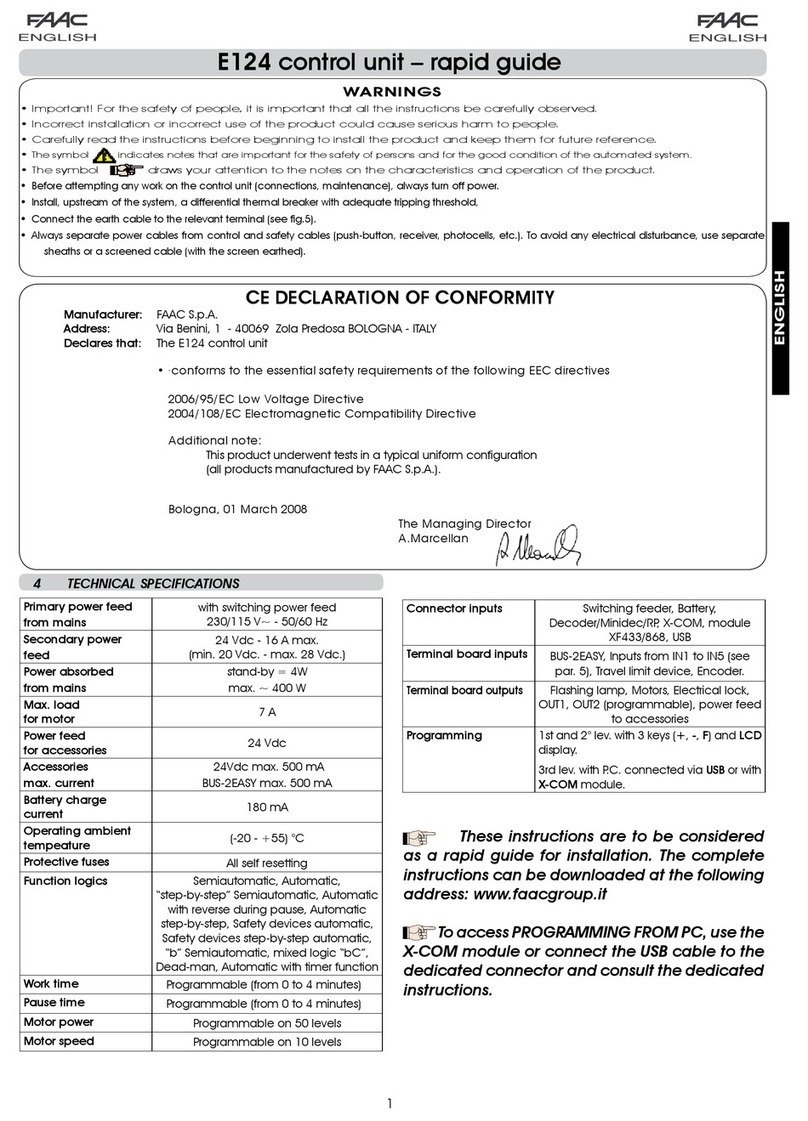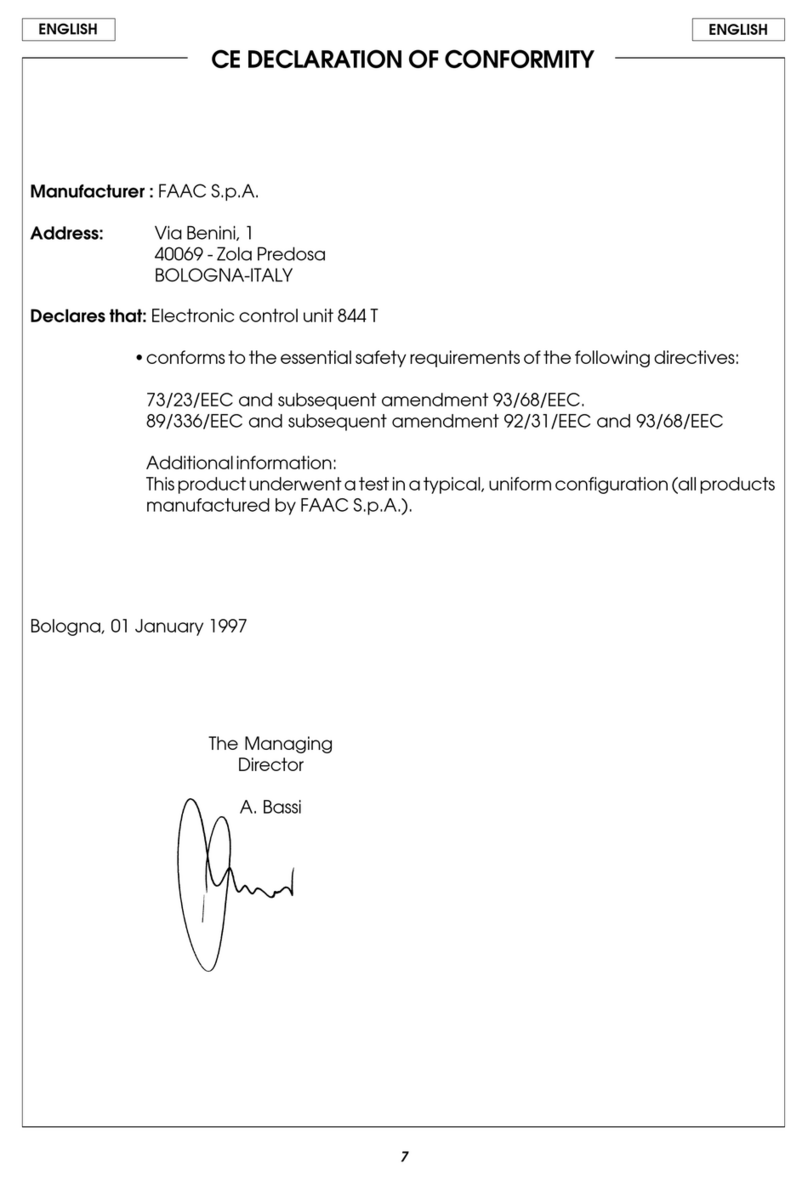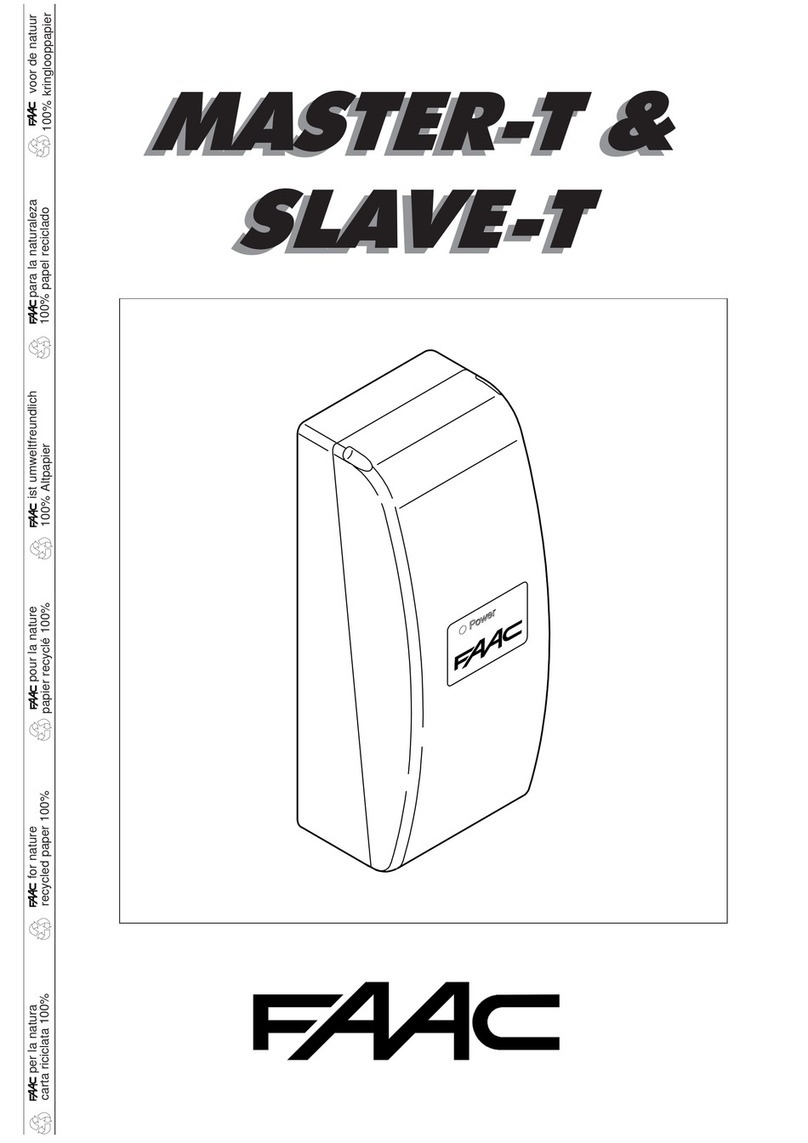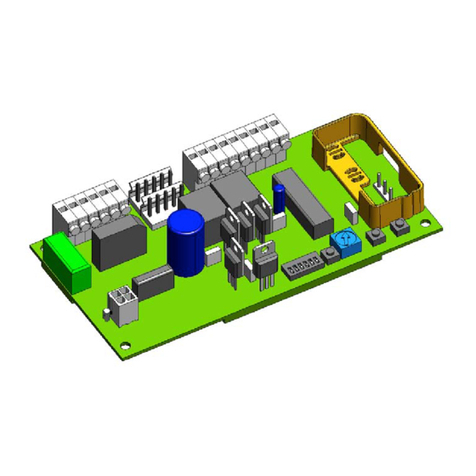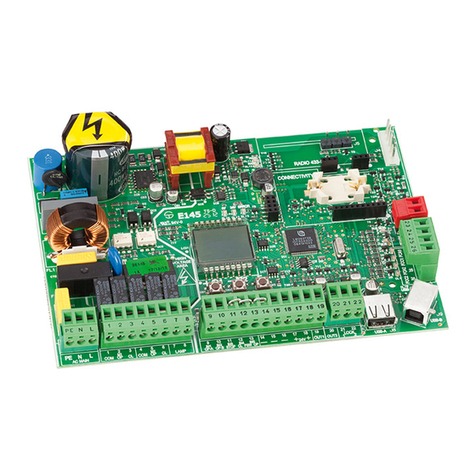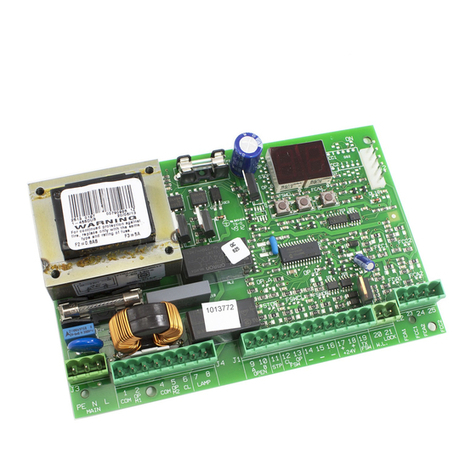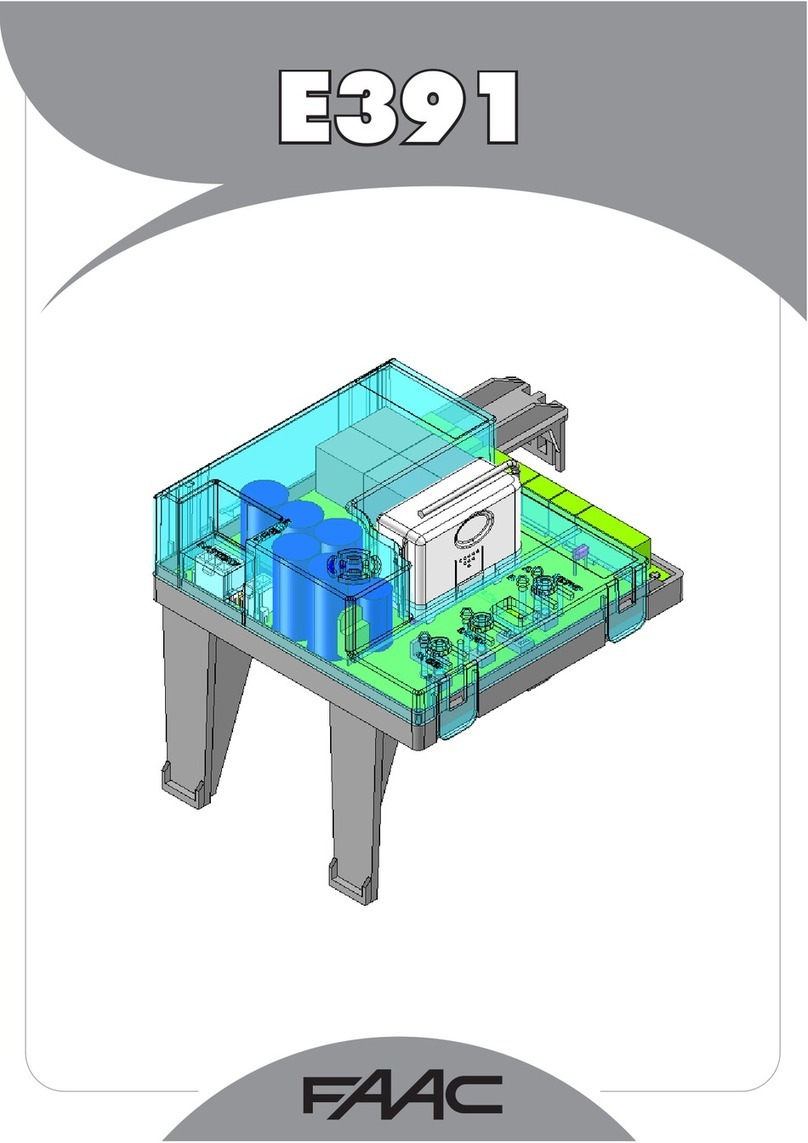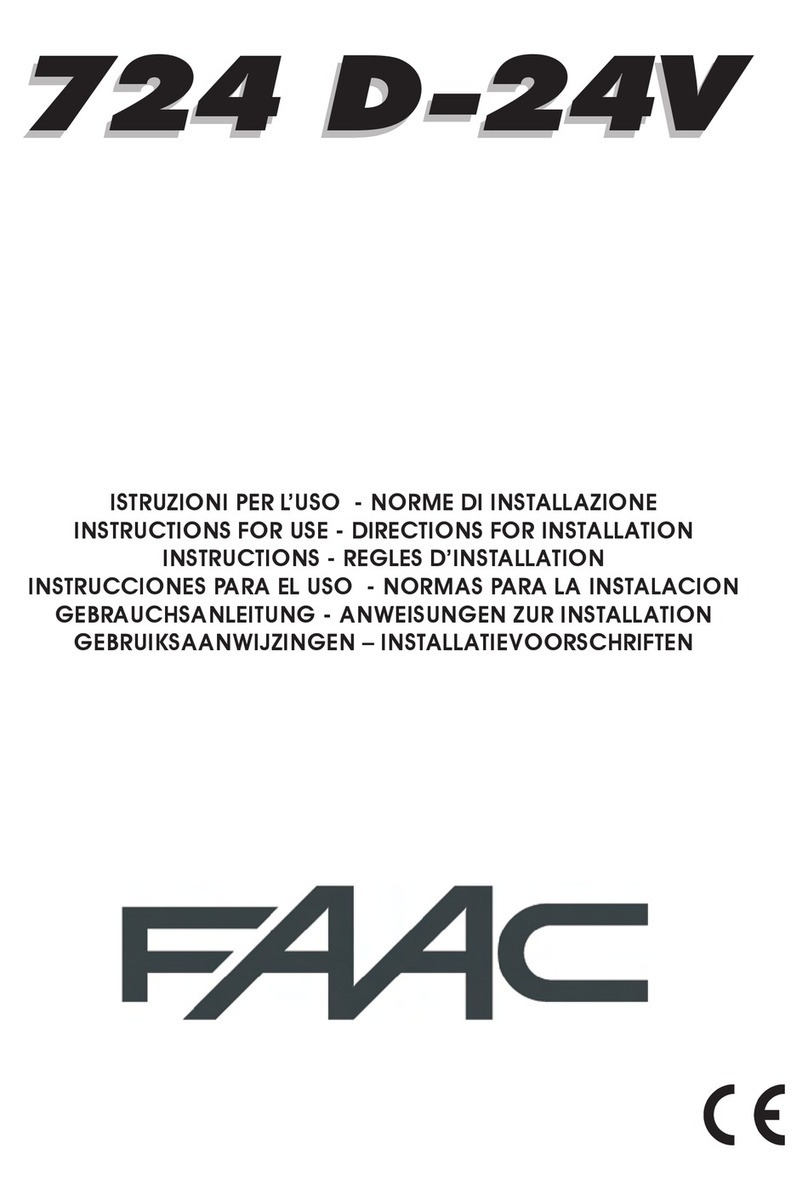E045 8 732785 - Rev.D
ITALIANO
Istruzioni originali
4. APPRENDIMENTO DEI TEMPI - SETUP
Quandovienealimentata la scheda, se nonè mai stato eseguito un SETUP, osela scheda lo richiede,
sul display lampeggia la sigla S0 ad indicare che è necessario eseguire il SETUP.
Durante il SETUPvegono sempre iscritti gli accessori BUS-2EASYcollegati. Gli enco-
der BUS-2EASY iscritti da SETUP devono essere abilitati mediante funzione En
(Programmazione BASE).
Eseguire la procedura di SETUP come segue:
Durante il SETUPle sicurezze sono disattivate! Eseguirepertanto l’operazione evitando
qualsiasi transito nella zona di movimentazione delle ante.
In caso di installazione e impianto senza l’utilizzo di encoder, saranno necessarie le
battute meccaniche di arresto delle ante.
1. Entrare in programmazione BASE fino alla funzione tL, dove al rilascio del pulsante F apparirà
la sigla --.
2. Verificare che le ante del cancello siano chiuse. In caso contrario agire come segue:
- Premere e tenere premuto il tasto -/R2 per chiudere l’anta 2
- Premere e tenere premuto il tasto +/R1 per chiudere l’anta 1
Nel caso in cui la pressione dei tasti +/R1 e/o -/R2 comandi l’apertura dell’anta
corrispondente, è necessario togliere tensione ed invertire sulla morsettiera
J2 i cavi delle fasi del motore corrispondente (morsetti 2-3 per motore anta 1 e
morsetti 5-6 per motore anta 2).
3. Con le ante del cancello chiuse, lanciare la procedura di SETUP tenendo premuti i pulsanti
+e
-
fino al lampeggio della scritta S1 sul display (circa 3 sec).
4. Rilasciare i pulsanti +e
-
. L’anta 1 inizia una movimentazione di apertura.
Funzionamento SENZA Encoder
Fermare il movimento dando un impulso di
OPEN A non appena l’anta 1 raggiunge la
battuta di arresto.
Funzionamento CON Encoder
L’anta 1 si fermerànonappena avrà raggiunto la
battuta di arresto. In mancanza della battuta di
arresto fermare la movimentazione dell’anta nel
punto desiderato dando un impulso di OPENA.
5. Sul display lampeggia S2 (solo se sono stati selezionati 2 motori): l’anta 2 inizia l’apertura.
Funzionamento SENZA Encoder
Fermare il movimento dando un impulso di
OPEN A non appena l’anta 2 raggiunge la
battuta di arresto.
Funzionamento CON Encoder
L’anta 2 si fermerà non appena avrà raggiun-
to la battuta di arresto. In mancanza della
battuta di arresto fermare la movimentazione
dell’anta nel punto desiderato dando un
impulso di OPEN A.
6. Sul display lampeggia S3 (solo se sono stati selezionati 2 motori): l’anta 2 inizia la chiusura.
Funzionamento SENZA Encoder
Fermare il movimento dando un impulso di
OPEN A non appena l’anta 2 raggiunge la
battuta di arresto.
Funzionamento CON Encoder
L’anta 2 sifermerànonappenaavràraggiuntola
battuta di arresto. In mancanza della battuta di
arrestofermarelamovimentazionedell’anta nel
puntodesiderato dando un impulso di OPENA.