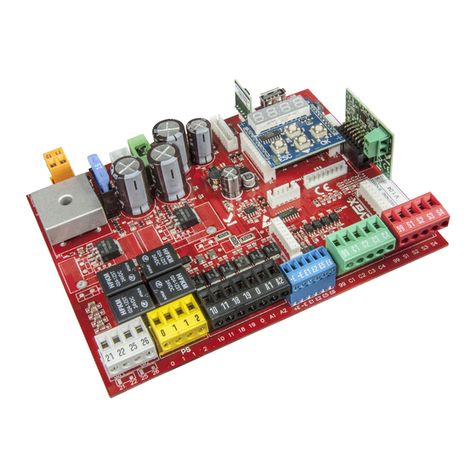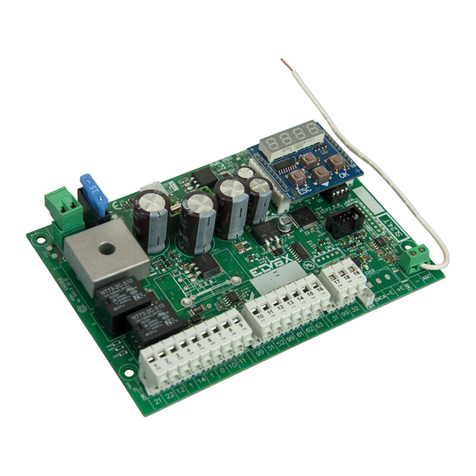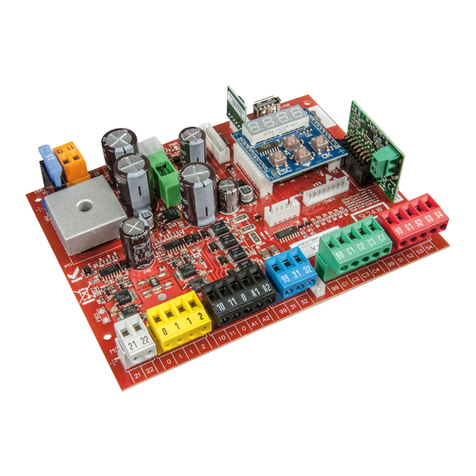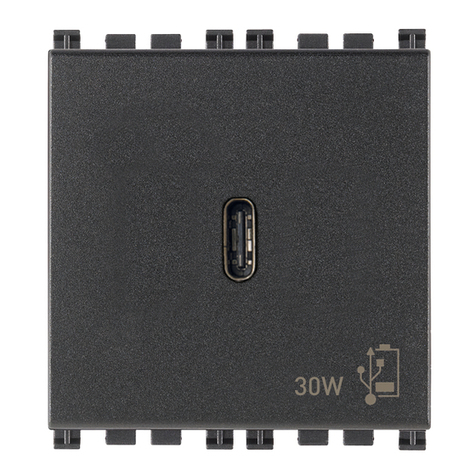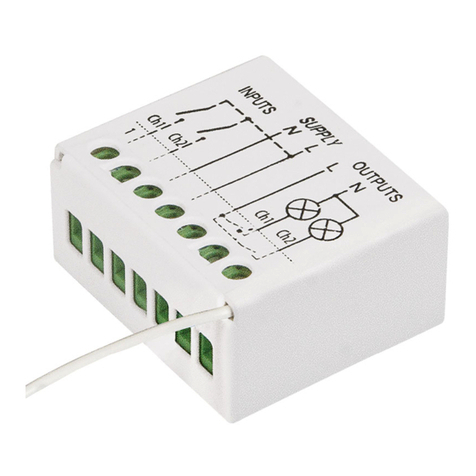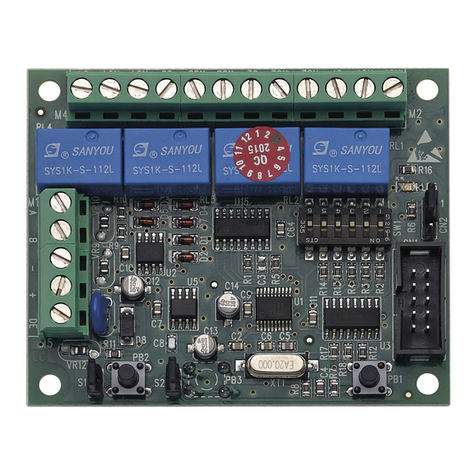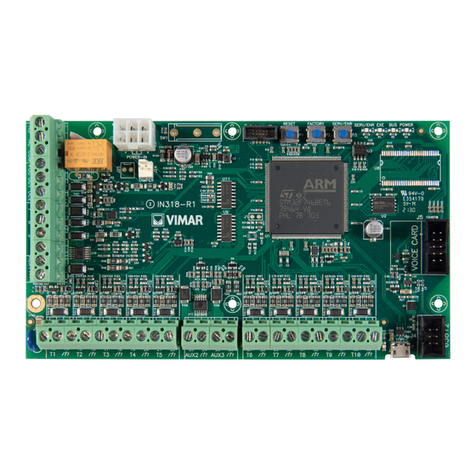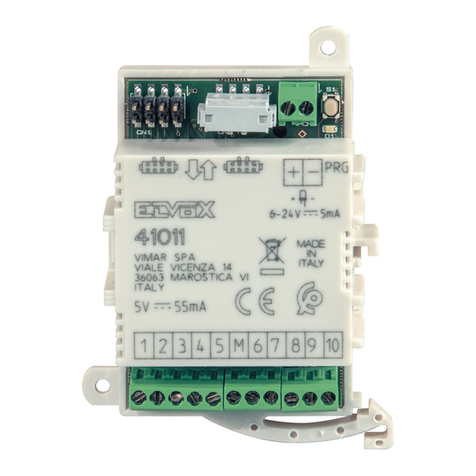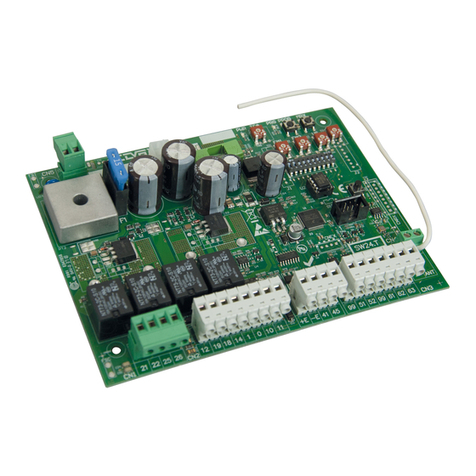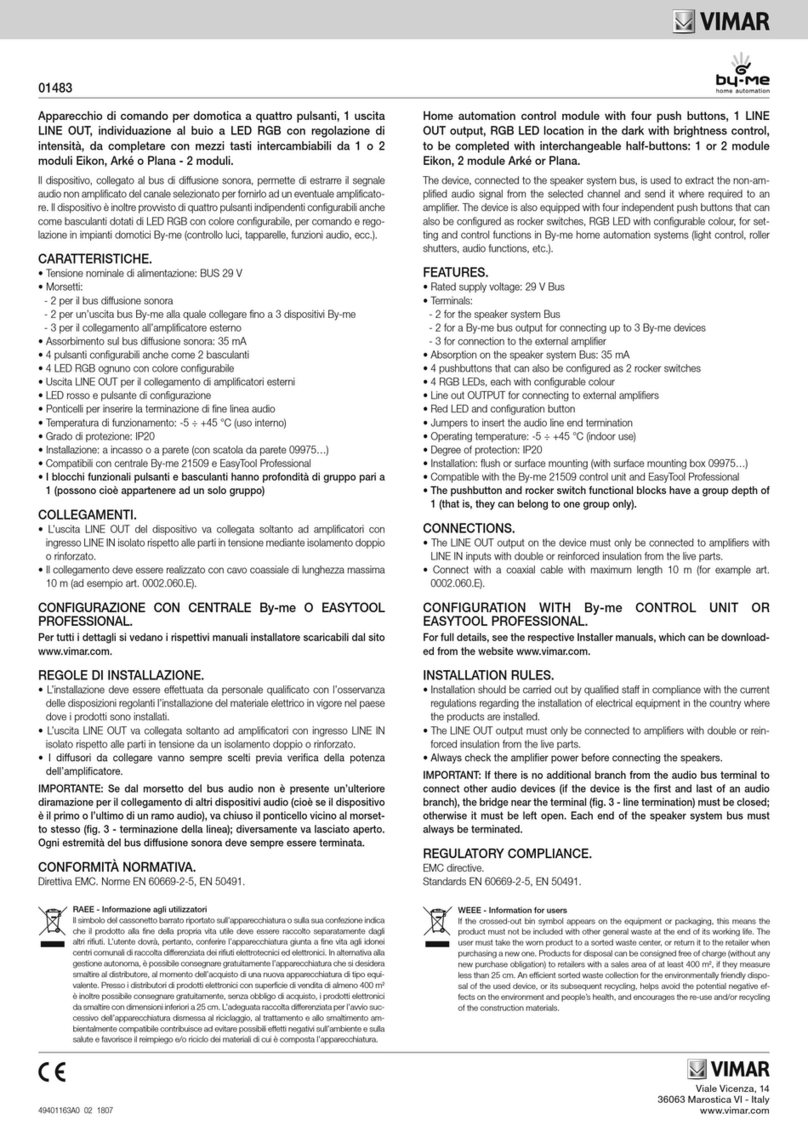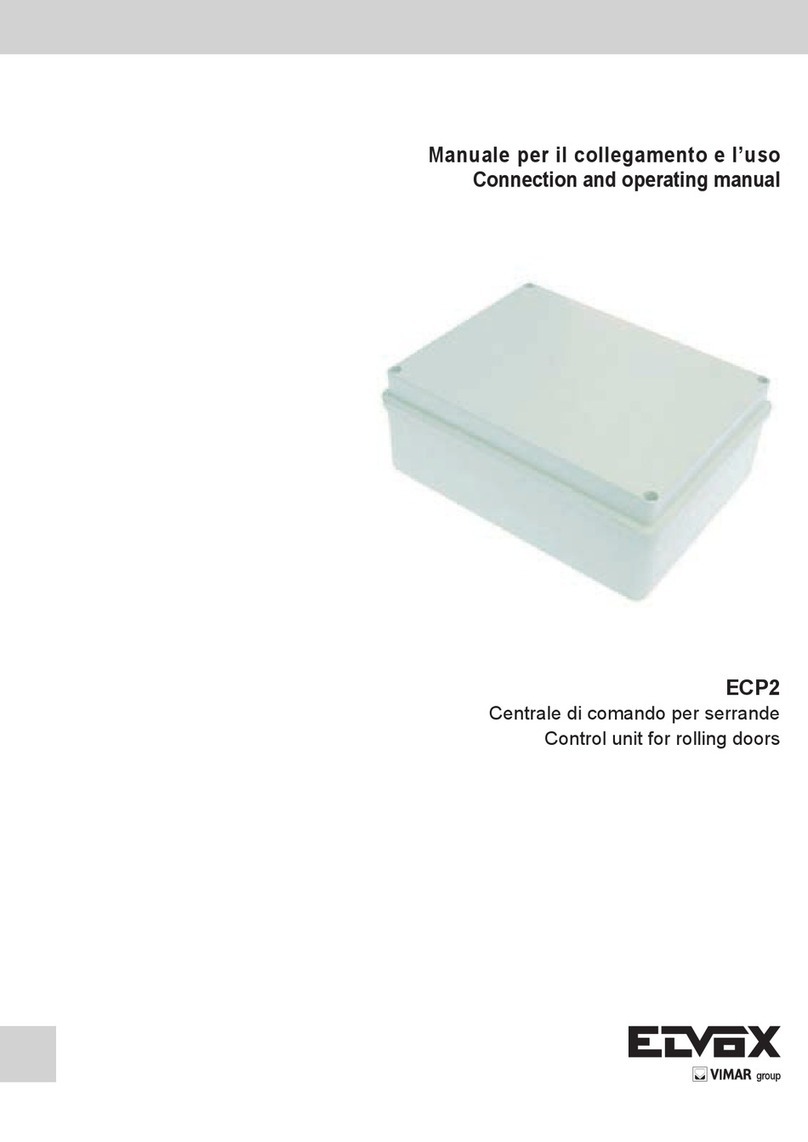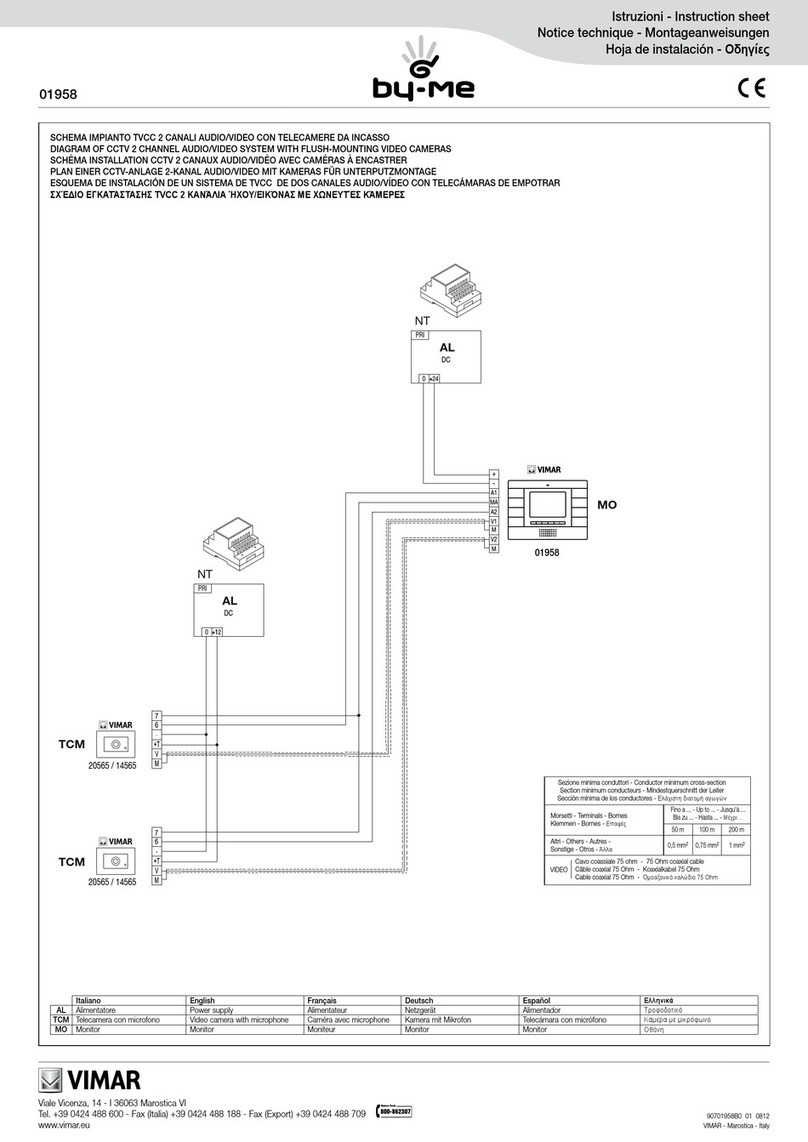7
Functional information
To enter commissioning mode, start by selecting one button contact of 03905. Any contact of 03905 (A0, A1, B0, B1) can be used. This contact is
referred to as ButtonX in Figure 4 above.
Next, execute the following long-short-long sequence:
1. Press and hold the selected button contact together with the energy bar for more than 7 seconds before releasing it.
2. Press the selected button contact together with the energy bar quickly (hold for less than 2 seconds).
3. Press and hold the selected button contact together with the energy bar again for more than 7 seconds before releasing it.
Upon detection of this sequence, 03905 will enter commissioning mode and transmit a commissioning telegram on the current radio channel.
2.5.2.2 Commissioning telegram transmission
03905 will transmit a commissioning telegram on the current radio channel immediately upon entering commissioning mode. This allows teach-in
into additional devices without changing the currently used radio channel.
The default radio channel used by 03905 is channel 11. It can be subsequently adjusted as described in the following chapter.
Whenever a new radio channel is selected, 03905 will transmit a commissioning telegram on the new radio channel. This enables the receiver
to provide feedback to the user to indicate when 03905 has reached the correct radio channel (i.e. when the receiver receives a commissioning
telegram from 03905 on the radio channel the receiver is using). See chapter 2.5.2.5 for a discussion of feedback mechanisms.
2.5.2.3 Radio channel adjustment
The radio channel used by 03905 can be changed whenever 03905 is in commissioning mode.
In order to change the radio channel, press the selected button contact shortly (< 7s) once after entry into commissioning mode. This will reset the
radio channel used by 03905 to channel 11 and enable subsequent channel adjustment.
If 03905 was already operating on channel 11 (default condition) then the radio channel will remain unchanged. This ensures that 03905 will always
use channel 11 as starting point for the radio channel adjustment.
The radio channel can now be incremented by continuing to press the selected button contact shortly (< 7s). For each such button press, the radio
channel is incremented. If channel 26 has been reached then channel 11 will be used next.
2.5.2.4 Radio channel adjustment examples
Example 1: 03905 operating on channel 11 (out of the box condition)
In this case, 03905 would send a commissioning telegram on channel 11 immediately after detecting the long-short-long sequence.
After that, it would for each additional short button press send commissioning telegrams on incrementing radio channels starting with channel 11.
This means that the channel sequence would be:
11 (current channel) - 11 – 12 – 13 … 25 – 26 – 11 – 12 and so on
Example 2: 03905 operating on channel 15
In this case, 03905 would send a commissioning telegram on channel 15 immediately after detecting the long-short-long sequence.
After that, it would for each additional button press send commissioning telegrams on incrementing radio channels starting with channel 11.
This means that the channel sequence would be:
15 (current channel) - 11 – 12 – 13 … 25 – 26 – 11 – 12 and so on
2.5.2.5 Determining the correct radio channel
The user requires system feedback to determine if the correct radio channel has been reached.
Several methods are possible for that, including:
• Feedback from the device into which 03905 is learned in E.g. blinking a status light, toggling a connected load, moving a motor etc.
• Feedback from a dedicated user interface This could for instance instruct the user on the required key sequence and confirm correct execution
It is the responsibility of the system designer to define a suitable feedback mechanism.
2.5.2.6 Storing the new radio channel and return to data mode
If 03905 has been successfully set to the desired radio channel then this radio channel has to be stored and operation should return to data mode.
This is achieved by pressing any button contact other than the one used for entry into commissioning mode (and channel change). So if button
contact A0 was used to enter commissioning mode then pressing button contact A1, B0 or B1 will cause storing of the current radio channel and
return to data mode.
Failure to store the selected radio channel and to return to data mode could cause accidental reconfiguration of 03905.