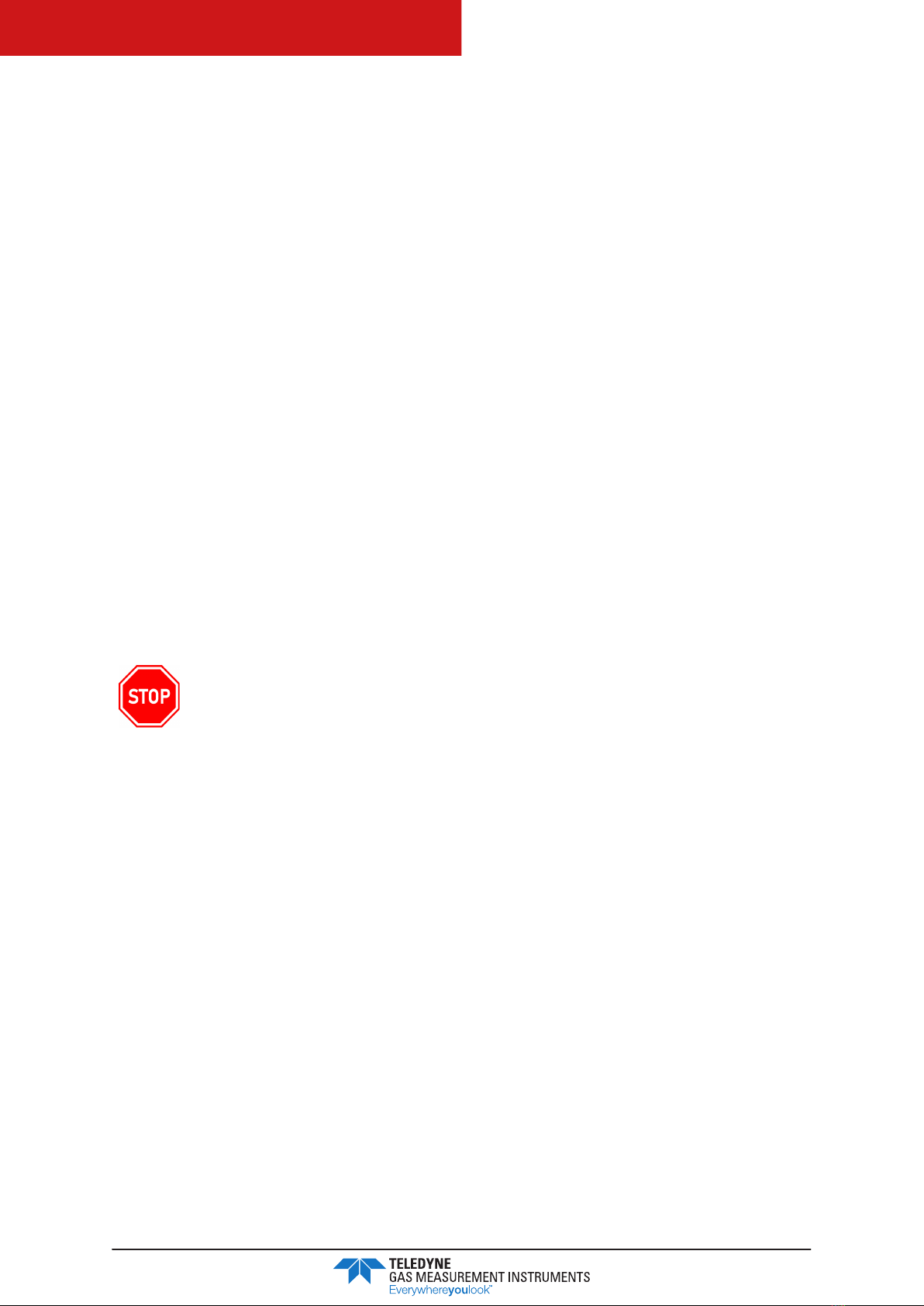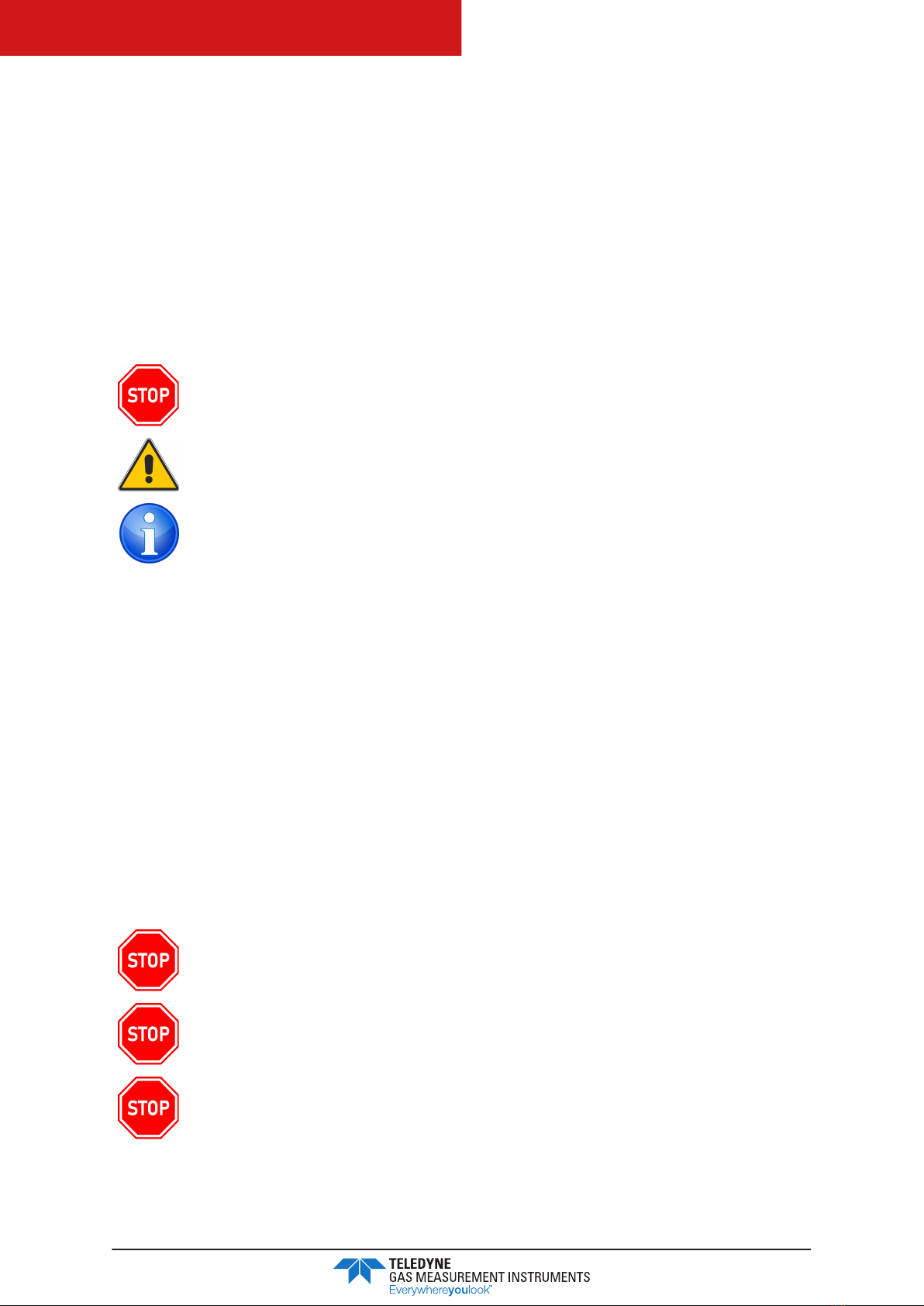GT-FIRE
PORTABLE GAS DETECTOR
67816
Revision D
5
4.2.2. Features..............................................................................................................................21
4.2.3. Display...............................................................................................................................21
4.2.4. Pump ..................................................................................................................................21
4.2.5. Button Operation ............................................................................................................. 22
4.2.6. Logging............................................................................................................................. 22
4.2.7 Confidence Signal ........................................................................................................... 23
5. Alarms...................................................................................................................................... 24
5.1. Instantaneous Gas Alarms.................................................................................................. 24
5.2. Time-Averaged Toxic Gas Alarms ..................................................................................... 24
5.3. Gas Alarm Examples .......................................................................................................... 25
5.4. Gas Alarm Options............................................................................................................. 25
5.4.1. Latching/Non Latching ................................................................................................... 25
5.4.2. Acknowledging................................................................................................................ 25
5.4.3. Muting............................................................................................................................... 26
5.5. Warnings & Fault Alarms .................................................................................................... 26
5.5.1. Battery Warning............................................................................................................... 26
5.5.2. Zero Fault.......................................................................................................................... 26
5.5.3. Sensor Fault (After Warm-up) ......................................................................................... 26
5.5.4. Sample / Flow Fault ........................................................................................................ 27
5.6. Default Alarm Options ........................................................................................................ 28
6. Operator Maintenance.......................................................................................................... 29
6.1. Replacing/Recharging Batteries........................................................................................ 29
6.1.1. Replacing Batteries .......................................................................................................... 29
6.1.2. Charging Batteries ............................................................................................................31
6.2. Cleaning............................................................................................................................... 35
6.3. Replacing the Filters ............................................................................................................36
6.3.1. Dust Filter ..........................................................................................................................36
6.3.2. Hydrophobic Filter ........................................................................................................... 37
6.3.3. Chemical Filter (optional accessory).............................................................................. 38
6.3.4. Cotton Filter (optional accessory) ..................................................................................40
7. Bump Test................................................................................................................................. 42
7.1. Bump Test Process................................................................................................................ 42
7.2. Viewing Bump Test Results ..................................................................................................44
7.3. Bump Test Logging...............................................................................................................44
8. Calibration .............................................................................................................................. 45
8.1 Calibration Validity .............................................................................................................45
9. Accessories .............................................................................................................................46