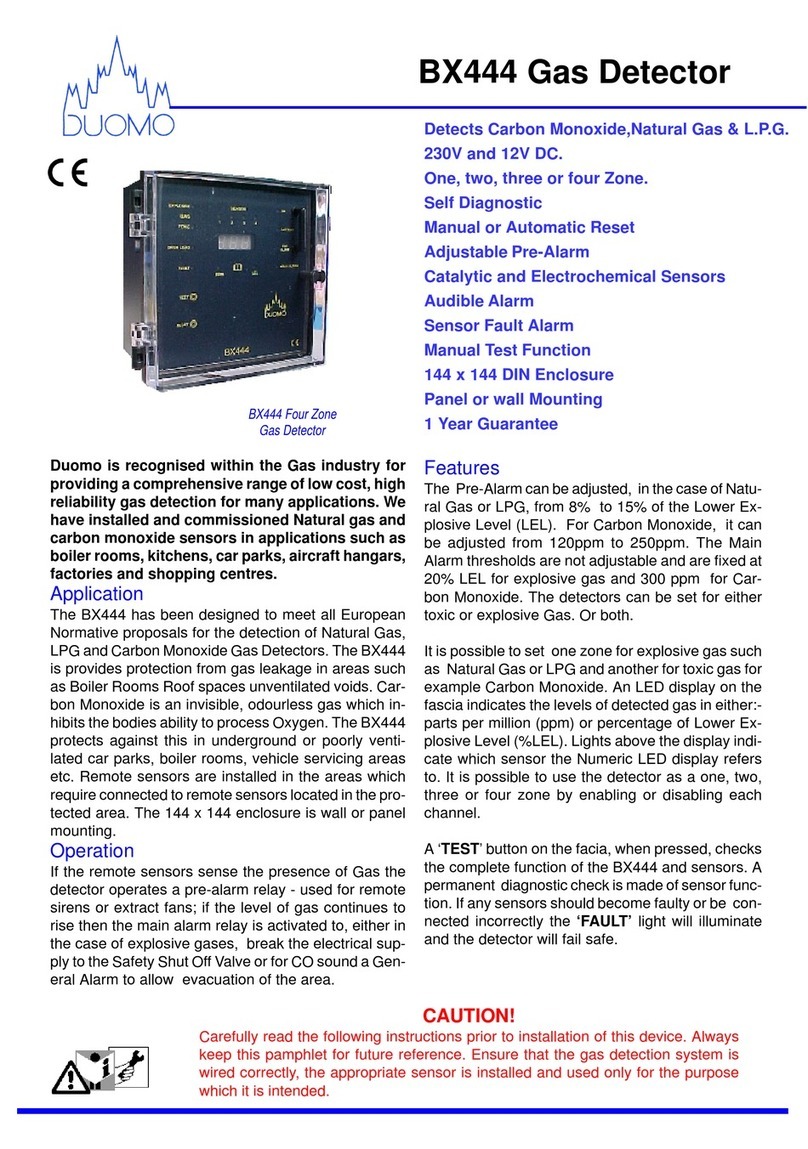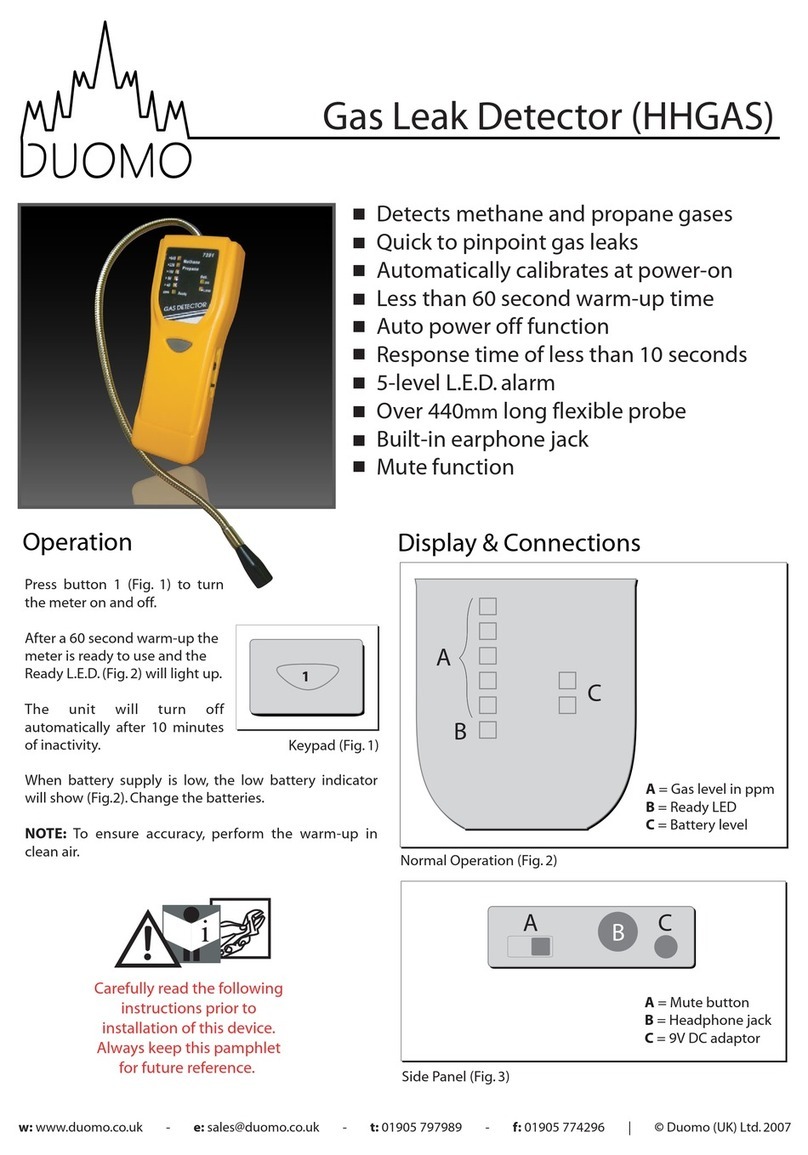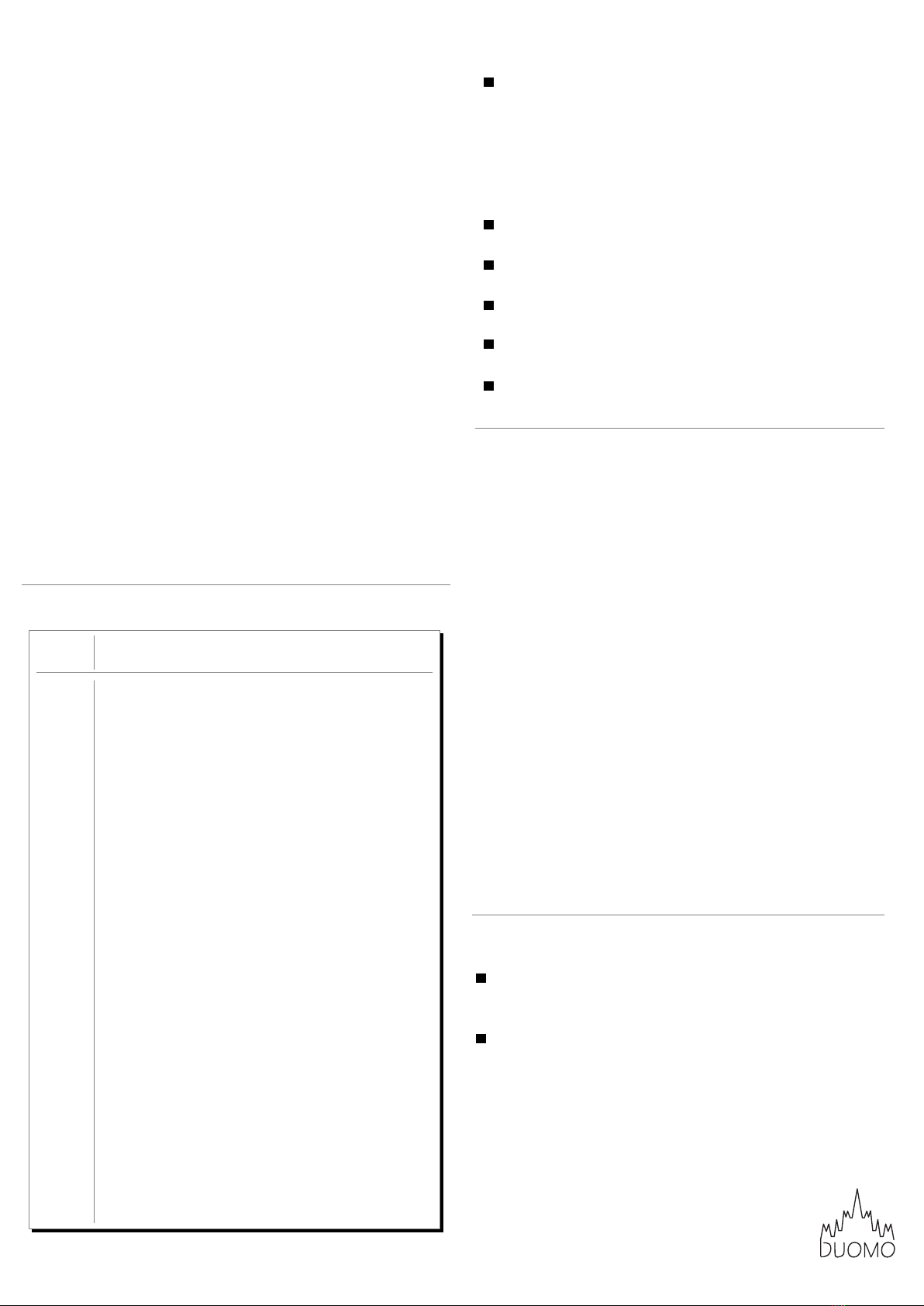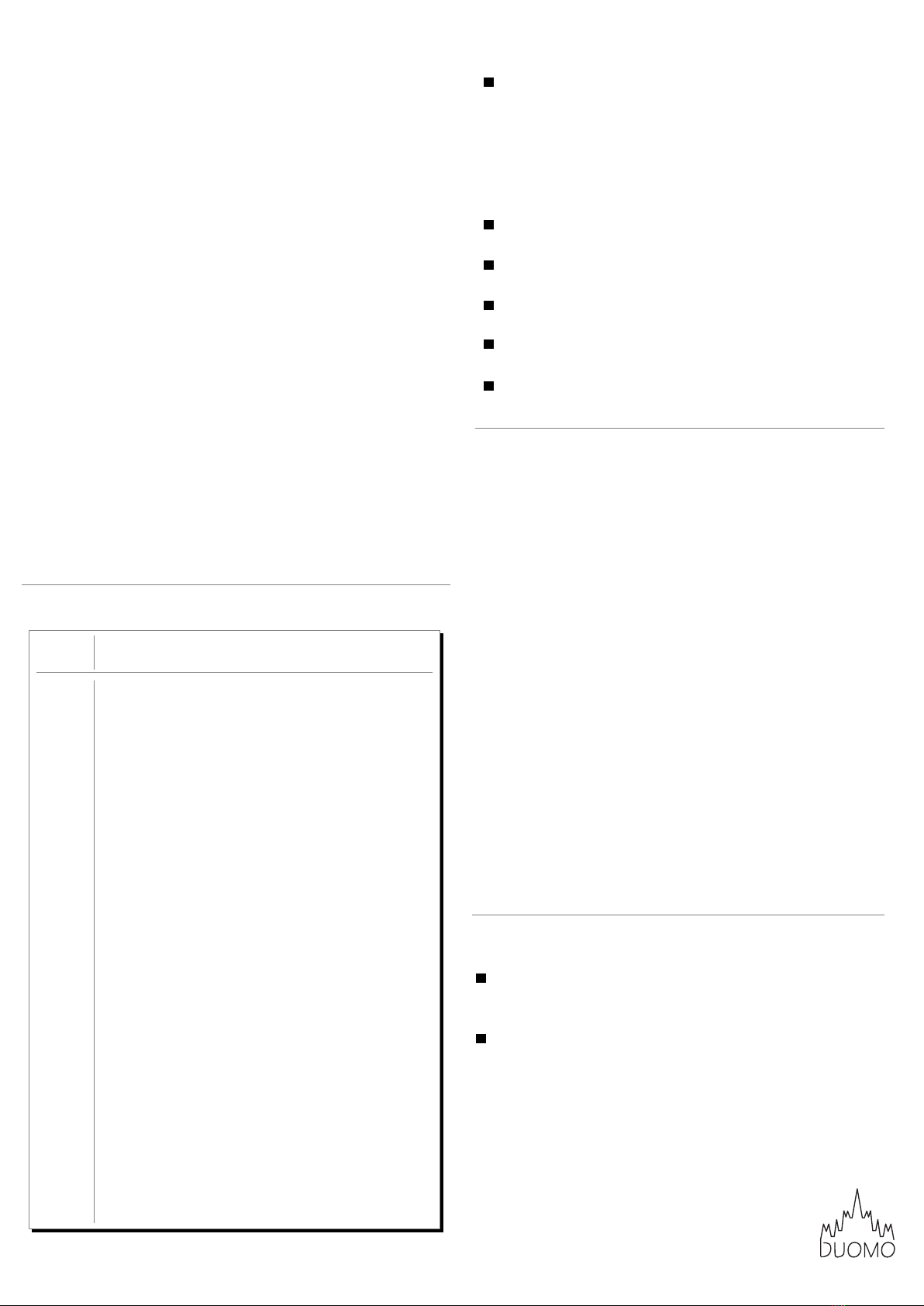
Troubleshooting
Notices
Specification
Power on but no display
Press button 2 for more than 0.3 seconds and try
again. Check whether batteries are in good contact
and correct polarity is observed.
Display disappears
Check if low battery indicator is on. If so, replace the
batteries.
Fresh air correction failure
Check if low battery indicator is on. If so, replace the
batteries.Make sure the standard gas is correct.
Error messages
E 2:The value is under range
E 3:The value is over range
E 4: Error due to some original data
E 31: A/D failure, return meter to dealer for repair
E 33: Measurement cicruit failure, return meter to
dealer for repair
CO
Range of0-999
ppm
Resolution of 1ppm
Accuracy;
± 20% at 0 ~ 100ppm
± 15% at 100 ~500ppm
Alarm Thresholds
25, 30, 35, 45, 50, 70, 100 and 200ppm
Fresh air correction
Can be corrected to 0,100 and 500ppm
Warm Up
15 seconds
Power
3 pcs AAA batteries (supplied)
Battery Life
250 hours when backlight is off,35 hours when on
Fresh Air Correction
CO Levels
CO
To ensure accuracy it is recommended that the unit be
turned on in fresh air. For 0ppm correction press and
hold buttons 1 and 2 simultaneously. The unit will flash
continually for about 10 minutes, then return to normal
operation.
For 100 or 500ppm correction, press and hold button 1
to select the required value and place the unit into a
sealed box filled with standard gas of that value.
Check that the reading meets the the selected value. If
it does, correction has completed successfully. If not,
repeat the procedure.
Ignore any erratic readings during correction.These are
caused by electromagnetic interference (EMI).
To abort correction at any time, simply turn the meter
off.
CAUTION: For 0ppm correction, it is strongly suggested
that the unit be turned on in an environment free from
CO.Correcting the unit at this value in an area with high
levels of CO could cause the unit to fail at self-test.
ppm
0-1
9
35
25
100
50
400
800
1600
200
Symptoms and applicable standard
Normal background levels.
Maximum indoor air quality level. Maximum
allowable concentration per ASHRAE
Residential standards 62 - 1989 for living area.
Maximum limit 8hrs. of continuous exposure
per California OSHA workplace standards.
Maximum 8 hrs. average exposure level per
US OSHA workplace standards.
Maximum concentration for continuous
exposure in any 8 hrs. average level per OSHA
standards.
Remove employees from enclosed space if CO
concentration exceeds 100ppm per OSHA
exposure limit.
Nausea within 20 mins., death within2-3hrs.
Dizziness, nausea, convulsions, death within 2 -
3 hrs.
Mild headache, fatigue, nausea and dizziness
within2-3hrs.
Frontal headache,life threatening after 3 hrs.
Maximum concentration in flue gas per the US
EPA and AGA standards.
Keep the meter away from electromagnetic
interference (EMI) which may cause erratic readings.
Recovery time is required if the unit is exposed to
high levels of CO. The longer the length of exposure,
the longer the recovery time needed.
w:
www.duomo.co.uk - e: [email protected]o.uk - t: 01905 797989 - f: 01905 774296 | ©Duomo (UK) Ltd. 2007