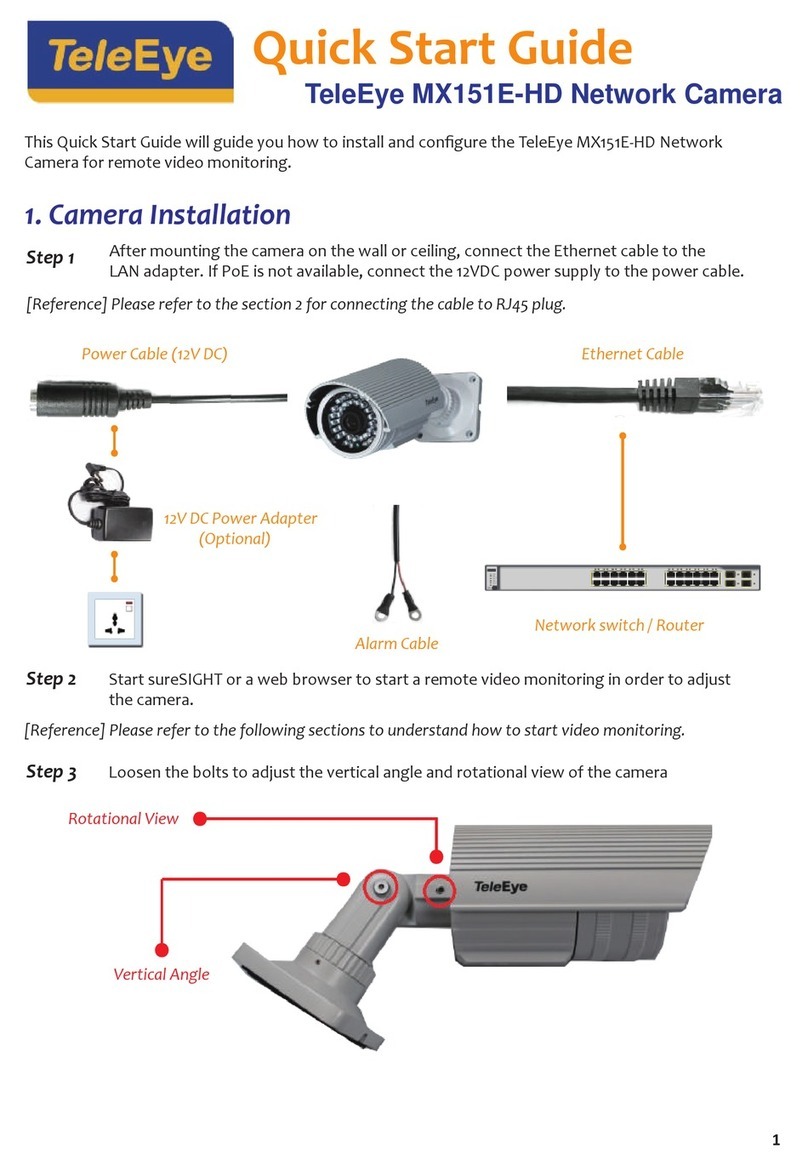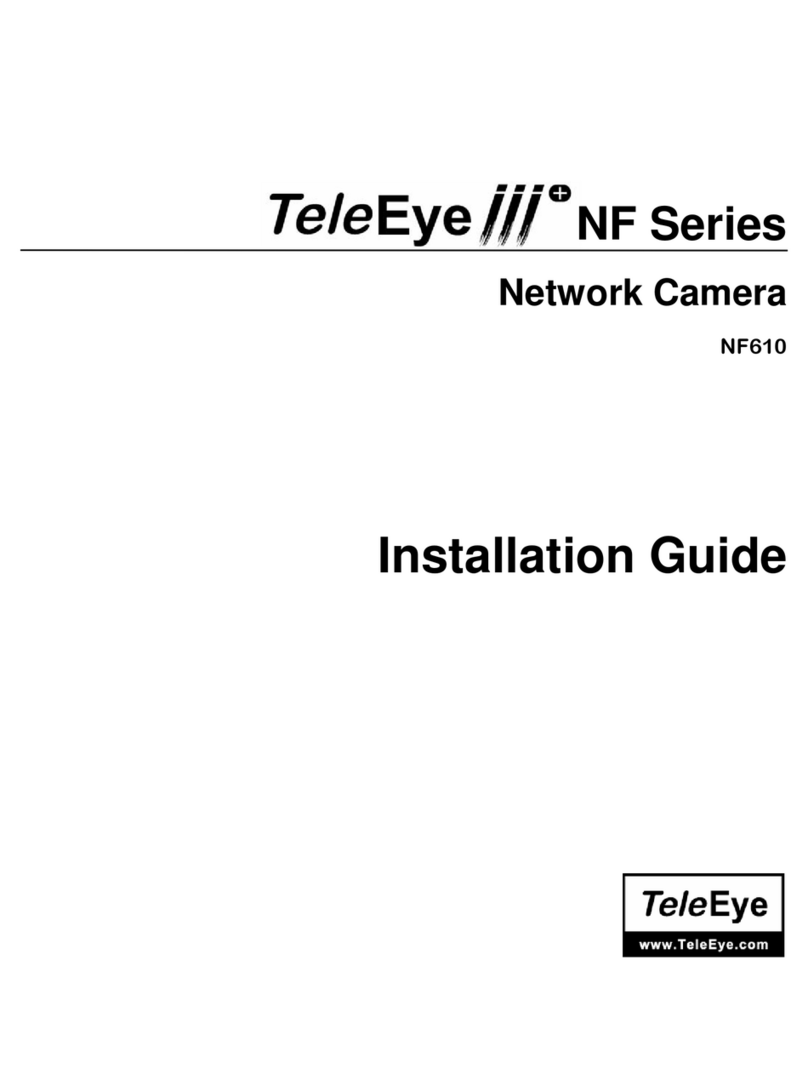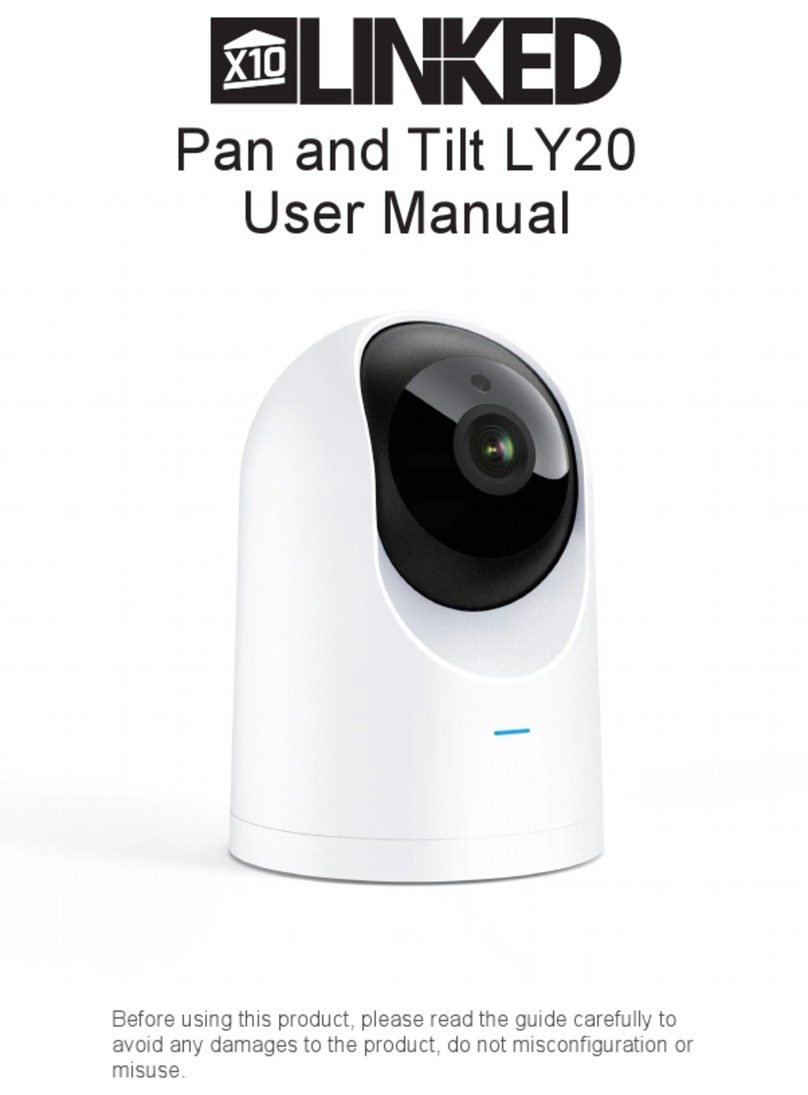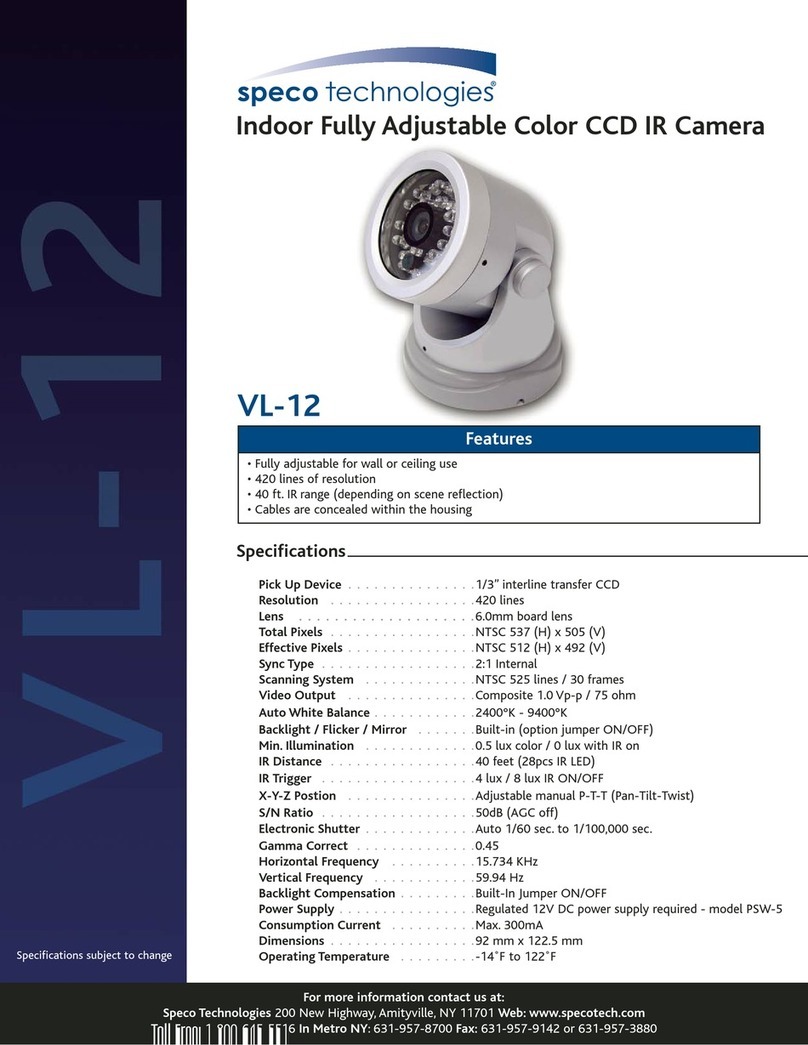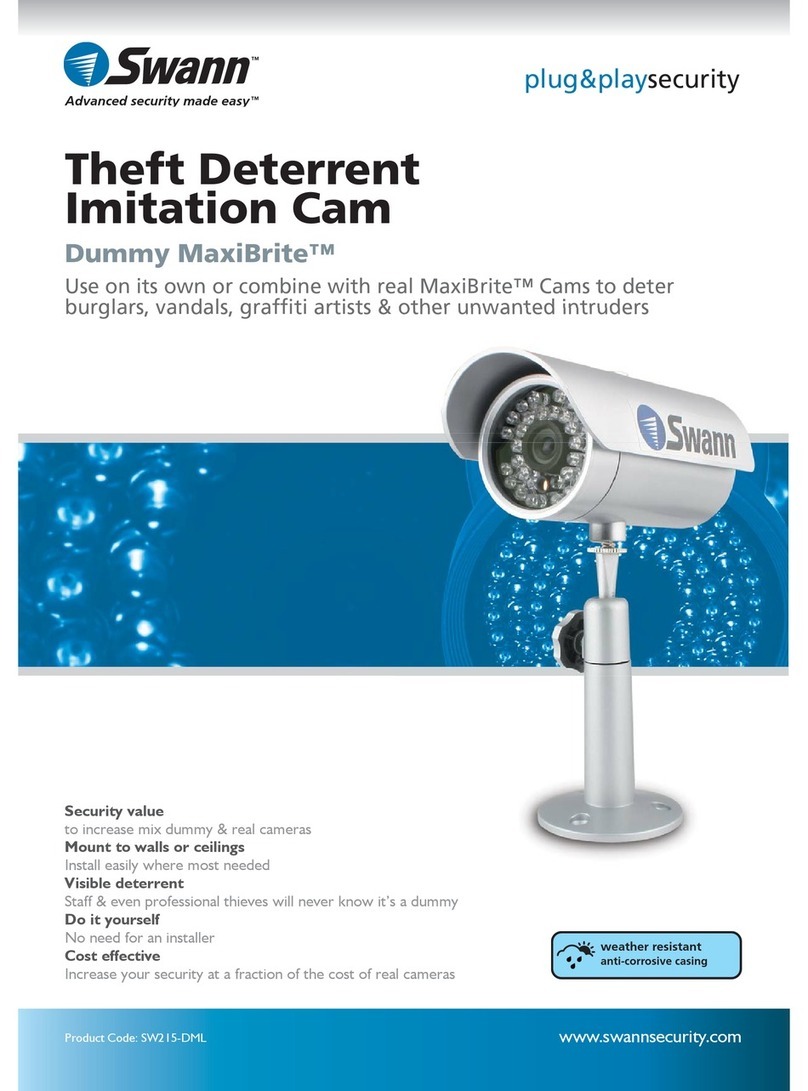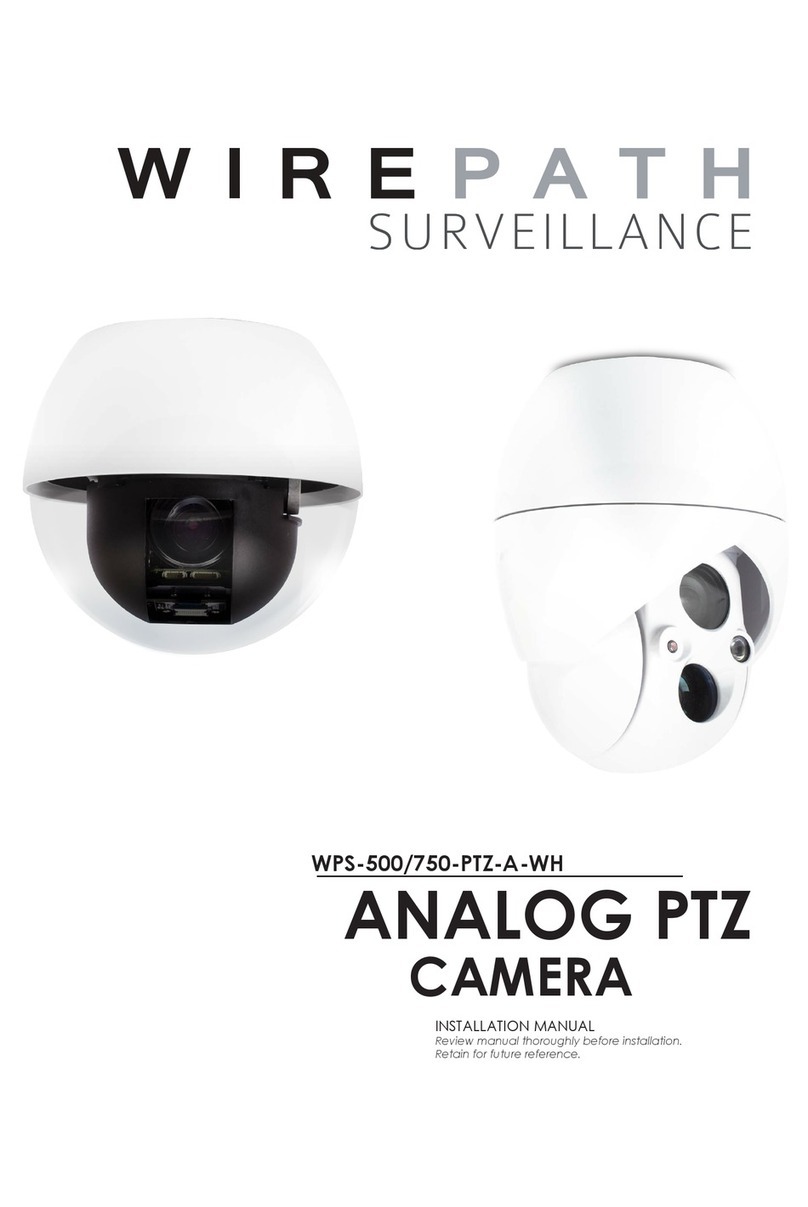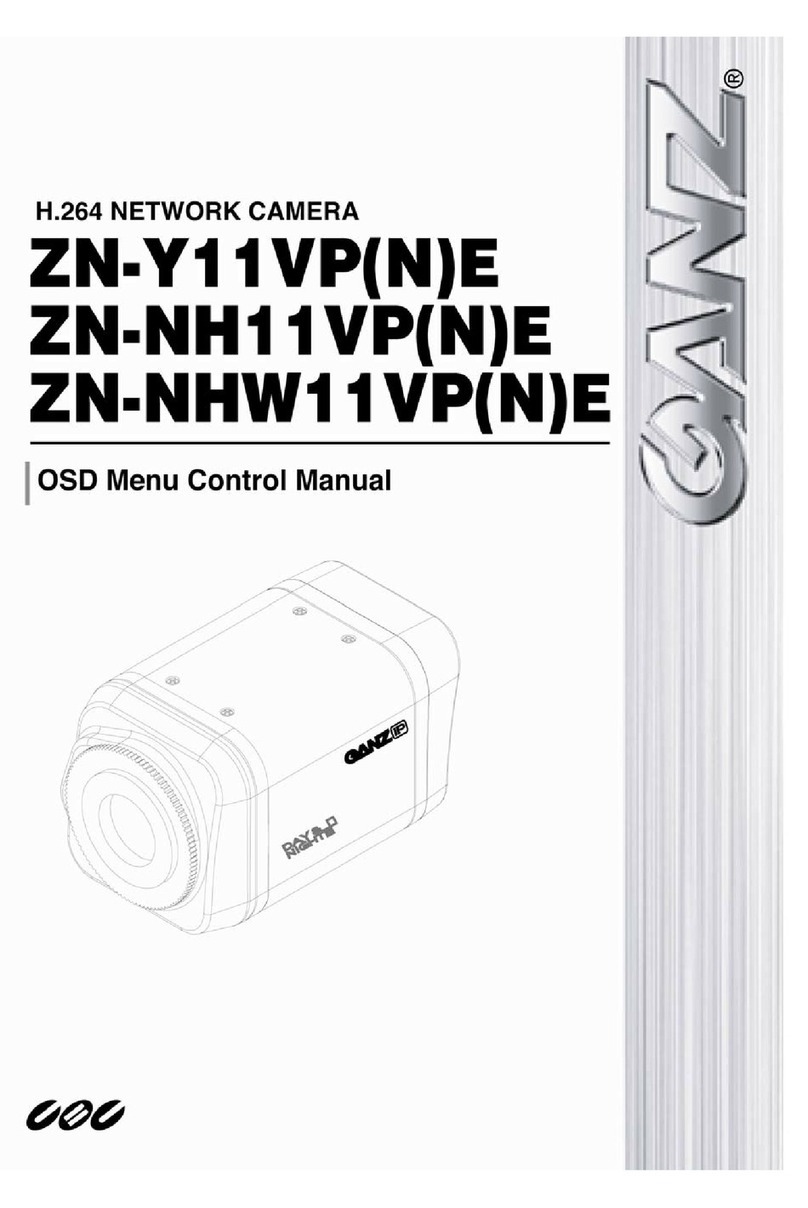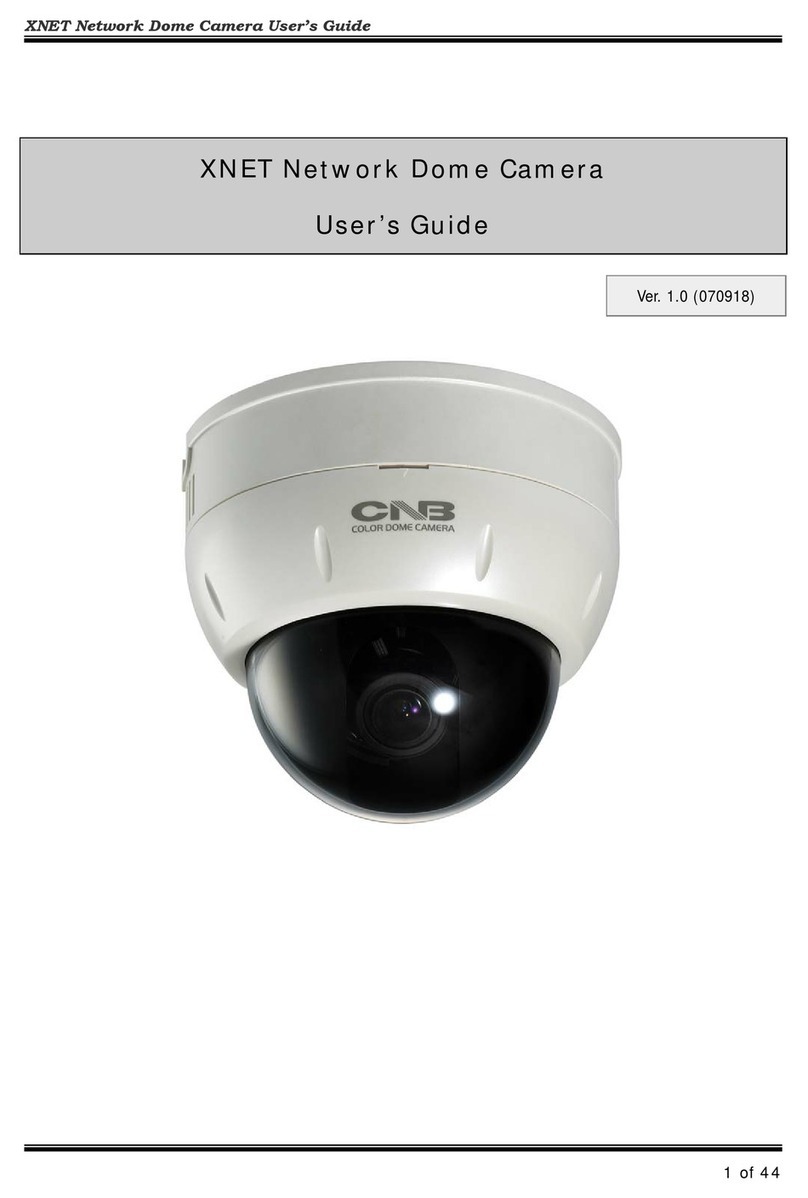-10-
MenuCursorPositioning
POSITIONTHECURSOR atadesiredmenu location:
lMovethejoystickup ordowntoposition thecur-
sorbesidethepreferreditem, and then moveit tothe
right.
lPressthedesiredentrynumberonthekeyboard
NOTE:
lIf you wanttoswitchthecharacters,movethe
joystickclockwiseoranticlockwiseand holdit for
twoseconds.
lIfyouwanttoscrollthenextgroupofselection,
movethejoysticktotheleftmostuntil thehighlight
symbol 2appears,andthenmovethejoystickupor
downtoselect.
TaketheSystemTitleforexample,toedit thetitle,do
thefollowing:
1.SelectDeviceInformationfromSystemSetup.
2. SelectTitle,thefollowing screenappears.
3.Movethejoysticktotherighttopositionthecur-
sorbesideacharacter.
4. Movethejoystickup ordowntoviewselection.
Whenthedesiredcharacterishighlighted, movethe
joystickto theright.
EditSystemTitle
===================================
===================================
Uppercase(Zoom Shift)
Input[A ]
Back
NOTE:Ifit issettoNumericmode, directly movethe
joystickupordowntochangethenumber.
5. Movethejoysticktotherightorlefttopointthe
cursortodifferentposition.
6. Whenfinished,movethecursortotheleftmost,
andthenselectBacktoreturntothepreviousmenu.
TIPS:
lChangeacharacter:Movethecursortothechar-
acteryouwanttochangeanddirectlyrepeatstep4.
lClearacharacter:SwitchthecharactertoSymbol,
and thenposition thecharacteryou wanttodelete,
finallymovethejoystickupordowntoselectBlank
Space character.
Editingthetitles
Upto16characterscanbeusedforatitle.Thefol-
lowing charactersareavailable:
lA-Z(uppercase)
la-z(lowercase)
lSymbol(+-()%# !$/)
lExtSymbol(áíó w é)
l0-9 (numeric)
OperationInstruction
Twomethodsareavailableforcarryingouttheopera-
tionbythesystemcontroller.
1. Press thecombinedhotkeystooperatedifferent
functions.Pleaserefertothesystemcontroller
manualforthedetailedcommands.
2. Access theOSDmenu andoperateaccordingto
thefollowing instructions.
AccessingtheSystemMenu
lAccess thesystem smainmenuon yourmonitor
by callingpreset95once orcalling preset1 twice
within5seconds.
Note: Thewaytocall apresetmayvaryamong key-
boardswithdifferentmanufactures.Pleaseread
thosemanualstolearnkeyboardoperation.
lWhenthereispasswordprotection, userneedsto
inputthecorrect6-bit passwordtoaccesstothe
OSDmenu. (Defaultpasswordis000000).
lToinputthepassword,movethejoystickupor
downtoselectnumber(0-9),movethejoystick
leftorrighttochoosepassworddigit.Iftheinput
passwordiswrong,thepasswordinputwindow
will close.
Note: You stillcancontrolthesystemwithawrong
password,butcannotaccess totheOSDmenu.
3. MenuOperation