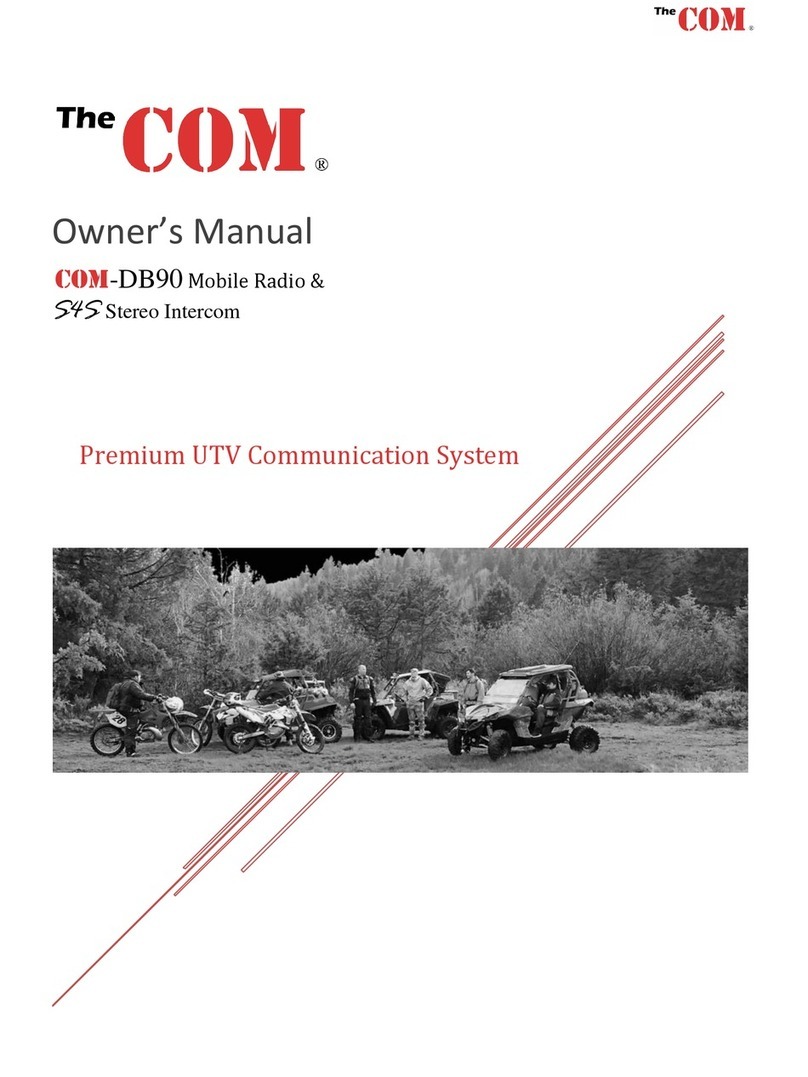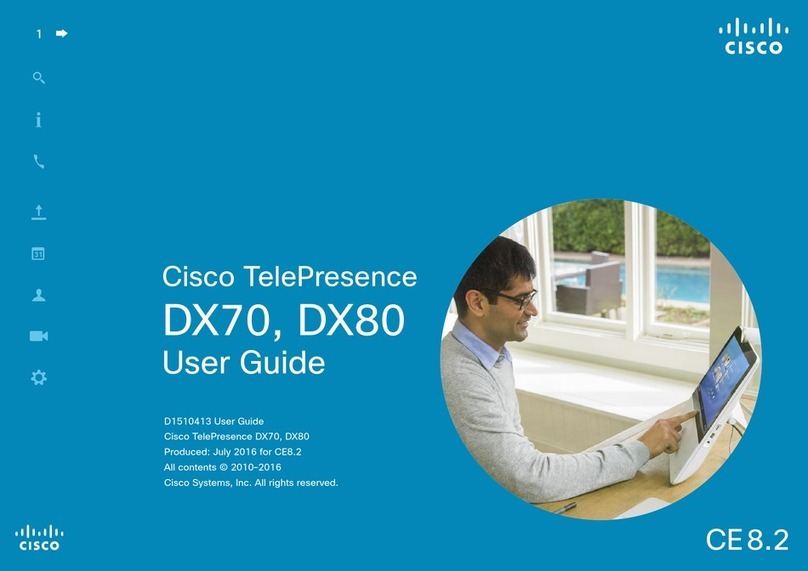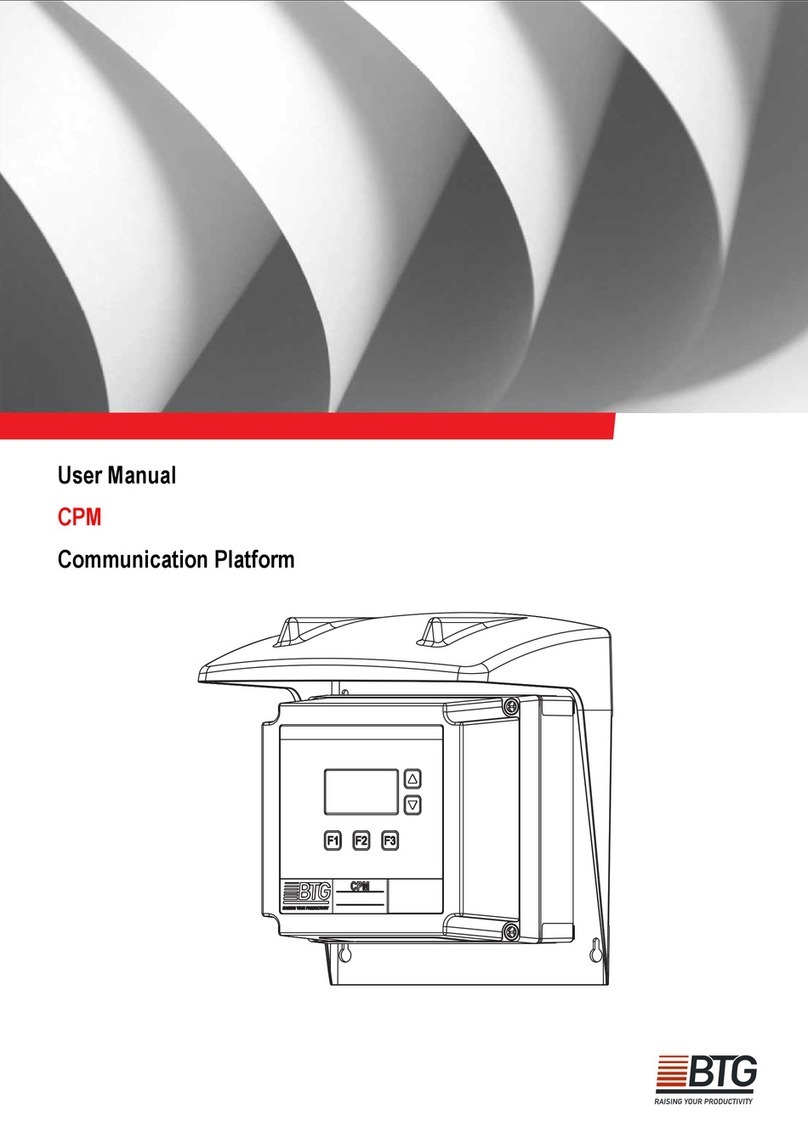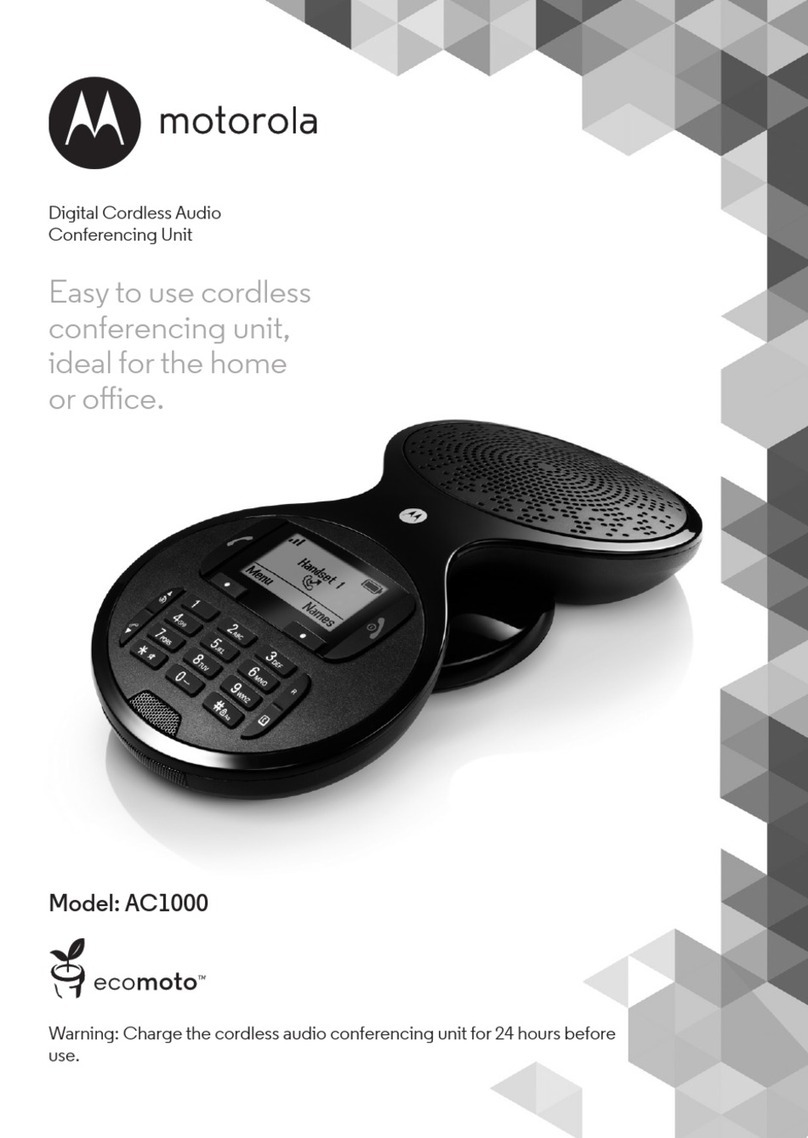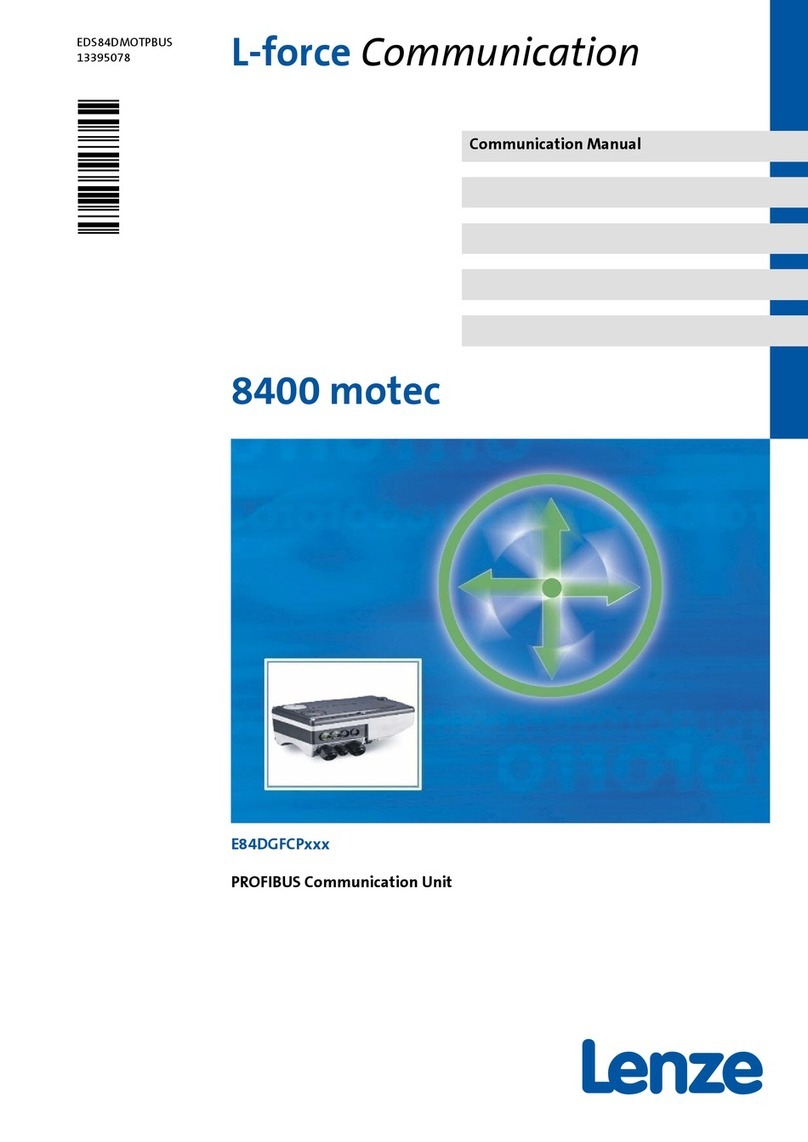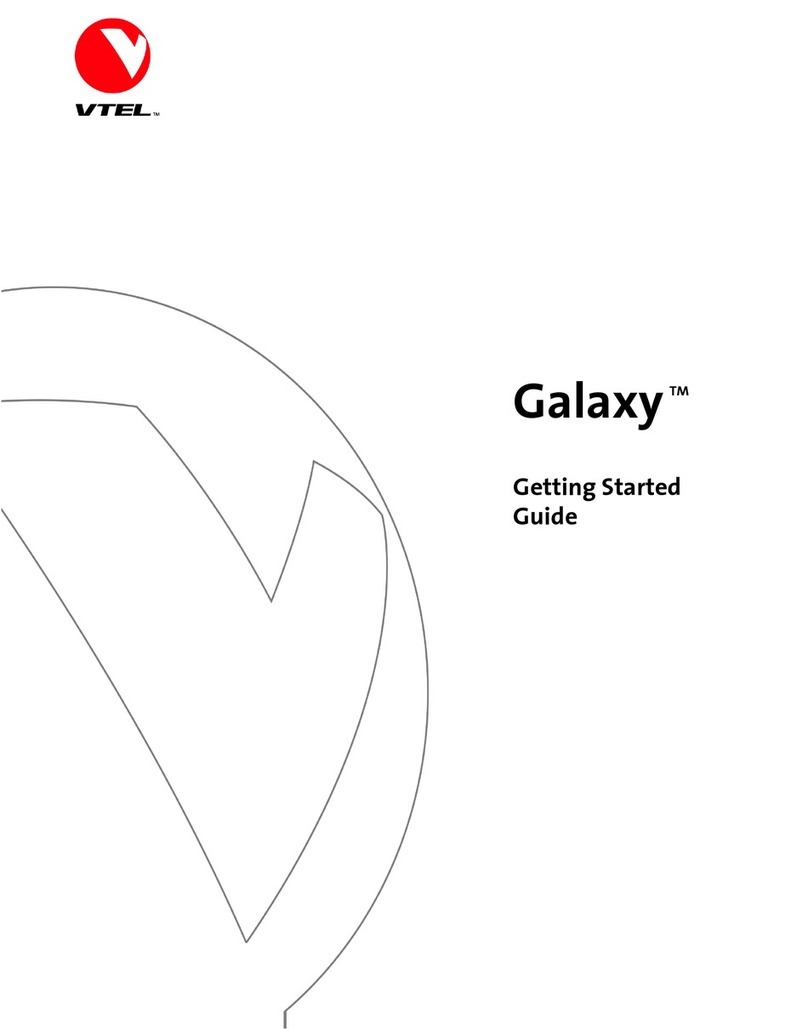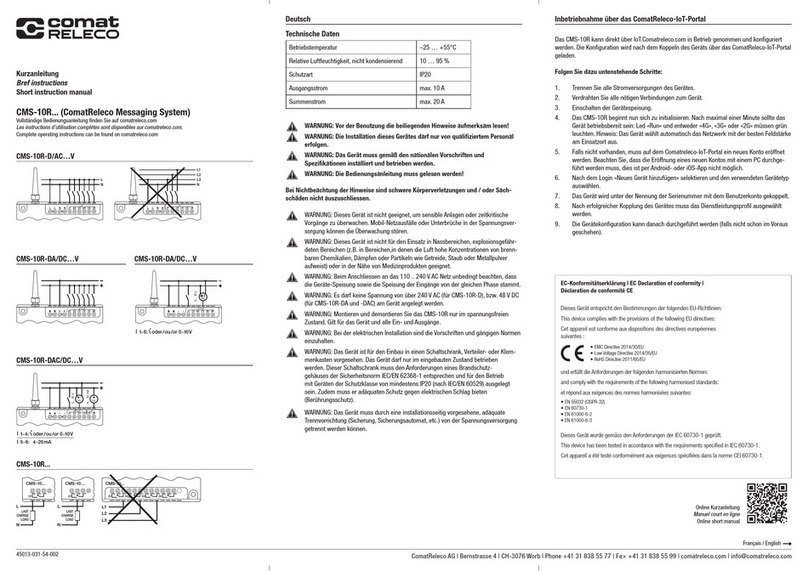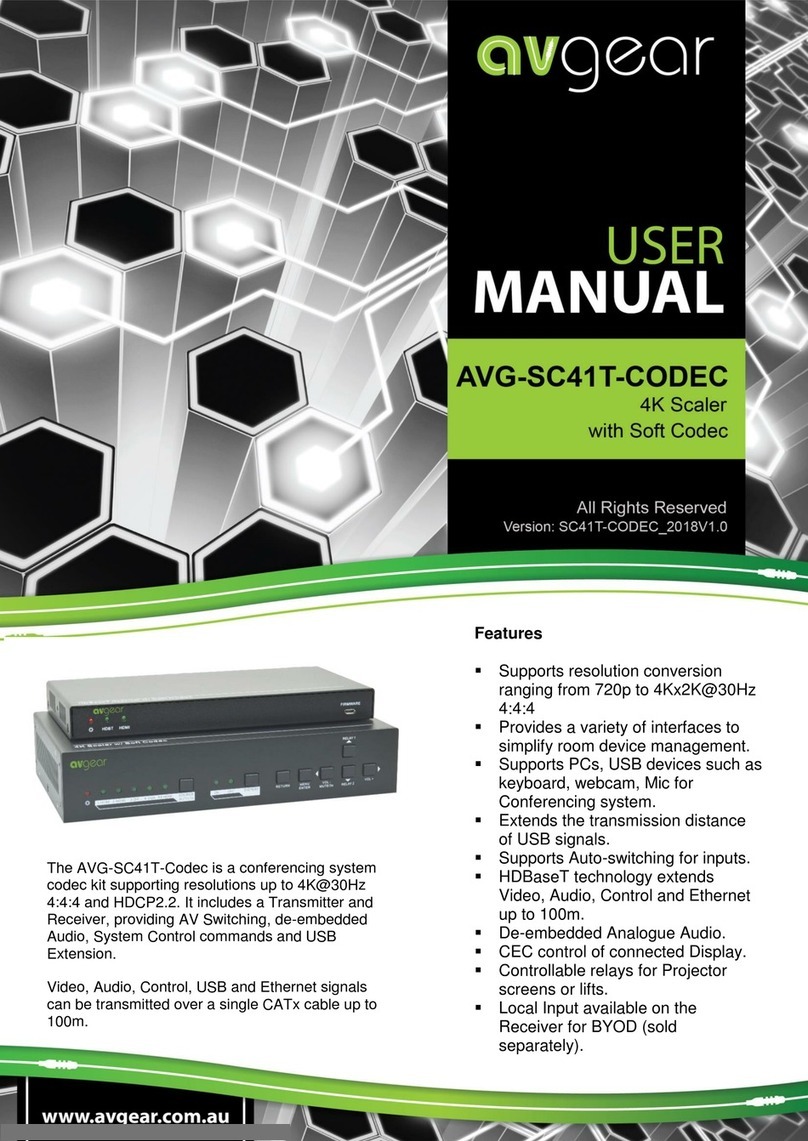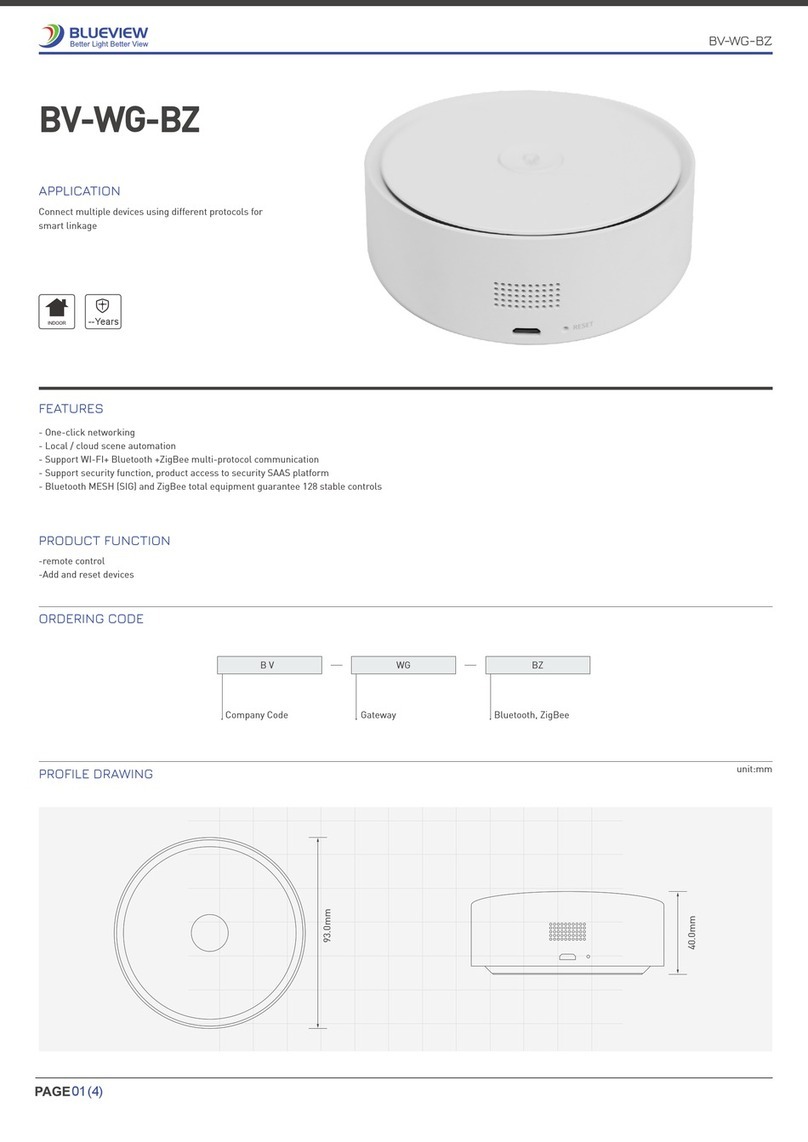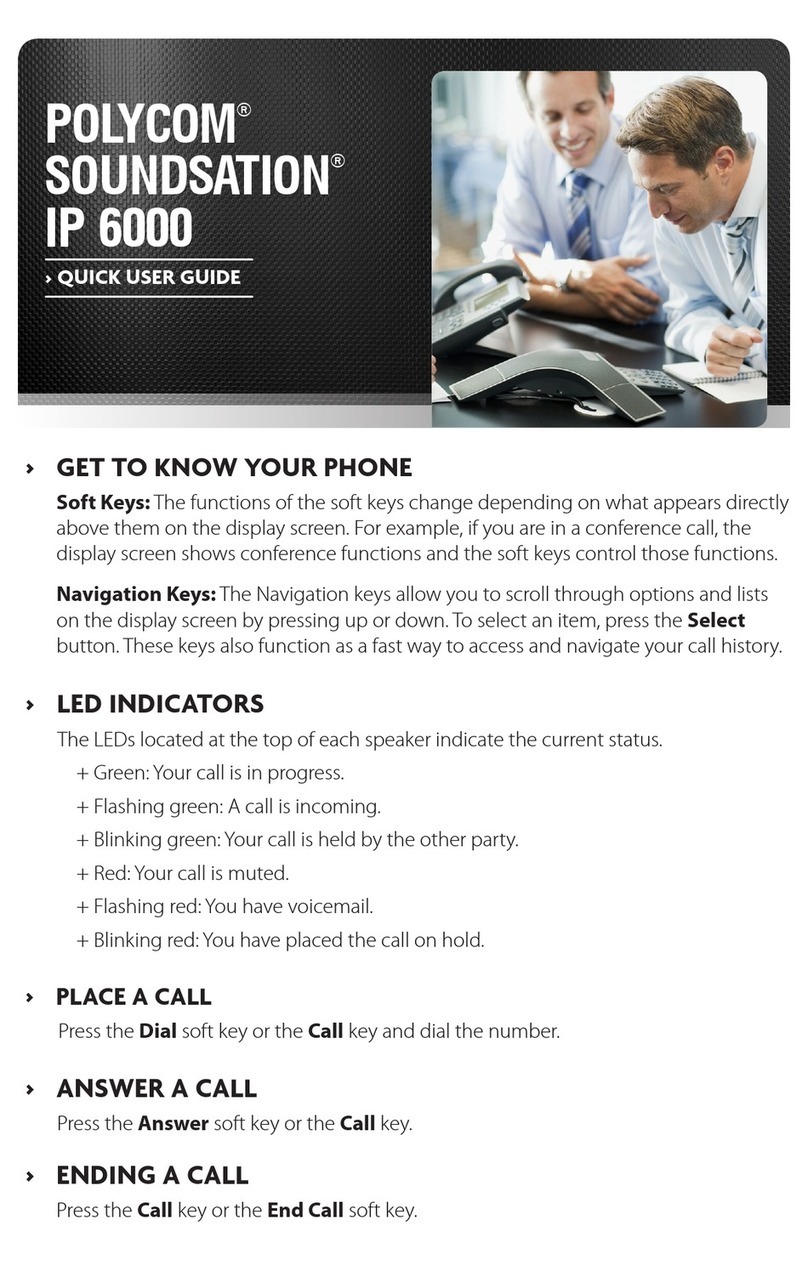Telegärtner FSP 100 User manual

User’s Guide FSP 100User’s Guide FSP 100

User’s Guide FSP 100
©Copyright 2004 Telegärtner Elektronik GmbH, Germany. All rights reserved. No parts of
this document may be reproduced in any way without the express written in approval of
Telegärtner Elektronik GmbH.
Read the following precautions before you install the fire lift phone.
IMPORTANT SAFETY INSTRUCTIONS
SAVE THESE INSTRUCTIONS. This manual contains important instructions that
you should follow during installation and maintenance of the lift phone and batter-
ies. Please read all instructions before operating the equipment and save the
manual for future reference.

User’s Guide FSP 100 1
Inhaltsverzeichnis
General Information..........................................................................................3
Technical Data FSP 100....................................................................................5
Main Unit..........................................................................................................5
Handsfree Unit .................................................................................................5
Telephone-Adapter...........................................................................................5
Installation Instructions....................................................................................6
Main Unit..........................................................................................................6
Telephone Adapter...........................................................................................7
Handsfree Unit .................................................................................................8
First Start...........................................................................................................9
First Start.........................................................................................................10
Configuration Hints.........................................................................................11
Main Menu Overview......................................................................................11
Configuration: Identification............................................................................12
Configuration: Loudspeaker ...........................................................................12
Configuration: Microphone .............................................................................12
Configuration: Line Adjustment ......................................................................13
Configuration: Language (Sprache) ...............................................................13
Configuration: Hands-Free (Freisprechen).....................................................14
Main Menu: Format All? (Formatieren)...........................................................14
Usage Restrictions..........................................................................................15
Communication Modes...................................................................................16
Legal Information............................................................................................18

User’s Guide FSP 100
2

User’s Guide FSP 100 3
General Information
The Firebrigade-Lift-Phone FSP100 provides up to max. 3 stations with
handsfree communication units.
Communication is possible with all connected units in different communication
modes simplex and duplex (handsfree).
A main unit is located in the engine-room, and supply the handsfree units with
power and audio via a 2-wire line.
It is also possible to connect a simple analog telephone-set to the system by use
of an adapter. After going off-hook the operator may participate on the commu-
nication.
To configure the FSP100 system you have to connect a PRG100 programming
terminal to the handsfree units, which provides an special interface.
In addition, there is the possibility to configure other handsfree-units by a remote
option, using DTMF tones for a simple data transfer. But keep in mind that this
option is not recommended if you use the units in duplex mode.

User’s Guide FSP 100
4
•
•
•
•
•
•
•
Special Features
up to 3 units, optional telephone-set with special adapter possible
system ready after switch on the main-unit’s power supply
special input provides the possibility to disable a handsfree-unit,
e.g. to prevent of acoustic feedback while the lift is located in the
main-entry area
special input provides selection of different communication modes
(simplex, duplex, mixed)
lamp or LED output for operation indication
multiple configuration possibilities available by PRG100 terminal adapter
different languages selectable for configuration menu

User’s Guide FSP 100 5
Technical Data FSP 100
Main Unit
Supply Voltage 230V AC, 50 Hz, 48 VA
Case:
Protection IP65
Dimensions (160 x 250 x 90) mm
Weight 2,20 Kg
Handsfree Unit
a/b Terminals:
Voltage approx. 11 V
Current 25 mA const.
c/d Terminals:
Voltage approx. 18 V
Current approx. 1,3 A Peak
Power max. 10 W
Case:
Protection IP65
Dimensions (160 x 120 x 90) mm
Weight 0,45 Kg
Telephone-Adapter
a/b-Terminals:
Voltage approx. 10 V
Current 25 mA const.
c/d-Terminals:
Voltage 15 V
Case:
Protection none
Dimensions (105 x 80 x 27) mm
Weight 0,10 Kg

Installation Instructions
WARNING
Mind your safety when you are installing the lift phone. You must never
work in an open lift shaft without a safety harness. Be extremely care-
ful or break the current if you have to work close to a voltage of
110 - 400 V, e.g. in the lift engine room. Never disconnect a cable
before you have made sure that it is dead.
Main Unit
1. The main unit is normaly located in the engine-room, with maximum distance to
interference sources.
2. Connecting the 230V-terminal have to be done by an authorized person only.
Please consider your local regulations.
An earth-ground connection is needed for lightning protection only.
The wire should be 1,5 – 2,5 mm2.
3. You have to connect the main unit in a way, that it is powered only if the
firebrigade switch on the system with their special key in the main entry.
Don’t forget that the whole system needs an power backup-system.
4. Every handsfree unit is connected to one of the 3 terminals of the main unit by
an at least 4-wire, shielded cable (e.g. J-Y(St)Y).
A wire diameter of at least 0,6mm have to be used.
Terminal Description
a 2-wire line +
b 2-wire line -
c Power for Amplifier, app. 18 V DC
d Power for Amplifier, Ground
5. All terminals of the main unit has to be connected either to a handsfree unit or
a telephone adapter. Otherwise there is no function!
IMPORTANT
Because the system is realized as one behind the other (in series) all
connections has to be done very carefully. If one connection fails, the
whole system will be failed!
User’s Guide FSP 100
6

Telephone Adapter
1. Instead of a handsfree unit you may connect an analog telephone-set to the
system by use of this special adapter.
2. See the adapter’s backside of how to mount it on the wall.
3. Two LEDs indicates the operation state of this adapter:
yellow = Ampifier Voltage c/d exist, green = line a/b busy
connection from
main unit Status-LEDs
Connector for
Analog
Telephone
not in use, so
don’t connect!
a b c d a’b’c’d‘
User’s Guide FSP 100 7
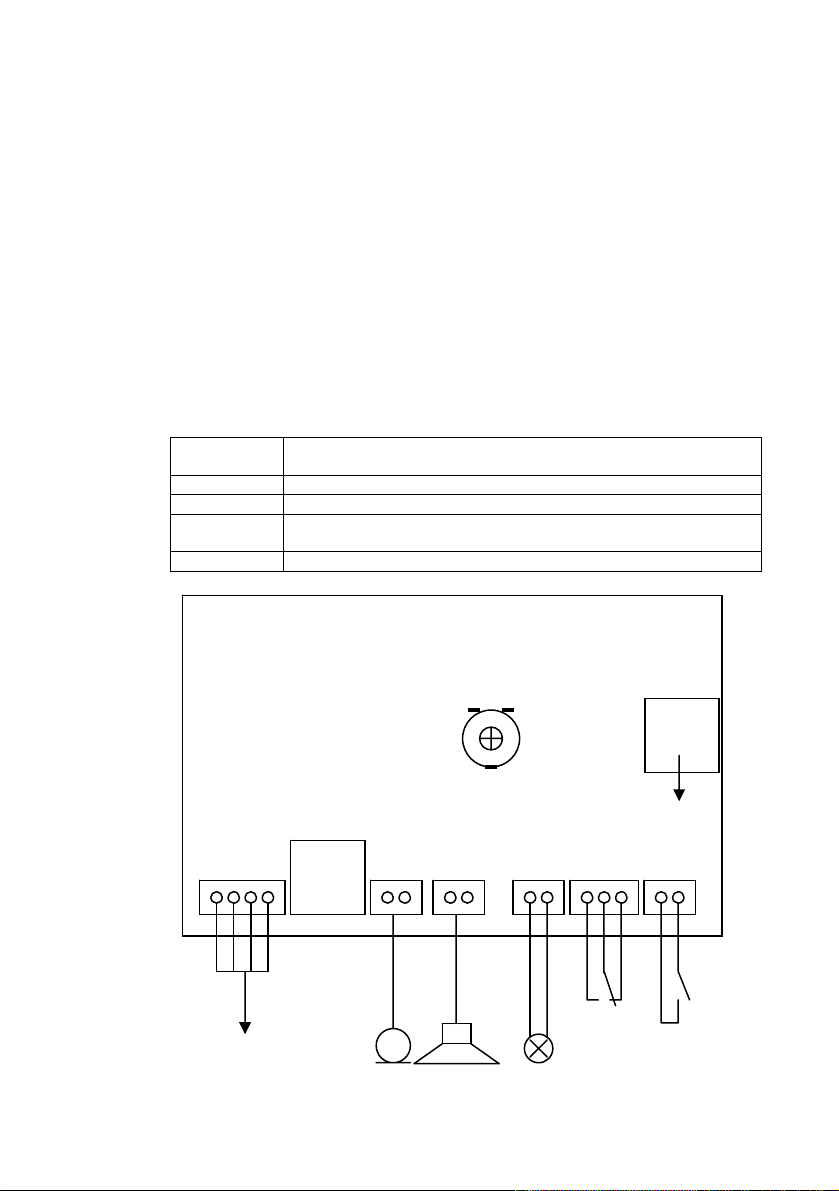
Handsfree Unit
1. The handsfree unit’s location has to be selected in a way that connection to
loudspeaker and microphone is as short as possible.
2. Connect the loudspeaker (recommended max. 10 Watt/ 4 Ohm) to the terminal
connector X3.
3. Connect the microphone to terminal connector X8.
Important: Consider the right polarity!
4. You may connect a lamp or LED (with extra resistor) at connector X6.
(Output app. 18V DC, maximum 50mA ).
5. To prevent acoustic feedback if the lift enters the main entry you can
deactivate the unit. Just connect a galvanic isolated switch to connector X5.
The unit is deactivated while the switch at X5 is closed.
6. The connector X4 selects the communication mode. Please refer to chapter
“Communication Modes“ for further informations.
Connection
on X4 Effect
1 - 2 speak while in simplex-mode
2 - 3 listen while in simplex-mode
1 - 2, 2 - 3 speak while in simplex-mode, because speak mode input has
higher priority if both connections done
open duplex-mode (handsfree-talking)
a b c d 2121231
basic loudness
X6 X4 X5
X7
PRG100
to
main unit
X1 X2 X8
-
X3
+
User’s Guide FSP 100
8

System Overview:
Handsfree-
Unit
Engine-
Room
Main Supply
230V/50Hz
44 4
Handsfree-
Unit
Lift
Handsfree-
Unit
3
Entry
Main Unit
User’s Guide FSP 100 9
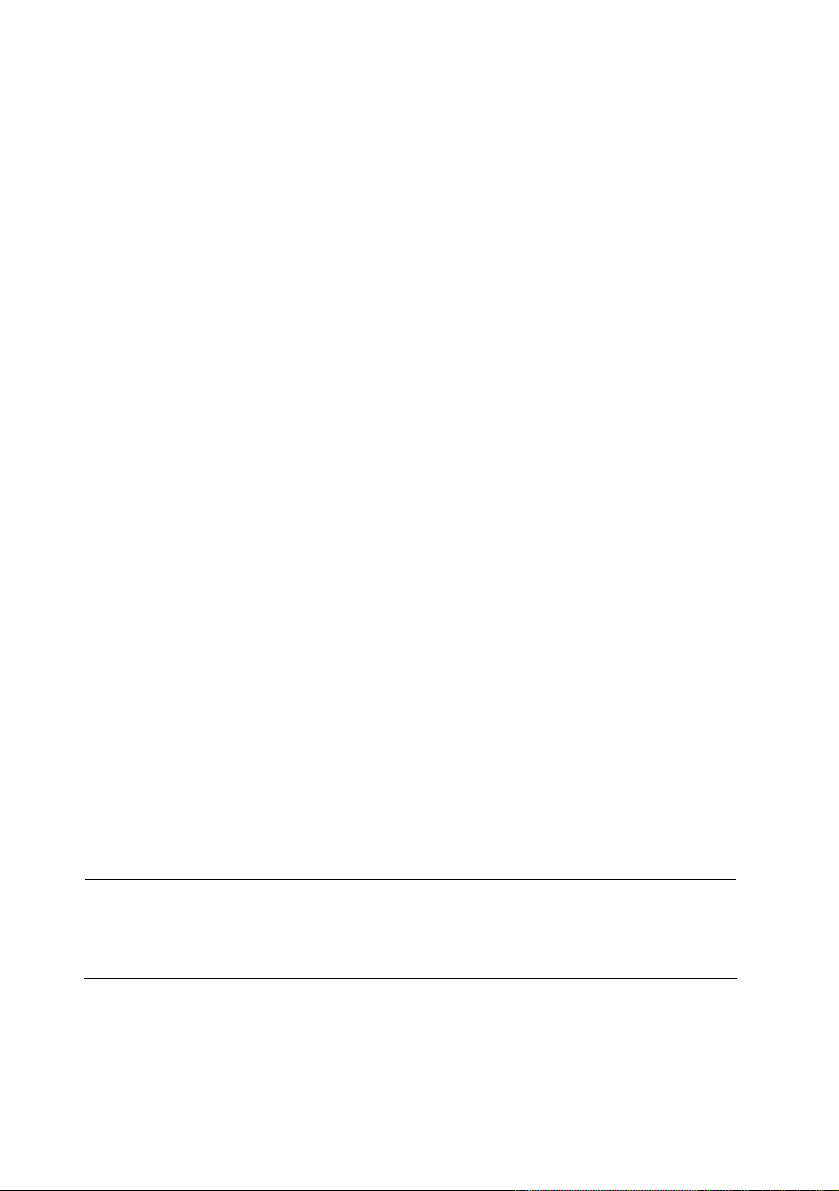
User’s Guide FSP 100
10
First Start
After the system has been installed completely as described before, you may check
the function step by step as follows:
1. Test the units:
At delivery state all units use the same initial state which is good e-
nough to test the system. Please check if the loudspeaker and micro-
phone is working (tip with the finger on the microphone and you should
hear it out of your loudspeaker).
If a telephone adapter is in use, go off-hook an check the function too.
2. Automatic line adjustment:
Because line lenght and other line parameters influence the handsfre-
equality, a line adjustment have to be done for every handsfree unit.
Please select Configuration->this unit?->Line Adjustment with the
PRG100.
See chapter “Configuration Hints“ for further details.
3. Identification
For remote configuration it is necessary that every handsfree unit has
its unique identification. By Configuration->this unit?->Identification?
you may select the location of this unit as an identification (Cabine, En-
gine-Room, Entry).
See chapter “Configuration Hints“ for further details.
4. Adjust microphone and loudspeaker settings:
Select the loudspeaker‘s and microphone‘s settings carefully.
We recommend a loudspeaker volume setting of 50% and a
maximum microphone setting of 75% in duplex communication.
Take care that the lift is not located close to another unit.
If an acoustic feedback happens, reduce either microphone or loud-
speaker setting.
For best results microphone and loudspeaker should on maximum dis-
tance.
NOTE Microphone settings are only valid in duplex communication
mode. In simplex communication the microphone will always used with
maximum sensitivity.

Configuration Hints
You need an PRG100 terminal device to configure the handsfree units.
Always do first switch on the PRG100 and then connect it to the terminal
connector X7.
To switch on the PRG 100 please press the OK-button until PRG100 switch on,
showing name and firmware relase.
If not already done, switch on the main power supply for the FSP100 main unit.
After power on, the handsfree unit should answer with:
If FSP100 was already powered on, just press PLUS-button +several times.
Important Note: Terminal device PRG 100 has to be powered on if
connected to a handsfree unit. Otherwise there is some noise which causes
malfunction (but no harm) to any of the devices.
Main Menu Overview
From main menu you can select either configuration or format submenu:
* FSP100 V1.00 *
* TELEGAERTNER *
Configuration?
Format?
Configure
this unit?
Configure
Cabine Unit?
Configure
Main Entry Unit?
Configure
Main Entry Unit?
-
+
-
+
-
+
-
+
-
+
-
+
-
+
-
+
-
+
Remote Access: do not
use before all units has
an unique identification
User’s Guide FSP 100 11
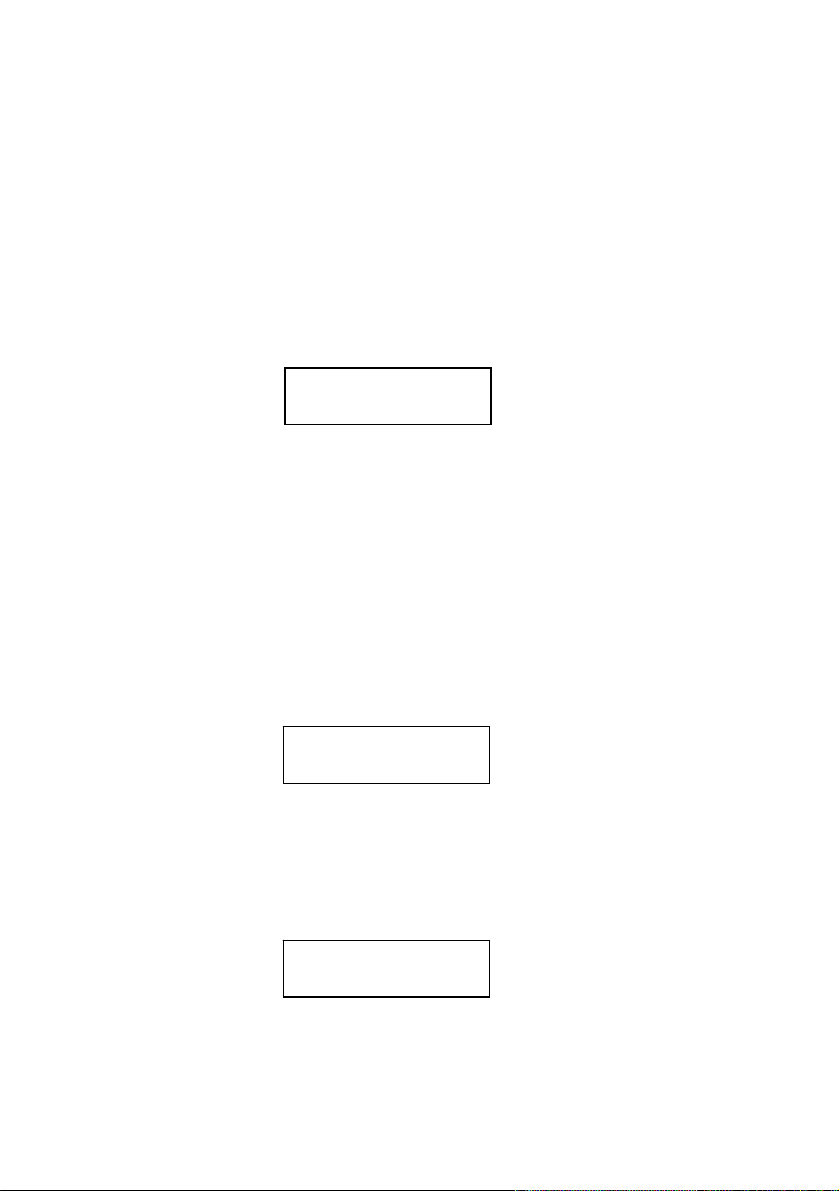
Configuration: Identification
For remote configuration it is necessary that every handsfree unit has a unique
identification. Because there is a maximum of 3 handsfree units you may select one
of 3 identifications:
•cabine (Kabine)
•entry (Zugang)
•engine-room (Maschinenraum)
At delivery state there is no identification selected so you have to configure every
unit at place. Select Configuration->this unit?.
With OK-Button you enter the configuration menu of the current plugged unit and
may now select the identification:
Identification:
please select...
Take care that every handsfree unit gets a different identification!
Press OK-button to enter selection mode (Cursor flashing at first character in
second line).
Select identification with button +or –and select the desired Identification with
OK-button . With ESCAPE-button you cancel the selection without saving the
selected item.
After selecting an identification you may configure this unit from other units by re-
mote configuration. There is no difference between direct configuration and remote
configuration except some time delay caused by the data transfer.
Configuration: Loudspeaker
The loudspeaker’s volume may changed in 32 steps from 3.125 to 100 percent.
Loudspeaker:
50.0%
We recommend to maintain the delivery value of 50% and select the basic volume
on board with the variable resistor.
Configuration: Microphone
The microphone’s sensitivity may changed in 4 steps between 25 and 100 percent.
Microphone:
75.0%
We recommend not to exceed a maximum value of 75% in duplex communication
because every small noise may cause trouble.
User’s Guide FSP 100
12

Configuration: Line Adjustment
Because handsfree communication depends on line parameters we offer you a fast
and easy way to adjust these line parameters automatically.
Line Adjustment:
P=10 S=0 LF=07
While adjustment is in progress you hear a tone signal fed into the line.
The adjustment duration is about 20 seconds. The values are stored automatically.
Configuration: Language (Sprache)
The menu language is selectable by this menu. At this time German (Deutsch) and
English are available.
Language:
English
User’s Guide FSP 100 13

Configuration: Hands-Free (Freisprechen)
To realize duplex (handsfree) communication we use a special voice balance
circuit, as used in handsfree telephones.
There are many parameters available via this menu, but these parameters should
changed by experienced persons only.
So we decided to select a most fit configuration instead. But if you have trouble with
backround noise, you can try to change this setting to 4-point sensing which may
provide better noise suppression.
Hands-Free:
2-point sensing
All further parameters, which are adjustable by this menu, are not described here
because of the mentioned reasons above.
Main Menu: Format All? (Formatieren)
If you changed too many parameters and nothing works, you may restore all
settings to the delivery state.
Format All?
In order to prevent an unintentional formatting, a safety inquiry is inserted.
Format All?
Are you sure?
User’s Guide FSP 100
14

User’s Guide FSP 100 15
Usage Restrictions
We want to refer here expressly when the system FSP100 pushes to its technical
borders, so that in planning necessary measures can be already considered:
•Occasionally arising noises (e.g. evacuation loudspeaker announcements) are
recognized by the system as speech, and lead to switching in speak direction.
Remedy: Switch off announcement loudspeakers near handsfree units, when
fire-brigade arrives.
•Constant interferences (e.g. positive pressure ventilation) can be partly com-
pensated. However, if normal people-to-people communication is locally hardly
possible by loud noise, our system cannot do this as well.
Remedy: Acoustic insulation or use of simplex or mixed communication mode.

Communication Modes
There are two basic communication modes available, which can be combined as
well:
•Simplex Communication Mode
This means that you either listen or speak. In this mode you have to select the
speech direction with a push-button connected to X4.
Simplex mode ensures best possible communication in noisy environment.
X4
Handsfree-Unit
Push
to
talk
•Duplex Communication Mode
Of course it is not real duplex because it is realized with a special voice
balance circuit. That means that speech direction is switched from listen to
speak if enough speech is detected. This mode is selected if connector X4 is
not closed.
If all handsfree units use duplex communication, the most powerful speaker
gets the attention of the other. But this may cause also trouble, e.g. if engine
noise, alarm signals or other sources are too loud.
In this case you either reduce microphone‘s sensitivity or use simplex or mixed
communication.
X4
Handsfree-Unit
User’s Guide FSP 100
16

•Mixed Communication Mode
By wiring X4 as shown below you may use a combination of both modes if
necessary, e.g. use duplex mode, but force system to speak in simplex mode if
communication is not possible because of noisy environment.
X4
Handsfree-Unit
Push
to
talk
User’s Guide FSP 100 17

User’s Guide FSP 100
18
Legal Information
General notices about our products and about this User’s Guide:
•We reserve the right to make modifications to our product in the interest of
technical progress without any prior notice.
Due to their continuous advancement, the photos shown in this guide may also
differ optically from the products supplied.
•Texts, illustrations and photos from this user’s guide may not be reproduced in
any way (e.g. print, CD-ROM, Internet) in whole or part, without our express
written permission.
•We assume no responsibility for possible typographical errors, including those
which might occur in technical specifications or within illustrations and technical
sketches.
Information on Product Liability Law:
•All products from our product range may only be used for the indicated pur-
pose. In case of doubt, you should consult a competent expert or our service
department.
•All energized products (especially when 110V/230V mains powered!) must be
disconnected from the power supply before they are opened or wired.
•Damages and consequential damages caused by interference with or modifica-
tions to our products as well as by misuse are excluded from liability. The same
is true for inappropriate storage or other outside influences.
•Working with 110V/230V mains voltage or handling mains- or battery powered
products requires compliance with the relevant directives. Such work should
only be carried out by an experienced specialist.
•Our product comply with all relevant technical directives and telecommunica-
tion regulations valid in Germany and the EU.
Electromagnetic
Combatibility
Low Voltage Directive
Table of contents