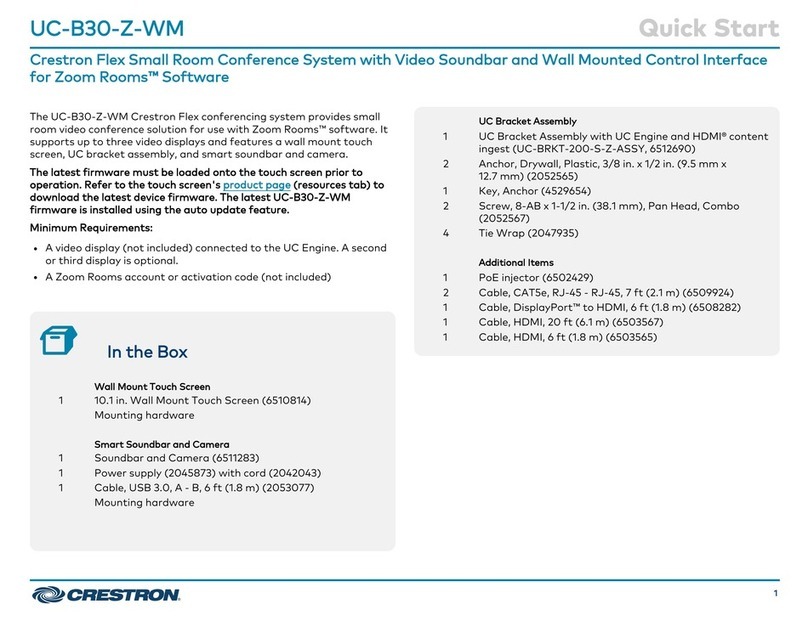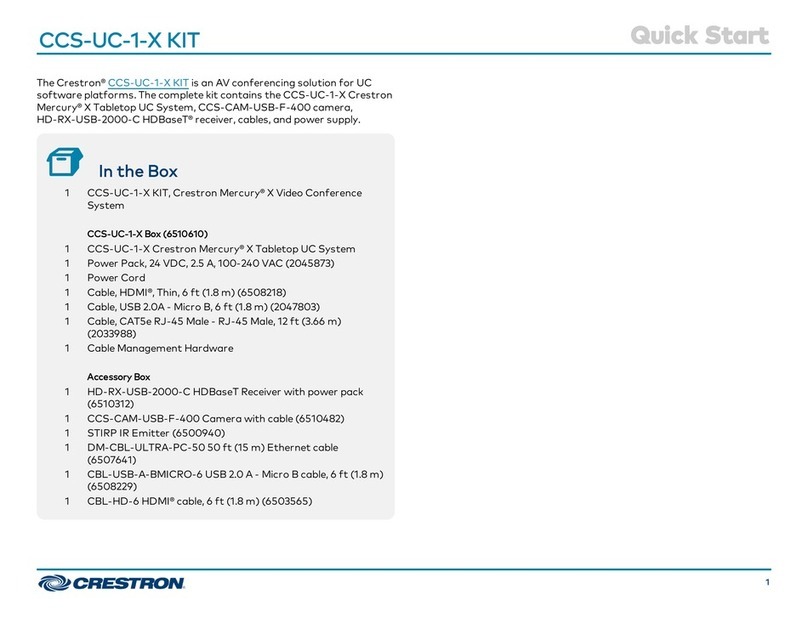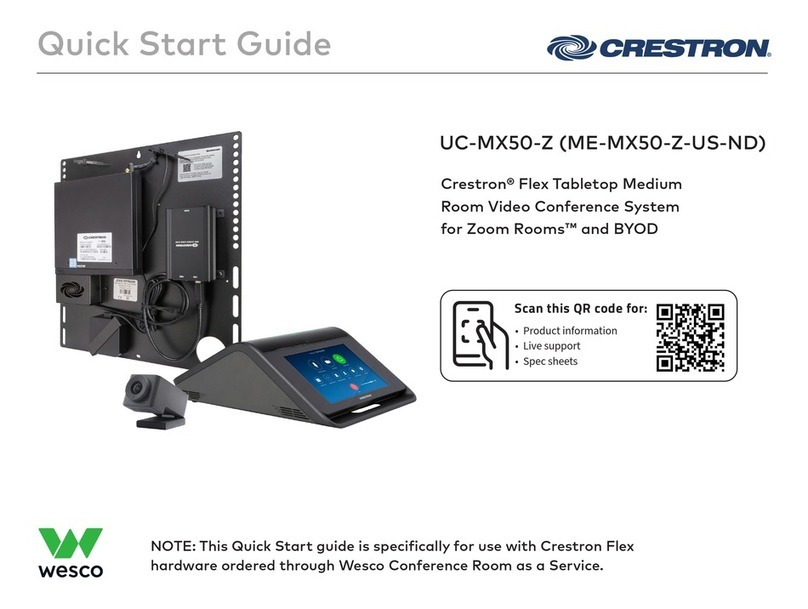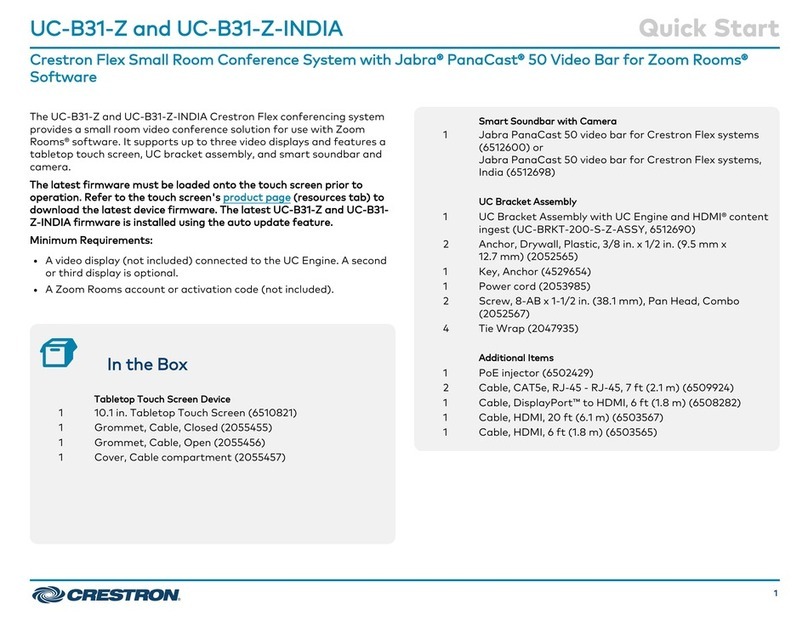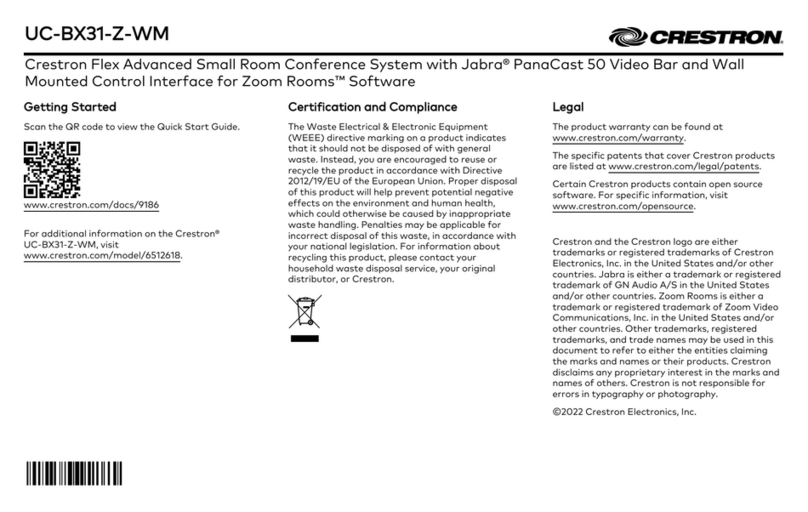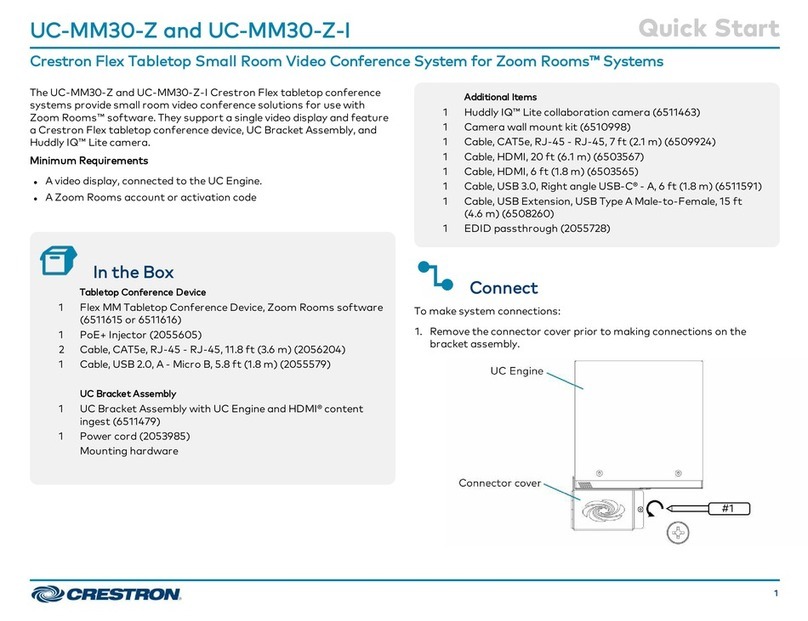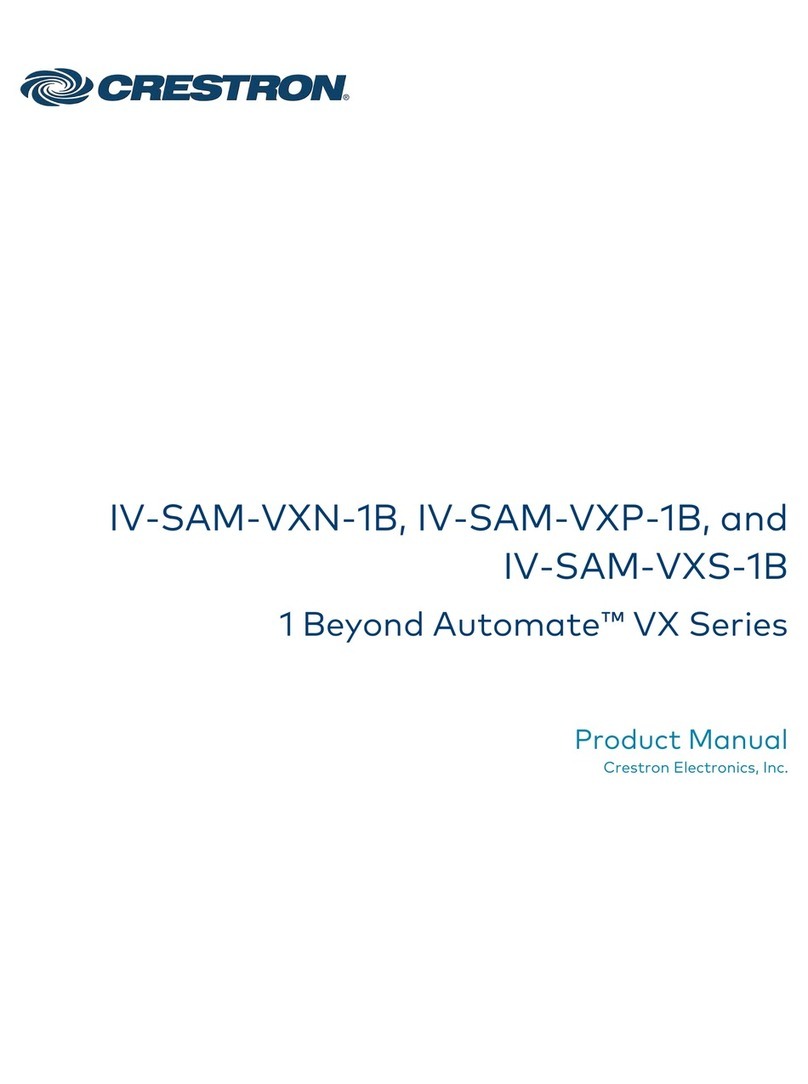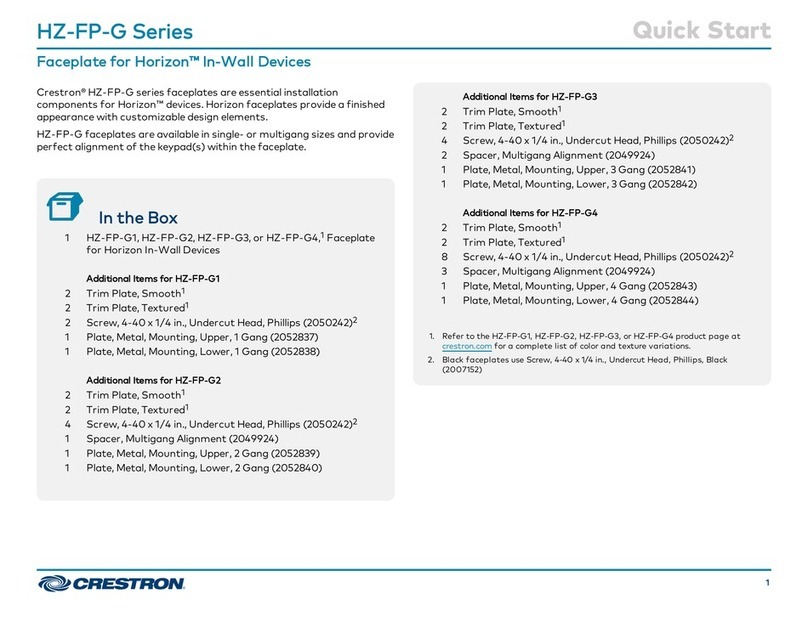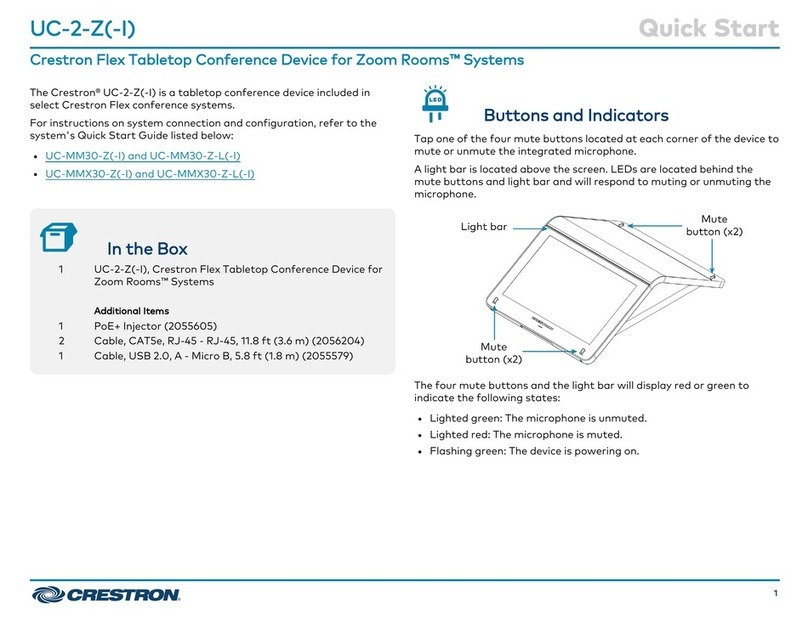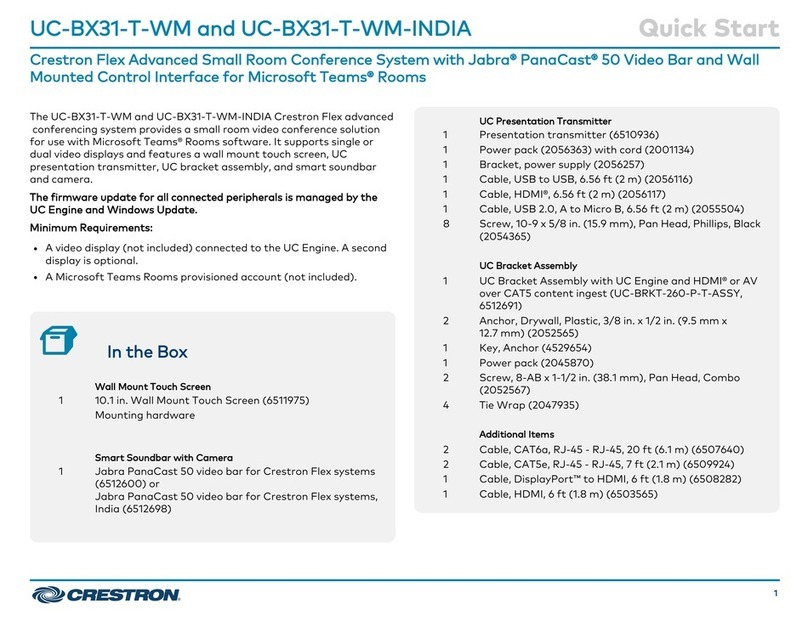Supplemental Guide – DOC. 7961A Contents •i
Contents
Introduction 1
Requirements 1
Installer .......................................................................................................................... 1
System Administrator .................................................................................................... 2
Assemble the Enclosure 3
What Is Included in the Box ........................................................................................... 3
Additional Required Equipment ..................................................................................... 3
Procedure...................................................................................................................... 3
Setup 18
Skype for Business ...................................................................................................... 18
Initial Setup ........................................................................................................... 18
Change Settings ................................................................................................... 23
Additional Setup .......................................................................................................... 23
System.................................................................................................................. 25
Hardware Status ................................................................................................... 26
USB Camera......................................................................................................... 27
Smart Graphics..................................................................................................... 28
IP Table................................................................................................................. 29
Diagnostics ........................................................................................................... 31
Advanced.............................................................................................................. 32
Return to Skype for Business ...................................................................................... 32
Operation 33
Common Controls ....................................................................................................... 33
Join a Meeting ............................................................................................................. 35
Participants ........................................................................................................... 38
Conversation......................................................................................................... 42
Content................................................................................................................. 43
Start a New Meeting.................................................................................................... 44
Participants ........................................................................................................... 47
Conversation......................................................................................................... 51
Content................................................................................................................. 52
Dial Pad ................................................................................................................ 53
Make a Phone Call or Conference Call ........................................................................ 54
Make a Phone Call ................................................................................................ 55
Create a Conference Call ...................................................................................... 56
Present to the Skype for Business Room .................................................................... 58