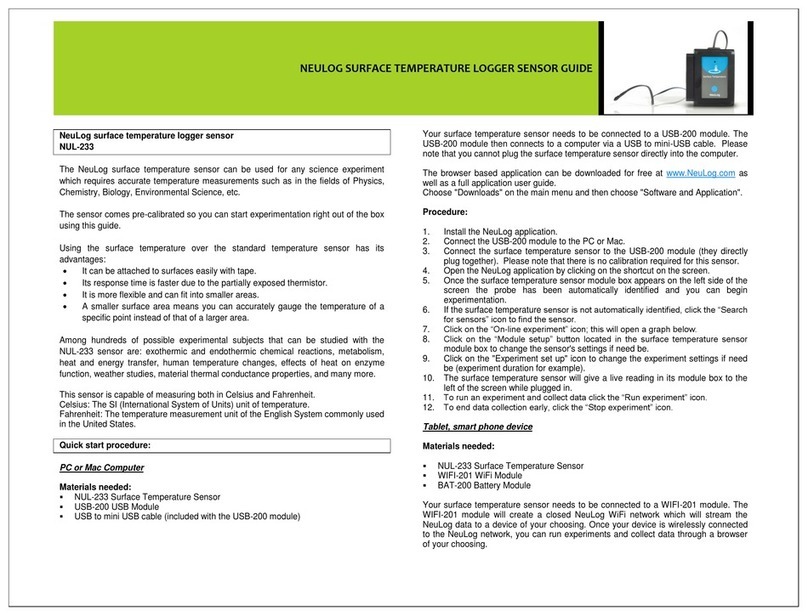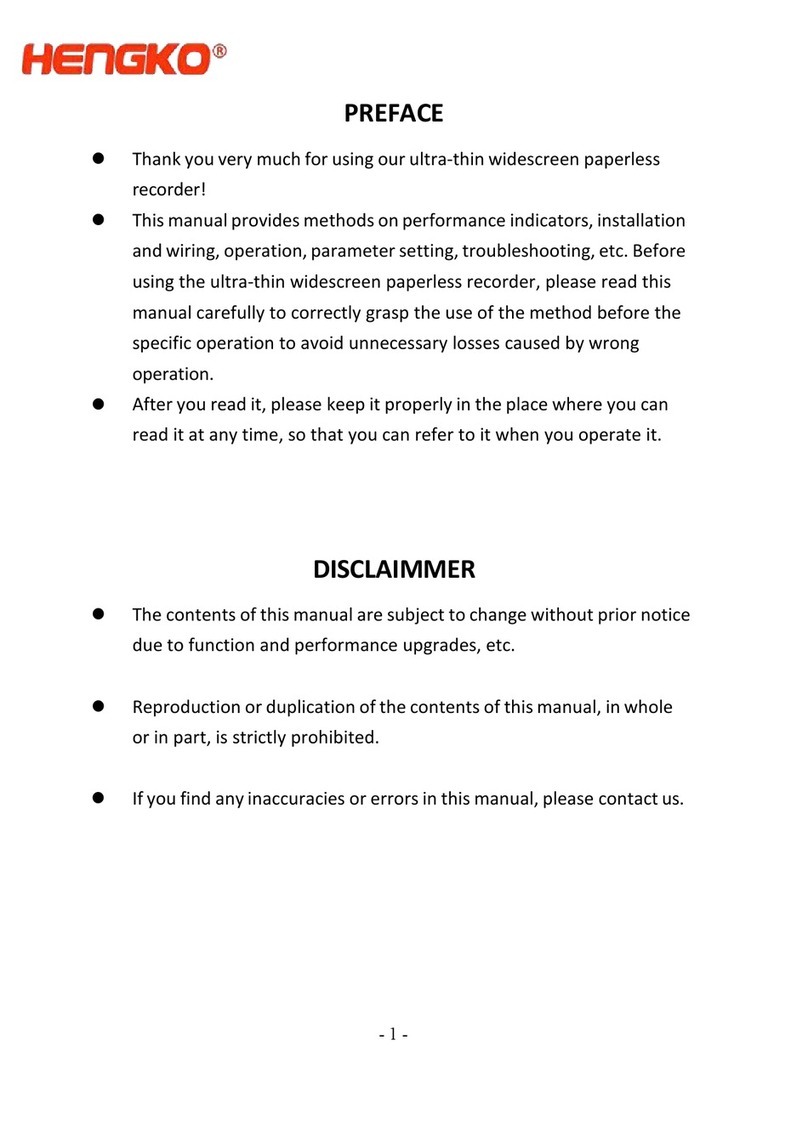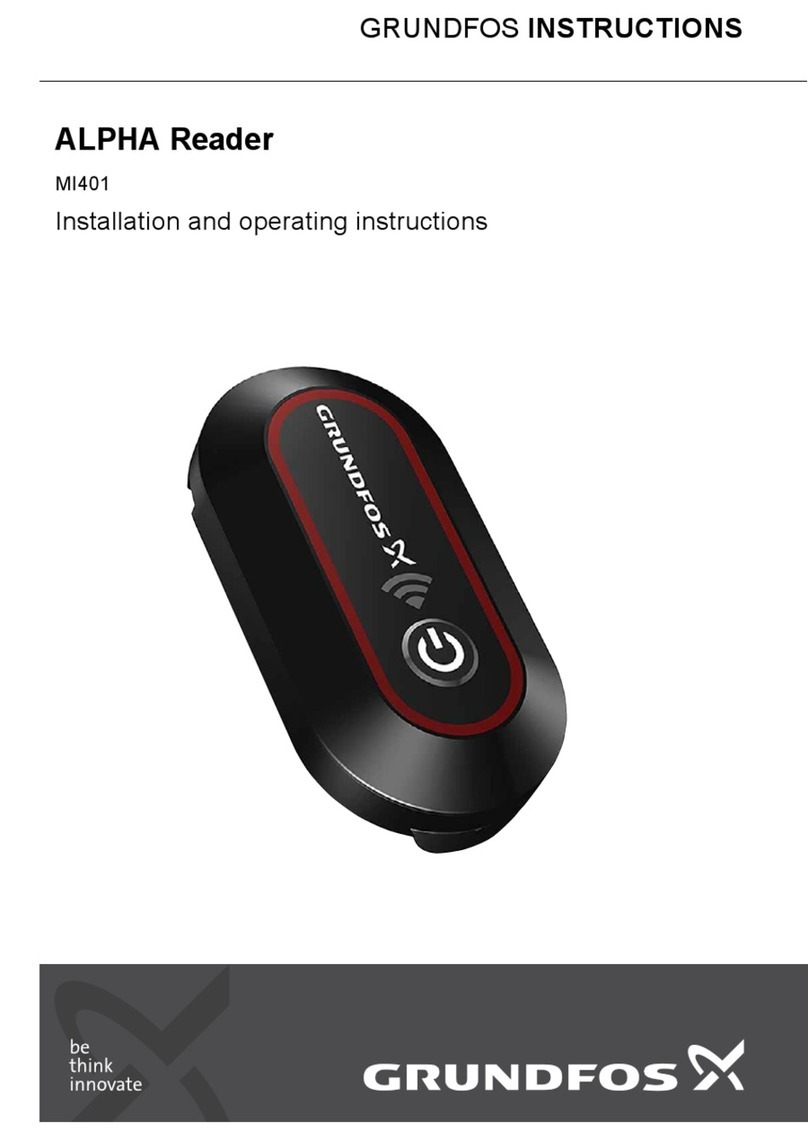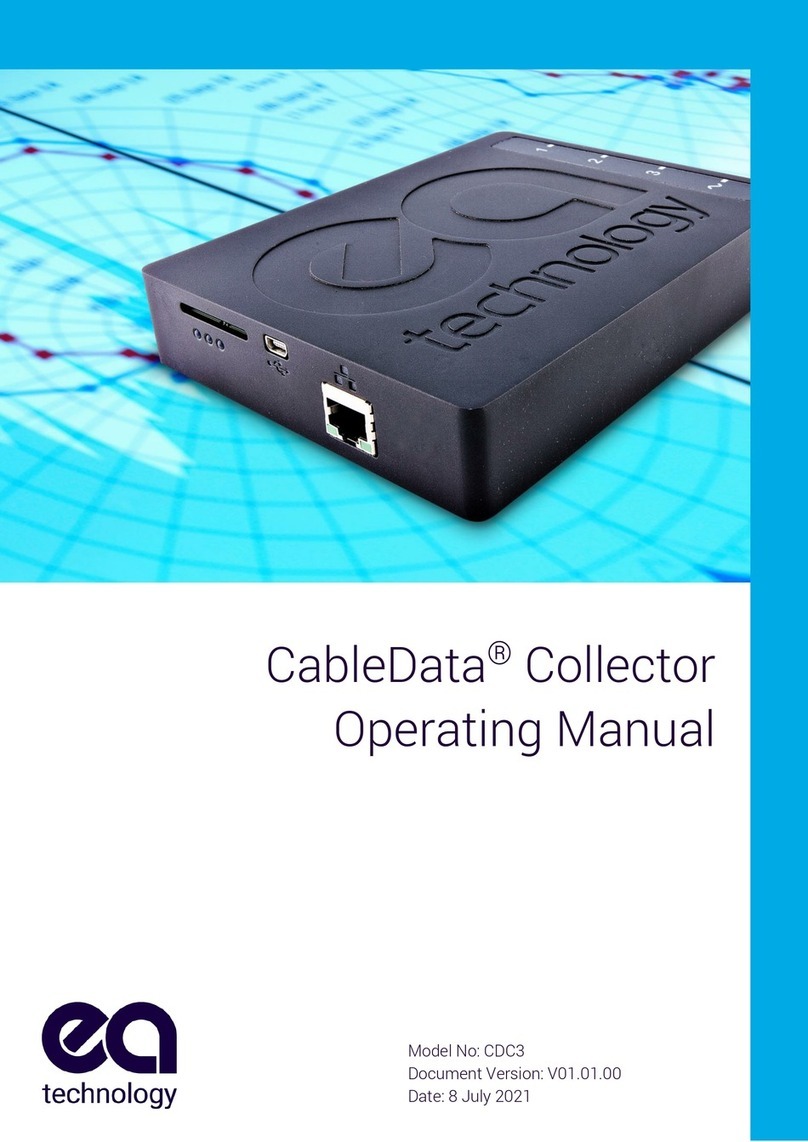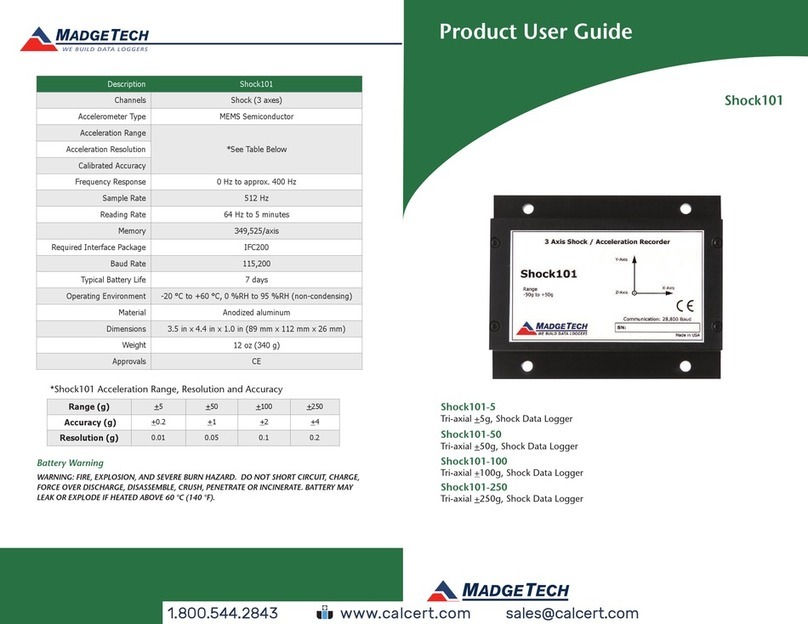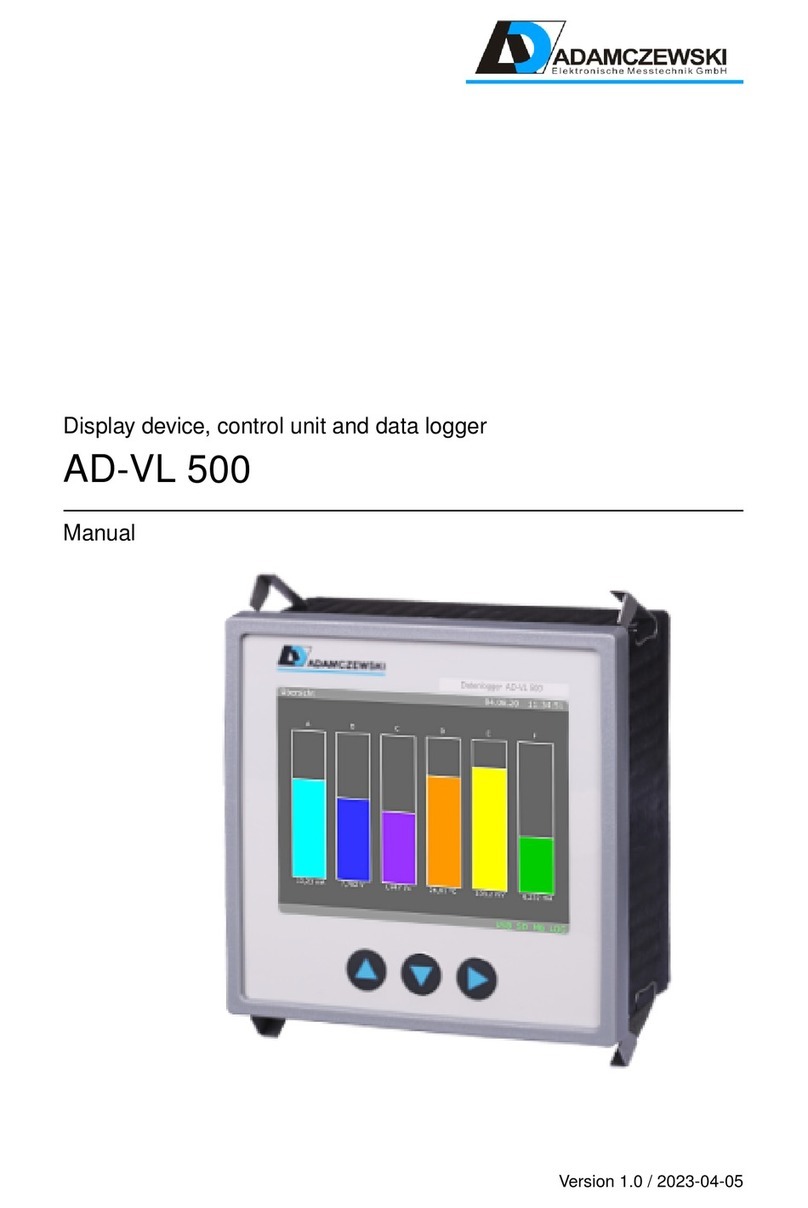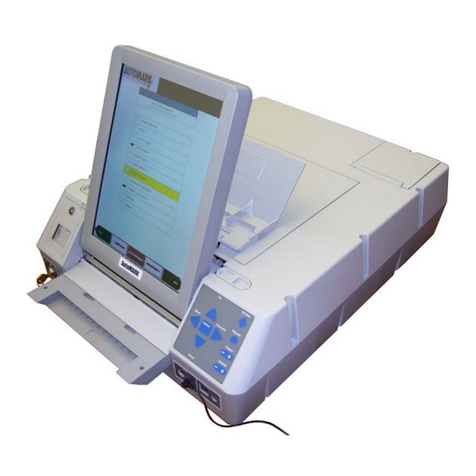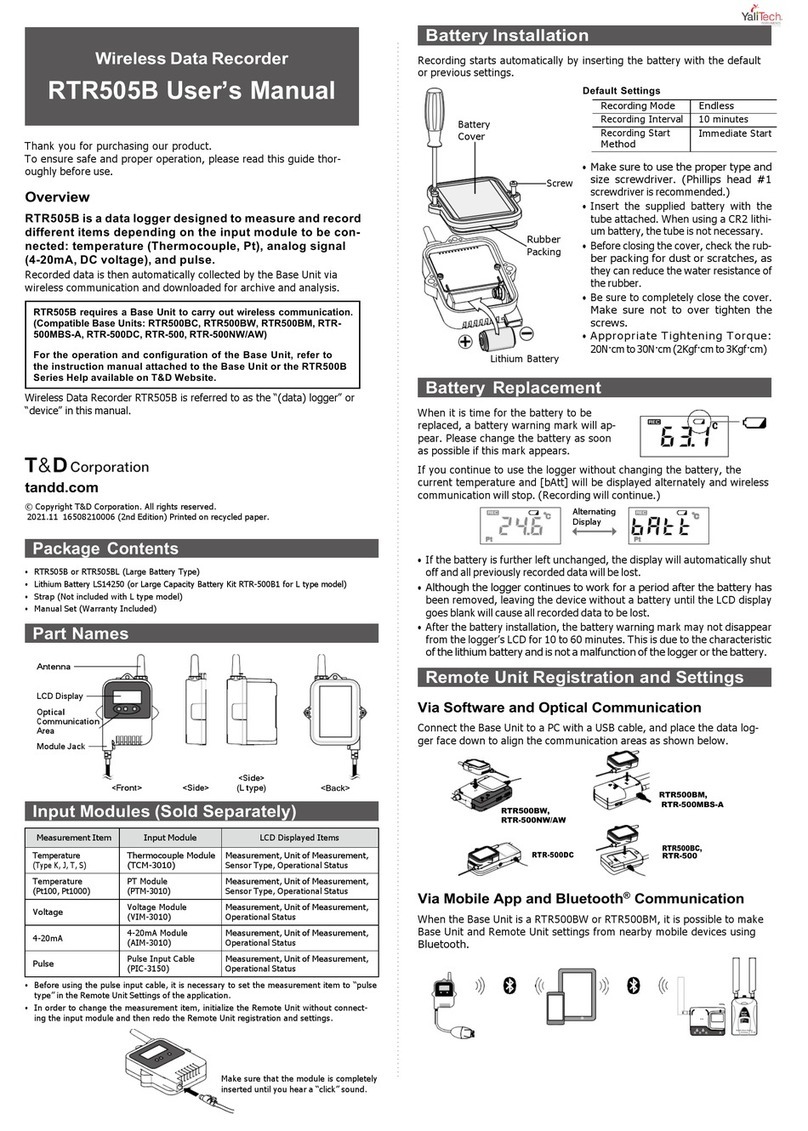Telemotive AG blue PiraT Mini User manual

blue PiraT Mini
User Manual
Version 2.1.1 –26.11.2015

blue PiraT Mini - User Manual
Version 2.1.1 –26.11.2015
page 1
blue_PiraT_Mini_UserManual_V2.1.1.doc
Table of contents
1. LICENSE AGREEMENT.......................................................................................................... 4
2. PRODUCT LIABILITY ............................................................................................................. 5
3. Overview ................................................................................................................................. 6
4. System requirements............................................................................................................. 6
4.1. Manuals ....................................................................................................................... 7
5. The blue PiraT Mini system................................................................................................... 8
5.1. Accessories ................................................................................................................. 9
5.2. Implemented features................................................................................................ 10
5.3. Additional features by optional licensees .................................................................. 11
6. The blue PiraT mini data logger ......................................................................................... 12
6.1. Model versions of blue PiraT Mini ............................................................................. 12
6.2. Front side of the blue PiraT Mini................................................................................ 13
6.3. Rear side of the blue PiraT Mini ................................................................................ 13
7. Using the blue PiraT Mini.................................................................................................... 14
7.1. Function of the ON / Trigger button........................................................................... 14
7.2. Function of the LEDs................................................................................................. 15
7.2.1. ACTIVE LED (green) ............................................................................................. 15
7.2.2. STATE LED (rot).................................................................................................... 15
7.3. ETH #1 / TSL and ETH #2 / TSL............................................................................... 16
7.4. The USB port............................................................................................................. 16
7.5. The SD card slot........................................................................................................ 16
7.6. ETH #3 and ETH #4 .................................................................................................. 17
7.7. Multifunction - interface SUB-D 44-pol...................................................................... 18
7.8. Multifunction - interface SUB-D 15-pol...................................................................... 18
7.9. MOST150 interface:................................................................................................... 18
7.10. Default configuration of the network ports................................................................. 19
7.10.1. Resetting the network settings............................................................................. 19
7.11. Resetting the logger to factory settings (from FW V02.00.01) .................................. 19
8. Starting the blue PiraT Mini................................................................................................. 20
8.1. Download and installation of the Telemotive System Client...................................... 21
9. Adapter cables ..................................................................................................................... 23
9.1. blue PiraT Mini cable set CAN................................................................................... 23
9.2. blue PiraT Mini cable set LIN..................................................................................... 23
9.3. blue PiraT Mini cable set MOST150.......................................................................... 24
9.4. blue PiraT Mini cable set FlexRay............................................................................. 24
9.5. Note for serial measurements ................................................................................... 25
9.6. Adapter cable for Remote Control Voice (RCV)........................................................ 25
10. Logging data......................................................................................................................... 26
10.1. Setting markers.......................................................................................................... 26
10.1.1. Setting marker with an extern push button .......................................................... 26
10.2. Time stamp................................................................................................................ 27
10.3. Automatic daylight savings adjustment ..................................................................... 27

blue PiraT Mini - User Manual
Version 2.1.1 –26.11.2015
page 2
blue_PiraT_Mini_UserManual_V2.1.1.doc
10.4. Standby mode............................................................................................................ 28
10.5. Memory space and level............................................................................................ 29
10.5.1. Status Logger: OK ............................................................................................... 29
10.5.2. Status Logger: WARN.......................................................................................... 29
10.5.3. Status Logger: RING............................................................................................ 29
10.5.4. Status Logger: MEM ............................................................................................ 30
10.5.5. Status Logger: NoSync........................................................................................ 31
10.5.6. Status Logger: ERROR........................................................................................ 31
11. The available connectors of blue PiraT Mini..................................................................... 32
11.1. CAN interfaces........................................................................................................... 32
11.1.1. The high-speed and low-speed operating modes................................................ 32
11.1.2. CAN data with 29Bit identifiers ............................................................................ 32
11.1.3. Recording contents.............................................................................................. 32
11.1.4. Sending CAN messages...................................................................................... 33
11.1.5. LS-CAN and using a RC / RCV ........................................................................... 33
11.2. LIN interfaces............................................................................................................. 34
11.2.1. LIN data blocks and time stamps......................................................................... 34
11.2.2. LIN-Transceiver.................................................................................................... 34
11.2.3. Special frames and states.................................................................................... 34
11.3. Serial (RS232) interfaces .......................................................................................... 35
11.3.1. Segmentation of the serial data........................................................................... 35
11.3.2. RS232 transceiver ............................................................................................... 35
11.4. FlexRay interfaces..................................................................................................... 35
11.5. Analog / Digital Input.................................................................................................. 36
11.6. Digital Output............................................................................................................. 36
11.7. Ethernet ..................................................................................................................... 36
11.7.1. Supported protocols & functions.......................................................................... 36
11.7.1.1. GNLogger.......................................................................................................... 36
11.7.1.2. UTF8................................................................................................................. 36
11.7.1.3. RAW.................................................................................................................. 36
11.7.1.4. UDP server........................................................................................................ 37
11.7.1.5. TCP server........................................................................................................ 37
11.7.1.6. Ethernet spy mode............................................................................................ 37
11.7.1.7. EsoTrace........................................................................................................... 37
11.7.1.8. Camera (license required) ................................................................................ 37
11.7.1.9. DLT over Ethernet (license required)................................................................ 37
11.8. MOST150 interface.................................................................................................... 38
11.9. ECL logging............................................................................................................... 38
12. Conversion of recorded traces........................................................................................... 39
12.1. Conversion format overview...................................................................................... 39
13. Service and safety instructions.......................................................................................... 40
13.1. Safety advice ............................................................................................................. 40
14. Data sheet............................................................................................................................. 42

blue PiraT Mini - User Manual
Version 2.1.1 –26.11.2015
page 3
blue_PiraT_Mini_UserManual_V2.1.1.doc
15. Pin assignments and harnesses ........................................................................................ 44
15.1. Pin assignment - 44-pol SUB-D connector at blue PiraT Mini CAN.......................... 45
15.2. Pin assignment - 44-pol SUB-D connector at blue PiraT Mini LIN............................ 46
15.3. Pin assignment - 15-pol SUB-D connector at blue PiraT Mini MOST....................... 47
15.4. Pin assignment - 44-pol SUB-D connector at blue PiraT Mini FlexRay.................... 48
16. Abbreviations ....................................................................................................................... 49
17. List of figures ....................................................................................................................... 50
18. List of tables......................................................................................................................... 51
19. Contact.................................................................................................................................. 52

blue PiraT Mini - User Manual
Version 2.1.1 –26.11.2015
page 4
blue_PiraT_Mini_UserManual_V2.1.1.doc
1. LICENSE AGREEMENT
Please read the license agreement of this license contract carefully, before you install the software. By
the installation of the software you agree to the conditions of this license contract.
This software-license agreement, in the following called as " license", contains all rights and
restrictions for final users that regulate the use of the accompanying software, operating instructions
and other documents, in the following called as "software".
1. This license contract is an agreement between Licensor and Licensee, who is being licensed
to use the named Software.
2. Licensee acknowledges that this is only a limited nonexclusive license. This means that the
licensee has no right to allocate sublicenses. Licensor is and remains the owner of all titles,
rights, and interests in the Software.
3. The software is a copyright property of the Telemotive AG. The program or parts of it may not
be further licensed to third parts, rented, sells, or be further marketed, otherwise, in any form
without explicit Written approval by Telemotive AG. The user may neither change the software
and their components, modify nor, otherwise, redevelopment or decompile in any form.
4. This Software is subject to no warranty. This software is sold as is, without any warranty. If at
any time, a user changes their system, we hold no responsibility to change our software to
make it work again.
5. This License permits Licensee to install the Software on more than one computer system, as
long as the Software will not be used on more than one computer system simultaneously.
Licensee will not make copies of the Software or allow copies of the Software to be made by
others, unless authorized by this License Agreement. Licensee may make copies of the
Software for backup purposes only. Licensee not entitled to transmit or to transfer the software
or your rights from this License agreement.
6. LICENSOR IS NOT LIABLE TO LICENSEE FOR ANY DAMAGES, INCLUDING
COMPENSATORY, SPECIAL, INCIDENTAL, EXEMPLARY, PUNITIVE, OR
CONSEQUENTIAL DAMAGES, CONNECTED WITH OR RESULTING FROM THIS LICENSE
AGREEMENT OR LICENSEE’S USE OF THIS SOFTWARE.
7. Licensee agrees to defend and indemnify Licensor and hold Licensor harmless from all claims,
losses, damages, complaints, or expenses connected with or resulting from Licensee’s
business operations.
8. Licensor has the right to terminate this License Agreement and Licensee’s right to use this
Software upon any material breach by Licensee. duration of the license contract is indefinitely
determined.
9. Licensee agrees to return to Licensor or to destroy all copies of the Software upon termination
of the License Contract.
10. This License Agreement replaces and supersedes all prior negotiations, dealings, and
agreements between Licensor and Licensee regarding this Software.
11. This License Contract is subject to german law.
12. If a regulation of this license contract is void by law, the validity of the remaining regulations is
not affected. If there is such a regulation it will be replaced by a valid, according to the legal
regulations and enforcable regulation with similar intention and similar economic
consequences.
13. the license contract is effectve by delivery of the software of the licensor to the lecensee
and/or by usage of the software by the licensee. This License contract is also valid without
Licensor’s signature.
14. The license automatically goes out if the licensee does not agree to the license regulations
described here or offend against the license regulations of this license contract. With ending
the license contract the licensee is obliged to extinguish all copies of the software or to destroy
it.
15. The Licensee sticks for all damages which originates the licensor from the injury of these
license regulations.

blue PiraT Mini - User Manual
Version 2.1.1 –26.11.2015
page 5
blue_PiraT_Mini_UserManual_V2.1.1.doc
2. PRODUCT LIABILITY
For all offers, sales and supplies do explicit apply the following conditions, even if the buyer, orderer
and suchlike prescribes other conditions. Alterations are only valid, if they are agreed in writing.
1. The technical documentation is part of the products. The product liability and the product
guarantee will be excluded, if contents and in particular the safety references and instruction
for action of the documentation are not considered.
2. The products do belong to the group of testtools. by application of the equipment a
disturbance ot the tested system cannot be completely excluded. For this reason, the warranty
of a perfectly functioning system cannot be taken over by the manufacturer.
Application of the product takes place at one’s own risk.
3. The liability of the substitution of damages according to §1 product liability law, is expressly
excluded in the context of §9 product liability law, as far as compelling legal terms do not
provide anything else.
4. In no event will the producer be liable for any indirect, incidental, special or consequential
damages, including loss of profits, loss of revenues, loss of data, loss of use, any other
economic advantage or damages caused by pretensions of third party towards the customer
out of this agreement, under any theory of liability, whether in an action in contract, strict
liability, tort (including negligence) or other legal or equitable theory.
5. The burden of proof is with the customer.
6. The Telemotive AG does ensure the legal warranty according to German law.
Except for warranties expressly set forth in this agreement, any and all products are delivered
“as is” and the producer makes and the customer receives no additional express or implied
warranties. The producer hereby expressly disclaims any and all other warranties of any kind
or nature concerning the products, whether express or implied, including without limitation,
any warranty of title, merchantability, quality, accuracy, or fitness for a particular purpose or
the customer’s purpose. The producer expressly disclaims any warranties that may be implied
form usage of trade, course of dealing, or course of performance, except for the express war-
ranties stated in this agreement. The products are provided with all faults, and the entire risk
of satisfactory quality, performance, accuracy, and effort is with customer. The producer does
not warrant that the Products will operate without interruption or be error free.
7. The Telemotive AG is justified to exchange defective goods against homogeneous acceptable
ones or to eliminate the fault within an appropriate period. In this case a demand for
redhibitory action or reduction of price expires. Warranty claims presuppose a due notice of
defects.
8. Resale, transfer, donation, exchanges or the rental of the offered products at third party, is
permitted without clearance of the Telemotive AG.
9. German Law is deemed to be as legal basis.
© by Telemotive AG, 2015
Subject to errors and to technical changes as part of product improvement.

blue PiraT Mini - User Manual
Version 2.1.1 –26.11.2015
page 6
blue_PiraT_Mini_UserManual_V2.1.1.doc
3. Overview
This user manual describes the administration of the newest generation of Telemotives data logger,
called blue PiraT Mini.
In this manual you find a description the hardware as well as the general functions and interfaces of
the blue PiraT Mini. The configuration and converting of the logged traces is described in the user
guide of the Telemotive System Client which is for blue PiraT Mini and blue PiraT2 too.
This document refers to blue PiraT Mini firmware version 02.01.01 and blue PiraT Mini / blue PiraT2
client version 2.1.1. Some features depending on model and feature license or may not be available in
older versions.
Software updates are frequently available in the Telemotive ServiceCenter. (You’ll find the address
under: Contact)
Please make sure to use always current firmware and software versions.
4. System requirements
Control Unit
A Laptop or a PC is used to configure the devices by the Telemotive TSL client. This client also allows
to save and convert the recorded data or to use them offline later.
blue PiraT Mini
The blue PiraT Mini is the newest data logger developed by Telemotive AG. It is the smallest data
logger with this high capacity and flexibility due to the possibility to combine several devices to one
complex network.
The communication of bus systems and control units are monitored and relevant data can be recorded
very precisely with the blue PiraT Mini. The collected data are stored on the blue PiraT Mini and can
be downloaded to a PC or network storage.
Telemotive System Client
The software Client of the blue PiraT Mini is needed to configure the data logger and later to
download or convert the recorded data.
Index

blue PiraT Mini - User Manual
Version 2.1.1 –26.11.2015
page 7
blue_PiraT_Mini_UserManual_V2.1.1.doc
4.1. Manuals
Apart from this manual we offer the main manuals for our client as well as for the different data logger
generations in our ServiceCenter at https://sc.telemotive.de/bluepirat
User manual for the Telemotive System client
https://sc.telemotive.de/4/uploads/media/TelemotiveSystemClient_UserManual.pdf
User manual for blue PiraT2 / blue PiraT2 5E
https://www.telemotive.de/4/uploads/media/blue_PiraT2_UserManual.pdf
User manual for blue PiraT Mini
https://www.telemotive.de/4/uploads/media/blue_PiraT_Mini_UserManual.pdf
Our licensed enhancements have own manuals which are stored in the ServiceCenter too. You will
find a list of these enhancements in the user manuals in the chapter Additional features by optional
licensees
Index
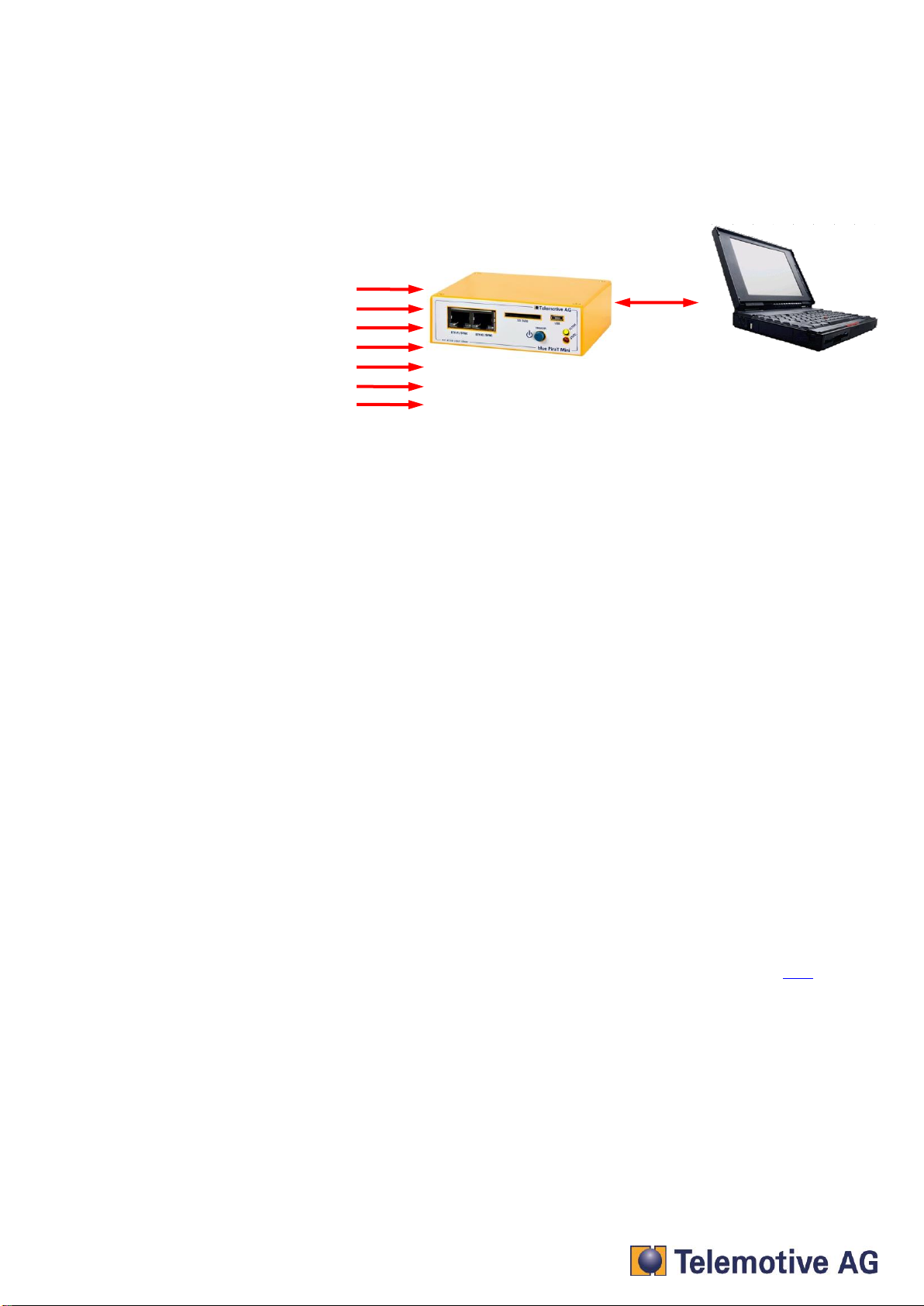
blue PiraT Mini - User Manual
Version 2.1.1 –26.11.2015
page 8
blue_PiraT_Mini_UserManual_V2.1.1.doc
5. The blue PiraT Mini system
The blue PiraT Mini is a data logger for the following interfaces:
Figure 5.1: available interfaces
The data logger can be mounted in a vehicle and due to his large storage capacity of the hard drive of
currently aprox. 50 GB usable space, the blue PiraT Mini is able to support extensive test runs. After
the data has been gathered, the data has to be downloaded via Ethernet. For the download and the
conversion of the logging data a blue PiraT Mini software client is available.
For the available conversion options to various trace file formats please have a look at chapter 12.1
Conversion format overview. The blue PiraT Mini is available in different versions (see Table 6.1
Model versions of blue PiraT Mini).
The blue PiraT Mini is designed to create minimum interference with the vehicle’s bus systems and
interfaces. The data logger listens to the data traffic without operating as a bus node. Additionally to
the data re-cording functionality, the blue PiraT Mini provides online data processing functions:
Simple CAN- and MOST-filters
Custom-defined CAN-, LIN-, FlexRay-, Analog- and Digital message can trigger different
actions.
Index
8x HS-CAN
1x LS-CAN
8x LIN
1x MOST150
3x FlexRay a/b
5x serial
1x ECL
2x Broad-R-Reach®
4x GB Ethernet/ TSL
1x USB 2.0 Device / Host
2x Analog-/Digital IN
2x Digital OUT
1x SD-Card
Ethernet

blue PiraT Mini - User Manual
Version 2.1.1 –26.11.2015
page 9
blue_PiraT_Mini_UserManual_V2.1.1.doc
5.1. Accessories
There are various accessories available for the blue PiraT Mini data logger:
various adapter cables
the blue PiraT Remote Control Voice, which additionally allows recording of voice note
licenses which enhance the functionality of the blue PiraT Mini
mounting clamp
Please contact Telemotive sales for more information about these accessories.
Manuals are available from the Telemotive Service Center.
Index

blue PiraT Mini - User Manual
Version 2.1.1 –26.11.2015
page 10
blue_PiraT_Mini_UserManual_V2.1.1.doc
5.2. Implemented features
Some special features are already implemented into blue PiraT Mini and can be used by the user.
Feature
Description
Client library
C++ library to control all functions of the logger
Online compression
Allows to compress all trace-data to save HDD space.
ETH/GN logging
recording of Ethernet trace data according to GN log protocol or as
TCP/UDP raw data
ESO Trace
Logging of Ethernet ESO Trace data
Conversion of recorded data into JSON format
Ethernet Spy mode
Logging of all Ethernet RAW data (promiscuous mode)
Online Streaming
C++ online Streaming library
Online Monitor
Showing selected data online in the client software during the recording
Terminal Light
allows to download recorded traces from several blue PiraT Mini
simultaneously
TSL
TSL = Telemotive System Link
TSL allows to connect different Telemotive data logger and use this
network as an enhanced data logger
Live View *Basic*
Showing signals in a HTML-5 compatible browser on mobile devices like
Smartphones, tablets or laptops over WIFI (licensed feature).
The basic version is limited to10 mobile devices and 20 signals which
can be shown.
Saving to external media
Logging trace data additional to external media like USB-sticks, external
harddisks or SD cards. Data will be saved as offline data set and can be
processed by the client or client library.
Autosar System
Template
Supporting of Autosar System Templates 3.2.2 for CAN and Flexray
LIN Description File LDF
Supporting of LIN description files LDF Version 2.1 and 2.2
FIBEX 3.x
Supporting of the Filed Bus Exchange Format (FIBEX) Version 3.x
CAN DBC
Supporting of the DBC-Communication Data base for CAN
Table 5.1: Implemented features
Index

blue PiraT Mini - User Manual
Version 2.1.1 –26.11.2015
page 11
blue_PiraT_Mini_UserManual_V2.1.1.doc
5.3. Additional features by optional licensees
Additional features can be activated by purchasing and installing licenses. Currently, the following
licensed features are available:
Feature
Description
Complex Triggers
Certain events (conditions on CAN-, LIN-, FlexRay-signals and analog
and digital signals) can be programmed to be a trigger for certain
actions (e.g. display of a message on the remote control or send a Can
message)
The standard configuration of the blue PiraT Mini contains 2 complex
triggers. This license allows configuring up to 50 complex triggers.
Remote Control Monitor
Display of configurable CAN-, LIN-, FlexRay-signals and analog and
digital signals at the remote control
DLT logging
This supports logging of Diagnostic Log and Trace (DLT) messages over
Ethernet or serial (restricted) connections.
Camera Link
Video recording via video server or network cameras
Wi-Fi
Supporting wireless LAN
GPS logging
tracking of GPS data
Measurements with CCP
CAN Calibration Protocol
Measurements with XCP
Universal Measurement and Calibration Protocol. Currently, the
functionality for Ethernet (XCP on Ethernet) and the CAN-bus (XCP on
CAN) are available.
MOST150 Streaming
Logging MOST150 synchronous/isochronous data
Signal based filtering
The feature Signal based filtering provides the possibility to extract
preconfigured signals directly from the recorded CAN-, LIN-, FlexRay-,
analog and digital messages with an adjustable sampling frequency.
These filtered signals can be stored directly to the logger and extract
automatically in an MDF, CSV- or TMT-file.
Live View *Enhanced*
Showing signals in a HTML-5 compatible browser on mobile devices like
Smartphones, tablets or laptops over Wi-Fi (licensed feature) or
Ethernet.
The enhanced version has no limitation to mobile devices or signals
which can be shown.
Broad-R-Reach Logging
blue PiraT Mini supports recording of data over Broad-R-Reach
Ethernet.
(Note: Just available for blue PiraT Mini)
Table 5.2: Additional features by optional licensees
Index

blue PiraT Mini - User Manual
Version 2.1.1 –26.11.2015
page 12
blue_PiraT_Mini_UserManual_V2.1.1.doc
6. The blue PiraT mini data logger
6.1. Model versions of blue PiraT Mini
The blue PiraT Mini is manufactured in various model versions to offer a wide range of connectivity to
the different bus systems.
The table below shows, which busses will be supported from the different models of blue PiraT Mini.
Please consider that the using of Broad-R-Reach or TSL reduces the quantity of available Gbit
Ethernet interfaces.
Table 6.1: blue PiraT Mini data logger versions
Index

blue PiraT Mini - User Manual
Version 2.1.1 –26.11.2015
page 13
blue_PiraT_Mini_UserManual_V2.1.1.doc
6.2. Front side of the blue PiraT Mini
The blue PiraT Mini has two 1 Gbit Ethernet ports at the front side (ETH #1 / TSL & ETH #2 / TSL).
On the front panel there are also the [ON / Trigger] button as well as LEDs for [Active] and [State],
an USB-connector and the connector for SD cards
Figure 6.1: Front panel of the blue PiraT Mini
6.3. Rear side of the blue PiraT Mini
On the rear side are 2 more 1 Gbit-Ethernet ports (ETH #3 & ETH #4) and the 25-pol SUB-D
multifunctional main connector for power supply and some of the interfaces [Interfaces].
Figure 6.2: Rear side of a blue PiraT Mini CAN
On the rear side of blue PiraT Mini MOST the multifunctional main connector for power supply and
some of the interfaces [Interfaces] is realized with an the 25-pol SUB-D connector. Additional you’ll
find at the MOST logger a MOST150 Connector
Figure 6.3: Rear side of a blue PiraT Mini MOST
Index
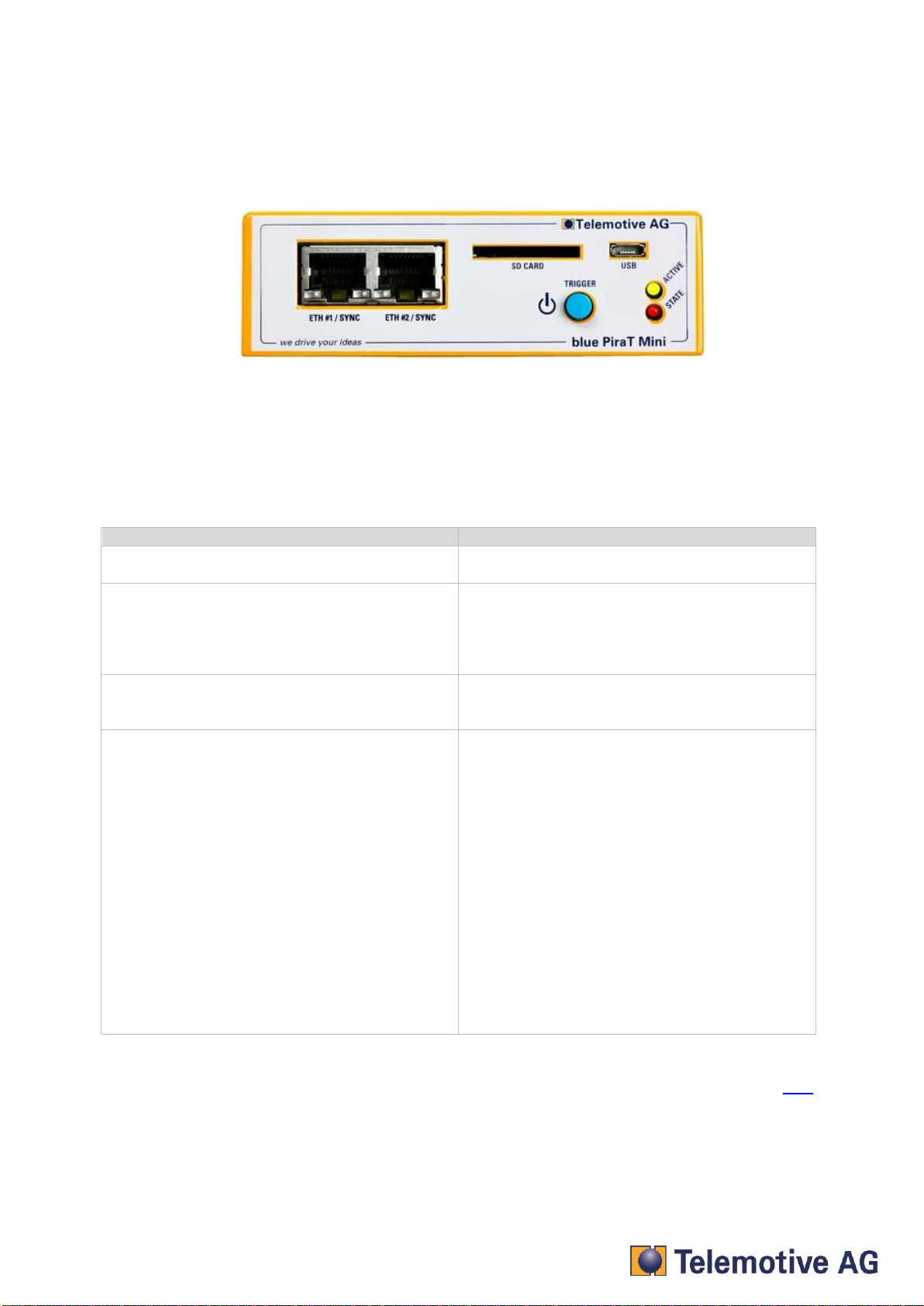
blue PiraT Mini - User Manual
Version 2.1.1 –26.11.2015
page 14
blue_PiraT_Mini_UserManual_V2.1.1.doc
7. Using the blue PiraT Mini
The next section describes the usage of the controls and connectors of the blue PiraT Mini.
Figure 7.1: blue PiraT Mini front panel
7.1. Function of the ON / Trigger button
The [ON / Trigger] button is used for these actions:
action
function
Short push in standby mode
Device wakes up
Short push while working
Setting a marker.
The Trigger button has set an debouncing time of
335 ms.
Long push while workin
(about 3 to 5 sek.)
Device goes to standby mode (shown by pulsing
Active-LED
Long push during boot sequence
(~ 20 seconds)
Procedure:
- Switching the logger on by a short
pushing of the [On / Trigger] –button or
switching on the power
- Pushing the [On / Trigger] –button for
about 20 sec. as soon as the [Active]
LED is on
Note:
The logger has to be restarted to set the settings
by pushing the [On / Trigger] button for about 3
to 5 sec until the logger switches off.
Setting the network settings to default (=DHCP
server)
(shown at State-LED by blinking 2 times)
Table 7.1: Overview of the functions of the [ON / Trigger] button
Index
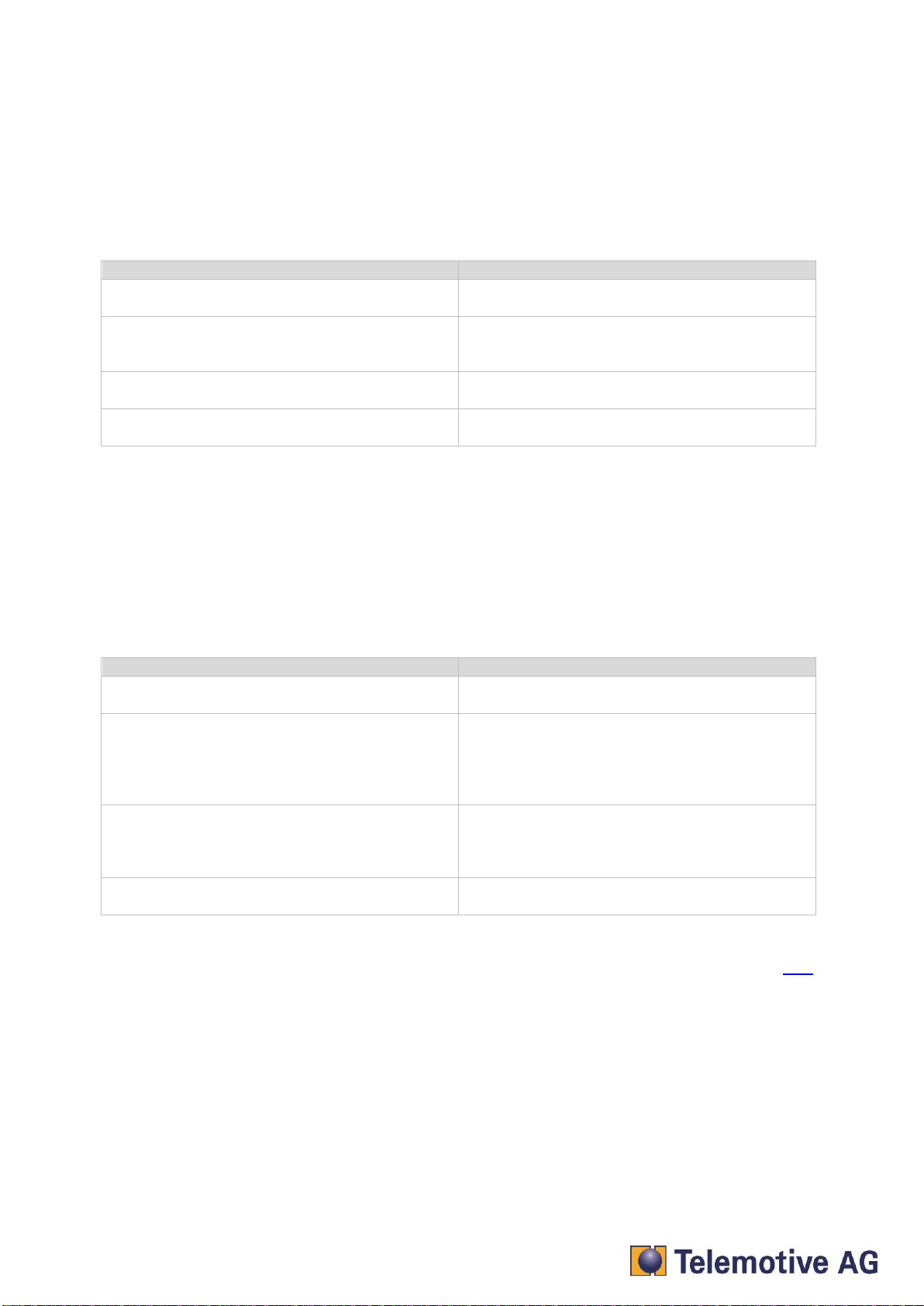
blue PiraT Mini - User Manual
Version 2.1.1 –26.11.2015
page 15
blue_PiraT_Mini_UserManual_V2.1.1.doc
7.2. Function of the LEDs
The blue PiraT Mini has 2 LEDs [Active] and [State] on his front side, which can have the following
states.
7.2.1. ACTIVE LED (green)
state
meaning
off
device is off or in standby mode
on
device has started up and can be reached by the
TSL client
short blinking
device is starting up
pulsing
device goes to standby mode
Table 7.2: ACTIVE LED
Maybe these states are overlain by a fast blinking when there’s traffic on one of the active interfaces
(accept protocol based Ethernet logging)
If an internal or external marker is set, the [Active] LED glows with full energy for a short time
7.2.2. STATE LED (rot)
state
meaning
off
No bug, device is working fine
on
Device in error state. If it is still reachable by the
client the error can be found in the bug reporter.
Rebooting required
short blinking
Overload oft he data logger, maybe loss of data.
Information about lost data can be found in the
bug reporter
pulsing
disk space full
Table 7.3: STATE LED
Index

blue PiraT Mini - User Manual
Version 2.1.1 –26.11.2015
page 16
blue_PiraT_Mini_UserManual_V2.1.1.doc
7.3. ETH #1 / TSL and ETH #2 / TSL
The network ports at the front side, ETH #1 / TSL and ETH #2 / TSL, are for the communication
between logger and client as well as for logging data.
Further they can be used to combine blue PiraT Mini and blue PiraT2 data logger to a combined TSL
system and synchronize these loggers.
Warning:
Don’t connect ETH #1 and ETH #2 directly to each other!
7.4. The USB port
The front USB port can only be used in the host-mode.
The port can be used for logging data to an external media or for connecting a Wi-Fi module to the
logger.
Wi-Fi can be used to get access to the logger over the client or to use the feature *Telemotive Live
View*.
USB storage:
The USB storage has to be formatted in the FAT 16, FAT 32 or NTFS file format. You could connect
USB flash drives and external hard drive up to a maximal supply current of 500mA. External power
supplies must not be connected to the hard disk.
7.5. The SD card slot
The blue PiraT Mini offers the possibility to store data directly to a SD card. The configuration of this
feature is described in the Telemotive System Client manual.
The SD card must be formatted with FAT32 with a minimum size of 4 GB.
The following SD-Cards have been tested with the blue PiraT Mini:
Vendor
Description
Size
Type
SanDisk
Extreme PRO
64 GB
SDXC
Transcend
Ultimate Speed
16 GB
SDHC
Transcend
Ultimate Speed
32 GB
SDHC
Transcend
Ultimate Speed
64 GB
SDXC
Kingston
SDA3
16 GB
SDHC
Kingston
SD10VG2
32 GB
SDHC
Intenso
3431470
32 GB
SDHC
Intenso
3431490 Professional
64 GB
SDXC
Hama
Class 10 45 Mbps
16 GB
SDHC
Hama
Class 10 45 Mbps
64 GB
SDXC
Extrememory
Performance Class 6
16 GB
SDHC
Extrememory
HyPerformance Class
10
32 GB
SDHC
SanDisk
Extreme
32 GB
SDHC
Table 7.4: Tested SD cards

blue PiraT Mini - User Manual
Version 2.1.1 –26.11.2015
page 17
blue_PiraT_Mini_UserManual_V2.1.1.doc
Attention:
Removing the SD card without prior shutdown may result in the loss of all recorded data!
If the SD card or USB disk is pulled in the operational state, the following problems exists:
a) The logger is in an undefined state and will not record any data.
Only after rebooting the device behaves as expected.
b) The data on the SD card can then be unreadable when the SD card is removed
during a write operation.
If you turn off the blue PiraT Mini with the trigger button, you have 5 seconds to remove the
disk before the logger can be reawakened.
7.6. ETH #3 and ETH #4
The network ports at the rear side, ETH #3 and ETH #4, can be used for logging data.
Warning:
Don’t connect ETH #3 and ETH #4 directly to each other!
Index

blue PiraT Mini - User Manual
Version 2.1.1 –26.11.2015
page 18
blue_PiraT_Mini_UserManual_V2.1.1.doc
7.7. Multifunction - interface SUB-D 44-pol
The blue PiraT Mini CAN / LIN / FlexRay contains depending on the model the following connections:
Power supply KL 30 & KL 31
Clamp 15 KL 15
High-Speed-CAN HSCAN x
Low Speed-CAN / Remote Control LSCAN
LIN LIN x
FlexRay FR x Ch A / Ch B
Seriell RS232 x
Analog-Digital IN KFZ ANA IN x / KFZ ANA COM
Digital OUT KFZ DIG OUT x
Broad-R-Reach® KFZ BRR x
The pinning is described in chapter 15.1 Pin assignment - 44-pol
Notice:
The logger is protected against reverse polarity of the power supply. But devices which are
connected to the logger can be damaged when the logger is connected in the wrong way.
7.8. Multifunction - interface SUB-D 15-pol
The 15-pol SUB-D connector on a blue PiraT Mini MOST150 includes the interfaces for:
Power supply KL 30 & KL 31
High-Speed-CAN HSCAN x
Low Speed-CAN / Remote Control LSCAN
Serial RS232 x
Analog-Digital IN KFZ ANA IN x / KFZ ANA COM
Digital OUT KFZ DIG OUT x
The pinning is described in chapter 15.3 Pin assignment - 15-pol SUB-D connector at blue PiraT Mini
MOST
7.9. MOST150 interface:
The MOST150 interface is a standard connector for MOST fiber optic.
Important:
Maybe the MOST150 connector can’t be plugged when the 15-pol SUB-D connector is not
locked before!
Important:
If the MOST connector is not used, the jack must be covered with a terminating plug. This
prevents the sensitive fiber optic contacts from getting dirty. It also makes sure that the data
logger does not start up unintentionally when e.g. strong sunlight falls onto the optical
contacts.
Index

blue PiraT Mini - User Manual
Version 2.1.1 –26.11.2015
page 19
blue_PiraT_Mini_UserManual_V2.1.1.doc
7.10. Default configuration of the network ports
Important:
The blue PiraT Mini‘s default setting is DHCP server and has to be connected by a Ethernet
cable to your computer system.
You can download the TSL client by typing this IP address into your web browser:
http://192.168.0.233
7.10.1. Resetting the network settings
If you have no access to the logger any more please follow the instructions of chapter *7.1 Function
of the ON / Trigger button* to reset the network settings.
Figure 7.2: blue PiraT Mini front panel
7.11. Resetting the logger to factory settings (from FW V02.00.01)
Beside the possibility to reset the network settings, the blue PiraT Mini offers the possibility to reset the
device to factory settings, if the logger is in error state and there’s no chance to connect to the logger
any more.
WARNING:
Due to this reset to factory settings all data and licenses on the logger will be deleted. Needed
licenses have to be saved to the logger again after this operation.
An actual firmware version has to be flashed after this procedure! This is signaled by the error
LED and an error “FC_FW_Update” at the client.
To reset the logger to factory settings the logger hast o be unplugged from power supply. Then press
the [ON / Trigger] button, plug the power supply and start the logger with pressed [ON / Trigger]
button.
The ACTIVE and STATE LEDs are pulsing for about 10 seconds.
If you do nothing, the logger tries to startup normally in case of the button was pressed by mistake.
But if the [ON / Trigger] button will be pressed fast multiple times in a row until the two LEDs are
blinking alternately, the device starts to reset itself to factory settings.
This operation will take some minutes and the blue PiraT Mini will switch off after that automatically.
The blue PiraT Mini is set back to delivery status and you should flash an actual firmware version first
to before you use the logger again.
Index
Table of contents
Other Telemotive AG Data Logger manuals
Popular Data Logger manuals by other brands
Houston Radar
Houston Radar Armadillo Tracker Installation and user guide
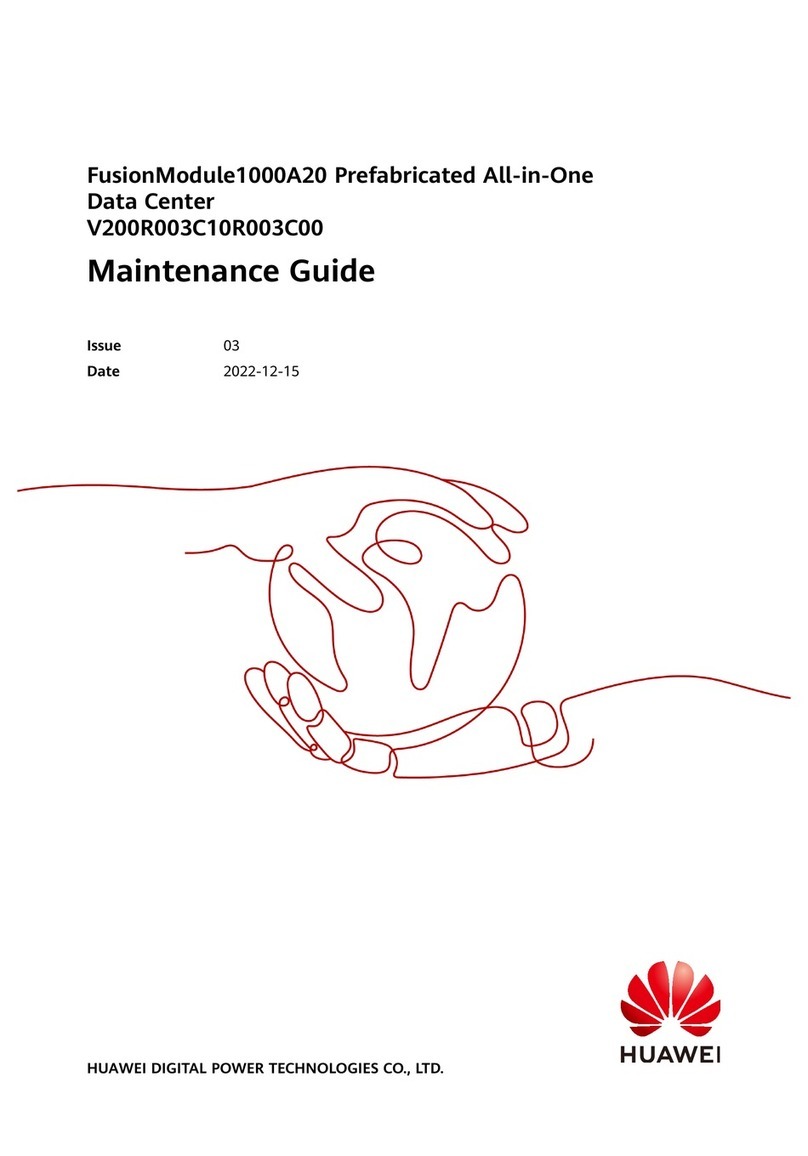
Huawei
Huawei FusionModule1000A20 Maintenance Guide
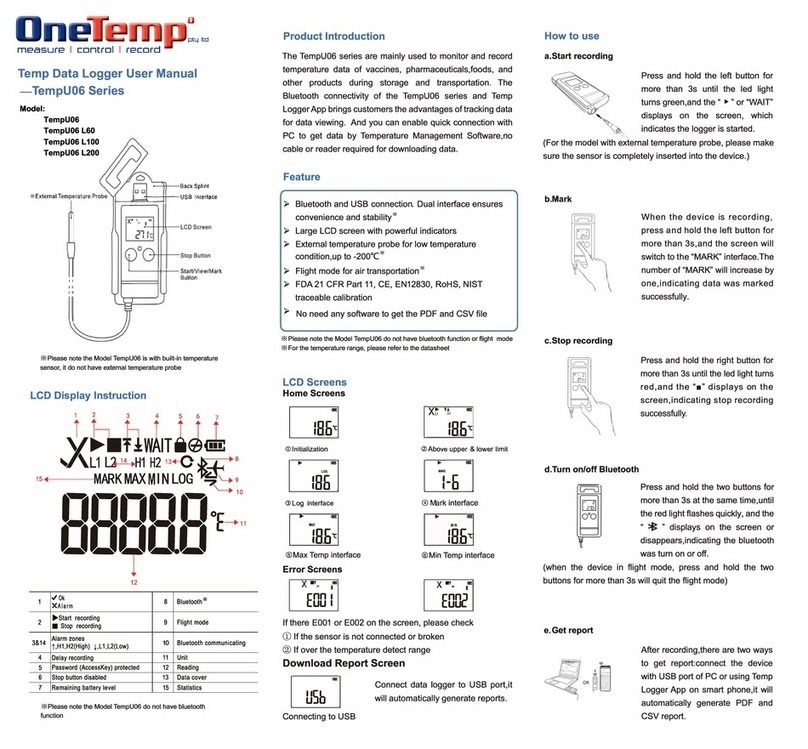
OneTemp
OneTemp TempU06 Series user manual
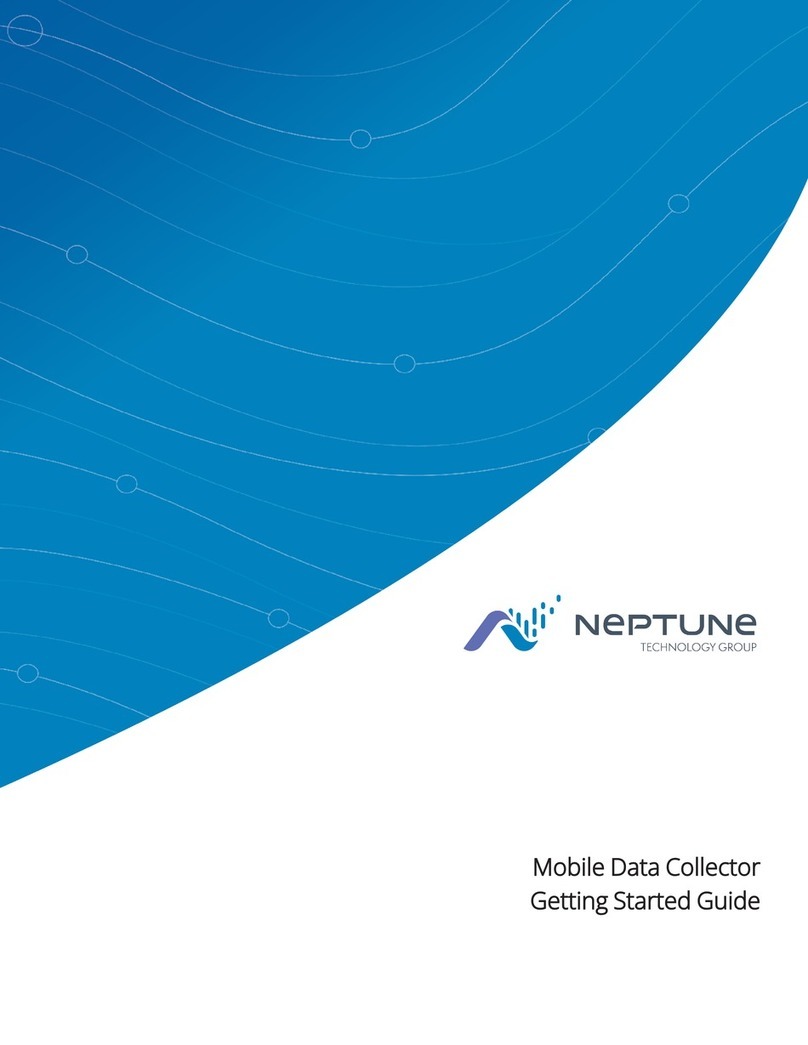
Neptune Technology
Neptune Technology MRXV4E Getting started guide

METER
METER ZL6 manual

Stoneridge
Stoneridge Veeder-Root 2400 Series user manual