Teletek electronics SR 120 User manual
Other Teletek electronics Security System manuals

Teletek electronics
Teletek electronics CA824 User manual
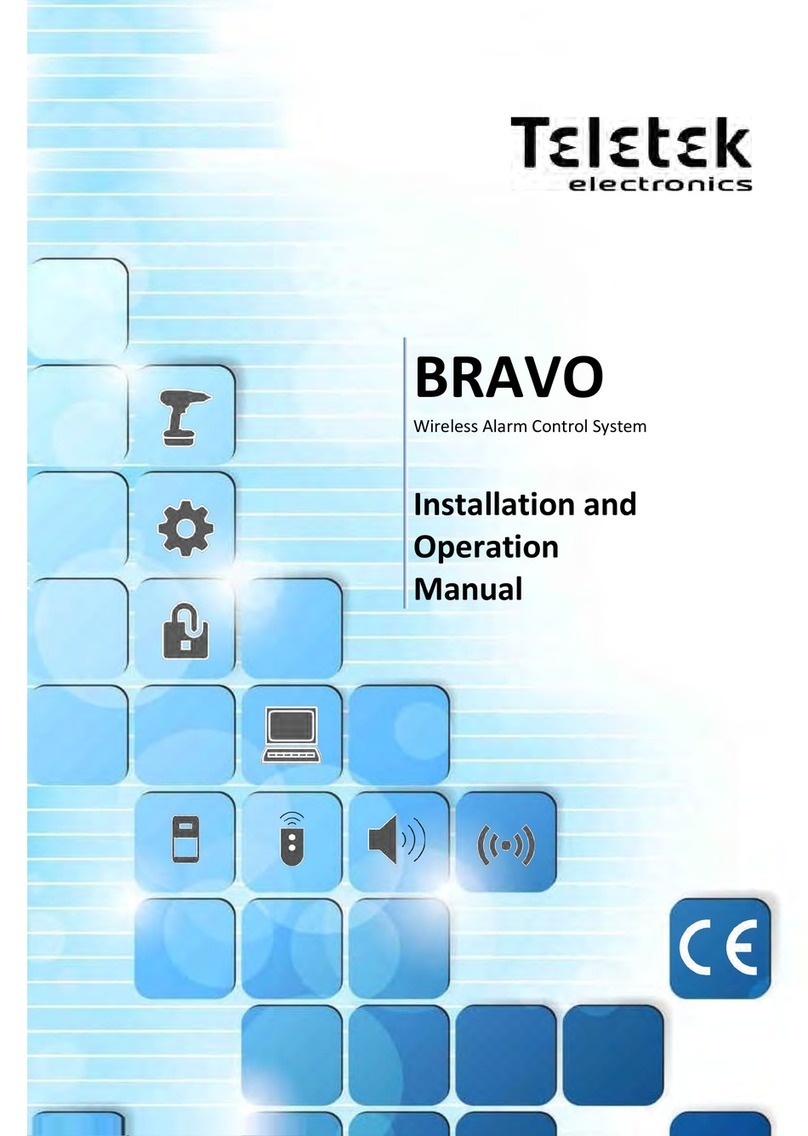
Teletek electronics
Teletek electronics BRAVO User manual
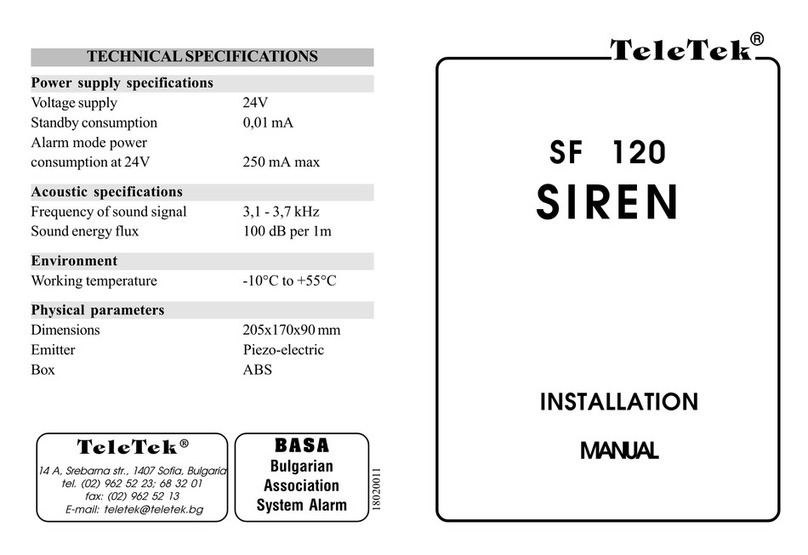
Teletek electronics
Teletek electronics SF 120 User manual
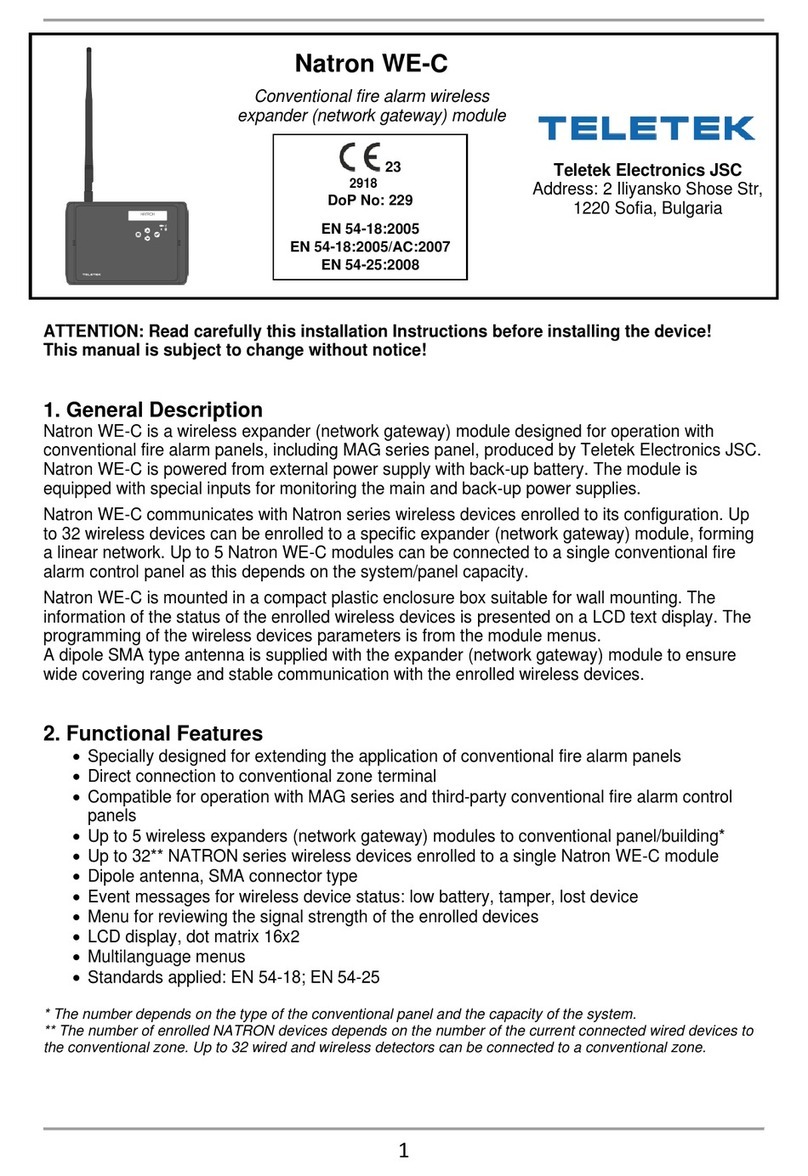
Teletek electronics
Teletek electronics Natron WE-C User manual
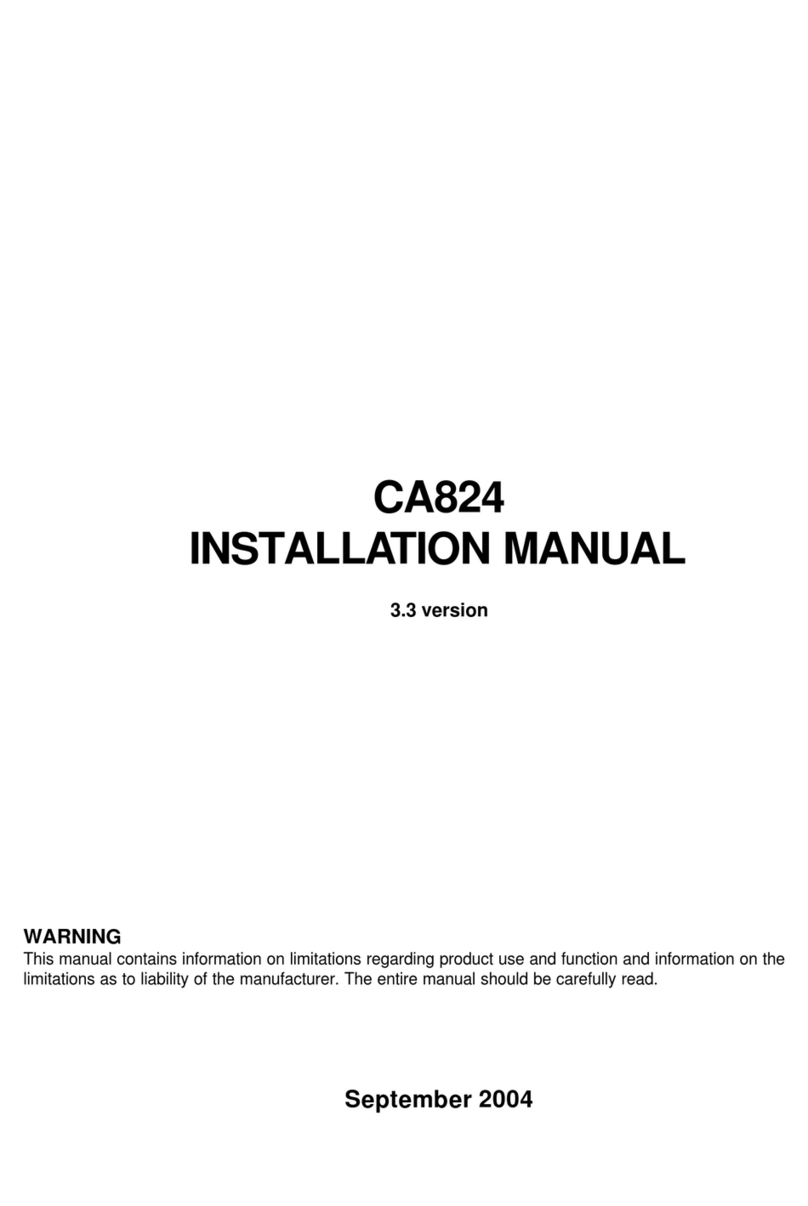
Teletek electronics
Teletek electronics CA824 User manual
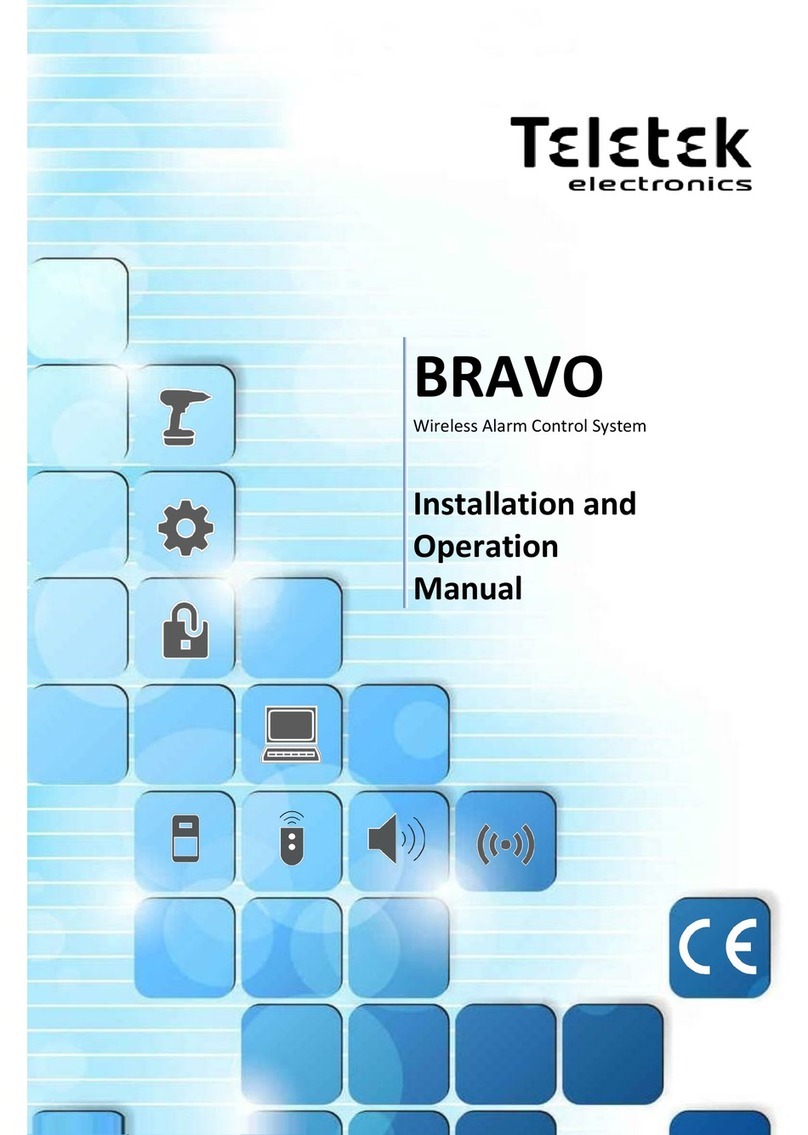
Teletek electronics
Teletek electronics BRAVO User manual

Teletek electronics
Teletek electronics CA864 User manual

Teletek electronics
Teletek electronics CA62 Assembly instructions

Teletek electronics
Teletek electronics SensoMAG S30 User manual

Teletek electronics
Teletek electronics SensoIRIS MCP150MR User manual

Teletek electronics
Teletek electronics SensoMAG MHB50 User manual

Teletek electronics
Teletek electronics SensoMAG R20 User manual

Teletek electronics
Teletek electronics AVA Assembly instructions
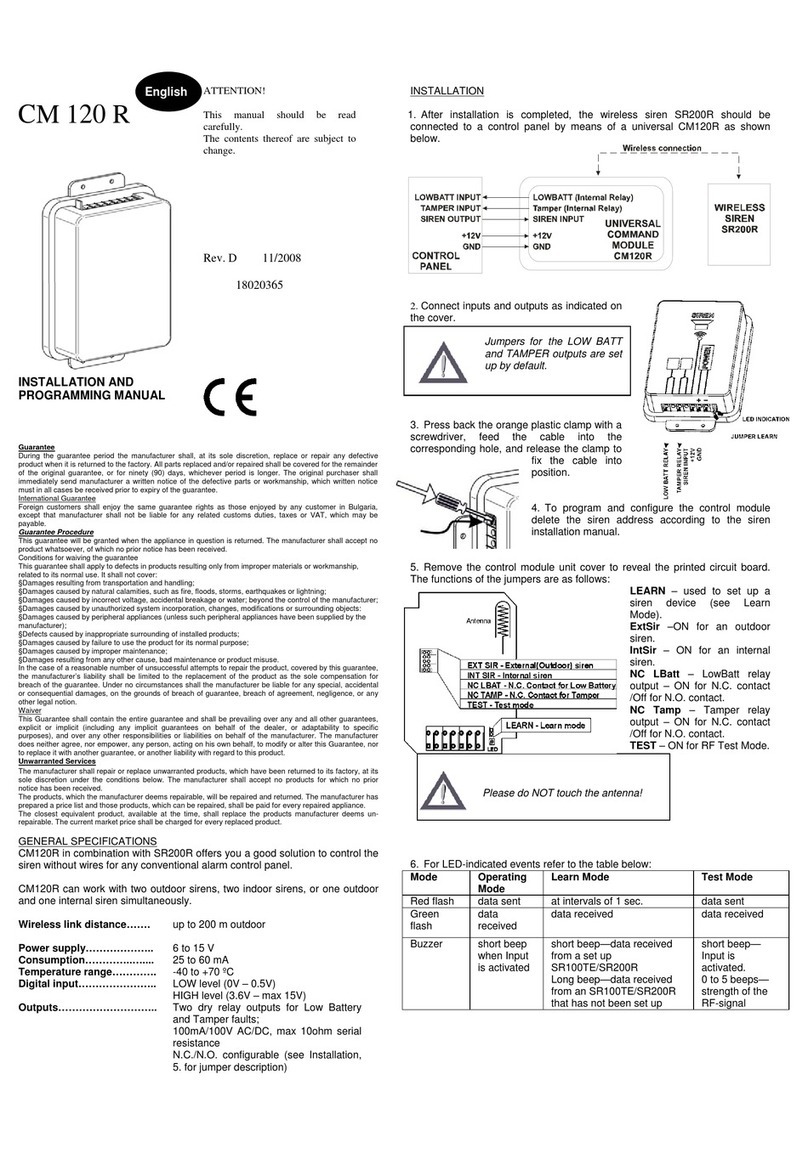
Teletek electronics
Teletek electronics CM 120 R Assembly instructions

Teletek electronics
Teletek electronics AVA User manual
Popular Security System manuals by other brands

Secure
Secure USAB-1 operating instructions

B&B
B&B 480 SERIES Operation & maintenance manual

ADEMCO
ADEMCO VISTA-20P Series Installation and setup guide

Inner Range
Inner Range Concept 2000 user manual

Johnson Controls
Johnson Controls PENN Connected PC10 Install and Commissioning Guide

Aeotec
Aeotec Siren Gen5 quick start guide















