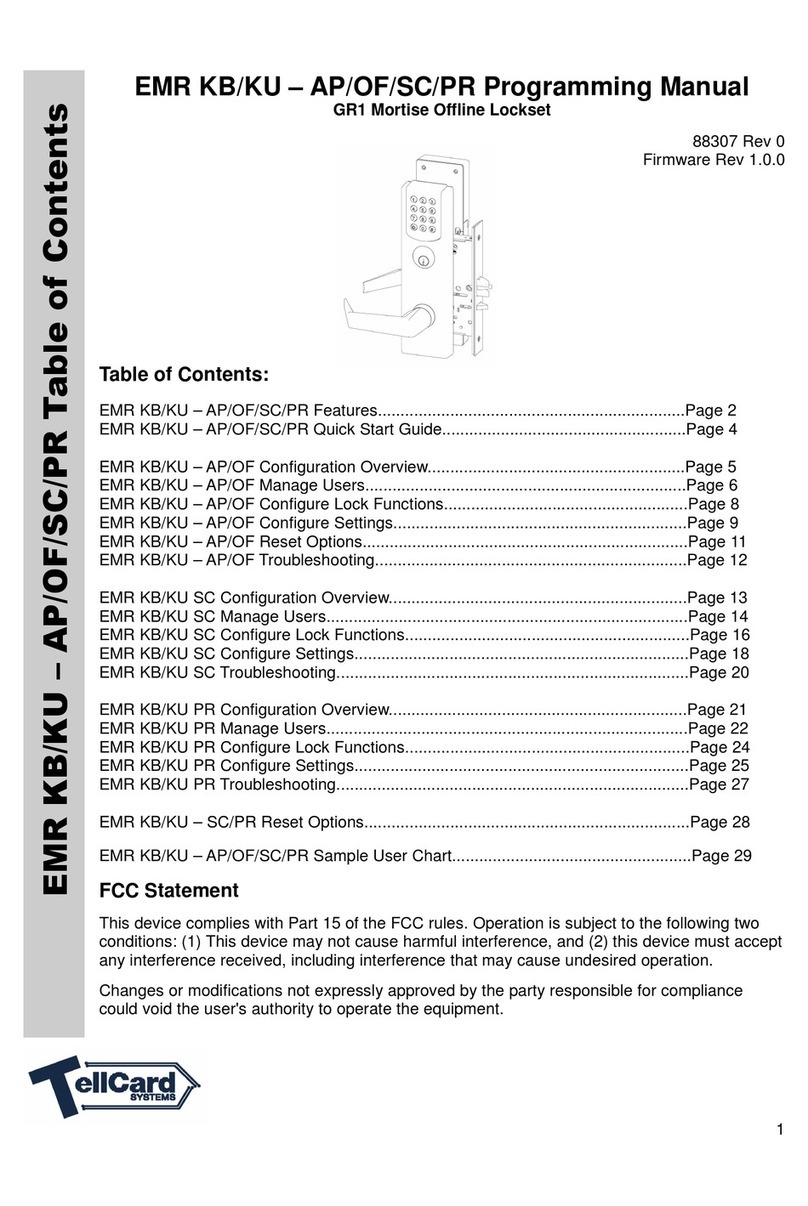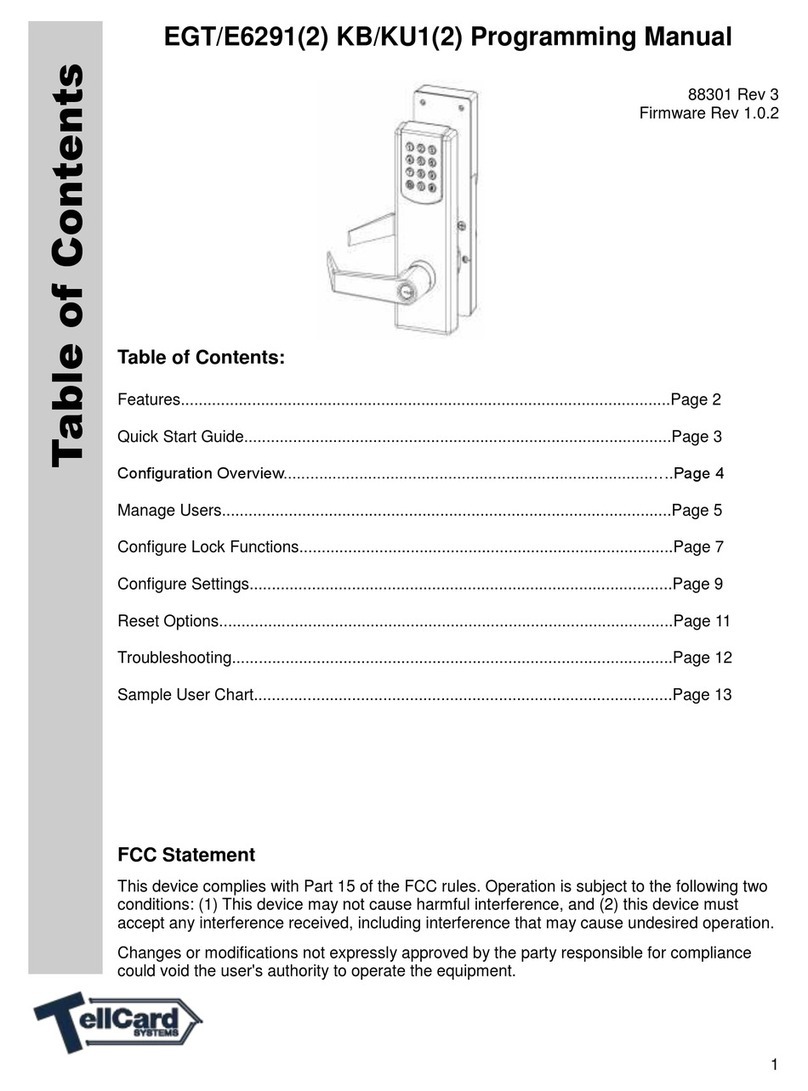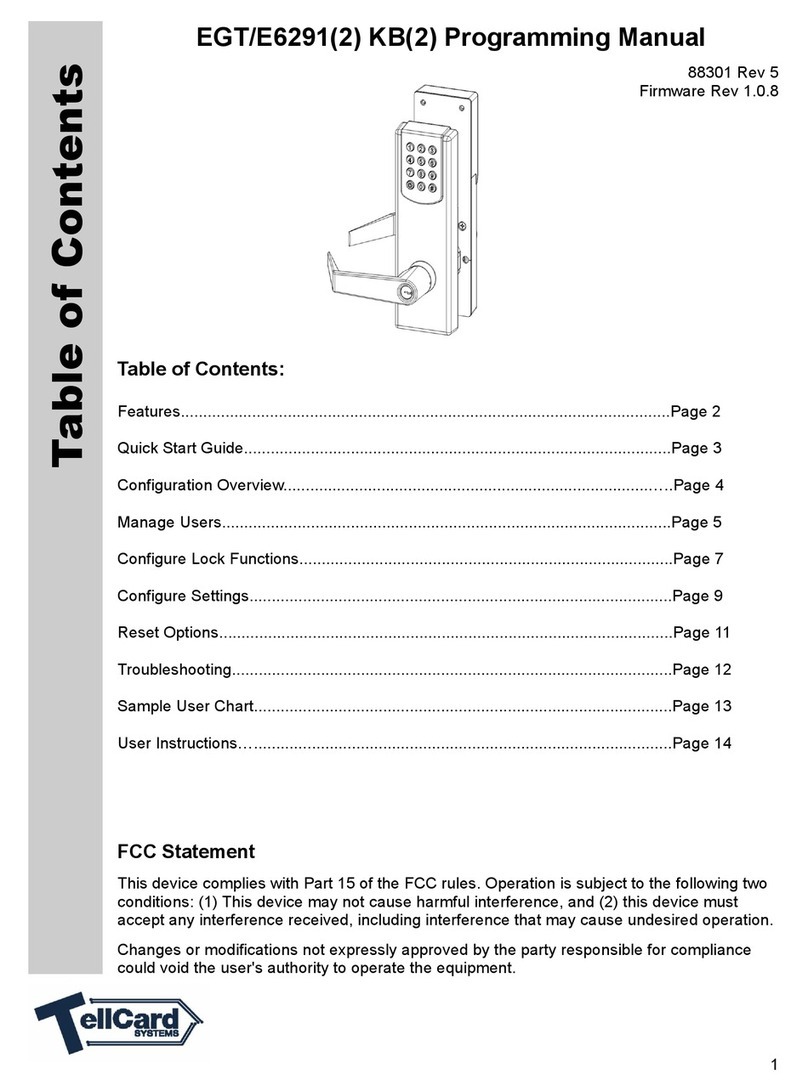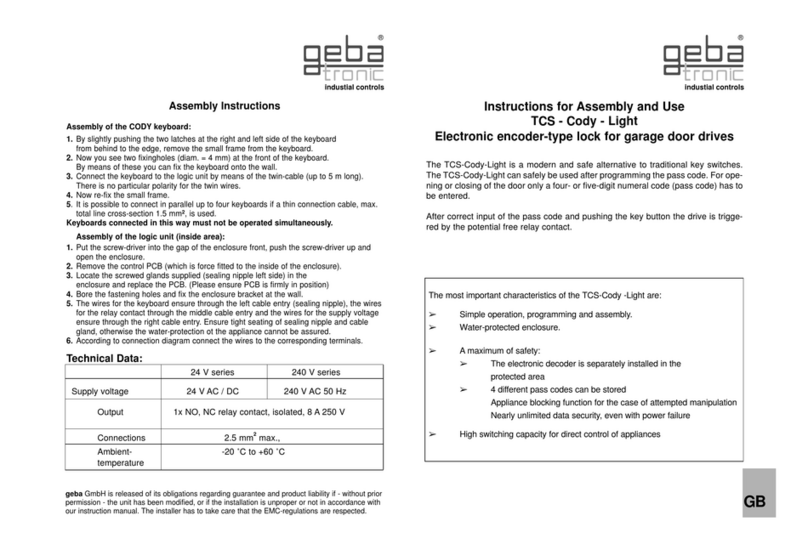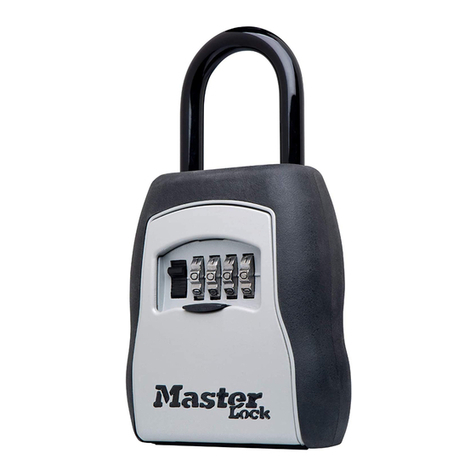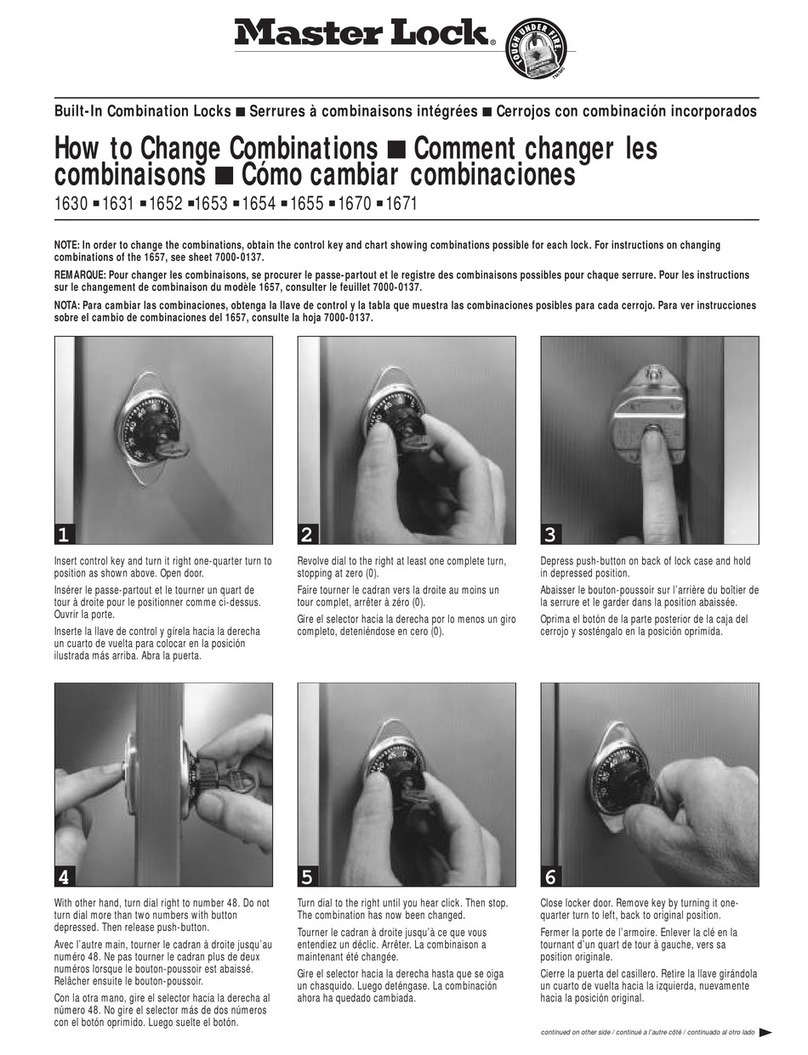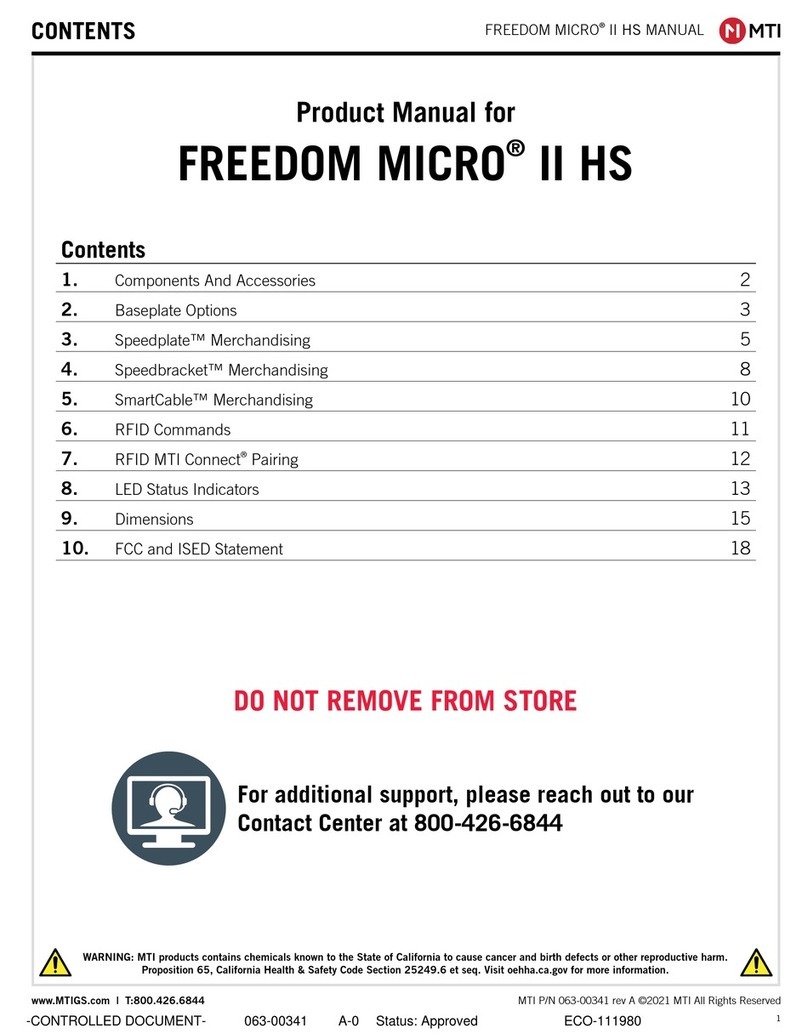TellCard Systems EGT Owner's manual

EGT/KB Programming Manual
GR1 Cylindrical Offline Lockset
88301 Rev2
Firmware Rev 0.0.19
Contents
Features.......................................................................................................... Page 2
Lockset Features
Factory Default Setti gs
Power Requireme ts
Quick Start Guide........................................................................................... Page 3
Lock Co figuratio Overview......................................................................... Page 4
Co figure Users............................................................................................. Page 5
Setti g Master Code
User Ma ageme t
Co figure Lock Fu ctio ................................................................................ Page 6
Emerge cy Lockdow Mode
Re-lock Mode
Passage Mode
Co figure Setti gs......................................................................................... Page 7
Passage Mode Timer
U lock Delay Time
Lockout Delay Time
Co figure Setti gs......................................................................................... Page 8
Remote Release Fu ctio
Mute Sou d
Reset Features
FCC Statement
This device complies with part 15 of the FCC Rules. Operatio is subject to the
followi g two co ditio s: (1) This device may ot cause harmful i terfere ce,
a d (2) this device must accept a y i terfere ce received, i cludi g i terfere ce
that may cause u desired operatio .
Cha ges or modificatio s ot expressly approved by the party respo sible for
complia ce could void the user's authority to operate the equipme t.
1
Table Of Contents
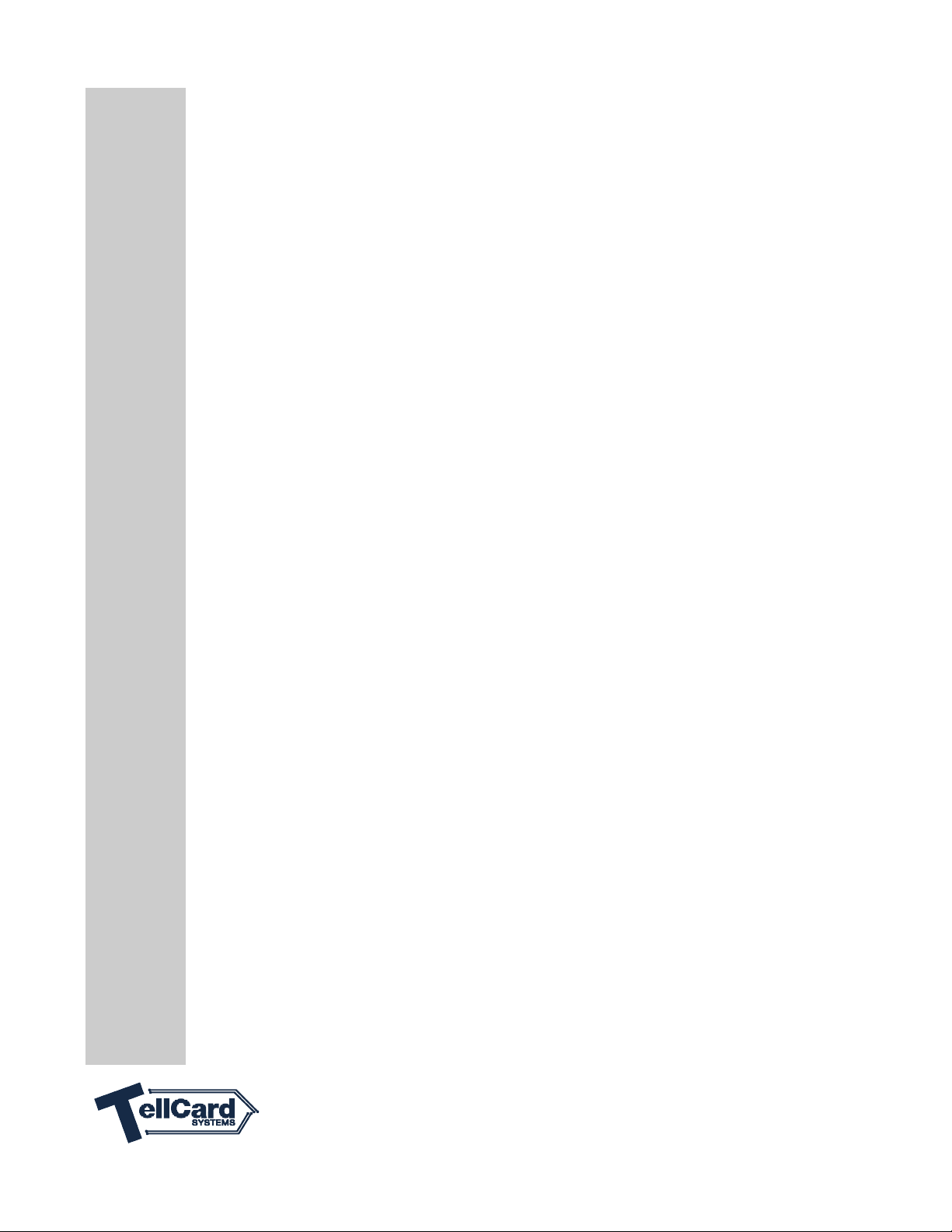
Lockset Features
•100 users plus master code
•Cha ge fu ctio of lock electro ically
•Emerge cy lockdow mode
•Passage mode timer re-locks after co figurable amou t of time
•Power optio s:
•Battery operated with 4 each “AA” Alkali e Batteries
•12V to 24V DC power i put
•12V to 24V AC power i put
•Mi imum 130,000 cycles or o e year per set of batteries
•Low battery war i g
•No volatile memory
•All programmi g e tered through keypad
•Valid code is four to eight digits. Digits may be repeated a d codes may start with zero
•E try of 3 i valid user codes temporarily disables all codes
•Mute fu ctio - Beeper may be audible or muted
•No user umbers to track – user umber is access code
•Duplicate codes ot allowed
•Backlit Keypad
Factory default settings
•Fu ctio : Re-lock mode
•Sou d: O
•Re-lock mode – U lock le gth: 4 seco ds
•A ti-tamper lockout delay time: 20 seco ds
Power requirements
Power may be supplied o e of three ways:
1. (4) AA - Alkali e Batteries
2. Hard wired to 12V to 24V DC power supply
3. Hard wired to 12V to 24V AC power supply
Exter al Power requireme ts:
Voltage: 12 to 24VDC or 12 to 24VAC
Curre t: 0.30 A/12VDC; 0.30 A/24 VDC
2
Features

•I stall Battery Pack
•Red/Gree LEDs flash – lock is waiti g for master code
•Door is u locked while waiti g for a Master Code
Set Master Code Key Stroke Example
Key i your chose Master Code a y 4-8 digit code
Press * 1234*
DEVICE IS NOW OPERATIONAL WITH MASTER CODE
U dersta di g Light a d Beeper Feedback:
•Success –Two short beeps a d gree LED
•Error - Lo g beep a d red LED
•Low battery – Success beep immediately followed by lo g error beep
•Factory reset – Lights rapidly flashi g
Keypad Backlighti g:
•Press a d hold a y umber key o the keypad to illumi ate the keys. Backlight will
automatically tur off after 5 seco ds of i activity.
3
Quick Start Guide
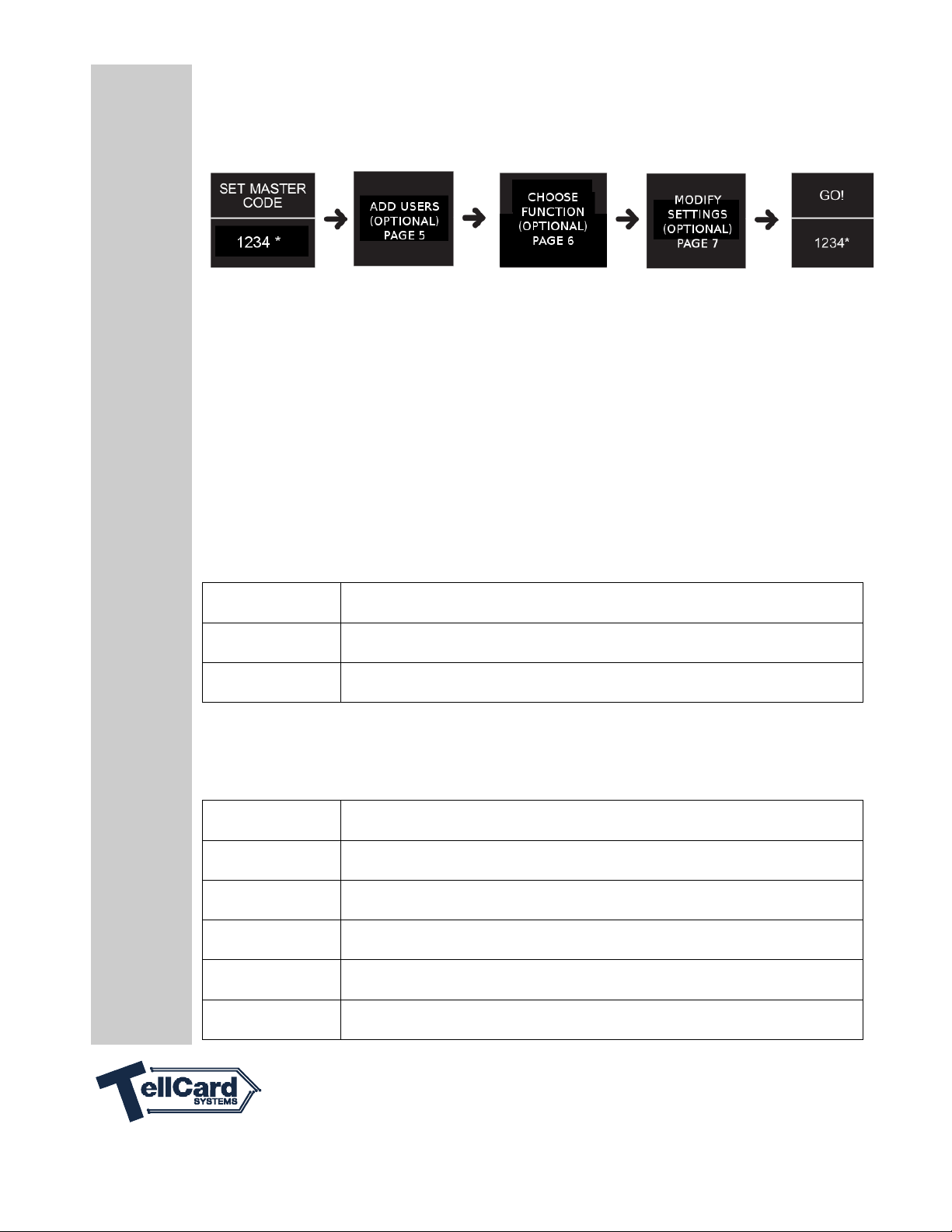
Steps to fully configure lock
Setting Master Code
1. After i itial battery pack i stallatio LEDs above keypad will flash rapidly i dicati g lock
is waiti g to accept master code. To co serve battery, LEDs will flash for two mi utes.
2. Door is u locked u til a valid Master Code is e tered.
3. Choose a d e ter 4-8 digit master code / Press * to complete.
4. Device locks after master code is e tered.
5. Device is now operational with the master code.
Function Overview
Lock Function Reference
Mode 0: Emerge cy Lockdow Mode – Page 6
Mode 1: Re-lock Mode – Page 6
Mode 2: Passage Mode – Page 6
Lock Setting Reference
Mode 3: Passage Mode Timer – Page 7
Mode 4: U lock Delay Time – Page 7
Mode 5: Lockout Delay Time – Page 7
Mode 6: Remote Release Fu ctio ality – Page 7
Mode 7: Sou d – Page 8
RESETS Page 8
4
Configuration Overview
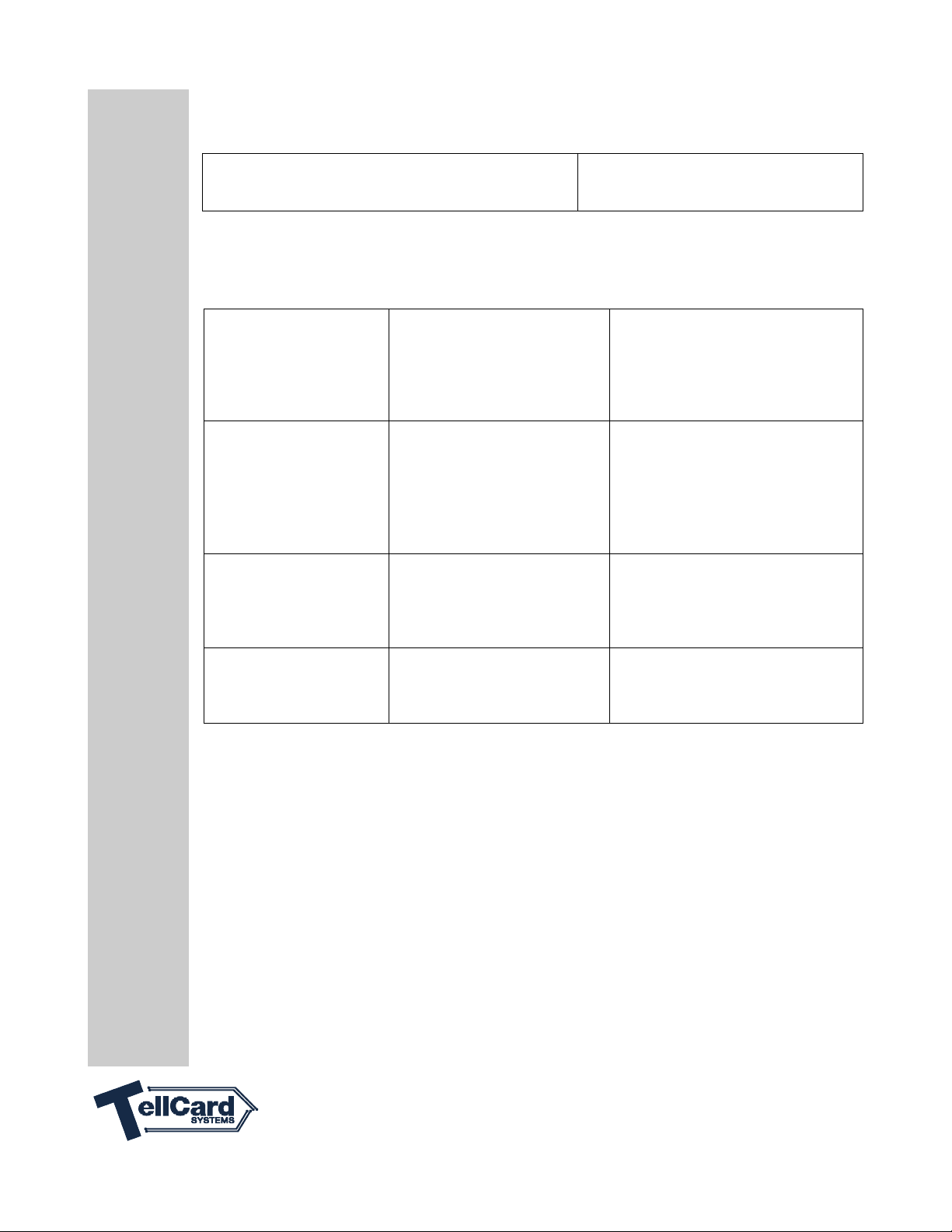
Set Master Code
Key Stroke Example
Key i your chose Master Code a y 4-8 digit code
Press * 1234*
User Management Key Stroke Example
Add Si gle Code Key i Master code
Press #
Key i New code
Press #
Press *
1234#
112233#
*
Add Multiple Codes Key i Master code
Press #
Key i New code 1
Press #
Key i New code 2
Press # *
1234#
112233#
223344#
*
Delete si gle code Key i Master code
Press #
Key i code to delete
Press *
1234#
112233*
Delete all user codes Key i master code
Press #
Press * key 4 times i a row
1234#
* * * *
5
Configure Users

Lock has three operatio al modes (fu ctio s) – User Emerge cy Lockdow Mode, Re-lock
mode a d Passage mode.
Factory default setti g: Re-lock Mode
Emergency Lockdown mode
Temporarily disable all codes o the lock except for the master code. Immediately lock the door.
Master Code or optio al Remote Release switch temporarily u locks door to allow e try, the re-
locks.
1. E ter master code followed by #
2. Press 0
3. Press *
Key Stroke Example
Emerge cy
Lockdow mode
Key i master code
Press #
Press 0
Press *
1234 0# *
Re-lock mode
I re-lock mode the lock will u lock for 4 seco ds, the re-lock. This mode is used whe you
wa t the lock to remai secure at all times. Setti g device to re-lock mode immediately secures
the door.
1. E ter master code followed by #
2. Press 1
3. Press *
Key Stroke Example
Re-lock mode
Key i master code
Press #
Press 1
Press *
1234 1# *
Passage (toggle) mode
I passage mode the lock will u lock whe a valid code is e tered. It remai s u locked u til
a other valid code is e tered. Passage mode is used whe you wa t to u lock a door a d leave
it u locked for a exte ded period of time. Setti g device to passage mode does ot
immediately u lock the door.
1. E ter master code followed by #
2. Press 2
3. Press *
Key Stroke Example
Passage mode
Key i master code
Press #
Press 2
Press *
1234 2# *
6
Configure Lock Function

Passage Mode Timer
The Passage Mode Timer automatically locks after a co figurable umber of hours
(Passage mode). A setti g of zero disables this feature. The default setti g is disabled
(zero), mi imum time is 1 hour, maximum is 9 hours.
Key Stroke Example
Passage Mode Timer
Default = 0
X = Your time choice
(hours)
Key i master code
Press #
Key i 3
Press #
Press X (Time choice)
Press *
1 2 3 4 3 X# # *
Unlock Delay Time
The U lock Delay Time fu ctio sets the umber of seco ds the lock remai s u locked
whe i re-lock mode. The default time is 4 seco ds, mi imum is 1 seco d, maximum is
99 seco ds.
Key Stroke Example
U lock delay time
Default = 4 sec
X = Your time choice
Key i master code
Press #
Key i 4
Press #
Press X (Time choice)
Press *
1 2 3 4 4 X# # *
Lockout Delay Time
The Lockout Delay Time fu ctio sets the umber of seco ds the lock will disallow
keypad e try after 3 u successful code e tries. The default time is 20 seco ds, zero
seco ds disables the feature, maximum is 99 seco ds.
Key Stroke Example
Lockout delay time
Default = 20 sec
X = Your time choice
Key i master code
Press #
Press 5
Press #
Press X (Time choice)
Press *
1 2 3 4 5 X# # *
7
Configure Settings

Remote release functionality
Key Stroke Example
Remote
fu ctio ality
X = Mode Choice
Key i master code
Press #
Press 6
Press #
Press X (Mode choice)
Press *
1 2 3 4 6 X# # *
X = 0 → Default - Matches curre t fu ctio mode
X = 1 → Passage mode - Reverses curre t state of door
Re-lock mode – Toggle temporary passage mode
X = 2 → Always locks the door (Passage mode o ly)
X = 3 → Switch to emerge cy lockdow mode. Must set to passage or re-lock o lock
keypad to leave this mode.
X = 4 → Disable remote release switch
Sound The sou d fu ctio toggles co firmatio beeps from o to off a d off to o .
Key Stroke Example
Sou d
Default = O
Key i master code
Press #
Press 7
Press *
1234 7# *
Reset features
Cha ge master code
Does ot delete users or
lock setti gs
Hold program butto (show
above) for 5 seco ds u til
beep is heard
Release butto
E ter ew master code
Press *
< P R O G R A M >
1234*
Factory reset
Clears all codes, resets
all lock setti gs
Hold program butto for 5
seco ds (u til beep is heard)
Press # key 10 times
< P R O G R A M >
##########
8
Configure Settings

Problem Possible Cause Solution
No sou d/to e whe butto s
are pressed or whe I prese t
my crede tial
Sou d is muted Tur sou d o – Page 8
I hear a lo g steady to e with
a gree light after I e ter or
prese t my crede tial
Low battery Check a d replace batteries if
ecessary
I hear a lo g steady to e with
a red light after I e ter or
prese t my crede tial
I valid user code Add user – Page 5
Emerge cy lockout mode
active
Cha ge mode – Page 6
The red a d gree lights
alter ately flash
The u it has bee factory
reset
E ter ew master code –
Page 4
The lock remai s u locked
after I e ter/prese t my
crede tial
Passage mode active E ter or prese t crede tial to
secure the door
Emerge cy lockout mode
active
Cha ge mode – Page 6
There is a lo g to e a d the
red light illumi ates with every
butto press or crede tial
prese tatio
You have e tered more tha 3
i valid crede tials i a row
Wait 30 seco ds (depe di g
o co figuratio ) a d try agai
– Page 7
U locks, but locks agai too
quickly
U lock delay time too short Le gthe u lock delay time –
Page 7
9
Troubleshooting

User Code
1
2
3
4
5
6
7
8
9
10
11
12
13
14
15
16
17
18
19
20
21
22
23
24
25
26
27
28
29
30
31
32
33
34
35
10
Sample User Chart
This manual suits for next models
2
Table of contents
Other TellCard Systems Lock manuals
Popular Lock manuals by other brands

Securitron
Securitron Magnalock M32 Installation and operating instructions
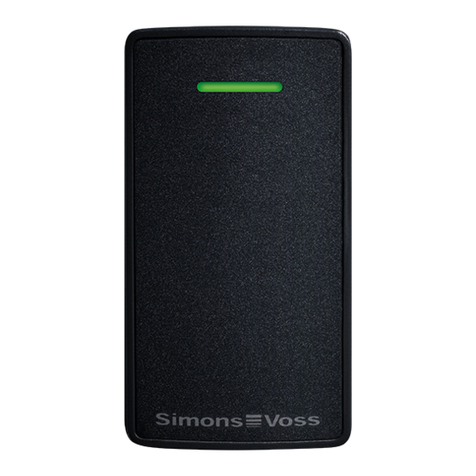
Simons Voss Technologies
Simons Voss Technologies SmartLocker AX quick guide

Simpled
Simpled UF-SP manual

Kwikset
Kwikset Smartcode 910 Installation and user guide
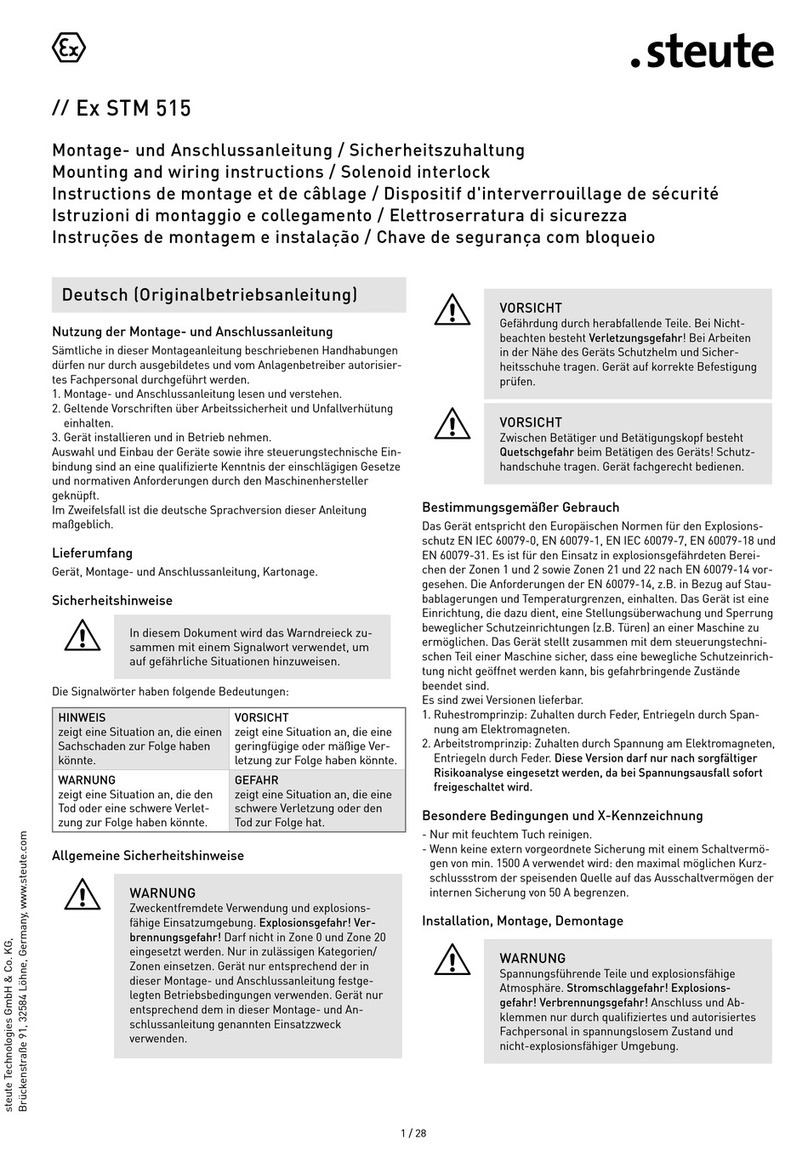
steute
steute EX STM 515 Mounting and wiring instructions

TOPPOINT
TOPPOINT LT91293 instructions

Waferlock
Waferlock L701 installation guide
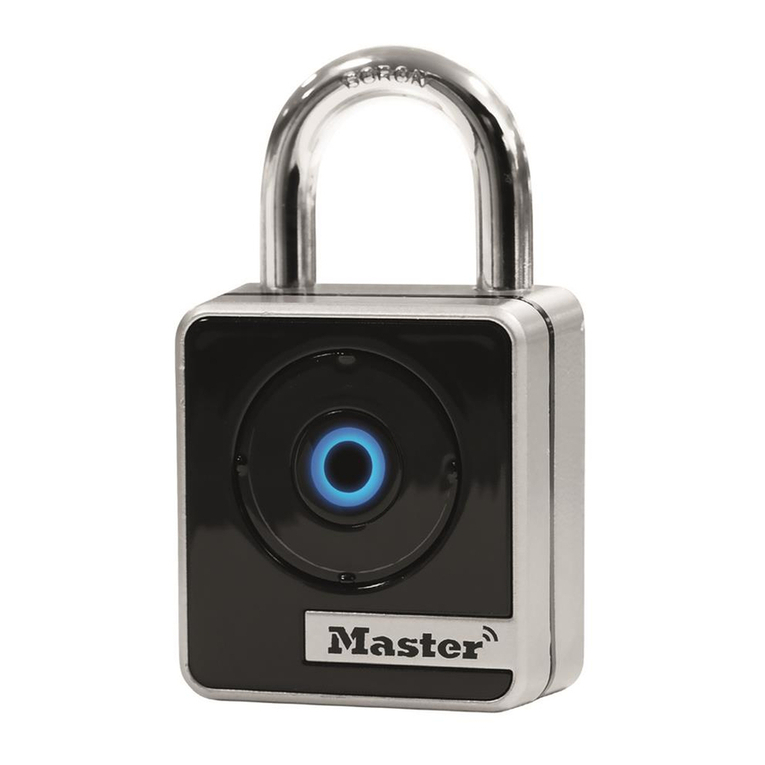
Masterlock
Masterlock 4400EURENT user manual
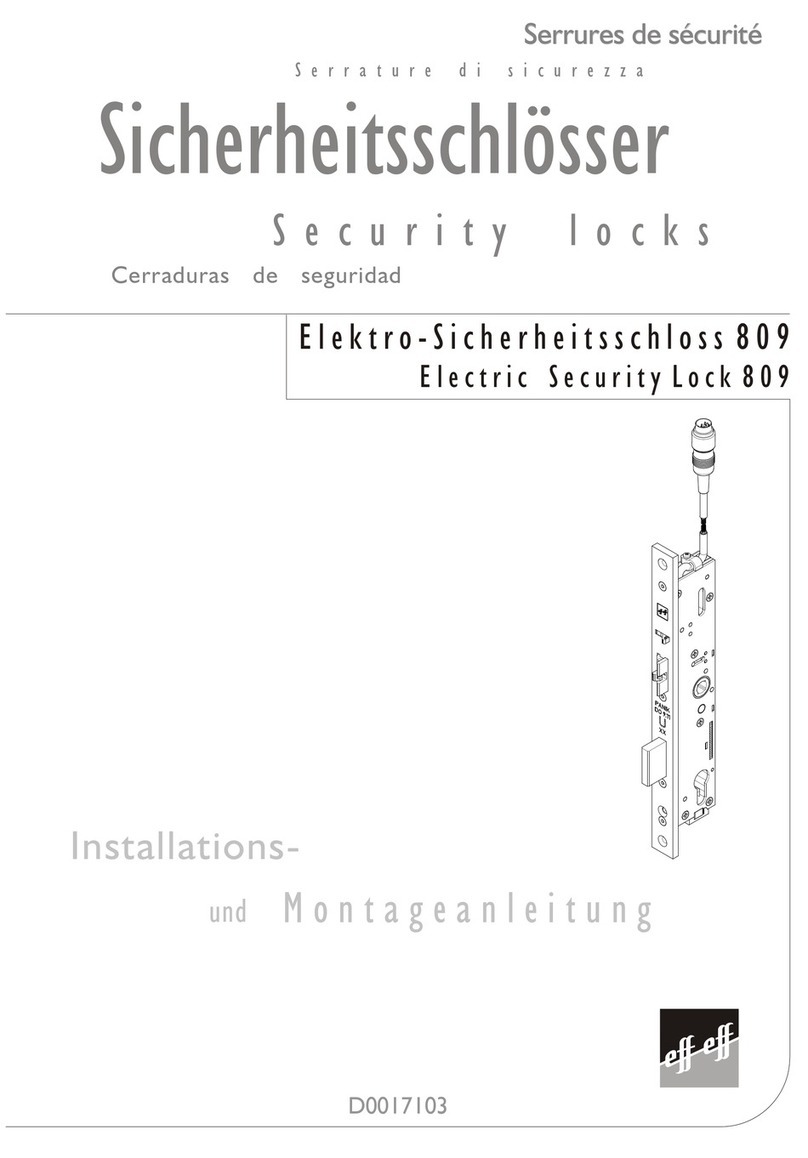
effeff
effeff 809 Series Installation and operating instructions

Purpleline
Purpleline SARACEN Installation guide and user's manual

Borglocks
Borglocks BL2005 Parts List, Installation and General Information
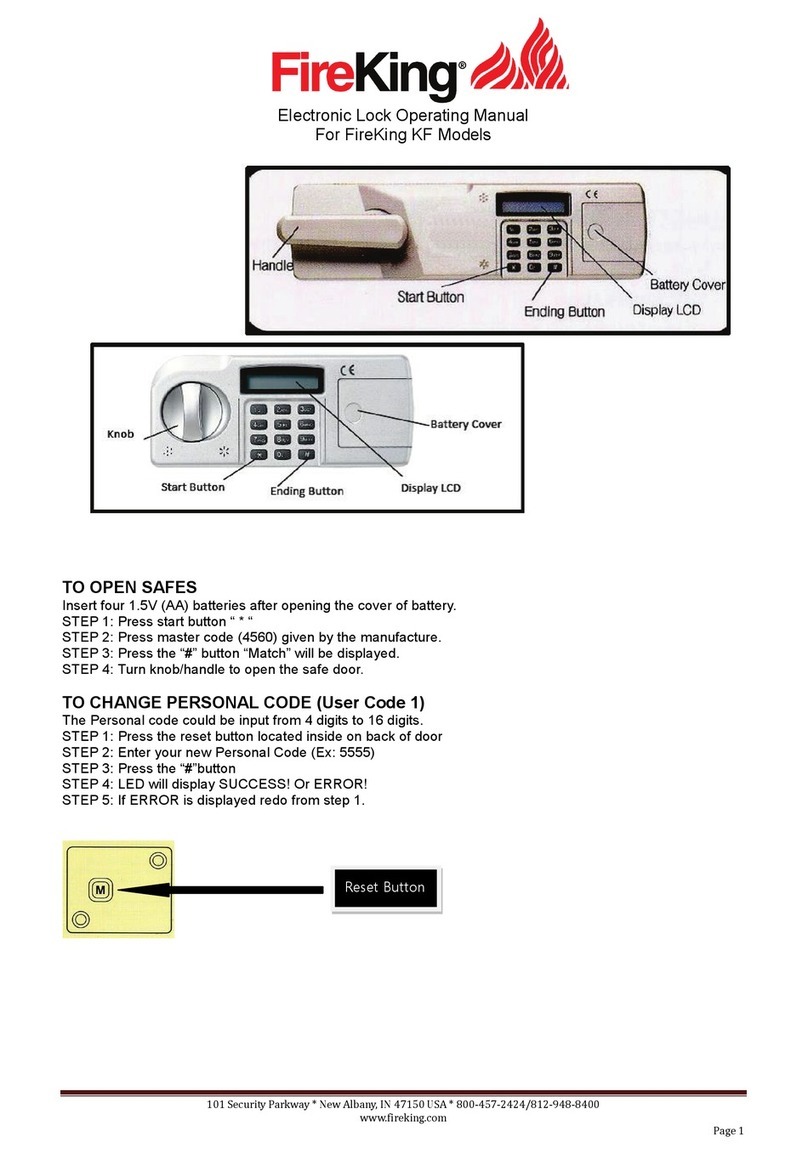
FireKing
FireKing KF Series operating manual