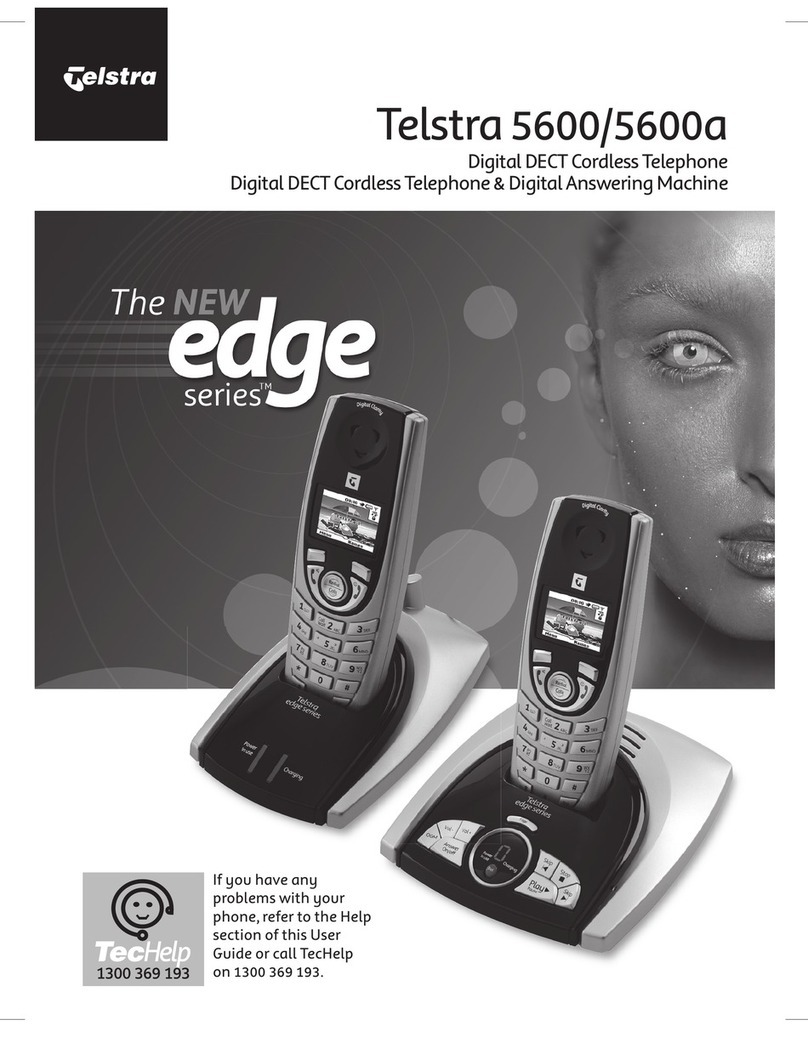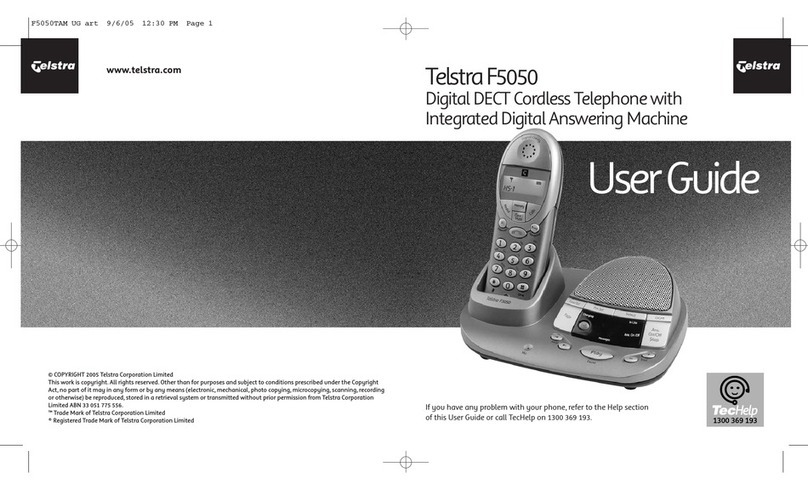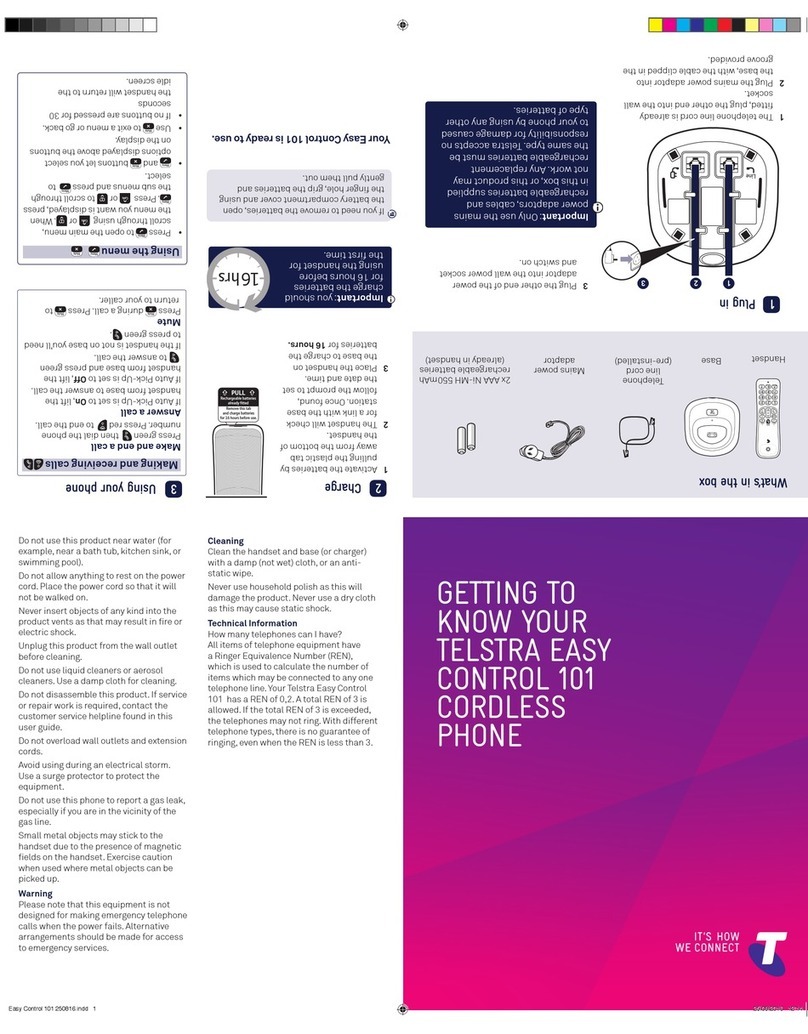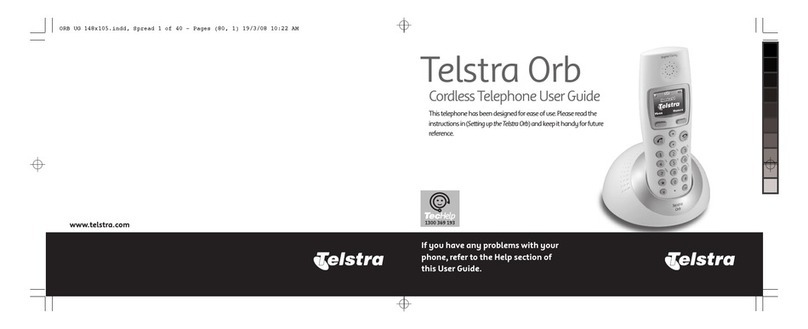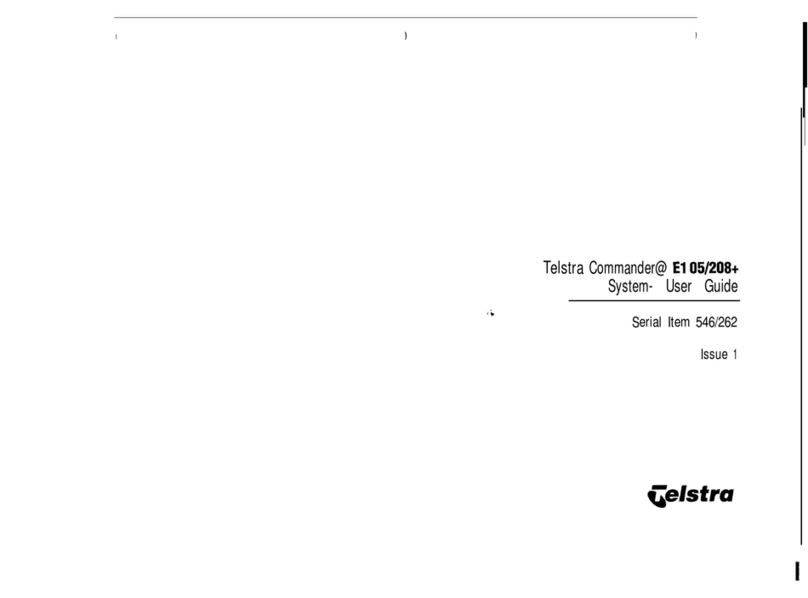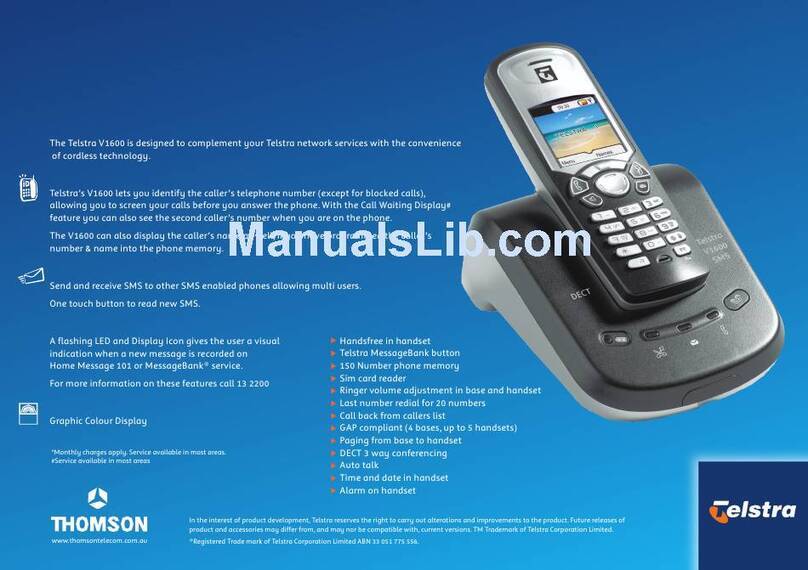3
In this guide
Getting started 4
Setting up 4
Telstra 6100/6100a Multi-pack (only)
setting up 6
Wall mounting your 6100/6100a 7
Getting to know your 6100/6100a 8
Handset buttons 8
Handset display icons 9
Base unit 10
Using the phone 11
Switch handset on/off 11
Making and receiving calls 11
Preparatory dialling 11
To receive a call 11
Earpiece volume 11
Mute 11
Redial 12
Paging 12
Keypad lock 12
To store a number in the memory 12
To dial a number in the memory 13
To delete a number in the memory 13
Internal calls 13
Transfer a call 13
Handset settings 14
Program menu 14
Ringer melody and volume 14
Date and time setting 14
Base melody and volume 14
Telstra Network Services 15
Using Calling Number Display 15
Missed calls indicator 15
View and dial from the calls list 15
MessageBank® and
Telstra Home Messages 101® 15
To listen to your messages 15
Flashing Message Indicator 16
Using Call Waiting 16
To answer an incoming call
whilst you are on the phone 16
3-way chat 16
Using the answering machine
(6100a only) 17
Message playback 17
Switching the answering machine on/off 17
Outgoing messages 18
Answer and Record 18
Answer Only 18
Reinstate pre-recorded outgoing
messages 18
Setting the day on your
answering machine 18
Memory full 19
Answer delay 19
To set the number of rings 19
Call screening 19
Record a memo 19
Delete individual messages 20
To delete all messages 20
Remote access 20
To change the security code 20
To set a new security code 20
For remote access 20
Help 21
Problem and possible cause 21
General information 23
Replacing the handset batteries 23
Safety information 23
Cleaning 24
Environmental 24
Technical information 24
How many telephones can I have? 24
Connecting to a switchboard 24
Inserting a pause 24
Recall 25
To alter the Recall setting 25
Product warranty and Customer service 26
Things you need to know 26
Wall mounting template 27