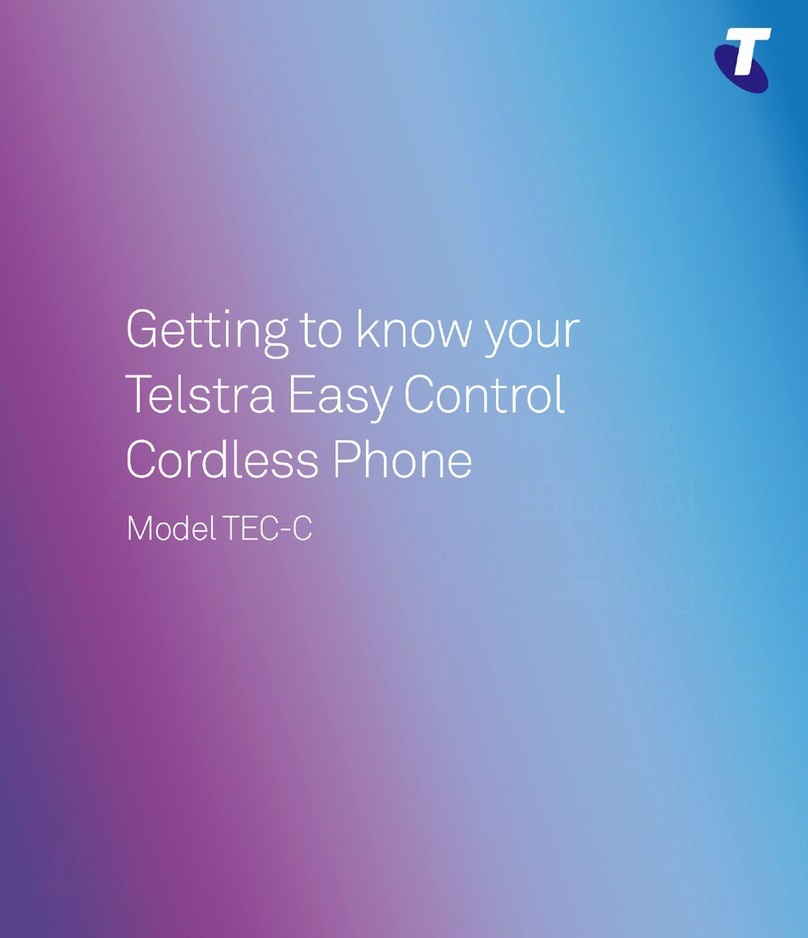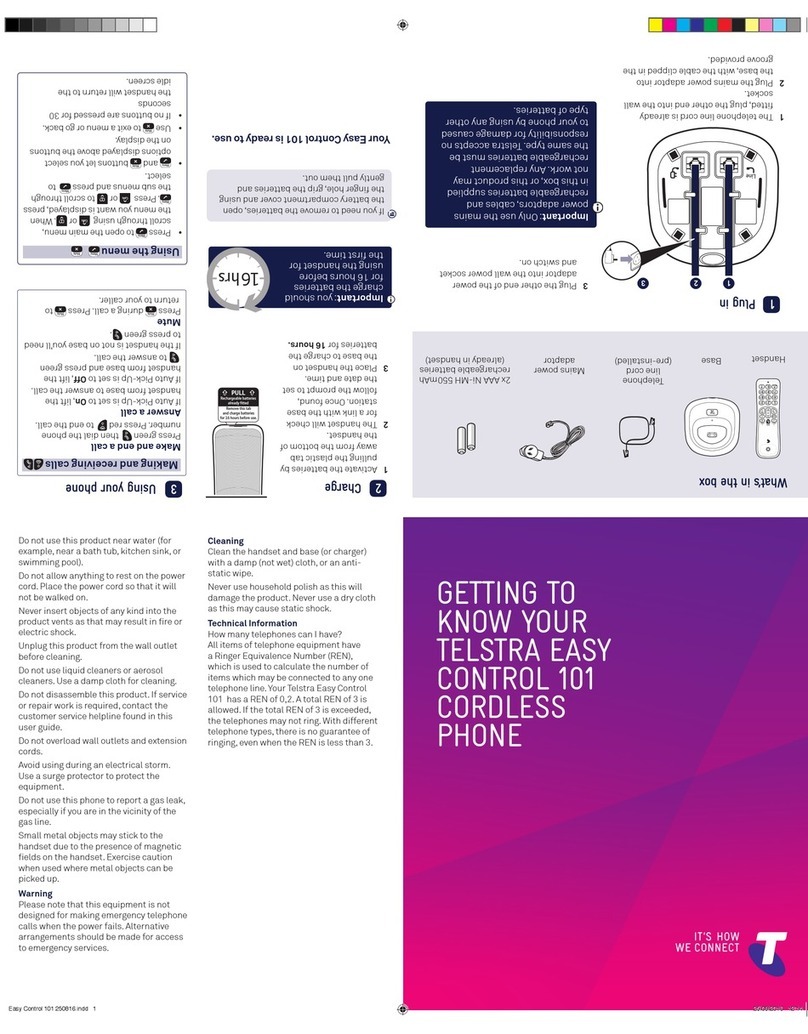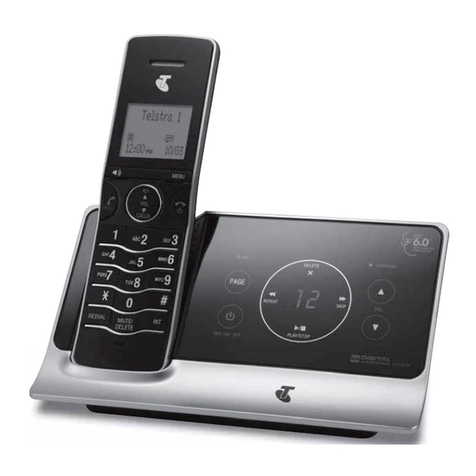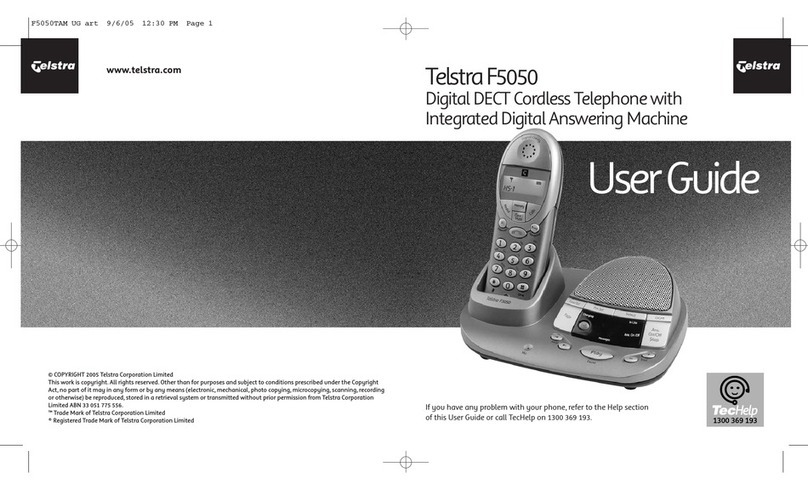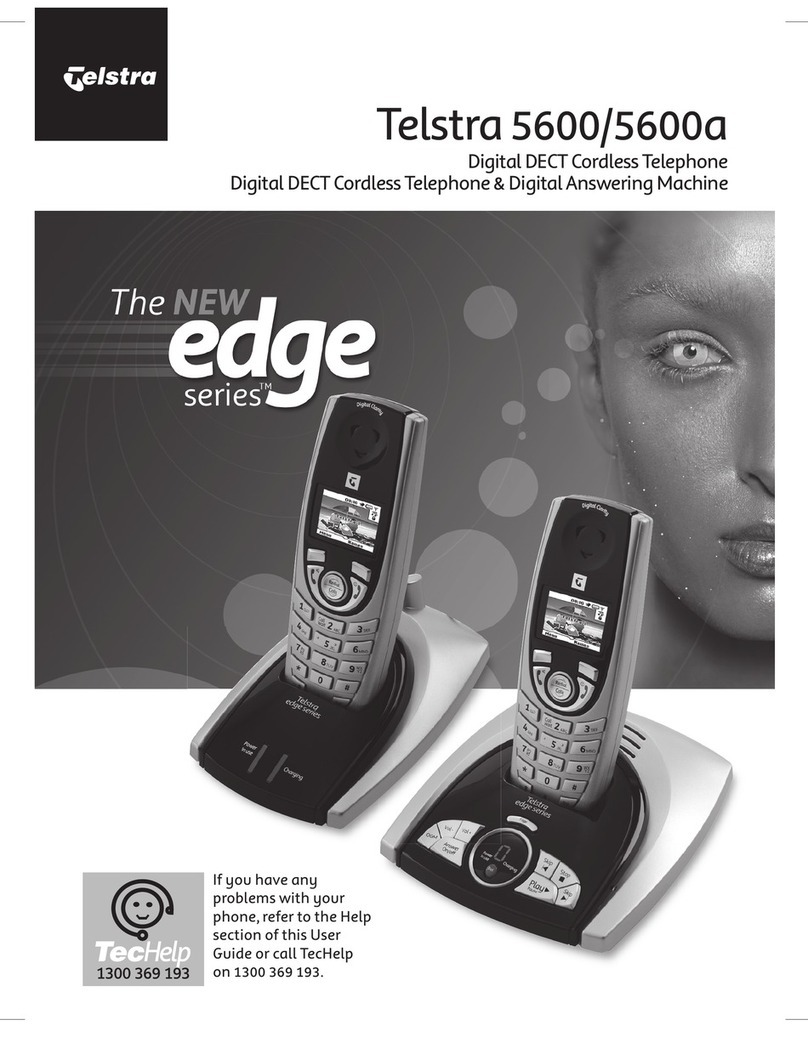4 5
Getting started 8
Location 8
Setting up 8
Setting up for multiple packs 12
Wall mounting your 7400/7400a 13
Getting to know your phone 16
Handset buttons 16
Base 18
Charger 18
Handset display icons 19
Answering machine (7400a only) 20
Navigating the menus 22
Handset menus 23
Using the phone 24
Switch the handset power on/off 24
Make an external call 24
Preparatory dialling 24
End a call 24
Receive a call 25
Earpiece volume 25
Mute 25
Make a call handsfree 26
Answer a call handsfree 26
Switch to handsfree during a call 26
Redial a number from the redial list 27
Copy a number from the redial list to the
directory 27
Delete a redial number 27
Delete all redial numbers 28
To lock/unlock the keypad 28
Page handset 28
Ringer on/off 29
Phonebook 30
Store an entry 30
Dial an entry 30
Edit an entry 30
Delete an entry 31
Delete all entries 31
Calls list 32
View new calls list entries 32
Dial from the calls list 32
View further call details 33
Save entry to the directory 33
Delete a calls list entry 33
Delete entire calls list 33
Telstra network services 34
Open SMS menu 34
Open calls list menu 34
Phone Feature 34
To access a Phone Feature 34
TecHelp line 35
Replace pre-stored numbers in the
Phone features menu 35
MessageBank® 36
To retrieve a message from your
message service 36
Flashing Message Indicator 36
Call Waiting 37
Answer a Call Waiting call 37
Text messaging (SMS) 38
Subscribe to the Telstra Text Messaging
(SMS) service 38
Calling Number Display and text messaging 38
Send/save text messages 38
Receiving and reading text messages 39
Reply to a text message 40
Delete a text message 40
Call the sender’s phone number 41
Save the sender’s number in the directory 41
Send/edit/delete text messages in the outbox 41
Message alert beep on/off 42
SMS Service Centre numbers 42
Add or change SMS Service Centre numbers 43
Select a Send Service Centre number 43
Handset settings 44
Set wallpaper 44
Handset name 44
Display contrast 45
Menu colour 45
Backlight 45
Ringer melody 46
Ringer volume 46
Key beeps 46
Battery low 47
Out of range warning 47
Auto answer 48
Reset settings 48
In this guide
In this guide