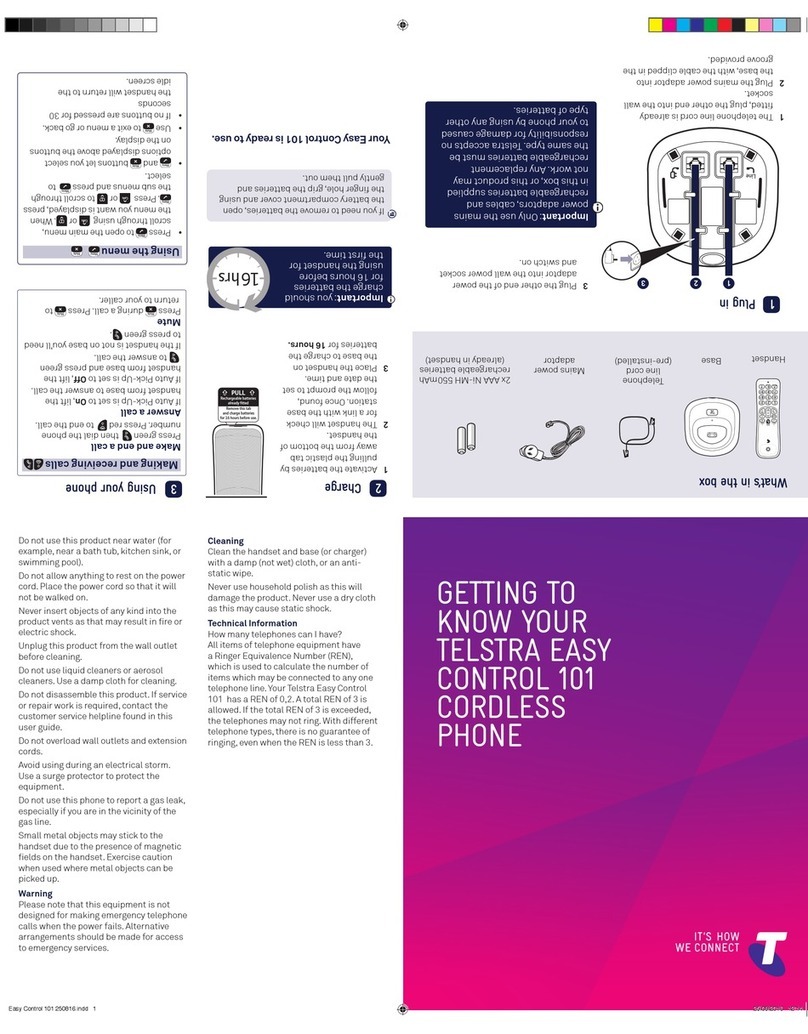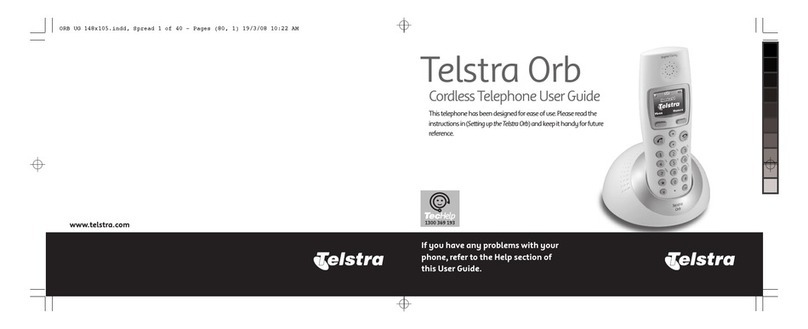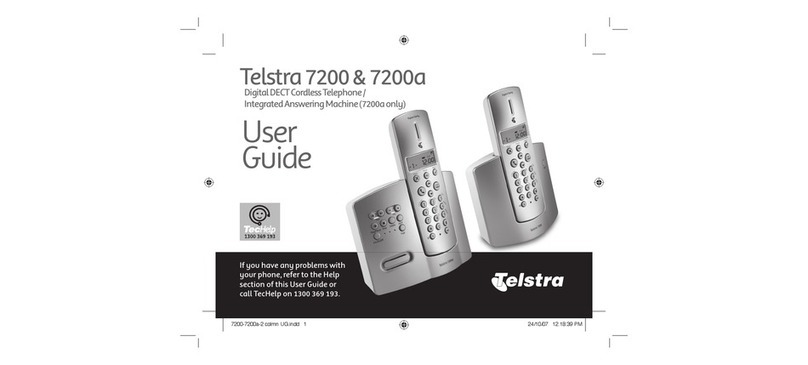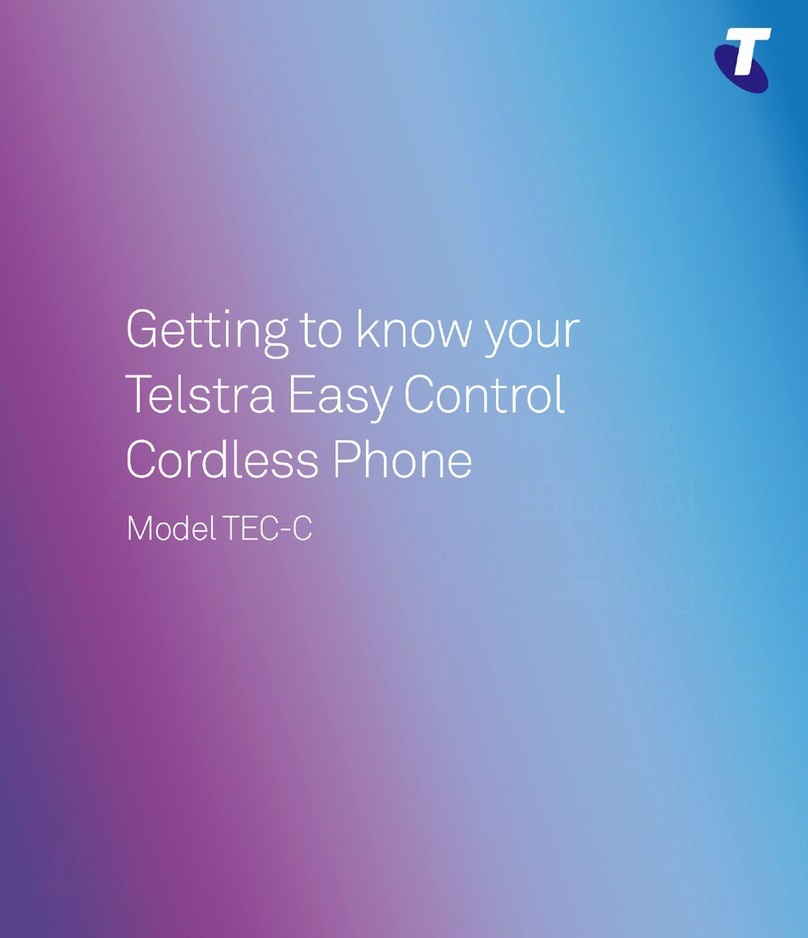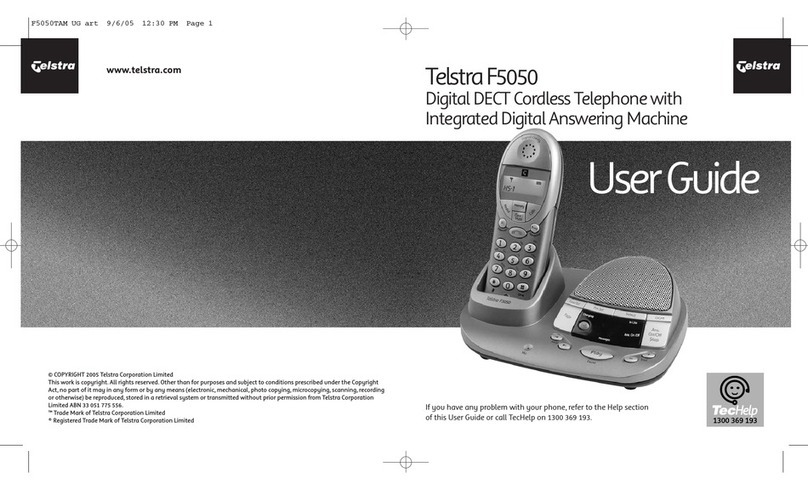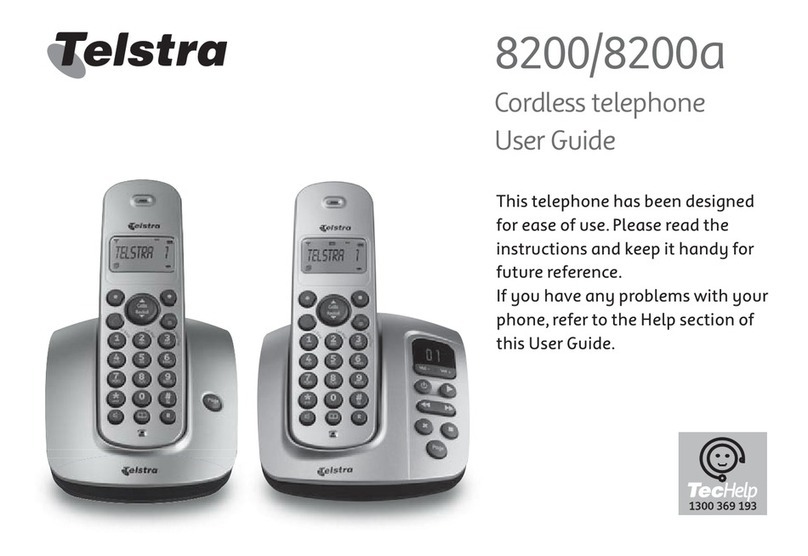Getting started
5
WARNING
Do not place your Telstra
5200/5200a in the bathroom
or other humid areas.
Handset range
The handset reception range
from the base is up to 300m
outdoors and up to 50m
indoors. Thick walls can
severely affect the range.
Range indicator
The symbol on your handset
display indicates when you
are in range of the base.If
the symbol flashes and you
hear a warning beep,you are
out of range and will need to
move closer to the base.
IMPORTANT
Do not connect the telephone
line until the handset(s) is
fully charged.
The base must be plugged
into the mains power at all
times.
Which socket?
Power socket
Telephone line
socket
Battery low warning
When the battery charge is
low the handset battery icon
will be empty and flashing.
Place the handset back on
the base to recharge.
Talk/Standby time
Under ideal conditions, fully
charged handset batteries
should give up to 10 hours
talk time or 100 hours
standby on a single charge.
See ‘Battery performance’ on
the next page.
*Monthly charges apply.
Service available in most
areas. Not available for
blocked calls.
Location
You need to place your Telstra 5200/5200a base unit within 2
metres of a mains power and telephone socket so that the cables
will reach.
Make sure it is at least 1 metre away from other electrical
appliances to avoid interference.
Your Telstra 5200/5200a works by sending radio signals between
the handset and base. The strength of the signal depends on
where you site the base.Putting it as high as possible can help to
provide the best signal.
Setting up
1. Plug the mains power cable into the base. Then plug the power
adaptor into the mains wall socket and switch the power on.
The POWER/IN USE light on the base lights up.
2. Remove the battery compartment cover and insert the 2 x AAA
NiMH batteries supplied into the handset. Slide the battery
compartment cover back into place.
3. Charge the handset for at least 16 hours by placing it on the
base. The red charging indicator light on the base comes on.
The screen will show the standby display and a scrolling battery
icon to show that the handset is charging.
4. After 16 hours, plug the telephone line cord into your Telstra
5200/5200a base unit and the other end into the wall socket.
No display
●The batteries may be dead.Recharge or replace the batteries, see ‘Replacing the handset
batteries’, page 47.
●Is the handset switched off? To switch the handset on, see page 13.
No dial tone
●Check that the telephone line cord is plugged into the phone socket.
●Check that the base is connected to the mains power and switched on.
You cannot link up with the base
●Check that the base is connected to the mains power and switched on.
●Are you out of range? Move the handset closer to the base.
●Are the batteries low or flat? If so, charge the batteries or replace them if necessary.
●If using more than one base, check that you are connected to the correct base, see page 43.
No ring on the handset
●Check that the ringer volume is switched on, see page 18.
●Check that the base is plugged into the phone socket and that it is also connected to the
mains power and switched on.
Buzzing noise on my radio, TV, computer or hearing aid
●Sometimes, your Telstra 5200/5200a and other cordless telephones can interfere with other
electrical equipment if placed too close. Try moving it at least one metre away from such
appliances.
The charging light does not appear to be working
●Check that the base is plugged into the mains socket and switched on.
●Check that you are using the correct mains power adaptor.
●Check that the handset has slotted correctly into the base.
●Check that the handset batteries have been correctly fitted.
Telstra TecHelp line 1300 369 193
Call the dedicated Telstra 5200/5200a Helpline:
●if you are having difficulties using your Telstra 5200/5200a
●if you need replacement batteries or mains power lead
Lines open: 8.30am – 5.30pm EST, Monday to Friday
Troubleshooting 46