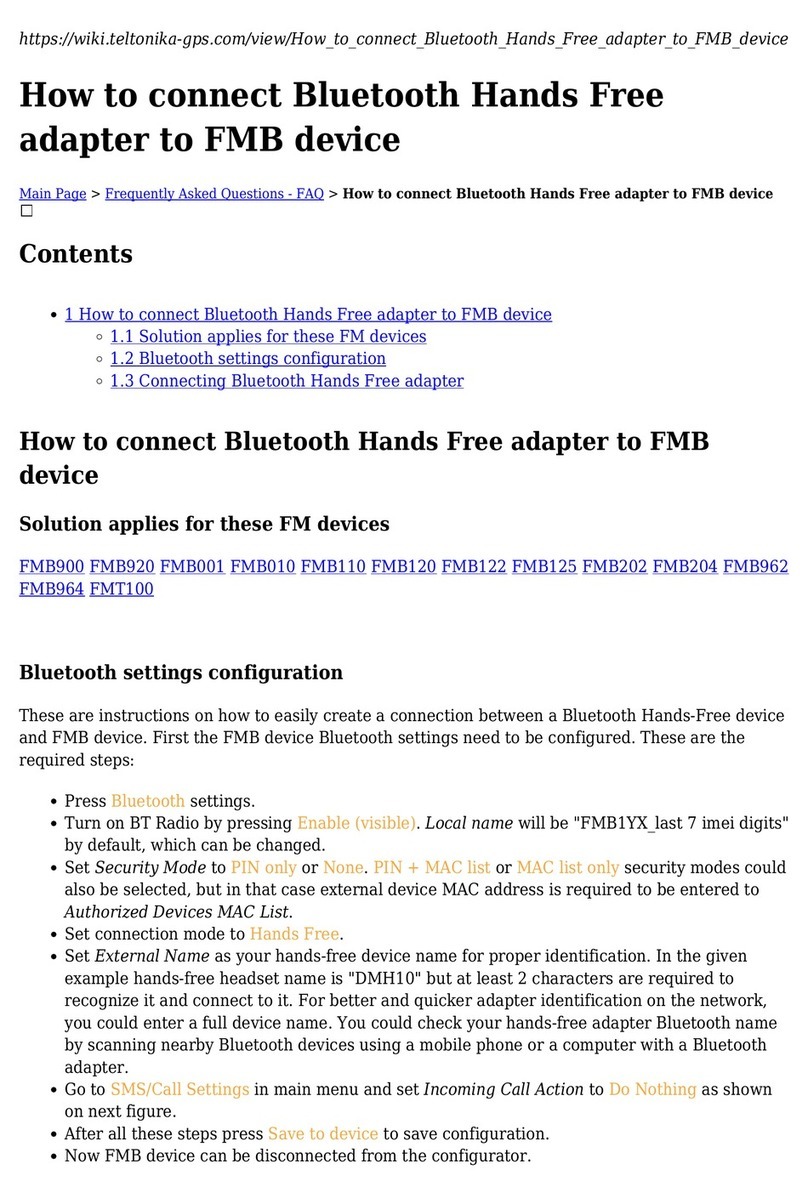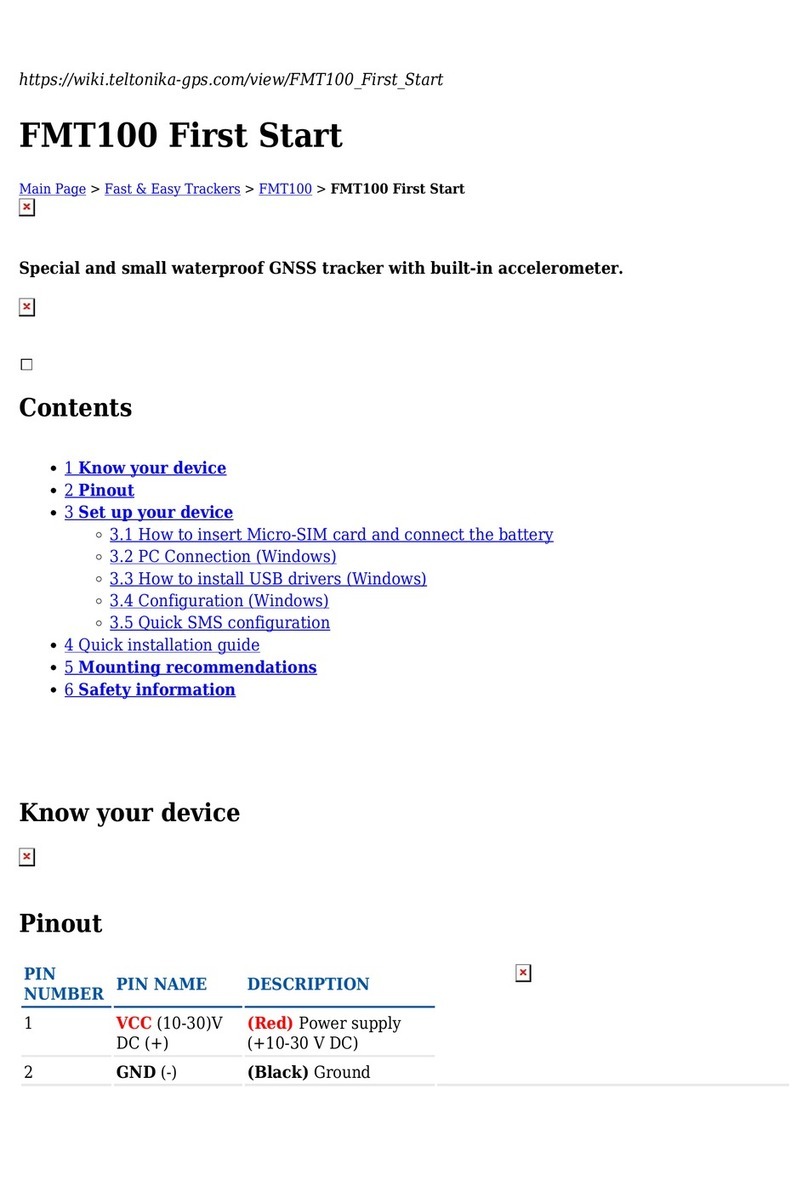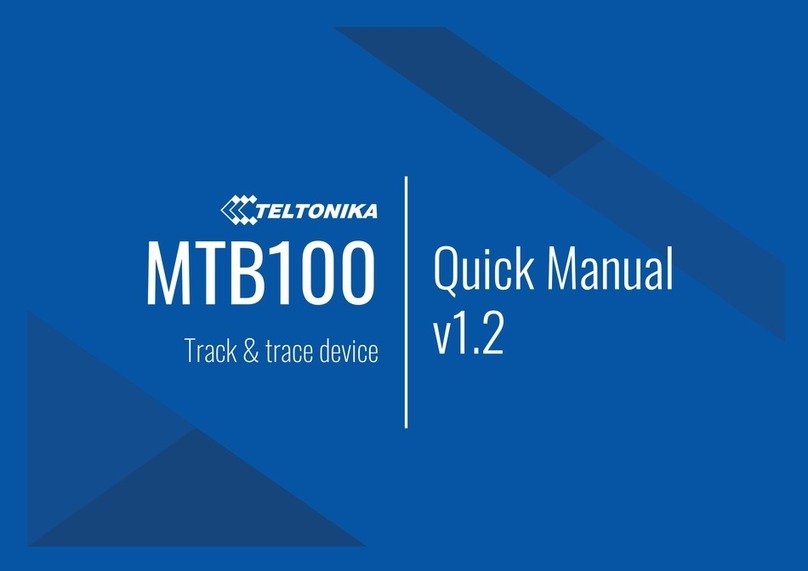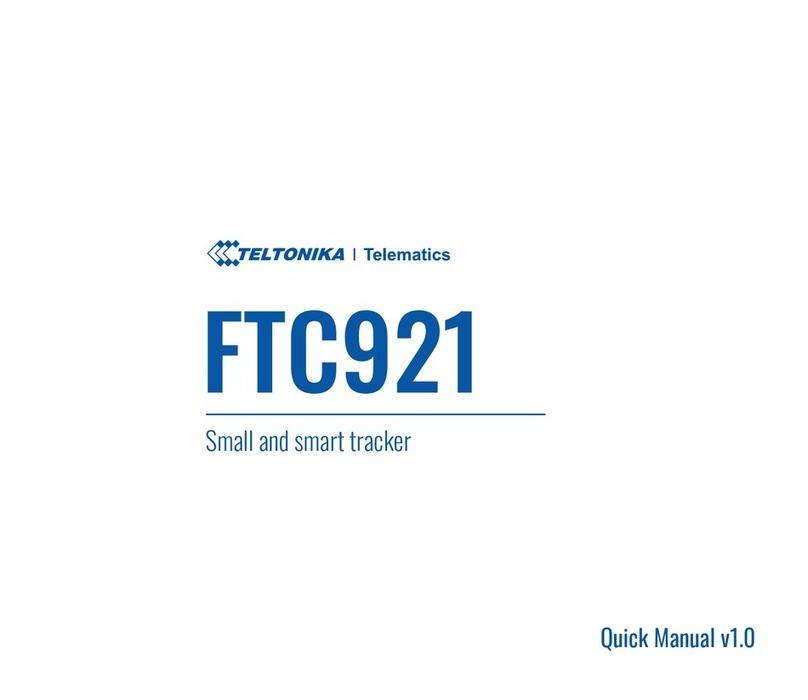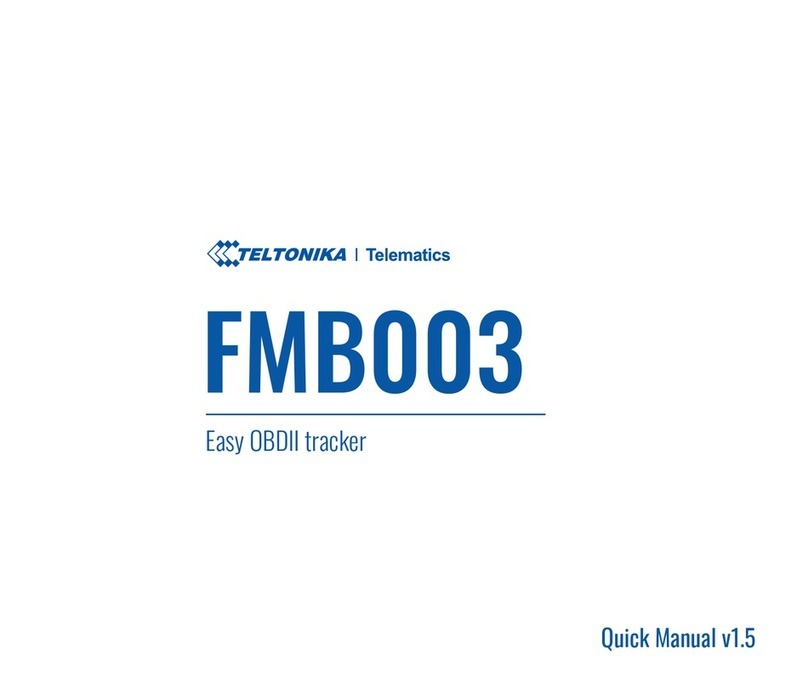3. Update device with the latest Home Zone firmware version 55.00.08.Rev.319 and up:
NOTE! After firmware update – format device memory by pressing Format as shown below. Format button is on "Status" section.
4. Upload downloaded starting configuration to the device:
5. If you plan to use server - configure APN, server address and port. These settings can be found in GPRS section.
6. Important Home Zone parameters in Bluetooth features section:
• BLE Geofence – Select to use ELA MOV, ELA Sensors or Beacons.
• Home Zone RSSI (dBm) – Lowest Home Zone RSSI threshold before alarm event.
Example: If Home Zone RSSI (dBm) is set to -100 and the device signal becomes worse (e.x.-101) an alarm event is generated.
• Time-Without-Beacon(s) – Time without beacon detection before violation (minimum 40 seconds)
Example: If Beacon was not detected by the device for 60 seconds, an alarm event is generated.
Generate Event
• On Exit – Generates an event after device has left the zone.
• On Entrance – Generates an event after device has entered the zone.
• On Both – Generates an event when device has left and entered the zone.
7. Press Beacon list tab.
• Select All or Configured (for seeing only preferred beacons) in Beacon Detection options.
• If you have selected Configured to see preferred beacons, you must add beacons to the Beacons list.
• Select Periodic option
• Set Periodic settings according to your needs.
• After all these steps press Save to device to save the configuration.
To find out how to add beacons to the Beacons list, click on one of the devices: TST100 | TFT100 | GH5200 | TMT250
8. Press Features tab
• Set Lockdown Indication settings value to 10
9. Press Bluetooth 4.0 tab
• Press Advanced in BLE connectionless functionalities window
• Fill the fields as displayed in the image below
10. Indication of the Home Zone Pre-Alarm and Alarm could be set in User Interface section. It is the same option as Proximity:
AVL ID’s and Data Structure
AVL ID 874 record describes the causes of violation:
0 - None
1 - Movement (Only for Ela MOV sensor)
2 - RSSI threshold violation
4 - BLE missing
Example of the data packet:
000000000000004D8E0100000175D677777801000000000000000000000000000000036A000A000600F00100150500C800007164007401036A020002004310
7E03780000000100F10000601A00000001014B0000010000F72A
000000000000004D8E0100000175D6778EF201000000000000000000000000000000036A000A000600F00100150500C800007164007401036A000002004310
7E03780000000100F10000601A00000001014B0000010000628F
Example of the server view: