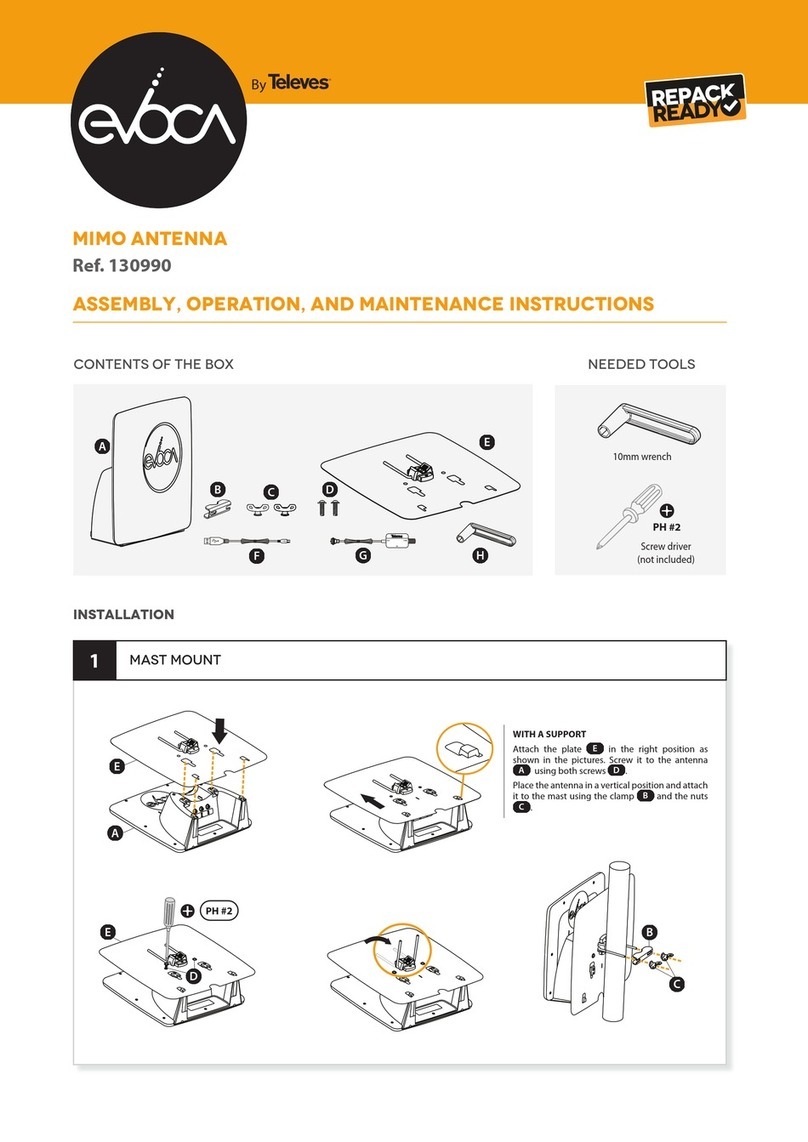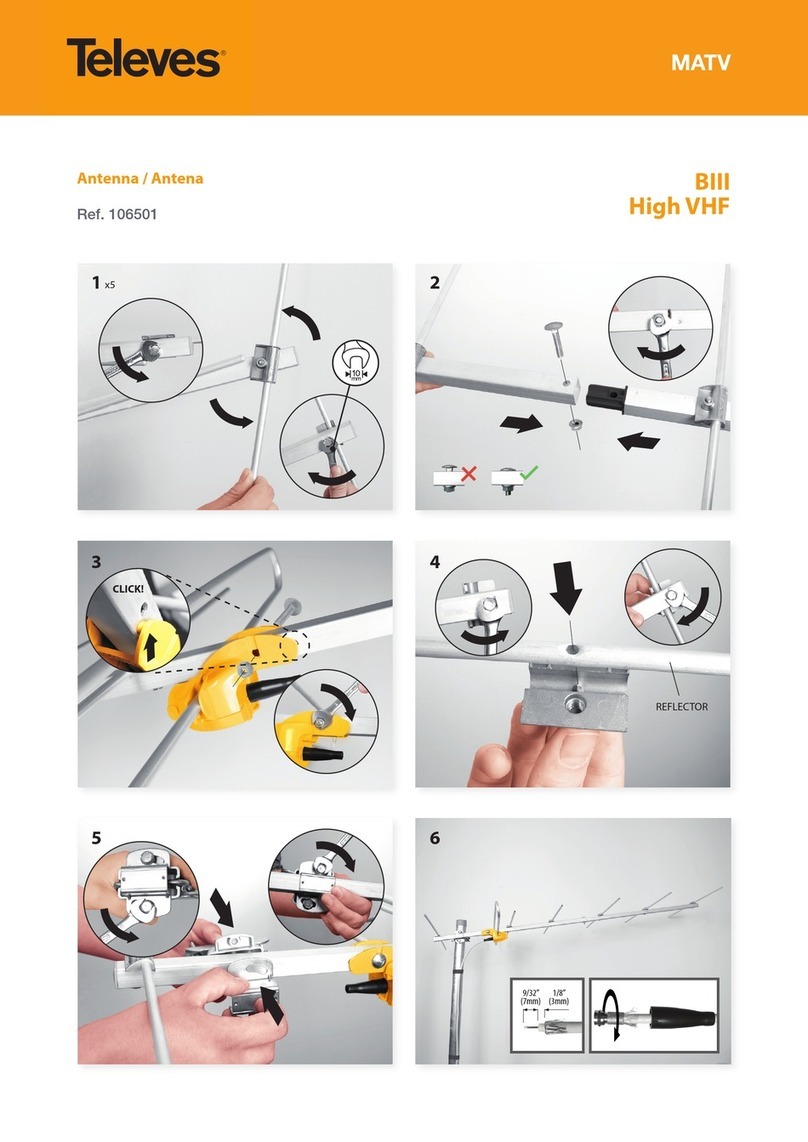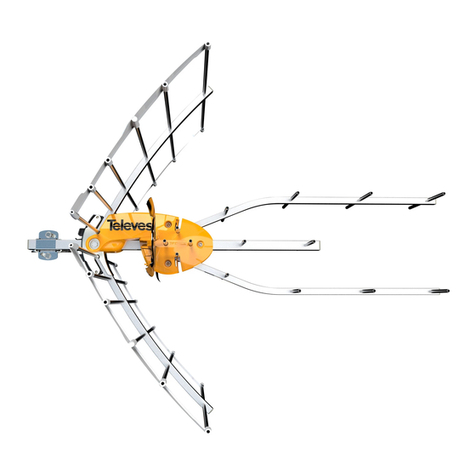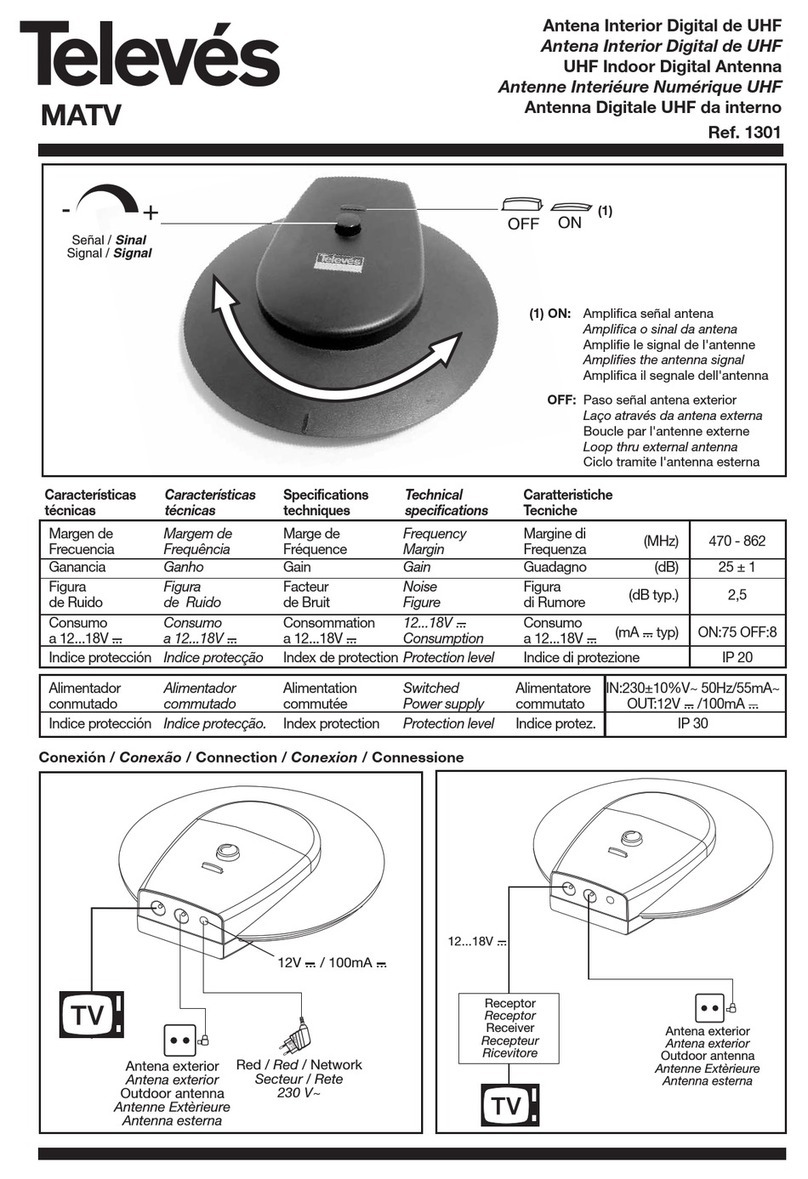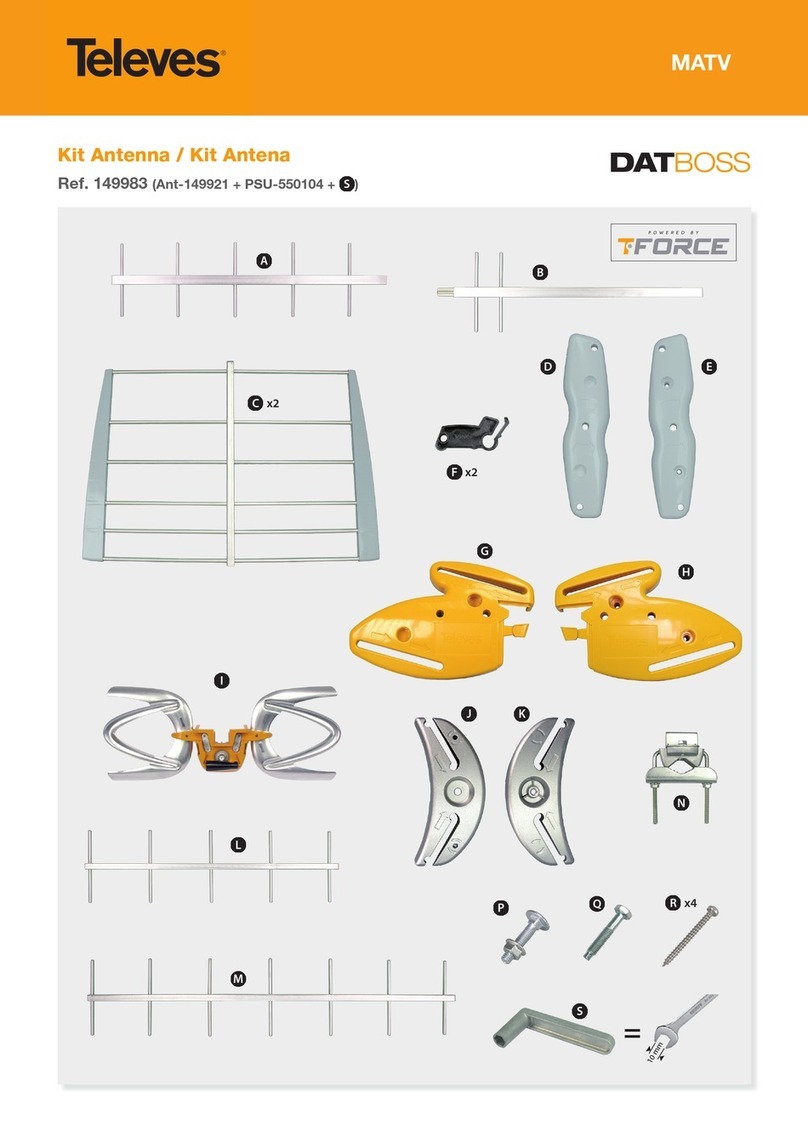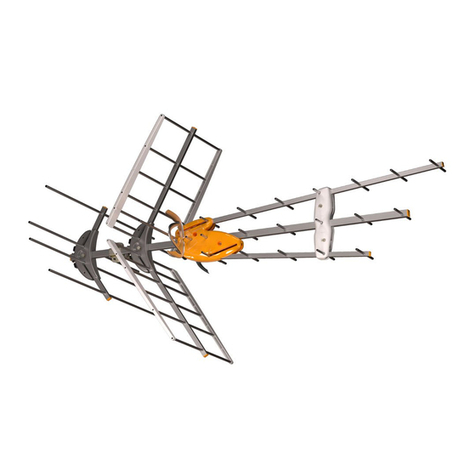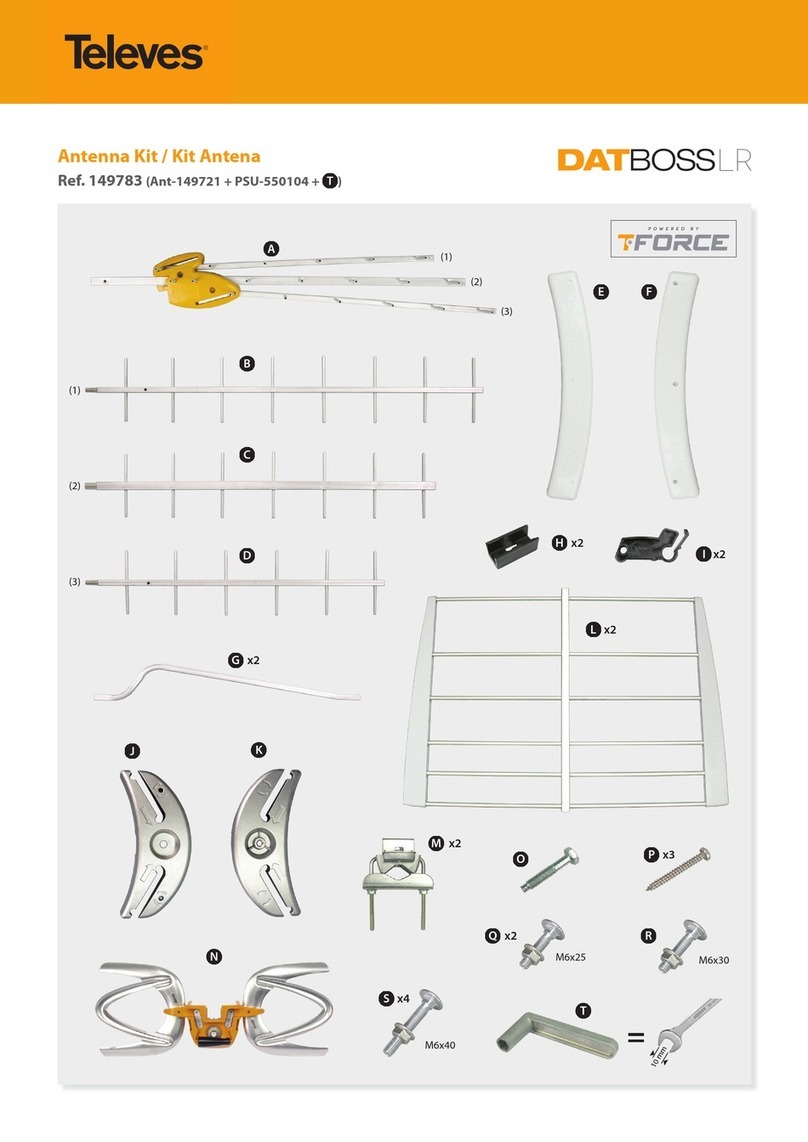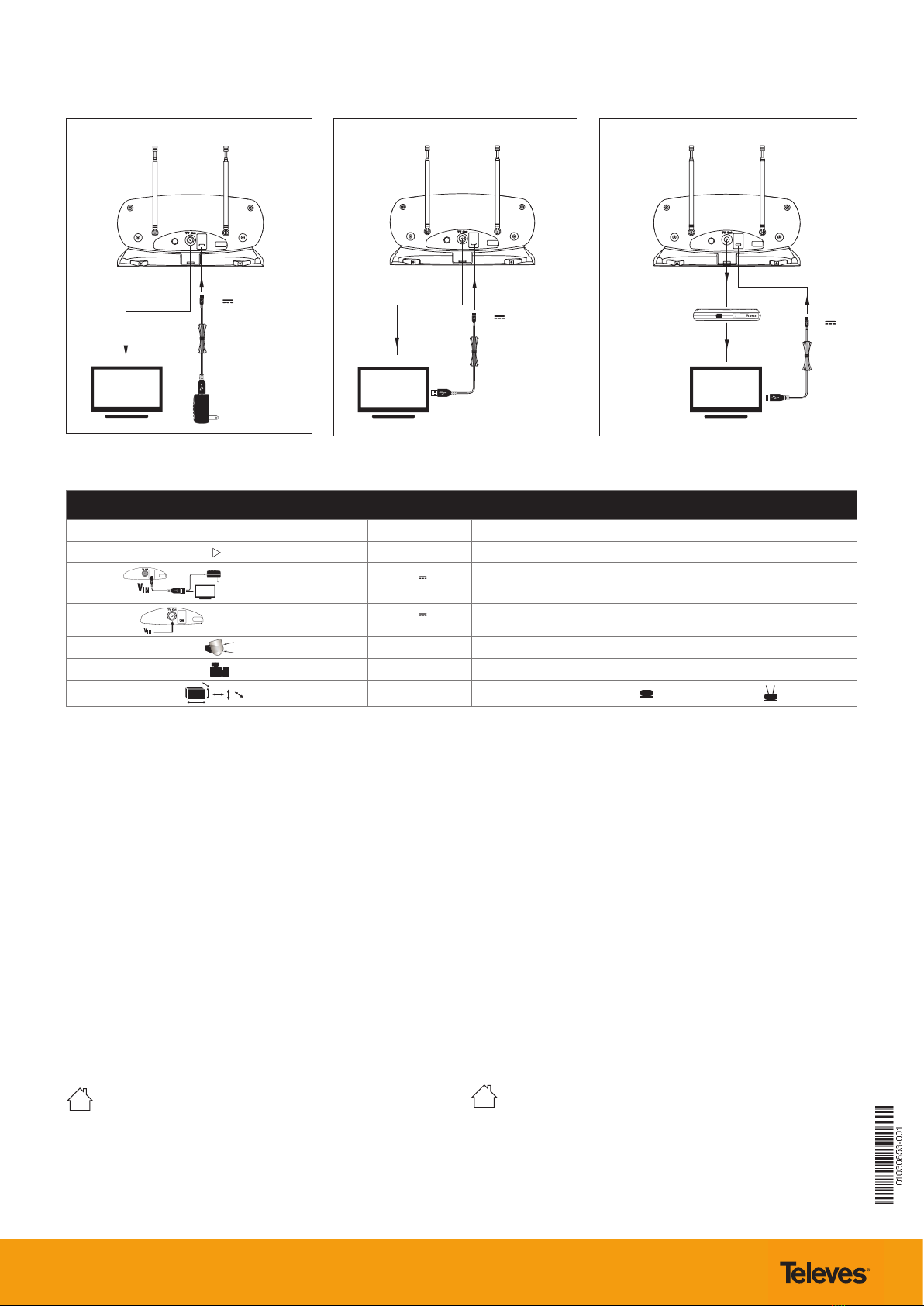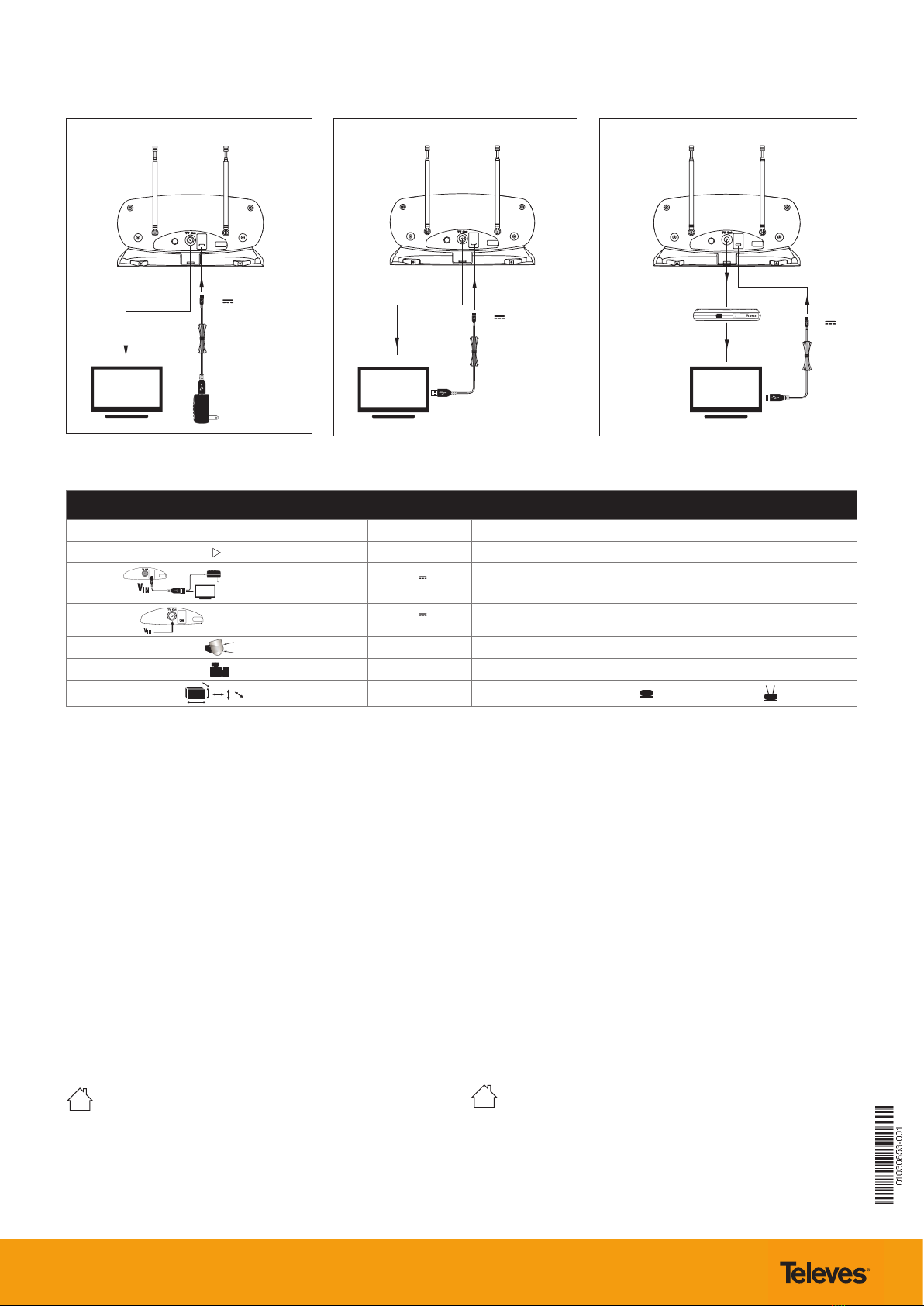
2022 © Copyright, Televés S.A.U.
Televes USA LLC. Norfolk Tech Center 16596 E. 2nd Avenue Aurora, CO 80011 televes.usa@televes.com www.televes.com
Technical specications / Características técnicas
Important safety instructions
General installation conditions
• Before handling or connecting the equipment, please read this manual.
• The equipment must not come into contact with water or even be splashed
by liquids. Do not place containers with water on or near the equipment if
it is not adequately protected.
• Do not place the equipment near sources of heat or in high moisture
conditions.
• Do not place open ames, such as lighted candles on or near the product.
• Do not place the equipment where it may be aected by strong vibrations
or knocked over.
• Do not install near any heat sources such as radiators, heat registers, stoves,
or other apparatus (including ampliers) that produce heat.
• Clean only with a dry cloth.
• Only use attachments/accessories specied by the manufacturer.
How to use the equipment safely
• The antenna can be powered either through the micro-USB socket or
through the female-F connector.
• If any liquid or object falls inside the AC adapter, please contact a
specialized technician.
Symbol
Only indoor use.
Importantes instrucciones de seguridad
Condiciones generales de instalación
• Antes de manipular o conectar el equipo leer este manual.
• El equipo no debe ser expuesto a caídas o salpicaduras de agua. No situar
objetos o recipientes llenos de agua sobre o cerca del aparato si no se tiene
la suciente protección.
• No situar el equipo cerca de fuentes de calor o en ambientes de humedad
elevada.
• No situar sobre el aparato fuentes de llama desnuda, tales como velas
encendidas.
• No situar el equipo donde pueda estar sometido a fuertes vibraciones o
sacudidas.
• No lo instale cerca de fuentes de calor tales como radiadores, registros de
calor, estufas u otros aparatos (incluyendo amplicadores) que produzcan
calor.
• Limpie la unidad sólo con un paño seco.
• Utilice solamente los aditamentos / accesorios especicados por el
fabricante.
Operación segura del equipo
• La antena puede ser alimentada por el conector micro-USB o mediante el
conector F hembra.
• Si algún líquido u objeto se cayera dentro del equipo, por favor recurra al
servicio técnico especializado.
Símbolo
Equipo diseñado para uso en interiores.
(1) Automatic regulation of the gain in intelligent mode (powered antenna). Does not apply in passive mode
Autorregulación de la ganancia en modo inteligente (antena
alimentada). No se aplica en modo pasivo.
INNOVA BOSS MIX
···MHz···MHz 174 .... 216 470 .... 608
(1) dBi 26 27
Local
(USB)
V
mA
5
60
Rem
(Coax)
V
mA
12
60
IP 20
lb 0.77
in 8.46 × 4.02 × 4.13 (8.46 × 15.94 × 4.13 )
This equipment has been tested and found to comply with the limits for a Class A digital device, pursuant to part 15 of the FCC Rules. These limits are
designed to provide reasonable protection against harmful interference when the equipment is operated in a commercial environment. This equipment
generates, uses, and can radiate radio frequency energy and, if not installed and used in accordance with the instruction manual, may cause harmful
interference to radio communications. Operation of this equipment in a residential area is likely to cause harmful interference in which case the user will be
required to correct the interference at his own expense.
5 V
5 V
USB
123
STB
Options to powering the antenna / Opciones para alimentar la antena
5 V