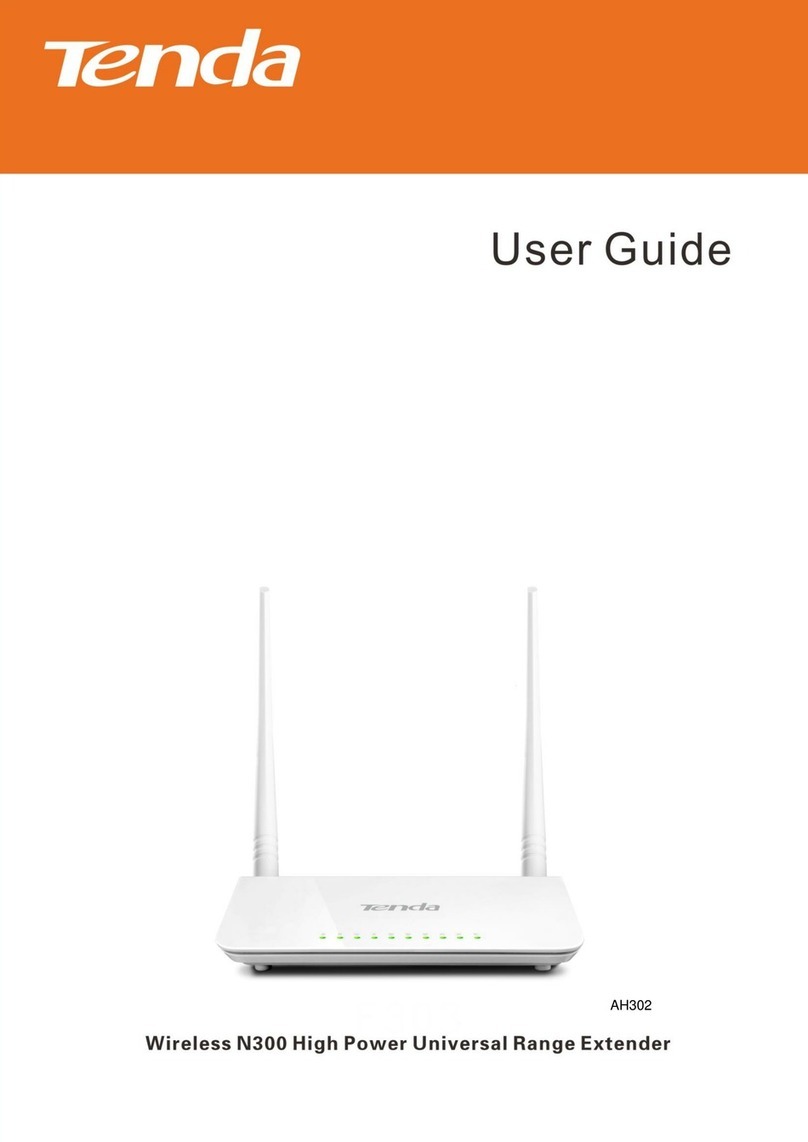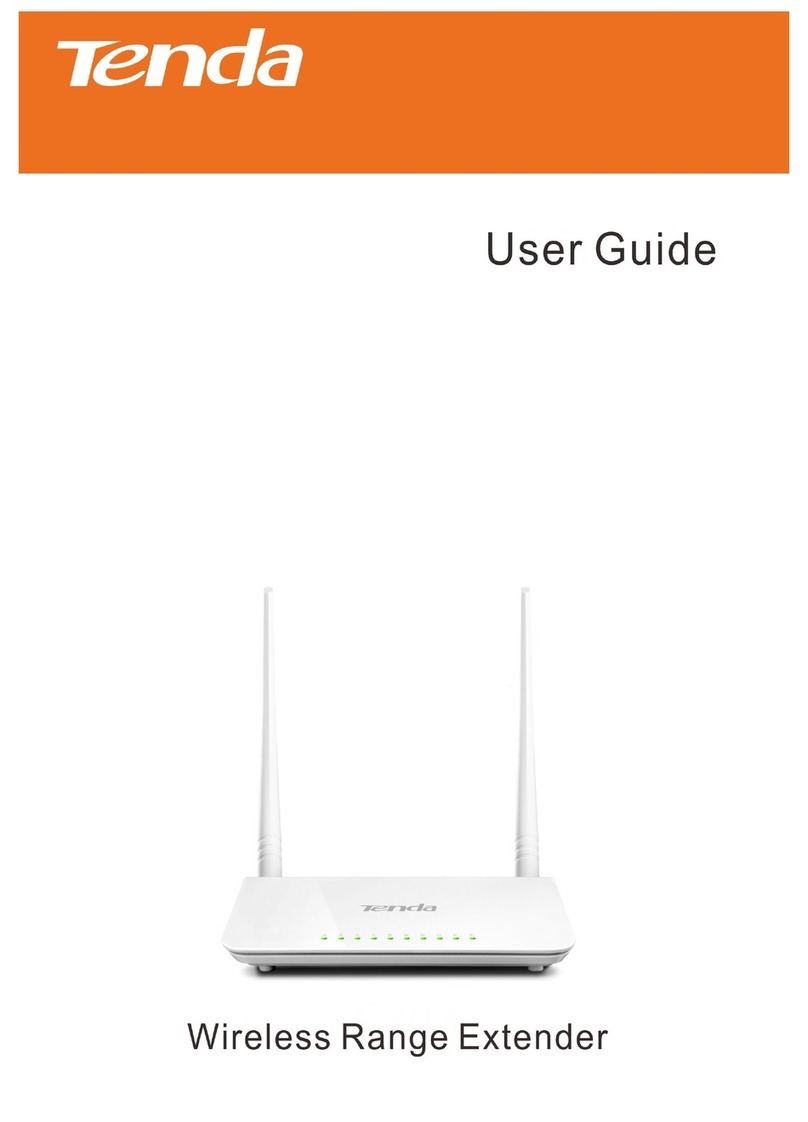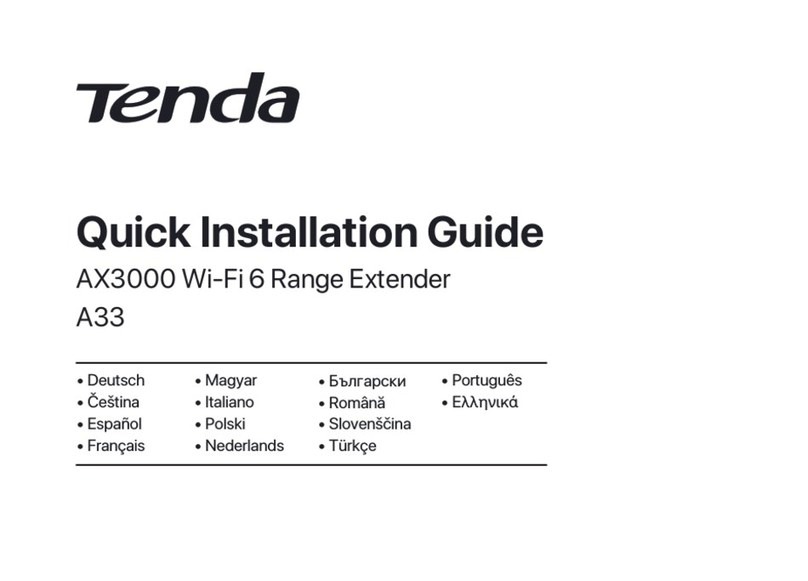A301 wireless N300 Universal Range Extender is
designed to optimize and extend your existing wireless
network to the furthest corner of your house. With
transmission rate up to 300Mbps, wall-mounted design,
smart signal indicator, 2 external antennas, you can
experience faster and farther WiFi easily. Wireless
coverage can be easily expanded at a push of range
extender button. The ethernet port allows the Extender
to function as a wireless adapter to connect wired
devices.A301 works with any standard WiFi router and
is ideal for HD video streaming & gaming. With Tenda
A301, you can enjoy Internet surfing even in the
backyard of a villa.
Easy Use
You can optimize and extend WiFi range just at a push of WPS button of the router and
range extender button of A301 within 2 minutes.
No longer need to worry about wires or cables.