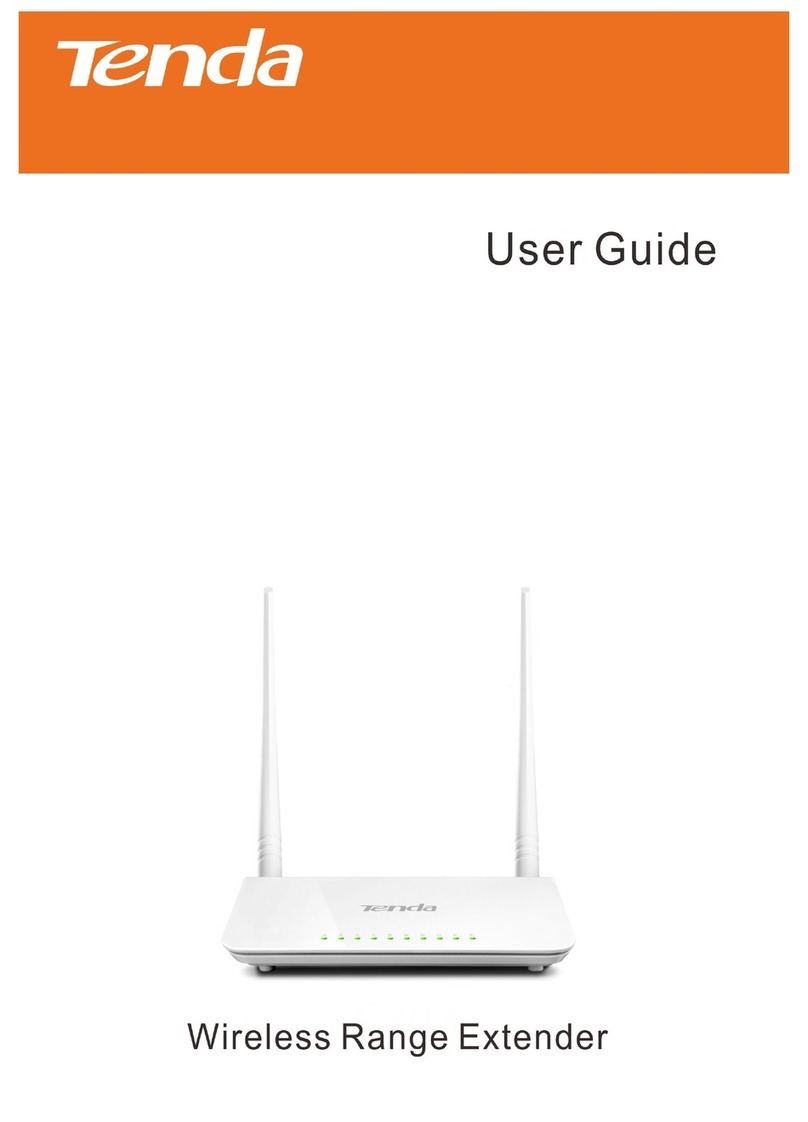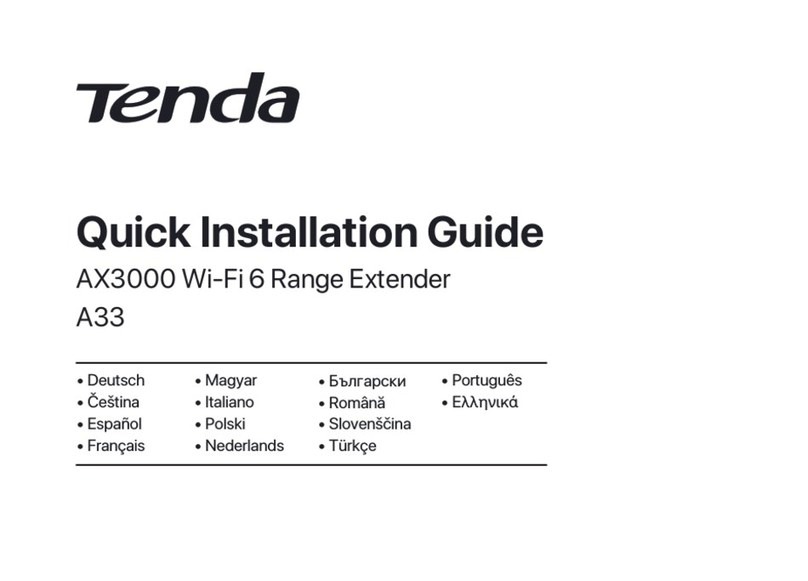V
Contents
Chapter 1 Pr oduct Overv iew ............................................................................... 1
1 Package Contents .............................................................................................1
2 Getting to Know Your Wireless Ran ge E xtender ..................................................1
LED ..................................................................................................................1
Interfaces and Buttons .....................................................................................2
Label ...............................................................................................................3
3 Position Your Wireless Range Extender ..............................................................3
Chapter 2 In ternet Connection Setup ................................................................... 4
1 Preparation ......................................................................................................4
2 Hardware Installation .......................................................................................4
3 Setup by Button ................................................................................................5
4 Internet Connection Setup ................................................................................6
Configure IP .....................................................................................................6
Configure the wireless range extender Login .....................................................6
5 Verify Internet Connection ..............................................................................11
6 Join Your Wireless Con nection ........................................................................14
Win7 OS .........................................................................................................14
Windows XP OS ..............................................................................................16
Chapter 3 Ad vanced Settings ............................................................................. 18
1 Wizard ...........................................................................................................18
2 System Status ................................................................................................. 18
3 Wireless .........................................................................................................18
3.1 Wireless Basic Settings .............................................................................18
3.2 Wireless Security ......................................................................................20
3.3 Access Control ..........................................................................................21
3.4 Wireless Conn ection Status .......................................................................22
4 Tools ..............................................................................................................23
4.1 Time Settings ...........................................................................................23
4.2 Upgrade ...................................................................................................23
4.3 Backup/Restore ........................................................................................24
4.4 Restore to Factory Default ........................................................................25
4.5 Change Password ......................................................................................26
4.6 Syslog ......................................................................................................26
4.7 Reboot .....................................................................................................27
Chapter 4 Ap pendix .......................................................................................... 28
App end ix 1 Co nfi gure IP .....................................................................................28
Wireless N300 High Power Universal Range Extenda