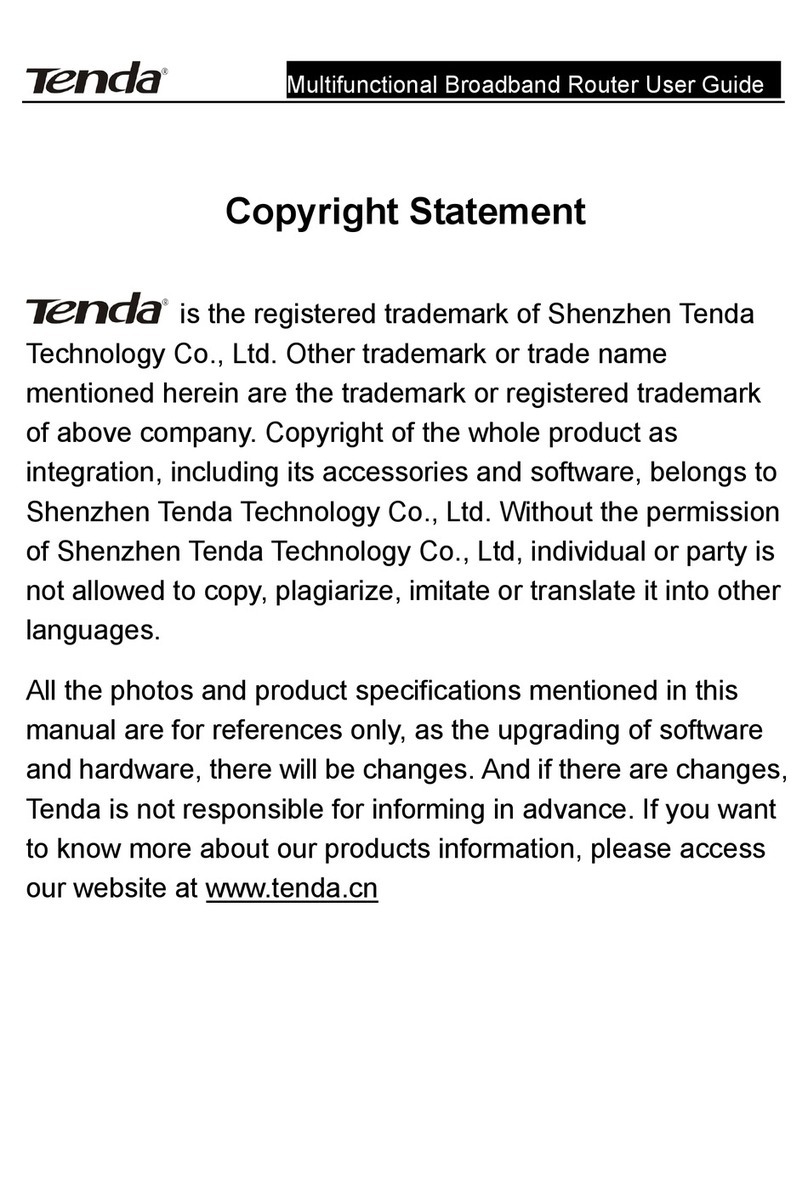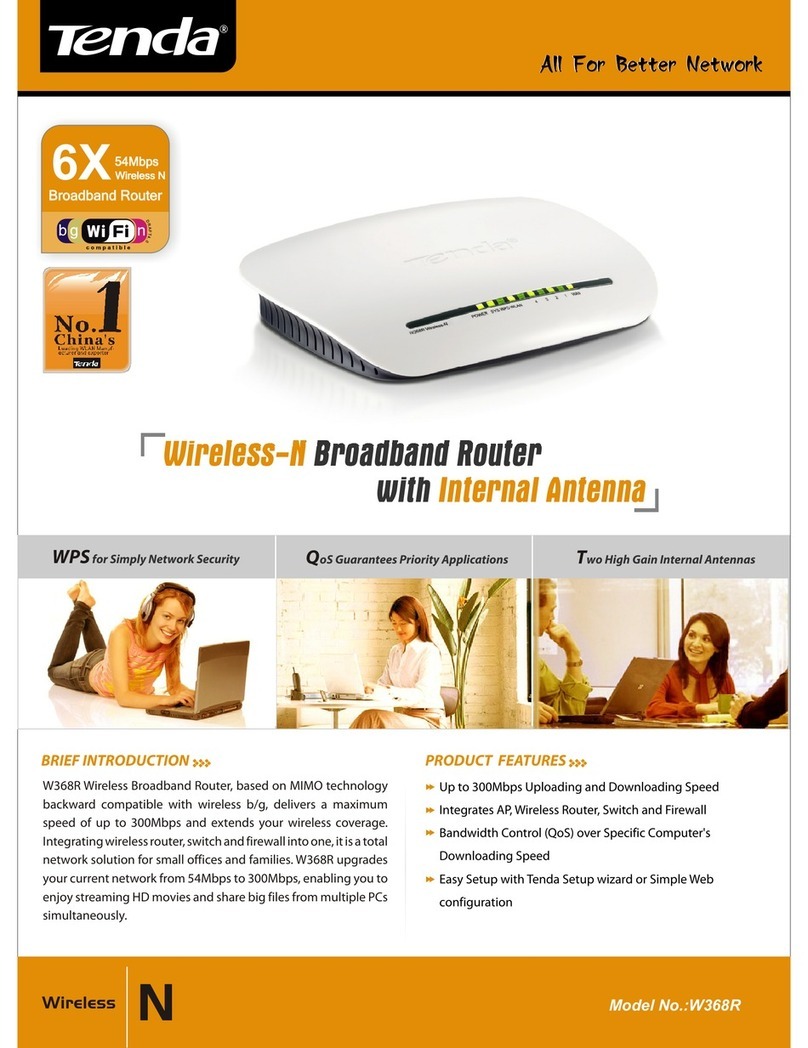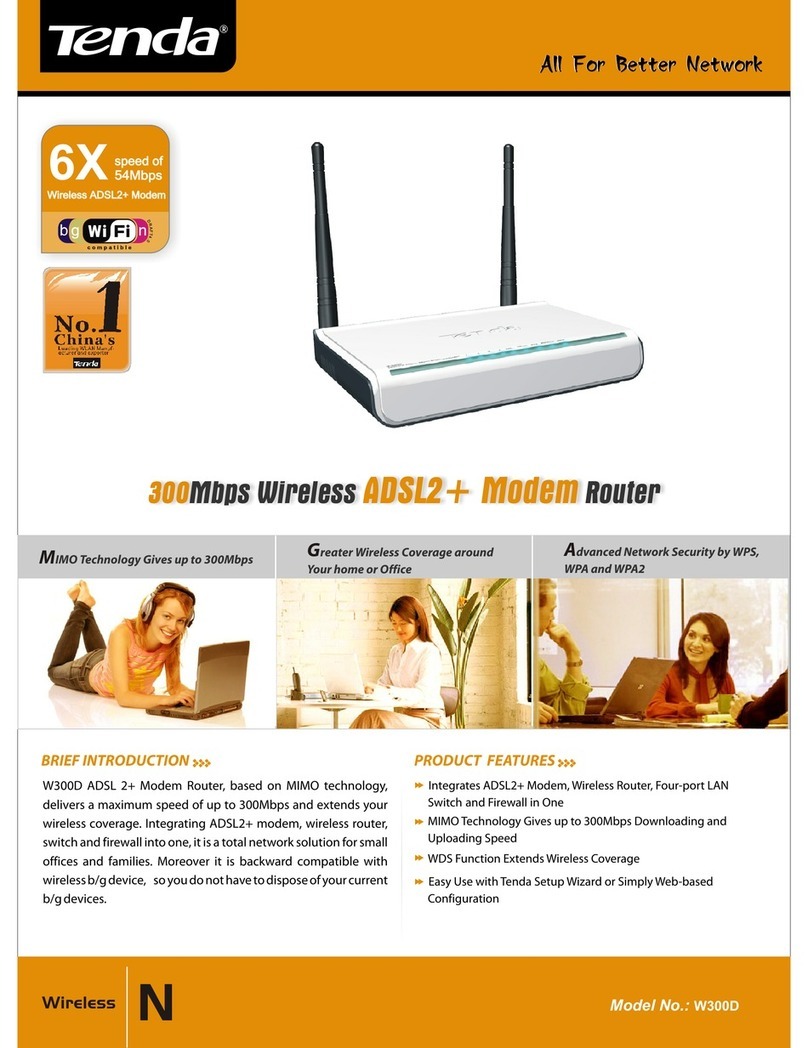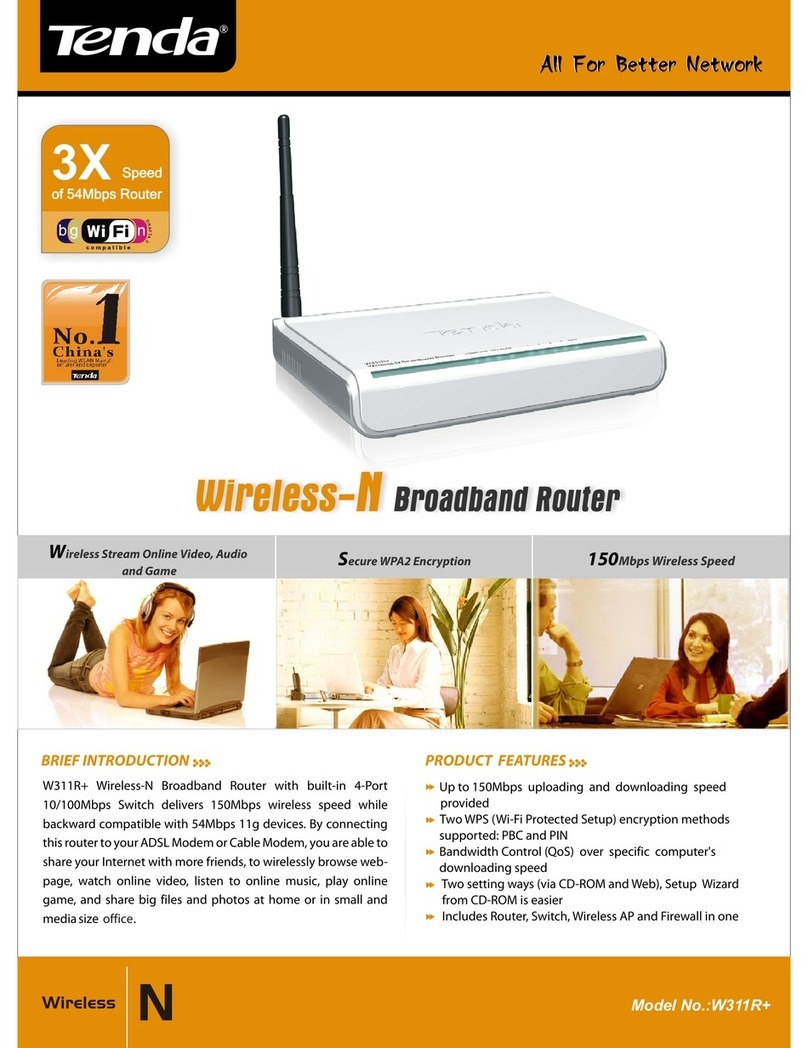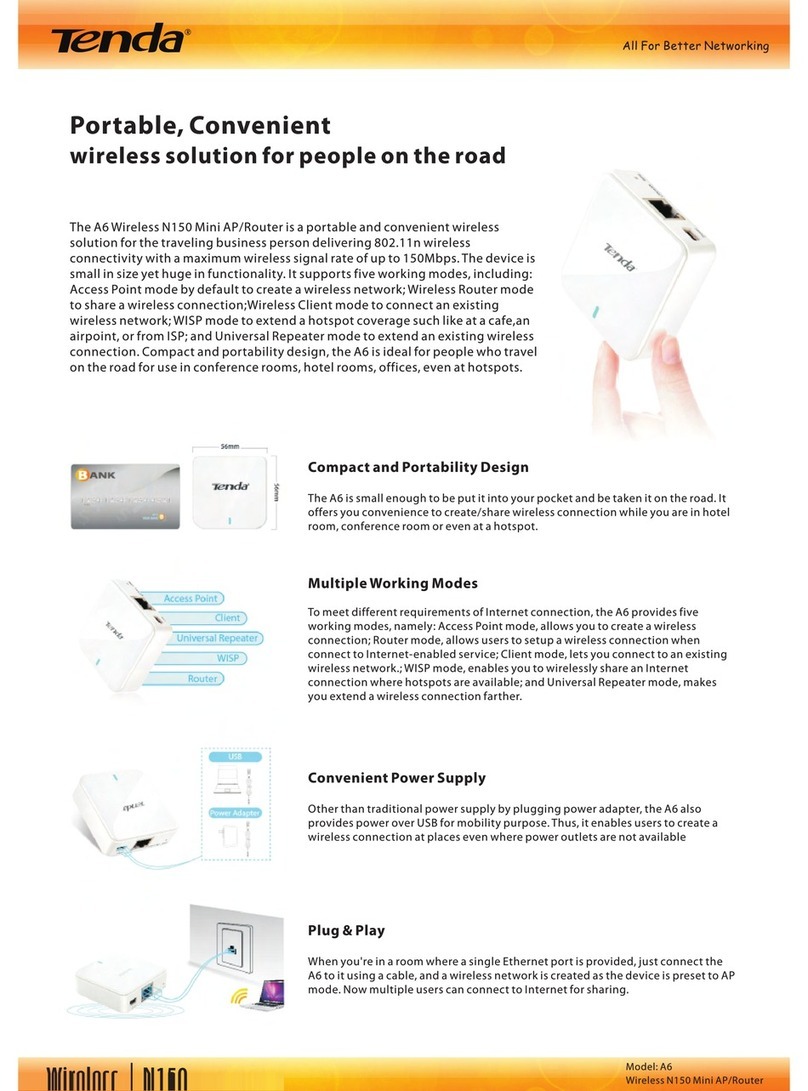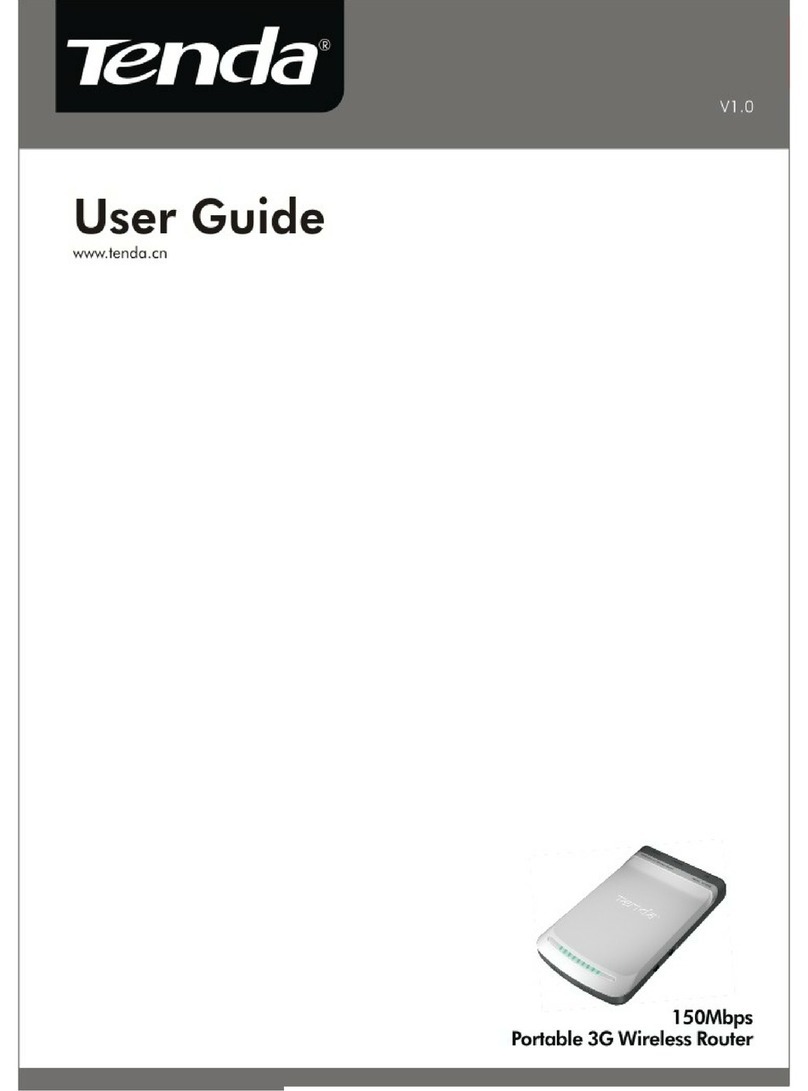3G/4G Wireless Router User Guide
IV
2.6. DHCP...................................................................................................................................................... 39
2.7 DHCP Client List..................................................................................................................................... 40
3 Wireless Settings ............................................................................................................................................ 42
3.1 Wireless-Basic ......................................................................................................................................... 42
3.2 Wireless Security ..................................................................................................................................... 44
3.3 Access Control ......................................................................................................................................... 45
3.4 Connection Status .................................................................................................................................... 47
4 Security........................................................................................................................................................... 47
4.1 Client Filter.............................................................................................................................................. 48
4.2 MAC Filter............................................................................................................................................... 51
4.3 URL Filter................................................................................................................................................ 54
4.4 Remote Web Management ....................................................................................................................... 56
5 Advanced Applications................................................................................................................................... 58
5.1 DDNS ...................................................................................................................................................... 58
5.2 Port Forwarding....................................................................................................................................... 60
5.3 DMZ Host................................................................................................................................................ 63
5.4 UPNP....................................................................................................................................................... 64
5.5 Route Table.............................................................................................................................................. 65
6 Bandwidth Control ......................................................................................................................................... 65
7 Tools............................................................................................................................................................... 67
7.1 Time& Date.............................................................................................................................................. 67
7.2 Firmware Upgrade ................................................................................................................................... 69
7.3 Backup & Restore.................................................................................................................................... 71
7.4 Restore to Factory Default Settings ......................................................................................................... 74
7.5 Change Password..................................................................................................................................... 75
7.6 Logs ......................................................................................................................................................... 76
7.7 Reboot...................................................................................................................................................... 76
IV Appendix........................................................................................................................................................ 77
1 Configure PC TCP/IP Settings ....................................................................................................................... 77
Windows 7 ..................................................................................................................................................... 77
Windows XP.................................................................................................................................................. 83
2 FAQs............................................................................................................................................................... 86
3 Factory Default Settings................................................................................................................................. 87
4 Remove Wireless Network from Your PC...................................................................................................... 88
Windows 7 ..................................................................................................................................................... 88
Windows XP.................................................................................................................................................. 90
5 Safety and Emission Statement ...................................................................................................................... 92