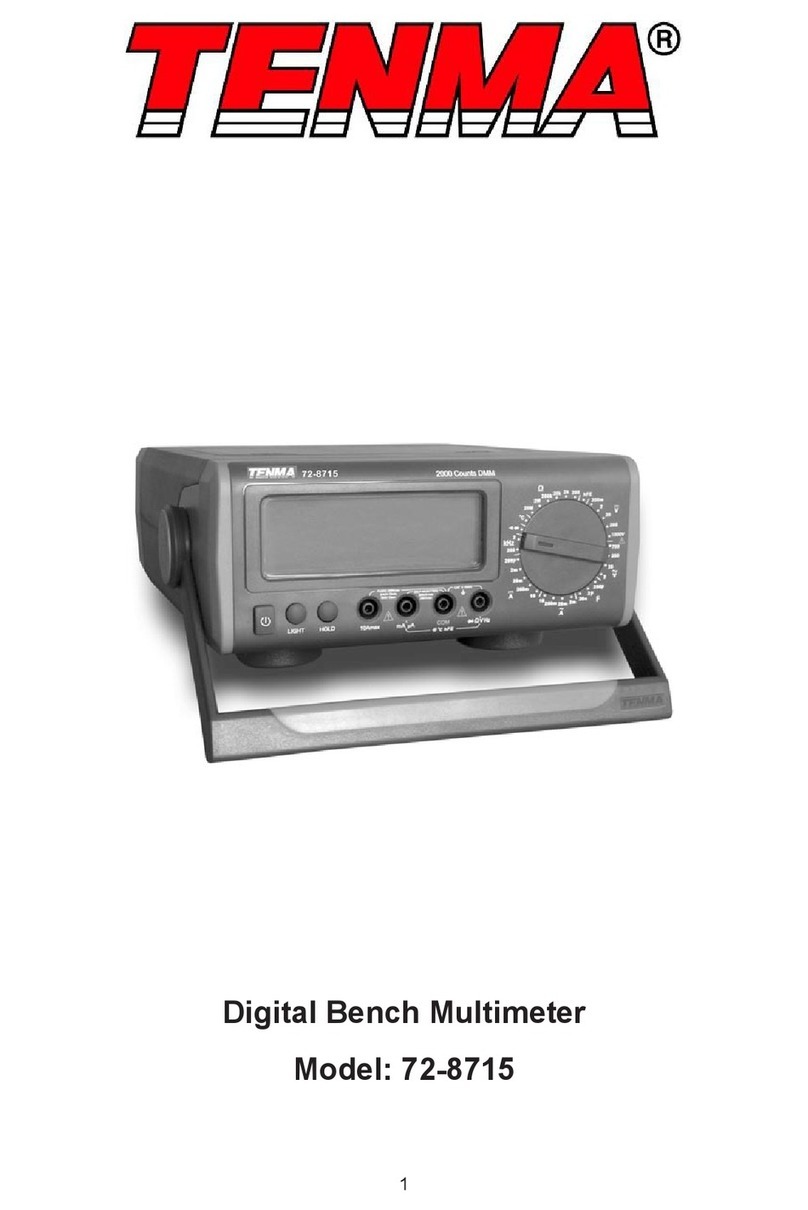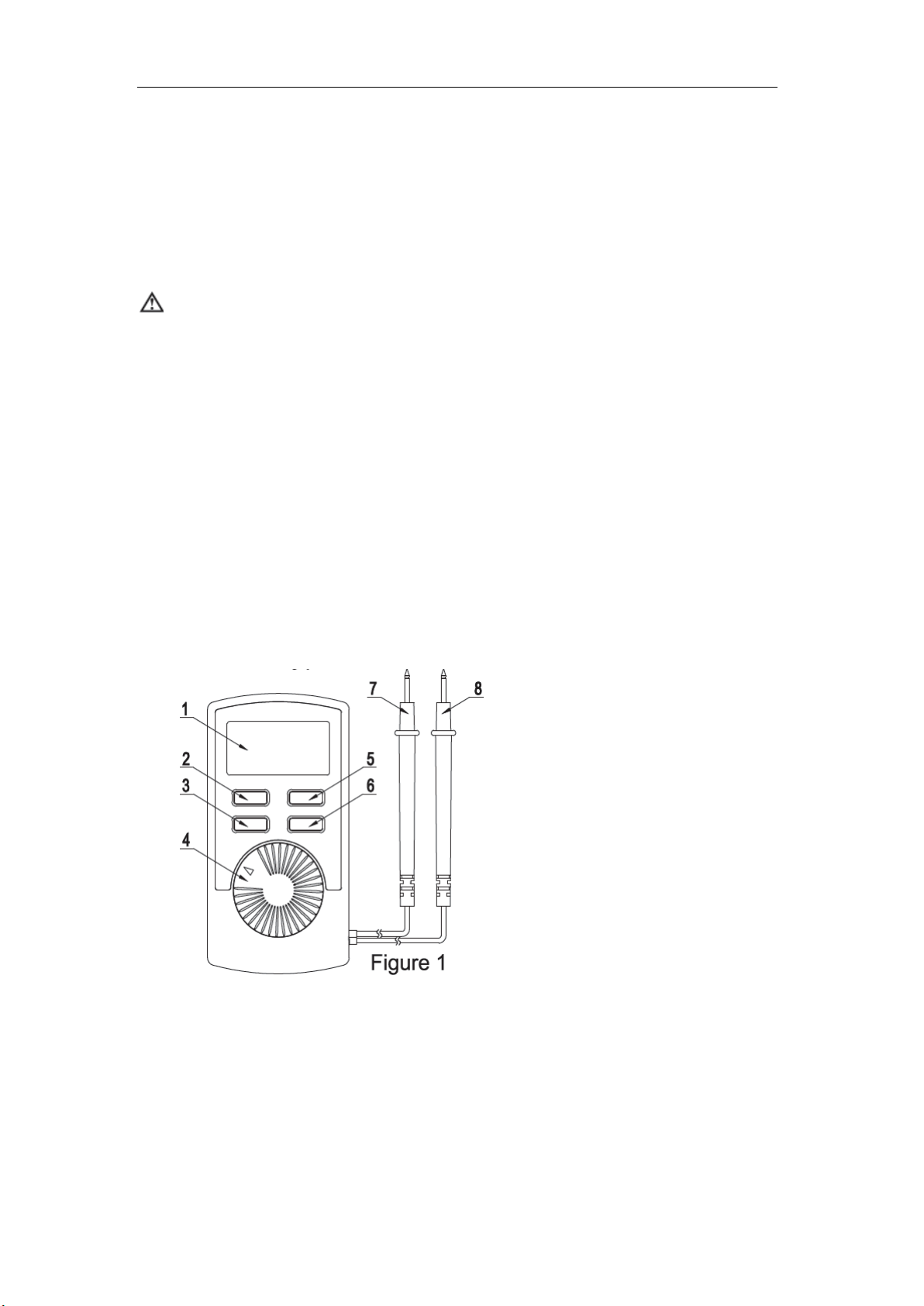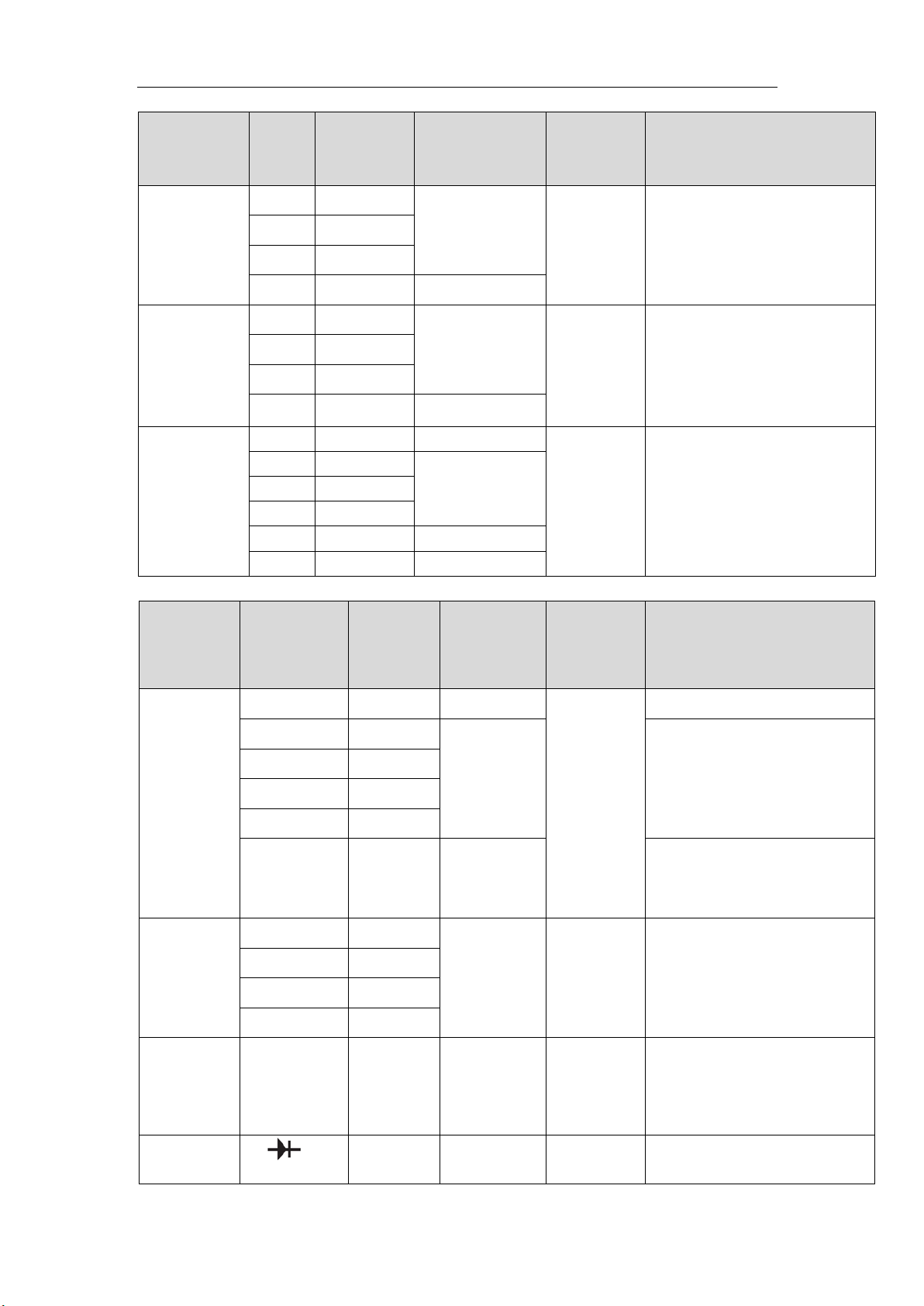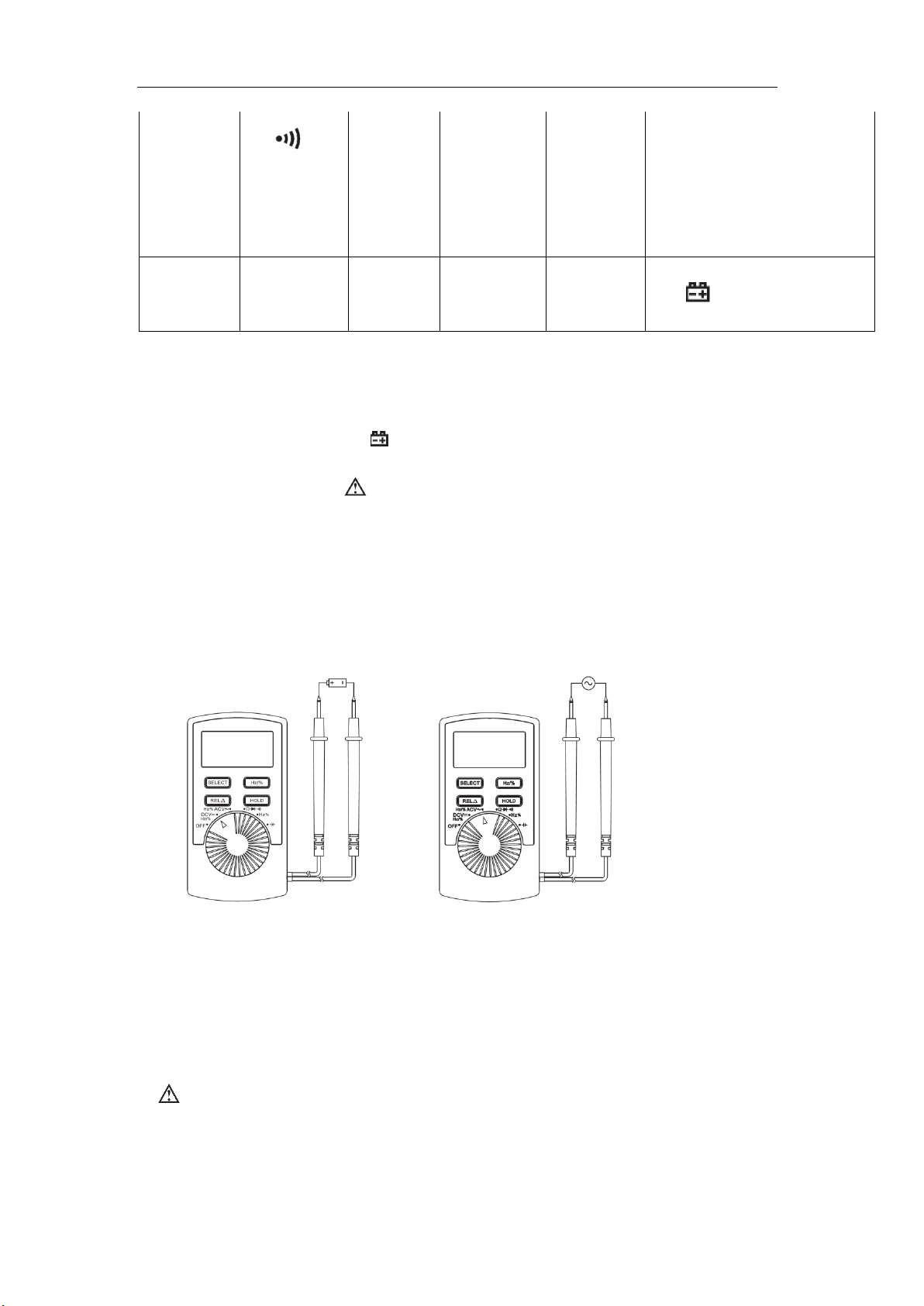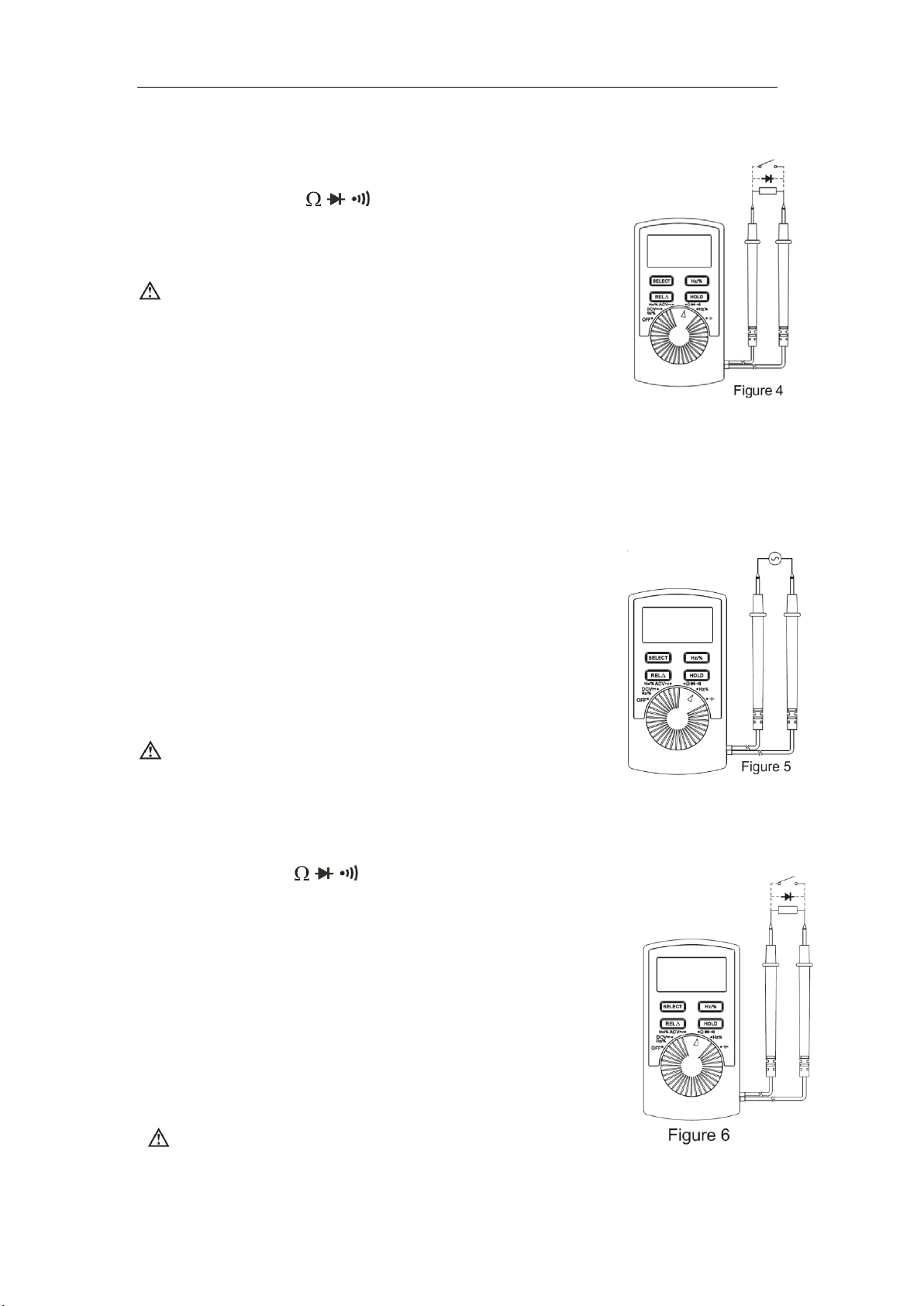Model 72-10395 Operating Manual
6
voltages.
Disconnect test probes from the measured circuit after finishingmeasurement.
3. Resistancemeasurement (See Figure 4)
(1) Turn the knob tostall;
(2) Connect test probes in parallel to the resistance to be
measured;
(3) Read measured results on the display.
Notes:
To avoid meter damage, when measuring the
resistance in line, please make sure the measured
circuit power is turned off; meanwhile all capacitance
has been discharged before measurement.
As for 400Ω resistance measurement, test probes will cause 0.1Ω~0.3Ω measuring
deviation. In order to get accurate readings, the ultimate results should subtract the
short circuit reading values of the red and black test probes. It is suggested to
performthe operation in relative value measurement mode.
The meter displays“OL” when no signal is input, for instance, in open circuit condition.
For measurement≥1MΩ, it normally takes several seconds to get stable readings.
4. Frequency and duty cyclemeasurement(See Figure 5)
(1) Turn the knob to Hz/%, DCV or ACV stall;
(2) Press Hz/% button to access frequency measurement;
(3) Connect test probes in parallel to frequency signal
source to be measured;
(4) Read measured results on the display;
(5) Press Hz/% button again to access % measurement.
Notes:
The measured resolution based on frequency and
waveform will vary slightly. The meter resolution has
been set according to sine wave.
5. Diode and continuitymeasurement(See dotted part in Figure 6)
(1) Turn the knob to stall;
(2) Press SELECT button to access diode mode(press it
again to switch to continuity test);
(3) If connect test probes to the diode to be
measured(with black test probe to cathode and red
test probe to anode), then the reading on LCD will be
an approximate value of diode forward voltage
drop(when connecting test probes to both ends of the
circuit to be measured, if the resistance between these
two ends is≤60Ω, the built-in buzzer will go off and the
resistance value appears on LCD).
Notes:
If the measured diode is under open circuit status or the