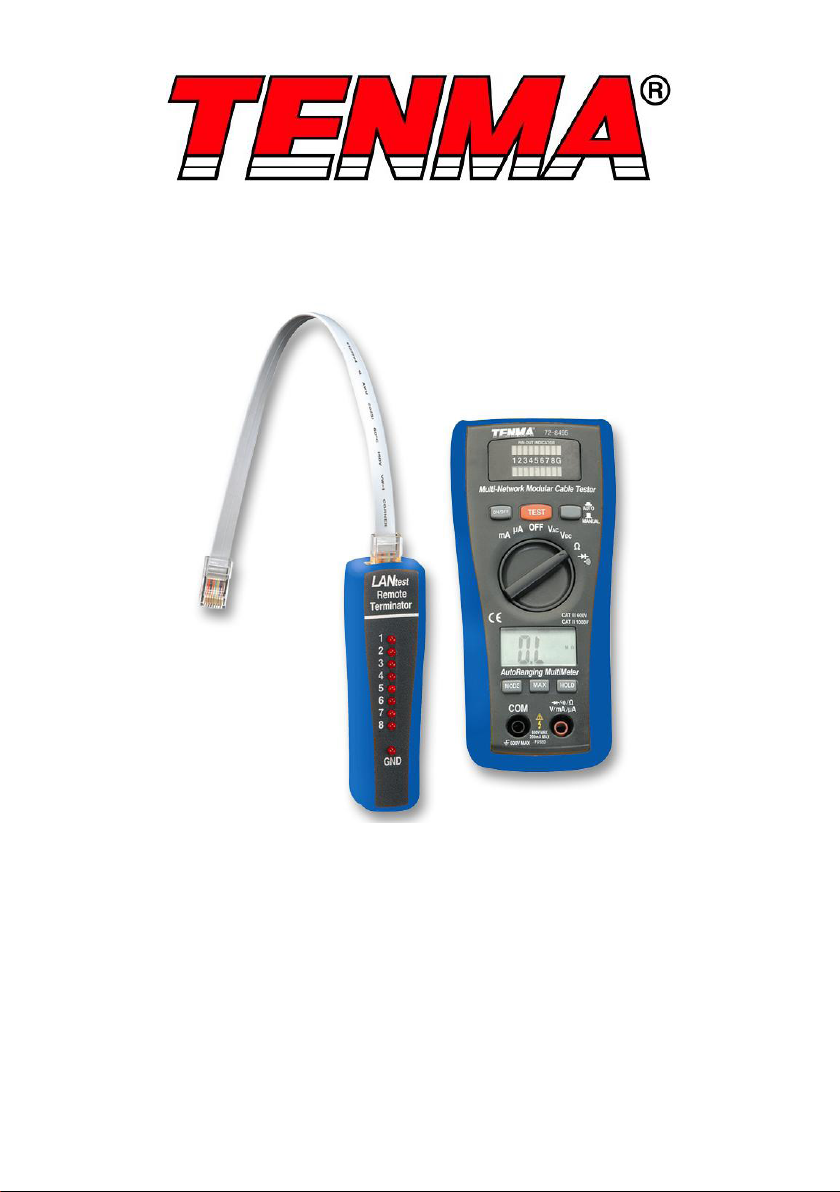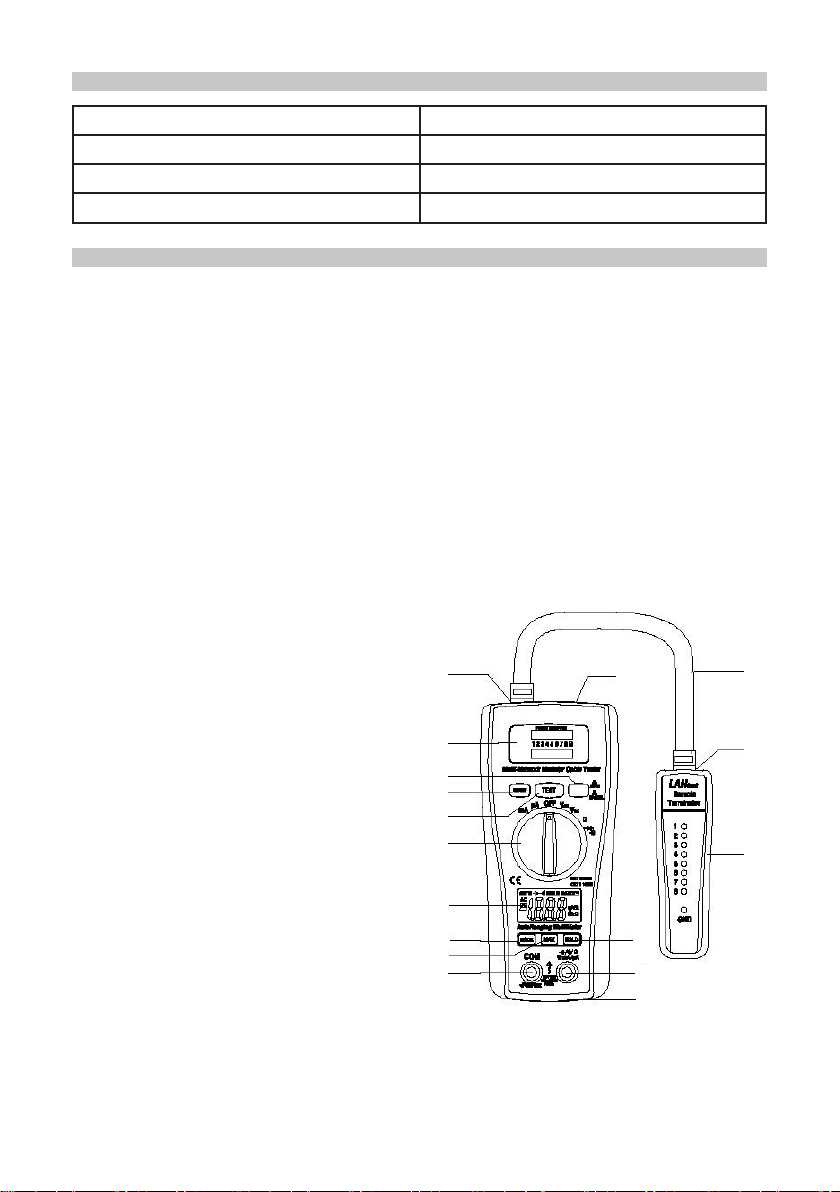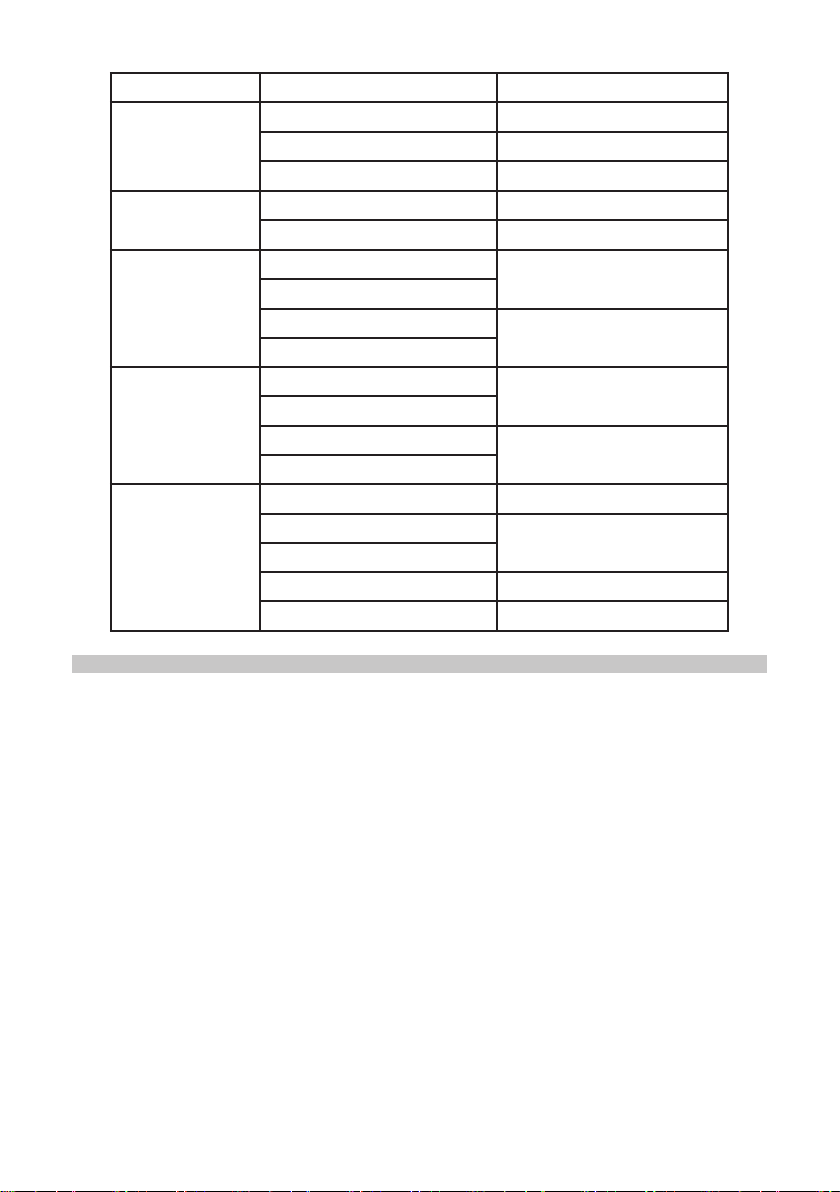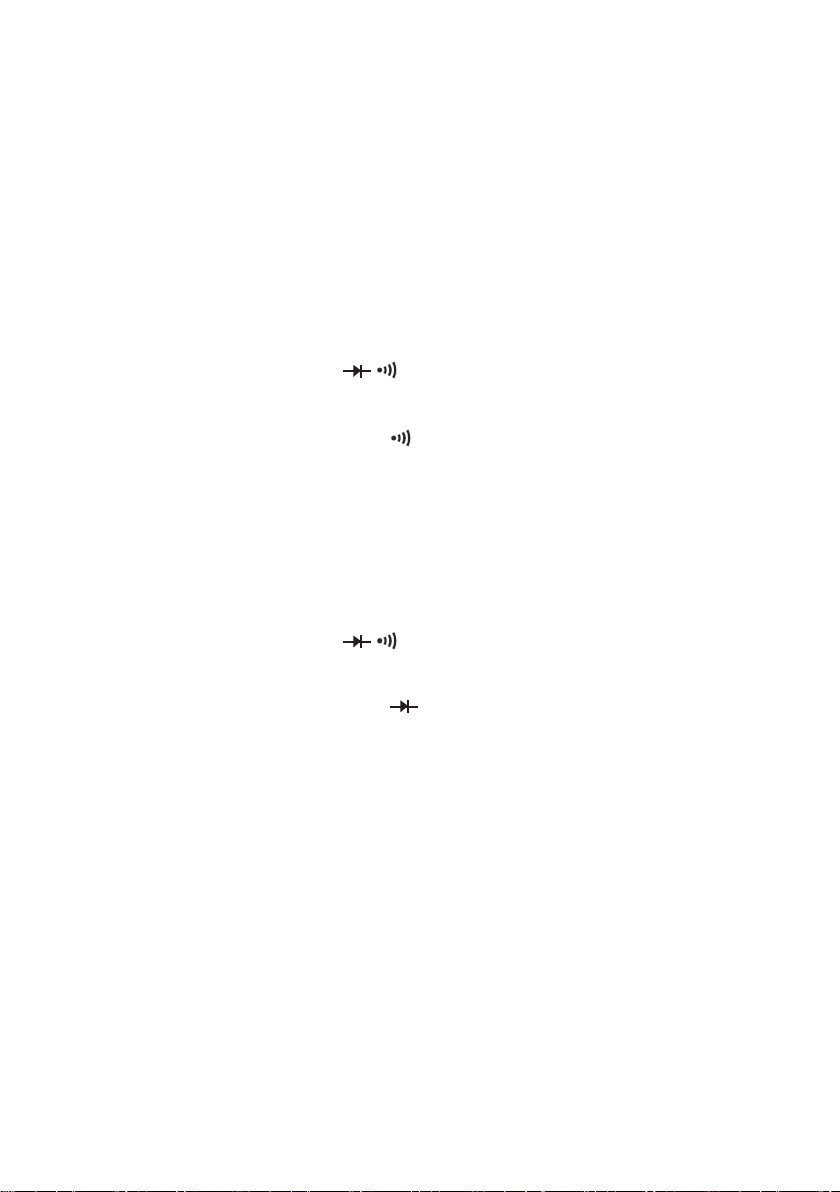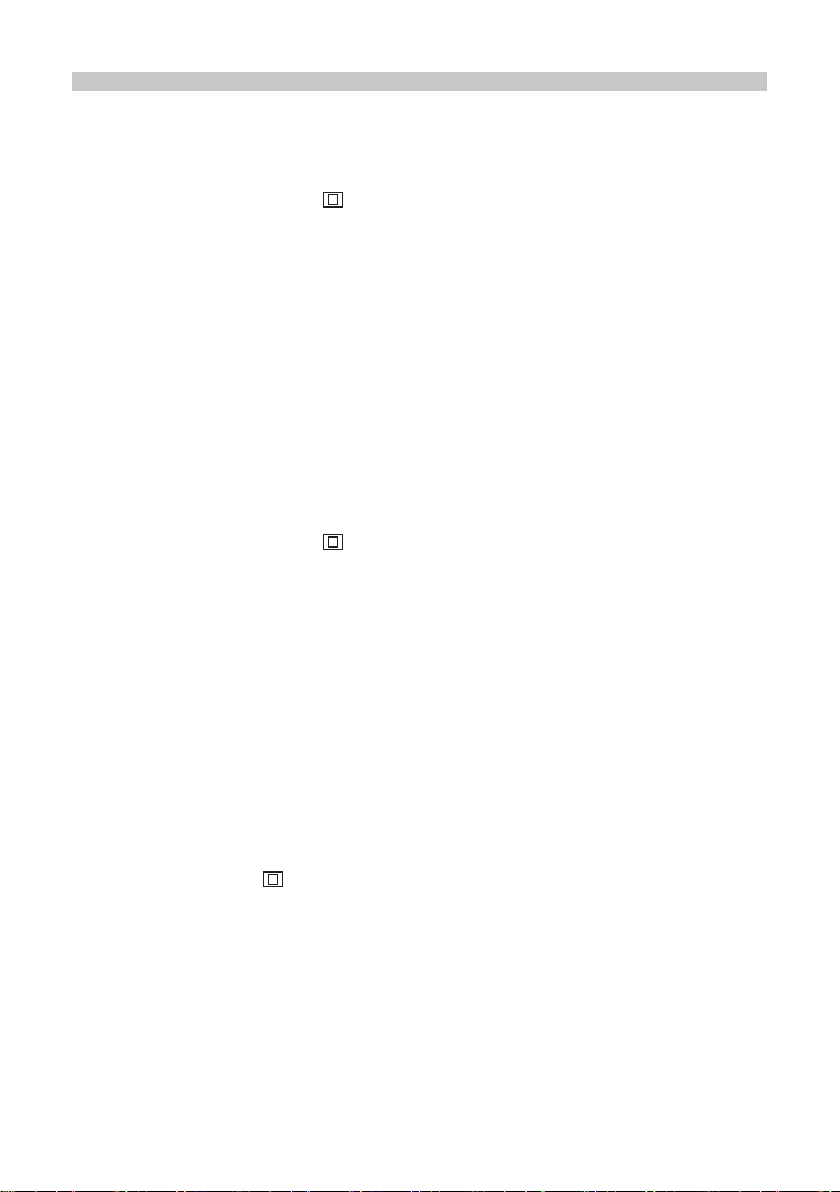2
Please read these instructions carefully before use and retain for future reference.
This instrument is designed and manufactured in compliance with: G84793,
lEC61010-1, CAT III 600V Pollution Degree 2 and Double Insulation standards.
• CAT III: Measurement category III is for measurements performed in the building
installation. Examples are measurements on distribution boards, circuit-breakers,
and wiring, such as cables, bus-bars, junction boxes, switches and socket-outlets
in the xed installation, and equipment for industrial application and some other
equipment such as stationary motors with permanent connection to the xed
installation.
• Check the test leads, probes and case insulation before using. If you nd any
breakage or abnormality, or you consider the device is broken, stop using the
device immediately.
• Only use test leads and probes that are in compliance with IEC 61010-031, and
rated CAT III 600V.
• When using the test probes, keep your ngers behind the nger protection ring.
• Do not use the meter with the battery or back cover open.
• Select appropriate test range for measurements.
• Ensure all inputs are less than the range selected otherwise it may cause electrical
shock or meter damage.
• Do not change the range selector position during voltage or current
measurements.
• Take caution when working voltages are above 35V DC or 25V AC rms.
• Do not connect the meter to voltage signals when the range selector is on current,
resistance, diode or continuity range.
• Always discharge capacitors and remove power from the device under test before
performing Diode, Resistance or Continuity tests.
• When measuring current, each single measurement should be shorter than 10
seconds. For current values over 5A, the wait period between each measurement
must be longer than 15 minutes.
• When a measurement has been completed, disconnect the testing probes from
the circuit under test.
• Replace the batteries as soon as the low battery indicator appears on the display.
• Remove dead batteries from the meter or if it is not going to be used for a long
time.
• Never mix old and new batteries together, or different types of batteries.
• Never dispose of batteries in a re, or attempt to recharge ordinary batteries.
• Before replacing the battery, turn off the meter and disconnect all the test probes.
• To prolong battery life turn off the meter after use.
WHAT’S INCLUDED
• Digital multimeter.
• LAN tester and connection cable.
• User manual.
• Set of test leads.
• BNC cable adaptors
• 9V battery and 2 x AA batteries (installed).
• Carry case.
IMPORTANT SAFETY INFORMATION