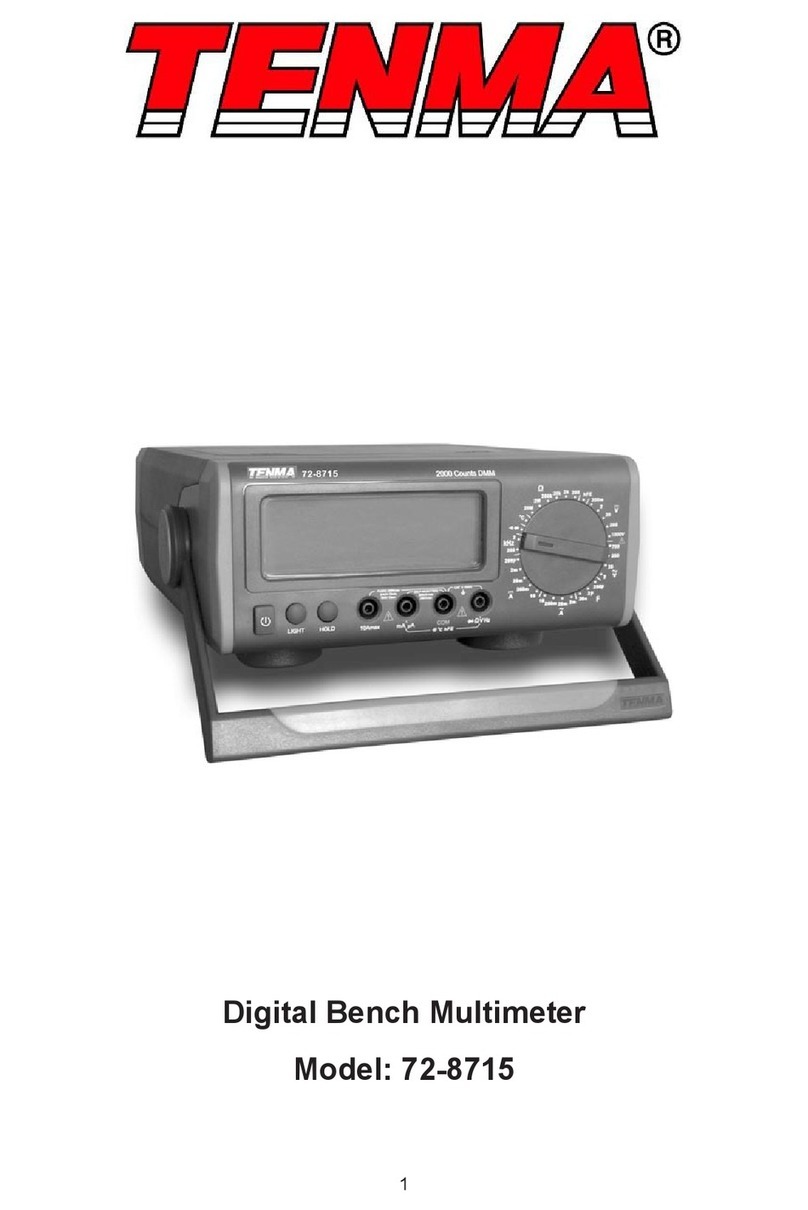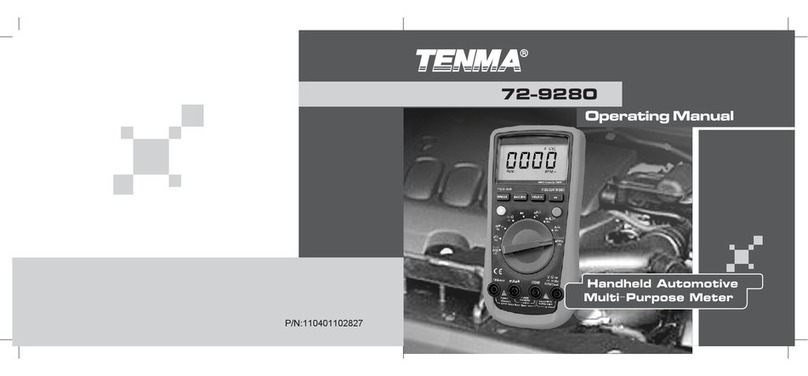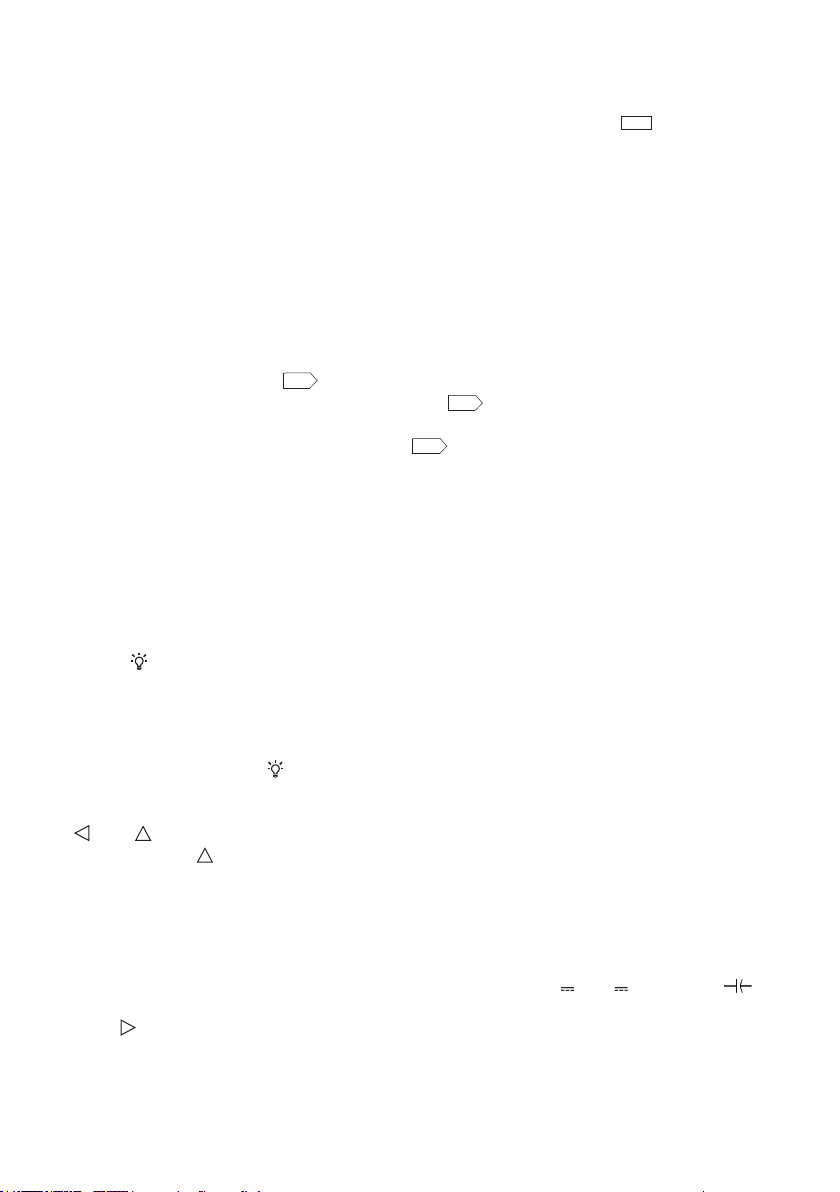6
• In automatic recording, press the HOLD/Esc button to exit Automatic Storage.
RECALL button
• Press the button to enter Recall Mode and the LCD will display “ ”.
• In Recall Mode, the auxiliary display shows the number for current data.
• Short press the REL or HZ% button to rapidly recall one piece of data forwards or
backwards.
• Short press the RANGE and HOLD buttons to delete current data and exit the
Recall Mode.
• If it is necessary to delete all of the data, do so in the system setting menu and
execute the “DEL” function.
MAX/AVG/MIN Peak hold button
• Press MAX MIN to enter the mode of Manual Range Recording. The function of
Automatic Shutdown is cancelled.
• The LCD will display “ ” and the auxiliary display will show ‘MAX’.
• Press the button and the LCD will display “ ” and the auxiliary display will show
‘AVG’.
• Press again and the LCD will display “ ” and the auxiliary display will show
‘MIN’.
• The sequence is MAX/AVG/MIN. Long press the MAX MIN button to exit the mode
of Data Recording.
• In AC voltage/current functional state, long press “Peak hold” to enter the function
of Peak Measurement. The LCD will display ‘Peak’.
• Short press it to independently switch between P-Max and P-Min modes. Long
press the “Peak hold” button to exit the function of peak measurement (the
response time is about 1mS).
HOLD/ button of data-hold/backlight
• Press the HOLD button and the displayed value will be locked and retained and
the display will show “ ”.
• Press again and the locking will be alleviated, entering the mode of General
Measuring.
• Press and hold the button to turn off or on the backlight and fast switch
between three kinds of backlight luminance.
/REL button of direction selection/relative measurement
• Press REL to automatically enter the mode of Manual Range for Relative
Measurement.
• Take the current displayed value as a reference value.
• Then press again to make the difference between the measured value and
reference value display on the main display.
• Press again to re-select current original data as a reference value.
•Press and hold the button to exit REL mode (applies to V , Ω, I , °C/°F and ).
Hz/%/ /Setup: button of frequency, duty ratio/direction selection/setting
• Press Hz% to make the frequency/duty ratio switch (applies to V~, I~, Hz% only).
• Long press the Setup button to enter the system setting menu.
• Setting items include “brt” (brightness) for backlight, “Usb” (USB) for
RCL
MAX
AVG
MIN
~ ~