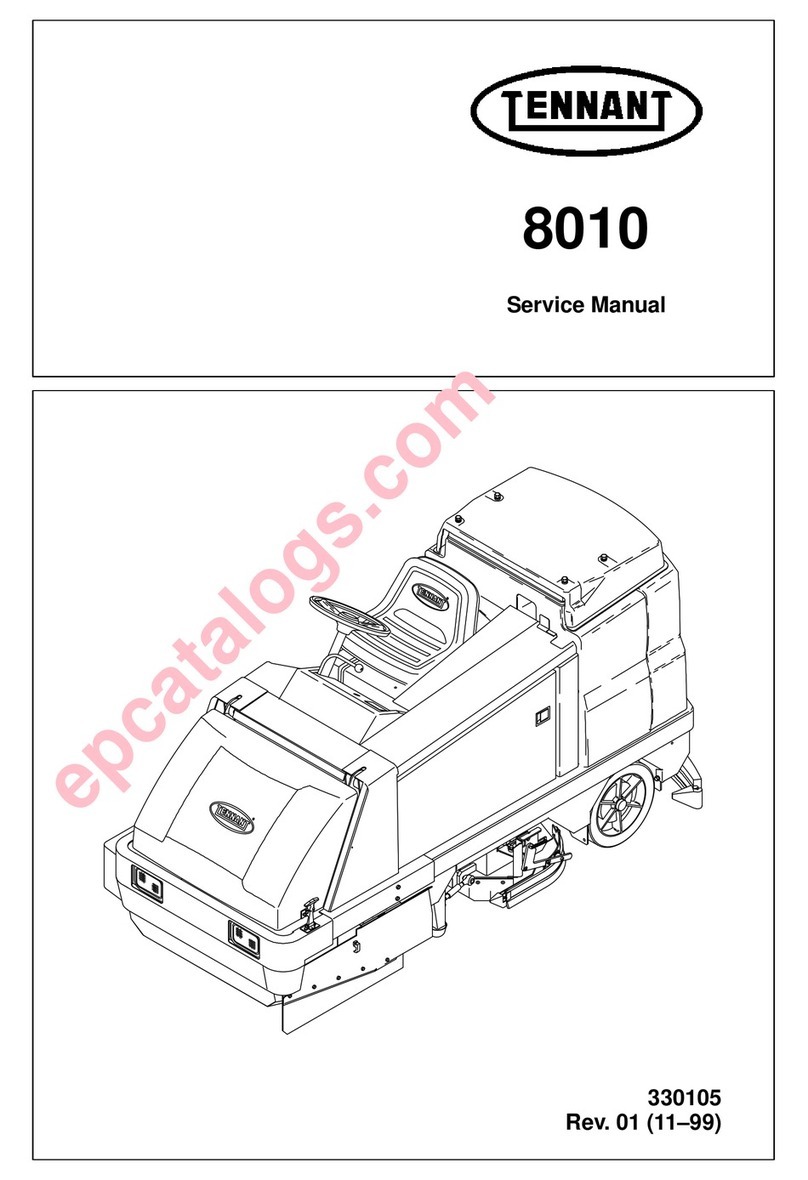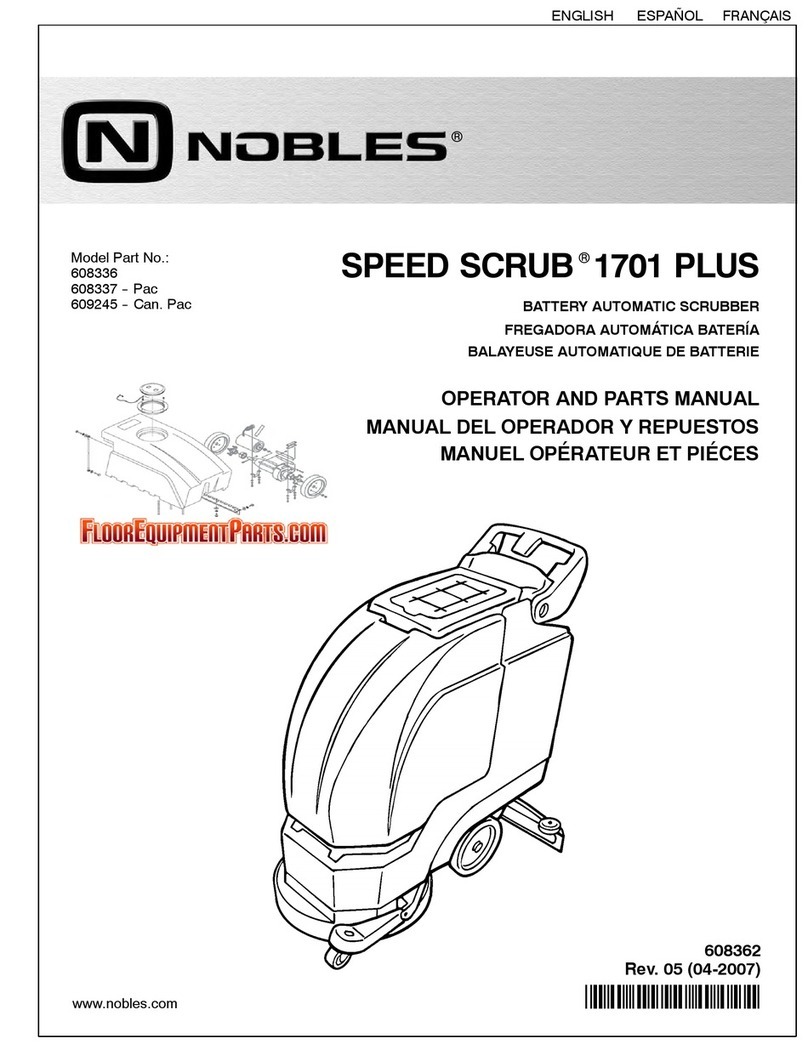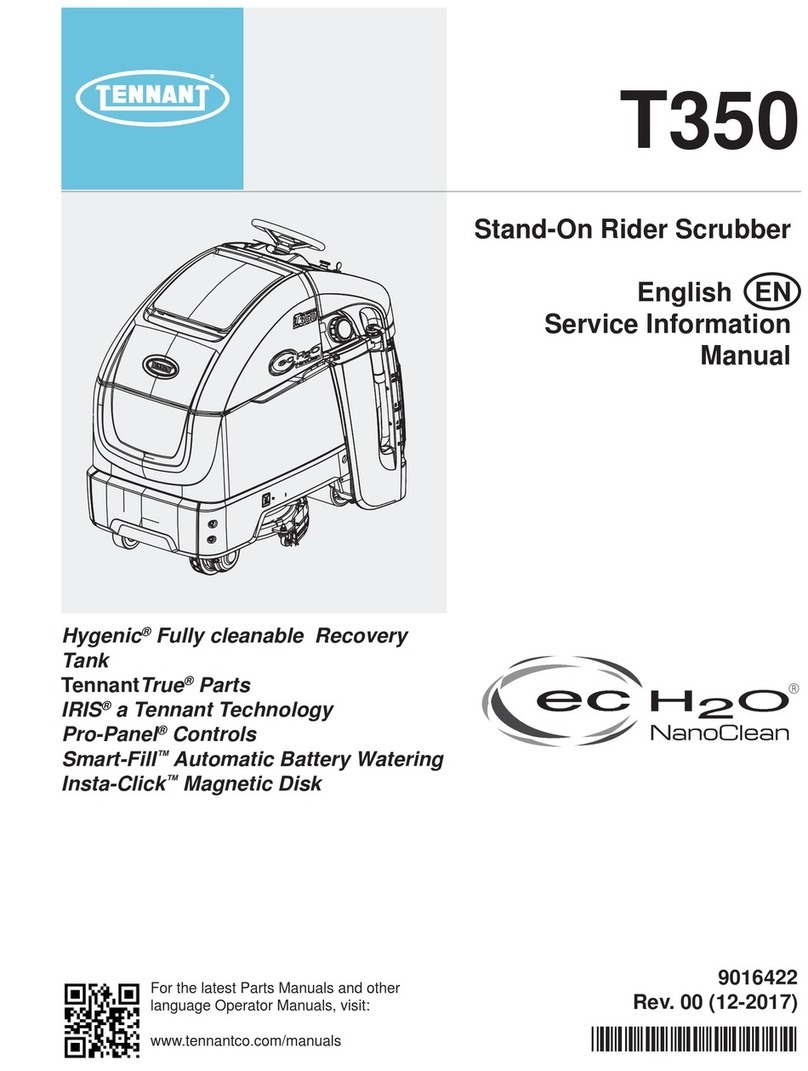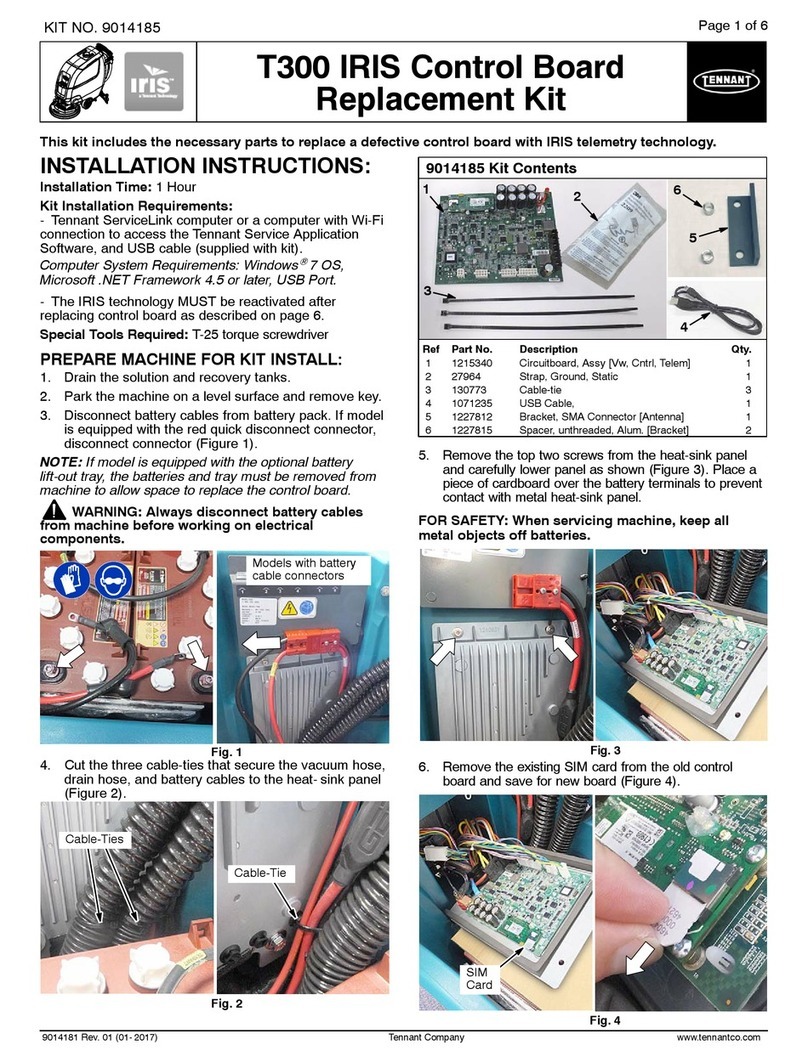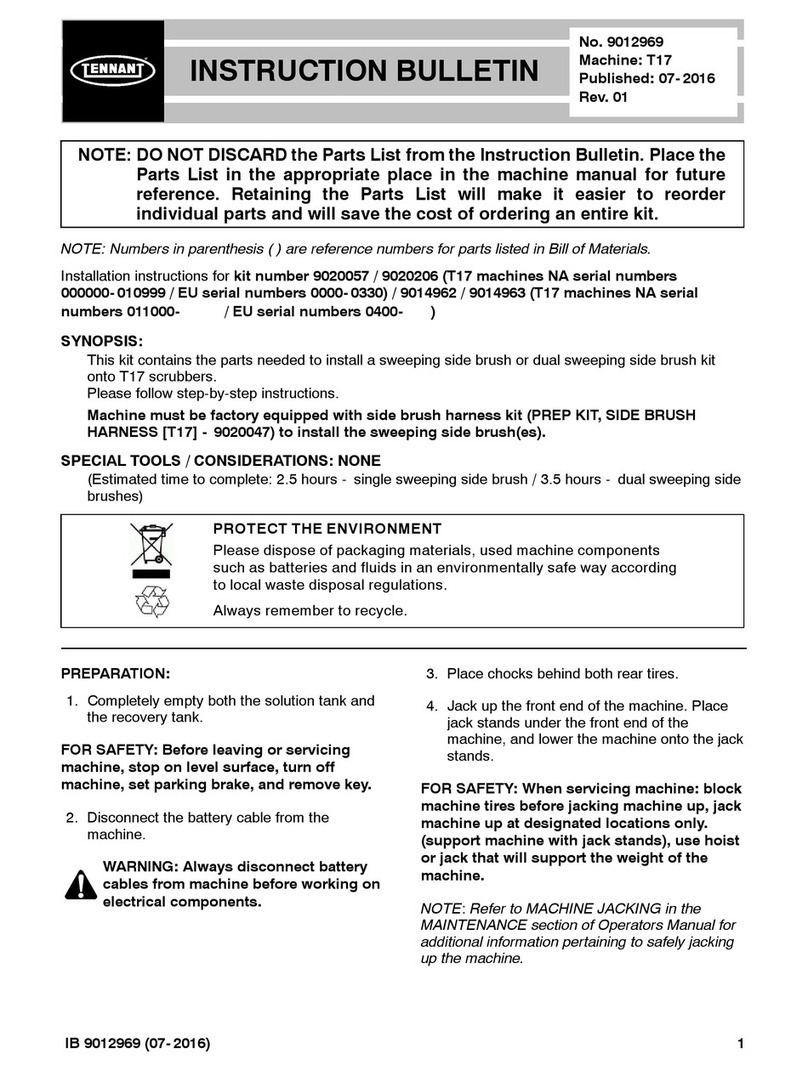CONTENTS
M30 Gas/LPG 9016100 (08−2016)
2
Page
Maintenance 64.............................
Maintenance Chart 65....................
Yellow Touch Points 68....................
Lubrication 68...........................
Engine Oil 68.........................
Squeegee Caster Bearings 68..........
Front Wheel Support Bearing 68.........
Steering Cylinder Bearing 68............
Rear Wheel Bearings 69...............
Hopper Lift Arm Pivots 69..............
Hopper Door Pivots 69.................
Lift Arm Latch 69......................
Torque Tubes 69......................
Hydraulics 70............................
Hydraulic Fluid 70.....................
Hydraulic Hoses 71....................
Engine 71...............................
Cooling System 71....................
Air Filter 72...........................
Fuel Filter (Lpg) 72....................
Fuel Filter (Gasoline) 72................
Lpg Vaporizer 72......................
Engine Belt 73........................
Pcv System 73........................
Spark Plugs 73........................
Camshaft And Balance Shaft Belts 73....
Battery 73...............................
Fuses And Relays 74.....................
Relay Panel Fuses And Relays 74.......
Engine Harness Fuses And Relays 75...
Optional Relays 75....................
Circuit Breakers (Ec−H2o) 75...........
Cleaning The Hopper Dust Filter 75.........
Thermo−Sentry 76.....................
Main Brushes 76.........................
Replacing Or Rotating The Main
Brushes 76........................
Checking The Main Brush Pattern 77....
Adjusting The Main Brush Taper 78......
Adjusting The Main Brush Width 78......
Side Brush (Option) 79....................
Replacing The Side Brush 79...........
Fast System 80..........................
Replacing The Fast−Pak Carton 80......
Cleaning The Fast Supply Hose
Connector 80......................
Cleaning The Fast System Filter Screen 80
Replacing The Fast System Filters 81....
Ec−H2o Module Flush Procedure 81........
Cleaning The Ec−H2o Filter Screen 82...
Squeegee Blades 83......................
Replacing (Or Rotating) The Rear
Squeegee Blades 83................
Replacing Or Rotating The Side
Squeegee Blades 84................
Replacing Or Adjusting The Side
Brush Squeegee Blade (Option) 86...
Page
Leveling The Rear Squeegee 87.........
Adjusting The Rear Squeegee
Blade Deflection 87.................
Skirts And Seals 88.......................
Scrub Head Skirt 88...................
Recovery Tank Seal 88.................
Solution Tank Seals 88.................
Brakes And Tires 89......................
Brakes 89............................
Tires 89..............................
Front Wheel 89.......................
Propelling Motor 89.......................
Pushing, Towing, And Transporting
The Machine 90.......................
Pushing Or Towing The Machine 90......
Transporting The Machine 90...........
Machine Jacking 92......................
Storage Information 92....................
Freeze Protection (Machines Without
Ec−H2o System) 93................
Freeze Protection (Machines With
Ec−H2o System) 93................
Priming The Ec−H2o System 95.........
Specifications 96............................
General Machine Dimensions/Capacities 96.
General Machine Performance 96..........
Hydraulic System 97......................
Tires 97
Steering 97
Fast System 98
Ec−H2o System 98.......................
Machine Dimensions 99...................
Supervisor Controls 100.....................
Pro−Panel Supervisor Controls 100........
Entering The Supervisor Mode −
First Time Use Only 100...............
Entering The Supervisor Mode 101.....
Supervisor Setting Screen / Screen
Icons 102
Adding / Editing Profiles 103...........
Enabling The Login 105...............
Disabling The Login 106...............
Calibrating The Touch 106.............
Exporting Checklists 107..............
Checklist Setup 108..................
Disabling / Enabling The Pre−
Operation Checklist 109............
Changing The Rear View Camera
Settings 110......................
Programming The Zone Control
Buttons 110.......................
Setting / Changing The Date And Time 112
Index 113...................................