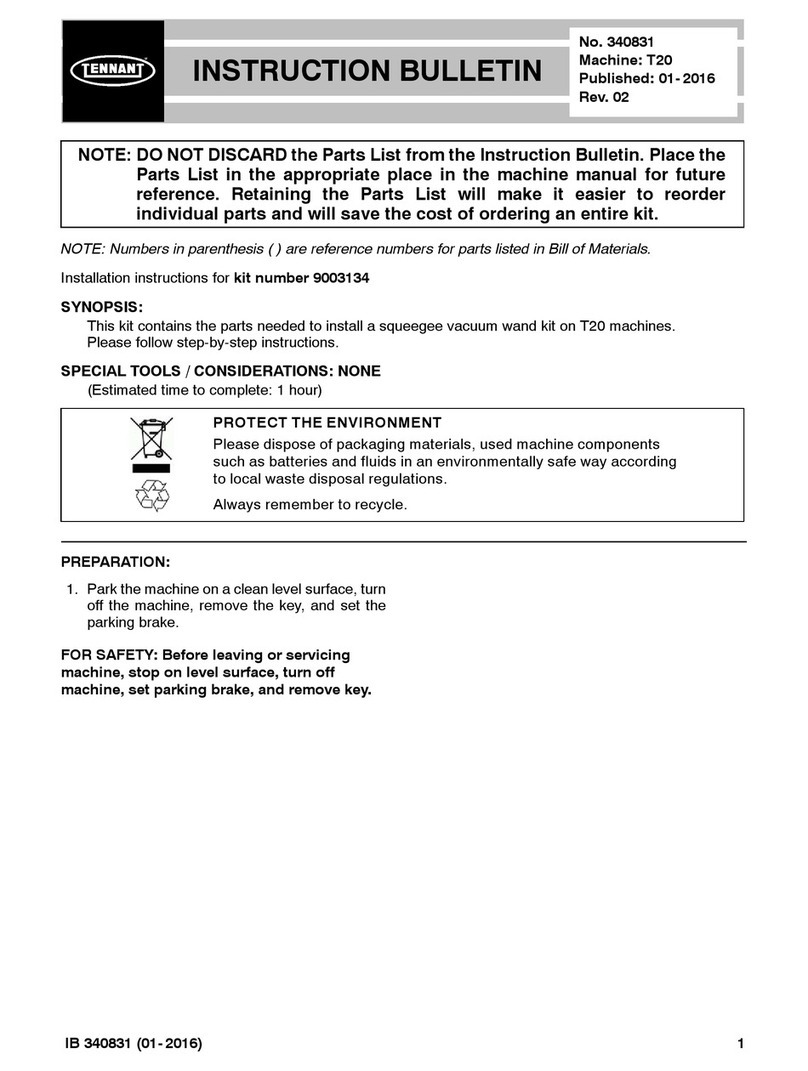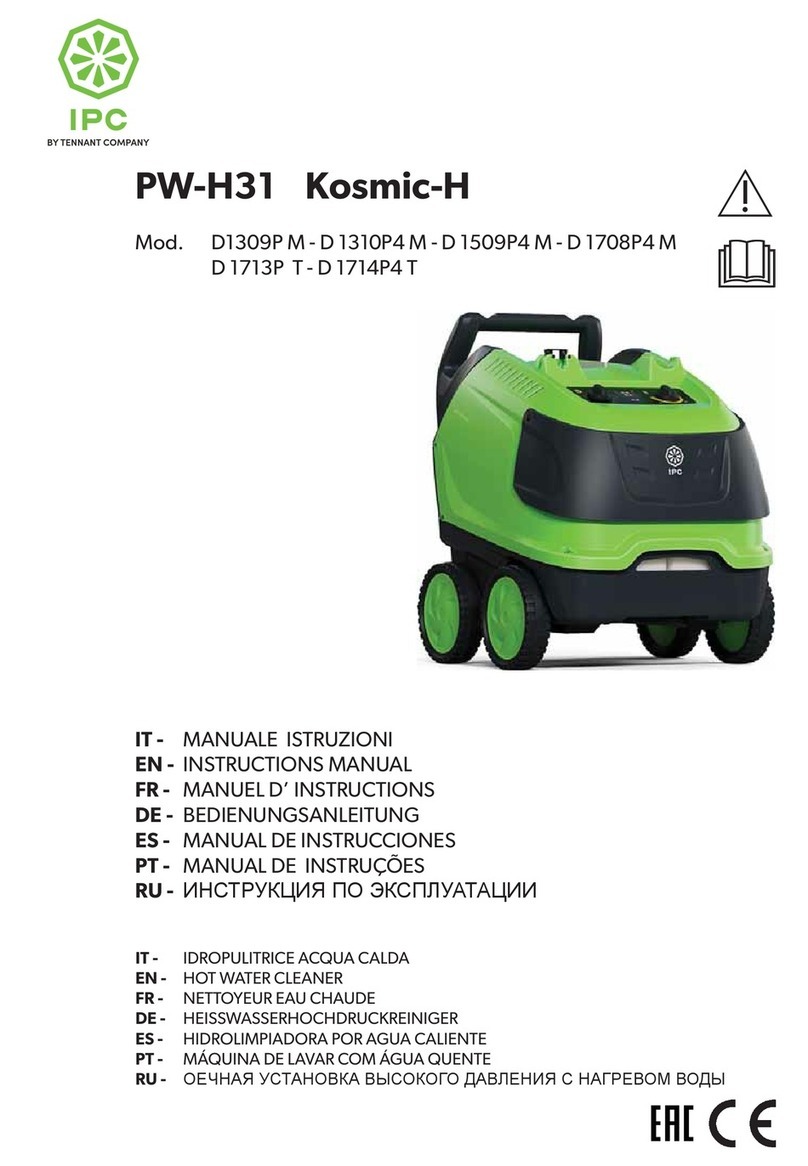Tennant 5700XP Training manual
Other Tennant Scrubber manuals

Tennant
Tennant Nobles T350 User manual
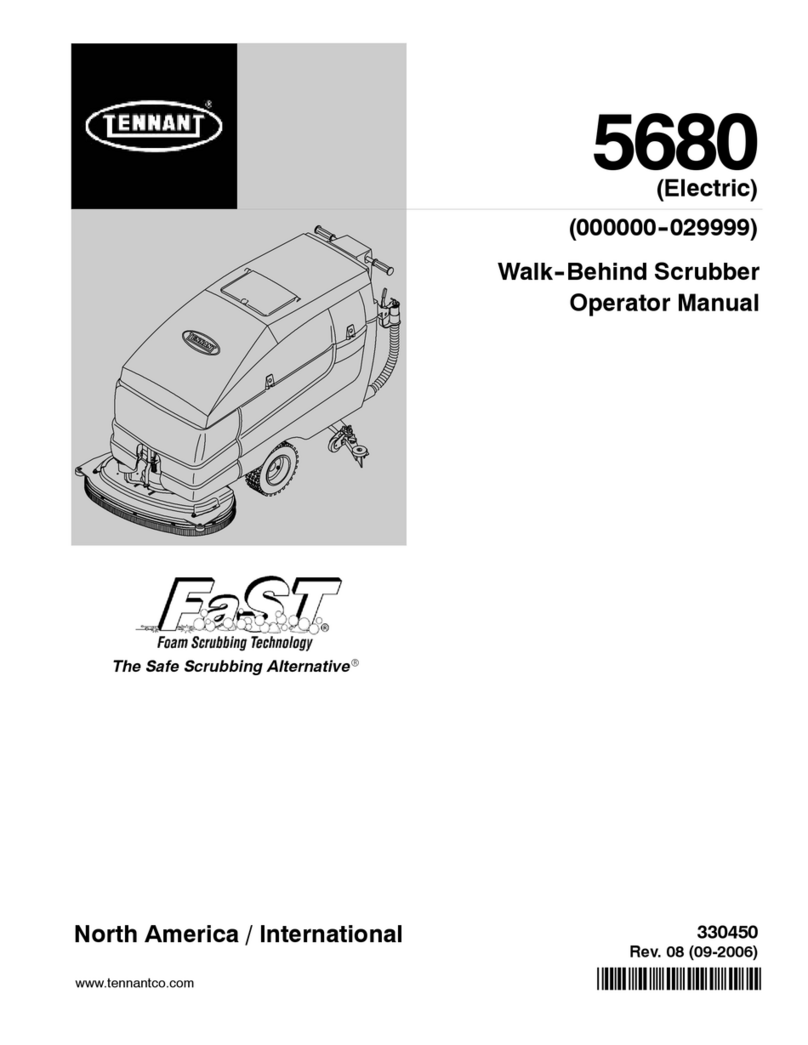
Tennant
Tennant 5680 User manual
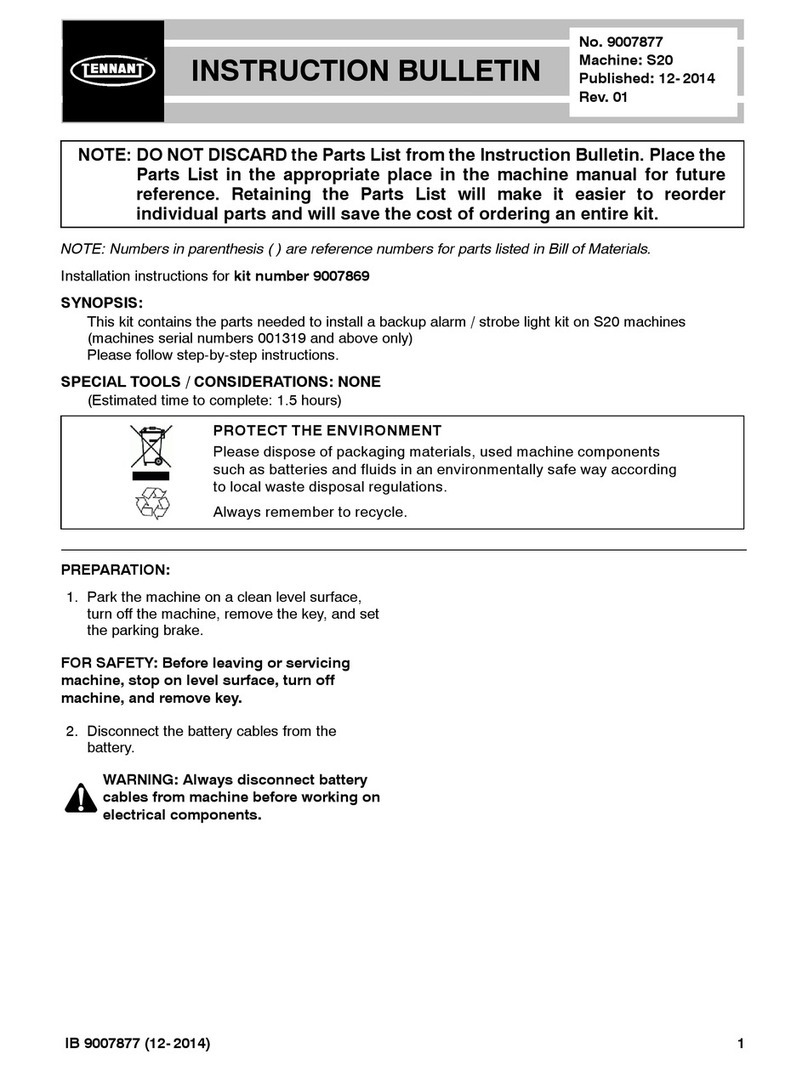
Tennant
Tennant SweepSmart S20 ELECTRIC Training manual

Tennant
Tennant 5700 User manual

Tennant
Tennant T290 User manual

Tennant
Tennant t500e User manual

Tennant
Tennant T5E User manual

Tennant
Tennant M17 Series Training manual

Tennant
Tennant EC-H2O T12 Operating and installation instructions

Tennant
Tennant CS5 User manual

Tennant
Tennant F 170 User manual

Tennant
Tennant 5540 Product manual

Tennant
Tennant 265XP User manual

Tennant
Tennant 550 User manual

Tennant
Tennant T17 Series User manual

Tennant
Tennant T5 User manual

Tennant
Tennant 5500 Pac Product manual

Tennant
Tennant T300e User manual

Tennant
Tennant Alfa Mini LPTB02097 User manual

Tennant
Tennant 5500 Complete Product manual
Popular Scrubber manuals by other brands

Numatic
Numatic TTB 4045/100 Original instructions

U.S. Products
U.S. Products PEX 500-C-TICK Information & operating instructions

Mclennan
Mclennan C510 Operator's manual

Columbus
Columbus ARA 66 BM 100 operating manual

Numatic
Numatic TTV 678G / 300T Owner's instructions

American-Lincoln
American-Lincoln 505-945 Instructions for use