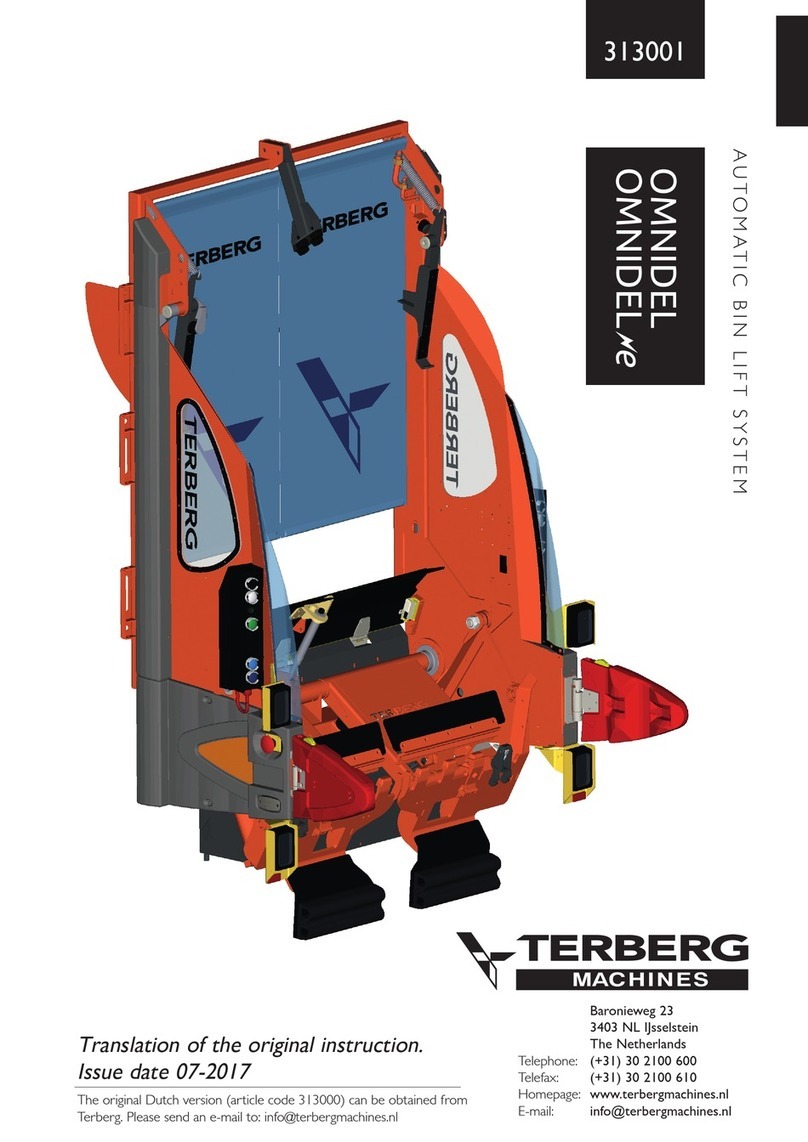EN 7
EN
37679
05-2017
2. Safety
2.2
Safety instructions during use, maintenance and repair
ãTerberg Machines B.V., IJsselstein, The Netherlands
All rights reserved. No part of this book may be reproduced, stored in database or retrieval system, or published, in any form or in any
way, electronically, mechanically, by print, photoprint, microfilm or any other means without prior written permission from the publisher.
During use of the bin lift system
•When the bin lift system is in operation, you
should not under any circumstances reach into the
lifting system (danger of injury!).
•In case of danger immediately press the closest
emergency stop switch (see section Safety equip-
ment).
•Check that there are no foreign objects in or
between the bin lift system that hinder the opera-
tion.
•It is not permitted to load loose dirt above the
hopper edge.
•Compaction may not be carried out when objects
are protruding out of the opening.
•o not use the bin lift system in conditions where
there is a restricted view of the bin lift.
•o not use the bin lift system on a very uneven
surface.
•The bin lift must not be driven against a bin or a
heap of refuse.
•Take into account the heating of the hydraulic oil,
the oil may be 40˚ Celsius hotter than the ambient
temperature. As a result the piping and hoses may
cause burns at high ambient temperatures.
•on’t go between the safety arms if the automatic
function is activated.
•Always switch the automatic function off if for any
reason you need to enter between the safety
arms.
•Make sure that there are no persons in the imme-
diate vicinity of the bin lift during the loading cycle.
•Working with bin types other than those indicated
in the manual is not permitted.
•Nothing may protrude out of the bin, only bins
whose top is completely closed may be emptied.
•o not empty any damaged bins, these may cause
problems.
•Excessively heavy bins must be removed from
the bin lift:
max. lifting capacity 2-wheel bin: 1500N (150kg)
max. lifting capacity 4-wheel bin: 7500N (750kg)
•Let go of the bin as soon as it is lifted by the bin
lift.
•Check that the bin is sitting correctly on the pick-
up comb before you empty it.
•Because the bin security switch is deactivated
during manual operation, you must keep a sharp
eye out that the bin is hanging properly on the
pick-up comb.
•It is expressly prohibited to help the bin lift system
‘manually’ with lifting.
•Only give an extra shake if this is needed.
•Only remove the bin when the bin lift has come to
a standstill and the bin is standing on the ground
again.
•Place empty bins where they do not cause danger
to other road users.
•It is prohibited to empty bins holding dangerous
and/or radioactive substances.
•It is prohibited to empty bins holding smouldering
or burning substances.
•Never walk backwards towards the bin lift system.
•One person offering and/or taking several bins at
the same time must be kept to a minimum.
•Check that the bin is sitting properly on the IN /
BAMMENS pick-up arms, before you empty it.
•A bin may only be offered when it is held by the
handle bars.
During maintenance and repair
•It is only permitted for authorised technical pers-
onnel to perform maintenance and carry out
repairs.
•Faults identified must be rectified before the bin
lift is taken into service.
•Switch off the bin lift during maintenance and
repairs (turn off the motor of the refuse collec-
tion vehicle and switch off the main power
switch).
•Inadvertent switching on must be made impossible
while working, remove the ignition key.
•You should not get under the lifting chairs during
repair or cleaning, unless these are supported.
•Before starting cleaning, you must switch off the
drive of the refuse collection vehicle.
•Grease may flow out between the pivot points if a
high pressure hose is used, think about your eyes,
always use safety goggles.
•Use the lifting points present for raising the bin lift.
•When working on the hydraulic system you must
take into account that this is filled with pressurised
hydraulic oil. Always use personal protection
equipment to avoid contact with the skin and eyes.
Use absorbents to avoid environmental pollution.
•You must comply with the maintenance interval
specified by the manufacturer.